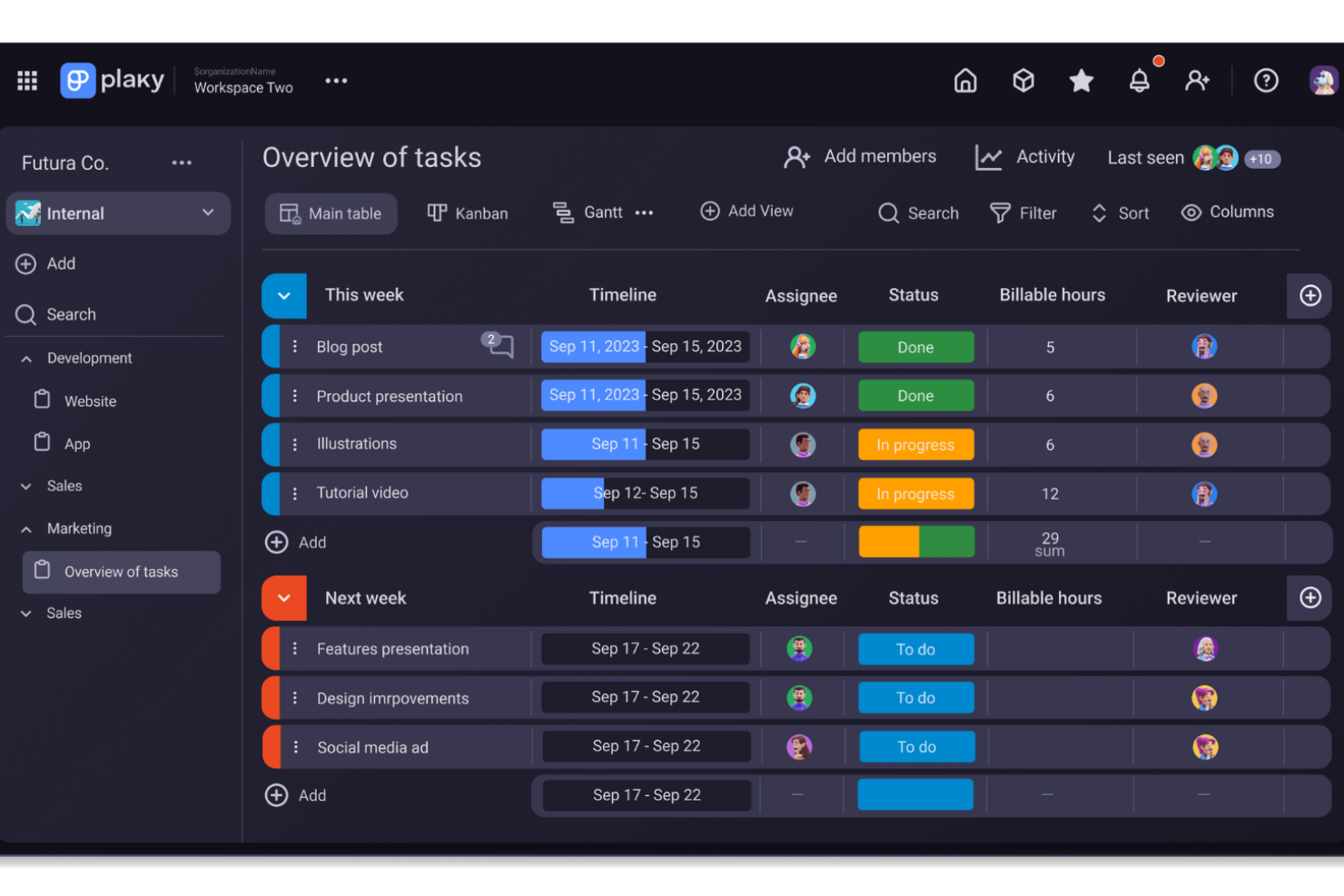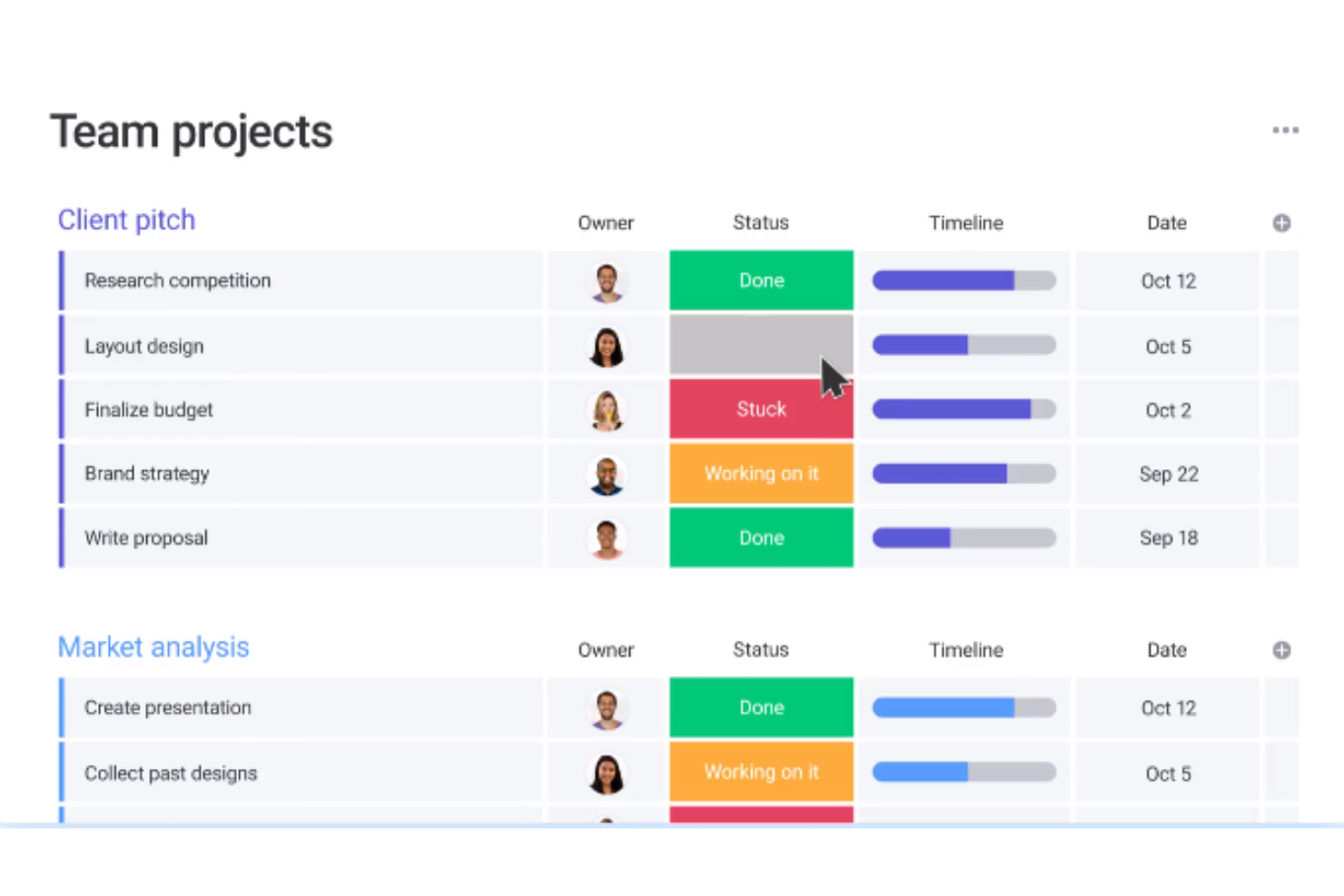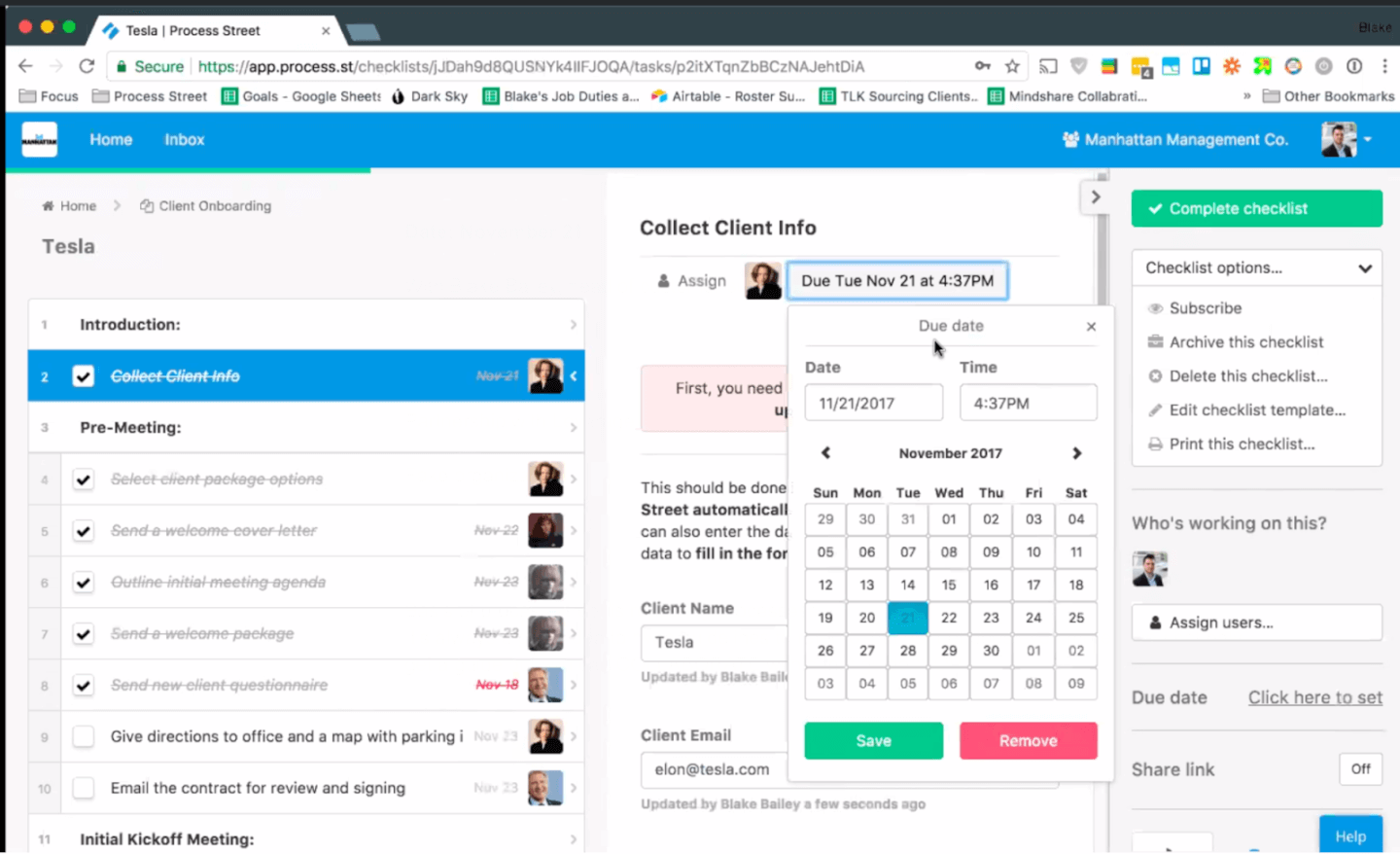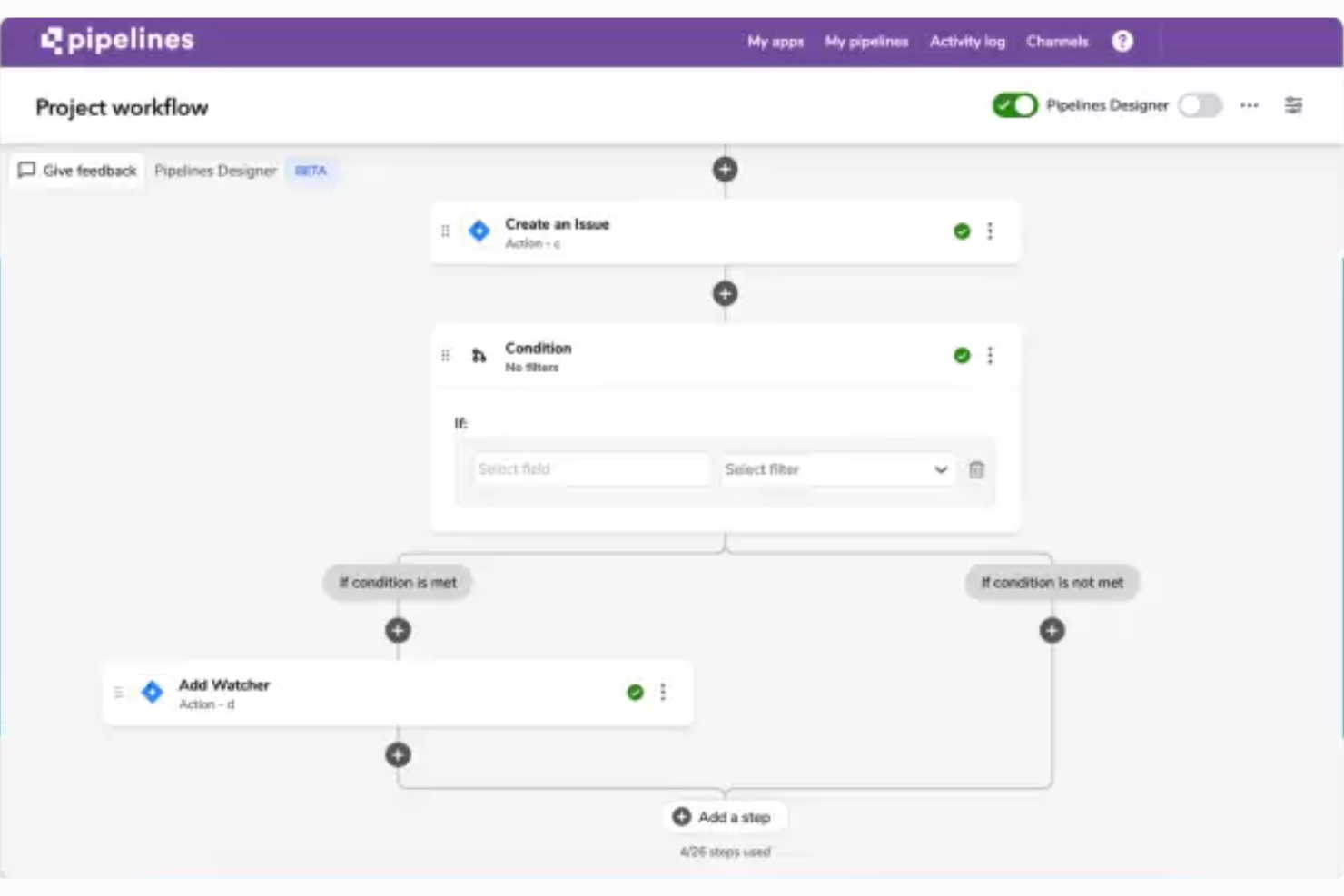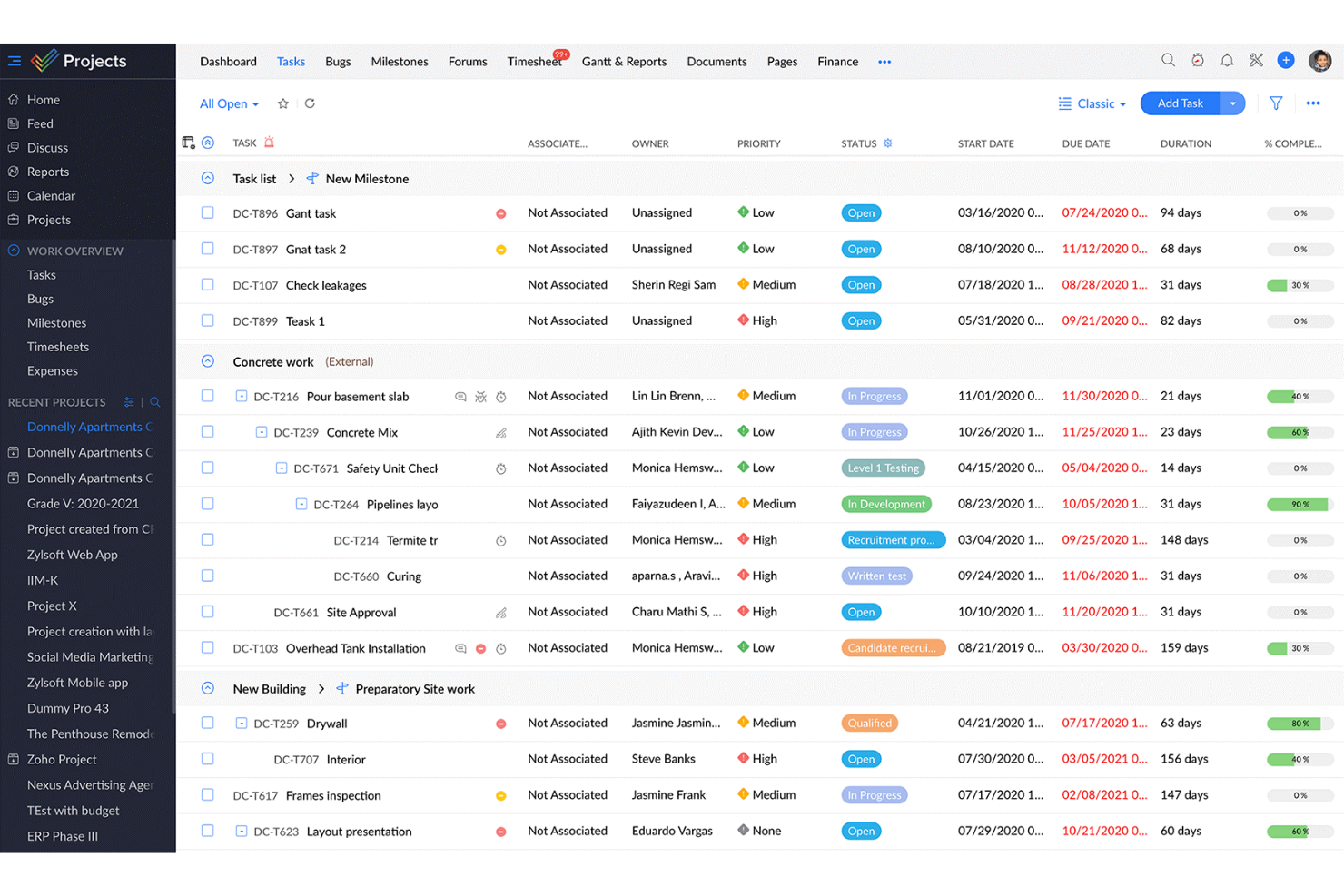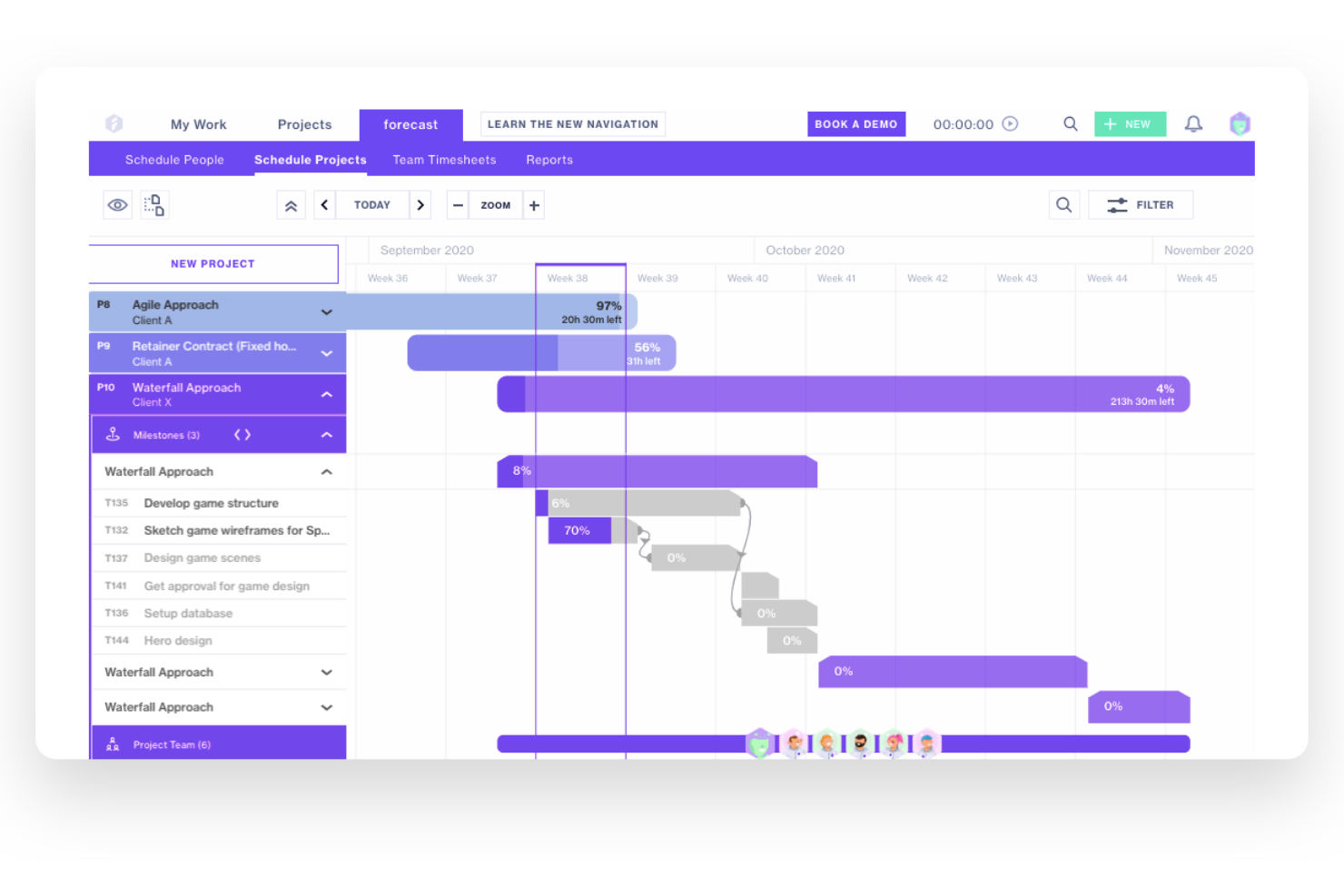10 Best Project Management App Shortlist
Here's my pick of the 10 best software from the 20 tools reviewed.
There are seemingly countless project management apps available, so figuring out which is best for you is tough. You want to plan, manage, and control your projects better, but need to figure out which tool is the best fit. I've got you! In this post I make things simple, leveraging my experience managing a variety of projects, and using dozens of different PM tools to bring you this shortlist of the best project management apps.
Why Trust Our Project Management App Reviews
We’ve been testing and reviewing project management apps since 2012. As project managers ourselves, we know how critical and difficult it is to make the right decision when selecting software.
We invest in deep research to help our audience make better software purchasing decisions. We’ve tested more than 2,000 tools for different Project Management use cases and written over 1,000 comprehensive software reviews. Learn how we stay transparent & our project management app review methodology.
Top Project Management App Comparison Chart
Here’s a convenient table that contains all the details you need to compare these options side by side.
| Tools | Price | |
|---|---|---|
| Plaky | From $3.99/user/month (billed annually) | Website |
| monday.com | From $8/user/month (billed annually, min 3 seats) | Website |
| Process Street | From $25/user/month (billed annually) | Website |
| QuickBase | From $600/month (billed annually), which equates to $25/user/month with a minimum requirement of 20 users. This is for the Team plan, which includes core features suitable for smaller teams. For larger organizations or those needing advanced features, QuickBase offers higher-tier plans, and pricing for these can be obtained upon request. | Website |
| Zoho Projects | From $5/user/month (billed annually). | Website |
| Nifty | Pricing plan from $39/month (min 5 seats). | Website |
| Forecast | Pricing upon request | Website |
| TeamGantt | From $24/manager/month | Website |
| Height | From $8.50/user/month | Website |
| GanttPRO | From $9.99/ per user / per month | Website |

Compare Software Specs Side by Side
Use our comparison chart to review and evaluate software specs side-by-side.
Compare SoftwareHow To Choose Project Management Apps
With so many different project management app solutions available, it can be challenging to make decisions on what project management app is going to be the best fit for your needs.
As you're shortlisting, trialing, and selecting project management apps consider the following:
- What problem are you trying to solve - Start by identifying the project management app feature gap you're trying to fill to clarify the features and functionality the project management app needs to provide.
- Who will need to use it - To evaluate cost and requirements, consider who'll be using the software and how many licenses you'll need. You'll need to evaluate if it'll just be the project team, or the whole organization that will require access. When that's clear, it's worth considering if you're prioritizing ease of use for all, or speed for your project management app power users.
- What other tools it needs to work with - Clarify what tools you're replacing, what tools are staying, and the tools you'll need to integrate with, such as accounting, CRM or HR software. You'll need to decide if the tools will need to integrate together, or alternatively, if you can replace multiple tools with one consolidated project management app.
- What outcomes are important - Consider the result that the software needs to deliver to be considered a success. Consider what capability you want to gain, or what you want to improve, and how you will be measuring success. For example, an outcome could be the ability to get greater visibility into performance. You could compare project management app features until you’re blue in the face but if you aren’t thinking about the outcomes you want to drive, you could be wasting a lot of valuable time.
- How it would work within your organization - Consider the software selection alongside your workflows and delivery methodology. Evaluate what's working well, and the areas that are causing issues that need to be addressed. Remember every business
Best Project Management App Reviews
Here’s a brief description of each project management app that showcases each app’s best use case, its noteworthy features, and some pros & cons. I’ve also included screenshots to give you a snapshot of their user interface too.
Plaky is a project management software that provides a platform for managing tasks and projects across various use cases like marketing campaigns, client projects, software development, and event planning. It facilitates team collaboration and comes with unlimited projects and users.
Why I picked Plaky: The app's free forever plan gives businesses a simple way to manage their project workflows without the hefty cost. Plaky provides a structured environment with boards for each project, templates for quick setup, and groups to organize tasks into sections. Users can create items for individual tasks and define the information structure with fields.
Collaboration is facilitated through file sharing, direct item comments, and notifications to keep team members informed. Plaky also features progress tracking with various views, Gantt charts for visual planning, and activity logs. Administrative controls allow for the management of user roles, space permissions, and board access.
Plaky Standout Features and Integrations
Features include to-dos, ready-made templates, team member assignments, time tracking, status, filters, Kanban boards, and mobile app support.
Integrations include Clockify for time-tracking and Pumble for team communication.
Pros and cons
Pros:
- Ready-made templates
- Colorful and intuitive interface
- Unlimited projects and users
Cons:
- Limited integrations
- No reports generation
Best app to solve problems in collaboration with larger teams.
monday.com champion collaboration with their functions. By centralizing all comms and files, cross-team collaboration is so much easier. No one is missing emails, and you’re not chasing down freelancers who are out of the loop.
Why I picked monday.com: What really stands out for me is the value and ease that the app brings to collaborating with large teams. By keeping all communication and files on the platform, you can do away with email threads that are 100 emails long and make sure that everyone is on the same page at any stage in your project.
This management platform is great for bigger teams being led by experienced project managers, and it works best when there’s someone at the helm taking ownership of the tool. No more constantly reminding team members of their tasks, and an easy overview at different levels.
monday.com Standout Features and Integrations
Features include intuitive UI, built-in time tracking capability, powerful email and status automations to help save you time, customizable dashboards and templates, collaboration features like file sharing to streamline your processes.
Integrations include Jira Cloud, Outlook and Gmail, Toggl, Salesforce, Google Suite, Adobe Creative Cloud, Microsoft Teams, LinkedIn, SurveyMonkey, and Basecamp. You can also connect manday.com to a paid Zapier account to unlock additional integrations if needed.
Pros and cons
Pros:
- Being able to attach files to tasks, comment, and tag people.
- More than 120 easily customizable project templates help you get started quickly.
- A simple layout means easier onboarding for new team members.
Cons:
- If you want to manage planning sprints, or incorporate CRM features, then you’ll need to purchase additional products from monday.com.
- The free version has limited capabilities
Process Street is a process-oriented tool that helps streamline and automate various business processes and workflows. It has apps for Android and iOS devices as well as Slack and Microsoft Teams apps.
Why I picked Process Street: This is a good project management tool for teams with document-oriented work. It can facilitate the creating, exporting, and embedding of documents and templates, facilitating document workflows in your projects. Users can automate these workflows with triggers to ensure process consistency and alleviate manual tasks.
The software also allows users to schedule tasks that will then run on a set schedule. It provides a drag-and-drop task management interface, making it friendly and straightforward to use. It’s a relatively simple solution that can have powerful outcomes for teams who rely on document workflow management for their day-to-day productivity.
Process Street Standout Features & Integrations
Features include workflow management, task scheduling/tracking, attendance tracking, data visualization, employee database, vacation & absence calendar, process reporting, status notifications, employee incentive management, and process modeling.
Integrations include 1000+ apps through Zapier. It also integrates with Formstack, opening up a world of additional templates.
Pros and cons
Pros:
- Minimalistic and user-friendly interface
- Responsive customer support team
- Automates recurring work
Cons:
- Limited reporting and analytics features
- May not be suitable for agile project management
QuickBase is a platform that allows users to create custom business applications without extensive coding knowledge. The platform aims to help businesses streamline their processes and improve productivity by providing a flexible and user-friendly interface for creating and managing applications.
Why I picked QuickBase: QuickBase serves as a project management application by providing a platform where users can create custom applications tailored to their specific project management needs. It allows for the centralization of project data, enabling team members to track progress, manage tasks, and collaborate in real time.
The platform's features also support the creation of interactive dashboards and reports, which can help project managers monitor key performance indicators and make data-driven decisions. QuickBase additionally offers automation of repetitive tasks and workflows, which can save time and reduce the potential for human error.
QuickBase Standout Features and Integrations
Features include reporting and analytics capabilities, AI capabilities, admin tools that allow for user management, application governance, and data integrity control, and end-to-end visibility, which connects all data through a single source of truth, with automated workflows and granular permissions.
Integrations include Dropbox, Tableau, Salesforce, Slack, Google Drive, Microsoft Teams, Trello, Jira, DocuSign, and Mailchimp.
Pros and cons
Pros:
- Intuitive user interface
- Offers excellent customer support for users
- Provides comprehensive security features
Cons:
- Limited reporting and analytics capabilities
- Steep learning curve for beginners
Zoho Projects is part of Zoho’s wider suite of business tools, focusing on project management. With a simple interface and core features, it offers an entry-level path to managing your team.
Why I picked Zoho Projects: For small teams, of 1-3 people, Zoho gives you all the tools you need to get started, at a very reasonable price. With its easy-to-use interface you can get started quickly, without the steep learning curve of a more complicated system.
For lean startups, the built-in issue tracker helps development teams keep you apprised of problems. While forums enable longer more involved discussions about tricky bottlenecks.
Zoho Projects Standout Features and Integrations
Features include task dependencies, a Gantt chart view, budgeting, task automation, time tracking, workflow automation, charts, and reporting.
Integrations include the rest of the Zoho ecosystem, Google Suite, Outlook and Gmail, Microsoft Teams, Jira, Basecamp, Dropbox, Github and Gitlab, Slack, and Zendesk. You can also connect other apps to a paid Zapier account to unlock additional integrations, if needed.
Pros and cons
Pros:
- Swift learning curve if you already use other Zoho products
- No integration or automation limit on any plans
- Reasonable pricing
Cons:
- Charges for guest access
- Custom automations, 24/7 support, and custom fields are only available in the top tier paid plan.
Nifty
Best project management app for teams who need an all-in-one solution.
Nifty wants to bring you project management software all in one neat package. Store documents, manage workflows, and analyze reports all in one place, in multiple views.
Why I picked Nifty: Nifty’s neat interface hides powerful capabilities, like having independent discussion boards per project and zoom integrations. This makes it easy to start a video call with your team. Development teams can use it to turn sprints into milestones easily, legal teams can use it to help them with case management.
In Nifty, projects are structured around milestones and these have tasks within them. Task completion will update progress and make it easy for you to see where you stand. Additionally, you can plan your marketing strategy, keep on top of your resource management, and create reports for the finance department without leaving the app.
Nifty Standout Features and Integrations
Features include discussion boards, collaborative docs, automated insights, a form builder so you can gather requests, roadmap support with live progress bars, and reporting.
Integrations include Harvest, Webex, Zoom, Slack, Github, Microsoft Suite, Google Drive and Calendar, Miro, Typeform, and Basecamp.
Pros and cons
Pros:
- Free plan lets you trial all features
- Exceptional file management capabilities
- Built-in chat feature improves collaboration opportunities
Cons:
- Clunky customization
- Support only available on premium plans
Forecast
Best project management app for those who want to harness AI.
Forecast wants to make your life easier, and it starts by bringing all your tools into one place. Financial reporting, task management, collaboration, and analysis can all be dealt with in the app.
Why I picked Forecast: Forecast has really harnessed the power of AI to bring all the many pieces of data you need to make decisions together. And to help you make better decisions with it.
If you’re tired of switching between 41 tabs as you collect the information you need, Forecast is a great option for you. Take advantage of its intelligent project planning to forecast budget, timelines, and likely bottlenecks, so that you can get ahead of them.
Forecast Standout Features and Integrations
Features include real-time assistance in planning and resourcing from AI-powered insights, workload and capacity information for all your project resources, AI-supported time entries that learn your past behavior, project spending on a portfolio level, and smart invoices.
Integrations include Asana, Google Suite, GitHub and GitLab, Harvest, Hubspot, Outlook, Salesforce, Slack, and Trello. You can connect to thousands of additional apps using Zapier.
Pros and cons
Pros:
- Benefit from AI-powered insights into your business
- Considerable number of integrations
- Real-time reporting capability
Cons:
- Can have a steep learning curve
- Doesn’t integrate with Asana
Team Gantt markets themselves to solopreneurs who want to keep track of everything in their business easily (while name-dropping Intuit and Amazon on their homepage).
Why I picked TeamGantt: Team Gantt really is the most straightforward project management tool out there. Quick to get started, easy to use, and full of useful functions rather than added extras.
With an easy to use interface, a huge collection of project templates, and a library of resources, you can run your business without spending hours clicking through reports and scrolling through lists.
TeamGantt Standout Features and Integrations
Features include a view of all projects in one screen, workload and team availability information, project dashboards, calendar view, list view, planned vs actual timelines, and a mobile app.
Integrations include Slack, Trello, and Dropbox. You can also connect to thousands of additional apps through Zapier, and build custom integrations using its RESTFul API.
Pros and cons
Pros:
- Simple system to learn
- Integrated time tracking
- Calendar and list view available
Cons:
- Lacks robust collaboration functions
- No desktop notifications
Height wants to be your project’s single source of truth. Bringing together development, marketing, engineering, and design teams in one tool, rather than keeping them siloed.
Why I picked Height: With various viewing options, Height makes it easy to switch between Kanban, swimlane, list, and timeline views. So you always see your project data in the way that makes sense for you, and so do the different parts of your team.
As your team grows workflows get more complicated, and they tend to change as your project progresses. Height uses customizable workflows to always fit your team, rather than making your team fit your tool.
Height Standout Features and Integrations
Features include multiple task views like Calendar and Gantt, task forms to turn incoming requests into tasks, no-code automations, multi-step workflows, and reports that calculate team velocity.
Integrations include Slack, Notion, Figma, Zapier, Github, Notion, Sentry, Zendesk, Discord, and Slab. You can also build custom integrations using its REST API and webhooks.
Pros and cons
Pros:
- Free plan available
- Smart views let you see things across multiple lists using filters
- Use Inbox view to see all your tasks at a glance and keep on top of everything.
Cons:
- Weak customer support
- G Suite integration could be improved
Ganttpro takes advantage of the traditional Gantt view to visualize all aspects of your project management. Take your team from baseline, through each sprint, all the way to your end goal.
Why I picked GanttPRO: When you’re juggling complex deliverables and multiple timelines, you need an easy and familiar way to view your project. Ganttpro is built around Gantt chart view in all its functions.
Keep a tight rein on time management with estimated delivery days and time trackers at a glance. Analyze estimated and actual project costs at any stage in the process. And simplify complex projects with the easy-to-use interface.
GanttPRO Standout Features and Integrations
Features include performance analysis against previous tasks, comments and notifications functions to keep your team on track, a learning centre and tutorials to help you make the most of your tool, professional templates to get you started more easily, resource management, and project tracking.
Integrations include Slack, Jira, Google Drive, and Basecamp.
Pros and cons
Pros:
- Easy Google sign in means instant collaboration from the very beginning
- Drag and drop features make it easy to set up project workflows
- Real-time data updates and synchronization
Cons:
- Limited integrations
- No free plan
Get the PM Software Buyer's Guide
Other Project Management Apps
Here are a few more worthwhile options that didn’t make the best project management app list, but are worth your consideration.
- ClickUp
Best project management app for remote working teams.
- Smartsheet
Best PM app for multiple team members working on tasks in real time.
- Wrike
Best app for enterprise teams who need advanced analytics.
- Hive
Best project management app for hybrid workers.
- Celoxis
Best project management app for teams who want to focus on resource management.
- Ravetree
Best project, resource, financial, and client management in one
- awork
Best work management for agencies, consulting and tech
- MeisterTask
Best for WIP limits
- FunctionFox
Best for creative teams
- Asana
Best online task management software for complex projects.
Related Project Management Reviews
If you still haven't found what you're looking for here, check out these other project management tool reviews we've curated for you:
- Project Management Software
- Resource Management Software
- Workflow Automation Software
- Time Tracking Software
- Task Management Software
- Collaboration Tools
Selection Criteria For Project Management Apps
When selecting project management apps, it is crucial to consider how the software addresses buyer needs, pain points, and acts as a centralized platform for tracking progress, managing deadlines, allocating resources, and facilitating team communication. Having personally tried and researched these tools, I base my evaluation on a comprehensive set of criteria that align with the specific requirements of project managers and their teams.
Core Project Management Apps Functionality (25% of final scoring): Common features for project management apps typically include task assignment, progress tracking, collaborative workspaces, time tracking, resource allocation, reporting functionality, calendar integration, file sharing, risk management, and budgeting tools. To be considered for inclusion on my list of the best project management apps, the solution had to support the ability to fulfill common use cases such as:
- Task delegation and status updates to ensure accountability and visibility.
- Real-time collaboration for team communication and idea sharing.
- Time and resource management for accurate project tracking and efficiency.
- Comprehensive reporting for insights into project status and resource usage.
- Scalability to accommodate growing project sizes and team numbers.
Additional Standout Features (25% of final scoring): Innovative and unique features set apart the best tools in the project management app category. These features address the evolving needs of project teams, offering solutions that go beyond basic functionality:
- Integration with AI for predictive scheduling and risk assessment.
- Blockchain technology for enhanced security and data integrity.
- Advanced analytics and customizable dashboards for deep project insights.
- Unique collaboration tools, such as live editing and virtual whiteboards.
- Mobile app excellence for on-the-go project management.
Usability (10% of final scoring): Usability is critical, as it ensures that project management tools are accessible and efficient for all team members, regardless of their technical expertise:
- Intuitive interface design with easy navigation and minimal learning curve.
- Drag-and-drop functionality for task management and scheduling.
- Customizable views and filters to match the team's workflow preferences.
Onboarding (10% of final scoring): Smooth onboarding to a project management app is essential for quick adoption and realization of its value:
- Quick setup processes and straightforward user interfaces.
- Comprehensive training materials, including videos, templates, and interactive tours.
- Support channels like chatbots and webinars for immediate assistance during the setup phase.
Customer Support (10% of final scoring): Robust customer support ensures that users receive timely help and guidance, maximizing the software's value:
- Multiple support channels including live chat, email, and phone.
- Responsive support teams with in-depth knowledge of the app.
- Extensive knowledge bases and FAQs for self-service troubleshooting.
Value For Money (10% of final scoring): Evaluating value for money involves comparing the pricing and features of project management apps to ensure they meet the needs of the organization without overspending:
- Transparent pricing models that scale with team size and project complexity.
- Free trials or demos to test functionality before committing.
- A strong feature set that justifies the cost, offering good return on investment.
Customer Reviews (10% of final scoring): Customer reviews provide real-world insights into how well project management apps meet the needs of their users:
- High ratings for user satisfaction, particularly in areas like usability and support.
- Positive feedback on specific features and their impact on project outcomes.
- Testimonials that highlight the app's effectiveness in improving team productivity and project success rates.
By applying these criteria, I aim to identify project management solutions that not only meet basic project management needs but also offer additional value through innovative features, excellent usability, effective onboarding, reliable customer support, good value for money, and positive user feedback. This approach ensures that the selected apps can effectively support project managers and their teams in achieving their project goals.
Trends In Project Management Apps For 2024
Project management apps are rapidly evolving, with a clear shift towards more intelligent, flexible, and integrated solutions. This evolution reflects a response to the diverse and growing needs of project teams, emphasizing efficiency, adaptability, and comprehensive project oversight. Here's a detailed look into the current trends and features shaping project management applications:
- Increased Integration with Artificial Intelligence (AI): AI functionalities like Smart Answers, Smart Status, and Smart Goals are becoming standard, enhancing decision-making and efficiency by leveraging natural language for automatic status updates and goal drafting.
- Advanced Blockchain Applications for Security: The adoption of blockchain technology is noted for enhancing project security, data integrity, and providing tamper-proof records, which boosts transparency and accountability. We expect tools to test the blockchain as the ultimate decentralized security measure for project information.
- Enhanced Integration Capabilities: Project management tools are emphasizing seamless integration with other business tools, creating more cohesive ecosystems for improved collaboration and workflow efficiency that adapt to current remote work and hybrid practices.
Most Rapidly Evolving Features
- Smart Workflows and Onboarding: AI-driven smart workflows and onboarding processes are rapidly evolving, indicating a shift towards automating project setup and team integration using new technologies.
- Automated Time Tracking: The development of automated time tracking tools reflects a focus on efficiency, offering real-time insights into team workloads, improving team productivity, and facilitating better project budgeting.
Novel and Unique Functionality
- Smart Digests and Bundles: Features like Smart Digests, which provide summaries of project changes, and Bundles, which enable rule, field, section, and task template application across projects, represent novel approaches to project management.
Project management software in 2024 is characterized by its focus on AI integration, security enhancements through blockchain, and extensive customization to meet specific organizational needs. These trends not only cater to the evolving demands of project teams but also highlight the industry's direction towards more secure, efficient, and adaptable project management solutions.
What Is A Project Management App?
A project management app is a tool that assists in planning, organizing, executing, and tracking projects. It offers functionalities such as task assignment, timeline scheduling, resource management, and team collaboration.
Project management tools help project managers and team members streamline project workflows, stay on top of deadlines, and maintain clear communication. They are used to ensure that projects progress efficiently and are completed successfully, providing real-time insights into project status and facilitating easier management of tasks and resources.
Features Of Project Management Apps
Project management apps offer a range of features designed to aid in organizing, planning, and managing tasks effectively, especially when teams prefer using apps on devices over traditional browser-based tools. Here are some of the most important features to look for:
- Task Management: This feature allows for the creation, assignment, and tracking of tasks. It is essential because it helps teams break down projects into manageable activities, ensuring that everyone is aware of their responsibilities.
- Collaboration Tools: Tools that facilitate communication and collaboration among team members are critical. They ensure that everyone stays on the same page, enabling real-time updates and feedback, which is vital for the success of any project.
- Time Tracking: The ability to record the amount of time spent on each task. This feature is important for managing project timelines, estimating future tasks more accurately, and ensuring efficient use of time.
- File Sharing and Document Management: A centralized place for storing, sharing, and managing documents related to the project. This feature helps in keeping all project-related information organized and accessible, reducing the risk of miscommunication or lost files.
- Mobile Accessibility: Ensures that team members can access the project management app from anywhere and make use of the majority of features available in other platforms. This is crucial for maintaining productivity and ensuring project continuity, regardless of location.
- Integration Capabilities: The ability of the project management app to integrate with other tools (e.g., email, calendars, accounting software). Integration streamlines workflows and reduces the need to switch between different apps, enhancing efficiency.
- Resource Allocation: Tools for allocating resources, including team members, to specific tasks or projects. This feature is important for avoiding overutilization of resources and ensuring balanced workloads.
- Reporting and Analytics: Provides insights into project progress, resource usage, and performance metrics. This feature allows PMs to make informed decisions based on real-time data.
- Customization and Scalability: The ability to customize workflows, fields, and reports to fit the specific needs of a project or team. Scalability ensures that the app can grow with the project or organization.
- Security Features: Advanced security protocols to protect sensitive project information. This is increasingly important in a world where data breaches can have significant consequences.
Choosing a project management app with these features can significantly impact a team's ability to deliver projects efficiently. The right app not only simplifies project management tasks but also enhances team collaboration, ensures better resource management, and provides critical insights into project performance.
Benefits Of Project Management Apps
Project management apps play a pivotal role in enhancing the efficiency and effectiveness of project management processes for users and organizations. They serve as indispensable tools for potential project managers looking to optimize project delivery and team collaboration. Here are five primary benefits these apps offer:
- Enhanced Collaboration: These apps provide a centralized platform for team communication and document sharing. They facilitate seamless collaboration among team members, ensuring that everyone is aligned and informed, which is crucial for the timely and successful completion of projects.
- Improved Planning and Scheduling: Project management apps offer robust tools for task scheduling, milestone creation, and deadline tracking. They help users plan projects more effectively, enabling them to foresee potential delays and adjust schedules proactively to meet targets.
- Streamlined Task Assignment and Tracking: The ability to assign tasks to team members and track their progress in real-time. This feature ensures that responsibilities are clearly defined and progress is transparent, leading to increased accountability and productivity within the team.
- Comprehensive Resource Management: These apps allow for efficient allocation and management of resources, including time, budget, and manpower. Effective resource management helps in optimizing utilization, preventing overallocation, and ensuring that projects are delivered within budget and time constraints.
- Insightful Reporting and Analytics: Access to real-time data and analytics on project performance. This benefit aids in decision-making by providing project managers with actionable insights into task progress, resource usage, and overall project health, enabling them to make informed adjustments as needed.
These benefits not only enhance project outcomes but also contribute to the overall success and competitiveness of their organizations.
Costs & Pricing For Project Management Apps
These apps typically offer a range of plans to cater to different team sizes, project complexities, and budget constraints, ensuring there's a fit for every type of user or organization. From free versions designed for small teams or individuals just starting out, to more advanced offerings packed with features for large enterprises, here's a breakdown of the common plan options you'll encounter.
Plan Comparison Table For Project Management Apps
| Plan Type | Average Price | Common Features |
|---|---|---|
| Free | $0 | Basic task management, limited collaboration tools, access for a small team or individual use |
| Basic/Standard | $5 - $15 per user/month | Enhanced task management, additional collaboration tools, reporting features, support for more users |
| Professional | $15 - $30 per user/month | Advanced project planning features, integrations with other software, increased security options, priority support |
| Business/Enterprise | $30 - $60+ per user/month | Customizable dashboards, advanced analytics and reporting, unlimited projects, dedicated account manager, premium support |
When considering which plan to choose, assess your team's size, the complexity of their projects, and the specific features they need to manage their work effectively. The right plan not only fits within your budget but also provides the tools and functionalities necessary to streamline workflows, enhance collaboration, and drive project success.
Project Management App FAQs
Find answers to common questions about project management apps.
What is the best project management app?
The best project management app is one that works for the specific needs of your company. While smaller operations might find a tool like TeamGantt robust enough for their needs, more complex operation s will benefit from an app like monday.com.
Also consider that the best project management app is one that has the capacity to grow with you as you scale. Therefore, make sure you book a demo and ask questions that will help you identify if the tool fits your future goals.
What should a project management app have?
To help you effectively manage your team, every project management app should have:
- Some way for your team members to collaborate
- Task management capability
- Accessible file storage
- Common templates to get you started
- Notification capability
- Integrations with common tools
To know the impact these features have on your organization, you should check out this article on the benefits and use cases.
What key features should a project management app have?
- Project task lists: Projects are made up of tasks, sub-tasks, checklists, and to-dos. Therefore, the software needs to have a way for you to see these tasks in different ways. See how many views they include in the plan you are getting. Kanban view is great for agile work, calendar view for delivery dates, and timeline view for task progress and dependencies.
- File sharing: The software needs to have a way to store project-related documentation. While the regular feature is for team members to attach files to tasks, tools with a dedicated file management feature will make it easier to find documentation.
- Communication: There are many ways to communicate within a tool and, if available, will make your life so much easier. Look for the ability to comment on tasks, have threads within tasks that allow attachments, mentions, and in-app notifications.
- Reporting: This feature is key because it can save you a lot of number crunching and data gathering time. Double-check the templates that are available within the tool, which can save you even more time.
Find which are the common features you can find in project management software.
What is the easiest app for project management?
Wrike, Zoho Projects, and monday.com are all easy apps to get started on your project management journey. You can find some other easy options here.
What’s Next?
Now you’ve found the best project management app for you, why not learn how to get your first project started? You can also dive into how to write a usable project plan in 10 easy steps.
To stay in the loop, and get the latest insights from top thinkers in the niche, subscribe to the DPM newsletter now.