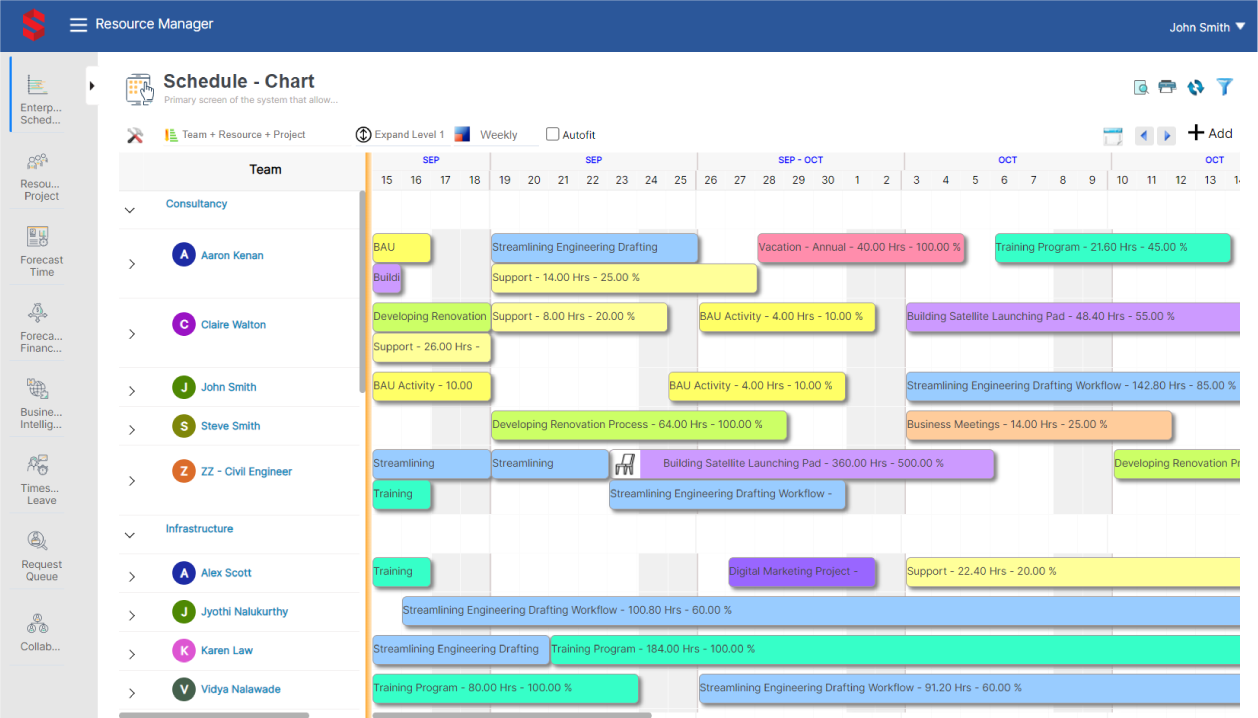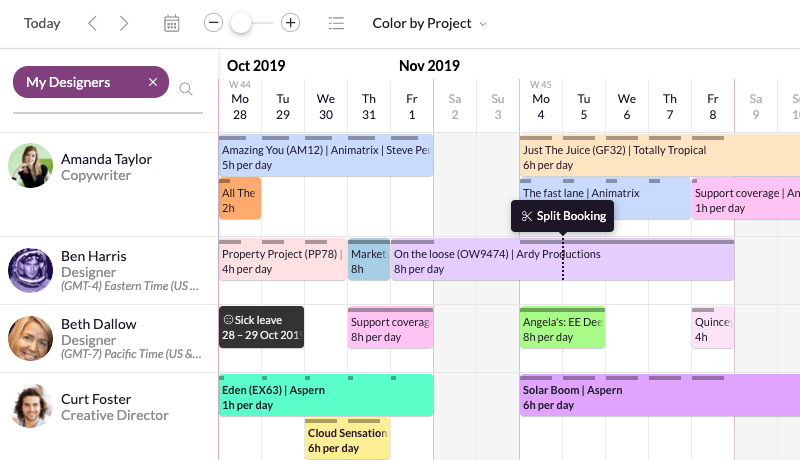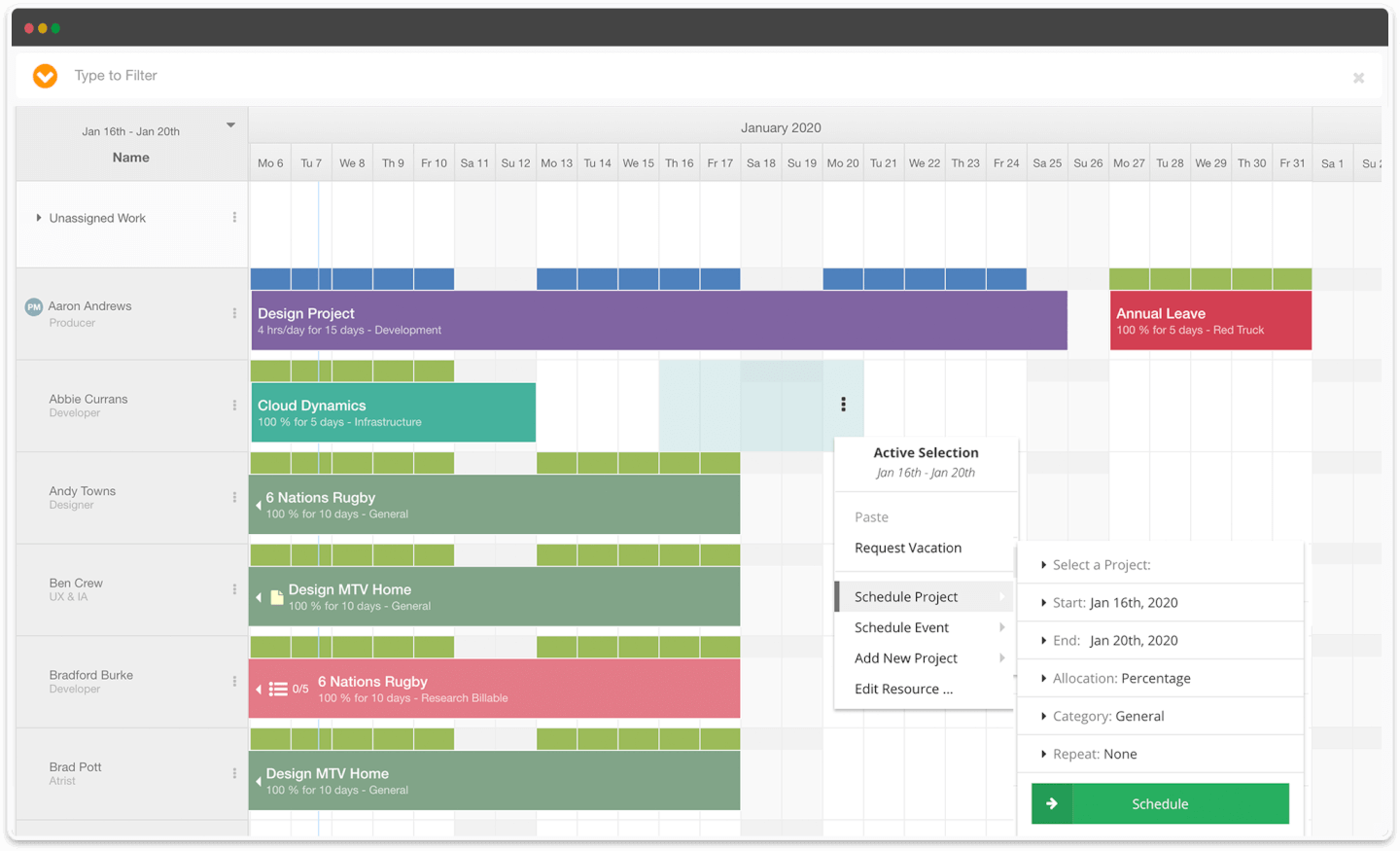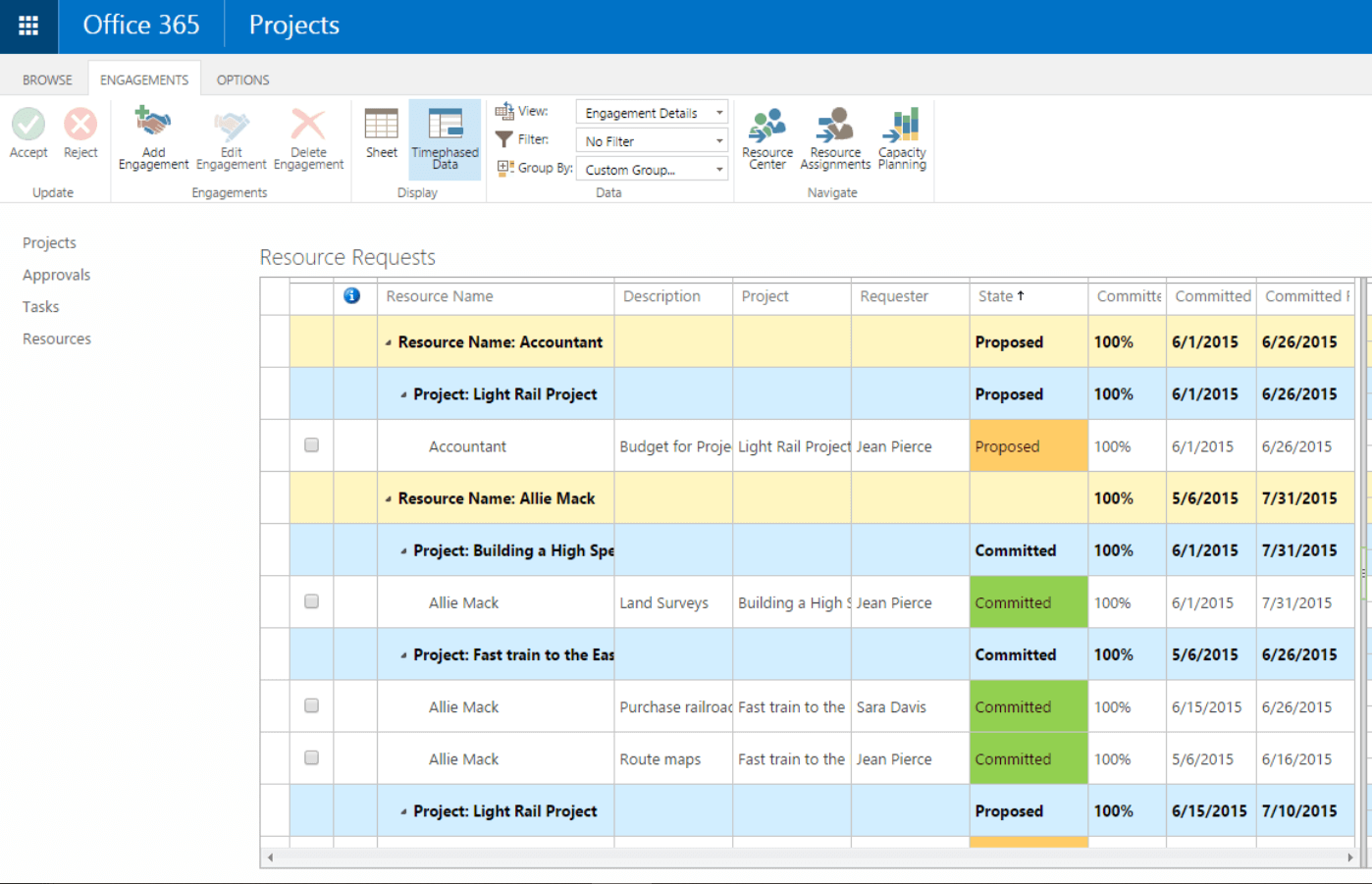15 Best Resource Scheduling Software Shortlist
Here's my pick of the 15 best software from the 26 tools reviewed.
Get free help from our project management software advisors to find your match.
There are seemingly countless resource scheduling software solutions available, so figuring out which is best for you is tough. You want to enhance project efficiency by ensuring that the right resources are available at the right time, but need to figure out which tool is the best fit. I've got you! In this post I make things simple, leveraging my experience managing big, complex projects, and using dozens of different PM tools to bring you this shortlist of the best resource scheduling software.
Why Trust Our Resource Scheduling Software Reviews
We’ve been testing and reviewing resource management software since 2012. As project managers ourselves, we know how critical and difficult it is to make the right decision when selecting software.
We invest in deep research to help our audience make better software purchasing decisions. We’ve tested more than 2,000 tools for different project management use cases and written over 1,000 comprehensive software reviews. Learn how we stay transparent & our review methodology.
Resource Scheduling Software Comparison Chart
This table summarizes some of the key features to help you make a decision.
| Tools | Price | |
|---|---|---|
| Parallax | Pricing upon request | Website |
| Kantata | From $19/user/month (billed annually) | Website |
| Saviom | Pricing upon request | Website |
| Productive | From $11/user/month | Website |
| ClickTime | From $10/user/month | Website |
| Resource Guru | From $3/user/month | Website |
| Hub Planner | From $7/user/month (billed annually) | Website |
| Microsoft Project | From $10/user/month (billed annually). | Website |
| Forecast | From $29/user/month (min 10 seats, billed annually) | Website |
| ActiveCollab | Starts from $11/month for up to 3 users | Website |
| Planview Clarizen | Pricing upon request | Website |
| KeyedIn | Available upon request | Website |
| Projectworks | From $370 /month (for up to 10 users) | Website |
| elapseit | From $14/user/month | Website |
| Notion | From $10/user/month | Website |

Compare Software Specs Side by Side
Use our comparison chart to review and evaluate software specs side-by-side.
Compare SoftwareHow To Choose Resource Scheduling Software
With so many different resource scheduling software solutions available, it can be challenging to make decisions on what resource scheduling software is going to be the best fit for your needs.
As you're shortlisting, trialing, and selecting resource scheduling software consider the following:
- What problem are you trying to solve - Start by identifying the resource scheduling software feature gap you're trying to fill to clarify the features and functionality the resource scheduling software needs to provide.
- Who will need to use it - To evaluate cost and requirements, consider who'll be using the software and how many licenses you'll need. You'll need to evaluate if it'll just be the project management professionals, or the whole organization that will require access. When that's clear, it's worth considering if you're prioritizing ease of use for all, or speed for your resource scheduling software power users.
- What other tools it needs to work with - Clarify what tools you're replacing, what tools are staying, and the tools you'll need to integrate with, such as accounting, CRM or HR software. You'll need to decide if the tools will need to integrate together, or alternatively, if you can replace multiple tools with one consolidated resource scheduling tool.
- What outcomes are important - Consider the result that the software needs to deliver to be considered a success. Consider what capability you want to gain, or what you want to improve, and how you will be measuring success. For example, an outcome could be the ability to get greater visibility into performance. You could compare resource scheduling software features until you’re blue in the face, but if you aren’t thinking about the outcomes you want to drive, you could be wasting a lot of valuable time.
- How it would work within your organization - Consider the software selection alongside your workflows and delivery methodology. Evaluate what's working well, and the areas that are causing issues that need to be addressed. Remember every business is different — don’t assume that because a tool is popular that it'll work in your organization.
Best Resource Scheduling Software Reviews
Here is each tool and its standout features along with information on what makes it great for resource scheduling.
Parallax is a cloud-based resource management and planning software that allows organizations to track resources including people, equipment, and tasks. The software uses automation to simplify scheduling and resource allocation across a large number of projects.
Why I picked Parallax: This tool uses algorithms to optimize the scheduling process, taking factors like cost-effectiveness, availability, capacity, and deadlines into account. These algorithms help maximize efficiency and minimize costs by allocating the most appropriate resources to tasks and projects. The platform also allows for customization to make sure it suits the realities and needs of the user.
For marketing agencies and software development environments, this software is particularly beneficial. The analytics tools gather insights on resource usage over time and offer predictive insights to help businesses anticipate future resource demand based on past trends. For fast-paced, high-volume use cases, the algorithmic functions of the platform can support efficiency and reduce redundancy.
Parallex Standout Features & Integrations
Features include billable capacity tracking, resource forecasting, project health tracking, and cross-team visibility.
Integrations include Asana, Harvest, Hubspot, Jira, Microsoft Teams, Oracle NetSuite, Salesforce, and Tempo.
Pros and cons
Pros:
- Automation features help increase efficiency over time
- Friendly user interface makes the tool easy to use
- Support team readily available to help with onboarding and troubleshooting
Cons:
- The software is relatively new and is regularly updated for improved usability
- Data needs to be collected before predictive insights become reliable
Kantata is a well-rounded resource management & PSA software that bridges the core planning, execution, project accounting, and analysis systems in a single operating environment.
Why I picked Kantata: It has modules for project management, accounting, resource management, business intelligence, and team collaboration. On top of this, it offers a system of dashboards, live time and expense tracking features, and a great documenting system.
Besides the resource scheduling-specific features shown below, Kantata offers a ton of other tools for managing a business beyond resource scheduling, including built-in BI reports, trend analysis, data visualization, data integration with other systems, project costing, invoicing, and much more.
What’s more, the company leverages its professional services expertise as part of their offering, making available their Kantata BI Consultants who can build reports specifically for your business. As well, they provide some great training resources that can help mitigate the risks and costs of implementation.
Kantata Standout Features & Integrations
Features include resource forecasting, real-time utilization, capacity management, skills management, scenario planning, and role-based planning.
Integrations include pre-built connections with these tools: Expensify, G Suite, Xero, Salesforce, Netsuite, Jira, Hubspot, Slack, Concur, Dynamics 365, Qualtrics, Quickbooks, and Sage Intacct. They also provide an integration platform called M-Bridge that’s designed to simplify integration between Kantata and other business apps like CRM, HCM, and financial software.
Kantata offers plans to meet your needs. Choose from resource management to complete PSA with advanced BI. To receive accurate pricing information, contact Kantata directly.
Pros and cons
Pros:
- Easy capacity management
- Distinguish between soft and firm allocation
- Good reporting functionality for resource data
- Resourcing fully integrated with master planning
Cons:
- Custom Reports Can Be Difficult to create without training
- Proofing solution is an add-on
Saviom is a resource management and professional services automation software that helps you reduce resource costs.
Why I picked Saviom: Saviom’s multidimensional resource scheduler goes beyond basic allocations and helps build an optimized workforce. Additionally, its Gantt chart view of resources with easy drag and drop facilitates real-time scheduling to meet dynamically changing needs.
This solution provides 360-degree visibility and advanced filters to select the most suitable resources across multiple dimensions, such as skills, role, cost, team, project type, and location, before allocating them to various projects. Besides, you can analyze availability, utilization, etc., and prevent overbooking of resources, thus maintaining a healthy resource index.
Businesses can use the tool’s bulk booking feature to reshuffle resource schedules or implement real-time bulk changes. In addition, the user-friendly interface enables you to split and reassign resources to projects in just a few clicks.
Moreover, it also allows you to create generic bookings to streamline pipeline project management with timely allocations. Forecasting and capacity planning helps identify resource excesses and shortages ahead of time, ensuring an optimized talent pool. Using the leave management portal, you can effectively schedule resources by considering planned and unplanned time-offs. Automated workflow streamlines the resource requisition process and eliminates scheduling conflicts.
The tool’s what-is analysis helps overcome resource constraints to arrive at the most viable resource plan. Besides, the tool’s open seat feature empowers resources to show interest in suitable opportunities which can be considered during allocations for better engagement and quality of deliverables.
Saviom Standout Features & Integrations
Features include an interactive resource scheduler, 360-degree visibility, resource utilization forecasting, capacity vs demand analysis, resource bench, skill database, and dynamic dashboards.
Integrations include ERP, ERM, Project planning tools, PPM, and HR management systems. Further, it will effortlessly align with your calendars, emails, MS Project, Excel, and other applications. This helps maintain a single source of truth across the organization and eliminates the chances of double data entry.
Pros and cons
Pros:
- Split, Reassign, or perform bulk booking with just a few clicks
- Multidimensional view of enterprise schedule
- Advanced filters for competent allocation and scheduling
- Multidimensional forecasting and capacity planning
Cons:
- Interfaces display a lot of information at once
- Mostly suited for medium to large enterprises requiring complex scheduling
- Pricing is available only on request
Productive is a scalable agency management system with a stack of powerful functionality that gives you the tools and data you need to keep your business profitable.
Why I picked Productive: The tool has the features to support your projects from prospect to payment. Getting a deal, sending a proposal, scheduling your team, tracking hours, and ultimately getting paid should come with a clear and transparent track record. With a focus on profitability, Productive gives you the power to understand your margins in real time, as well as forecasting budget spend in the future.
Productive Standout Features & Integrations
Features include placeholders for contractors, task tracking, scheduling, timesheets, budgeting, invoicing, and reporting.
Integrations include Jira, Xero, Exact, Slack, Quickbooks, Microsoft Outlook, Fortnox, Personio, and Zapier. It also has an open API available for custom integrations.
Productive supports your project planning and resource scheduling through its platform and mobile phone apps. Be careful with the pricing, though, as it can quickly get expensive.
Pros and cons
Pros:
- Quite easy to set up collaborative tasks
- Plenty of custom tags to choose from
- Built-in time management can bill multiple business entities
Cons:
- Roles/user rights are not as granular
- Invoicing and quotation features are limited
Best for managing projects, staffing, and capacity in one place
ClickTime is a comprehensive resource scheduling system that helps organizations achieve smarter time management, greater profitability, and happier clients. It can help predict hiring needs, plan team sizes, and schedule employee workloads.
Why I picked ClickTime: This software allows users to summarize and visualize operations at a glance with manager and executive dashboards for streamlined insights into current and future scheduling. You can analyze project schedules and progress by people or by project, giving you flexibility to view and manage your organization however you prefer. You can also view a capacity management heatmap to visualize staff hours available and assigned, up to six months out, to take control of scheduling and utilization while avoiding individual overloading and burnout.
ClickTime Standout Features & Integrations
Features include ClickTime’s customizable views so you can grasp your team’s schedule and staffing levels by role, division, or employee. Custom dashboard views and automated reports get all stakeholders on the same page, rather than relying on the inflexible nature of canned, out-of-the-box reports.
Integrations include Sage, NetSuite, QuickBooks, Jira, BambooHR, HiBob, ADP, Zenefits, Salesforce, Hubspot, Zoho, Box, Google Drive, Slack, and task management tools like ClickUp. An API is also available to build custom integrations, and professional services can be provided to support that development.
Pros and cons
Pros:
- Supports multiple billing methods
- Time tracking with mobile devices
- Closer control over project budgets
Cons:
- Limited customization options for certain features
- Resource planning available on Premier plan and higher
Resource Guru is a dedicated resource scheduling software tool that focuses on simplicity within resource management. But don't think for a second that it means they've sacrificed features for it.
Why I picked Resource Guru: The tool has all the features you would expect from a resource scheduler, presented in a clean and simple interface. With a great visual calendar-style interface, it shows what everyone’s working on and clearly displays availability so you can maximize utilization. The tool allows you to make bookings simultaneously with no chance of stepping on each other’s toes, thanks to its clash management notifications.
Additionally, its clash management feature helps you from having over-allocated resources that will affect your project delivery. Bookings can be added to a waiting list and used for capacity planning later. Finally, each staff member gets their own resource dashboard to know exactly what they should be working on, and powerful reports to monitor the utilization of your team and help with capacity planning.
Resource Guru Standout Features & Integrations
Features include multi-resource bookings, tentative and repeat bookings, absence management, a vacation tracker, clash management, personalized dashboards, and reporting.
Integrations include Microsoft Outlook and Google Calendar. It also has an integration with Zapier that lets you connect with 1500+ additional apps.
Resource Guru is a user-friendly and easy-to-use option for companies that are new to resource scheduling while offering scalable features to support bigger operations.
Pros and cons
Pros:
- Availability bar for capacity planning
- Daily resource summary emails
- Affordable per-user rate
Cons:
- Lacks zooming options in the calendar view
- No copy-paste of resource tasks
Hub Planner is a resource scheduling software with a full suite of scheduling, time entry, and reporting features. The core feature is the simple and usable Scheduler, which allows for project and resource planning and visualization.
Why I picked Hub Planner: Users can drag and drop to plan projects and schedule resources. The tool also offers a multi-function menu, powerful filtering, reporting with 70+ pre-formatted templates, and a dynamic team capacity bar. Multiple view modes allow for both high-level birds-eye views and granular views of projects.
Hub Planner also has a number of inline workflows for timesheets, requesting vacation time, and a slick resource requesting & approval option. Their Unassigned Work feature is great for scheduling and forecasting ahead of the pipeline, and you can create custom fields at the resource or project level. You can also customize schedule notifications and reminders.
Hub Planner Standout Features & Integrations
Features include a resource scheduler, timesheets, approvals, vacation & leave management, skills matching, resource requesting, dashboards, and reports.
Integrations include Basecamp, Slack, iCal, and Zapier, which lets you connect to thousands of apps. A REst API is also available for custom-built integrations.
Hub Planner is the resource scheduling software of preference by companies like Pfizer, AON, Mercedes-Benz, and Motorola.
Pros and cons
Pros:
- Filter planning & forecasting data by project, resource, group or skill set
- Easily track several projects and generate reports
- Good overview of staff task/time allocations and availability
Cons:
- To customize views and schedule layout you need to edit settings
- 24/7 support starts in the Premium plan
Microsoft Project can be clunky (which is why many people search for MS Project alternatives), but MS Project is still a standard, well-supported, and widely adopted tool.
Why I picked Microsoft Project: It includes familiar scheduling tools to assign project tasks to team members and use different views like Grid, Board, and Timeline (Gantt chart) to oversee the schedule. Users can view and compare how resources are used across projects to optimize assignments.
If you are familiar with other Microsoft programs, in particular Excel, then the interface and navigation will be familiar to you. This can help teams on a Usability level, as familiar software makes for easier training; thus, they evaluated well in Usability in this regard.
Microsoft Project Standout Features & Integrations
Features include resource requests, visual heatmaps to identify over-allocation, resource analytics, task management, and portfolio management.
Integrations include other Microsoft software, like Outlook, Excel, Skype, and more.
Pros and cons
Pros:
- Can generate a Gantt chart from a spreadsheet
- Helpful project template descriptions for guidance
- Driver prioritization module for ranking strategies/objectives
- Integration with other Microsoft software
Cons:
- Limitations on collaboration tools
- Higher learning curve
- Few customization options
Forecast is a resource scheduling software tool that unites your projects, resources, and financials in one AI-powered platform.
Why I picked Forecast: You can leverage Forecast’s workflow automation capabilities to create smart schedules, estimate timeframes and budgets, and populate timesheets instantly.
Additionally, you can control the workflow by building out detailed task lists and flagging clear priorities. Task cards allow every team member to easily comment, share files, and register time spent. Everything related to the specific task appears in one place, including dependencies and subtasks. You can put together projects for any type of work: fixed price, time and material, or retainer.
Forecast’s AI learns from previous work and suggests the number of hours you normally register on similar tasks to help you log time faster. You can monitor time registrations from a team perspective and notify each member if they forget to enter something in. Time tracking utilization on a company-wide level is calculated for you for easy alerts, estimates, and reporting.
Forecast Standout Features & Integrations
Features include project management, project accounting, fully customizable dashboards, advanced warnings to mitigate risk, timesheets, smart invoices, and project financials.
Integrations include Slack, Microsoft Teams, iCloud Calendar, Google Drive, Google Calendar, Outlook, Harvest, Trello, Asana, GitLab, Github, and dozens more using a paid plan through Zapier. Higher-tier subscriptions include native integrations with Timelog, Xero, QuickBooks Online, JIRA, Azure DevOps, Salesforce, Okta, OneLogin, and Azure Active Directory.
Pros and cons
Pros:
- Projects, resources and financials connected in one platform
- AI powered auto-scheduling and time entry suggestions
- Excellent iOS and Android apps
- Automated cost and budget estimations
Cons:
- No browser extension for time trackin
- No asset management
- Minimum of 10 seats
ActiveCollab is a project and resource management software that helps users manage their teams across projects, track time on tasks, and issue invoices for billable hours.
Why I picked ActiveCollab: This tool includes resource-relevant solutions like timesheets, profitability reports, internal hourly rates, and non-billable expense tracking.
ActiveCollab has rich planning features, great resource-tracking dashboards, timesheet tools, and financial estimates. These functions are all essential to any project manager in need of resource scheduling and planning help.
Per our evaluation, the software’s Usability would benefit from the ability to filter tasks by their completion status, rather than having completed tasks in the same list with open tasks. This could make progress clearly visible to you, your team, and your clients.
ActiveCollab Standout Features & Integrations
Features include resource scheduling and allocation, workload planner, time-off management, daily capacity, overtime indicators, and a drag-and-drop interface that will help you assign and reassign tasks in seconds.
Integrations include Google Drive, Dropbox, Trello, Basecamp, Asana, Wrike, Slack, Hubstaff, TimeCamp, Quickbooks, Xero, Authorize.Net, Braintree, PayPal, Stripe, and hundreds of other third-party apps using Zapier.
Pros and cons
Pros:
- Easy to invite collaborators
- People/roll management
- Fully customizable API
- Great organization of task overview
Cons:
- Can’t duplicate task lists
- No integration with GitHub
- No Kanban cards/tasks
If you’re looking for an enterprise level resource planning tool with a fully tailored project management toolkit , check out Clarizen – a complete professional services automation (PSA) platform with a great set of tools for managing projects, tasks, resources, and budgets – wrapped in a single product.
Clarizen brings together project management, configurable workflow automation, in-context collaboration and a tailored, role-based experience that simplifies work, reduces communication overload, and provides visibility so everyone can work more effectively and adapt to changes. It centralizes release plans, release backlog data, bugs, documents, communications and more into one system, helping you to deliver releases efficiently, track and prioritize incoming tickets and schedule them for iterations with stacks of handy built-in reporting. Clarizen costs from $30/user/month.
Pros and cons
Pros:
- Good at forecasting future workload
- Simpler and more intuitive to use than other apps
- Highlighting for what changes and the critical path
Cons:
- Highlighting for what changes and the critical path
- No request tracking on hourly basis
- Doesn’t track or allocate requests automatically on the basis of FIFO (First-in, First-out)
KeyedIn is a great tool for resource scheduling (as well as PPM). In fact, it was recognized as an August 2019 Gartner Peer Insights Customer Choice for Project and Portfolio Management. Features include Kanban and project workflows, hierarchy and roll-ups, forecasting and budgeting, and key deliverable and dependency tracking.
Maintaining daily and weekly tasks are easy with KeyedIn, as you can add tasks against multiple projects and the system will even show the effort and cost estimations. This will help navigate resources around staff leaves, and so on.
Integrations include Jira, Microsoft Dynamics CRM, Dynamics 365, SharePoint, QuickBooks, Microsoft Outlook, Sage Intacct, Salesforce App Cloud, SugarCRM, SAP CRM, Pivotal Tracker, Microsoft Dynamics GP, VersionOne, Fulcrum. Additionally, the software uses API Version 3 that makes it easier for its customers to share or extract project and portfolio data with other business software solutions.
A dedicated customer portal would make this software easier for looping clients in on resource scheduling needs for projects and tasks. The tool lost a few marks in the Usability review category because of this oversight.
KeyedIn offers pricing upon request and has a free trial.
Pros and cons
Pros:
- Data-rich dashboards with multiple views
- Robust forecast dashboard with charts
- Supports multiple languages and currencies
Cons:
- Must scroll through tabs to get a holistic view
- Project hierarchy gets complex for multiple projects
- No customer portal available yet
Projectworks is a cloud-based platform with resource scheduling and management, budget management, and time tracking features. The software is designed to help professional services teams centralize their project management and resource allocation to increase efficiency and reduce margins.
Why I picked Projectworks: The resource scheduling and management includes time off and leave requests, making it easy to spot who's available and who isn't. Users can also plan specific tasks and projects before they’re assigned to individual team members, creating more flexibility for scheduling. The skills mapping feature allow users to assign tasks and projects based on people's skill sets and availability.
In addition to resource scheduling, the platform supports broader project and financial management capabilities. Capacity and revenue can both be forecasted using the software's reporting and analytics functionalities. Time sheets and invoices can be linked to specific projects, making it easier to track hours worked and manage expenses.
Projectworks standout features & integrations
Features include mobile-responsive timesheets, invoice and timesheet connectivity, invoicing based on T&M, fixed price, or manual billing, time off management, skills mapping, and expense reporting.
Integrations include Azure DevOps, Hubspot, Jira, MYOB, QuickBooks, and Xero. Additional integrations can be accessed through a paid Zapier account.
Pros and cons
Pros:
- Centralizes resource management, project planning, invoicing, and expenses in one place
- Skills mapping makes it easier to assign the best people to projects
- Ability to analyze margin by project, customer, individual, or team
Cons:
- Tailored for professional services, some features might be unnecessary for product companies
- Can take time to get familiar with all the product's features and functionalities
elapseit
Best for its integrated resource planning and financial features
Elapseit is a resource planning, time tracking, and project management platform intended to help you with everything from hiring a resource to invoicing the client for their work.
Why I picked Elapseit: Time-tracking includes an approval workflow and is pre-populated automatically based on allocations, and you can generate multi-language invoices based on those hours. The resource scheduling also integrates vacations and bank holidays, which includes a leave planner with approval workflow and evidence of remaining vacation days.
In addition, the Kanban board helps you estimate tasks, assign & log hours, upload attachments, add comments and collaborate with your team. Elapseit perfectly suits all kinds of projects, including fixed fee, time & materials or internal.
Elapseit Standout Features & Integrations
Features include time-tracking, resource scheduling, task management, invoicing, time-off management, Kanban board, dashboard, reports, and document management.
Integrations are only available to those building custom integrations with their tech stack using its API.
Elapseit is a great tool if you are looking for a way to schedule and track resources but also create invoices for clients based on their work.
Pros and cons
Pros:
- Can turn on/off suggested allocations
- Pleasant, intuitive data interface
- Access level for resourcing data
- Variety of customized reports
Cons:
- Tricky task module navigation
- No way to enter different rates for the same resource (ex. Onsite vs remote)
Notion has a variety of note-taking, data management, scheduling, and organizational tools that can easily be adapted to resource scheduling and other resource management needs. For example, the notes and docs feature has over 30 types of content to use in resource tracking charts and custom reports.
With highly customizable “Blocks”, Notion has the capacity to compile and sort any type of resource that is important to you using calendars, to-do lists, meeting notes, and even saved websites. It’s not a standard resource scheduling tool, but if you want something more flexible that could easily be tailored to a non-traditional work project, this one could be a great fit. If you are tracking any non-typical resources, this is a great start-from-scratch scheduling tool.
Integrations were not listed on Notion’s site and both Zapier and Automate.io report integrations with Notion as upcoming/coming soon.
Obviously the current list of third-party app add-ons is a downfall for this software, losing them marks in the Integrations section of the review criteria. Notion bills itself as a “jack of all trades” so it might cover all the functions you need but connection options are typically needed.
Notion costs from $10/user/month and has a freemium version of the software as well as a free 30-day trial for paid plans.
Pros and cons
Pros:
- Feature-rich
- Useful scheduling templates
- Abundance of data and input types
- Flexible content within pages
Cons:
- No activity/news feed
- No weekly calendar view
- No public facing API
Other Resource Scheduling Software
Below is a list of additional tools for resource scheduling that didn’t make the top list:
- Schedule It
Best for its contractor scheduling capacity
- Primetric
Best for IT service companies & digital agencies
- TeamGantt
Best for getting started fast
- Retain
Best for tech, accounting, and professional services companies
- monday.com
Best for simple workload and capacity planning
- ClickUp
Best for its workload and box views that help you see team capacity and allocation
- Smartsheet
Best for advanced and custom workflow automations
- Polaris PSA By Replicon
Best resource scheduling software with combined PSA and PPM functionality
- Wrike
Best customizable workflows & templates for complex projects
- Jira Software
Best for project issue tracking & backlog management
Related Resource Scheduling Software Reviews
If you still haven't found what you're looking for here, check out these other related tools that we've tested and evaluated:
- Project Management Software
- Resource Management Software
- Workflow Automation Software
- Time Tracking Software
- Productivity Tools
- Project Scheduling Software
Selection Criteria For Resource Scheduling Software
Selecting resource scheduling software requires a deep understanding of each tool's functionality and how it addresses specific use cases that are crucial for efficient resource allocation and management. Having personally trialed and researched various solutions, I've developed a set of weighted criteria that closely align with the various needs and objectives of software buyers in the resource management space.
Core Resource Scheduling Software Functionality (25% of total weighting score): To be considered for inclusion on my list of the best resource scheduling solutions, the solution had to support the ability to fulfill common use cases:
- Efficient allocation of resources across multiple projects
- Real-time tracking of resource availability and utilization
- Scalability to accommodate growth and changes in resource demand
- Conflict resolution mechanisms for overlapping bookings
- Detailed reporting for resource usage and project progress
Additional Standout Features (25% of total weighting score): Beyond the basics, this criterion identifies platforms that distinguish themselves through innovative features. It zeroes in on unique capabilities, like AI forecasting and skill tracking, that can significantly enhance resource allocation and project planning. For this aspect of the evaluation, I focus on:
- Identifying platforms that offer predictive analytics for better resource planning
- Evaluating tools that include skill and competency tracking to match tasks with the best-suited resources
- Looking for unique integrations that enhance workflow and data sharing between departments and external tools
Usability (10% of total weighting score): Usability testing is a crucial part of the evaluation, as it determines how easily users can navigate and utilize the platform's features to their full potential. This evaluation seeks to identify platforms that offer a balance between sophisticated functionalities and a user-friendly interface, facilitating a seamless user experience.
- Platforms should offer a clean, easy-to-navigate interface that simplifies complex scheduling tasks
- The design should facilitate quick access to frequently used features, enhancing user efficiency
Onboarding (10% of total weighting score): Effective onboarding is key to ensuring quick adoption and realization of the platform's value. We look at the availability and quality of training materials, interactive tours, and support resources that help new users become proficient with the software. This includes:
- Preference for platforms that provide comprehensive onboarding materials, including step-by-step guides and live support options
- Evaluation of the platform's knowledge base and community forums for additional support
Customer Support (10% of total weighting score): Quality customer support is essential for resolving issues and facilitating smooth operations. This criterion evaluates the responsiveness, availability, and effectiveness of the support team, ensuring that users have access to timely and helpful assistance.
- Platforms must offer multiple channels for support, including live chat, email, and phone, ensuring timely help
- The effectiveness and speed of the support team in resolving issues play a significant role in this evaluation
Value For Money (10% of total weighting score): This assessment focuses on the cost-benefit analysis of each platform. I'm looking for platforms that offer a compelling set of features at a price point that delivers value for money, considering both the immediate and long-term benefits for users. This part of the assessment focuses on:
- Analysis of pricing relative to the comprehensive feature set, scalability options, and customization capabilities offered
- Examination of the platform's flexibility in terms of pricing plans to accommodate businesses of various sizes
Customer Reviews (10% of total weighting score): Customer reviews provide insights into the real-world performance and user satisfaction with the platform. This evaluation looks at feedback across various use cases to gauge overall reliability, effectiveness, and user experience, ensuring recommendations are grounded in actual user experiences. This involves:
- Gathering insights from a broad spectrum of users to understand common themes in feedback, such as ease of use, customer service quality, and overall satisfaction
- Paying attention to feedback on specific features that align with the core functionalities and additional standout features identified as critical
By meticulously evaluating each of these criteria, I ensure that the resource scheduling solutions that I recommend both meet the high standards required for effective and efficient resource management and address the diverse needs and challenges faced by businesses today.
Trends In Resource Scheduling Software For 2024
Resource scheduling software is rapidly evolving in 2024, driven by the growing demand for efficiency, flexibility, and innovation in the resource management space. Here, I have identified several trends that I believe address emerging needs within project management and reflect broader technological advancements and shifts in work practices, both now and in the future.
Emerging Trends in Resource Scheduling
- Sustainability and Green Scheduling: An increasing number of tools are introducing features aimed at enhancing sustainability through optimized scheduling. This includes minimizing resource waste, optimizing travel or logistics to reduce carbon footprints, and promoting the use of renewable resources. This trend aligns with the growing global emphasis on environmental responsibility within project and resource management.
- Mobile-First Design: As remote and hybrid work models become the norm, there's a noticeable shift towards mobile-first design in resource scheduling software. This ensures that project managers and team members can access critical scheduling information, make updates, and collaborate from anywhere, directly from their mobile devices.
- Enhanced Customization and Personalization: Customization options are becoming more sophisticated, allowing organizations to tailor the software to their specific processes and workflows. This includes customizable fields, templates, and interfaces, enabling a more personalized user experience that caters to unique project requirements and preferences.
- Integration with Virtual and Augmented Reality: Some forward-thinking resource scheduling tools are beginning to explore integrations with virtual and augmented reality (VR/AR) technologies. This could revolutionize training, onboarding, and spatial resource planning, offering immersive experiences that enhance understanding and engagement.
- Blockchain for Enhanced Security and Transparency: Blockchain technology is being explored for its potential to enhance security, transparency, and trust in resource scheduling. By securely recording transactions and allocations, blockchain could provide immutable audit trails, reduce fraud, and ensure that all changes are transparent and accountable.
These trends showcase the industry's commitment to innovation, user-centric design, and sustainability. As resource scheduling software continues to evolve, these trends indicate a future where efficiency, flexibility, and collaboration are enhanced by cutting-edge technologies, offering powerful solutions to contemporary project management challenges.
What Is Resource Scheduling Software?
Resource scheduling software is a specialized tool designed to help you efficiently manage and coordinate the allocation of various resources, including personnel, equipment, and facilities. This type of software allows you to create schedules and allocate resources based on availability, skills, and project requirements.
The software prevents you from overcommitting or double-booking resources and reduces the risk of bottlenecks and delays. With real-time visibility into resource schedules, you can make informed decisions about resource allocation, track project progress, and adjust schedules as needed.
Features of Resource Scheduling Software
Resource scheduling software plays a crucial role in the efficient allocation and management of resources within an organization. It enables teams to maximize productivity, reduce downtime, and ensure that every project has the necessary resources to proceed smoothly. Understanding these features is key to ensuring that you choose a tool that meets your specific needs. Here, I'll outline the most important features to look for when selecting resource scheduling software.
- Real-time Visibility: This feature allows you to see the availability and allocation of resources at a glance. It is essential for making informed decisions quickly and avoiding overbooking or underutilization of resources.
- Integration Capabilities: The ability to integrate with other tools and systems ensures that all data is synchronized and up-to-date. This feature reduces manual data entry errors and saves time.
- Flexible Scheduling Options: Flexible scheduling accommodates changes and adjustments without disrupting the entire project plan. It allows for dynamic allocation of resources based on changing needs and priorities.
- Resource Forecasting: This feature helps predict resource needs based on upcoming projects or demand. Accurate forecasting ensures that you have the right resources at the right time, preventing bottlenecks.
- Skill Tracking: Keeping track of the skills and competencies of your resources ensures that the right people are assigned to the right tasks. It improves project outcomes and employee satisfaction.
- Time Tracking and Reporting: This feature provides insights into how resources are being utilized. It helps identify areas for improvement and ensures that resources are allocated efficiently.
- Conflict Resolution Tools: These tools help manage and resolve scheduling conflicts quickly. They are crucial for maintaining project timelines and resource satisfaction.
- Accessibility: Being able to access the software from anywhere, at any time, increases flexibility and responsiveness. This feature is particularly important for teams that work remotely or across different time zones.
- User-friendly Interface: An intuitive interface reduces the learning curve and helps users adopt the system quickly. It ensures that all team members can efficiently use the software.
- Customization and Scalability: The ability to customize and scale the software according to your organization's needs ensures that it remains useful as your business grows. This feature allows for the addition of new resources, projects, and users without compromising performance.
Selecting the right resource scheduling software requires careful consideration of these features. By choosing software that offers these capabilities, organizations can ensure that they are well-equipped to meet their project needs, adapt to changes, and achieve their objectives.
Benefits of Resource Scheduling Software
By efficiently managing resources, these resource scheduling systems offer significant advantages that can lead to better project outcomes and improved organizational health. Here are five primary benefits that potential buyers should consider when evaluating resource scheduling software:
- Improved Resource Utilization: This software ensures that all resources are used to their fullest potential, reducing downtime and idle periods. For users and businesses, this means maximizing the value derived from every resource, leading to cost savings and increased efficiency.
- Enhanced Visibility and Transparency: With comprehensive oversight of resource allocation and availability, stakeholders can make informed decisions quickly. This benefit fosters a culture of transparency within the organization, ensuring that all team members are aligned and aware of resource distributions and their roles in projects.
- Increased Productivity: By automating the scheduling process, the software minimizes the time spent on manual planning and adjustments. This efficiency not only speeds up project timelines but also allows teams to focus on core tasks, boosting overall productivity.
- Scalability: Resource scheduling software can grow with your business, accommodating new projects, resources, and changes in demand seamlessly. This scalability ensures that businesses can adjust their resource management strategies without the need for constant system upgrades or replacements.
- Better Forecasting and Planning: Advanced analytics and forecasting tools within the software enable businesses to predict resource needs accurately. This capability allows for proactive planning, reducing the likelihood of resource shortages or overcommitments and ensuring smoother project execution.
For organizations looking to optimize their project management processes and resource allocation, resource scheduling software offers a range of benefits that can lead to significant improvements in efficiency, productivity, and project success. By choosing a solution that aligns with their needs, potential buyers can unlock these advantages and position their teams for better performance and growth.
Costs & Pricing for Resource Scheduling Software
When selecting the right plan for resource scheduling software, it is important to understand the variety of plan options available. Typically, providers offer a range of plans, including a free option for those looking to explore basic functionalities. Each plan is designed to meet different needs, from small teams just starting out to large organizations requiring advanced features and integrations.
Here's a breakdown of common plan types, their average pricing, and the features you can expect with each:
Plan Comparison Table for Resource Scheduling Software
| Plan Type | Average Price | Common Features |
|---|---|---|
| Free | $0 | Basic scheduling, limited resources, standard reports, community support |
| Basic | $10-20/user/month | Enhanced scheduling capabilities, additional resources, basic integrations, email support |
| Professional | $20-40/user/month | Advanced scheduling options, unlimited resources, full suite of reports, priority email support |
| Enterprise | $40+/user/month | Custom integrations, advanced security options, dedicated support, onboarding and training services |
When considering a plan, software buyers should evaluate their current needs while also considering future growth. The right plan not only fits your budget but also scales with your organization, offering the flexibility and features necessary for efficient resource management.
Resource Scheduling Software Frequently Asked Questions
Find answers to the most common questions about this topic.
What are resources?
In an organization, resources can include anything that contributes to the finished product.
Resources include people (skills and human resources, including your team members and freelancers), financial resources, inventory, equipment and supplies (offices, meeting rooms), and IT resources.
What is resource scheduling?
Having a resource management plan is crucial for project planning and starting new projects, as it impacts the project schedule and timeline. As such, resource scheduling is a key step in project management. It is the process used to assign an organization’s resources to projects or tasks according to resource availability. There are many different methods you can use to schedule resources, using a variety of resource scheduling solutions.
Overall, though, resource scheduling involves these common tasks:
- Listing tasks
- Estimating their duration
- Identifying constraints
- Setting deadlines
- Identifying resource demand and resource capacity
- Forecasting the future availability of resources
- Identifying potential resource bottlenecks
You can then use all of this information to efficiently match the appropriate resources with tasks or jobs, and you can keep track of your resource allocation, especially your allocation of workers, using a resource calendar or other resource applications.
What can resource scheduling software help with?
Resource scheduling software can help plan, organize, and manage your projects as well as your agency resources—whether they’re people, rooms, or phone lines. It is used in resource planning to create resource plans and resource requirement forecasts.
Larger software suits often include additional modules for budget management, project management, task management, and document storage.
Resource scheduling software is known by a lot of other names, including resource allocation software, resource management software, and workload management software.
What features should I look for when selecting the best resource scheduling software?
These are the features I look for in any resource scheduling software.
-
- Gantt charts: Tools should allow you to schedule resources in a Gantt chart with easy drag-and-drop editing.
-
- Toggle views: I tried to find tools that also provide easy visual switching between Gantt chart views, calendar views, etc, as that is becoming more of a standard feature in today’s software.
-
- Automation: At a minimum, automatic resource scheduling features should include auto-adjusting according to dependencies when you make changes. More advanced tools offer workflow automation features.
-
- Real-time scheduling: Real-time visibility into workloads lets you monitor progress, see resource utilization, and make adjustments more accurately.
-
- Custom alerts and notifications: A good resource scheduler lets you customize the type of notifications and alerts that each user receives (email, desktop, etc).
- Resourse planning: Identifying and allocating the necessary resources, such as personnel, equipment, and materials.
What are the benefits of resource scheduling software?
-
- Save time manually moving resources around
-
- Make fewer mistakes overbooking your team members
-
- Gain a clear understanding of the team’s capacity and utilization
-
- Deploy the limited resources that you have more effectively and efficiently
As agencies and studios grow, the systems for resource scheduling that may have worked for a small agency—such as using a simple resource allocation spreadsheet—often struggle to scale.
Excel and Google Docs are effectively free resource scheduling tools, but resource scheduling software can help you work faster and smarter, access real-time project data, help you to assign people to projects, and allow you to schedule projects more effectively.
What other resource management software can I use?
If resource scheduling software isn’t the right fit for your needs, there is plenty of other resource management software out there that might suit you better. Check out some of our other resource management software reviews:
What's Next?
Now that you have an idea of the tools that can handle scheduling, you can learn about 5 resource-leveling techniques that work or what is resource loading.
Speaking of resources, we have a free resource you cannot miss! Our Insider Membership Newsletter goes out every week, full of added value content for you. Stay up to date on our most popular articles, see what other PMs are having conversations about, and learn productivity hacks.