Creating a resource calendar in project management ensures team members are available and have the capacity to work on project tasks that you’re expecting them to work on.
Without this important step in the project planning phase, you’ll only end up with major confusion, finger pointing, disappointment, and blame.
What Is A Resource Calendar?
A resource calendar is a tool that shows team member availability. It’s used to determine whether your resource management plan is feasible and to track capacity and utilization (how much time they have and any competing work priorities). It also accounts for public holidays, non working days, or days when project team members will be unavailable (vacation, planned time off, etc.).
Create your calendar at the start of a project (with your project plan) and update it regularly. It’s best to build it directly in your resource management software or the tool you’re using to manage your projects. It’s usually created by the project manager, but a resource manager might also create it.
The Purpose Of A Resource Calendar
The purpose of a resource calendar is to determine the general availability of your human resources and whether the right resources are available. It’s not uncommon for the resource calendar to show that a project is not possible due to resource constraints, which means a change in project schedule, scope, resource allocation, or cost might be required.
Resource Calendar vs. Project Calendar
While a resource calendar is a schedule of when team members are available to work on tasks and is used to track the availability of resources, a project calendar is a schedule of planned tasks and milestones that is used to track the progress of the project.
Team members use the resource calendar to indicate when they are available to work on the project, whereas project calendars indicate which tasks and deliverables are assigned to whom and when the work is due to be complete.
Together, project calendars and resource calendars allow project managers or team leaders to have visibility into team member availability and project milestones and timelines, so they can identify potential bottlenecks ahead of time that may otherwise go unnoticed.
| Resource Calendar | Project Calendar |
| Created by: The project manager or resource manager | Created by: The project manager |
| Primary Info: Available time, time off, holidays, and leave | Primary Info: Project timelines and milestones, according to the project plan |
| Used For: Tracking availability of team members to work on tasks | Used For: Tracking progress of project tasks and milestones |
Here’s what each of these calendars might look like.
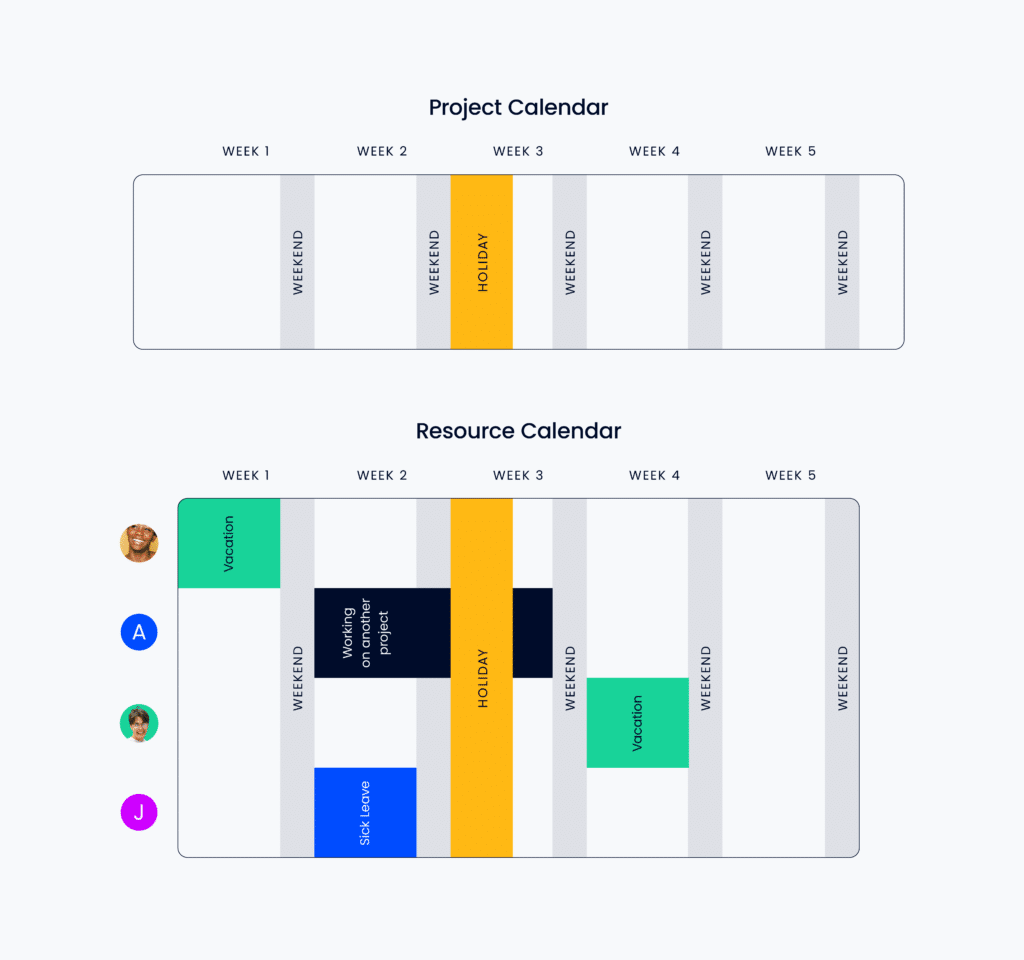
What To Include In A Resource Calendar
You’ll need to include the following information about all team members or project resources that will be needed to achieve the goals of the project:
- Names
- Titles
- Start dates
- End dates (if applicable)
- Typical working days
- The specific days each team member is available to work on the project
- Planned time off, sabbaticals, leave of absences, etc.
- Competing work priorities
Here’s an example of what this looks like:
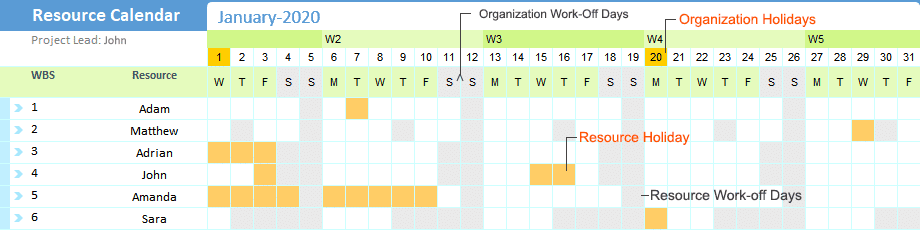
Benefits To Using A Resource Calendar In Project Management
Here are a few key benefits to consider if you’re still deciding whether you really need a resource calendar or not.
- You’ll ensure the project work is balanced amongst the team
- You won’t over or under utilize your team members, and you’ll avoid burning them out, keeping productivity high
- You’ll be able to quickly assess which team members are available and for how long before assigning them any tasks
- You’ll know in advance about team member time off, allowing you to forecast project feasibility and resource availability for new projects or more complex projects down the line
- You’ll be able to see this availability visually and at a glance (rather than struggling to parse a list of dates in a spreadsheet)
How To Build A Resource Calendar
Here are the steps to create a resource calendar.
1. Start with a fresh calendar
Begin by creating a new calendar in your project management tool or calendar, or using a calendar template, maybe even in Microsoft Excel. Save it in a readily-accessible location so it’s visible to all team members. Most project management software has permission functionality so you can allow everyone to go in and add their own calendar entries.
2. Add team members and resources
Don’t forget to include their working days and what percent of their working time can be allocated to the project.
For example, a team member that works Monday to Friday might have around 3 hours per day of operations-focused work to do, so their available time for the project on a weekly basis might be 20 working hours.
3. Identify times when the team will not be available
This includes company holidays, public holidays, planned vacation time, sabbaticals, leaves of absence, and any other time away from work. Mark this time as non working time for each person or resource included on the calendar. Remove all time away from each resource's availability.
4. Publish the resource calendar
Make sure to share it with the team and stakeholders. Transparent and wide visibility of the calendar will help project team members and stakeholders know what’s going on, and understand what challenges of availability the team might be facing in real-time. Are the winter holidays coming up? What does that do to project capability? Don’t expect your people not to take time off—rest is super important!
5. Review the resource calendar regularly
This will ensure that team members are properly entering or updating their time away. If you let this run away from you, it's hard to reset and make it useful again. Update regularly!
Get Started
Software tools are a lot easier to use than Google calendars and spreadsheets when it comes to creating a resource calendar. Check out our lists of resource scheduling software and resource planning software to find the right option for your team and project needs.


