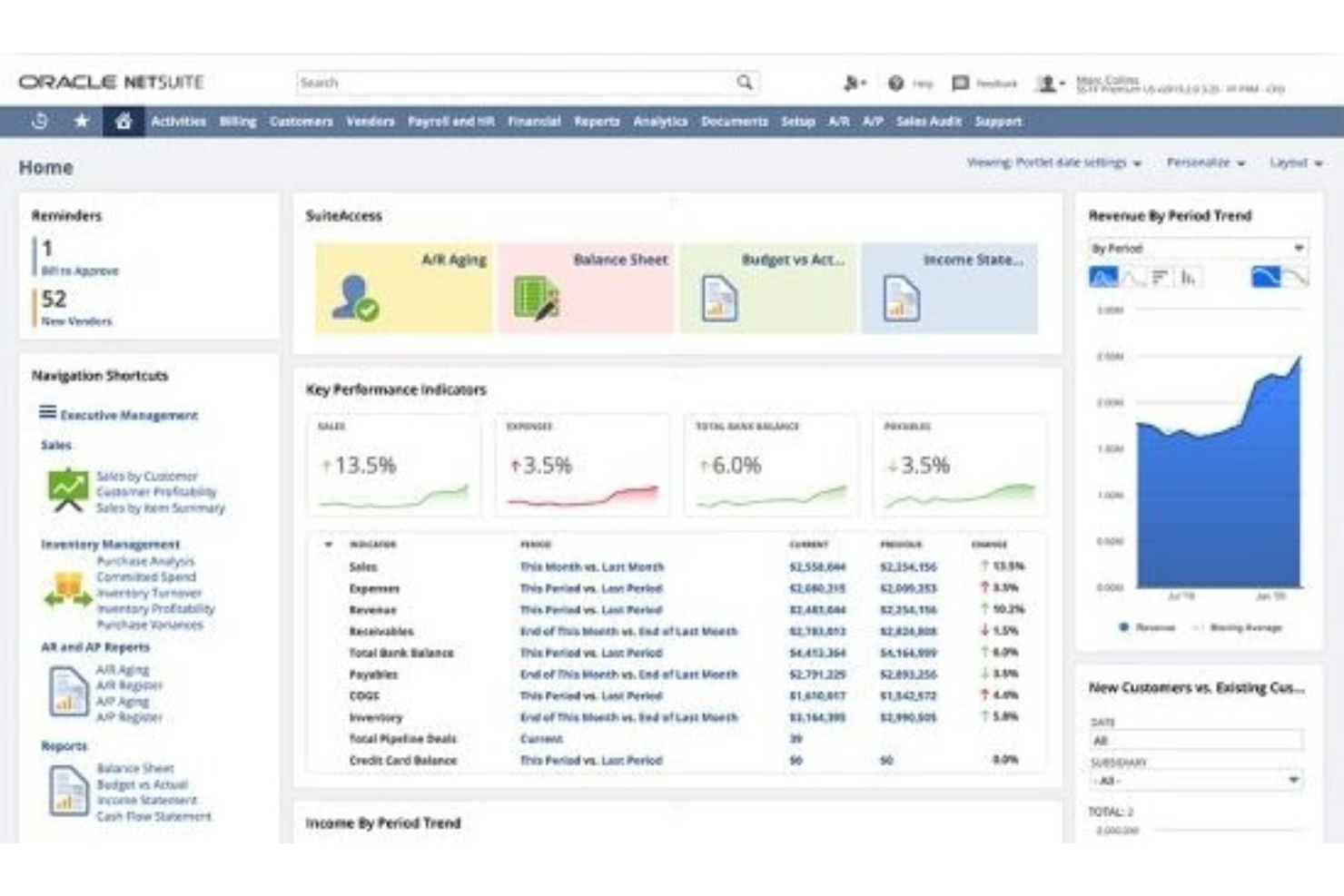10 Best Enterprise Resource Management Software Shortlist
Here's my pick of the 10 best software from the 29 tools reviewed.
With so many different enterprise resource management solutions available, figuring out which is right for you is tough. You know you want to manage and integrate various business processes to improve performance and productivity but need to figure out which tool is best. I've got you! In this post I'll help make your choice easy, sharing my personal experiences using dozens of different resourcing tools with large teams and projects, with my picks of the best enterprise resource management software.
Why Trust Our Resource Management Software Reviews
We’ve been testing and reviewing resource management software since 2012. As project managers ourselves, we know how critical and difficult it is to make the right decision when selecting software.
We invest in deep research to help our audience make better software purchasing decisions. We’ve tested more than 2,000 tools for different project management use cases and written over 1,000 comprehensive software reviews. Learn how we stay transparent & our review methodology.
The 10 Best Enterprise Resource Management Software Summary
| Tools | Price | |
|---|---|---|
| Wrike | From $9.80/user/month | Website |
| monday.com | From $8/user/month (billed annually, min 3 seats) | Website |
| Runn | From $10 /person managed/month | Website |
| Microsoft Project | From $10/user/month (billed annually). | Website |
| ProjectManager.com | From $13/user/month (min 5 seats) (billed annually) | Website |
| Oracle NetSuite | Pricing upon request | Website |
| Dayshape | Pricing upon request | Website |
| Infor | Pricing upon request | Website |
| SAP ERP | From $3,200/user for a perpetual license | Website |
| Resource Guru | From $3/user/month | Website |

Compare Software Specs Side by Side
Use our comparison chart to review and evaluate software specs side-by-side.
Compare SoftwareHow To Choose Enterprise Resource Management Software
With so many different enterprise resource management software solutions available, it can be challenging to make decisions on what enterprise resource management software is going to be the best fit for your needs.
As you're shortlisting, trialing, and selecting enterprise resource management software, consider the following:
- What problem are you trying to solve - Start by identifying the resource management feature gap you're trying to fill to clarify the features and functionality the enterprise resource management software needs to provide.
- Who will need to use it - To evaluate cost and requirements, consider who'll be using the software and how many licenses you'll need. You'll need to evaluate if it'll just be the project management professionals, or the whole organization that will require access. When that's clear, it's worth considering if you're prioritizing ease of use for all, or speed for your enterprise resource management software power users.
- What other tools it needs to work with - Clarify what tools you're replacing, what tools are staying, and the tools you'll need to integrate with, such as accounting, CRM or HR software. You'll need to decide if the tools will need to integrate together, or alternatively, if you can replace multiple tools with one consolidated enterprise resource management tool.
- What outcomes are important - Consider the result that the software needs to deliver to be considered a success. Consider what capability you want to gain, or what you want to improve, and how you will be measuring success. For example, an outcome could be the ability to get greater visibility into performance. You could compare enterprise-level resource management features until you’re blue in the face, but if you aren’t thinking about the outcomes you want to drive, you could be wasting a lot of valuable time.
- How it would work within your organization - Consider the software selection alongside your workflows and delivery methodology. Evaluate what's working well, and the areas that are causing issues that need to be addressed. Remember every business is different — don’t assume that because a tool is popular that it'll work in your organization. Look for software that offers a full coverage for your complex enterprise needs
Best Enterprise Resource Management Software Reviews
You can use the simple overviews of each tool below to understand how each tool stands out from other enterprise resource management software. Feel free to check out how I picked the tools on this list at any time.
Wrike brings all work together in a single platform to help teams gain more visibility regarding project resources and remove complexities.
Why I picked Wrike: The software will help your business simplify resource management with its visibility capabilities, so your teams can do their best work. Wrike can help you control resource management by understanding your teams’ work capacity so you can allocate resources effectively. The tool’s features allow you to delegate tasks effectively, get your team’s availability, and assign resources to upcoming projects.
Wrike suits mid-sized businesses and large enterprises requiring teams to collaborate in real-time when working on complex projects. The platform integrates with over 400 applications that will help you simplify tasks and keep your favorite tools. Wrike also helps organizations with multiple teams with pre-built templates designed for different groups that enable you to kick-start your project planning.
Wrike Standout Features and Integrations
Features include strategic planning, portfolio management, project management, corporate development, request management, status tracking, Gantt chart, Kanban board, backlog management, and budgeting tools.
Integrations include Pipedrive, Widen Collective, Bynder, Jotform, DoorLoop, Hubstaff, HoneyBook, Basecamp, Acuity PPM, MediaValet, Userback, Resource Guru, Zendesk, Salesforce, and Mailchimp.
Pros and cons
Pros:
- Customizable individual and team dashboards.
- Updates automatically adjust all deadlines.
- Centralizes team conversations.
Cons:
- Complex interface for new users.
- Some automations are difficult.
monday.com provides high-level collaboration features to help your teams work together effectively.
Why I picked monday.com: With monday.com, you can ensure straightforward, effective communication between your team members to increase project collaboration. It brings your teams together on one shared platform to ensure everyone is on the same page. You can use monday.com to remove communication silos, allocate organizational resources, and make real-time changes to ensure your projects progress to completion.
monday.com helps businesses of all sizes and across all industries improve project management and workflows. It’s a cloud-based, no-code solution that enables organizations to provide an efficient work environment where teams can assign tasks, automate work, and share files. monday.com can manage everything from simple to complex projects while ensuring straightforward communication and resource utilization efficiency.
monday.com Standout Features and Integrations
Features include Gantt chart, project dashboards, resource management, milestones, progress sharing, dependencies, project templates, feedback management, customer relationship management, and workflow management.
Integrations include Clockify, Twilio, Pipedrive, Orange Logic, PandaDoc, Jotform, DoorLoop, Stripe, 6clicks, Contractbook, Basecamp, FleetUp, MindCloud, Userback, and SiteDocs.
Pros and cons
Pros:
- Easily organizes work.
- Creates custom dashboards.
- Drag-and-drop functionality.
Cons:
- Mobile app lacks some features.
- Automation can be complex.
Runn is a real-time resource planning software that's designed to give you the tools to help you make all the decisions required around your people. It's a tool that's all about helping you plan, track, and analyze your company's work, making it easier to make informed decisions about your resources and projects.
Why I picked Runn: Runn made it to this list because of how easy it makes it for you to manage resources. Its friendly user interface lets you quickly learn how to get around the tool and build resource allocations. The real power comes underneath the colorful bars. Runn has a powerful tagging engine and filters that can help you search through resources with high granularity. You can search based on geolocation, skills, profession, and whatever custom tags you define.
Additionally, Runn lets you plan for future resource needs using placeholders. This can quickly help you see when you need to hire someone for a project or to add a skillset that you don't have in your current team. The enterprise plan adds SSO and additional security features that add to its already secure SOC 2 Type II certified platform.
Runn Standout Features & Integrations
Features that stand out include the forecasting feature which can be really handy. It allows you to predict your future resource needs based on your current projects and resources, which can help you avoid over or under-booking. Also, the reporting feature is top-notch. It allows you to generate detailed reports on your projects and resources, which can be invaluable for decision-making and planning.
Integrations include Clockify, Bamboo HR, Gusto, Workday, HiBob, Personio, Factorial, ADP Workforce, CharlieHR, and Sage HR. Additionally, you can use its API to develop custom integrations with your tools.
Pros and cons
Pros:
- Personalized onboarding and account management for enterprise
- Placeholders for resource planning
- Free version for up to 5 people
Cons:
- Simple importing features for .csv files
- Unclear which features are exclusive for Enterprise
Microsoft Project provides nearly anything when it comes to project management, along with the ability to integrate with Microsoft’s enormous number of products.
Why I picked Microsoft Project: The platform is an enormous tool that can do almost any project management task. If your business already uses one of Microsoft’s other systems, adding Microsoft Project into the mix gives you all the necessary parts to run your projects. For example, you can manage document storage by integrating the platform with Microsoft Teams or create checklists with Microsoft Word and Excel.
Microsoft Project works well for any sized business that needs a simple tool to plan projects and enhance collaboration. It’s a flexible solution for project management and tracking that is a part of the Microsoft Office 365 ecosystem. Microsoft Project will help you execute projects with various tools, such as built-in templates, scheduling tools, and mobile device access.
Microsoft Project Standout Features and Integrations
Features include Gantt charts, project planning, interactive dashboard, customizable templates, task editing and updating, project scheduling, interactive roadmaps, timesheet submission, and resource management.
Integrations include Wrike, ProjectManager, WorkOtter, Journyx, Office Timeline, Project Insight, Assai, TimeControl, PMWeb, GanttPRO, OneDesk, Zoho Projects, Microsoft Power BI, and Roadmap.
Pros and cons
Pros:
- Integration with all Microsoft tools.
- Excellent project monitoring capabilities.
- Great for presenting vital information.
Cons:
- Steep learning curve.
- Doesn’t provide real-time updates.
ProjectManager helps businesses balance their team’s workload to understand who has too many or too few assignments.
Why I picked ProjectManager: The platform can enable your business to easily reallocate resources from the tool’s workload dashboard. ProjectManager can help you understand when your team members aren’t available so you can identify which resources are available. You can use the tool to track your team’s expenditures in real-time as they log their hours, making it simple to control team budgets.
ProjectManager is an excellent option for any sized business needing a solution to unite its team members, whether remote or on-premises. It’s powerful enough to help your leadership teams make data-driven decisions and manage projects with various complexity levels. ProjectManager also gives your teams innovative tools to provide everyone simple access to overviews and detailed, real-time status.
ProjectManager Standout Features and Integrations
Features include project time tracking, Kanban boards, Gantt charts, task lists, team management, time tracking, one-click reports, project planning, capacity monitoring, milestone tracking, project templates, and collaboration tools.
Integrations include GoToWebinar, Pipedrive, Basecamp, Harvest, LiveAgent, Zendesk, Salesforce, Microsoft 365, WordPress, Slack, Hubspot CRM, Asana, Zoho CRM, Dropbox, and Evernote.
Pros and cons
Pros:
- Excellent scheduling capabilities.
- Gantt charts provide excellent visualizations.
- User-friendly UI.
Cons:
- There are some bugs.
- No process automations.
Oracle NetSuite is a fully customizable platform that supports business growth.
Why I picked Oracle NetSuite: The vendor of this tool understands the positions of organizations that are focusing on business growth. Oracle NetSuite provides extensive modules that you can add to the platform to expand its functionality as your business scales. Because it’s on the cloud, you can also extend to multiple locations and provide real-time access to the same information.
Oracle NetSuite is suitable for small and medium-sized businesses focusing on growth. The modules you can add provide functionality across sales, production, supply chain, and financial departments. Oracle NetSuite is a popular option because it’s customizable to fit almost any industry, such as advertising and marketing, energy, education, and healthcare services.
Oracle NetSuite Standout Features and Integrations
Features include project accounting, fixed asset management, expense tracking, cash management, bank reconciliation, approval process control, collections management, and customer relationship management.
Integrations include Ledgible, Domo, ConnectWise, BambooHR, Twilio Flex, Orderful, Fieldmagic, Orange Logic, Recurly, Paccurate, TrueCommerce, Kantata, Avarni, and OneBill.
Pros and cons
Pros:
- Many customizable features.
- Accessible from anywhere.
- Allows for deep data insights.
Cons:
- Difficult to build reports.
- Slow to implement.
Dayshape is a resource management software with built-in AI tools that help you schedule resources more effectively and efficiently.
Why I picked Dayshape: The software can run your scheduling automatically, using AI to assign work based on team members' skills and availability. There's also a self-serve assignment feature that allows employees to select the work they most want to do. Task preferences can also be considered in the scheduling process.
Financial tracking and management are also included in the platform. You can assign work based on predicted revenue and compare forecasts against actuals. The system's reporting tools also provide detailed analytics on your scheduling, projects, and expenses.
Dayshape Standout Features & Integrations
Features include AI-powered resource scheduling, employee self-scheduling, configurable workflows, data governance, compliance and permissions, and reporting tools.
Integrations include various HR, ERP, PSA, PMS, CRM, finance, and time-tracking software. Salesforce, SAP, and Workday are among the systems that integrate.
Pros and cons
Pros:
- Financial management built in
- Employees can self-select tasks
- High level of data security
Cons:
- Implementation can be time-consuming
- Pricing is not transparent
Infor provides several industry-specific software solutions that will help increase the efficiency of critical operations.
Why I picked Infor: The vendor provides multiple software options that fit various industries for organizations that operate within them. Infor’s solutions focus on meeting the requirements of different sectors that require enhanced enterprise resource management software. You can take advantage of the platform’s industry-specific capabilities, so you can focus on developing your business processes.
Infor works well for any sized business in almost any industry. The various solution options provide data and analytic capabilities that enable quick, data-driven decisions that align with departmental objectives. Infor allows your business to scale quickly thanks to its secure hosting, which helps you spend less time managing infrastructure as you grow.
Infor Standout Features and Integrations
Features include financial control, planning and scheduling, task optimization, quality management, multisite support, inventory management, financial calendars, compliance controls, and compliance reports.
Integrations include ProLinc, ENVISION, TimeLinx, CyberPlan, OnScreen, OKKAMI, Eventix, SimpleLegal, Responder360, Vertex, Titan CMS, and SkyStem ART.
Pros and cons
Pros:
- Accessible from anywhere.
- Easy to download reports.
- Very easy to use.
Cons:
- Support takes too long.
- No forecasting capabilities.
SAP ERP helps large enterprises ease data processing and information flow between departments.
Why I picked SAP ERP: This tool helps larger enterprises grow even further without the limitations you might find in other enterprise resource management software. SAP ERP centralizes various business workflows in one location, such as order management, human resources, and financial management. It makes it easy to get statistical insights and share these details throughout multiple departments.
SAP ERP works if your business operates in different countries worldwide. The tool’s currency conversion capabilities make it an excellent choice for international business. Also, SAP ERP’s automation feature makes connecting workflows throughout your enterprise possible so your teams can spend time on other valuable tasks.
SAP ERP Standout Features and Integrations
Features include accounting integration, order management, reporting and analytics, purchase order management, financial reports, real-time upload and download, work schedule management, and inventory management.
Integrations include Cleo Integration Cloud, TrueCommerce, MV2, Journyx, Medius, ImpactECS, Proactis, OnPlan, Repsly, incentX, Vertex, Envoy B2B, OnScreen, TouchBase, and Convertigo.
Pros and cons
Pros:
- Manages all business processes.
- Very customizable for your needs.
- Extensive data management and storage.
Cons:
- UI is complex to learn.
- Can be slow and unstable.
Resource Guru helps businesses ensure their teams do their best work by monitoring resource usage.
Why I picked Resource Guru: The software helps your business assign work and create well-balanced schedules quickly. With Resource Guru, you can monitor how your team uses your available resources and ensure everyone has what they need when they need it. You can use the platform to manage your team members, equipment, and meeting rooms in one place. Resource Guru also helps you analyze resource utilization rates across multiple projects to provide more accurate forecasting.
Resource Guru works well with small, medium, and large businesses that require efficient resource scheduling tools. It provides daily scheduled emails and personal dashboards to ensure everyone is up to date with their work. Resource Guru will help you eliminate over-allocated resources to keep workloads under control and ensure your projects are successful.
Resource Guru Standout Features and Integrations
Features include resource scheduling, leave management, capacity planning, resource management, meeting room booking system, project scheduling, and project forecasting reports.
Integrations include Wrike, Basecamp, Slack, Microsoft Outlook, Teamwork, Zapier, Google Calendar, Wufoo, Podio, Zoho Flow, Easyflow, and Stackreaction.
Pros and cons
Pros:
- Provides valuable information details.
- Gives a good view of tasks.
- Excellent user interface.
Cons:
- Completed projects aren’t removed automatically.
- Needs more customization options.
Other Enterprise Resource Management Software
Here are a few more options that didn’t make the best enterprise resource management software list:
- Smartsheet
Best for accurate project planning
- Acumatica Cloud ERP
Best for workflow automation
- Celoxis
Best for advanced project cost and performance analysis
- Kantata
Best for project forecasting
- Hub Planner
Best for skills-based resource allocation
- Parallax
Best for digital service organizations
- Forecast
Best for improving operational and financial management.
- Ramco ERP
Best for helping businesses thrive digitally.
- Zoho Projects
Best for detailed project reports.
- Epicor ERP
Best modular ERP system.
- Birdview
Best professional services automation solution.
- Paymo
Best for managing entire project lifecycles.
- ClickUp
Best all-in-one productivity application.
- Saviom
Best for utilizing the entire workforce.
- Mosaic
Best AI-powered resource management software.
- Sage ERP X3
Best global enterprise resource management tool.
- Odoo ERP
Best open-source enterprise resource management solution.
- SYSPRO ERP
Best for manufacturing and distribution companies.
- Plex ERP
Best for providing a single source of truth.
Related Project Management Software Reviews
If you still haven't found what you're looking for here, check out these other related tools that we've tested and evaluated:
- Project Management Software
- Resource Management Software
- Time Tracking Software
- Task Management Software
- Productivity Tools
- Project Scheduling Software
Selection Criteria for Enterprise Resource Management Software
Selecting the right enterprise resource management (ERM) software involves a careful evaluation of its functionality and how well it meets specific use cases critical to an organization’s success. Through my own experience and thorough research, I've identified key criteria that I believe are essential for effectively planning, allocating, and managing an organization's resources. These criteria ensure the software can enhance operational efficiency and resource utilization. Additionally, each criterion is weighted to reflect its importance to my overall evaluation.
Core Enterprise Resource Management Functionality (25% of total weighting score): To be considered for inclusion on my list of the best enterprise resource management software, the solution had to support the ability to fulfill common use cases, including:
- Comprehensive resource planning and allocation
- Financial management and forecasting
- Project management and tracking
- Inventory and supply chain management
- Human capital management
Additional Standout Features (25% of total weighting score): Beyond the basics, this criterion assesses each software's unique and innovative features that set it apart from competitors. We look for advanced capabilities that cater to specific organizational needs and offer significant competitive advantages, such as:
- Advanced analytics and reporting tools for data-driven decision-making
- AI and machine learning capabilities for predictive analysis and efficiency improvements
- Customizable dashboards and interfaces tailored to various user roles
- Integration capabilities with other enterprise systems for seamless data flow
- Cloud-based solutions offering enhanced accessibility and scalability
Usability (10% of total weighting score): Usability is crucial for ensuring that all users, regardless of their technical expertise, can effectively utilize the software. For this criterion, I examine:
- Intuitive design and user interface, such as scheduling tools with drag-and-drop calendars
- Simple navigation and easy access to essential features
- Role-based access control that's straightforward to configure
Onboarding (10% of total weighting score): A seamless onboarding process is key to rapid adoption and maximizing the value of ERM software. I assess:
- Comprehensive training materials like videos, templates, and product tours
- Interactive support tools such as chatbots and webinars
- A structured onboarding process that accelerates user acclimation and value realization
Customer Support (10% of total weighting score): Effective customer support is essential for resolving issues promptly and maintaining software performance. I look for:
- Multiple channels of support, including live chat, email, and phone
- Fast response times and access to knowledgeable support personnel
- Dedicated account management for enterprise clients
Value For Money (10% of total weighting score): In evaluating value for money, I assess whether the pricing reflects the software's overall value, considering factors such as:
- Comparing pricing plans against the breadth and depth of features offered
- Assessing the flexibility of pricing models to accommodate growing business needs
- Considering the total cost of ownership, including implementation and maintenance expenses
Customer Reviews (10% of total weighting score): Customer reviews offer invaluable insights into the software's real-world performance and user satisfaction. I look into user feedback to gauge the software’s impact on operational efficiency, its reliability under various conditions, and overall user experience. This also involves:
- Satisfaction levels regarding usability, support, and overall functionality
- Real-world insights into how the software has impacted organizational efficiency
- User testimonials on the software’s reliability and performance under various conditions
This methodical evaluation process is designed to guide organizations toward a solution that not only meets their immediate requirements but also supports their long-term strategic objectives. By prioritizing these criteria, decision-makers can invest in an ERM system that enhances operational efficiency, fosters informed decision-making, and drives sustainable growth.
Trends in Enterprise Resource Management Software
In 2024, enterprise resource management (ERM) software is continuing to evolve rapidly, driven by organizations' need to more effectively plan, allocate, and manage their resources in a dynamic business environment. Understanding the trajectory of these trends can be pivotal for project management professionals seeking to harness the latest in software solutions to drive efficiency and innovation. Here, I outline five trends in enterprise resource management software that I believe will be critical to the future of the software and resource management in general.
Emerging Trends in ERM Software
- Integration with AI and Machine Learning: AI and machine learning integration is becoming increasingly common, enhancing predictive analytics, resource optimization, and decision-making capabilities. These technologies allow for more accurate forecasting and smarter resource allocation, demonstrating a shift towards more proactive and strategic management.
- Enhanced Data Analytics and Visualization Tools: There is a marked emphasis on improved data analytics and visualization features. The ability to transform complex datasets into intuitive, actionable insights is critical for making informed decisions quickly, reflecting a demand for deeper analytical capabilities.
- Cloud-based Solutions and Accessibility: The shift towards cloud-based ERM software is accelerating, emphasizing the importance of accessibility and collaboration across geographies. This trend caters to the growing need for remote work capabilities and real-time data access from anywhere.
- Sustainability and Green Features: Novelty comes in the form of sustainability-focused features, such as carbon footprint tracking and resource conservation tools. These features address the increasing importance of environmental responsibility in resource planning and allocation.
Declining Features
- Standalone Solutions: There is a noticeable decline in the demand for standalone ERM solutions that operate in silos. The market is moving towards integrated systems that offer comprehensive capabilities across all facets of enterprise resource management.
These trends in ERM software for 2024 reveal a clear trajectory towards more intelligent, flexible, and comprehensive solutions. For project management professionals, staying abreast of these trends is essential to selecting and leveraging the right tools to meet their organizations' evolving needs.
What is Enterprise Resource Management Software?
Enterprise resource management (ERM) software is a tool used by businesses to manage and integrate core processes. It covers various areas like finance, human resources, supply chain, operations, and services. This software centralizes data, making information accessible and manageable across different departments of an organization.
ERM software aids in streamlining operations, improving data accuracy, and enhancing decision-making. It allows companies to operate more efficiently by providing a unified view of business activities and resources. This leads to better coordination among departments, optimized resource use, and improved overall performance of the enterprise.
Features of Enterprise Resource Management Software
Selecting the right Enterprise Resource Management (ERM) software is a pivotal decision for any organization aiming to optimize its operations. The appropriate ERM software should not only streamline processes, but also ensure efficient utilization of resources, paving the way for sustainable growth and competitiveness. Here, I’ll outline the most crucial features to consider when evaluating which ERM tool is best for your organization.
- Scalability: The ERM adjusts to your growing needs. A scalable ERM system can adapt to your organization's changing demands, ensuring that as your business expands, your resource management capabilities grow with it.
- Integration capabilities: The ERM seamlessly connects with other systems. The ability to integrate with existing software and systems within your organization is essential for a unified operation, eliminating silos and enhancing data accuracy.
- Real-time data analytics: The ERM offers insights when you need them. Access to real-time data and analytics helps in making informed decisions swiftly, crucial for effective resource planning and allocation.
- Customization: The ERM tailors to your unique processes. A customizable ERM allows you to modify the software to fit your organization's specific workflows, ensuring a perfect fit for your operational needs.
- User-friendly interface: The ERM is easy and intuitive to use. An ERM with a user-friendly interface reduces the learning curve, facilitating quicker adoption across your organization and minimizing resistance to change.
- Cloud-based technology: The ERM provides access from anywhere. Cloud-based ERMs offer the flexibility to manage resources from any location, crucial for organizations with multiple locations or remote teams.
- Comprehensive resource management: The ERM encompasses all resource types. An effective ERM system provides tools for managing not just financial resources, but also human capital, inventory, and more, offering a holistic view of your organization’s resources.
- Security and compliance: The ERM protects your data and adheres to regulations. Ensuring that your ERM software has robust security measures and complies with industry regulations is vital to protect your data and avoid legal issues.
- Support and training: The ERM helps you make the most of the software. Adequate support and training options are crucial for resolving issues quickly and ensuring your team can use the ERM software effectively.
- Reporting and forecasting: The ERM prepares you for the future. Advanced reporting and forecasting capabilities enable you to analyze trends, prepare for future demands, and optimize resource allocation.
For organizations choosing an enterprise plan, additional enterprise-level features can be a game-changer. These include enhanced security measures, such as advanced encryption and dedicated servers, to protect sensitive information. Enterprise plans often also offer more robust customization options and integrations with other enterprise-level software, allowing for a more tailored solution that aligns closely with complex organizational structures and processes. Furthermore, superior support in the form of dedicated account management and 24/7 technical assistance ensures that any issues are promptly addressed, minimizing downtime and maximizing productivity.
Selecting the ideal ERM software for your team is a crucial step towards achieving operational excellence. By focusing on these features, organizations can ensure that they choose a system that not only meets their current needs, but is also poised to support their growth and adapt to future challenges.
Benefits of Enterprise Resource Management Software
As organizations grow and their operations become increasingly complex, the need for efficient management of resources becomes paramount. Enterprise Resource Management (ERM) software emerges as a critical tool in this context, offering a suite of benefits designed to streamline operations, enhance productivity, and foster sustainable growth. For potential buyers of ERM software, understanding these benefits can illuminate the path to making an informed decision that aligns with their strategic objectives. Let's delve into five primary benefits of ERM software for users and organizations.
- Enhanced Operational Efficiency: It streamlines processes across the organization. By automating routine tasks and integrating data across departments, ERM software reduces manual labor and minimizes errors, leading to a more efficient operation overall.
- Improved Decision Making: It provides real-time data and analytics. Access to up-to-date information and insightful analytics empowers managers to make informed decisions quickly, improving responsiveness and strategic planning.
- Increased Financial Visibility: It offers comprehensive financial management tools. ERM software provides a clear view of the organization's financial health, enabling better budget management, cost control, and financial planning.
- Better Resource Utilization: It optimizes the use of available resources. Through effective scheduling, demand forecasting, and capacity planning, ERM software ensures that resources are allocated efficiently, maximizing their utilization and minimizing waste.
- Scalability and Flexibility: It grows with your business. The scalable nature of ERM software means that it can adapt to the changing needs of an organization, supporting growth and facilitating adjustments in strategy or operations without the need for a complete system overhaul.
Furthermore, enterprise plans typically provide advanced security features, ensuring that data is protected according to the highest standards. They also offer greater customization and integration capabilities, allowing the software to be precisely tailored to fit complex business processes and to seamlessly work with other enterprise-level applications. Additionally, enterprise plans often include more comprehensive support services, including dedicated account managers and priority technical support, ensuring that any issues are swiftly addressed. This level of service and functionality is crucial for large organizations with extensive, sophisticated operations, where the efficiency and reliability of software systems can significantly impact the bottom line.
Overall, ERM software represents a transformative investment for organizations looking to optimize their operations, make informed decisions, and position themselves for future growth. The strategic adoption of such software, particularly at the enterprise level, can dramatically enhance operational efficiency, financial management, and resource utilization, providing a solid foundation for achieving long-term strategic goals.
Costs & Pricing for Enterprise Resource Management Software
Resource management software typically offers a variety of plans to cater to different sizes and types of businesses, each with its own set of features and pricing structures. Understanding these options will enable you to select the plan that best fits your organization’s needs and budget. Remember — just because you have a large team, doesn't necessarily mean that an enterprise-level plan will be right for you, in features or price. Always explore all of your options before making a decision.
Plan Comparison Table for Enterprise Resource Management Software
| Plan Type | Average Price | Common Features |
|---|---|---|
| Free | $0 | Basic resource planning, Limited users, Basic reporting, Community support |
| Entry-Level | $10 - $50/user/month | Core resource management, Basic analytics, Integration with other business tools, Email support |
| Professional | $50 - $150/user/month | Advanced resource planning, Customizable reports, Advanced analytics, Priority email support |
| Enterprise | Custom Pricing | Full suite of ERM capabilities, Custom integrations, Dedicated support, Enhanced security features |
Choosing the right plan involves balancing the complexity of your resource management needs with the budget your organization can allocate to such software. Consider not only the current size and scope of your operations, but also future growth and potential scalability needs.
Resource Management Software Frequently Asked Questions
Here are a few popular questions that other people ask about this topic.
What are the Benefits of Enterprise Resource Management Software?
There are several benefits of ERP software systems. The solutions these tools provide can cover the needs of organizations within nearly every industry. Here are some of the significant benefits of implementing enterprise resource management software in greater detail:
- Improved Productivity and Experience: An enterprise resource management tool will typically use automation capabilities to reduce the time and effort in daily business tasks. This will result in your employees focusing more on the work that provides maximum value. Also, these tools can enhance training and onboarding employees simple and affordable because they only need to learn one program.
- Enhanced Visibility: Enterprise resource management tools provide a complete vision and access to all vital business aspects. You’ll get instant access to data from every company department and obtain a real-time report on resource usage and work activity.
- Faster Response Times: Enhanced speed and customer service quality provides your business with a significant competitive advantage and ensures customer loyalty. An enterprise resource management platform will help your front-line teams access customer information instantly.
- Higher Business Efficiency: These tools will collect all your business data into a central platform and ensure better collaboration and efficiency. They also provide data quality by reducing errors and duplicate information. The built-in, interconnecting modules within the system increase data flow between your organization’s departments and keep everyone in the loop.
- Better Decision-Making: The ability to perform deep data analysis allows the leadership team to make more accurate and effective decisions regarding the organization’s financial direction.
What are the Key Features of Enterprise Resource Management Software?
To better understand which enterprise resource management software option is best for your organization, understanding the key features of these tools is essential. The must-have features will differ from business to business, but the following features are typically in most enterprise resource management platforms:
- Cloud Functionality: With software-as-a-service, any solution you choose preferably has cloud functionality to ensure your business is flexible when it’s time to scale your IT infrastructure.
- Customer Relationship Management: Your software should have CRM capabilities or the ability to integrate with your current CRM systems to allow your teams the advantage of accessing customer information immediately.
- Accounting and Financial Management: An enterprise resource management tool should track all your finances, including any point-of-sale system, budgets and accounts payable, allowing your stakeholders to make effective decisions to maximize revenue. Definitely more robust than a simple general ledger.
- Project Management: The software you implement should help your business management of project costs, workflows, plans, and cost analysis via process automation that connects relevant project information.
- Supply Chain Management: This feature will enable your company to track data across different distributors, order processing, inventory and warehouse management, and automate all other processes related to your supply chain.
- Reporting: Enterprise resource management platforms should compile your business data to help teams identify issues, make effective decisions, and enhance processes. You can usually see reporting labeled as business intelligence.
- Automation Capabilities: This will simplify your organization’s repeatable processes and tasks to minimize the amount of manual work and errors while giving your team members time for more valuable and creative tasks.
- Data Analysis: Your platform should enable your team members to gather various types of information, manipulate it, and derive actionable insights from it.
- Human Resources Management: This feature will provide your organization with human capital management capabilities for current employees and helps during the hiring and onboarding processes for new team members.
- Sales and Marketing Tools: Typically, your enterprise resource management platform will support your sales and marketing processes in several ways, including identifying purchasing patterns, marketing campaign performance, and sales goal progress.
What Other Project Management Software Should I Use?
There is other project management software you can use within your business to make your work more efficient. Some focus on more broad aspects of management, while others focus on more specific types of management, such as resource or portfolio management. Here are some tool lists to help you find other project management tools for your organization.
- 15 Best Project Management Software You Need In 2023
- The 10 Best Resource Management Software & Tools Of 2023
- 10 Best Project Portfolio Management (PPM) Tools In 2023
- Enterprise Project Management Software
-
- Enterprise Digital Asset Management Software
What is enterprise project management?
Enterprise project management (EPM) is the process of managing both multiple projects and complex projects within an organization. EPM often involves coordination among different departments and project teams, ensuring that each project stays on track and meets its objectives. While each project may be different, they all have an impact on the same organization.
Learn more about this topic and 10 tips on how to manage enterprise projects.
How much is the ERP market worth?
According to a recent report by Astute Analytics, the North American ERP market is expected to surpass US$63,172 million by 2031. The main reason behind its expected rapid growth is the fact that companies are investing in digital transformation that involves ERP software and access to real-time information.
What’s Next?
This list of enterprise resource management software is only the first step in selecting the right platform for your business. I understand it can be hard to select a tool at this level. Therefore, I recommend you try our tool finder. You just need to complete a form and can access free advice on what is best for you.
If you want to have digital project management tips, tricks, and useful information that will help you win at work, sign up for our newsletter.