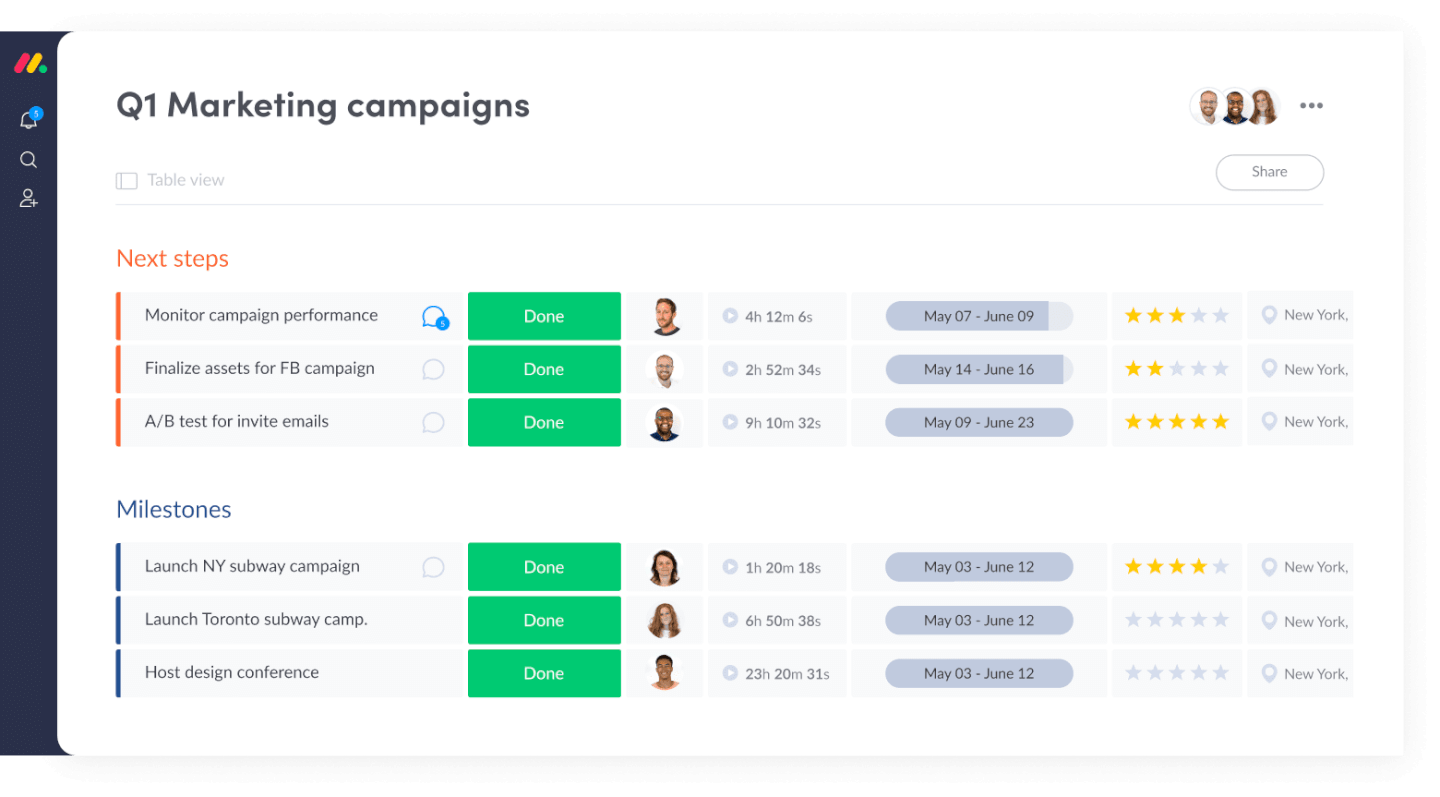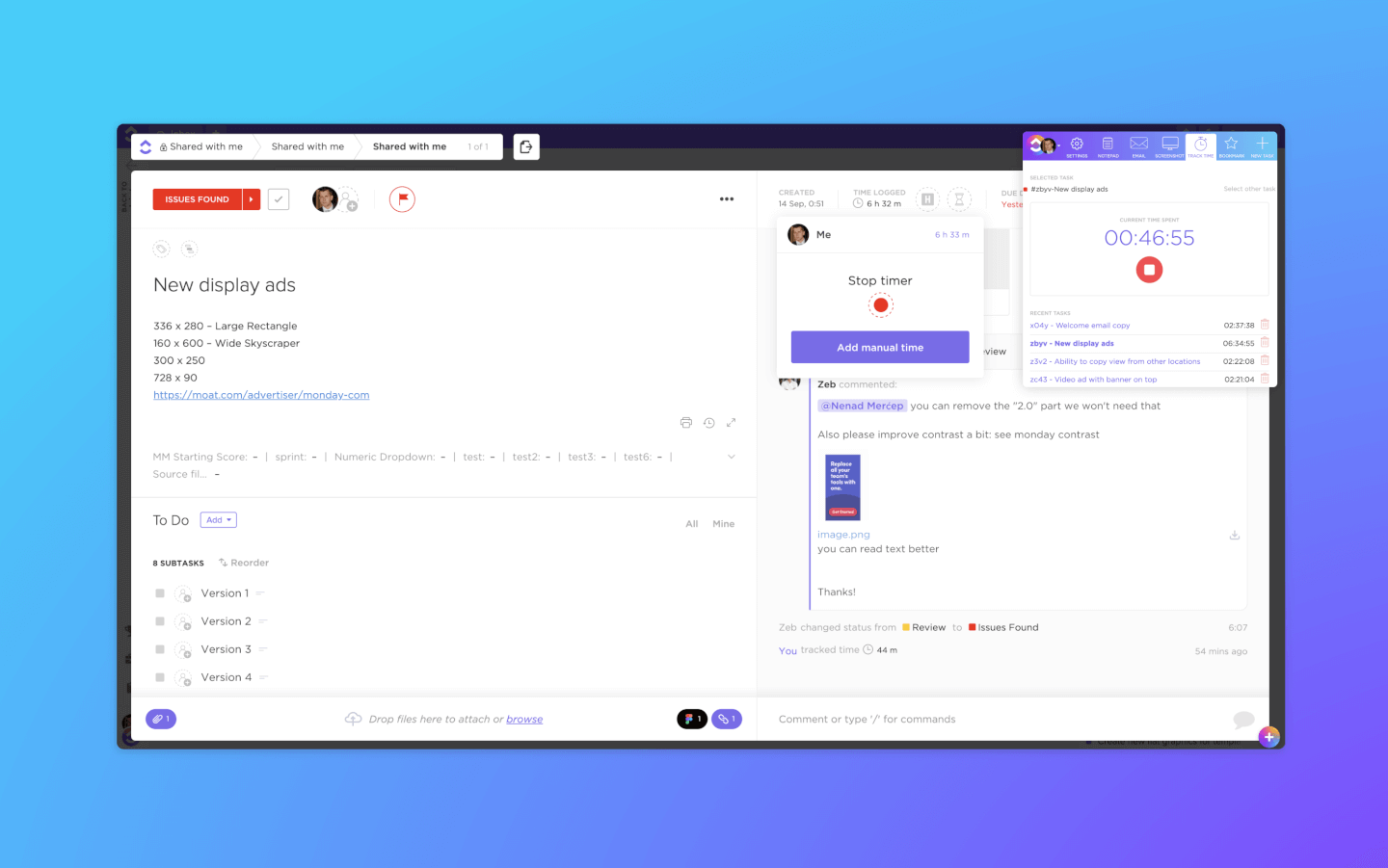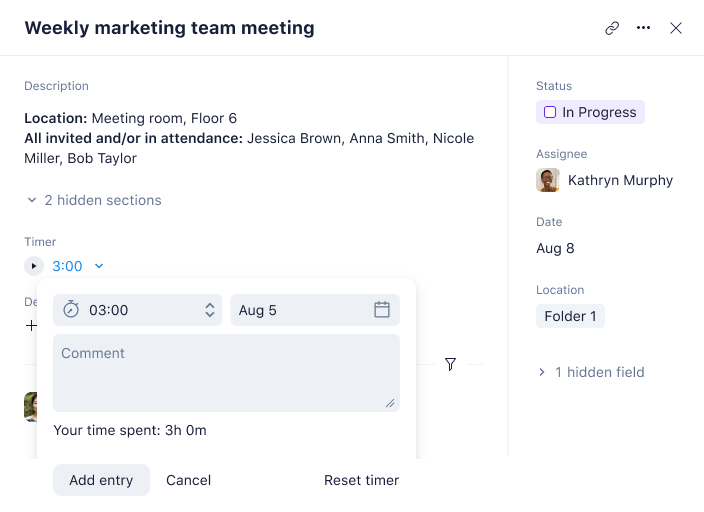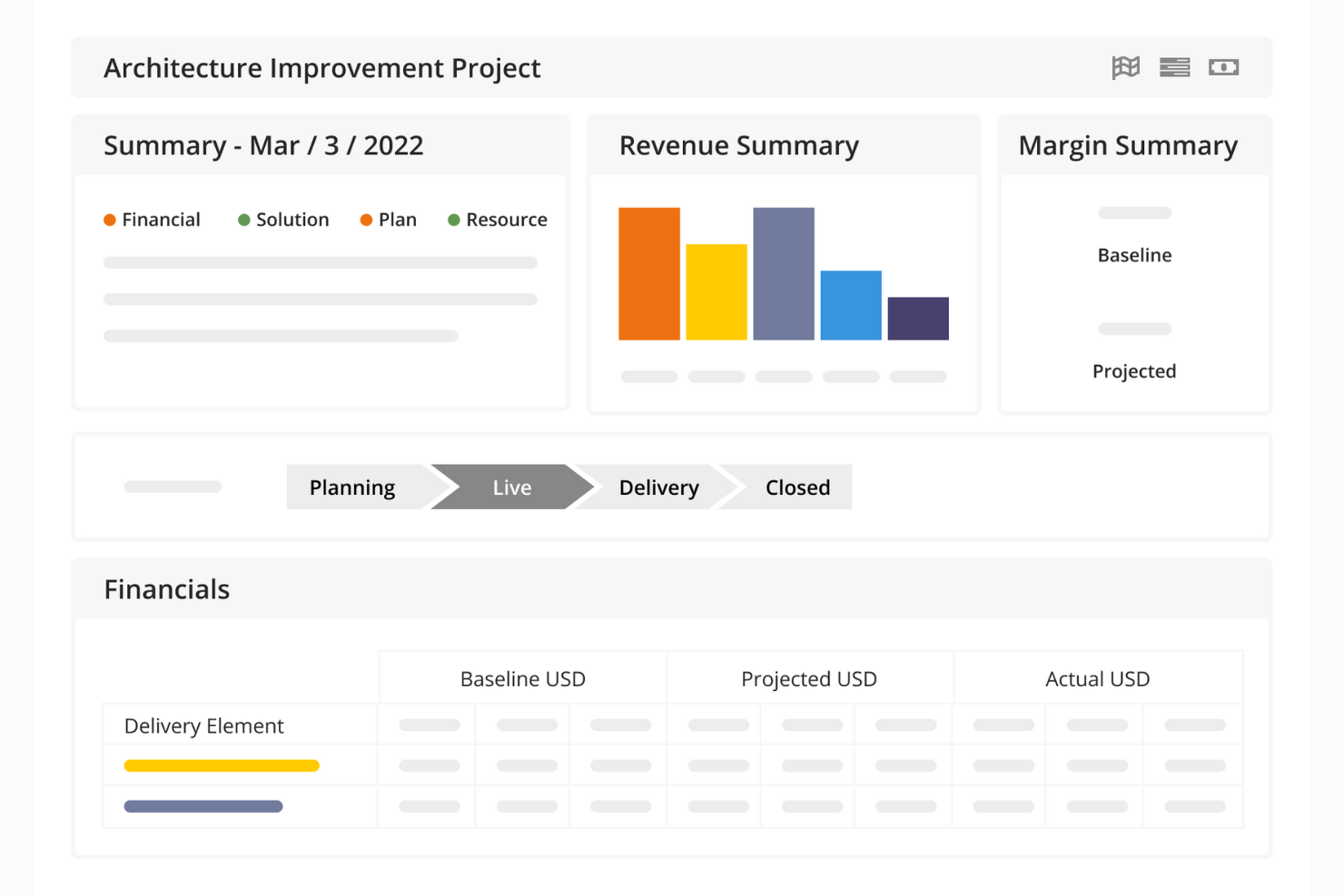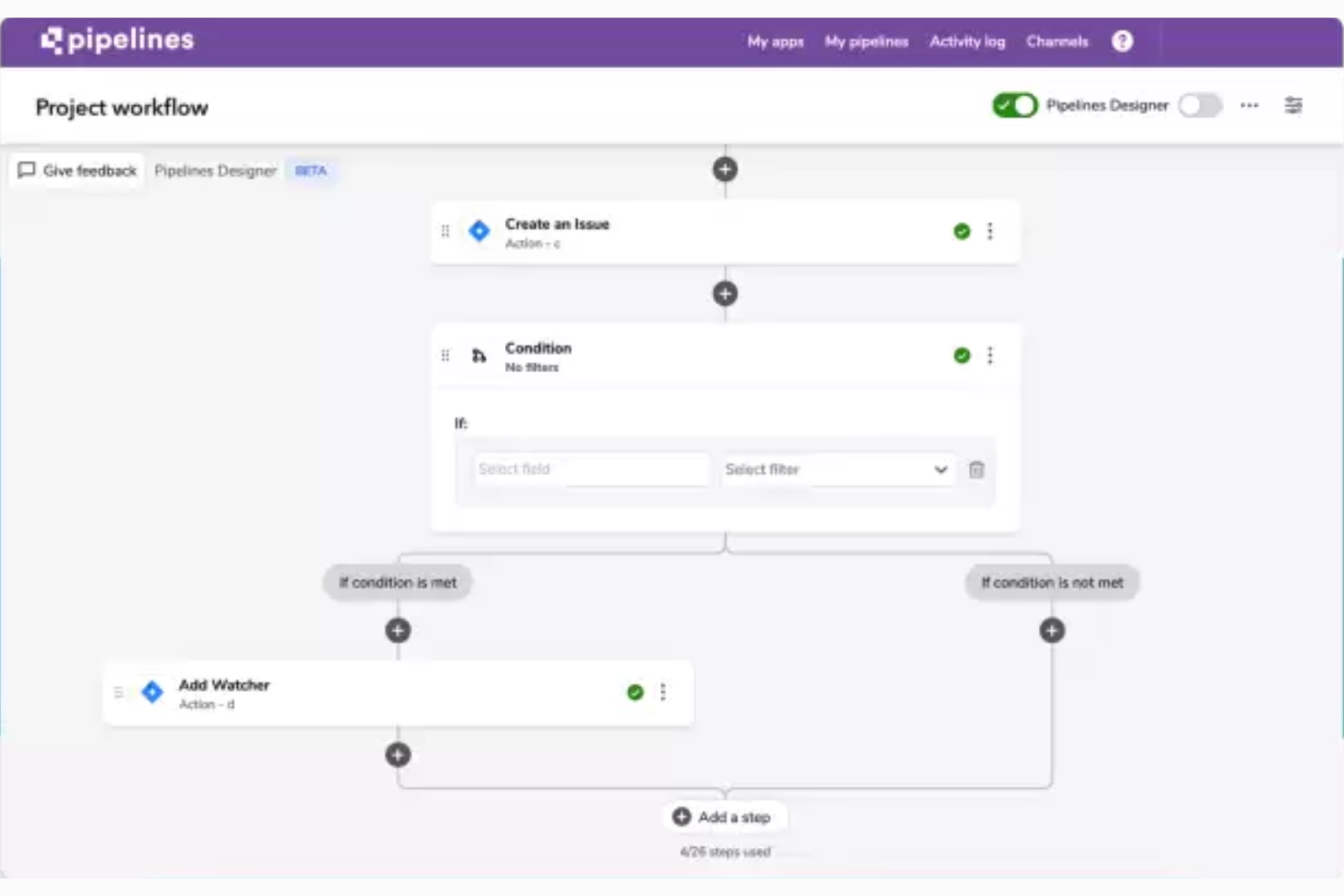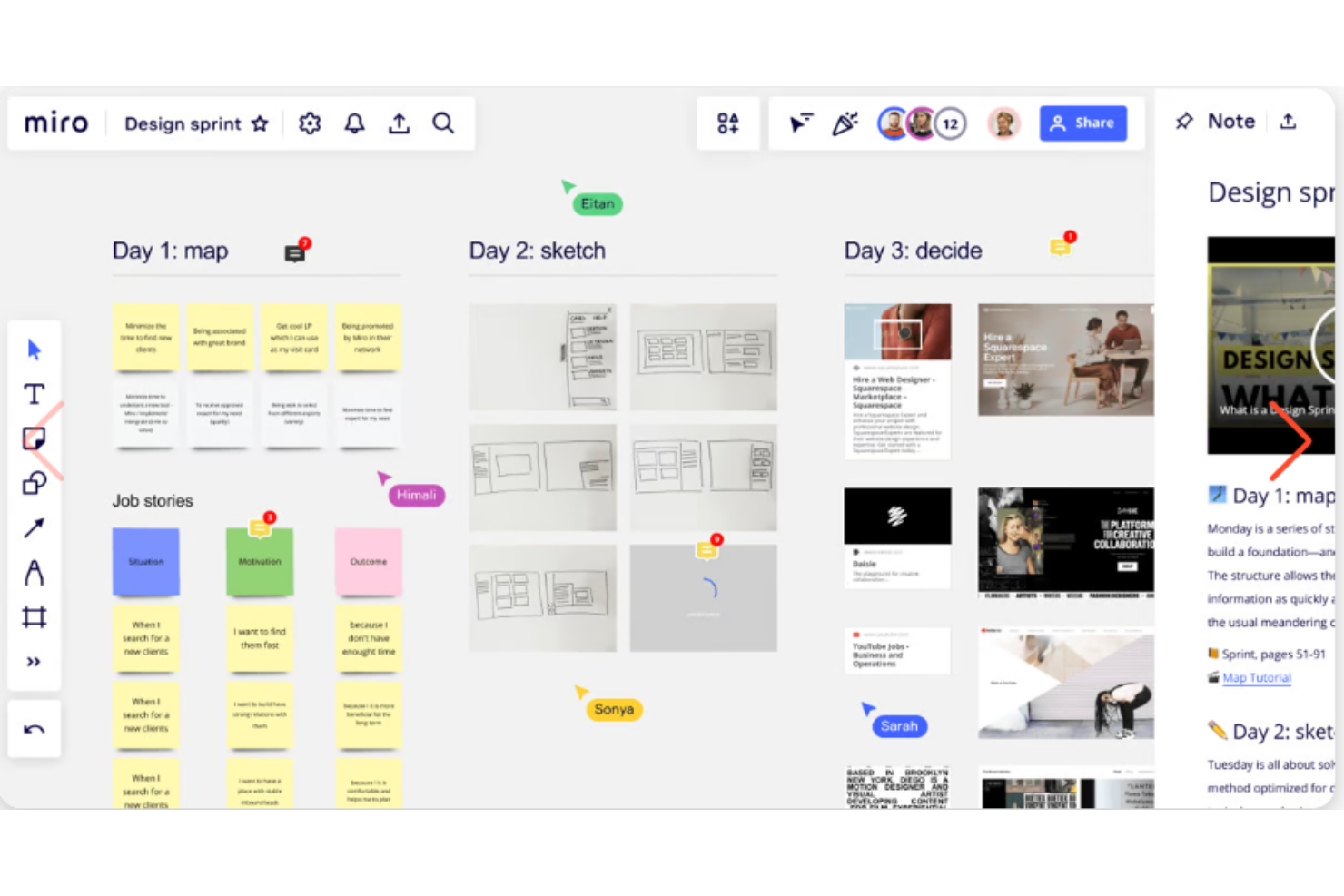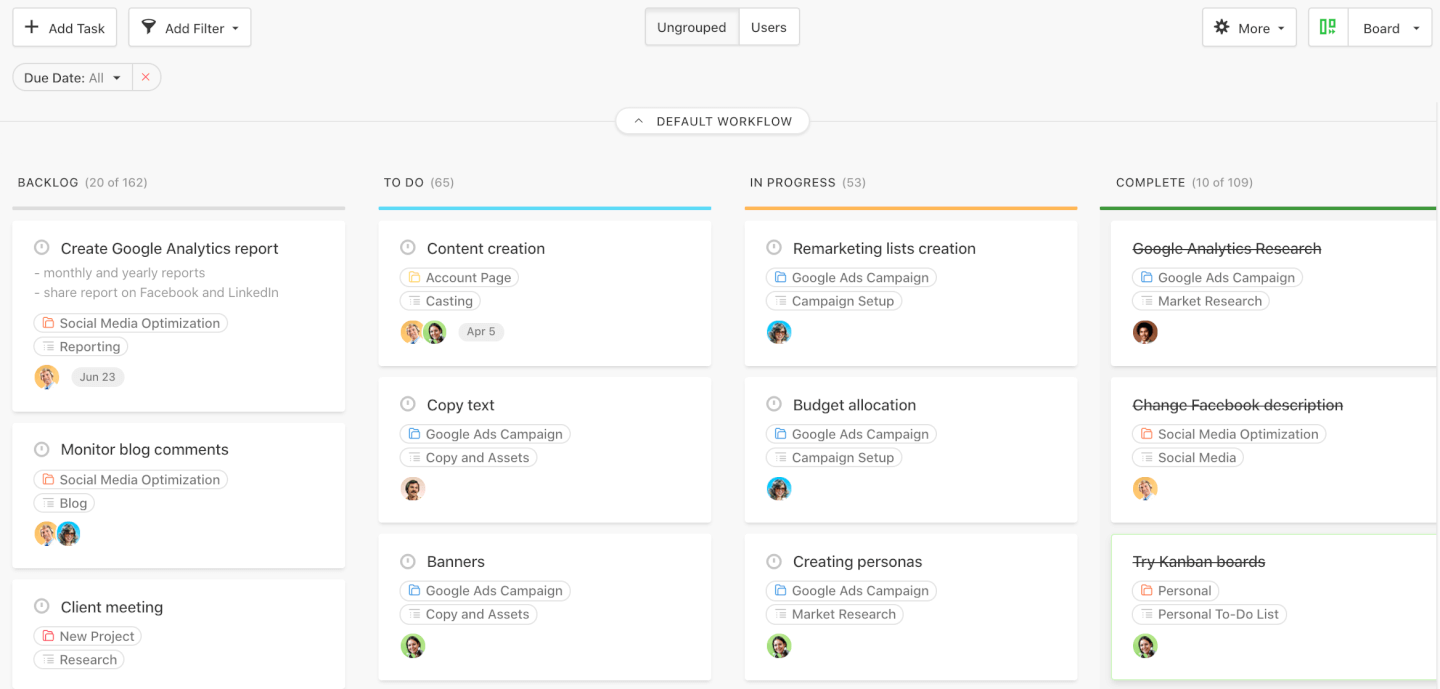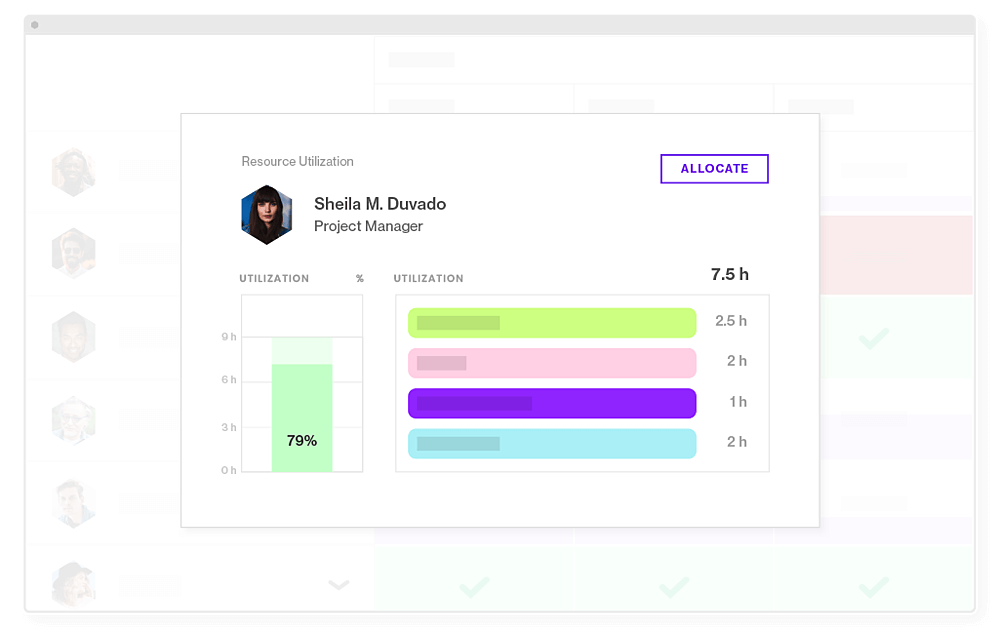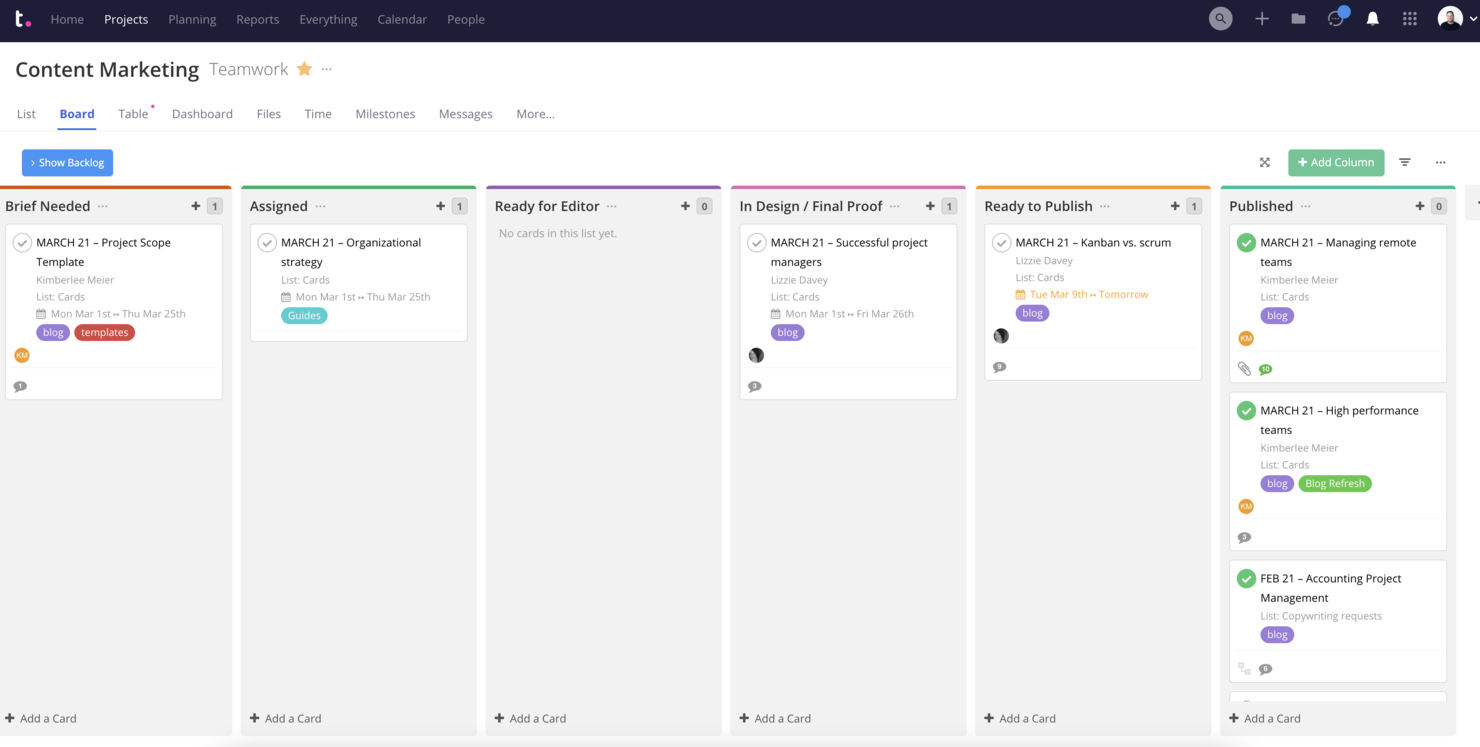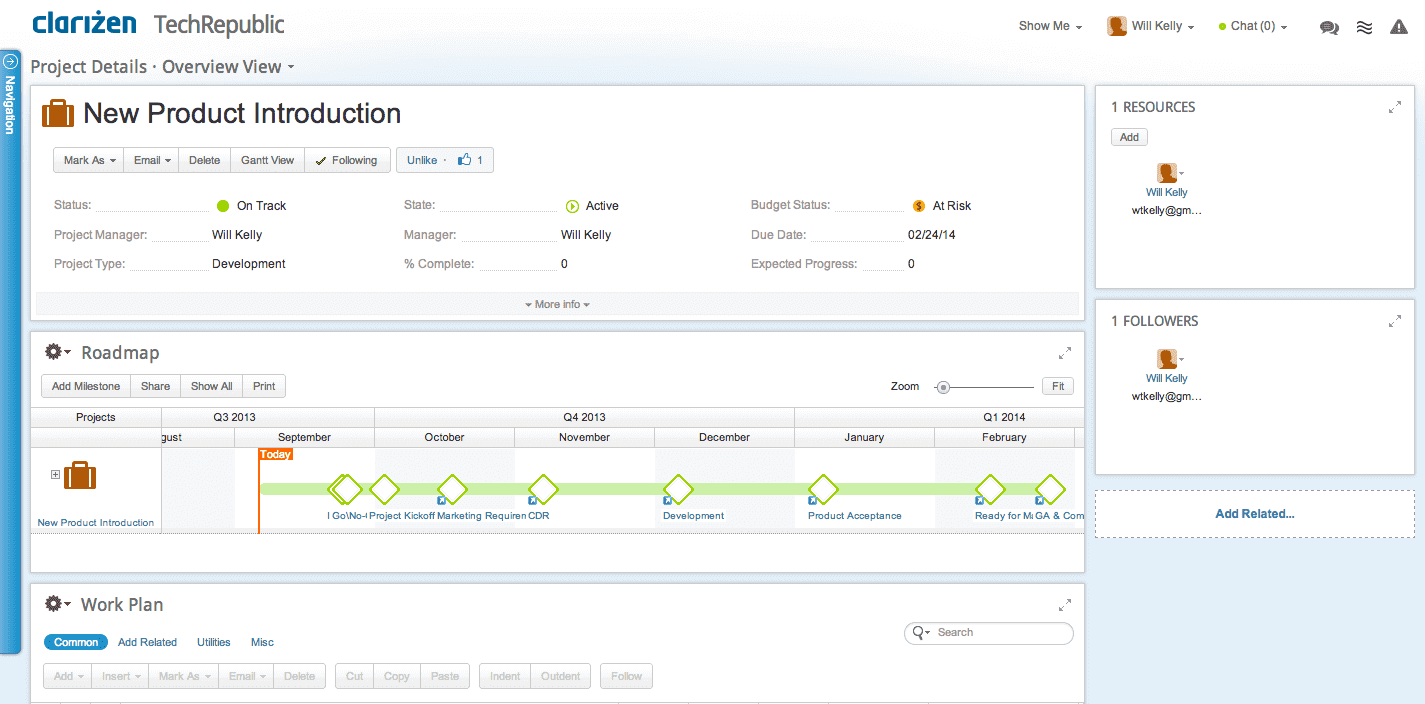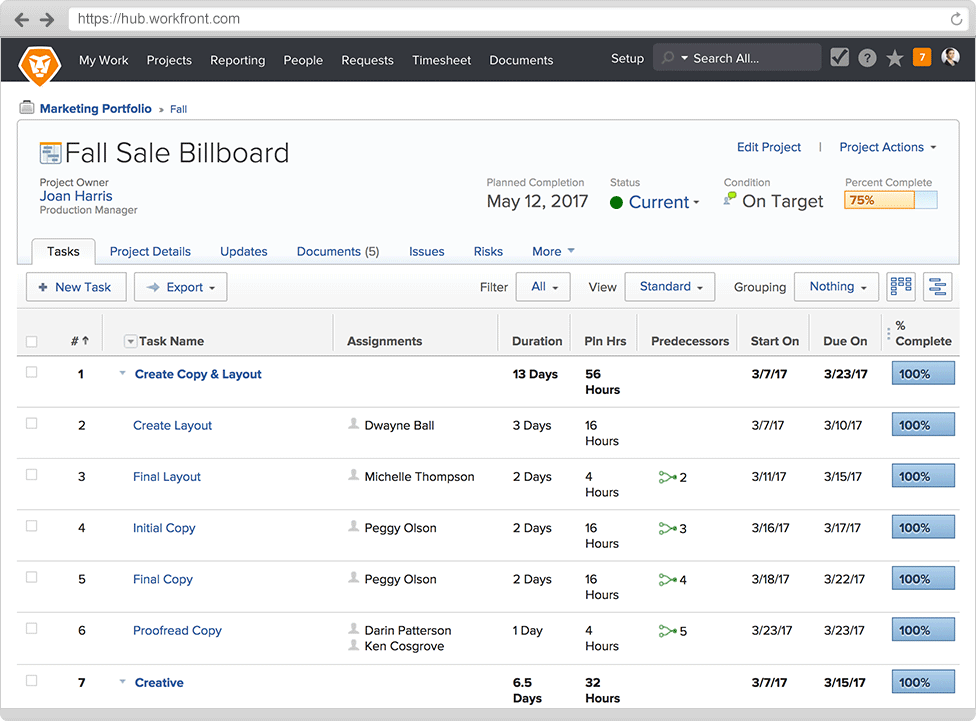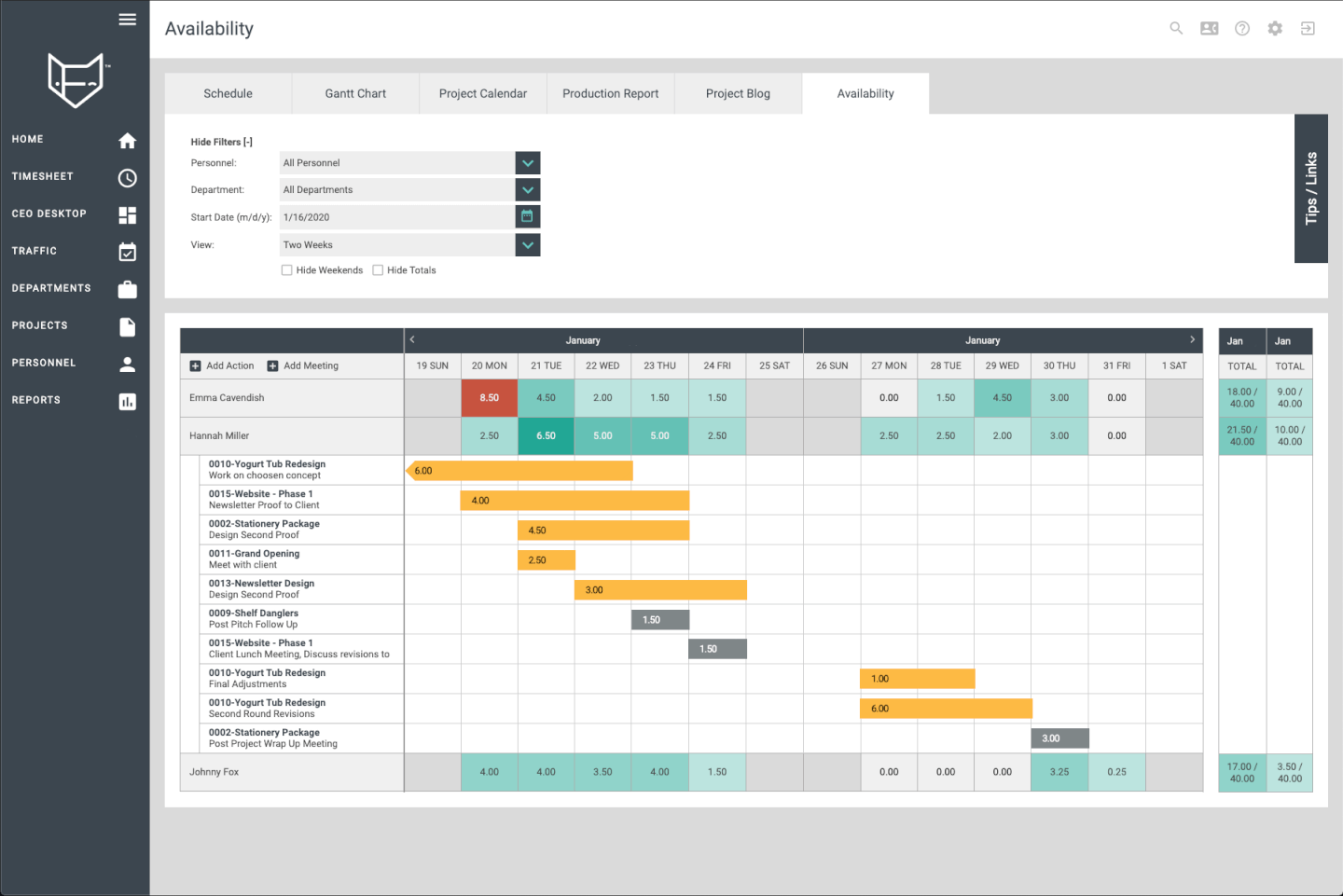15 Best Marketing Project Management Software Shortlist
Here's my pick of the 15 best software from the 25 tools reviewed.
Get free help from our project management software advisors to find your match.
There are so many different marketing project management software so making a shortlist of the best can be tricky. You want to manage a wide array of projects from a diverse mix of clients - and need the right tool for your projects and team. I've got you covered! In this post I make things simple, leveraging my experience managing a variety of projects using dozens of different PM tools to bring you this shortlist of the best marketing project management software.
Why Trust Our Marketing Project Management Software Reviews
We’ve been testing and reviewing project management software since 2012. As project managers ourselves, we know how critical and difficult it is to make the right decision when selecting software.
We invest in deep research to help our audience make better software purchasing decisions. We’ve tested more than 2,000 tools for different project management use cases and written over 1,000 comprehensive software reviews. Learn how we stay transparent & our review methodology.
The Best Marketing Project Management Software Pricing Comparison Chart
We’ve put together a reader-friendly table neatly summarizing basic info about the tools you just read about.
| Tools | Price | |
|---|---|---|
| monday.com | From $8/user/month (billed annually, min 3 seats) | Website |
| ClickUp | From $7/user/month | Website |
| Wrike | From $9.80/user/month | Website |
| Kantata | From $19/user/month (billed annually) | Website |
| QuickBase | From $600/month (billed annually), which equates to $25/user/month with a minimum requirement of 20 users. This is for the Team plan, which includes core features suitable for smaller teams. For larger organizations or those needing advanced features, QuickBase offers higher-tier plans, and pricing for these can be obtained upon request. | Website |
| Zoho Projects | From $5/user/month (billed annually). | Website |
| Miro | From $10/user/month | Website |
| Paymo | From $5.95/user/month | Website |
| Forecast | From $29/user/month (min 10 seats, billed annually) | Website |
| Teamwork.com | From $10/user/month (billed annually) | Website |
| Planview Clarizen | Pricing upon request | Website |
| Adobe Workfront | Pricing upon request | Website |
| FunctionFox | Starts from $35/month | Website |
| Basecamp | From $99/month flat (unlimited users) | Website |
| Projectworks | From $370 /month (for up to 10 users) | Website |

Compare Software Specs Side by Side
Use our comparison chart to review and evaluate software specs side-by-side.
Compare SoftwareHow To Choose Marketing Project Management Software
With so many different marketing project management software solutions available, it can be challenging to make decisions on what marketing project management software is going to be the best fit for your needs.
As you're shortlisting, trialing, and selecting marketing project management software, consider the following:
- What problem are you trying to solve - Start by identifying the marketing project management feature gap you're trying to fill to clarify the features and functionality the marketing project management software needs to provide.
- Who will need to use it - To evaluate cost and requirements, consider who'll be using the software and how many licenses you'll need. You'll need to evaluate if it'll just be the marketing professionals, or the whole organization that will require access. When that's clear, it's worth considering if you're prioritizing ease of use for all, or speed for your marketing project management software power users.
- What other tools it needs to work with - Clarify what tools you're replacing, what tools are staying, and the tools you'll need to integrate with, such as accounting, CRM or HR software. You'll need to decide if the tools will need to integrate together, or alternatively, if you can replace multiple tools with one consolidated marketing project management tool.
- What outcomes are important - Consider the result that the software needs to deliver to be considered a success. Consider what capability you want to gain, or what you want to improve, and how you will be measuring success. For example, an outcome could be the ability to get greater visibility into performance. You could compare marketing project management features until you’re blue in the face, but if you aren’t thinking about the outcomes you want to drive, you could be wasting a lot of valuable time.
- How it would work within your organization - Consider the software selection alongside your workflows and delivery methodology. Evaluate what's working well, and the areas that are causing issues that need to be addressed. Remember every business is different — don’t assume that because a tool is popular that it'll work in your organization.
Best Marketing Project Management Software Reviews
Below, we review the best marketing agency project management software we’ve encountered.
monday.com is an award-winning project management software used across diverse industries by companies like Hulu, BBC Studios, Coca-Cola, L’Oréal Paris, Adobe, and Deezer. They are designed to handle building robust custom workflows on their flexible, intuitive platform as well as demonstrating your marketing impact with comprehensive analytics dashboards and reports.
Why I picked monday.com: Its features for managing marketing projects include resource and project management modules with some great collaboration tools. For example, you can upload and attach files to cards, make comments, mention teammates, and more. It also offers a great project reporting dashboard that can collect data from multiple boards, allowing better tracking abilities of progress. And while monday.com doesn’t offer a complete set of tools for project accounting and invoicing solutions as other tools, you can use monday.com to track hours, timelines, and invoices.
Other tools like shared documents and whiteboards can help you and your team brainstorm on new projects, improve collaboration, and increase team communication.
monday.com Standout Features & Integrations
Features include resource and project management, time tracking, collaboration, file management, collaborative docs and reporting dashboards.
Integrations include project management apps like Slack, Google Drive, Gmail, Google Calendar, Jira, GitHub, Trello, Dropbox, Typeform and many more, accessible via a paid plan with Zapier.
Overall, it’s a highly customizable tool that lets you work in whatever methodology fits your project and team. You’ll also find some useful workflow tools for automating parts of your process.
ClickUp is a marketing project management software for managing marketing tasks, campaigns, docs, and clients in one place. The software makes it easy to collaborate with your team, work with clients & contractors, connect your data, and create dashboards to gain data-driven insights from any workflow.
Why I picked ClickUp: Its highly customizable views allow you to visualize marketing campaigns and accounts on lists, Kanban boards, Gantt charts, calendars, and more. Task management features include task checklists, subtasks, and task templates, as well as the ability to filter, sort, search for, easily reorder, and view tasks in the manner most convenient for the team.
Additionally, it includes a native time tracker that your team can use to report on their work, and reporting features with the ability to create custom dashboards, and six built-in report types for team reporting. You can also design custom forms to collect client info, get approval, and distribute information. Custom statuses and automation enable you to establish an efficient intake system for affiliate sign-ups, client onboarding, co-marketing collaboration requests, and more.
ClickUp also features proofing and annotation capabilities for proofing, marking up, and approving files. You can assign comments for requested changes and approve them in real time.
ClickUp Standout Features & Integrations
Features include real-time reporting, whiteboards and shared documents for collaboration, task management with different views, goal tracking, and templates.
Integrations include Slack, G Suite, Dropbox, and many more tools, as well as over 1,000+ integrations through Zapier.
ClickUp's free plan is robust and includes all primary features. Once the free plan reaches its limits, you will still have access to information but need to upgrade to create new stuff.
Wrike is an award-winning marketing project management platform that’s designed to improve marketing project management processes, enabling greater productivity and driving ROI.
Why I picked Wrike: It’s highly configurable, and you can customize workflows, dashboards, reports, and request forms to maximize your effort. Wrike’s simple interface allows you to switch between Kanban boards, interactive drag-and-drop Gantt charts, and workload views for visualizing priorities. Wrike features time and expense tracking, intuitive task and project management, visual proofing, templates for common marketing tasks, reporting, and resource management and allocation.
Wrike has an easy-to-use, intuitive interface and navigation with distinct Spaces, folders, and tasks. Switch from the home screen to timesheets, dashboards, calendars, reports, and the activity stream.
You also have access to various templates for common organizational processes, including marketing production management, operations, promotion, and more.
Wrike Standout Features & Integrations
Features include pre-built templates, custom request forms, interactive Gantt charts, visual proofing, workflow automations, time tracking, project portfolio management, and dashboards.
Integrations. Wrike offers 400+ pre-built native integrations, including the most popular file management software from Microsoft, Google, and Dropbox, along with sales and marketing software from Salesforce and Marketo, and creative apps from Adobe.
Wrike has a dedicated help center with interactive training, videos, and a ‘Getting Started’ guide.
Kantata
Best for marketing agencies and professional services businesses
Kantata is a digital work management platform that caters to the needs of professional services businesses, making it a good choice for marketing agencies, consulting firms, and professional services businesses.
Why I picked Kantata: This software made it onto my list because it provides not just project management features, but also resourcing and financial management tools. On top of that, it has workflow management capabilities and team collaboration tools. This helps you centralize your work management in one platform, rather than keep things scattered across your tech stack.
Real-time financial oversight and project status updates keep your team on the ball and within planned budgets. You can manage projects across the complete lifecycle, assigning tasks and tracking progress as your team moves forward. Meanwhile, the business intelligence features let you track productivity, profitability, and more.
Kantata Standout Features and Integrations
Features include Gantt charts, budget management, resource allocation, workflow automation, role-based permissions, comments and communications, approval flows, and BI dashboards and reports.
Integrations include Slack, Sage, Quickbooks, Expensify, BambooHR, NetSuite, Jira, Salesforce, Xero, and Google Workspace.
QuickBase is a project workflow management tool that helps you build customized business applications to facilitate various core business processes.
Why I picked QuickBase: This software is versatile and user-friendly, making it suitable to virtually any business context. You can use the no-code builder to craft apps, integrations, and automations to support your marketing team's work. This can allow you to both alleviate manual workloads and ensure consistency in your processes.
When you're building a custom workflow in the software, you can establish clear rules and best practices for how to manage specific tasks. This will help your team create shared processes that everyone can easily adhere to. This is especially helpful if you're working across a portfolio or within an agency context.
QuickBase Standout Features & Integrations
Features include a no-code app builder, data syncing and reporting, template library, team collaboration tools, personalized dashboards, mobile app, audit logs, and data encryption.
Integrations include Outlook, Microsoft Teams, Google Workspace, Slack, Box, Dropbox, OneDrive, Trello, Asana, Jira, Zendesk, and Docusign, among others.
Several learning resources and certification programs are also available from QuickBase, helping to support users in maximizing the utility of their applications.
Zoho Projects is a cloud-based project management platform that's well-equipped for marketing teams. It has customizable features like individual views, custom project fields, project templates, and a reporting dashboard.
Why I chose Zoho Projects: Marketing teams can break down their campaigns into smaller projects, tasks, and subtasks, which can be defined and assigned to the appropriate team members. Milestones and goals help team members see the bigger picture and track the progress and impact of their larger initiatives. Users can design visual workflows with the drag-and-drop Blueprints feature which can be saved and re-used for future projects.
The software's features cover project planning, scheduling, budgeting, and reporting. Marketing teams can use these tools to keep their projects and campaigns within budget, monitor their progress, and track each team member's time. Document collaboration allows marketing teams to easily organize and work on files with version control, notes, and revision history. The dashboard has pre-built and custom reporting abilities, allowing users to track the KPIs that are most important for them.
Zoho Projects Standout Features & Integrations
Features include task management and automation, time tracking, commenting with mentions, issue tracking, workflow builder, Gantt charts, and a reporting dashboard.
Integrations include box, Dropbox, Github, Google Workspace, Microsoft Teams, Slack, and Zendesk. A paid Zapier account will unlock additional integrations.
A free plan is available for up to three active users. Paid plans start at $5 per user/month, and a 10-day free trial is available for premium plans.
Miro is a visual collaboration platform designed to support a variety of team activities such as project management, brainstorming, and strategic planning.
Why I picked Miro: Miro is a project management collaboration tool that provides a shared workspace for real-time collaboration, allowing users to track project progress and milestones through features such as Gantt charts, Kanban boards, and timelines. Its expansive digital whiteboard capabilities also enable teams to visually map out strategies, campaigns, and project timelines with ease, fostering creative collaboration across remote and in-office teams alike.
Additionally, Miro provides templates and tools for tasks such as SWOT analysis, retrospectives, and strategy development, making it a comprehensive workspace for creativity, collaboration, and productivity across all teams and organizations. Moreover, its features such as sticky notes, templates for user personas, and journey maps, alongside real-time collaboration and feedback tools, make Miro an invaluable asset for marketing teams aiming to enhance their productivity and creativity in project management.
Miro Standout Features and Integrations
Features include support for process mapping, product development workflows, content and data visualization, workshops, and asynchronous collaboration.
Integrations include Google Drive, Slack, Jira, GitHub, Zoom, Azure DevOps, Asana, Trello, Dropbox, and Microsoft Teams.
Miro is also developing its Miro Assist AI to help automate tedious tasks and expand thinking during ideation and creation.
Paymo
Best marketing project management software for progress and time tracking
Paymo is a collaborative work management platform that allows you to track your marketing team’s progress and collaborate in context.
Why I picked Paymo: It is a centralized platform where several modules like planning, resource scheduling, time tracking, and invoicing feed into each other and co-exist under the same roof – without messy integrations.
Customizable workflows, project statuses, and notifications help you stay alert and spot bottlenecks way ahead of time. Clarity is further guaranteed by the resource scheduler that informs you about your team’s current and remaining workload, leave days, and project budgets. Along the way, you can track your time in various ways (web app, desktop, mobile), then pull it into an invoice to get paid accurately for your services.
Paymo Standout Features & Integrations
Features include file proofing with annotation and comment capabilities, file versioning, online payment support, a leave planner, invoicing, resource scheduling, and time tracking.
Integrations include the creative tools you use, like Adobe CC, Slack, Jotform, Google Suite, QuickBooks Online, Xero to name a few, so you can work where you feel most comfortable.
Paymo is available in 8 different languages and offers mobile options for you to handle your projects, track time, and invoice clients.
Forecast is a marketing project management platform for project and resource management. It’s equipped with intelligent automation that can predict project delivery dates and forecast capacity needs, as well as with collaboration tools to help marketing teams work together.
Why I picked Forecast: Its auto-schedule feature assists with project planning by automatically estimating task durations, assigning resources, and setting deadlines. Another great feature is the ability to automatically calculate utilization throughout an agency or org and see how team members are spending their time.
The tool’s pipeline lets you view finished, running, and planned projects across a portfolio. You can create tasks where team members can comment, share files, and register time. Also included is the ability to set up notifications for key progress updates.
Forecast also includes tools to track the financial progress of projects, whether they are based on retainer contracts or other types of contracts., as well as view profitable and submarginal projects.
Forecast Standout Features & Integrations
Features include AI-powered insights to mitigate risk, task cards where you can interact with the team, sprint planning support, time tracking, reporting, workload management, portfolio financials, and smart invoicing.
Integrations include Asana, GitLab, BambooHR, Expensify, Hubspot, Google Drive, Outlook, Pipedrive, Quickbooks, Salesforce, Reeport, Slack, and thousands more through Zapier.
Overall, this AI-native platform will help you improve your decision-making thanks to its AI features.
Teamwork.com
Best marketing project management software for project visibility
Used by over 20,000 companies, Teamwork Project has all the project management functions you would expect plus features keyed-in to specific marketing needs, like quarterly goals and reporting, task list templates for oft-used marketing items, and automated approvals.
Teamwork Projects excels in levels of collaboration that any marketing team will find useful, like task-specific communication channels, social media content channels, real-time activity logs, and “notebooks” for additional data compilation.
Integrations include Gmail, Hubspot, Slack, Float, Numerics, Automate.io, timeBro, Userback, Easy Insight, Integromat, Chatify, PieSync, and hundreds more through Zapier.
The user interface can be intimidating compared to alternatives, which may be difficult if you need to onboard a variety of external clients. Additional graphics or more digestible data on the dashboard, for example, would be welcome. This lost them a few points in the UX category of the review.
Teamwork Projects costs from $9/month and has a freemium version of the software for up to 2 projects and 5 users and paid plans also offer a free 30-day trial.
A lot of marketing teams with the best of intentions have not experienced digital transformation success. That’s because marketing projects are difficult to manage and often plagued by issues that include: misaligned teams, a lack of visibility and working in multiple ad hoc systems. Overcome these obstacles, manage work and collaborate across the enterprise—all from Clarizen’s single, intuitive cloud-based solution.
Clarizen’s leading work management solution offers a 360-degree view of projects, greater efficiency through automation and the ability to adapt to your business processes.
- Real-time Control: Control your marketing project management, business systems, and processes
- Business Intelligence: Centralize all activities and gain real-time status on the status of marketing campaigns and projects
- Enterprise-wide Transparency: Give your team a “single source of truth” so they can make smarter, faster decisions
Up your team’s game and stay competitive with modern work management that enables a successful marketing digital transformation.
Workfront is online project management software designed for agencies, IT teams, service teams, and marketing teams and for collaboration between these internal and external clients.
Why I picked Adobe Workfront: The software allows for full project management, client service, task tracking and prioritization.
The platform also provides for the use of custom data to track projects and related information. Workfront is quite layered, and it takes some time to explore all the various aspects. This complexity, however, gives it incredible flexibility. Choose Workfront for an all-in-one solution.
Adobe Workfront Standout Features & Integrations
Features file sharing, goal alignment, scenario planning, customizable reports, workflow automation, resource management, capacity planning, and collaboration tools, reporting dashboards.
Integrations include out-of-the-box software, like Adobe Creative Cloud & Experience Manager, Jira, Slack, Salesforce, and MS Teams. You can also build custom integrations using Workfront Fusion, an integration platform for any web-based application.
Workfront offers customized pricing upon request.
FunctionFox Simple online timesheet and project management software created by an ad agency for advertising agencies, graphic designers, PR, digital, marketing firms and in-house creative teams.
Why I picked FunctionFox: It has the features to support your marketing campaigns from strategy to implementation. It helps streamline time and expense tracking, estimates and budgeting, running reports, schedules and calendars, task and action assignments, and internal communication.
The comparably low cost is complemented by a generous feature set, making it a great option for small teams. FunctionFox offers add-ons that allow for mobile app access (Android and iPhone), Flink (file exchange), and invoicing. Reports can be saved as Excel, CSV, PDF, and HTML.
FunctionFox Standout Features & Integrations
Features include time tracking, retainer tracking, editable rates, project templates, to-do lists with email alerts, freelancer access, and email alerts on comments.
Integrations are not available at the moment.
Basecamp
Best for its marketing features like project boards, file storage, and task check-ins
Basecamp works with iOS, Android, Mac, and PC and offers a suite of marketing-centric project features that help you split your projects into manageable tasks, coordinate through a central calendar, use internal collaboration systems, and automate regular check-ins.
Why I picked Basecamp: The platform includes independent boards for each of your projects. Within these boards (that act more as dashboards), you can see who is collaborating on the project, a message board, documents that have been attached, to-do lists, the schedule, and more. Its activity view is particularly useful for keeping track of your projects. Activity is displayed on a timeline, and you can filter it by resource to quickly catch up with what they've been up to.
Basecamp Standout Features & Integrations
Features include project dashboards, activity logs, calendar views, scheduling, to-do-lists, message boards, file repositories, Kanban support, and reporting.
Integrations include Unito.io, Automate.io, Zapier, TaskClone, Project Buddy, Pleexy, Field Trip, CData Software, RSSBus, Retool, To-Do Helpers, TImeshift Messenger, Zoho Flow, Mr.ToDo, Clockify, Toggl, Ganttify, and more.
Overall, Basecamp has great features and is a really easy tool to pick up as a user.
Projectworks is a cloud-based software for managing marketing projects that require accurate time tracking based on hours worked, time and materials, and invoicing.
Why I picked ProjectWorks: Although this software has no task management features, it provides businesses with a single platform to handle project planning, tracking, invoicing, and reporting efficiently. With its user-friendly interface and advanced features, the software makes it easier for marketing teams to collaborate and communicate effectively, ensuring seamless project management and accurate invoicing to clients.
The software is perfect to keep track of your resources, gathering time reporting and project expenses in a single place, and transforming that time into accurate invoices that reflect both billable and non-billable work.
ProjectWorks Standout Features & Integrations
Features include time tracking of billable and non-billable time, expense tracking so you have better control of projects that go beyond hours worked, resourcing features that let you monitor your team and select new team members by skills, invoicing that is directly linked to timesheets, leave management, reporting, and forecasting.
Integrations include QuickBooks, Xero, MYOB, Jira, Azure DevOps, and HubSpot. You can also build custom integrations using its Swagger API, and access workflow automations with thousands of additional apps through Zapier.
Get the PM Software Buyer's Guide
Other Marketing Project Management Software
If you want additional options, here are a few more tools that didn’t make it to this list.
- GoodDay
Best for team productivity and collaboration
- Intervals
Best for time and expense tracking
- Workamajig Platinum
Best for creative and marketing teams of any size
- Height
Best for client collaboration
- DoneDone
Best for marketing project issue tracking
- CROOW
Best forecasting and reporting with guest access
- Projector PSA
Best for marketing project management automation
- GanttPRO
Best for managing projects with Gantt charts
- Kintone
Best for building custom marketing apps
- Smartsheet
Best with resource and digital asset management included
Check out our video on the top 5 marketing project management tools!
Related Project Management Software Reviews
If you still haven't found what you're looking for here, check out these other related tools that we've tested and evaluated:
- Project Management Software
- Resource Management Software
- Workflow Automation Software
- Time Tracking Software
- Task Management Software
- Collaboration Tools
Selection Criteria For Marketing Project Management Software
Selecting the right marketing project management software relies on understanding the core functionality of each tool and its ability to meet specific use cases crucial for streamlining and coordinating marketing projects, tasks, and workflows. Based on my experience trialing and researching these tools, I have developed selection criteria that balance essential features with the unique requirements of marketing workflows. Furthermore, each criterion is weighted to reflect its importance in my overall assessment.
Core Marketing Project Management Software Functionality (25% of total weighting score): To be considered for inclusion on my list of the best marketing project management software, the solution had to support the ability to fulfill common use cases:
- Task and project management, including task assignment and progress tracking.
- Collaboration features, such as shared workspaces, chat, and comment sections.
- File sharing and document management for easy access to marketing materials.
- Calendar and deadline tracking to ensure timely project completion.
- Reporting and analytics for insights into project status and team performance.
Additional Standout Features (25% of total weighting score): Beyond basic functionality, this criterion seeks to identify software that offers innovative and unique features that can provide a competitive edge, such as:
- Advanced workflow automation that goes beyond basic task automation, such as automated reporting or custom workflow creation.
- Integration capabilities with a wide range of other marketing tools and platforms, facilitating a seamless marketing ecosystem.
- Customizable dashboards and reports that allow users to tailor the information to their specific needs.
- Resource management tools that provide detailed insights into budget allocation and utilization.
- Scalability features that ensure the platform can grow with the business, accommodating more complex projects and a larger number of users without a drop in performance.
Usability (10% of total weighting score): Usability testing is paramount to ensuring that software can be easily adopted by all team members, regardless of their technical expertise. This evaluation looks for:
- Intuitive design and ease of navigation, crucial for ensuring that team members can find what they need quickly.
- Drag-and-drop scheduling tools within calendars for straightforward planning.
- Asset management interfaces that offer easy filtering, tagging, and searching.
Onboarding (10% of total weighting score): A smooth onboarding process is essential for quick adoption and realization of the software's value. This criterion assesses the availability and quality of:
- Comprehensive training materials, such as videos, templates, and interactive product tours.
- Support channels like chatbots, dedicated account managers, and webinars to assist new users.
Customer Support (10% of total weighting score): Effective customer support is critical for addressing issues and ensuring uninterrupted use of the software. This evaluation considers:
- The breadth and availability of support options, including live chat, email, and phone support.
- Response time and quality of support, ensuring that users can get help when they need it.
Value For Money(10% of total weighting score) This criterion looks for solutions that provide a good return on investment, ensuring buyers get the most for their budget. The assessment focuses on:
- Comparing pricing structures against the features and benefits provided.
- Looking for transparent pricing without hidden fees, offering a good balance of cost to functionality.
Customer Reviews(10% of total weighting score): Customer reviews offer insights into real-world usage and satisfaction levels with the software. This evaluation sifts through user feedback to gauge overall sentiment, focusing on comments related to usability, support, and the impact on marketing workflows. In general, I consider:
- Overall satisfaction ratings and feedback on usability, support, and functionality.
- User testimonials that highlight specific benefits or challenges encountered with the platform.
By meticulously applying these criteria, I intend to guide software buyers towards solutions that not only meet standard requirements for the software, but also offer additional value that aligns with users' needs and enhances their marketing operations.
Trends In Marketing Project Management Software For 2024
In 2024, the field of marketing project management software continues to evolve, driven by technological advancements and the evolving needs of marketing professionals. As we progress further into 2024, several trends are emerging, which reflect the industry's response to new challenges and opportunities. These trends not only demonstrate the rapid pace of innovation but also highlight the areas where marketing teams are seeking enhanced functionality and efficiency.
Emerging Trends in Marketing Project Management Software
- Increased Use of Augmented Reality (AR) and Virtual Reality (VR): Augmented Reality and Virtual Reality technologies are being integrated into marketing project management tools to offer immersive planning and visualization experiences. This novel approach allows teams to create and evaluate marketing campaigns in virtual environments, providing a unique perspective on how strategies will unfold in real-life settings. The adoption of AR and VR technologies signifies a move towards more engaging and experiential planning processes.
- Sustainability Tracking Features: With a growing emphasis on corporate social responsibility, marketing project management software is incorporating features that help teams track the sustainability of their campaigns. This includes monitoring carbon footprints, sustainable resource usage, and ethical sourcing. Tools that provide insights into the environmental impact of marketing activities are becoming increasingly important, reflecting a broader trend towards sustainability in the business world.
- Blockchain for Enhanced Security and Transparency: Blockchain technology is being leveraged within marketing project management platforms to offer unparalleled security and transparency, particularly in areas like budgeting and spending. By using blockchain, these tools can provide tamper-proof records of transactions and project changes, fostering trust among stakeholders and ensuring the integrity of marketing data. This trend highlights the growing importance of security and accountability in project management.
- Custom AI Assistants for Marketing Planning: The development of custom AI assistants tailored to marketing project management is on the rise. These assistants offer personalized guidance, automate task prioritization, and provide insights based on data analysis, significantly reducing the workload on marketing teams. By catering to the unique needs of each project, these AI assistants exemplify the trend towards more customized and intelligent support systems in project management software.
- Integration with E-commerce Platforms: As e-commerce continues to dominate the retail landscape, marketing project management tools are increasingly offering direct integrations with major e-commerce platforms. This allows marketing teams to seamlessly plan, execute, and monitor campaigns that are directly tied to online sales channels. The trend towards tighter integration with e-commerce reflects the growing need for marketing efforts to be closely aligned with sales outcomes, ensuring a cohesive strategy across all digital platforms.
These five trends illustrate the ongoing transformation within the marketing project management software industry, as developers strive to meet the complex demands of modern marketing teams. By embracing new technologies and adapting to emerging priorities, these platforms are poised to offer more comprehensive, efficient, and innovative solutions, helping marketers navigate the challenges of a rapidly changing digital environment.
What is Marketing Project Management Software?
Marketing project management software is a tool that helps marketing teams plan, execute, and track their projects and campaigns. It combines elements of project management with specific features tailored to the needs of marketing. This software typically includes tools for scheduling, task assignment, resource allocation, and progress tracking, all within a framework that understands marketing workflows and objectives.
Marketing project management tools streamline the complex and often collaborative nature of marketing projects. It enables teams to stay organized and on schedule, ensures clear communication and task delegation, and provides valuable insights into the performance of marketing campaigns. With these tools, marketing teams can more effectively manage their workloads, meet deadlines, and achieve their marketing goals, ultimately leading to more successful campaigns and a stronger impact on their target audience.
Features of Marketing Project Management Software
In today's marketing environment, leveraging the right project management software is crucial for coordinating and streamlining marketing projects, tasks, and workflows. Such software helps teams stay organized, communicate effectively, and meet deadlines. Here, I detail the most important features to look for when selecting marketing project management software to ensure that your team can operate at its best.
- Task Management: This feature allows you to create, assign, and track tasks within a project. Task management is essential for breaking down marketing projects into manageable activities, ensuring that every team member knows their responsibilities and deadlines.
- Collaboration Tools: These tools facilitate communication and collaboration among team members. Collaboration is key in marketing projects, as it enables team members to share ideas, provide feedback, and work together efficiently, regardless of their location.
- File Sharing and Management: This feature enables users to upload, share, and manage files in a centralized location. Having easy access to the latest versions of creative assets, documents, and presentations ensures that everyone is working with the most current information.
- Time Tracking: Time tracking tools help monitor the amount of time spent on tasks and projects. This feature is vital for assessing productivity, managing workload, and estimating project timelines accurately.
- Calendar and Scheduling: A comprehensive calendar feature allows for the scheduling of tasks, deadlines, and meetings. It helps in planning out marketing campaigns, ensuring that all activities are aligned and deadlines are met.
- Workflow Automation: Automation tools streamline repetitive tasks and processes. By automating routine tasks, teams can focus more on creative and strategic aspects of marketing projects, increasing overall efficiency.
- Reporting and Analytics: These features provide insights into project performance, team productivity, and budget management. Reporting and analytics are crucial for making informed decisions, optimizing processes, and demonstrating the ROI of marketing efforts.
- Resource Management: This allows for the allocation and management of resources, including budgets, personnel, and tools. Effective resource management ensures that projects are completed within budget and resources are utilized optimally.
- Integration Capabilities: The ability to integrate with other tools and platforms (such as CRM systems, email marketing software, and social media tools) ensures seamless workflows. Integration is crucial for a holistic approach to managing marketing projects and campaigns.
- Customization and Scalability: Customizable software can be tailored to fit the unique needs of a marketing team, while scalability ensures that the software can grow with your business. These features allow for a personalized approach that can adapt to changing business needs and marketing strategies.
Choosing the right marketing project management software with these features empowers teams to work more efficiently, stay organized, and achieve their marketing goals. By carefully selecting software that aligns with these essential features, marketing teams can enhance collaboration, streamline workflows, and drive successful outcomes.
Benefits of Marketing Project Management Software
Marketing project management software not only organizes tasks, but also facilitates a seamless collaboration among team members, ensuring that marketing objectives are achieved efficiently. Below, I outline five primary benefits that such software offers to users and organizations:
- Enhanced Collaboration: This benefit ensures that team members can communicate and collaborate in real-time. By using marketing project management software, teams eliminate communication barriers, ensuring that everyone is on the same page and can work together more effectively, regardless of their physical location.
- Increased Productivity: The software automates routine tasks and streamlines project workflows. Automation and streamlined processes free up time for team members to focus on more strategic and creative tasks, thereby increasing overall productivity and efficiency within the organization.
- Improved Project Visibility: With real-time dashboards and reporting features, stakeholders gain a comprehensive overview of project progress. This visibility allows managers and team members to make informed decisions quickly, adjust strategies as needed, and ensure that projects are on track to meet their deadlines and goals.
- Better Resource Management: This feature allows for the efficient allocation and tracking of resources, including budgets, time, and personnel. Effective resource management helps organizations optimize their resource use, reduce waste, and ensure that projects are completed within budget constraints.
- Scalability: Marketing project management software can grow with your business, accommodating more users, projects, and complexity over time. This scalability ensures that businesses can continue to use the same system as they expand, avoiding the need for costly and time-consuming software changes or upgrades.
These benefits illustrate the software's role in not just managing tasks, but in driving strategic growth and operational excellence within the marketing domain. For organizations looking to enhance their marketing efforts, investing in marketing project management software offers a pathway to streamline operations and foster a more collaborative, productive, and agile marketing team.
Costs & Pricing for Marketing Project Management Software
Given the variety of plans and pricing options available in the marketing project management software space, it's important to understand what each type of plan offers to ensure that your chosen plan will meet your team's needs and budget. Plans typically range from free versions designed for small teams or startups to more robust, feature-rich options for large enterprises.
Pricing structure often depends on the number of users, the level of functionality required, and additional services like support and training. Here's a breakdown of common plan options to help you make an informed decision:
Plan Comparison Table for Marketing Project Management Software
| Plan Type | Average Price | Common Features |
|---|---|---|
| Free | $0 | Access for a limited number of users, basic project management features, limited storage space, community support |
| Basic | $10-20 per user/month | Access for more users, enhanced project management tools, integrations with other tools, basic reporting features, email support |
| Professional | $20-50 per user/month | Advanced project management features, customizable dashboards and reports, collaboration tools, priority support, increased storage space |
| Enterprise | Custom pricing | Customizable to fit organization size and needs, advanced security features, dedicated account manager, onboarding and ongoing training, unlimited storage and integrations |
When selecting a plan, it is important to consider not only the immediate needs of your team, but also potential future requirements. Be sure that your chosen plan can scale with your business to avoid the hassle of switching platforms later. Overall, the right plan will balance affordability with the features and support necessary to achieve your marketing objectives effectively.
Marketing Project Management Software Frequently Asked Questions
Find answers to frequently asked questions about this topic.
What does marketing PM software do?
In a marketing context, project management software can help team members plan, communicate, and track projects, all the way from briefing through delivery. They often provide features for project and resource planning, client management, and team collaboration. Also, invoicing, time tracking, and reporting features. Some include more specialized features such as Gantt charts, kanban boards, and timesheets.
What features should I look for when selecting marketing project management software?
Besides the selection criteria above, I wanted to list for you the project management features relevant to this type of software. I hope it helps your research and analysis of the shortlist you come up with.
- Time tracking features and expense tracking – From quoting to keeping track of hours spent on a project through timesheets.
- Project management – Enabled with project management tools, task management and team collaboration features such as message boards and scheduling. Also, tools for adhering to project timelines, such as Gantt charts and Kanban boards
- Reporting dashboards – Easy to see where a project (and the agency) is at with budget, timelines, and invoicing.
- Resource management – Module that helps you make sure you’re not understaffing or overstaffing one area of a project.
- Invoicing – Turning project reports into invoices and estimates.
- Real-time updates – Includes notifications for and instant updates on project statuses, deliverables, and changes to task lists.
What are the benefits of using software for Marketing teams?
- Streamline your invoicing with estimation and billing tools that clients can access.
- See a big picture view of your team’s capacity to prevent overbooking. In addition, get real-time updates on changes to availability and project capacity.
- Keep files and documents in a shared place where it’s easy for the team to collaborate, get feedback, and see progress. You’ll also avoid the scattered file organization that can accompany Dropbox or Google Drive.
Is project management useful for Marketing?
According to Madeline A. Veltri, project management is useful for marketing and this department greatly benefits from implementing sound PM practices in both speed to market and successful delivery.
However, in general, your entire marketing strategy can be positively impacted by adopting PM software. A project management system can help you track specific metrics related to the creative work that is put into marketing collateral. In turn, this makes it easier to track progress of tasks and identify the resources that are required to deliver specific results.
Who is Marketing PM software for?
Here are a few examples of the types of teams who use marketing PM software. It’s common to use marketing PM software in:
- In-house marketing departments
- Marketing agencies
- Content marketing agencies
- Digital marketing agencies
- Branding firms or studios
- Design firms or studios
- Advertising agencies or firms
Teams like these use marketing project management software to plan marketing campaigns for product launches, and run marketing campaigns for clients. Also, manage in-house marketing activities, plan advertising campaigns, and more.
What other tools do I need to use in Marketing?
If you are interested in more marketing software tools, check these out:
-
- Marketing Resource Management Software (You can first learn what is Marketing Resource Management)
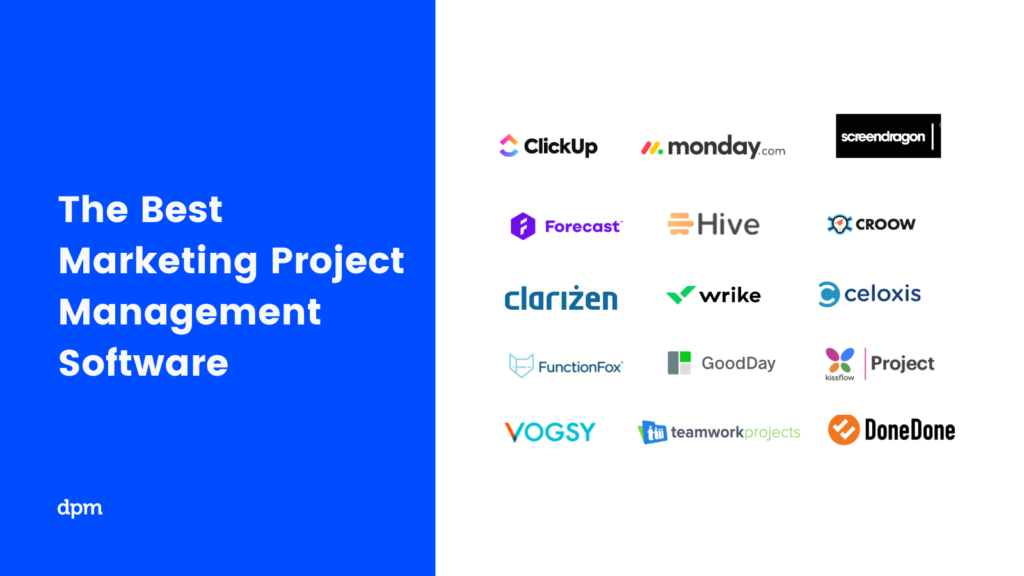
What's Next?
If you are producing too much marketing content and are starting to face problems saving your information, you should consider getting a Digital Asset Management solution.
However, if you are not at that point, I also know clients can be a little too demanding when it comes to marketing output. You can read all about how to manage their expectations in the best possible way.
Remember to subscribe to our Insiders newsletter! We'll keep you in the loop with weekly and monthly emails with fresh articles, podcasts, how-to guides, tool reviews, updates, deals, and product exclusives.