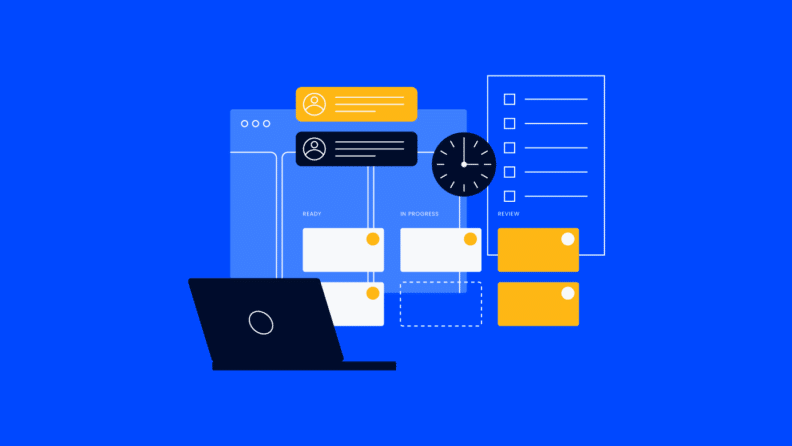With the glut of new project management software selections on the market, it's more challenging that ever to figure out which features will actually help you reach the finish line and which sound great in marketing campaigns but don’t add any real value.
In this post, I’ll explore some of the features across the project management software that are essential to enabling and supporting team collaboration.
What to Prioritize
Using the right project management tool will determine what will make your life easier.
Increasingly, software can save you time and effort by automating many of the more mundane tasks involved in routine project management work, like requests for status updates and team utilization or routine progress reporting.
With these routine to-do list items out of the way, project managers can focus on higher value tasks. Automation makes it much quicker and easier to keep track of multiple projects simultaneously so you can concentrate on your top priorities.
Having the right project management software features will allow multiple team members to collaborate remotely and asynchronously on a project. It also provides a common focus point for discussion and enables the team to track progress against key performance indicators (KPIs).
Essential Features To Look For
Project managers are busy professionals often working with several different projects at once, and a project manager’s responsibilities within each individual project are numerous.
The software you choose must:
- help you plan and monitor progress of tasks within a project and across each of the projects in your portfolio
- track performance metrics (ex. time spent, dollars incurred) so you can compare and analyze data across projects
- offer basic project scheduling and reporting features, such as Gantt charts
With the right tool, you can track ongoing performance against key targets to increase the likelihood of project success while ensuring that nothing slips through the net unnoticed.
The best project management software programs share similar core features. We’ll walk through some of these important features below.
1. Project Planning
Project planning is one of the core project management software features. The planning phase is when you’re figuring out what needs to get done.
Project planning features allow you to set project goals, milestones, and objectives as you outline key tasks, due dates, and dependencies. Project planning visualization tools such as Gantt charts, schedules, or calendars, show you how the pieces of your project fit together so you can keep work on track as the project evolves.
2. Task Management
At the heart of project management is making it happen—knowing who’s doing what, by when. Tasks are the building blocks of projects.
Finding the right task management system features allow the project team to break up project work into manageable pieces and assign tasks and subtasks to different team members, usually with a deadline so everyone’s clear on who’s responsible for what by when.
Read more about the differences between task management and project management here.
3. Communication
Collaboration features, including in-app messaging, are critical to facilitate real-time and asynchronous conversation about project progress.
By allowing the team to comment directly on a task, @-mention teammates to explain what needs to be done, and receive notifications about recent activity, these communication tools give the project team clarity about where work stands.
4. Resource Management
Resource management features help the project manager and the project team understand who is working on what, when, and for how long.
Done right, it’ll mean you deploy the right people and resources, at the right time, to expedite your project. To achieve this balance and ensure projects are properly staffed, utilizing the right resource management software can be a super valuable tool.
5. Time and Budget Tracking
Time tracking software features allow the project team to track time and costs spent on the project. Team members can track their time at the task or subtask level to promote accountability.
Project managers can then view hours spent at the project or portfolio level to determine optimal resource utilization, support invoicing, and ensure project budgets are on track.
6. Project Dashboards
Project dashboard features allow you to visualize the progress of each project task. As soon as you start using time and task tracking features with data-monitoring tools, it will start reporting how much time your team is spending on a project and where they’re spending it. It will also report which projects are more successful than others.
As team members track time spent on each task, you’ll see an overview of how much work has been done on each part of the project. This way you know if you’re ahead of schedule (or behind) and can adjust deadlines, time allocations, and resources accordingly. Several project dashboard software features can offer a more granular view, aiding in effective decision-making as well as highlight which individual tasks are overdue or about to be late.
Most project management tools include dashboards that contain real-time data regarding project stage, costs incurred, and how many team members support the project.
7. Project Views
Most project management software allows you to view project data in different ways—whether that’s a Kanban board, a task list, a timeline, or calendar view.
You can customize which views you show which audiences. For example, you can share project timelines with executives so they can understand the big picture, whereas the Kanban board view might be better suited to collaboration with your software development team.
8. Documents and Other Project Files
Typically, as part of the communication functionality, or as a standalone feature, project management software lets you share documents, images, spreadsheets, and other files and organize this information in a central repository so it’s easy to find.
Having this content accessible across the project team and other stakeholders eliminates hours spent tracking down files and fosters collaboration across team members.
9. Proofing and Feedback Management
Probably the least common of the project management features listed here, but increasingly relevant to remote work, is the proofing feature. These feedback management tools allow you to automate your entire creative content review process for shorter feedback cycles and faster approval times—all with less manual work.
10. Integrations
While not strictly a feature, native and third party integrations allow you to supercharge your project management software by making it easier to track your work in one place across multiple tools.
Most online project management systems integrate with other programs, which helps streamline communications by reducing the need to log into separate software.
Some common project management software integrations include Slack, email, customer relationship management platforms (CRMs), financial applications for accounting, and document management systems, like Dropbox or Google Drive, for those who want a more robust file management system.
Need expert help selecting the right Project Management Tool?
If you’re struggling to choose the right software, let us help you. Just share your needs in the form below and you’ll get free access to our dedicated software advisors who match and connect you with the best vendors for your needs.
How To Determine Useful Features For Your Own Projects
When choosing project management software, it’s worth considering your business model, project workflow, and target outcomes to help you choose the features you need. Understanding the operational context for the tool is as important as identifying the gaps in your current toolkit and feature set. Here are a few things to consider as you make your choice:
Your business model
- Do you run multiple projects at a time or only a few?
- Do you manage complex projects with many tasks and interdependencies? Or do they have fewer, discrete tasks?
- How do you make money? Milestone billing tied to deliverables? Time and materials contracts based on reported hours? Fixed fee or value-based pricing? Capacity?
Your project workflow
- Is there a lot of variation between your projects, or are they relatively consistent?
- Do you always use the same project management methodology (ex. agile, waterfall)? Or is flexibility important?
- Do tasks and deliverables need layers of review and approval and a clear paper trail?
Your target outcomes
- What capability or features do you want to gain?
- What do you want to improve?
- How will you measure success?
Your test plan
- Are you willing to use the software on a real project with real integrations?
- Do you have a test project prepared at a fidelity that you could “war game” it with your team?
- Do you have specific use cases that you need to try?
Before you start looking at different types of project management tools, review the needs we’ve outlined above to learn what features are most important for your situation.
Evaluate your organization’s project management processes to understand if it’s beneficial to invest in a new system and how you will implement the software on your projects.
Pitfalls to Avoid
If you’re looking to find the best project management system to meet team needs, it’s tempting to download the first thing that pops up in a search engine.
Unless you carefully consider your requirements and do some research before making a purchase, however, you might end up with something that won’t meet your needs. This can be a costly mistake.
Luckily, when shopping for a project management solution, there are a few things you can avoid that will save you time and money. By taking these points into consideration beforehand, you’ll be able to make an informed decision about which product is right for your business.
Here are four common mistakes to avoid:
1. Choosing Arbitrary Functionality To Please Everyone
Some products are designed specifically for small companies with few specific needs. Others have more complex functionality for larger organizations.
Whatever your project management system needs are, find a solution that matches them as closely as possible—not something with forty ways of doing the same thing just because it sounds cool.
What’s most important is choosing the right set of capabilities for your specific use case. If you don’t know where to start, you can always take a look at some of the most popular products in your category and see which ones have the features that match your requirements.
2. Ignoring Integrations
Although it might seem like an exciting prospect to spend time working with new software, integrations are something you want to get right the first time around. If there are too many steps involved or if the integration isn’t smooth enough, then you’re going to have problems implementing everything properly in practice.
Unfortunately, you often can’t evaluate this properly until after you’ve installed the program and started using it on real projects. Integrations between third-party programs aren’t necessarily standardized. Each vendor may accomplish the same goal in a different way. And, you might find that your project management system doesn’t play nicely with other platforms.
Before making any commitments, make sure that the vendor can draw up an action plan that will guide you through the entire process. Otherwise, they won’t be able to ensure that everything will work as it should.
3. Disregarding Demos Or Trials
If you don’t get enough opportunities to try out a particular platform before purchase, then it’s going to be difficult for you to get a grasp of what it can do.
There are bound to be features that are going to be completely wasted on your organization. As much as possible, try to get involved in the demo process so that you know exactly what you’re getting into.
4. Failing To Allocate Enough Time For Implementation
It’s easy to become fixated on trying out a new project management system when you see it. Don’t make any rash decisions until it feels like the right one for your organization.
Once that’s been determined, then it might be worth giving serious consideration to how long project planning will take from start to finish, especially if you have multiple projects.
It can be hard to predict how long something will take, and it can be even more difficult to account for every eventuality. Keep in mind that you’ll also invariably run into some kind of snag at some point along the way.
If your project management software isn’t set up within a reasonable amount of time, then it’s not doing its job. Make sure that this part gets enough attention before making any final commitments.
What’s Next?
If you're ready to start evaluating the right software for your team, check out our picks for the best project management software.