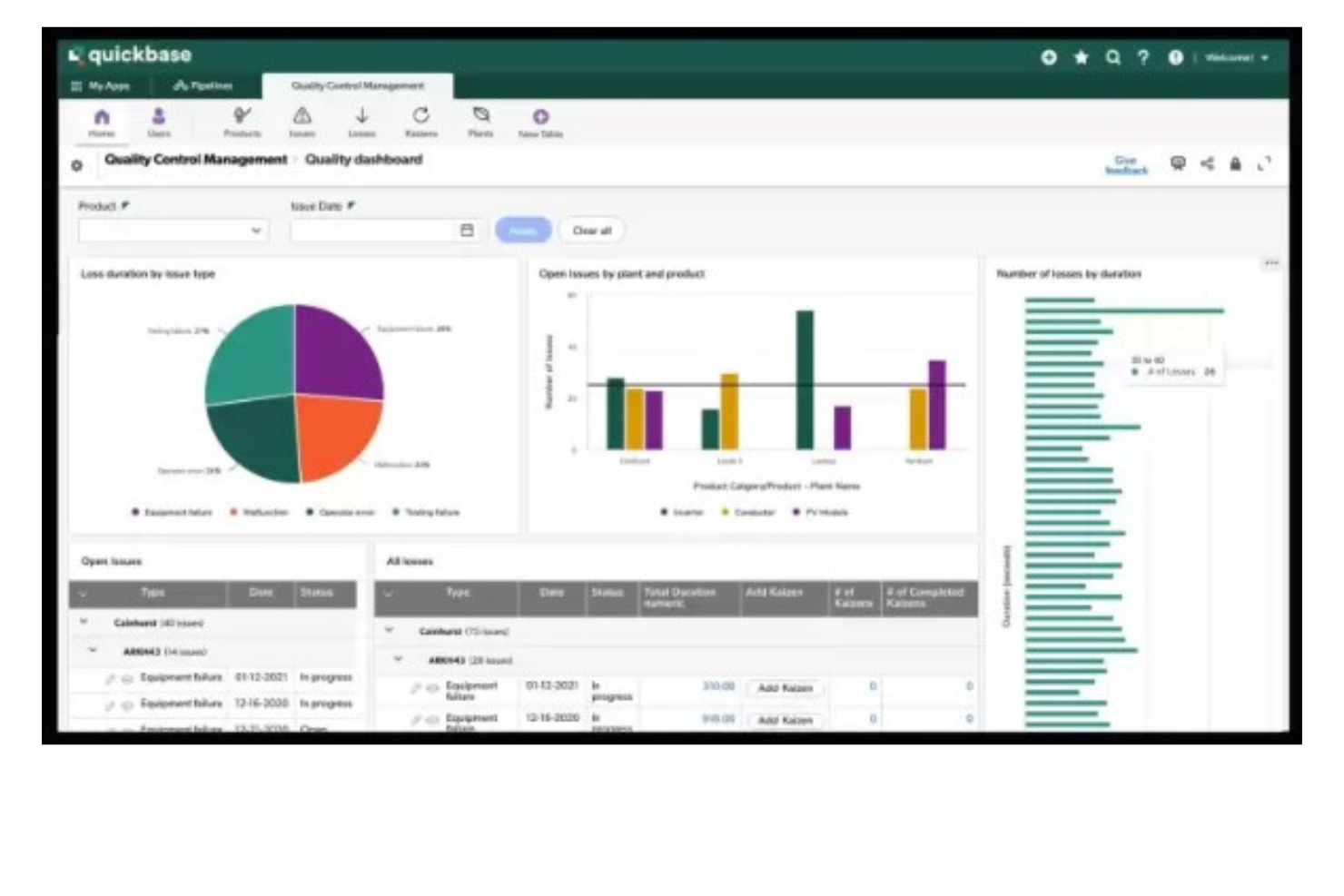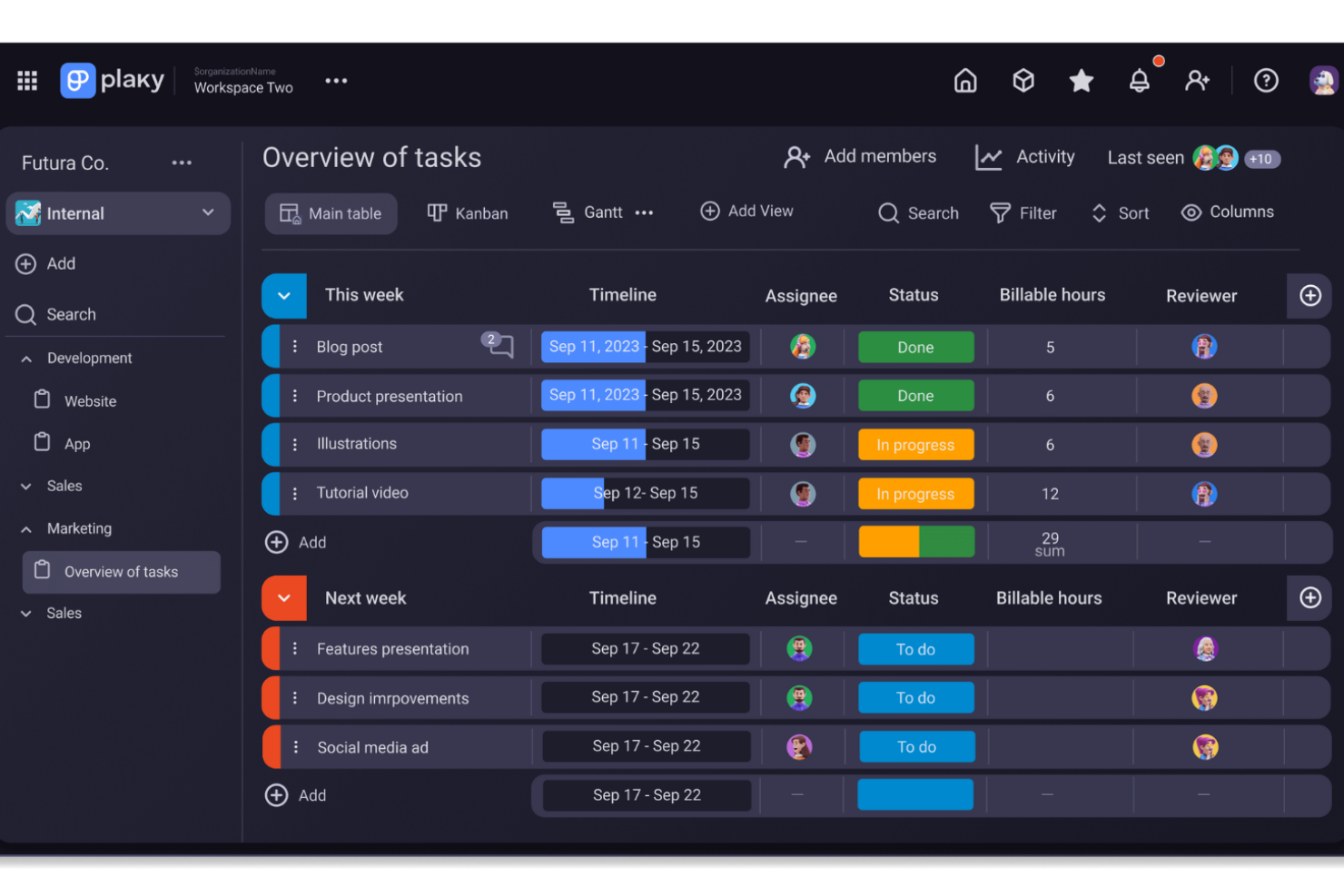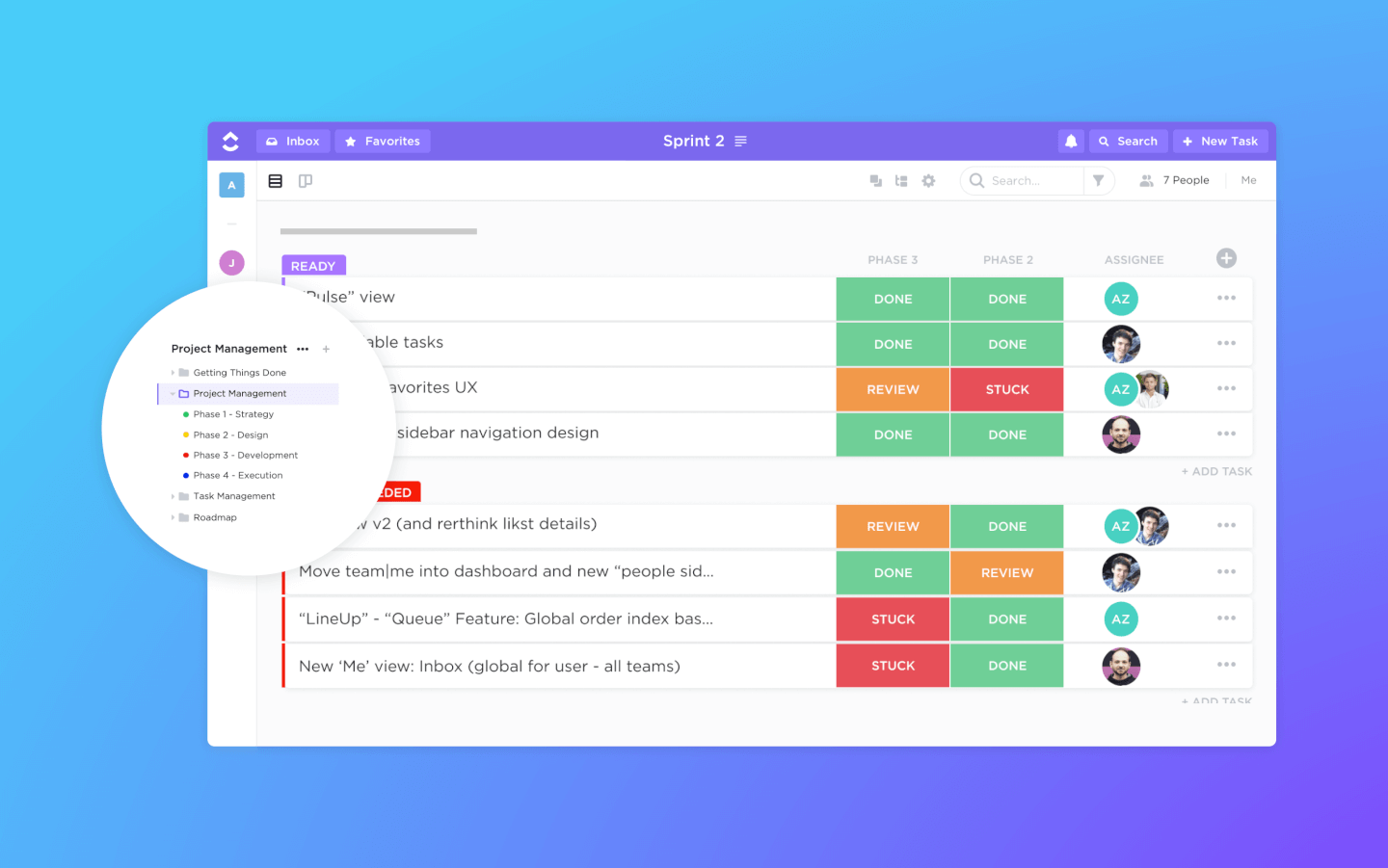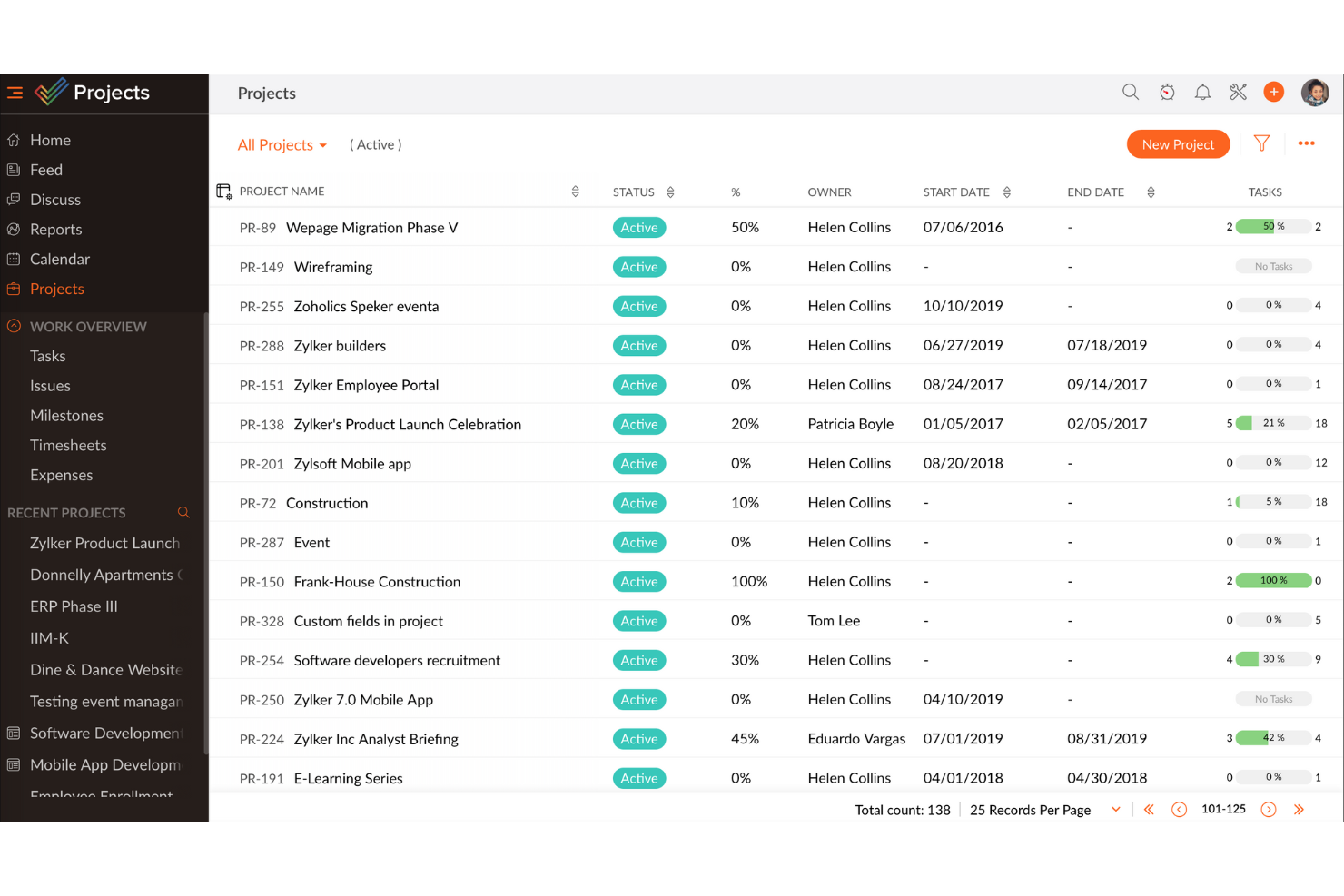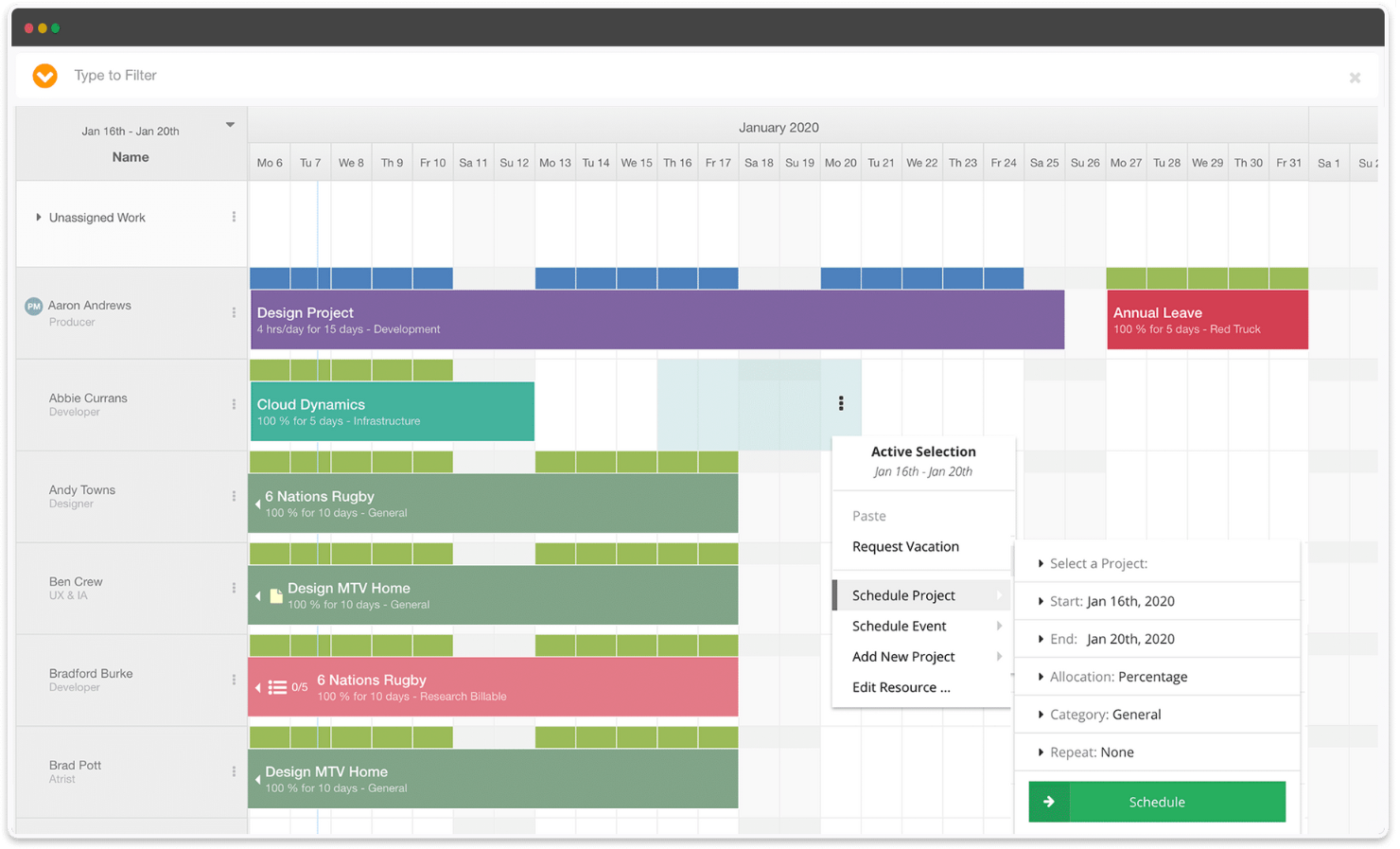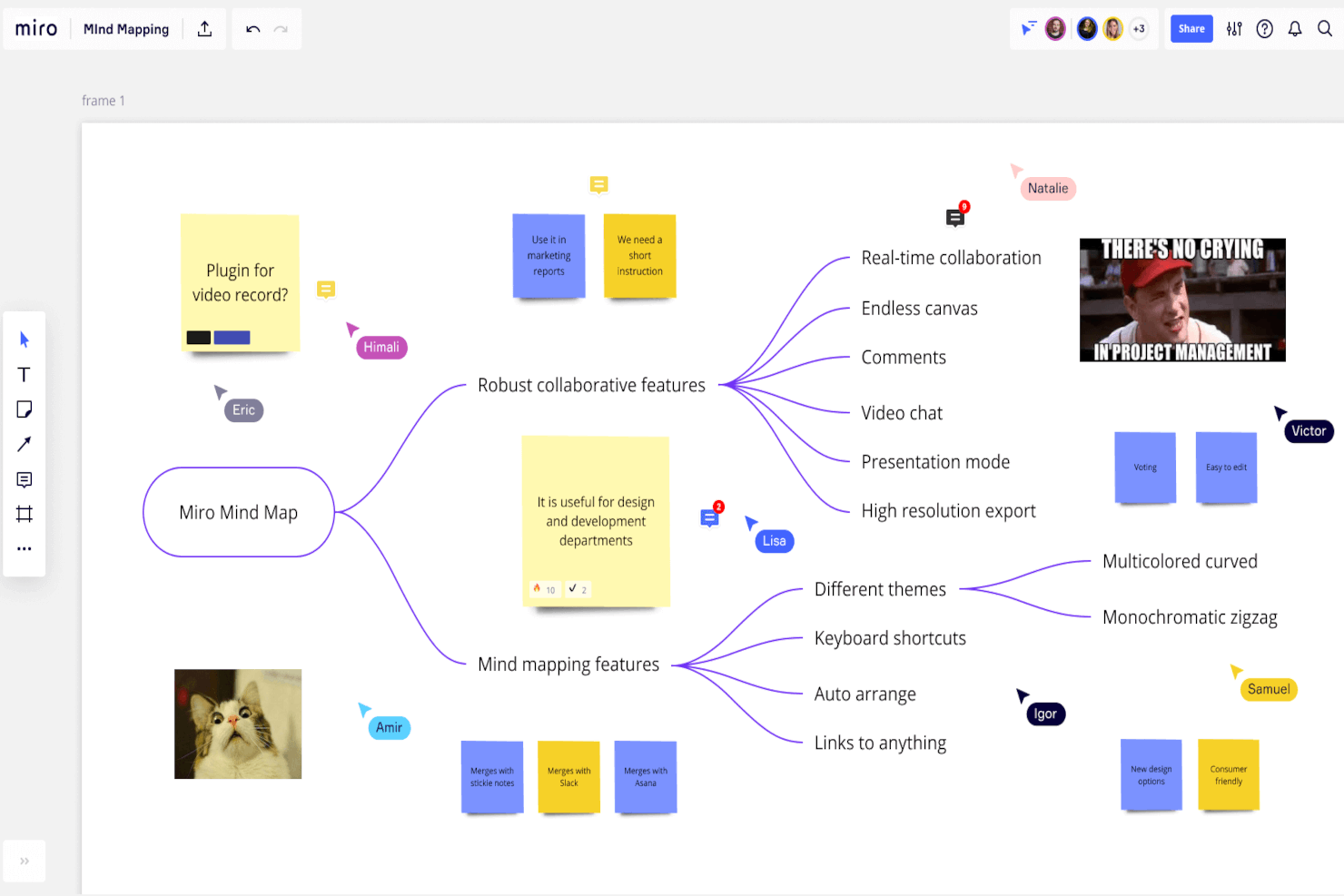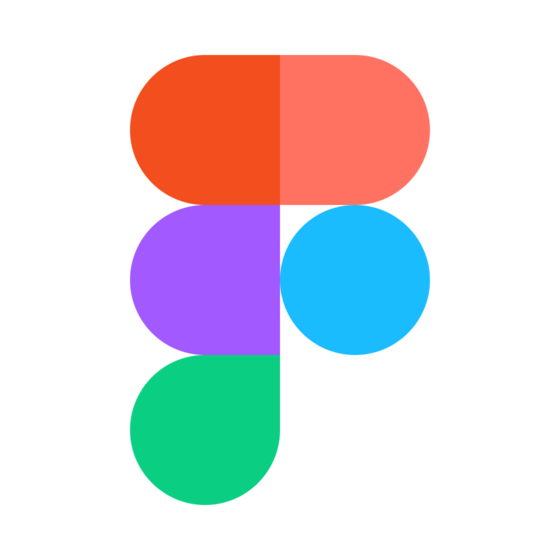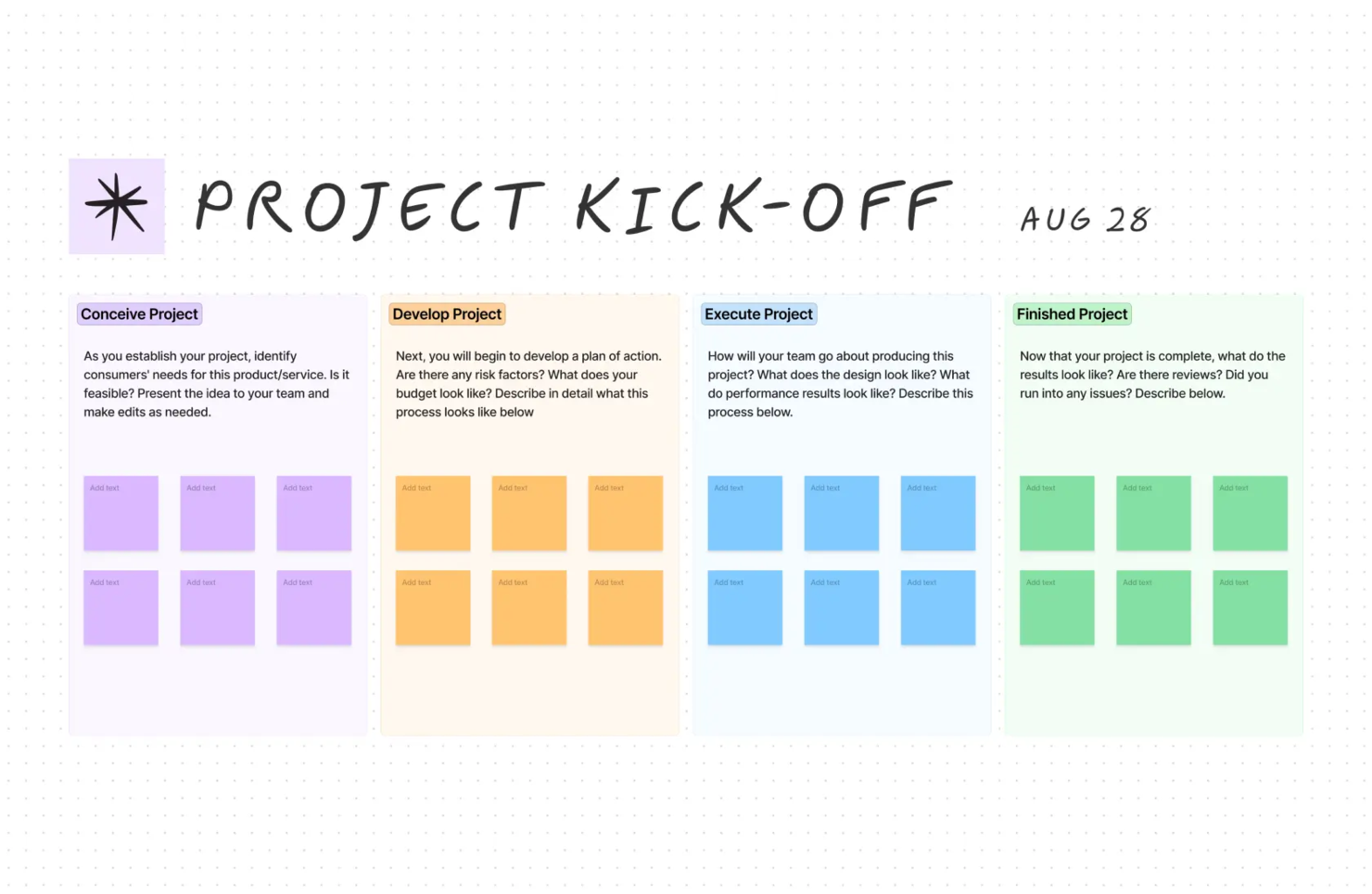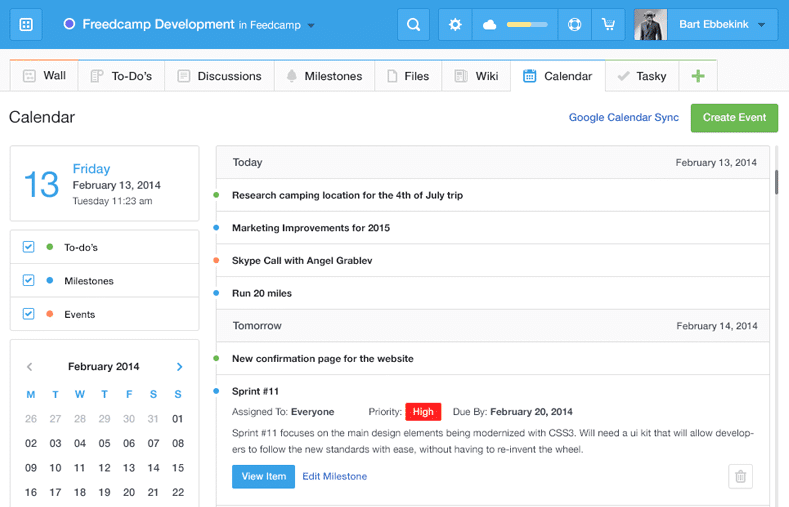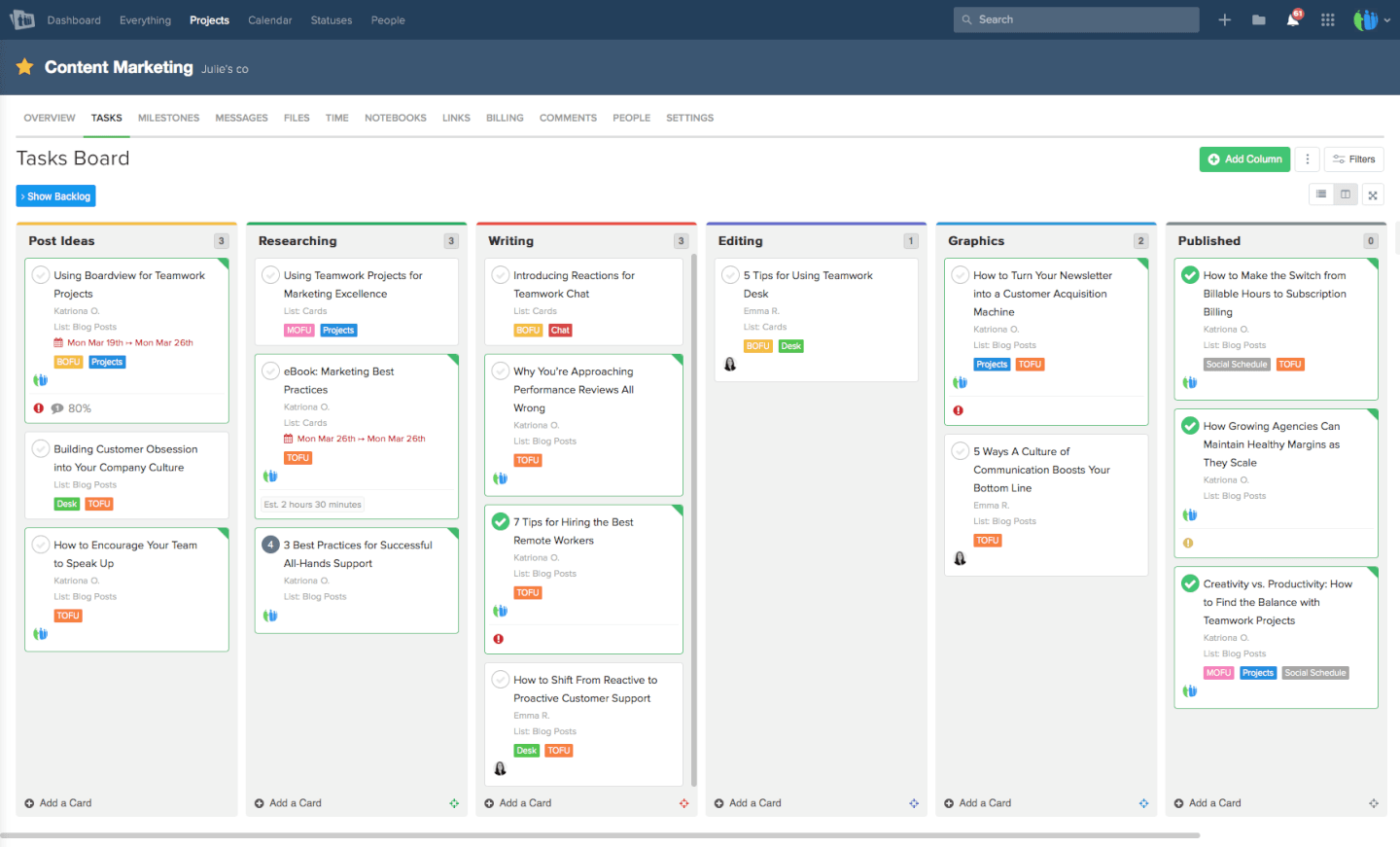10 Best Free Project Management Software Shortlist
Here's my pick of the 10 best software from the 22 tools reviewed.
Get free help from our project management software advisors to find your match.
With so many different free project management software solutions available, figuring out which is right for you is tough. You need all of the essential organizational features of project management software so you can manage projects more effectively, but you still have to stick to a limited budget. I've got you! In this post I'll help make your choice easy, sharing my personal experiences using dozens of different free project management tools with large teams and projects on a tight budget, with my picks of the best free project management software.
Why Trust Our Project Management Software Reviews
We’ve been testing and reviewing project management software since 2012. As project manager ourselves, we know how critical and difficult it is to make the right decision when selecting software.
We invest in deep research to help our audience make better software purchasing decisions. We’ve tested more than 2,000 tools for different project management use cases and written over 1,000 comprehensive software reviews. Learn how we stay transparent & our review methodology.
The Best Free Project Management Software Comparison Chart
Here is a table where you can compare all the tools we just covered in the overviews.
| Tools | Price | |
|---|---|---|
| QuickBase | From $600/month (billed annually), which equates to $25/user/month with a minimum requirement of 20 users. This is for the Team plan, which includes core features suitable for smaller teams. For larger organizations or those needing advanced features, QuickBase offers higher-tier plans, and pricing for these can be obtained upon request. | Website |
| Jira Software | $10/user/month | Website |
| Plaky | From $3.99/user/month (billed annually) | Website |
| ClickUp | From $7/user/month | Website |
| Zoho Projects | From $5/user/month (billed annually). | Website |
| Hub Planner | From $7/user/month (billed annually) | Website |
| Miro | From $10/user/month | Website |
| FigJam by Figma | From $3/user/month | Website |
| Freedcamp | From $1.49/user/month (billed annually) | Website |
| Teamwork.com | From $10/user/month (billed annually) | Website |

Compare Software Specs Side by Side
Use our comparison chart to review and evaluate software specs side-by-side.
Compare SoftwareHow to Choose Free Project Management Software
With so many different free project management solutions available, it can be challenging to make decisions on what free project management software is going to be the best fit for your needs.
As you're shortlisting, trialing, and selecting free project management software, consider the following:
- What problem are you trying to solve - Start by identifying the project management feature gap you're trying to fill to clarify the features and functionality the free project management software needs to provide.
- Who will need to use it - To evaluate cost and requirements, consider who'll be using the software and how many licenses you'll need. You'll need to evaluate if it'll just be the project management professionals, or the whole organization that will require access. When that's clear, it's worth considering if you're prioritizing ease of use for all, or speed for your free project management software power users.
- What other tools it needs to work with - Clarify what tools you're replacing, what tools are staying, and the tools you'll need to integrate with, such as accounting, CRM or HR software. You'll need to decide if the tools will need to integrate together, or alternatively, if you can replace multiple tools with one consolidated free project management tool.
- What outcomes are important - Consider the result that the software needs to deliver to be considered a success. Consider what capability you want to gain, or what you want to improve, and how you will be measuring success. For example, an outcome could be the ability to get greater visibility into performance. You could compare project management features until you’re blue in the face, but if you aren’t thinking about the outcomes you want to drive, you could be wasting a lot of valuable time.
- How it would work within your organization - Consider the software selection alongside your workflows and delivery methodology. Evaluate what's working well, and the areas that are causing issues that need to be addressed. Remember every business is different — don’t assume that because a tool is popular that it'll work in your organization. Look for software that offers a great feature set in their free version that can scale in functionality as your needs grow
Best Free Project Management Software Reviews
You can find our project management software comparisons below with screenshots that show what each tool looks like. Scroll further down to find more options and FAQs on the topic.
QuickBase offers a platform designed for dynamic work management, providing a robust solution for businesses to manage complex projects and processes. It distinguishes itself as a leading choice for dynamic work management by offering a no-code application platform that empowers teams to create, connect, and control their workflows with ease and efficiency.
Why I picked QuickBase: I included QuickBase in this list because their platform functions as a single source of truth for managing projects across numerous industries, including construction, manufacturing, property management, education, government, and legal.
Their platform is also recognized for its dynamic work management capabilities and low-code development options, which make it an ideal choice for companies seeking to create and manage enterprise apps without extensive coding knowledge.
QuickBase Standout Features & Integrations
Features include project management, resource management and scheduling, budget and financial management, portfolio management, subcontractor management, contract management, and work order management.
Integrations include Salesforce, Slack, Microsoft Teams, Google Calendar, Gmail, Outlook, Dropbox, Box, Tableau, Jira, Procore, and Zapier. QuickBase also supports industry-specific integrations and custom connections through RESTful APIs.
What's Free: Their free plan lets you build custom apps, access their App Exchange, sync and report on data, and collaborate across teams.
Jira Software is a comprehensive project management solution by Atlassian. It’s built to facilitate agile product and project management frameworks.
Why I picked Jira Software: This platform provides a robust feature suite to plan, track, and launch projects. Kanban and Scrum boards are included as well as sprint planning and agile reporting tools. It’s well-suited to the needs of teams who want to remain agile and sort work items based on shifting priorities.
Tickets can be assigned to specific team members, given due dates, and outlined with custom fields. Each ticket can also be given a priority level, helping everyone to know what tasks are most important. Users can track time spent on tasks, completion rates, and status changes using the reporting tools built into the system.
Jira Software Standout Features & Integrations
Features include Scrum and Kanban boards, reporting dashboard, customizable workflows, drag-and-drop automation, bug tracking, DevOps visibility, dependency tracking, and capacity planning.
Integrations include thousands of apps available through the Atlassian marketplace, like Adobe, Confluence, Drobbox, Figma, Google Workspace, InVision, Microsoft, Miro, Slack, Trello, Zendesk, and Zoom.
A free plan is available for teams of up to 10 people, and includes unlimited project boards.
Plaky is a project management software that provides a platform for task organization, team collaboration, and progress tracking. It is designed to cater to various types of work, including marketing campaigns, sales tracking, customer relationship management, human resources, and software development.
Why I picked Plaky: The platform allows for unlimited users and projects, making it a cost-effective task management tool for businesses of all sizes. Since it offers unlimited users and projects, Plaky also supports businesses as they scale their operations.
The software has an intuitive, easy-to-use interface, offering various ways to organize projects, like Kanban boards, Gantt charts, table views, and more. It also facilitates team collaboration through features like file sharing, commenting, and notifications.
Plaky Standout Features & Integrations
Features include ready-made templates, bulk actions, team member assignments, custom fields, progress tracking, filtering, live activity logs, summary rows, permission controls, and mobile app support.
Integrations include Pumble for team communication and Clockify for time tracking.
What's Free: Plaky's free plan comes with unlimited projects and users. Paid plans come with more storage per file and additional features.
ClickUp is a project management software tool with powerful features for managing and completing all your team's projects in one platform. Whether you're a small business or a large orgnazation, you can plan projects, schedule tasks, manage task dependencies, and allocate resources in a centralized workspace, as well as communicate and collaborate with team members and guests.
Task management features include task list management, recurring tasks, and task templates, as well as the ability to filter, sort, search for, easily reorder, and view tasks in the manner most convenient for the team. Users can also create Gantt charts, calendars, and timelines to visualize tasks on this project management app.
ClickUp also includes features for creating, sharing, and collaborative editing for Wikis and documents. Users can comment on documents and tasks, assign comments, and chat with other team members for increased communication and team collaboration. Reporting features include the ability to create custom dashboards, as well as six built-in report types for team reporting.
.
ClickUp offers native integrations with Slack, G Suite, Dropbox, and many more tools, as well as over 1,000+ integrations through Zapier.
ClickUp's free plan is robust and includes all primary features. The unlimited plan starts at $5 a month per user and offers additional functionality.
Zoho Projects is a freemium project management software solution that allows project managers to map out their work breakdown structure with relative ease, using Zoho’s free project planner with core modules such as issue tracking, tasks, subtasks, task lists, and milestones.
Why I picked Zoho Projects: The project management system lets you categorize tasks and identify the most basic work items by assigning the right tags.
When it comes to project planning, Zoho Projects provides a built-in Gantt chart tool that is included in the free version. With a Gantt chart view, you can easily map out every step of your project and determine what the project timeline will look like.
Additionally, Zoho Projects’ free project management software comes with a color-coded calendar to help keep users up to date on all upcoming tasks, work items, meetings, and events. The free version also comes with a level of customizability, as it allows small businesses and startups to customize their portal with their company logo and a unique domain name.
Zoho Projects is endlessly scalable and flexible using its marketplace of tool connectors and app add-ons. Pick between hundreds of integrations, free and paid options, for customer relationship management, asset management, marketing, design, and more. You can sort add-ons by pricing, user rating, and/or functionality. Certain add-ons are limited to paid Zoho Projects plans, but many are open to freemium users, like Hubspot, DocuSign, and SugarCRM.
Zoho Projects Standout Features & Integrations
Features include roadmapping, project management, task scheduling/tracking, customer management, prioritization, and notifications.
Integrations include Microsoft Office 365, Microsoft Teams, Google Drive, Zendesk, and ServiceNow. Integrations via Zapier and Zoho Flow are also supported. Being part of the Zoho ecosystem allows you to connect to several of Zoho’s own services for Sales, Marketing, CRM, customer service, and others.
Zoho Projects’ free subscription applies to teams of up to three active users.
Hub Planner is a cloud-based resource scheduling software that offers a range of functionalities that help to streamline project planning by maximizing the use of your resources.
Why I picked Hub Planner: Although not a project management tool per se, it's an easy-to-use platform that helps project managers keep track of their resources, schedules, and timelines in real time. The platform offers a simple and intuitive user interface where you can schedule and allocate resources quickly, a real-time view of resource availability, and details on how it impacts your project phases and financial spending.
Hub Planner Standout Features & Integrations
Features include resource management, PTO planning, timesheets, reporting, skills matching, task management, templates, drag and drop scheduler, project budgets, approval flow, and a smart scheduler.
Integrations include DIY options via the Hub Planner API and webhooks. Additionally, you can access thousands of apps using a Zapier account.
Miro is a cloud-based collaboration platform that centralizes essential project management elements such as files, discussions, and resources in a single location. It features Kanban boards for organizing tasks, monitoring progress, and managing resources, catering to the needs of small businesses or individuals exploring the software.
Why I picked Miro: Miro offers a free plan that includes a vast array of templates, both pre-designed and community-generated, allowing for customization with various built-in elements. Miro's infinite canvas offers also expansive space for idea generation without constraints, while Quick Diagram tools enable swift alterations and diagram creation, streamlining the visualization of complex data. The tool also offers helpful features like comment fields and due dates, which allow teams to track the progress of their projects better.
Miro is accessible from both mobile and desktop devices, ensuring team members can stay connected and updated regardless of their location. Its collaboration tools, including voting, stickies, and comments, support real-time adjustments and feedback, making it a practical choice for project teams seeking a comprehensive and accessible project management tool. Miro also lets you set due dates, assign priority levels, and even provide detailed descriptions and comments on each task—ensuring that everyone knows what jobs must be completed and when they are due.
Miro Standout Features & Integrations
Features include video chat, an activity timer, an infinite canvas, voting polls, TalkTrack for recording process videos,, task libraries for list making and assigning, feedback exchange channels, quick diagram tools, and the ability to work simultaneously.
Integrations include over 100 apps you can connect to, including Slack, Zoom, Google Drive, Sketch, Figma, Jira, Confluence, Notion, Confluence, Asana, Monday.com, and Microsoft Teams.
FigJam is a collaborative whiteboard and project management tool developed by Figma. It's designed to facilitate virtual brainstorming, ideation, workflow design, strategy and planning, and team collaboration.
Why I picked FigJam: This isn't your typical project management software with task lists and Gantt charts. Instead, the platform offers a more visual and interactive way to manage projects. It's like having a physical whiteboard, but online and with more features. The whiteboard is infinite, so you can zoom in or out as far as you need.
What makes FigJam a helpful project management tool is its pre-built templates. It has ready-made whiteboard layouts for project kickoff brainstorms, project roadmaps, project timelines, and flowcharts to design your workflows. It also has templates for things like weekly and daily status meetings, and many more.
FigJam Standout Features & Integrations
Features include pre-built project management templates, audio and live chat, stamp and emoji reacts, external collaborator access, calendar and timeline widgets, bitmoji avatars, music player, and mobile app.
Integrations include Figma, Microsoft Teams, Asana, Jira, Mixpanel, and Github.
What's Free: A free plan is available with unlimited users and up to 3 FigJam files.
Freedcamp believes that collaboration is for everyone, so by making their core features free, startups, small businesses, and freelancers are able to take full advantage to complete almost any project.
Why I picked Freedcamp: Their software helps streamline projects, processes, workflows, as well as track time and issues. They also understand that work is done out of the office, so they provide users with iOS, Android, and desktop integrations.
Freedcamp is built for high-performance teams and freelancers. All plans include unlimited tasks, projects, and calendar features.
Freedcamp Standout Features & Integrations
Features include file editing, password sharing with your team, email notifications, smart quote that lets you reply to specific text in a comment, and the ability to duplicate projects to streamline work.
Integrations include thousands of apps available through Zapier and custom integrations that can be built using the developer API.
Teamwork lets your team manage multiple complex projects so you can scale your project portfolio. Trusted by over 20,000 businesses such as PayPal, Netflix, and Spotify, Teamwork offers simple-to-use Gantt charts, portfolio management, dashboards, and workload management features to simplify huge projects. By offering hundreds of simple integrations, teams can easily connect with the tools they know.
Teamwork is best for creative product and marketing teams working remotely and that need assistance with complex task management and project planning.
Get the PM Software Buyer's Guide
Other Free Project Management Software
Here are some additional tools that did not make the final list, but are good options for you to consider and will help you track project progress with ease.
- Redbooth
Best for team collaboration and communication
- Hubstaff
Best free tool for agile project management
- Podio
Best for task management capabilities
- Bitrix24
Best for small teams
- Office Timeline
Best for PowerPoint Gantt charts
- nutcache
Best free project management software with custom workflows
- GoodDay
Best free project productivity suite
- nTask Manager
Best free project management software with unlimited users
- PivotalTracker
Best free project management software with unlimited storage
- TeamGantt
Best for creating Gantt charts
- Project.co
Best for built-in client communication
- Lucidspark
Best for project management collaboration, integrations, and templates
Related Project Management Software Reviews
If you still haven't found what you're looking for here, check out these other related tools that we've tested and evaluated:
- Project Management Software
- Resource Management Software
- Workflow Automation Software
- Time Tracking Software
- Task Management Software
- Collaboration Tools
Selection Criteria For Free Project Management Software
Selecting free project management software requires a deep dive into the functionality and specific use cases that align with buyer needs. These needs often revolve around overcoming financial barriers and enabling teams to plan, organize, and collaborate effectively on projects. In my evaluation process, I prioritize features fundamental to project management software, ensuring that these tools meet a wide array of business requirements and pain points. Through hands-on trials and thorough research, I've developed a set of criteria that guides my selection, ensuring that each recommended tool offers significant value and addresses common challenges faced by teams.
Core Project Management Software Functionality (25% of total weighting score): To be considered for inclusion on my list of the best free project management solutions, the solution had to support the ability to fulfill common use cases. These include:
- Efficient task management and delegation
- Real-time collaboration and communication among team members
- Time tracking for better workload management
- Centralized document storage for easy access and organization
- Performance reporting for insights into project progress and team productivity
Additional Standout Features (25% of total weighting score): Beyond the basics, this evaluates the presence of innovative and unique features that set a tool apart from its competitors, enhancing the project management experience. It identifies software that offers advanced capabilities that can significantly improve productivity and project outcomes, such as:
- Innovative project visualization tools, like interactive Gantt charts or advanced Kanban boards, offering deeper project insights.
- AI-driven analytics for predictive project management and risk assessment, setting apart from basic analytics.
- Integrated chat and video conferencing features, enhancing team collaboration beyond standard communication tools.
- Customizable dashboards and reports, allowing users to tailor information display according to their specific needs.
- Automation of repetitive tasks and workflows to save time and reduce human error.
- Scalability, ensuring that the software can accommodate more complex projects or a larger number of collaborators as the team or company grows.
Usability (10% of total weighting score): Usability focuses on the software's design and interface, ensuring that it is intuitive and easy to navigate for all users, regardless of their technical expertise. This evaluation looks for tools that provide a seamless and straightforward user experience, facilitating quick adoption and reducing the learning curve. This includes:
- Intuitive interfaces, such as drag-and-drop scheduling tools, making it easy for users to plan and adjust project timelines.
- Clean, uncluttered design that simplifies navigation and reduces the learning curve for new users.
- Responsive design that ensures a seamless experience across desktop and mobile devices.
Onboarding (10% of total weighting score): Effective onboarding is crucial for ensuring that teams can quickly leverage the full capabilities of the software. This criterion examines the availability and quality of onboarding resources, such as tutorials and templates, that help users get up to speed and start realizing value from the software as soon as possible. I look for:
- Availability of comprehensive onboarding resources, including interactive tutorials, training videos, and product tours.
- Pre-designed templates for various project types to help users get started quickly.
- Access to a knowledge base or community forums for peer support and learning.
Customer Support (10% of total weighting score): This assesses the level and quality of customer support provided by the software vendor, ensuring that users have access to prompt and helpful assistance when they encounter issues or have questions. It looks for a range of accessible support options and resources that enhance the user experience, including:
- Quick and helpful customer service through multiple channels, including live chat, email, and phone support.
- Proactive support resources like FAQs, troubleshooting guides, and best practice tips.
Value For Money (10% of total weighting score): Value for money evaluates how well the free version of the software serves the user's needs without immediate costs, and what additional benefits are gained from potential upgrades. It considers the balance between the features offered in the free version against the need to upgrade for more advanced capabilities. This involves:
- A free version that scales with users’ needs, offering core functionalities without immediate pressure to upgrade.
- Clear, transparent upgrade paths for when business needs grow, ensuring users understand the added benefits of paid plans.
Customer Reviews (10% of total weighting score): Customer reviews provide insight into user satisfaction and the software's real-world performance. This criterion considers feedback from a wide range of users to gauge the software's reliability, ease of use, and overall value, ensuring recommendations are based on positive user experiences. For this criterion, I primarily consider:
- Positive feedback on ease of use and interface design, indicating a smooth user experience.
- High ratings for customer support responsiveness and helpfulness.
- Strong user satisfaction scores related to the software’s value for money, especially considering its free features.
In selecting free project management software, it's crucial to look beyond the absence of a price tag. The best tools offer scalability, enabling teams to start with a robust set of free features and expand capabilities as their needs grow. This approach ensures that organizations can maintain efficiency and productivity without facing significant financial hurdles—even as they evolve.
Trends in Free Project Management Software For 2024
In 2024, free project management software tools have undergone significant evolution, driven by the increasing demands of teams for tools that not only remove financial barriers but also enhance efficiency, collaboration, and project success. These trends demonstrate a deeper understanding of what teams require to be more efficient, adaptive, and innovative in project management. Here, I have identified several key trends that I believe will continue to shape the field of project management, highlighting how each aligns with the specific needs and challenges faced by project management professionals today.
Novel and Unusual Functionality
- AI and Machine Learning Features: Some free project management tools have begun incorporating AI-driven analytics, predictive task management, and automated risk assessment. These advanced features represent a leap towards more proactive and intelligent project management, offering insights and automation that were previously only available in premium tools.
- Virtual Reality (VR) and Augmented Reality (AR) for Project Visualization: A few pioneering tools are experimenting with VR and AR to offer immersive project planning and visualization experiences. This novel use of technology allows team members to engage with project plans and designs in a more interactive and intuitive manner.
Cloud-Based Solutions
- Widespread Adoption of Cloud-Based Platforms: There's a significant shift towards cloud-based project management solutions, emphasizing accessibility, scalability, and collaboration. This trend caters to the increasing need for remote work capabilities, allowing team members to access project data from anywhere, at any time, enhancing flexibility and ensuring continuity in project execution.
Security and Privacy Enhancements
- Enhanced Security Measures: As project management tools become more integrated into the daily operations of businesses, the emphasis on security and data protection has grown. Features such as end-to-end encryption, two-factor authentication, and advanced access controls are becoming standard, addressing concerns about data breaches and unauthorized access.
Sustainability and Social Responsibility
- Focus on Sustainability: Tools that offer features to track and manage the environmental impact of projects are emerging. This trend reflects a growing awareness of the importance of sustainability in project management, encouraging teams to consider the ecological footprint of their work and make more environmentally friendly decisions.
As technology continues to evolve, these tools are becoming more capable of meeting the complex needs of today's project teams, offering functionalities that were once the domain of premium software. In particular, the shift towards AI and machine learning, along with the exploration of VR and AR, indicates a future where project management tools are not just about task tracking and communication, but about providing a more immersive, intelligent, and integrated project management experience.
What Is Free Project Management Software?
Free project management software is a tool that helps organize, track, and manage various aspects of a project without any cost to the user. It typically includes features such as task assignment, scheduling, progress tracking, and communication tools, all bundled into one platform. This software can be found as web-based services, desktop applications, or mobile apps, catering to different user needs and preferences.
Project management tools allow teams to collaborate more effectively by providing a centralized space for project information and communication. It's useful for tracking deadlines, delegating tasks, and maintaining an overview of the project's progress, which can lead to increased efficiency and better project outcomes.
Features of Free Project Management Software
Free project management tools are vital for small teams and startups looking to plan, organize, and collaborate on projects without the burden of financial constraints. Consequently, it is important to understand the key features necessary to transform the complexity of managing tasks, resources, and deadlines into a streamlined and efficient process. Here, I outline the most important features to look for when selecting a free project management tools.
- Task Management: This feature allows teams to create, assign, and track tasks through completion, ensuring that every team member knows their responsibilities and deadlines.
- Collaboration Tools: Whether through built-in chat functions, comment sections on tasks, or shared workspaces, these tools help keep everyone on the same page and facilitate real-time feedback and updates.
- Time Tracking: This feature is crucial for managing workloads, meeting deadlines, and understanding team productivity, especially for teams working on time-sensitive projects.
- File Sharing and Management: Having a central repository for all project-related files ensures that team members can easily access the information they need, when they need it.
- Kanban Boards: This intuitive interface helps teams quickly understand the status of different tasks and manage their work more effectively, promoting a smoother project flow.
- Calendar and Scheduling: Integrating project timelines with personal or team calendars ensures that everyone is aware of upcoming deadlines and important dates, aiding in better time management.
- Reporting and Analytics: With this feature, teams can generate reports to track their achievements, identify bottlenecks, and make data-driven decisions to improve project outcomes.
- Mobile Accessibility: This is particularly important for remote or distributed teams, allowing them to stay connected and productive regardless of their location.
- Integrations with Other Tools: The ability to integrate with email, cloud storage, and other productivity tools means that teams can streamline their workflows and avoid the friction of switching between multiple platforms.
- User-Friendly Interface: A straightforward and intuitive interface ensures that team members can quickly become proficient with the tool, focusing more on their tasks and less on navigating the software.
While the features of free project management tools provide a solid foundation for teams to work efficiently, paid versions often offer advanced functionalities that cater to growing or more complex projects. These may include enhanced security features for protecting sensitive information, more comprehensive reporting and analytics for deeper insights into project performance, unlimited storage for accommodating large volumes of data, and premium customer support for resolving issues promptly. Additionally, paid versions may allow for a greater number of users or projects, making them suitable for scaling organizations that need to manage multiple teams and initiatives simultaneously.
Selecting the right project management tool requires a careful balance between features and cost. Free versions offer a valuable starting point for small teams and startups, enabling them to plan, organize, and collaborate effectively without financial barriers. As organizations grow and their needs evolve, investing in a paid version can provide the additional capabilities required to manage projects at scale and with greater complexity.
Benefits of Free Project Management Software
For organizations and teams striving to maintain productivity and efficiency while managing costs, free project management software is an excellent solution. It allows for the streamlined coordination of tasks, resources, and communication without the financial commitment often required by premium software solutions. This adaptability makes it an attractive option for startups, small businesses, and teams with limited budgets, aiming to achieve their project goals with minimal overhead. Here are five primary benefits that free project management software offers to users and organizations:
- Cost Efficiency: Drastically reduces operational costs. By eliminating the need for a financial investment in software, businesses can allocate their budgets to other areas where it is more urgently needed, enhancing overall resource management and financial flexibility.
- Improved Collaboration: Facilitates better teamwork and communication. Free project management software provides a platform where team members can collaborate in real-time, share documents, and update each other on progress, thereby streamlining workflows and boosting productivity.
- Enhanced Organization: Keeps tasks and deadlines clearly structured. Users benefit from features such as task lists, calendars, and Kanban boards, which help in organizing projects more effectively and ensuring that all team members are aware of their responsibilities and timelines.
- Accessibility: Offers flexibility and convenience. With most free project management tools being cloud-based, team members can access project information from anywhere, at any time, using any device with internet connectivity, making it easier to work remotely or on-the-go.
- Risk Mitigation: Aids in identifying and addressing potential project risks early. The ability to track progress and generate reports helps in spotting bottlenecks or delays before they become critical issues, allowing for timely adjustments and decision-making to keep projects on track.
While the benefits of free project management software are substantial for users and organizations aiming to optimize their processes without incurring costs, paid versions of this software often extend the functionality and scalability of the free offerings. Paid versions typically include advanced features such as unlimited projects and users, more extensive storage options, enhanced security measures to protect sensitive data, and superior customer support services. These additional capabilities cater to the needs of larger teams or more complex projects, providing the scalability and support required for growing businesses. The transition from a free to a paid version can seamlessly support an organization's growth trajectory, offering more sophisticated tools and resources to manage projects efficiently as the business expands and evolves.
Adopting free project management software can significantly impact how teams and organizations plan, execute, and monitor their projects. It provides a solid foundation for managing workloads, enhancing team collaboration, and maintaining project oversight without the need for substantial financial investment. As organizations grow and their project management needs become more complex, the option to upgrade to a paid version ensures that they can continue to scale their operations effectively, leveraging more advanced features and capabilities to drive success.
Costs & Pricing for Project Management Software
While free plans are a great starting point, especially for small teams and startups, it is still a good idea to be aware of the paid plans—and associated features—available on the market. Understanding the common plan options and their respective features is crucial in selecting the software that best fits your organizational needs, ensuring that the free plan is the best option for you and that the software can potentially scale with you as you grow.
Below is a breakdown of the typical plan options, average pricing, and common features included in each plan to help guide your decision-making process.
Plan Comparison Table for Project Management Software
| Plan Type | Average Price | Common Features |
|---|---|---|
| Free | $0 | Task and project management, basic collaboration tools, limited storage |
| Basic | $5-10 per user/month | Enhanced task management, time tracking, additional storage, basic reporting |
| Standard | $10-25 per user/month | Full project planning and scheduling, advanced collaboration features, integrations with other tools, enhanced security options |
| Premium | $25-50 per user/month | Resource management, advanced reporting and analytics, customizable dashboards, priority support |
| Enterprise | Custom pricing | Unlimited projects and users, dedicated support and training, advanced security and compliance, customizable features and integrations |
When selecting a project management software plan, it is important to consider both the immediate and future needs of your organization. Ensure that your chosen plan not only fits your current budget, but also includes the features necessary to support your team's growth and evolving project management requirements.
Free Project Management Software Frequently Asked Questions
Find common answers to questions other people are asking about this topic.
What is project management software?
Project management software is a computer program that lets you plan, execute, and control your projects across the five phases of the project lifecycle. This software goes beyond a traditional to-do list and offers advanced features like resource management, workflow automation, and custom fields which let you handle complex projects.
Ultimately, a project management solution is intended to help you organize work and collaborate with your team and project stakeholders.
Is there a free Microsoft project management software?
No. While you can use certain Microsoft tools online for free, like Word, PowerPoint, Excel, and OneNote, there is no free project management-dedicated software from Microsoft. However, Microsoft has released Microsoft Project Online which starts at $10/user/month and the on-premise version starts at $679.
Should I use free agile project management software?
You should use any free software as long as its free features fit your team’s needs and it provides security and data privacy features. If you are part of a small team that works on projects with a relatively small backlog, you may be able to use one of the tools on this list as your next agile software. However, some teams are going to require the larger feature set of paid agile project management software.
I believe that as long as you have a Kanban board you can work on, you are Gucci.
What types of free tools can I find?
Free or freemium PM software comes in many forms. Here is just a sample of what you might come across:
- Free workflow software: Any tool that helps you chart your course, organize task lists, sort resources, manage budgets, and assign duties.
- Free collaboration tools: Any tool that helps your team, near and far, communicate and collaborate in real-time to keep the workflow moving.
- Free Agile tools: Any tool that helps you organize your projects according to agile methodologies.
- Free Project Scheduling Software For PMs. Any tool that can help you plan tasks and sequence them according to a timeline.
What are some free open source project management software options?
If you are looking for open source project management options in particular, try: OpenProject, Odoo, OrangeScrum, project-open, TaskJuggler, Freedcamp, or ProjectLibre.
If you’re starting to bring PM practices to a small or new team, you might start with free project management software. Sometimes free tools are a major help in getting the job done right. Sure, you might miss out on some fancier features but there is plenty of free project management software that’s still really useful.
Are there additional free tools that I can try?
Sure! There are hundreds of project management apps out there. Here are a few extra ones:
- Todoist: Best for building task lists and priotizing tasks
- Zenkit: Best for built-in mind mapping capabilities
- Notion: Best custom company wikis
- Asana: Best clean and colourful user interface
- Paymo: Best free project management tool for freelancers
- Trello: Best for board-based projects.
- Zoho Projects: Best free project management tool for scalability
- MeisterTask: Best tool for mixed OS teams
- Toggl Plan: Best for managing multiple projects
Does Google have a free project management software?
No. Although they offer a project management certification, Google does not have a tool specifically built to handle projects. If you would like to use a Google Workspace app to manage projects for free, I suggest you open a free template on Google Sheets.
Consider that doing this is the equivalent of handling your projects using Excel so it’s not ideal as you miss collaboration and task management opportunities that other project management software offer.
What other project management tools can I use?
If free project management software isn’t the right fit for your needs, there are plenty of other project management tools out there that might suit you better. Check out some of our other project management software reviews:

What's Next?
Once you outgrow a free tool, you will have to transition to a paid tool. Learn how to get the most out of software demos and 8 reasons why you should use PM software.
For updates on our latest articles and podcasts from project management experts, sign up for the DPM newsletter.