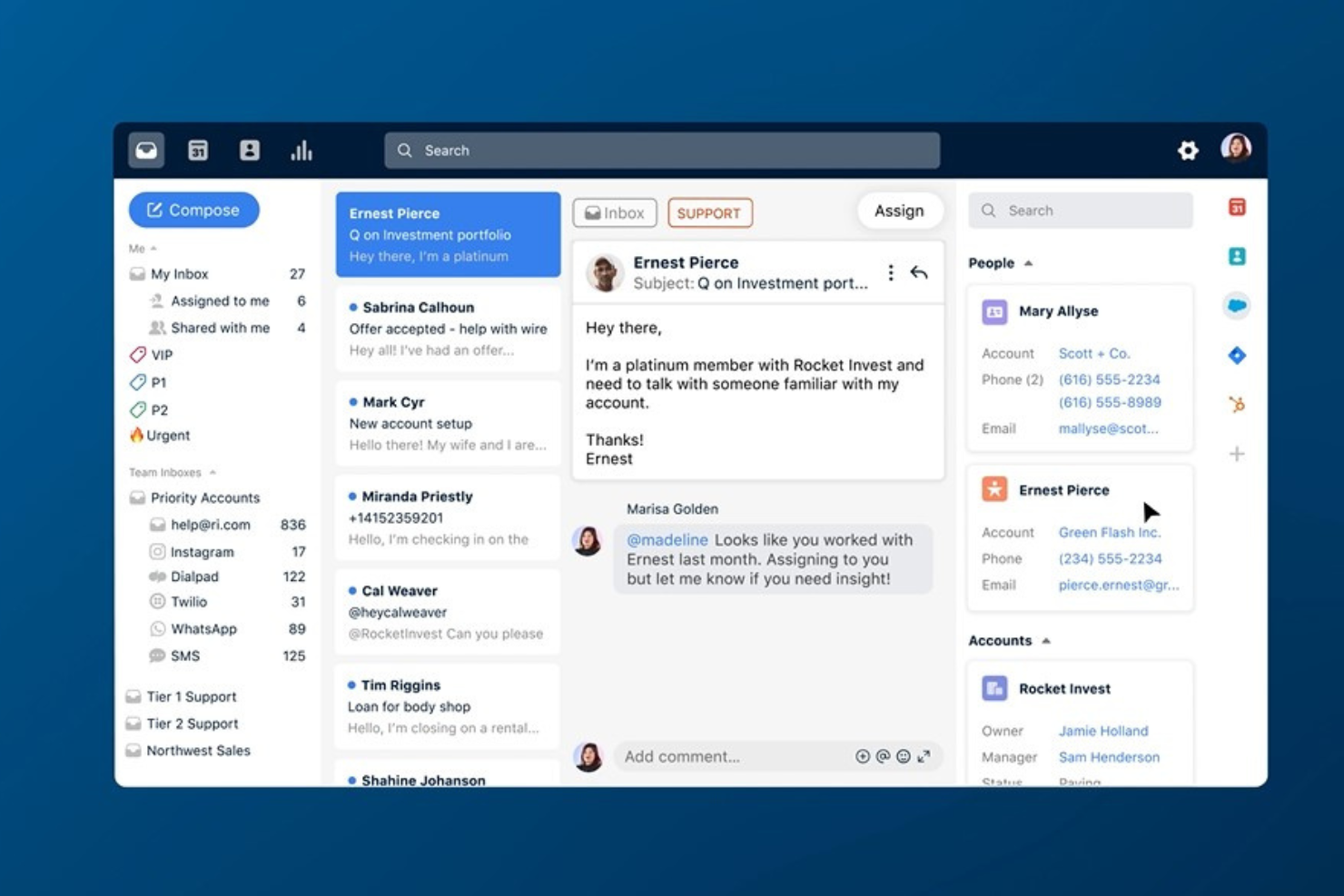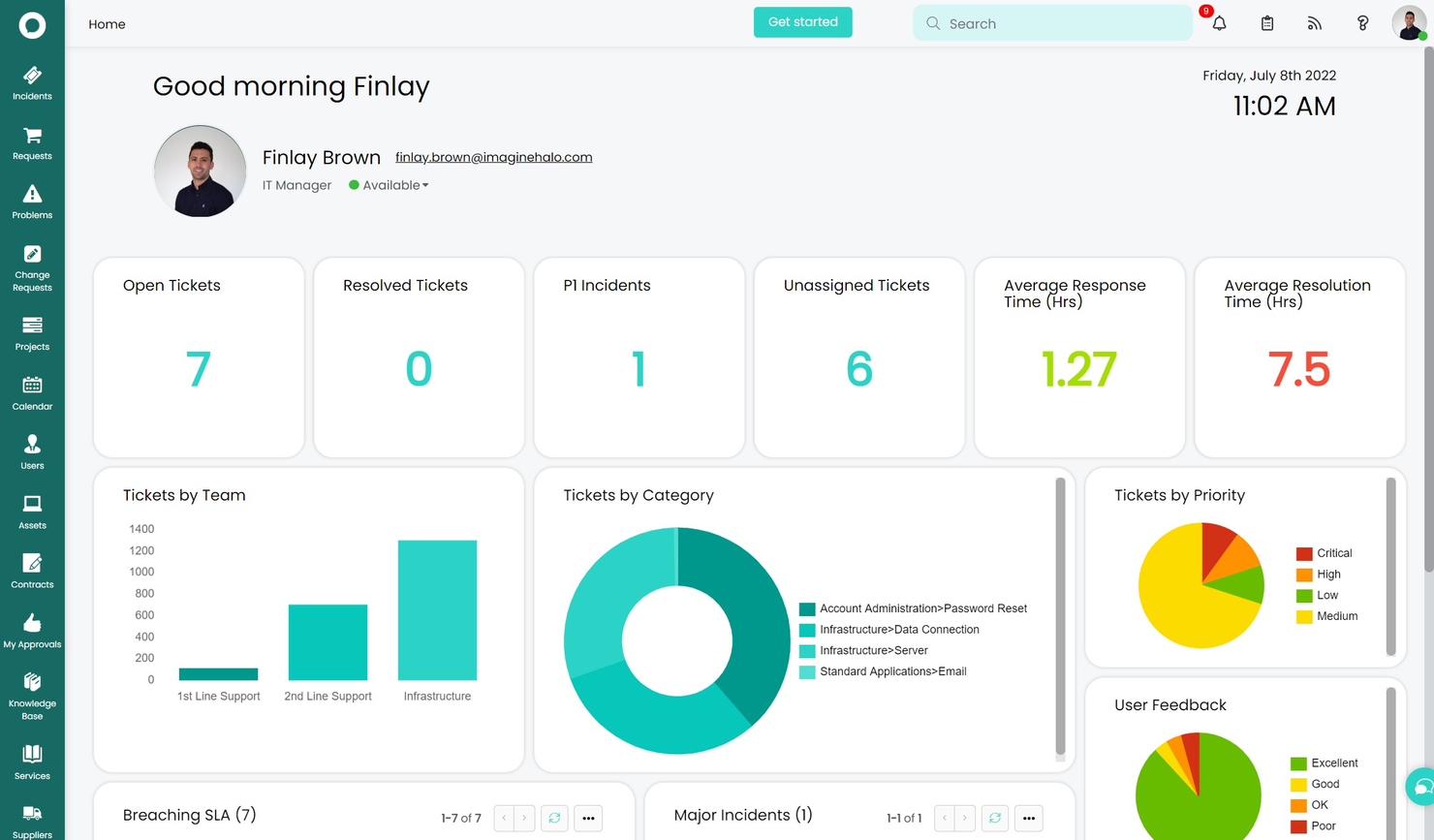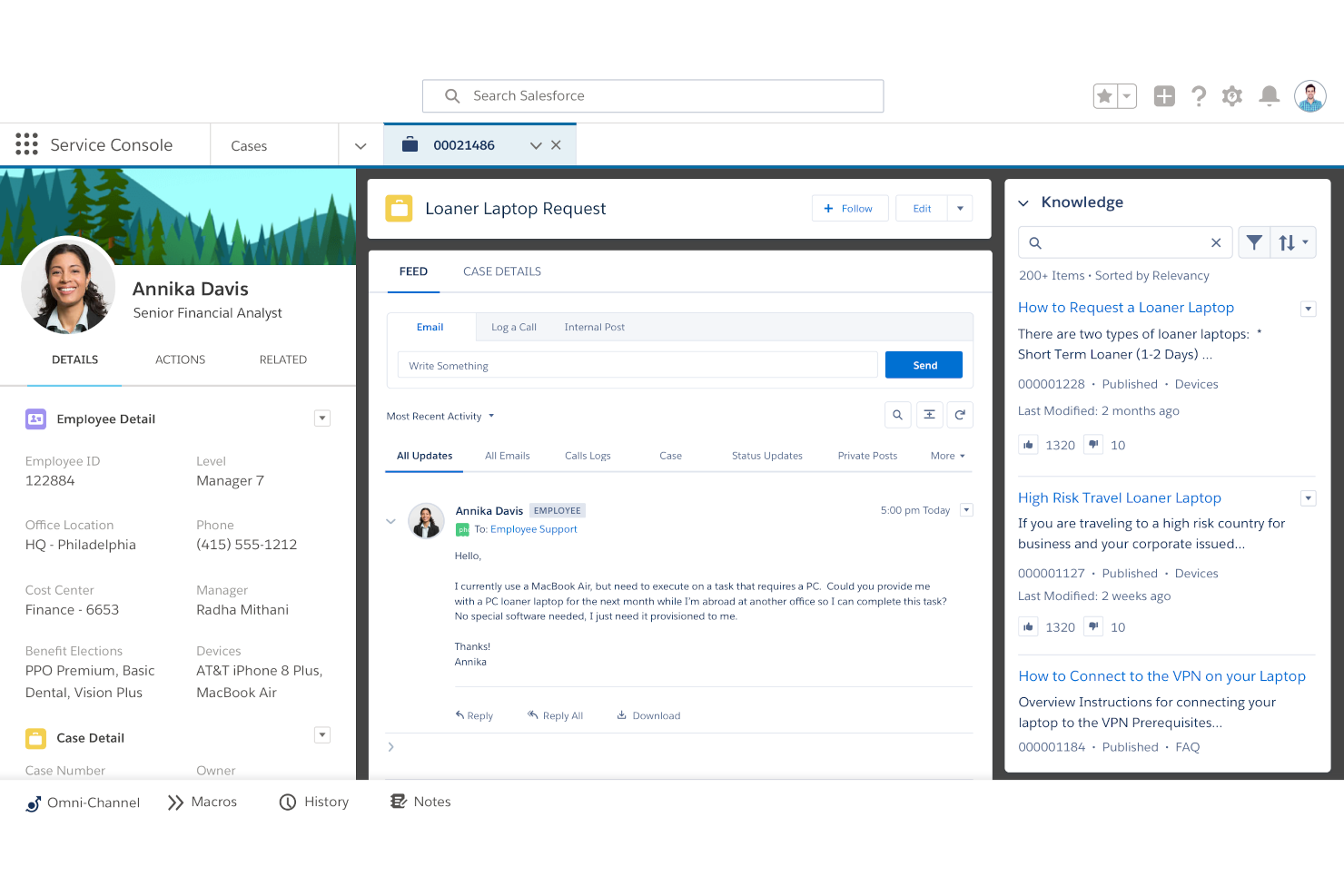10 Best Helpdesk Software Shortlist
Here's my pick of the 10 best software from the 20 tools reviewed.
Get free help from our project management software advisors to find your match.
With so many different help desk software solutions available, figuring out which is right for you is tough. You know you want to improve customer service while also helping your team become more efficient but need to figure out which tool is best. I've got you! In this post I'll help make your choice easy, sharing my personal experiences using dozens of different help desk tools with multiple teams, with my picks of the best help desk software.
What Is Help Desk Software?
Help desk software is a tool used by businesses to manage customer service and support. It acts as a central point where customer queries, issues, and requests are received, tracked, and resolved. This software typically includes features like ticket management, where customer inquiries are converted into tickets, and automated responses, to provide quick answers to common questions.
Help desk tools streamline the customer support process, making it more efficient and organized. They help businesses keep track of customer interactions, ensuring that no query goes unanswered. This leads to improved customer satisfaction as issues are resolved promptly.
The 10 Best Help Desk Software Overviews
These are overviews of the best pieces of help desk software from my experience:
Zendesk
Best help desk software for productivity and customer experience
Zendesk is an easy-to-use, AI-powered customer service solution that’s sophisticated enough to meet complex needs and simple enough to let you get set up and running immediately.
Zendesk makes it easy for desk agents to track, prioritize, and respond to customers with one unified agent workspace that brings all conversations across web, mobile, and social channels together. With complete customer context, including more than 1000+ pre-built integrations from the Zendesk Apps Marketplace, agents have all the relevant customer details and interaction history to provide better, more personalized support.
Your team can customize the support environment based on use cases, such as software support, customer service, troubleshooting, and orders & shipping. Leverage built-in routing and intelligence to collect critical details and reduce data entry, and escalate issues to the agent best suited to help. Zendesk allows users to create knowledge base content for customers and a customized, mobile-responsive, help center.
Zendesk includes a reporting solution for ticket and support teams that allows access to real-time and historical data, and allows you to analyze your performance using pre-built dashboards that are pre-populated with useful metrics such as unresolved tickets, reopened tickets, and ticket resolution times. Users can also customize dashboards and charts, and share relevant dashboards to keep stakeholders in the loop about key insights and trends.
Integrations include Asana, Google Workspace, HubSpot, Jira, Microsoft Dynamics, Salesforce, Shopify, Slack, Trello, Zoom, and over 1200 more options on the Zendesk Marketplace.
Zendesk starts at $19/user/month and offers a 14-day free trial.
Front is a customer operations and help desk platform that centralizes communication channels to facilitate better customer service and team collaboration. It integrates email with other communication tools to provide a unified platform for managing customer interactions, aiming to improve responsiveness and maintain high-quality customer relationships.
I selected Front as the helpdesk software due to its comprehensive approach to managing customer interactions. It integrates email with other communication channels, enabling a unified platform for team collaboration and customer service. Front's distinctiveness lies in its emphasis on transparency and teamwork, allowing all team members to see the entire context of customer conversations and work together directly within the inbox.
You can use Front's shared inboxes to manage team emails, comments, and tasks in one place, facilitating collaboration. It offers workflow automation to assign, triage, and track messages, ensuring nothing falls through the cracks. The platform also includes analytics for insights into team performance and customer engagement, as well as integrations with other tools to centralize work.
Integrations are available with 100+ software systems, including Calixa, Fullcontact, Gainsight, HubSpot, Microsoft Dynamics, Microsoft Outlook 365, NiceReply, Outreach, Pipedrive, and Salesforce.
Pricing for Front starts at $19/user/month for their Starter plan when billed annually, which supports up to 10 user seats.
LiveAgent is for customer support teams of all sizes. The software collects and organizes customer queries from multiple channels, and enables agents to collaborate to resolve them.
The software has tons of useful help desk features. LiveAgent’s multi-channel ticketing system converts all received messages from social media, email, phone and live chat into tickets, and then organizes them according to importance. The software is collaborative, and eliminates account sharing, device and account monitoring, duplicate answers, and confusion. The software has powerful automation rules that can be either time-triggered, SLA triggered, or action triggered.
LiveAgent’s reporting and analytics features enable users to create comprehensive reports on agent availability, resolution times, rebukes, and more. The software also recognizes the need for self-service in customer support and enables users to create internal and external knowledge bases that are fully customizable and equipped with FAQs, feedback, suggestions, and forums.
The software’s UI is very clean and minimalistic, however, it does have quite a learning curve. Not to worry though, LiveAgent provides integrated guides so you can utilize the software in no time. The biggest pro of using LiveAgent is its price to value ratio. LiveAgent offers over 179 advanced help desk features and integrates with over 40 third party applications. The software is fully customizable– from general appearance and sounds to specific feature customization. The cons include a steep learning curve and limited mobile app capabilities.
LiveAgent supports both native and third-party integrations. Native integrations include but are not limited to Braintree, Slack, Instagram, Shopify and more. LiveAgent also provides built-in migration plugins that enable you to migrate data from your old help desk software into LiveAgent.
LiveAgent costs from $15/user/month. They also offer a free trial, a forever free account, and a product demo.
Best context-aware help desk software with multi-channel capabilities
Zoho Desk is a cloud-based customer service application with contextual AI that helps your company build stronger relationships with customers.
Zoho Desk has great features for prioritizing, managing, and closing customer support tickets. Users have control over tickets submitted to the support team via email, phone, chat, social media, a self-service portal, forums, and web forms. All tickets are presented in one place, and team members can set priorities and close tickets in the preferred order.
The tool allows teams to create a Knowledge Base of customer support articles, so your team can quickly find appropriate solutions for customer tickets. Zoho Desk’s Help Center features also allow customers to create a ticket and track it online themselves.
Zoho Desk’s AI and automation features take into account an appropriate resolution time based on your business hours when a customer ticket is created. If those parameters are missed, the ticket will be escalated automatically. Tasks such as ticket assignment, service escalations, notification rules, live chat widget and time-based actions can be automated by setting workflow rules.
The tool provides detailed reports and analytics about your support center performance, such as the average resolution time, the number of tickets closed per agent per day, the number of tickets opened per product and more.
The platform integrates with Zoho customer relationship management (CRM), as well as other Zoho Apps. The tool also offers an API for further integrations.
Pricing starts at $20/agent/month billed annually.
Best helpdesk software for incident management processes
ServiceDesk Plus is a complete IT Service Management (ITSM) suite with built-in IT Asset Management (ITAM) and Configuration Management Database (CMDB) capabilities. With advanced ITSM functions, powerful automations, smart customizations, and easy-to-use capabilities, ServiceDesk Plus helps IT support teams easily deliver world-class service to end users at lower costs.
Features include strong incident management processes that help resolve incidents swiftly and improve agent productivity; comprehensive problem management features that enable IT teams to classify, analyze, and close issues as well as identify repetitive issues to close tickets faster; and a change management system that allows IT teams to implement IT changes with minimal risk through streamlined planning, approval, and implementation.
The tool also provides integrated knowledge management, virtual assistant, and AI capabilities, as well as effective SLA management with proactive and reactive escalations and escalation actions.
It offers various integration options, including Microsoft Outlook, Microsoft 365, Microsoft Teams, Jira, and more through REST APIs.
Pricing for ManageEngine ServiceDesk Plus starts at $12/per user/month for the standard plan. See further pricing plans on their pricing page.
HaloITSM is a help desk solution that helps businesses streamline the incident lifecycle, from ticket creation to issue resolution. It enables professionals to update the status of incidents and view details including ticket ID, priority level, issue summary, and date created.
HaloITSM allows organizations to link new incidents with existing requests and share potential solutions with team members or end-users through the knowledge base. Managers can specify default values such as categories, priority, service-level agreements, or mailboxes before creating requests. Customer service agents can view upcoming tasks on a calendar and streamline approval processes by requesting validation on ticket creation or modifications.
HaloITSM facilitates integration with various third-party applications such as Microsoft Office 365, Azure DevOps, Microsoft Teams, Lansweeper, and more. Other features of HaloITSM include reporting, compliance management, status tracking, a self service portal, collaboration, and auditing. It also helps businesses generate maintenance requests, store asset details, and set validation rules across configuration fields using IP addresses or numeric passwords.
In addition, HaloITSM can serve as an enterprise service management solution allowing you to extend your workflows beyond IT and experience the benefits throughout the organization. HaloITSM enables teams to join together siloed service areas to create seamless processes and a great experience for users.
Zoho Assist is a remote access support software that allows you to provide support to team members by accessing their devices remotely. It has both on-demand and unattended access capabilities, so you can make updates and solve issues regardless of whether someone is at their computer. The unattended remote access feature can be used for things like pushing bulk updates or rebooting devices.
Live chat, video, and voice calls are all supported to facilitate communication between support reps and customers. You can also exchange files as needed. The software has a high level of security to ensure protection for support reps and customers alike. It's GDPR, HIPAA, PCI, and CJIR compliant and has SSL 256-bit AES encryption. Organizational management is also included so the right people have the right access permissions in the platform.
Sessions can be recorded, which is super helpful for internal training as well as record-keeping and any future auditing needs. The software integrates with other tools, most notably the Zoho product suite. Other integrations include Zendesk, ServiceNow, Slack, Microsoft Teams, Jira, Freshdesk, Spiceworks, and the Google Suite, among others.
Pricing starts from $12 per month, and a 15-day free trial is available.
Best help desk software for cloud-based flexibility
Salesforce Service Cloud is a cloud-based customer service management solution designed for businesses looking to set up a flexible help desk program and initiate their customer service operations from anywhere.
Service Cloud is built on the Salesforce1 platform, and it aims to optimize and centralize customer service agent efforts, giving them the ability to manage cases and handle customer requests with a flexible and mobile approach. It was initially developed to provide proper support mobility for customer service professionals. The solution allows them to not only receive service requests but also provide high-quality support with omnichannel customer experience from anywhere. This means the platform is more than capable of serving as a truly mobile help desk solution for remote and hybrid teams. Using the Service Cloud console, support teams and agents can easily manage all their active cases with relative efficiency.
The platform comes with a Communities tool that empowers customers by giving them the ability to help themselves and others through the self-service approach. Service Cloud works as a help desk solution with self-service capabilities. Other Service Cloud features include a knowledge module that enables organizations to build their knowledge base. This knowledge base can then be utilized by customer support teams and customers alike to look for the answers they need at any given moment.
Salesforce Service Cloud also has a social service function that enables the help desk to be seamlessly integrated with various social media channels, further enhancing the customer service experience.
Pricing for the Salesforce Service Cloud starts from $25 per user/month with the Essentials package. This option supports a maximum of 10 users and is billed annually. A 14-day free trial is available.
SysAid is an ITSM, service desk & help desk software that offers all the ITIL essentials.
SysAid is all about automation, having ticket, task, self-service, and workflow automation features that let you set rules and watch things happen on their own. Task automation will route tickets to the right desk. Meanwhile, task automation will help you handle repetitive tasks like resetting printers, and workflow automation lets you set specific steps for processes like the onboarding of a new employee.
Other standout features include remote control to solve issues from the client’s machine, asset management to store important data within your tickets, and reporting so you can track KPIs and relevant stats.
SysAid has a marketplace where you can search for pre-built integrations that include software like Microsoft Teams, Jira, TeamViewer, Solarwinds, Azure, Slack, and thousands more through Zapier.
Pricing is available upon request and it offers a free trial.
NinjaOne
'NinjaOne - Best for simplifying IT operations
Reference:
- NinjaOne Official Website: https://www.ninjaone.com/'
NinjaOne is a unified endpoint management (UEM) and IT management platform that provides a suite of tools for managing and monitoring IT infrastructure. What makes NinjaOne different is its ability to automate IT management tasks and provide a fast, flexible ticketing system that caters to the needs of IT teams.
NinjaOne's capabilities in endpoint management and alerting are particularly notable, offering automation and efficiency that cater to the needs of managed service providers (MSPs) and IT departments, which is why it is recognized as a top choice in this area. I chose NinjaOne as a help desk software because of its high customer satisfaction ratings and its comprehensive approach to monitoring and managing IT portfolios.
I believe NinjaOne is best for endpoint management and alerting due to its extensive features, which include patch management best practices and integrations that cover a wide range of IT management needs. Its reputation for simplicity and effectiveness, especially in protecting organizations from ransomware attacks, solidifies its position as a top choice in this category.
NinjaOne is a unified endpoint management (UEM) and IT management platform that caters to the needs of IT departments and managed service providers (MSPs). For IT departments, it offers endpoint management, patch management, remote control, helpdesk ticketing, and endpoint backup. MSPs benefit from features like remote monitoring and management (RMM), MSP backup, ticketing, documentation, and endpoint security. The platform emphasizes the importance of endpoint visibility, control, and automation for secure and efficient device management.
NinjaOne offers a pay-per-device pricing model for their cloud RMM software, which allows customers to pay on a monthly basis and only for the devices they manage. NinjaOne provides a 14-day free trial of their software.
The Best Help Desk Software Comparison Chart
This is an easy-to-use comparison tool of the best help desk software on the market.
| Tools | Price | |
|---|---|---|
| Zendesk | From $19/user/month (billed annually) | Website |
| Front | From $19/user/month (billed annually) | Website |
| LiveAgent | From $9/user/month (billed annually) | Website |
| Zoho Desk | From $20/user/month | Website |
| ManageEngine ServiceDesk Plus | Customized price upon request | Website |
| HaloITSM | $29/user/month | Website |
| Zoho Assist | From $12/month | Website |
| Salesforce Service Cloud | From $25/user/month (billed annually) | Website |
| SysAid | Pricing upon request | Website |
| NinjaOne | Pricing upon request | Website |

Compare Software Specs Side by Side
Use our comparison chart to review and evaluate software specs side-by-side.
Compare SoftwareOther 10 Best Helpdesk Software
Not keen on any of the above resources? You’re in luck. There are always dozens of other IT support software and helpdesk tools clattering for your business. The helpdesk software options below are just a few more worthy of your analysis.
- Hiver
Best help desk software for Gmail-based team collaboration
- Freshdesk
Best enterprise helpdesk software
- InvGate
Best enterprise level service desk
- Hiver
Best help desk software that works inside Gmail
- EngageBay
Best for creating personalized ticket views
- HubSpot
Best conversational customer support chat bot
- ManageEngine Service Desk Plus
Best customer portal & self-service features
- ServiceDesk Plus
Best support software for building ITSM workflows
- Jitbit Helpdesk
Best email ticketing system for medium and large businesses
- DoneDone
Best simple help desk managing support tickets, issues, and tasks
How I Picked The Best Help Desk Software
What criteria do we use to determine the best IT help desk solution? First, I carefully researched the top tools on the market, then I compared them against the features that I believe help the most to provide an amazing customer service. Finally, I used the criteria below to analyze my top choices.
- User Interface (UI): How well-designed is the support desk software? Does it offer clear displays and intuitive navigation? Is it aesthetically pleasing or all-business? Who does the UI cater to and do they succeed in addressing their target user?
- Usability: Is this easy to learn and master? Are there tutorials and training? What tech and user support is offered by the software company?
- Integrations: Is it easy to connect with other tools? Any pre-built integrations? How many different integrations are available and how easy (or costly) are they to implement?
- Value for $: How much does it cost? Are there different tiers? What features do you have access to at each stage?
Other types of software you might need
Not looking specifically for helpdesk software today? Here are a few adjacent topics that I think might interest you:
- Bug Tracking: If a lot of your help desk traffic is about bug reports, maybe it’s time to start investing in bug-tracking tools like DoneDone, Trackduck or DebugMe.
- CRMs: Many customer relationship management tools offer modules for customer support—see if you can cut down on the number of tools you’re using by getting a CRM that has helpdesk features included.
- Collaboration Software: you could also look at using online collaboration tools to manage communication between departments in order to resolve issues and keep a searchable record of communication.
Help Desk Software FAQs
Find answers to common questions about this topic.
What is helpdesk software?
What is help desk software used for?
What are the benefits of helpdesk software?
What features should I look for when selecting help desk software?

What's Next?
Regardless of whether you work at a small business or big corporation, I think we can agree that the help desk platform you choose should be one where a customer query gets routed efficiently. Also, it's important for this platform to invite customer interaction and customer engagement through a notification system.
Now that you've covered the tools, I encourage you to read more about how help desk software can help your business.