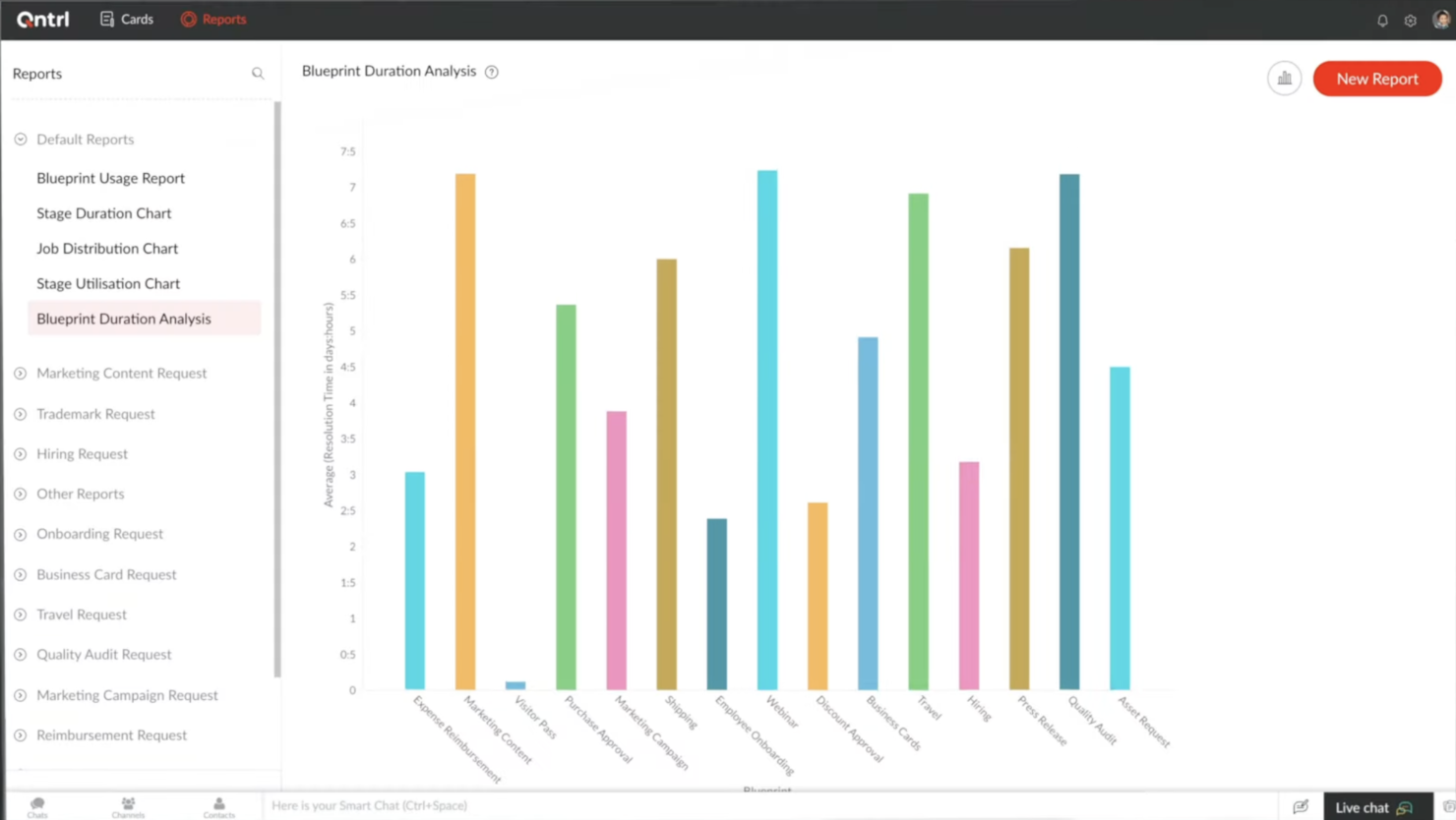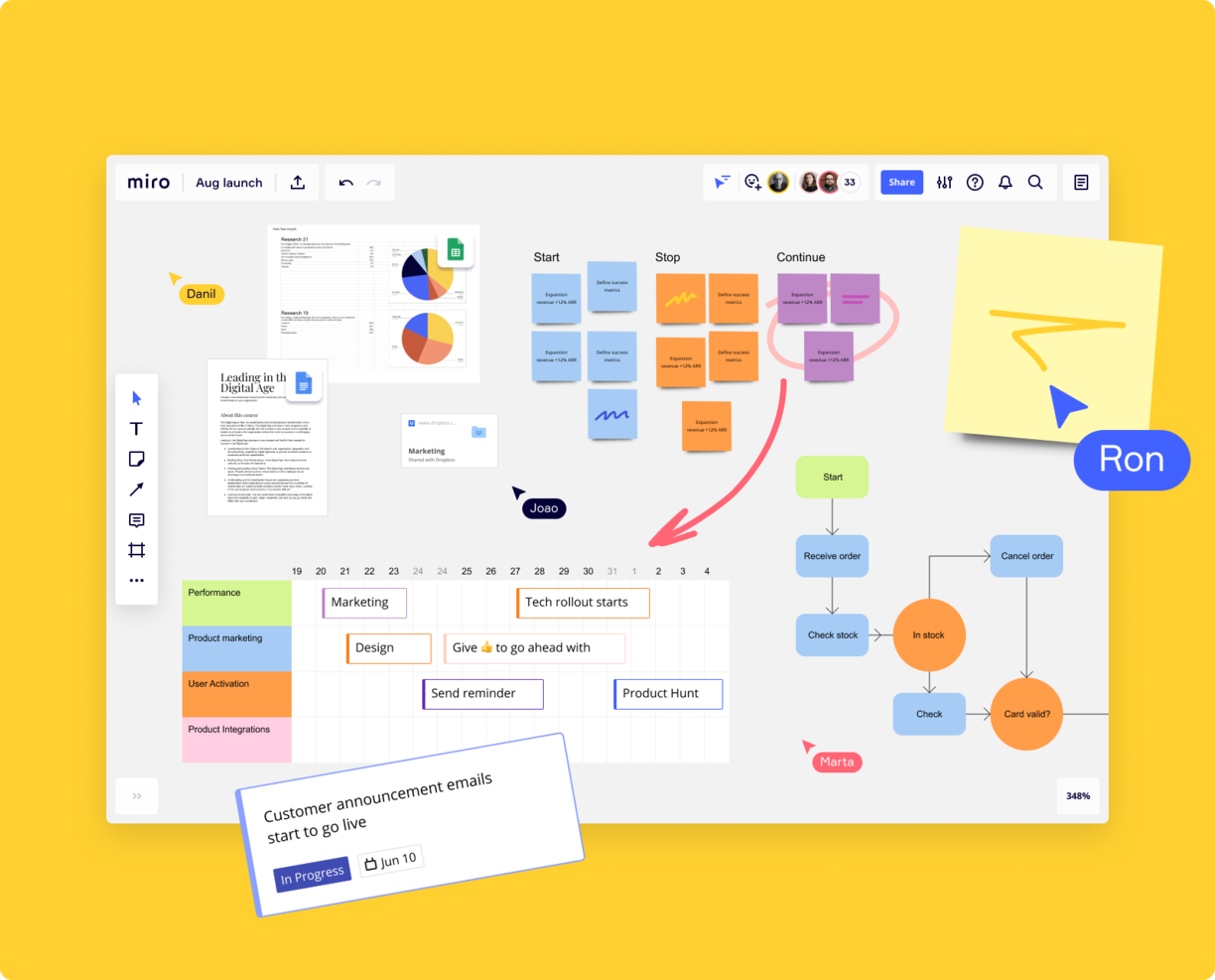10 Best BPM Tools Shortlist
Here's my pick of the 10 best software from the 20 tools reviewed.
Get free help from our project management software advisors to find your match.
There are seemingly countless BPM solutions available, so figuring out which is best for you is tough. You want to design, implement, and optimize processes, fostering a more efficient and responsive operational environment but need to figure out which tool is best for you. I've got you! In this post I make things simple, leveraging my experience managing big, complex projects, and using dozens of different PM tools to bring you this shortlist of the best BPM tools.
Why Trust Our BPM Tool Reviews
We’ve been testing and reviewing BPM tools since 2012. As project managers ourselves, we know how critical and difficult it is to make the right decision when selecting software.
We invest in deep research to help our audience make better software purchasing decisions. We’ve tested more than 2,000 tools for different project management use cases and written over 1,000 comprehensive software reviews. Learn how we stay transparent & our review methodology.
Business Process Management Tools Comparison Chart
Here is a table you can use to compare the tools we just covered in the overviews.
| Tools | Price | |
|---|---|---|
| Pneumatic Workflow | From $99/month (unlimited users) | Website |
| Integrify | Pricing upon request | Website |
| Pipedrive | From $14.90/user/month (billed annually), Pipedrive offers an accessible entry point into sales management. This starting price includes essential features like pipeline management and email integration, with more advanced features available at higher tiers. | Website |
| beSlick | From $10/user/month | Website |
| Kissflow Workflow | From $15/user/monthly | Website |
| Qntrl | $8/user/month | Website |
| Miro | From $10/user/month | Website |
| Pipefy | From $20/user/month (billed annually). | Website |
| Forecast | From $29/user/month (min 10 seats, billed annually) | Website |
| Creatio | From $25/user/month (5 users minimum) | Website |

Compare Software Specs Side by Side
Use our comparison chart to review and evaluate software specs side-by-side.
Compare SoftwareHow To Choose BPM Tools
With so many different BPM software solutions available, it can be challenging to make decisions on what BPM tool is going to be the best fit for your needs.
As you're shortlisting, trialing, and selecting BPM tools, consider the following:
- What problem are you trying to solve - Start by identifying the BPM feature gap you're trying to fill to clarify the features and functionality the BPM tool needs to provide.
- Who will need to use it - To evaluate cost and requirements, consider who'll be using the software and how many licenses you'll need. You'll need to evaluate if it'll just be the project management professionals, or the whole organization that will require access. When that's clear, it's worth considering if you're prioritizing ease of use for all, or speed for your BPM tool power users.
- What other tools it needs to work with - Clarify what tools you're replacing, what tools are staying, and the tools you'll need to integrate with, such as accounting, CRM or HR software. You'll need to decide if the tools will need to integrate together, or alternatively, if you can replace multiple tools with one consolidated BPM tool.
- What outcomes are important - Consider the result that the software needs to deliver to be considered a success. Consider what capability you want to gain, or what you want to improve, and how you will be measuring success. For example, an outcome could be the ability to get greater visibility into performance. You could compare BPM features until you’re blue in the face, but if you aren’t thinking about the outcomes you want to drive, you could be wasting a lot of valuable time.
- How it would work within your organization - Consider the software selection alongside your workflows and delivery methodology. Evaluate what's working well, and the areas that are causing issues that need to be addressed. Remember every business is different — don’t assume that because a tool is popular that it'll work in your organization.
Best BPM Tool Reviews
Here’s a brief description of each of the business process automation tools that are featured on this top 10 list.
Best for building a business process workflow template library
Pneumatic Workflow is a cloud-based workflow management software that helps businesses and teams manage their business processes. You can use it to identify, organize, and coordinate multiple sets of tasks into a streamlined workflow. Workflows can be turned into templates and reused, speeding up processes and maintaining consistency and efficiency.
You can establish pre-defined variables like names, assignees, descriptions, and required policies or standard operating procedures (SOPs) for your workflows. Then, the software's dashboards help you track what's progress, started, and completed. You can also launch workflows through different means with the software. This includes manually implementing a workflow, automating workflows, sharing or distributing kick-off forms, or using external SaaS solutions.
In addition to building your own workflow templates, you can draw from the pre-built templates included in the platform's library. The free version of the library comes with the most widely used workflows, including content development, feature release, customer retention, purchase approval, and employee onboarding.
Software integrations can be built with the system's API, or configured by connecting either Zapier or Make. A free plan and a 14-day free trial are available, and paid plans start from $10/user/month.
Integrify is a robust Business Process Management (BPM) tool that helps businesses automate and streamline their processes. It's a cloud-based software that's all about making your workflow more efficient and transparent. It's a great fit for businesses of all sizes, from small startups to large corporations, and it's particularly useful for those who need to manage complex processes with multiple steps and stakeholders.
It's got a user-friendly interface that makes it easy to design and implement processes, and it's also got plenty of features that make it a versatile tool for any business. Plus, it's cloud-based, which means you can access it from anywhere, at any time.
Its drag-and-drop process designer makes it easy to create and modify processes. It also has a comprehensive reporting and analytics feature, which allows you to track and analyze your processes in real-time. This allows you to spot bottlenecks and inefficiencies quickly and take action to improve them.
Another standout feature is its request management capabilities. With Integrify, you can easily manage and track all your requests in one place, which saves a ton of time and reduces the risk of things falling through the cracks. It also has a great task management feature, which allows you to assign tasks to team members and track their progress.
Integrify integrates with popular third-party applications like Salesforce, Dropbox, Slack, and Zapier so that data can be shared across multiple systems without having to export/import files or duplicate information entries. You will be guided through the initial setup phase, which includes creating forms, setting up permissions for users, and defining automated processes.
Pricing is available upon request, and they offer a free demo.
Pipedrive is a CRM software, and one of its most notable features is its customizable sales pipeline. Users can set up a unique board to map out their sales process, and then track leads and prospects through the buyer's journey. You can build your process from scratch, or opt for one of the pre-built templates available, and create custom stages to best represent your unique funnel.
Your sales team can monitor deals as they move along the sales process, and add notes or schedule follow-ups through the software. When a prospect moves from one stage to the next, you sales reps can simple drag and drop the lead record to update their progress in real-time. You can also sync up the platform with your email accounts, making prospect communications available in your records for easy access.
You can use the software's reporting capabilities to monitor the performance of your sales pipeline. Track which deals are most likely to close, your average time to close, and other performance indicators to continuously optimize your processes.
Pipedrive integrates with other popular workplace tools like Google Meet, Gmail, Xero, Trello, and more. Plans start at $21.90 per user, per month, and a 14-day free trial is available.
beSlick
Best for ease of use and centralising process with workflow management
beSlick is a comprehensive BPM tool that keeps ease of use and user-friendliness in mind. You can create processes as workflow templates with a flowchart builder that supports decision branching, loops, dependent due dates, and data/file capture in a drag-and-drop environment. Even non-technical users can quickly create business processes. Process templates are centralized in a permissions-based folder structure and can be shared externally via URL.
Where beSlick really stands out is the tight integration of process and workflow. The tool’s process templates can be executed as dynamic task checklists and tracked for progress (from multiple reporting views) with notifications to advise who needs to do what and when (and what is overdue). Your workflow can be automatically scheduled using recurring events to ensure items are not missed. On top of that, a full audit trail of all activity and changes supports compliance.
beSlick also includes built-in process improvement, such as process quality analytics and a process feedback loop, with the ability to record when steps can’t be done and why, which assists in improving workflows on an ongoing basis.
beSlick integrates with other business systems such as Office 365, G Suite and Salesforce, as well as ERPs and hundreds of connections through a paid plan with Zapier.
Pricing starts at $10/user/month and offers a 14-day free trial.
Kissflow Workflow is a workplace software with business process management and analysis tools that help optimize team workflows for efficiency. In the platform, users can map out their existing processes visually to spot opportunities to streamline work. Custom workflows can be developed and automated using drag-and-drop interface to reduce manual workloads and reduce repetitive tasks.
The software has several templates that are ready to use for teams getting started out building their workflows. Templates for sales, HR, finance, operations, and even customer support processes can all be used to get up and running more quickly. The entire interface is no-code and the interface is friendly to non-technical experts.
Teams can connect the software to their existing tech stack including SaaS tools, including the Google Workplace suite. Paid plans start from $15/user/monthly, and a free demo is available.
Qntrl is a low-code workflow orchestration platform that brings visibility, control, and automation to work processes by cutting down on manual work. The platform lets you control all incoming requests for your team from a centralized interface.
Qntrl comes with integrated tools to help process managers design, deploy, and iterate on workflows for almost any process. Further, its process automation mapping experience assists in creating custom forms to help fetch essential data.
The access Qntrl gives you to your processes extends to requesting services from anywhere—whether via mobile or the desktop application. Escalate issues, assign tasks, approve/reject stages, and handle huge data transfers from spreadsheets present in different verticals.
Loaded with an arsenal of widgets to choose from, Qntrl can integrate with other Zoho products and outside applications with just a basic knowledge of scripting. The platform also supports third-party apps through built-in APIs.
Qntrl offers a 15-day free trial, and its plans start at $8/user/month. The application is completely free for organizations with a maximum of 5 users.
Miro serves is an online collaborative whiteboard that provides a broad range of templates, including Kanban boards and product wireframes. It’s widely adopted by industry leaders for its effectiveness in mapping processes and workflows.
One of Miro's notable features is the ability to import existing charts from platforms like Visio, adding a layer of continuity to project workflows. Moreover, Miro's diverse expression tools, from images to videos, facilitate clear and comprehensive process visualizations. Its quick diagram tools and infinite canvas also simplify the depiction of complex workflows, while collaboration enhancements, such as voting and comments, encourage team engagement across various locations.
Integration with project management tools like Notion and Asana additionally allow for seamless access to process maps, making Miro a practical choice for business process management in a hybrid work setting.
Miro has integrations with a whole suite of tools, including Zoom, Figma, Asana, Microsoft Teams, Monday.com, Confluence, Jira, Slack, Google Drive, Box, Airtable, Notion, Azure, and Webex. Some integrations are limited to paid plans only.
Miro is free to use for unlimited members with up to 3 editable boards. Paid plans start at $8/user/month (billed annually).
Pros and cons
Pros:
- Free forever plan available
- Intuitive and easy setup
- Built-in communication features for streamlined collaboration
Cons:
- Visitor/guest accounts locked to paid plans only
- Zooming can be jumpy on larger projects
- Free version does not allow high-quality export to pdf
Founded in 2015 by Alessio Alionço, a former mergers and acquisitions consultant, Pipify is a lean management platform with technology that allows you to streamline and automate any business process. Features include automatically triggering actions using event & action logic, automated company emails, integration of company processes; and more.
Pipefy is a stand-out choice in the Value for Cost evaluation criteria, as they offer a freemium version for up to 10 users and then a modest per-user-per-month fee compared to others on this list. Smaller, budget-conscious groups will benefit from this very fair price scheme.
Pipefy offers Native App Integrations, API Integrations, and Zapier Integrations. Enable native apps like Slack, GitHub, GitLab, BitBucket, Appear.in and Google Hangouts in Pipefy. Build your own integrations with their public API that uses flexible GraphQL data query language. Or, integrate with hundreds of apps via Zapier.
The number of notifications (before customization) was a major con upon first using the app. However, this was easily rectified.
Pipefy starts at $9/user/month and offers a freemium version for up to 10 users.
Forecast
Best AI capabilities to visualize and analyze business processes
Forecast is a business process management software that allows you to unite your projects, resources, and financials in one AI-powered platform. Visual workflow modeling including drag-and-drop features makes Forecast highly adaptable by all teams.
Forecast allows you to save time on project planning by predicting what can be accomplished to maximize your team’s capacity. Team leads can forecast months into the future and predict when to hire new people. You can have a bird’s eye view of the entire portfolio of finished, running, and planned projects in a detail-oriented pipeline.
The platform uses planned and actual data to present you with real-time insights into project progress so you can spend less time collecting data and more time acting on it. Forecast’s budget feature lets you see up-to-the-minute numbers on where you are earning revenue, what is costing you, and how profitable the project is overall.
Forecast integrates with Slack, Microsoft Teams, iCloud Calendar, Google Drive, Google Calendar, Outlook, Harvest, Trello, Asana, GitLab, Github, and dozens more using a paid plan through Zapier. Higher-tier subscriptions include native integrations with Timelog, Xero, QuickBooks Online, JIRA, Azure DevOps, Salesforce, Okta, OneLogin, and Azure Active Directory.
Forecast cost from $29/user/month with a minimum of 10 users and offers a 14-day free trial.
Creatio is a SaaS company that offers both a no-code application studio product as well as a robust CRM solution. It's designed to be highly flexible and versatile, and cover nearly any business application you need. The no-code application builder can be used to map out and manage business processes across your organization.
The studio module is user-friendly, and you can use it to create business process workflows, data models, pages and views, and more. It allows for an attractive user interface (UI) that won't make for a clunky experience when employees use the applications you build. You can also automate aspects of the workflows you create, helping to save everyone some time on manual tasks, create consistency, and reduce human error.
You get control over how new business processes are created and structured with the system's process designer. It enables real-time collaboration as well as import and export to maintain existing processes. In addition to its BPM capabilities, the software also provides a comprehensive CRM solution with all the necessary features for your sales, marketing, and customer service teams.
The software integrates with over 300 other tools in the Creatio marketplace. These include popular services like OneDrive, WordPress, FedEx, Process First, Make It TSI, Agovo, Amdocs, Evoqia, Meritus, Onmiline, Technology Advisors, Softline, ITS, Navicon, and Orange Process.
A 14-day free trial is available, and pricing is available upon request.
Other BPM Tools
Here’s a few more that didn’t make the top list. If you need additional suggestions for business process automation, check these out.
- Camunda Platform
Best BPM tool for complex business processes
- Pega Platform
Best BPM for case management and enterprise operations
- ProcessMaker
Best BPM tool for modelling complex processes
- ProWorkflow
Best BPM tool for remote teams
- Process Plan
Best free BPM tool
- Bizagi
Best BPM tool for large organizations
- Ultradox
Best BPM for G Suite users
- Interfacing Technologies
Best enterprise business process management system
- Engage Process
Best BPM software for beginners
- Favro
Best agile BPM software
Related Project Management Software Reviews
If you still haven't found what you're looking for here, check out these other related tools that we've tested and evaluated:
- Project Management Software
- Resource Management Software
- Workflow Automation Software
- Productivity Tools
- Project Tracking Software
- Project Scheduling Software
Selection Criteria For BPM Tools
Selecting the right Business Process Management (BPM) tool hinges on understanding the specific functionalities necessary to successfully analyzing, modeling, automating, and optimizing business processes. As someone who has personally tried and researched various BPM tools, I prioritize a balanced evaluation framework that aligns closely with the core needs of software buyers. This approach ensures that the selected BPM tool not only meets basic requirements, but also offers additional value through innovative features, usability, and comprehensive support. Additionally, my selection criteria are weighted to reflect their importance to my overall evaluation.
Core BPM Tool Functionality (25% of total weighting score): To be considered for inclusion on my list of the best BPM tools, the solution had to support the ability to fulfill common use cases. These include:
- Automating repetitive tasks to save time and reduce errors
- Modeling business processes for clarity and improvement opportunities
- Analyzing process performance to identify bottlenecks
- Integrating with other software to streamline workflows
- Facilitating collaboration among team members to improve process outcomes
Additional Standout Features (25% of total weighting score): Beyond the basics, standout features can significantly enhance a BPM tool's value by addressing specific and advanced needs. This evaluation seeks innovative functionalities that set a tool apart from its competitors and can provide a competitive edge and cater to more specialized requirements. I look for:
- Advanced analytics capabilities that offer deeper insights than traditional reporting
- Customizable dashboards that cater to different user preferences
- AI and machine learning integration for predictive process improvements
- Low-code or no-code development environments that empower non-technical users to create and modify workflows
- Mobile accessibility, ensuring users can manage and participate in processes on the go
Usability (10% of total weighting score): A tool's usability directly impacts its adoption and effectiveness within an organization. This criterion focuses on the user experience to ensure that the tool can be efficiently utilized by all intended users, regardless of their technical proficiency. I evaluate:
- Intuitive interfaces with clear, logical navigation
- Drag-and-drop functionality for process modeling and design
- Role-based access control that's simple to configure, ensuring users have the right permissions
- Responsive design for seamless use on various devices and screen sizes
Onboarding (10% of total weighting score): The onboarding process is crucial for ensuring users can quickly and effectively start using a new BPM tool. This evaluation considers the availability and quality of resources, aiming for a smooth transition and rapid realization of the tool's value. I assess:
- Availability of comprehensive training materials, such as videos, webinars, and documentation
- Interactive product tours and tutorials that guide new users through key features
- Template libraries to jump-start process design and implementation
- Community forums or support groups where users can share insights and solutions
Customer Support (10% of total weighting score): Effective customer support is essential for resolving issues and facilitating continuous, uninterrupted use of the BPM tool. This criterion assesses the availability, responsiveness, and quality of support provided, ensuring users have access to timely help and guidance when needed. Criteria include:
- Multiple channels of support, including live chat, email, and phone
- Availability of a knowledgeable support team offering timely and accurate assistance
- Access to an online knowledge base for self-service troubleshooting
Value For Money (10% of total weighting score): Assessing value for money involves examining how well the tool's pricing aligns with its features, benefits, and overall performance. This evaluation looks for a strong value proposition, ensuring organizations can make a cost-effective investment that meets their needs. This evaluation particularly focuses on:
- Transparent pricing models with clear explanations of features and benefits
- Comparative analysis of pricing versus the breadth and depth of features offered
- Consideration of scalability and flexibility to grow with the organization's needs
Customer Reviews (10% of total weighting score): Customer reviews offer real-world insights into a BPM tool's performance, usability, and reliability. This criterion reviews feedback from diverse sources to gauge user satisfaction and identify consistent strengths and areas for improvement, providing a comprehensive view of the tool's efficacy in practical applications. I look for:
- Consistently positive feedback across various review platforms
- Specific praises or critiques that align with key areas of my evaluation criteria
- Trends in feedback that indicate the tool's strengths and areas for improvement
This approach ensures the selected solution not only meets fundamental process management needs, but also offers additional value, ease of use, and strong support. By carefully considering these criteria, businesses can choose a BPM tool that effectively supports their goals of optimizing operations, enhancing efficiency, and driving growth, thereby making a strategic investment in their future success.
Trends In BPM Tools For 2024
In general, current trends for BPM tools in 2024 reflect a technology ecosystem that is rapidly evolving to meet the increasingly complex demands of modern businesses. As organizations seek to analyze, model, automate, and optimize their business processes with greater efficiency and innovation, the development and enhancement of BPM tools have become crucial. Here are several trends I have identified that I believe will impact BPM tools and project management and business analytics as a whole both now and in the future.
Trends in BPM Tools and Technology
- Increased Integration with AI and Machine Learning: There's a clear trend towards leveraging AI and machine learning to enhance predictive analytics and decision-making capabilities within BPM tools. These integrations facilitate more sophisticated analysis and modeling of business processes, enabling proactive optimizations.
- Enhanced Collaboration Features: The emphasis on collaboration tools within BPM solutions highlights the importance of teamwork and cross-functional synergy in process management. Features that support real-time communication, shared workspaces, and collaborative decision-making are evolving rapidly, reflecting the need for more cohesive and integrated workflow management.
- Novelty in Process Mining Techniques: Some BPM tools are introducing advanced process mining capabilities, a novel feature that automatically discovers, monitors, and improves real processes by extracting knowledge from event logs. This unusual functionality points to a shift towards more data-driven, transparent, and efficient process optimization strategies.
- Sustainability and Ethical AI Use: A novel and emerging trend is the incorporation of sustainability metrics and ethical AI guidelines into BPM tools. This reflects a growing awareness of the broader impacts of technology and a commitment to responsible and sustainable business practices.
- Automation of Complex Processes: There's an increased focus on automating more complex, end-to-end business processes, moving beyond simple task automation to offer more comprehensive, intelligent workflow solutions.
The trends in BPM tools and technology for 2024 illustrate a market that is increasingly focused on integration, usability, and innovation. By aligning with these trends, project management professionals can leverage BPM tools to drive efficiency, foster collaboration, and ensure their organizations remain competitive in an ever-changing business environment.
What Are BPM Tools?
Business Process Management (BPM) tools are software solutions to model, automate, execute, monitor, and optimize business processes within an organization. They typically include features such as process modeling, workflow automation, task management, and analytics.
These tools provide a comprehensive platform for defining and visualizing business processes, often using graphical notations such as Business Process Model and Notation (BPMN). By integrating BPM into project management, you can achieve greater control over processes and ultimately contribute to the successful and streamlined execution of projects.
Features of BPM Tools
Business Process Management (BPM) tools play a pivotal role in enhancing organizational efficiency by streamlining operations and improving process agility. These tools help businesses analyze, model, automate, and optimize their workflows, ensuring that they can adapt to changing market demands and maintain competitive advantage. Here, I highlight the most important features to look for when selecting BPM tools to find the right tool for you and achieve these goals effectively.
1. Process Modeling and Design: Essential for creating visual representations of business processes. This feature allows for the easy identification of areas for improvement and facilitates a clear understanding among stakeholders, ensuring everyone is on the same page.
2. Workflow Automation: Automates repetitive tasks to increase efficiency. Automation reduces the need for manual intervention, significantly speeding up processes and reducing the likelihood of errors, which is crucial for maintaining operational excellence.
3. Process Analytics: Offers insights into process performance. By analyzing data generated from business processes, organizations can identify bottlenecks and inefficiencies, enabling them to make data-driven decisions to optimize operations.
4. Business Rules Engine: Allows for the customization of workflows based on specific rules. This flexibility ensures that processes automatically adapt to varying conditions, meeting the dynamic needs of the business without constant manual adjustments.
5. Integration Capabilities: Facilitates seamless connectivity with other software and systems. Integration is key to ensuring that BPM tools can communicate with existing IT infrastructures, eliminating silos and enhancing data flow across applications.
6. Collaboration Tools: Supports teamwork and communication. By enabling team members to collaborate effectively, BPM tools ensure that processes are optimized with input from all relevant stakeholders, enhancing the quality and efficiency of outcomes.
7. Real-time Monitoring and Reporting: Provides up-to-the-minute information on process performance. Real-time visibility helps managers to quickly identify and address issues as they arise, preventing small problems from becoming larger ones.
8. Scalability: Adapts to the growing needs of the business. A scalable BPM tool can handle an increasing amount of work and accommodate the evolving processes of a growing company, ensuring that the investment remains valuable over time.
9. User-friendly Interface: Ensures ease of use for all users. A user-friendly interface is crucial for ensuring that employees across the organization can effectively engage with the BPM tool, regardless of their technical expertise.
10. Compliance Management: Helps in adhering to legal and regulatory requirements. By automating compliance-related tasks and providing documentation trails, BPM tools reduce the risk of non-compliance and associated penalties.
The features I've discussed are crucial for analyzing, modeling, automating, and optimizing business processes effectively. By prioritizing these features when selecting a BPM tool, organizations can ensure they are equipped to meet their process improvement goals, drive efficiency, and maintain a competitive edge.
Benefits of BPM Tools
By providing a structured approach to managing and optimizing business processes, BPM tools deliver substantial benefits across various aspects of performance and efficiency. For potential BPM tool buyers, understanding these advantages is crucial in making an informed decision that aligns with their strategic goals. Here are five primary benefits that users and organizations can expect from implementing BPM tools:
1. Increased Efficiency: Streamlines business processes to reduce waste and improve speed. BPM tools automate routine tasks and streamline workflows, which minimizes delays and reduces the time it takes to complete processes, significantly boosting overall efficiency.
2. Enhanced Visibility: Offers real-time insights into process performance. With BPM software, managers and team members gain a clear view of the status and performance of various processes through dashboards and reporting features, enabling timely decision-making and adjustments.
3. Improved Compliance: Simplifies adherence to regulations and standards. By automating compliance-related tasks and maintaining detailed logs of process activities, BPM tools help ensure that organizations meet regulatory requirements, minimizing the risk of costly penalties and reputational damage.
4. Better Agility: Enables quick adaptation to market changes. BPM tools allow businesses to modify and improve processes rapidly in response to evolving market conditions or internal demands, thereby enhancing the organization's agility and competitive edge.
5. Higher Customer Satisfaction: Streamlines service delivery and improves quality. By optimizing processes that impact customer interactions, BPM tools help ensure that services are delivered more efficiently and effectively, leading to improved customer satisfaction and loyalty.
These benefits not only support the internal goals of improving productivity and compliance, but also extend to fostering better relationships with customers through superior service delivery. As such, BPM tools represent a strategic investment for businesses looking to optimize their processes and achieve sustainable growth.
Costs & Pricing for BPM Tools
Given the varied needs and budgets of different organizations, BPM software vendors typically offer a range of pricing plans to accommodate everyone from small businesses to large enterprises. These plans usually vary in features, support levels, and scalability options, allowing buyers to choose the one that best fits their operational requirements and budgetary constraints.
Here is a breakdown of the general pricing and plans you can expect to see as you search for the right BPM tool for you:
Plan Comparison Table for BPM Tools
| Plan Type | Average Price | Common Features |
|---|---|---|
| Free | $0 | Basic process modeling, Limited user access, Community support |
| Starter | $10-$50/user/month | Advanced process modeling, Cloud storage, Email support |
| Professional | $50-$100/user/month | Integration capabilities, Advanced analytics, Priority support |
| Enterprise | Custom pricing | Custom integrations, Unlimited processes, Dedicated support |
When evaluating BPM tools, it's important for software buyers to consider both their current needs and potential future growth. The free plan is a good starting point for small teams or projects, while the starter and professional plans offer more features and support for growing businesses. The enterprise plan is best suited for large organizations with complex requirements. Be sure to remember that choosing the right plan involves balancing features, scalability, and cost to find the best fit for you and your team.
Business Process Automation Frequently Asked Questions
Find answers to common questions other people ask about this topic.
What are some types of business processes?
Types of business processes include anything from manufacturing processes, banking, and finance, approval workflows, HR processes like hiring or employee reviews, health care processes and/or emergency products and services, public sector, compliance and auditing, travel booking or agent liaison, and so on.
What’s the difference between BPO and BPM?
Business Process Management (BPM) is an internal strategy and automation for navigating a range of business processes and is often carried out directly by internal management. Business Process Outsourcing (BPO) manages business processes with the help of a third-party or several third-party sources. This may include an external HR department, for example, or an overseas call center for customer service management.
What is business process modelling?
Business process modeling is representing all the business processes, often visually in a graph or chart, in order to survey, improve, and automate the current systems.
What is business process analysis?
Business Process Analysis (BPA) seeks to plot, view, and understand the current web of business processes within an organization in order to develop ways to improve operational effectiveness. BPA is a way to state and record business processes so that they can be understood, improved upon, and examined.
What other tools can I use?
If a BPM tool isn’t the right fit for your needs, there are plenty of other tools out there that might suit you better. Check out some of our other software reviews:

What's Next?
What list of business processes do you require your BPM app to cover? Do any of the above fit your qualifications? Is there another software you would pick instead? Let us know in the comments.
You can also become a member to access the DPM community forum where you can swap tool recommendations and share best practices with 100s of digital project professionals. Hope to see you there!
Worth Checking Out: What Is 6clicks? Overview & Tour Of Features