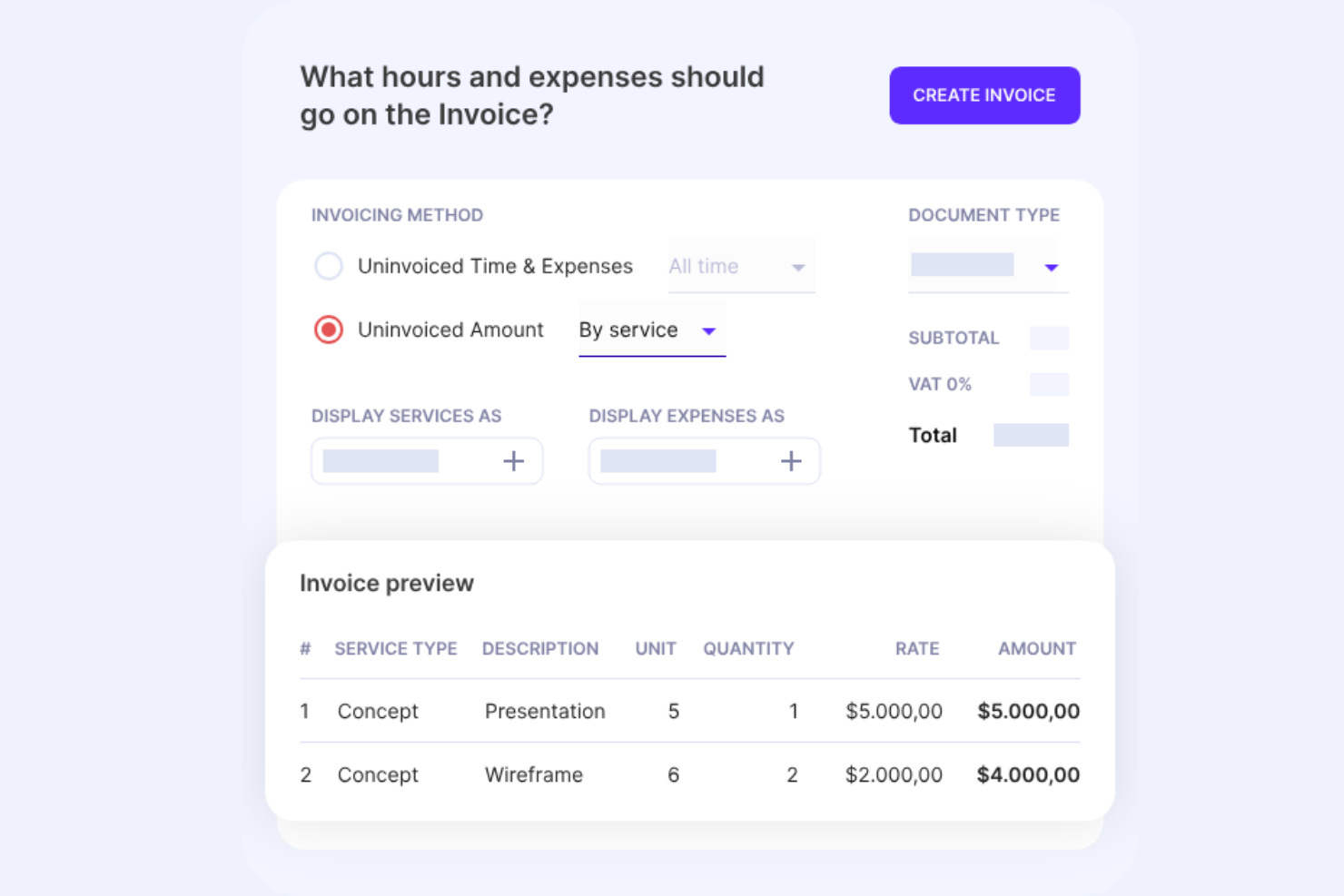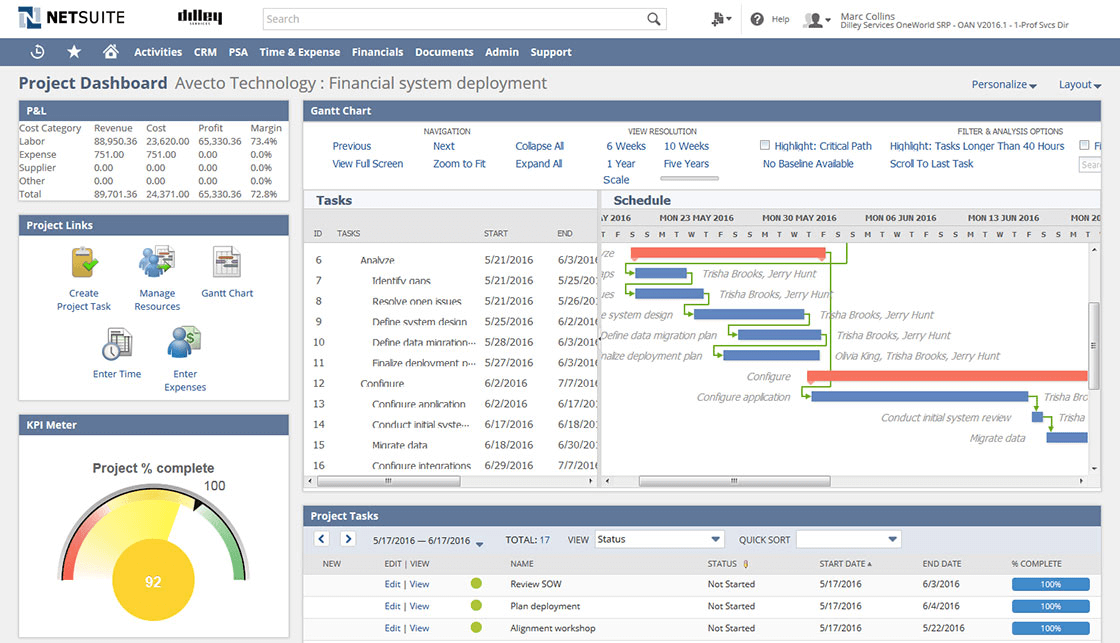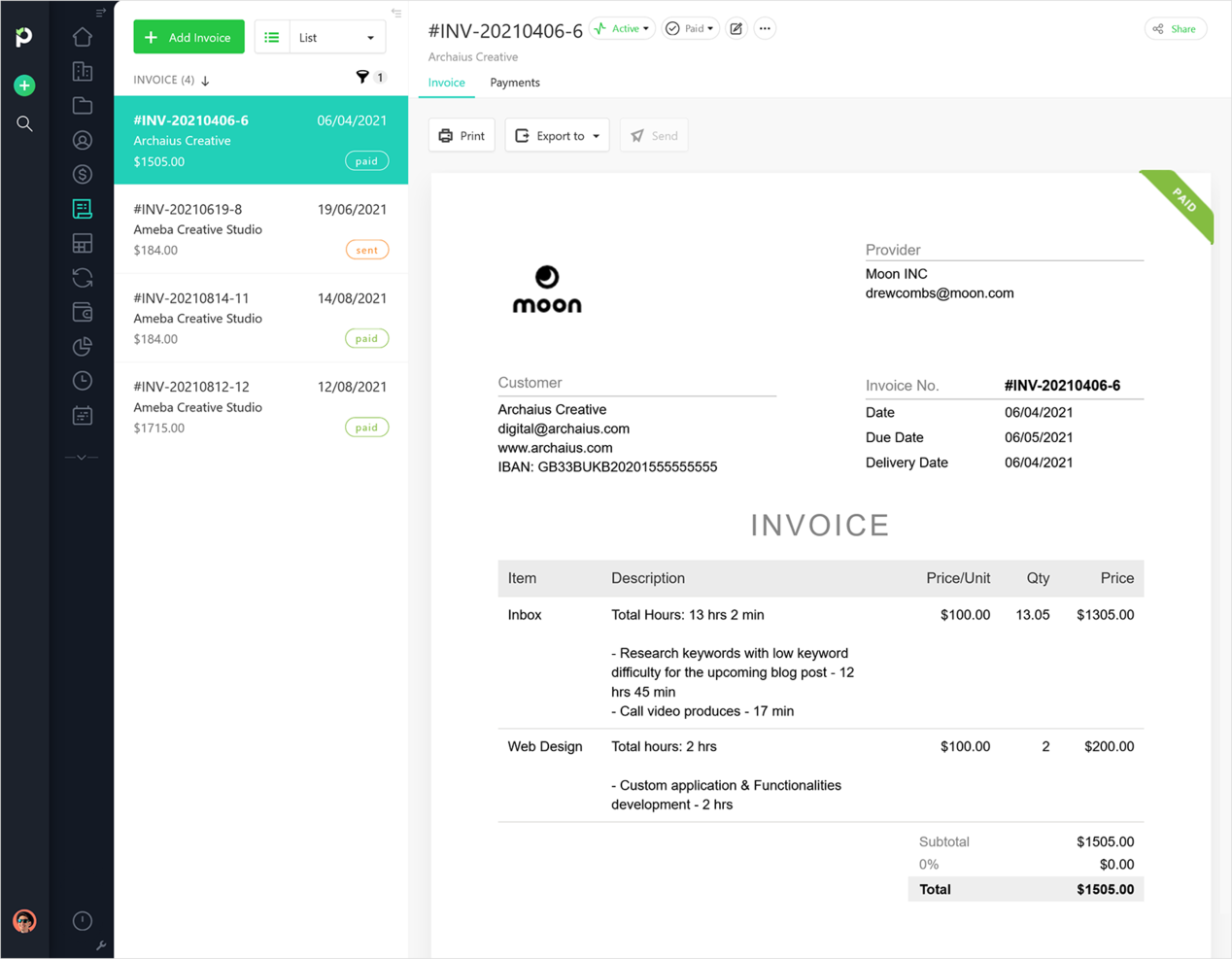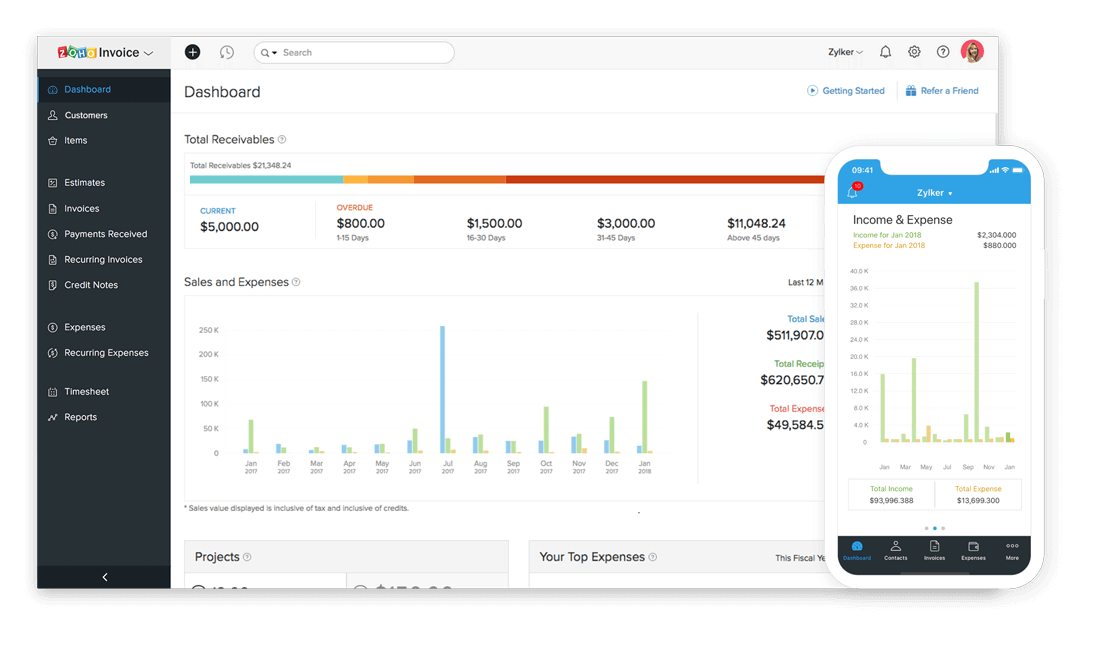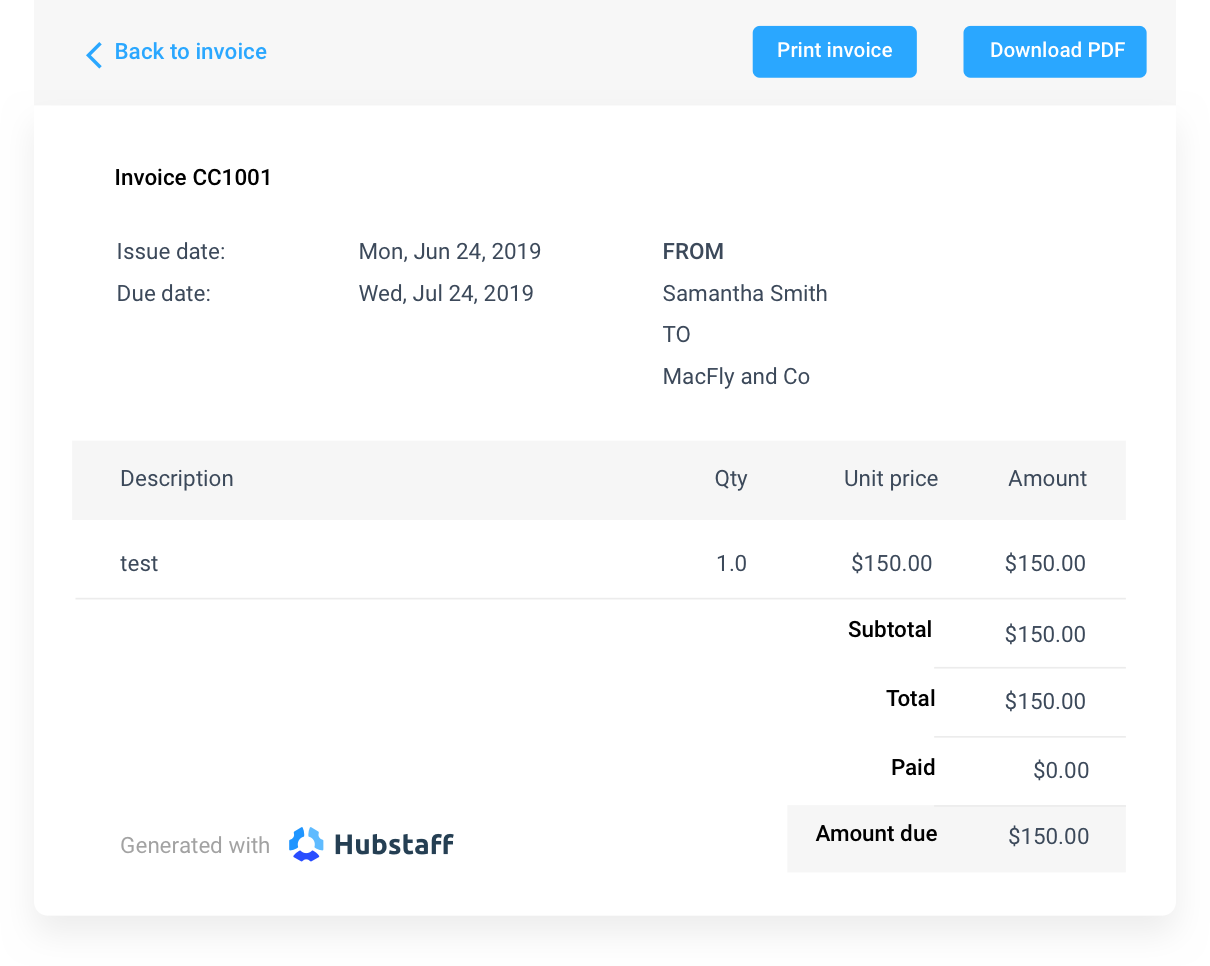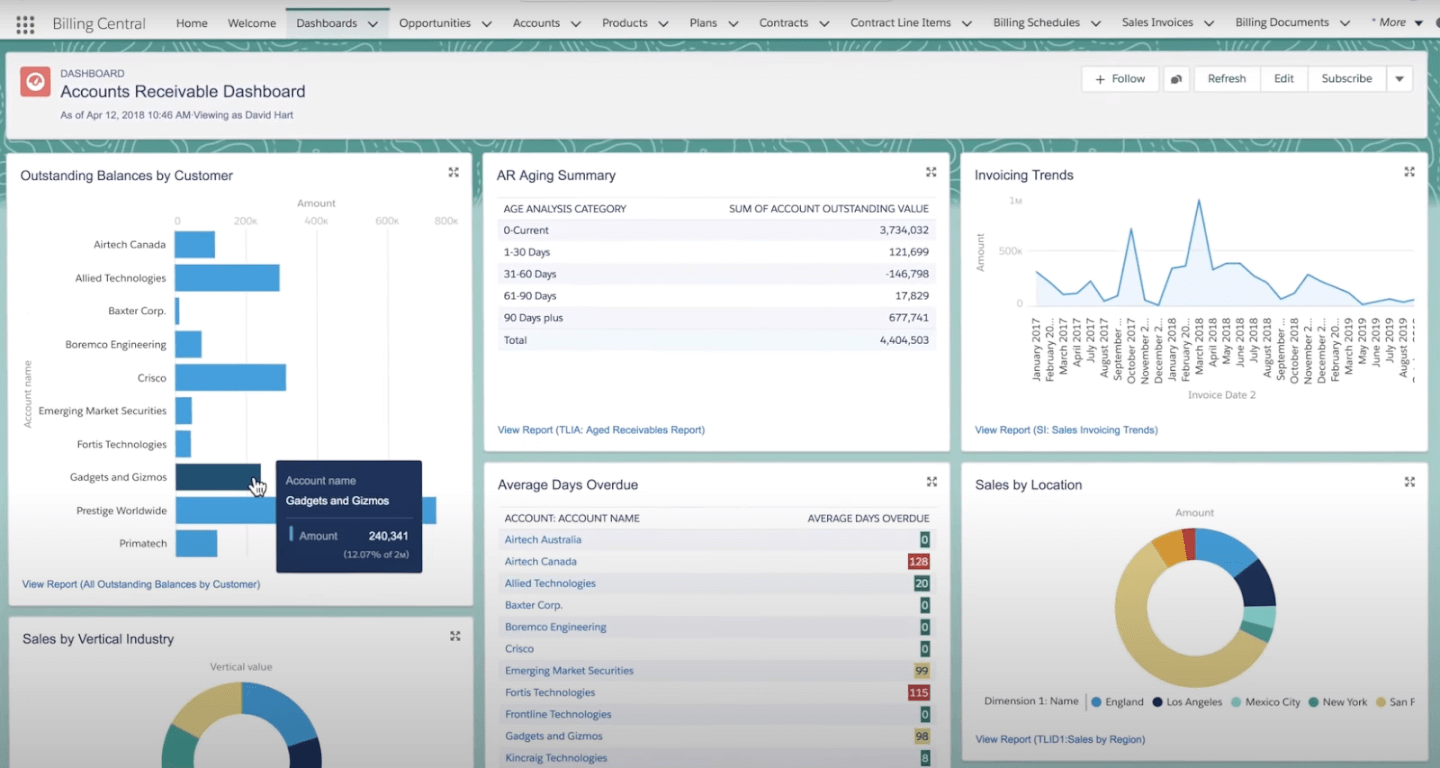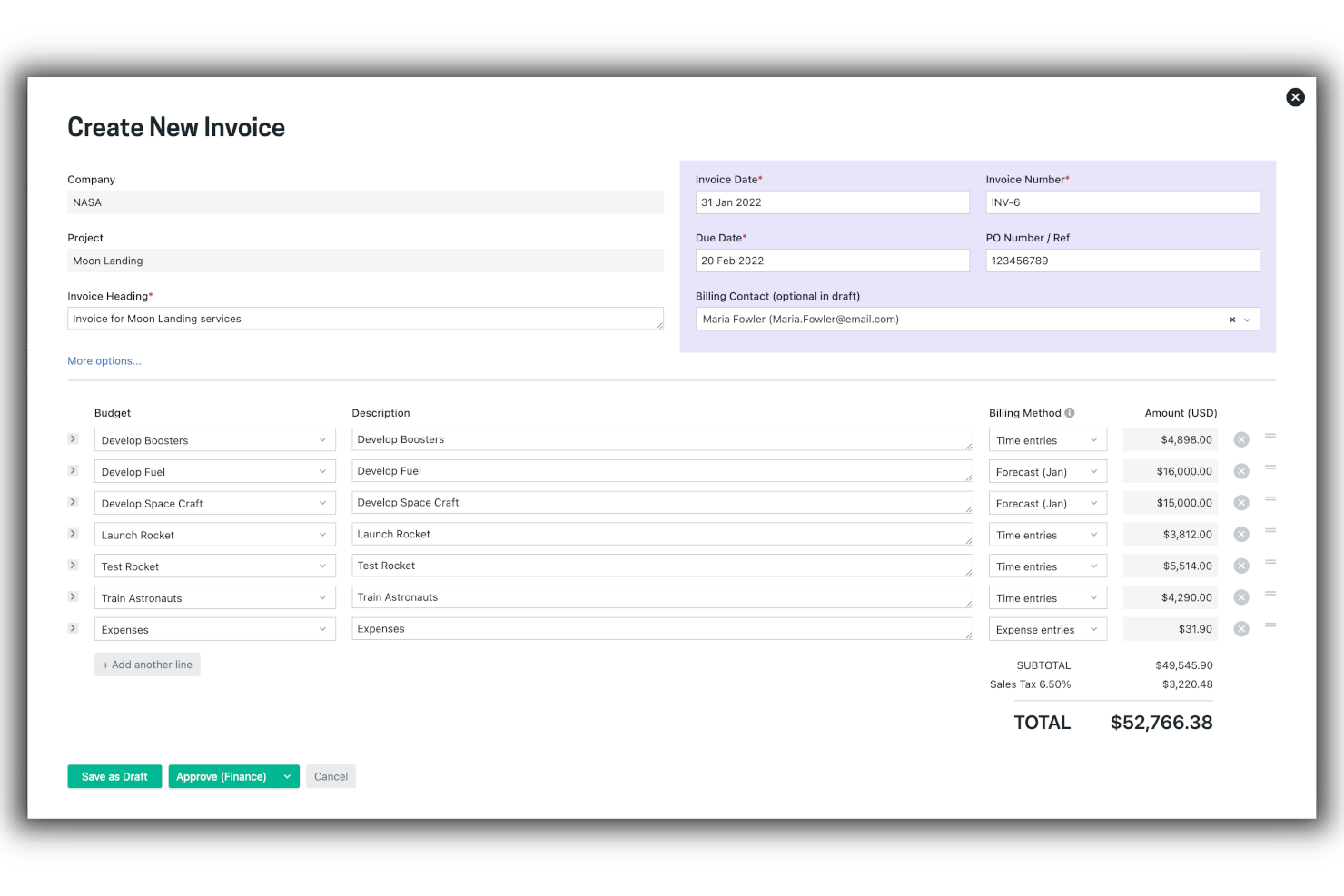10 Best Project Management Software with Invoicing Shortlist
Here's my pick of the 10 best software from the 23 tools reviewed.
Get free help from our project management software advisors to find your match.
With so many different project management solutions available, figuring out which ones have features to support your project financials is tough. You know you want to simplify the tracking of project progress and expenses while providing a seamless process for generating and managing invoices but need to figure out which tool is best for it. I've got you! In this post I'll help make your choice easy, using my personal experiences with dozens of different PM tools with large teams and projects to share my picks of the best project management software with invoicing.
What is invoicing in project management?
Project management software with invoicing is a comprehensive tool that combines project management functionalities with invoicing capabilities, enabling you to create, send, and track invoices directly within the same platform. This type of software typically includes features for project planning, task management, collaboration, and time tracking, allowing users to efficiently manage and monitor various aspects of a project.
This software not only saves time but also improves accuracy in financial transactions and maintains a cohesive and organized approach to project execution, financial tracking, and client billing.
Overview Of The 10 Best Project Management Software with Invoicing
Here are ten of the best project management software with invoicing. I included products suitable for various needs—the best one for you will depend on your requirements.
Scoro is a comprehensive work management software designed for professional services, offering a wide range of features to manage processes and improve efficiency. It has comprehensive invoicing features that cater to various industries such as consultancy, agency, architecture & engineering, software, IT, and event management.
The software provides automated billing and invoicing, allowing users to cover any billing scenario and automate the invoicing process. It also allows you to manage and centralize global finances with different currencies and create invoices for customers around the world. Additionally, Scoro offers a range of other project management features such as sales and CRM, resource planning, retainers, time tracking, reporting and dashboard, cost management, and collaboration.
Scoro integrates with QuickBooks, Xero Accounting, Expensify, Stripe, Google Calendar, iCal Calendar, MS Exchange, Dropbox, FTP, Google Drive, Slack, and Zapier. It also provides an API for custom integrations.
Scoro pricing starts from $26/user/month (billed annually), with a free trial available.
Productive is a project management SaaS tool that combines project management and invoicing into one neat package. It's like having a personal assistant that keeps track of your projects, tasks, and finances all in one place. I was tired of juggling multiple tools for project management and invoicing. I wanted something that could handle both, and Productive fit the bill perfectly. It's designed for businesses of all sizes, from freelancers to large corporations, and it's incredibly user-friendly.
There are a few features that really stand out. First off, the project management side of things is top-notch. You can easily create and assign tasks, set deadlines, and track progress. But what really sets Productive apart is its invoicing capabilities. You can create and send invoices directly from the platform, and it even tracks your time and expenses for you. This means no more guessing how much time you spent on a project or trying to remember all your expenses.
Productive.io boasts a robust set of budgeting features that empower businesses to efficiently manage their financial resources and project costs. The platform provides a comprehensive budgeting module that allows users to set up detailed budgets for individual projects or the entire organization. Users can define budget limits, allocate funds to specific tasks or teams, and track expenses in real-time. Productive.io's budgeting tools also offer advanced forecasting capabilities, helping businesses anticipate potential cost overruns and take proactive measures to stay on track.
Unlike many other project management tools, Productive.io stands out with its integrated profitability tracking feature. This niche capability allows businesses to monitor project profitability in real-time, providing a holistic view of revenue generation, costs, and profit margins for each project. By linking financial data directly to project tasks and time entries, businesses can quickly assess the financial health of projects and identify areas where costs can be optimized. This level of insight not only enhances decision-making but also helps businesses stay on top of their financial goals and identify high-value projects.
Additional features include billable utilization by person, capacity insights, booking insights, scheduling, placeholders, vacation requests, and operations analytics.
Integrations include Quickbooks, Jira, Xero, Exact, Slack, Harvest Import, Fortnox, and Personio. More integrations are available by connecting a paid Zapier account.
Productive costs from $9/user/month (billed annually) and offers a 14-day free trial.
NetSuite’s is a cloud-based finance and ERP solution with built-in project management, billing, and collaboration features. Project managers can leverage finance-first dashboards for labor costs, expense tracking, and other profit and loss statement items. A cool feature of Netsuite is estimations, which lets you forecast the profitability of projects based on up-to-date metrics.
Consolidated invoicing is another valuable feature for expedited payment processing. This tool generates a single invoice for each client that pulls information from multiple invoices for one holistic document. Leverage this to bill by-client, regardless of the number of projects attached to their account.
NetSuite connects with a range of first-party tools to expand the functionality of your ERP solution. Additionally, the NetSuite SOAP API allows for integrations with third-party apps.
NetSuite costs from $999/month as a base cost + $99/user/month and offers a 14-day free trial.
Everhour helps you track how long tasks take from within your existing project management software like Asana or Basecamp. You can see overall hours worked on a project as well as time spent by individual employees. You can easily export this data into invoices and send them to clients. You have full flexibility on pricing as the tool lets you set different rates, budgets, and discounts depending on the project.
Everhour has additional financial functionality, like project budgeting, expense tracking and reimbursement, project costing reports, and task planning estimates. Everhour works best with project management tools that don’t have in-app time tracking available or lock it to a higher paid plan with unnecessary feature bulk that you aren’t going to use.
Everhour integrates with Asana, ClickUp, Basecamp, Pivotal, Trello, JIRA, Github, Slack, QuickBooks, Xero, and FreshBooks.
Everhour costs from $8.50/user/month and offers a 14-day free trial.
Paymo is a project management software with invoicing designed for small and medium teams. It's built to help users generate and send invoices, manage projects and tasks, and track work time all on the same platform or from the mobile app.
Paymo streamlines project management by offering features like task management, time tracking, reporting, a client portal, and invoicing. You can generate invoices based on time entries and then make additional adjustments manually. Editing is done in WYSIWYG mode and you can send it out in just a few clicks.
Set yourself apart from your competition by customizing your invoices. Create your own template styles with HTML/CSS, add your business logo, and even a thank-note to leave a lasting impression. You can clone invoices to save time or send recurring invoices to your clients. You can also export your invoices as PDF files or in bulk as CSV.
Paymo integrates with popular apps such as Square, Stripe, PayPal, Slack, Google Suite, JotForm, and Zapier, to name a few.
Free for freelancers and teams of up to 10 users. Paid plans start at $9.95/user/month. Paymo comes with a 15-day free trial.
Zoho Invoice is powerful invoicing software and part of the Zoho app suite for small businesses. Zoho Invoicing is one of many business services that you can select from within the Zoho platform. Other available tools include project management software and a CRM solution.
The tool combines invoicing with time tracking. It’s easy to keep track of billed and unbilled hours from the dashboard as well as set budgets for projects and track progress. A cool feature to note is retainer invoices. Use this to collect advance payments for retainers and then deduct this amount from the final project invoice. Their self-help client portal is also super useful. Clients can access the portal to check what they are being billed for and then settle invoices within the portal.
Zoho Recruit integrates with 45+ other Zoho tools for CRM, finance, marketing, IT, and other departments. Zoho also integrates with third-party apps like Slack, G-Suite, Outlook, Checkr, Mailchimp, ResumeLibrary.com, LinkedIn, Facebook, Twitter, Twilio, Indeed, Monster, CareerBuilder, DropBox, and a whole host of others. You can also actress hundreds more through a paid plan with Zapier.
Zoho’s invoicing solution is free for one user and up to five customers. Paid plans start at $9 per month when billed annually. There is also a mobile app for both Android and iOS.
Avaza combines project management, time tracking, and invoicing within the same platform. You can create new projects and then split them into tasks your team can collaborate on. Expense tracking is easy, and you can track time spent on projects from within the software. Use this data to create accurate invoices and then share them with clients. If you have recurring customers, automate invoices based on these payment schedules.
A standout feature is the built-in chat software that lets you communicate within the tool. It has powerful features like channels, file sharing, and client collaboration. It means you don’t need another messaging solution like Slack or Google Hangouts.
Avaza integrates with Xero, QuickBooks, SharpSpring, Stripe, Google Apps, Trello, Basecamp, Zendesk, Google Docs, Insightly, Google Sheets, Evernote, Github, Google Drive, Dropbox, Google Calendar, JIRA, Mailchimp, Salesforce, and Slack.
Avaza has a free plan for 1 user and up to 5 invoices. Paid plans start at $9.95/user/month. You can add extra features to each plan for a small fee. There’s no free trial but you can book a demo on the website.
Hubstaff is a full-featured, free project management software with invoicing (with freemium upgrades) that’s best for remote or distributed teams. It’s a lightweight, native time tracking tool that includes screenshots, time tracking, invoicing, and project management. Its simple interface and design make it really easy for your team to enter their time and for you to track their progress.
Budget management is straightforward—using Hubstaff you can easily set time limits and budgets for your team to bill against with a maximum number of hours you want a member to be able to work in a week and the app will automatically prevent them from exceeding the limit.
When you’re working with a distributed team it can be hard to verify exactly what people are doing and how they’re spending their time so Hubstaff has some pretty handy tools to give you insight into what your team is doing in the time they’re logging to your project with screenshots and activity levels. Now you can also see which applications your team members are using and what URLs they are browsing while they’re tracking time.
Integrations are well supported across stacks of different tools including project management tools Asana, Jira, and Basecamp, payments, accounting, and invoicing integrations including QuickBooks, Paypal as well as Salesforce and Zendesk among others.
Hubstaff is free to use for 1 employee. Paid plans cost from $7/user/month and come with a 14-day free trial.
FinancialForce is a suite of tools built to be used with Salesforce CRM. The suite includes powerful project management and invoicing features. The main benefit is that everything happens from within the CRM—great if you don’t fancy juggling multiple tools. Use the project management tool to create projects that directly link to CRM entries. You can then assign task members and track the time it takes to complete these projects.
When the work is done, you can create invoices directly from the same CRM entries. This ensures consistency between the information in your CRM and invoices. FinancialForce can generate invoices in batches or by setting up recurring invoices to speed things up.
FinancialForce integrates with Salesforce, ADP Human Capital Management, Asperato, Avalara, Cloudbudget, Conga, Own Backup, Vena, XCD Capital Management, Zimit, AccessPay, Avidxchange, B2BGateway, Callidus Cloud, Docusign, Expensify, Jitterbit, and other third-party apps.
FinancialForce’s cost depends on the number of user types: $175/user/month for all core features, $125/user/month for financial reporting access only, and $10/user/month for general sales staff (only some data accessible).
Projectworks is a project management solution with time and expense tracking, resource planning, and invoicing capabilities. The software helps users manage resource scheduling and booking, timesheets, time-off requests, and invoicing more efficiently. It's tailored for businesses in various industries, including architecture, engineering, consultancy, and software development.
The platform's invoicing solution is built to support manual, fixed price, and T&M billing. Users can link their project time and expenses to each invoice they create, providing full transparency to all the invoices. The tool also creates visibility on what's already been invoiced and what hasn’t. The software is designed to integrate into any major accounting system, so users can easily dispatch invoices either through the platform or their existing accounting software.
In addition to the invoicing tool, the software has other useful project and resource management features. Users can connect the timesheets with existing project financials and budgets, and sync existing leave balances to third-party payroll management tools to continuously monitor costs. The timesheet and time-off management features combined with skills mapping make assigning tasks to various resources more efficient and effective.
The tool's integrations include Azure DevOps, Hubspot, Jira, MYOB, QuickBooks, and Xero. Additional integrations can be accessed through a paid Zapier account.
Pricing is available upon request, and users can request a free trial via the website.
Get the PM Software Buyer's Guide
The Best Project Management Software With Invoicing Comparison Chart
Here is a table where you can compare all the tools we just covered in the overviews.
| Tools | Price | |
|---|---|---|
| Scoro | From $26/user/month (billed annually), which is the entry-level Essential plan | Website |
| Productive | From $11/user/month | Website |
| NetSuite | Pricing upon request | Website |
| Everhour | From $8.50/user/month | Website |
| Paymo | From $5.95/user/month | Website |
| Zoho Invoice | From $9 per month when billed annually | Website |
| Avaza | Plans start at $11.95/month | Website |
| Hubstaff | From $7/user/month | Website |
| FinancialForce | From $10/user/month for general sales staff (only some data accessible). | Website |
| Projectworks | From $370 /month (for up to 10 users) | Website |

Compare Software Specs Side by Side
Use our comparison chart to review and evaluate software specs side-by-side.
Compare SoftwareOther Project Management Software With Invoicing Options
There are plenty of other great tools that combine project management with invoicing. If the above solutions don’t meet your needs, maybe one from the list below will.
- Ravetree
Best for client invoicing and management
- Taimer
Best for professional services
- Cenchu Passion App
Best project management with invoicing for startups
- Harvest
Best free PM software with invoicing
- Plutio
Best for freelancers and entrepreneurs
- Wrike
Best time tracking & timesheets for easy invoicing
- VOGSY
Best for invoicing subscriptions, retainers, installments
- Kantata
Best for its financial management capabilities
- Procore
Best for construction teams
- Kaseya BMS
Best for professional service automation tools
- Zistemo
Best if you also need staffing tools
- Freshbooks
Best accounting software with project management and invoicing.
- WorkflowMax
Best to manage projects and your sales funnel
How I Picked The Best Project Management Software with Invoicing
The criteria I used to select the tools on this list were straightforward. I used my project management experience to define them and to narrow down the list of software I initially had.
User Interface (UI)
I looked for interactive tools that look great and make good use of whitespace so you can use them. A good UI makes accessing different views (like Kanban boards) intuitive, lets you quickly distinguish elements from to-do lists that require your attention, and review your notifications and other work management activities in a single place without confusion.
Integrations
No tool is an island. Therefore, I looked at all the ways these tools can help you connect with other cloud-based solutions. This can include pre-built integrations with workflow management or other project-related tools and custom integrations using an API. Finally, I add information about integrations you can access through third-party connectors like Zapier.
Pricing
I looked at the pricing these tools offer. And because I know it can be hard to commit long-term to a tool, I look for monthly pricing on a monthly payment plan. I also grab information from free trials, free versions, demos, and anything that can help you experience the software before buying.
Project Management Software with Invoicing Key Features
None of the project management tools below are the same. But most of them have things in common. Here are some of the top features to look out for.
- Time-tracking: lets you track how many hours a task or project takes. Each employee tracks the work they do, and tools automatically total these hours. You can use this information to create detailed invoices.
- Task management: helps you create and organize jobs within projects and assign them to users. Always finish projects before due dates.
- Client portals: allow clients to view your invoices and related data such as expenses and tracked time. You may be able to accept online payments from within these portals.
- Reporting and analytics: let you track total revenue, paid and unpaid invoices, project progress, estimated costs, and more.
Why Combine Project Management with Invoicing?
Combining project management and invoicing makes sense as you use data from the former tool to generate invoices. You know what work has gone into a project and you can bill clients accordingly.
What is the Best Overall Project Management Software?
Don’t necessarily require invoicing built-in to your PM tool? If you want the overall best project management software, check out our list of the best project management software.
Who benefits from invoicing in project management?
Anyone can benefit from invoicing. However, small teams, freelancers, and startups will greatly benefit from having it. These groups normally have budget constraints and other places where they need to invest their money rather than paying for three or four different tools.
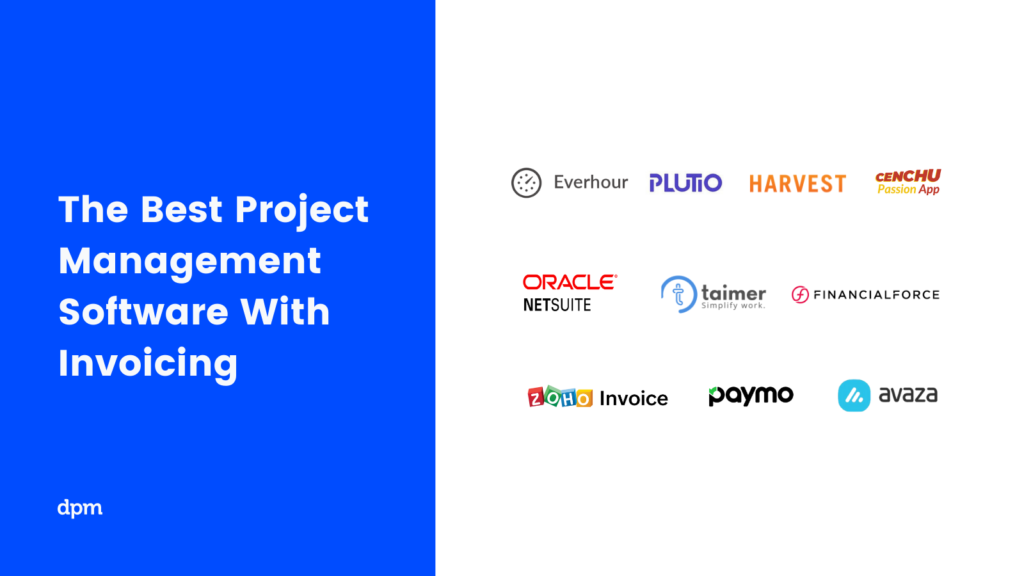
What's Next?
Do you currently use any of the tools on this list? Or is there one I missed? I’d love to know what you think, so please share any suggestions in the comment section below.
To hear more from us and other top project management thinkers, sign up for our newsletter at this link.