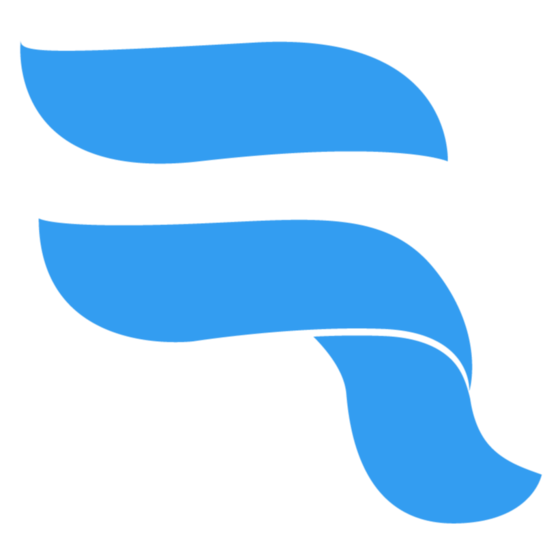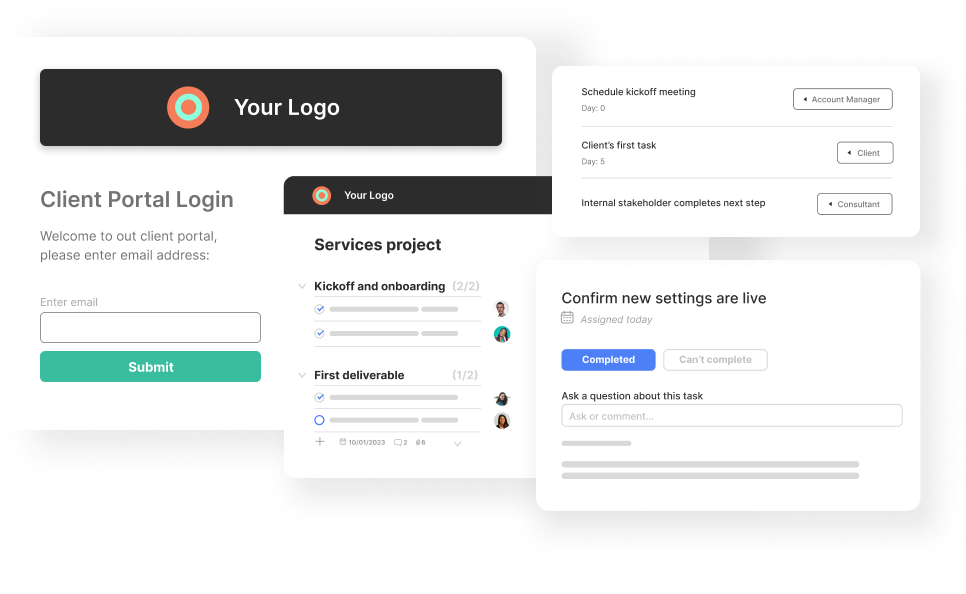10 Best Project Management Software with Client Portal Shortlist
Here's my pick of the 10 best software from the 28 tools reviewed.
Get free help from our project management software advisors to find your match.
With so many different project management solutions available, figuring out which ones offer client portals is tough. You know you want to keep your stakeholders aligned by giving them access to relevant project information but need to figure out which tool is best. I've got you! In this post I'll help make your choice easy, sharing my personal experiences using dozens of different tools with large teams and projects, with my picks of the best project management software with client portals.
What is project management software with client portals?
Project management software with client portals is software that combines project management functionalities with a dedicated portal for clients to log in and have access to relevant project information of your choosing. Features often include task management, document sharing, communication tools, and reporting capabilities within the project management component, coupled with a separate client portal where clients can view project progress, deliverables, and communicate with the project team.
Client portal software allows agencies to close the communication gap with clients. Instead of holding project update meetings or having back-and-forth email chains, portals give agencies a direct line to share and request files with clients, send invoices, and ask for feedback.
Overviews Of The 10 Best Project Management Software With Client Portals
Here’s a brief description of each of the software with client portals on my list showing what it does best, plus screenshots to showcase some of the features.
Ravetree
Best for project, client, and resource management in one place
Ravetree is a work management platform that combines project management tools with client management and resource planning features. It brings together all these aspects of your work management to provide a single, consolidated system.
The system's client portals are robust and customizable. You can send real-time updates on project progress and request approvals or assign tasks to clients as needed. Meanwhile, clients can send you requests for projects or updates when they need to. Two-way real-time communication is also facilitated through the portals.
As for project management, you can break projects into tasks, and tasks into action items with checklists. Tasks can then be assigned to specific team members. To keep track of your resource utilization you can use the platform's timeline view, and use time tracking data for future planning.
The software integrates with plenty of other tools including Box, Dropbox, Facebook, HubSpot, Instagram, Github, Google Drive, Gmail, OneDrive, Outlook, QuickBooks, and Stripe.
Paid plans start from $29 per user, per month, and a 7-day free trial is available.
Celoxis
Best affordable client portals with optimized mobile interface
Celoxis has a refreshing one-price-fits-all approach to project management software whereby their cloud-based or on-premise plan encompass all of their offerings without having to wade through a slew of confusing pricing packages. With this, you will have access to client portals at no additional cost, which helps with filtering, reporting, charting, and sharing your data.
You can easily give your clients access so that they can login to view reports shared with them, engage in online discussions, share files and even participate in business workflows like bug tracking, change requests, and item approvals. You can share reports and dashboards with clients that can include tabular, pie charts, bar charts and many other views of reports. To share it with a client, select the client in the 'visible to clients field' in the add/edit report form. If you pick the 'all' option, the report will be shared with all clients. Easy as that. You can also control which project tabs are visible to clients in a similar way.
Every client account can be configured to have the following privileges: 1) Allow client to view task information, excluding financial information. This determines whether clients can view task details. Financial fields (including custom fields) are never shown to the clients. 2) Allow client to view details of progress update on tasks. This determines whether clients can view updates and comments on the task. 3) Allow client to do progress update on tasks. This determines whether clients can add comments on a task.
One thing to note: If you share reports with your client, then the above privileges override the data shared in reports. For example, if you share a task list report to a client that does not have the 'allow client to view task information, excluding financial information' privilege, then that client will see an empty report.
Celoxis integrates with over 400 third-party apps like Google Drive, MS Excel, JIRA, QuickBooks Online, Salesforce, Evernote, Slack, Zendesk, G Suite, Trello, Harvest, MailChimp, and more through a paid account with Zapier.
Celoxis costs from $25/user/month with a 5 user minimum and offers a free 30-day trial.
Best project management software for creating custom-branded client portals
Zoho Projects is a web-based project management software that helps teams organize and track project progress, and collaborate and communicate effectively. Its robust platform offers various features to help teams manage complex projects and streamline workflows. Users can create tasks, assign them to team members, set deadlines, and track progress in real-time. Tasks can be organized into different categories, such as milestones or subtasks, to provide a clear picture of the project's progress. The platform also allows users to set task dependencies and prioritize them to ensure critical tasks are completed on time.
Users can create secure client portals that will enable clients to view project progress, timelines, and other relevant information. Clients can also communicate with the project team through the portal, which can help streamline communication and ensure everyone is on the same page. You can also customize your client portal to fit their branding and style, including their logos, colors, and preferred fonts, creating a more cohesive and professional experience for your clients. The platform offers collaboration tools that enable team members to communicate effectively. Users can share files, comment on tasks, and hold discussions in real-time.
Other useful features include the ability to log the time spent on tasks, which is then used to generate accurate project reports and invoices. This feature enables managers to monitor team productivity and identify areas for improvement. In addition, their comprehensive reporting system also provides insights into project performance. Users can generate reports on various aspects of the project, including task progress, time tracking, and team performance. These reports can be customized to fit your specific needs and exported to various formats such as Excel, PDF, or CSV.
Zoho Projects integrates with other Zoho apps, commonly used apps by Google (Google Calendar, Drive, Sheets, etc.), and Microsoft (Calendar, Excel, Office 365, OneDrive, Teams, and SharePoint), and other third-party apps such as Basecamp, Jira, Slack, Zendesk, and Zapier.
Zoho Projects costs from $5/user/month for tracking unlimited projects. A freemium plan with limited features, as well as a 10-day free trial, are also available.
For teams who want automation, communication, and project management software in one place
However, it does more than bundle all your client communication into one place. You can also automate responses to save your team time using templates and canned responses. If your team gets asked lots of common questions, you can use pre-populated responses to answer them quickly—and automatically.
Each question is also timestamped, so you can see when it landed in the portal and when a team member last answered it. If a question is resolved, its status flips to 'solved' so you can file it away.
Another cool feature of Teamwork’s client portal is its branding features. You can upload your entire stylesheet using the .css file upload feature, add your company favicon, and even use a custom URL.
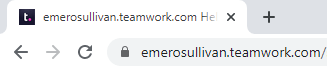
Teamwork’s paid plans start at $10/user/month.
Accelo
An easy-to-use self-service portal that also keeps your client’s billing history
Clients can log on through the portal and look at any files, documents or emails you upload for them. You can also ask them to approve files or give feedback on a document and, when they do, you’ll get an email notification.
One of Accello's client portal's handy features is that it links up with billing, invoicing, and payments. When clients pay an invoice or fulfill a subscription payment, everything is tracked, and billing history is kept. If your client ever wants to retrieve any of this information (like what credit card they have on file), all they have to do is log in.
Accello’s client portal should also fit easily into your existing tech stack as it integrates with over 20 tools, including Gsuite, Xero, Quickbooks, Slack, Typeform, Hubspot, and Airtable.
Accello’s Projects Plan starts at $39/user/month and gives you client portal access.
OneHub
A simple client portal software that puts security and storage first
The year 2000 called, and it wants its interface design back.
But what it lacks in a clean, modern interface, it more than makes up for in its security chops. The tool's 'data rooms' are set up with security measures like role-based permissions, session timeouts, audit trails, and two-factor authentication.
Long story short—you don't have to worry about prying eyes in your client files because it's a very secure portal.
When you add files to the portal, you can share them with a client and set permissions (like viewer, collaborator, or administrator), which is perfect for feedback, approval, and task management. The inbuilt watermark tool can automatically mark any documents and protect them with your logo, and you can change up the portal's colors and branding to suit your own.
Here’s the only sticking point about OneHub—its integration list is short. Very short. It only mentions that Microsoft Office and Gsuite tools are on the list, so keep that in mind when deciding if this is the right portal for you and your team.
OneHub’s Standard Plan starts at $15/user/month, but doesn’t include white-labelling or two-factor authentication.
With a great minimalist design, EasyProjects keeps it simple with project tagging and tracking
You can tag projects to make them instantly recognizable, label tasks for internal use only, and add timelines to everything your team is working on.
What’s cool about the EasyProject client portal is it doubles as a project management tool. You can add an estimated timeframe to see how long you are spending on each task and even set deadlines for deliverables. It even has a time tracking feature, so you can track everything in real-time.
This is particularly useful when you are charging clients per hour or have them on a retainer, as they can log into the portal and see how your team is using their time and makes it easier to justify billing when invoice time comes around.
You can also assign feedback and approval tasks to clients to make sure they sign off on anything before you move forward.
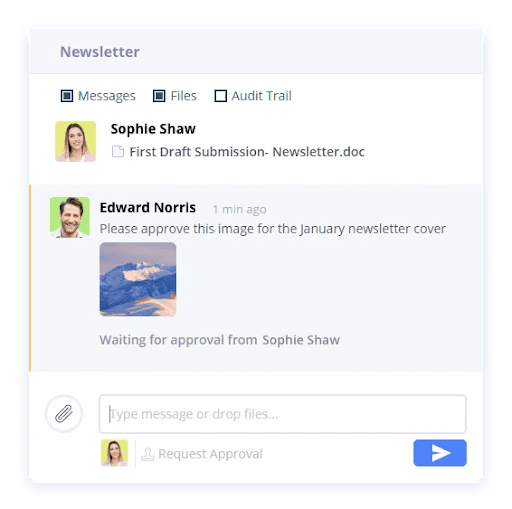
If you want feedback on a draft, just tag the client and ask them to add their thoughts. When they’re done, EasyProjects will automatically notify you so you can jump in and see what the client has added to the document. The whole process makes client projects more collaborative.
The plus side is that all of your client files are kept securely in one place. They can be accessed by everyone on your team instead of getting lost in an email thread.
EasyProjects also integrates with a bunch of tools, including Salesforce, Adobe, Office 365 Outlook, MS Project, Zendesk, JIRA, and InvoiceBerry. If you need more, EasyProjects has a RESTful API to hook up any other apps in your tech stack.
EasyProjects' Team plan starts at $24/user/month, but you must contact them directly to get Enterprise pricing.
A portal that keeps detailed records of payments, notes, and client information
You can store all of your client's information in the portal, from overdue payments to tax information and upcoming jobs. You can send quotes and invoices from inside the dashboard, and the documents tab inside the portal also allows you to add in any files for your client so they can look at them or give feedback if you need it.
It’s also part CRM—you can store customer information, add notes to client accounts, and attach documents to their profiles. Because you can add custom fields to a client’s profile, it’s easy to add spaces for your team members to add notes like “client is very happy” or “not satisfied with the last project, work needed to build trust” so your team can stay in the loop.
If you want to collaborate with your client, all you have to do is give them access to their client portal, and they'll be able to view project progress and leave feedback for your team. And because it's a Xero product, it integrates with other tools like Box, Hubspot, Zendesk, Salesforce, and Freshdesk.
Workflow Max’s plans start at $15/month for 1 user, and the plan includes invoicing, document management, and timesheets.
Coordinate is a collaborative project management software purpose-built for running client projects. It helps you seamlessly execute client-facing projects collaboratively with your clients. How?
Externally, clients can access a white-labeled portal without needing to create an account or learn any software. In this portal, they can see the tasks that are assigned to them, and have the option to view the entire plan.
Internally, customizable and reusable templates help you operationalize your best practices, and deploy new projects with a click. Structured tasks, role-based assignments, relative dates, and automated notifications keep everyone aligned, maintain project velocity, and ensure nothing falls through the cracks. Threaded chats and secure file sharing maintain organization without effort and eliminate the need for emails and Slack.
Finally, dashboards with custom fields can match internal workflows to track key metrics across your entire project portfolio, letting you easily monitor the status of each project, measure expenditures or ROI, and achieve scale.
Coordinate integrates into all the other systems you use — such as for CRM or development tracking — via Zapier and a Webhook+REST API, in order to streamline your workflows and prevent double data entry.
Coordinate offers a free forever plan to get you started. Advanced plans start at $35 per user per month.
Best client portal software to manage orders, invoices & subscriptions
Service Provider Pro is a client portal software with integrated billing, messaging, and client management tools. The tool comes with features such as payment forms, a client portal, and a sales dashboard.
Service Provider Pro lets you set order forms up for one-time purchases and recurring services. Clients will be able to log into the portal where they can manage their accounts. Service Provider Pro also lets you collect data through intake forms, get in touch with clients through a ticketing system, and provide incentives for referrals to create brand ambassadors.
Set up services inside Service Provider Pro that create orders your team can manage easily. Assign them to team members, set up due dates, and communicate with clients as well as team members in one thread. Stay on top of your projects easily by automating the order management with Zapier.
Service Provider Pro integrates with Stripe, PayPal, MailChimp, ActiveCampaign, and Google Analytics.
Service Provider Pro costs $59/month for two users.
Get the PM Software Buyer's Guide
The Best Project Management Software With Client Portals Software Comparison Chart
Here is a table where you can compare all the tools we just covered in the overviews.
| Tools | Price | |
|---|---|---|
| Ravetree | From $29/user/month | Website |
| Celoxis | Starts at $25/mo for cloud. Contact sales for on-premise quotes. | Website |
| Zoho Projects | From $5/user/month (billed annually). | Website |
| Teamwork.com | From $10/user/month (billed annually) | Website |
| Accelo | From $30/user/month | Website |
| OneHub | From $20/user/month | Website |
| Easy Projects | From $24/user/month | Website |
| Workflow Max by XERO | From $15/month for 1 user | Website |
| Coordinate | From $35/user/month | Website |
| Service Provider Pro | From $59/month for two users | Website |

Compare Software Specs Side by Side
Use our comparison chart to review and evaluate software specs side-by-side.
Compare SoftwareOther Project Management Software with Client Portal Options
Here are a few more tools that didn’t make the top list.
- Client Portal For WordPress
Ideal for freelancers and contractors who need a portal to manage contracts and expectations
- monday.com
Manage client relationships, showcase project plans, tag clients to get feedback easily
- ClickUp
Flexible workflow platform that allows clients to submit new task requests by email
- NetSuite
For teams who need sales, service and collaboration rolled into one tool
- Project.co
Best for teams who want their clients to upload files & collaborate with the project team.
- Freshdesk
For teams with large customer bases who deal with lots of support tickets
- Wrike
Powerful collaboration tool for teams of all sizes
- OneDesk
A client portal for simple troubleshoot ticketing and task prioritizing
- ProProfs Project
With Gantt and Kanban charts, this one is perfect for creative and IT agencies
- FileInvite
A portal for mortgage and financial advisers to send and receive important documents securely
- DataPlay
A tool built around data visualization, this one is geared towards Government organizations, market research firms, and NGOs
- Nimbus Portal Solutions
Well suited to businesses who sign a lot of documents and want to start managing their paperwork in the cloud
- Moxtra
Best suited for industries like finance, real estate, and law
- Houzz Pro
Best for the renovation and home remodeling industry
- SuiteDash
Perfect for companies who need a completely customized, white-label portal to fit in with their workflow
- Archarina
A mid-market software with a client portal that’s best suited for professional service firms
- Client Hub
For accounts who are searching for a platform that combines secure file sharing and storage
- Agiled
The hint is in the name: perfect for agile teams who want a portal they can use to be more collaborative, sign contracts, and handle billing
How I Picked The Best Client Portal Project Management Software
What do I look for when I select the best project management software with client portals? I’ve already covered the best project management software, but in this article, I’m looking specifically at the best project management software with client portals and how each tool stacks up. Here’s a summary of my evaluation criteria:
User Interface (UI)
Does the tool provide a client-facing dashboard? The user interface will help clients navigate appropriately and get to your information quickly. Remember these portals can be used for approvals, feedback, proofing, file exchange, and other activities.
Usability
Is the tool easy to learn and master? Does it come with adequate training resources and learning materials?
Integrations
I look at pre-built integrations and other ways in which these tools can expand their reach and capabilities. Therefore, I talk about tools that they connect to, integrations through third-party providers like Zapier and Workato. Finally, I discuss the APIs available to build custom integrations with your tech stack.
Pricing
Is it affordable? Does the price tag match the features, capabilities, and use case? Is pricing clear and upfront? Are the plans flexible if your needs change?
Client Portal Project Management Key Features
Here are some of the key features you should be looking for when selecting a tool for client portal project management.
- Collaboration - Can you share files and documents with clients inside the portal?
- Branding- Does it have white labeling, so you add custom branding and/or watermarking features?
- Productivity - Does it allow you to build workflows around content-related procedures?
- Security - Can you remotely and securely store data so it can be accessed by clients anywhere? Do tools like encryption secure client files?
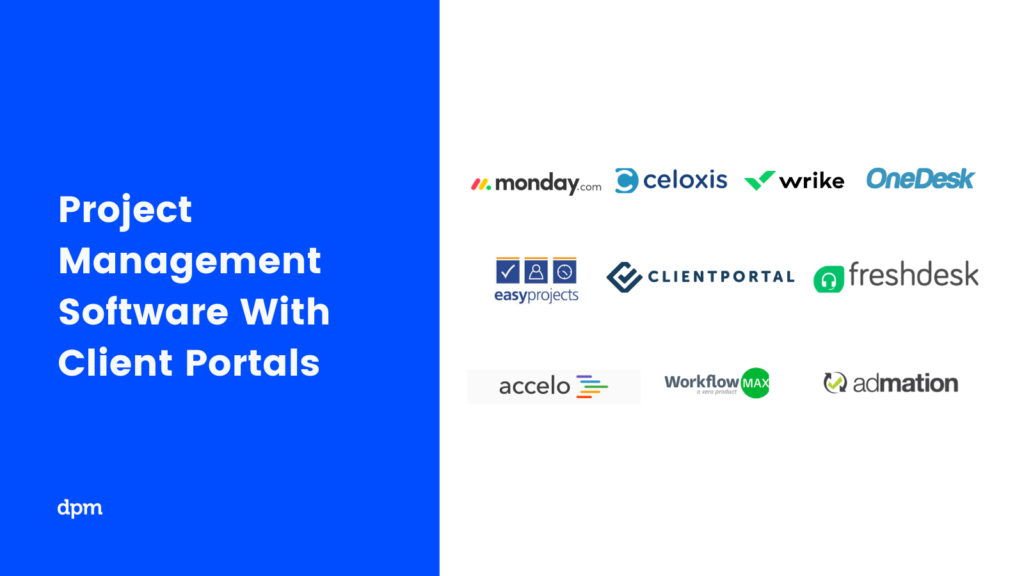
What Do You Think About These Project Management Software Tools with Client Portals?
Finding the right client portal can take time.
I want to know, have you tried out any of the 20 client portals I’ve mentioned? If you have, what did you think? And did I miss any out?
If you’re already using a portal on the list but thinking of switching up, what’s pushing you to make the change? Is the tool you are using a freemium product or a paid subscription? Did it have all the features you were expecting from a client portal? If you need other features from your PM software, start with this list here.
We want to hear your thoughts in the comments below and if you want updates when we publish new articles and podcasts from our project manager community, sign up The Digital Project Manager newsletter here.