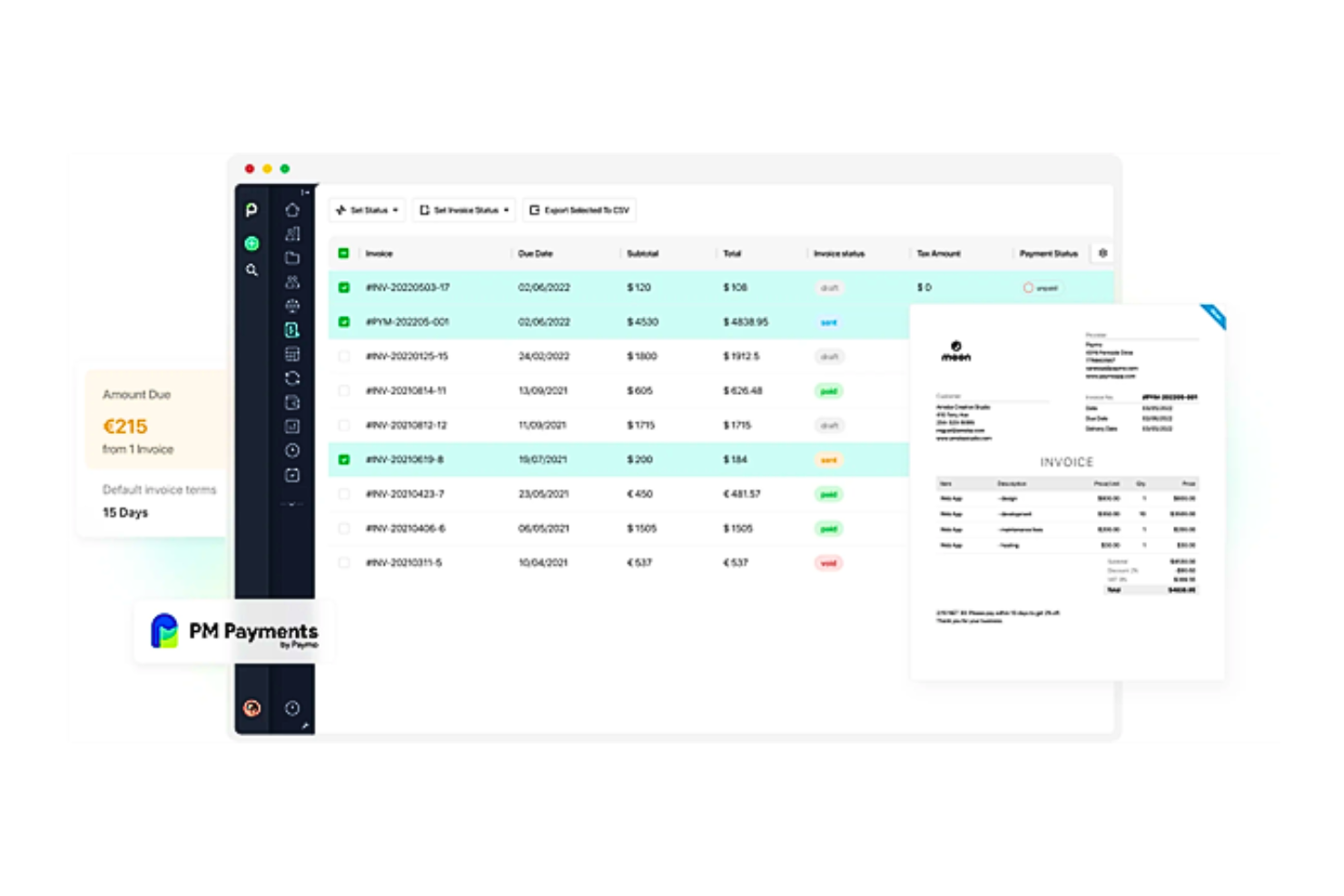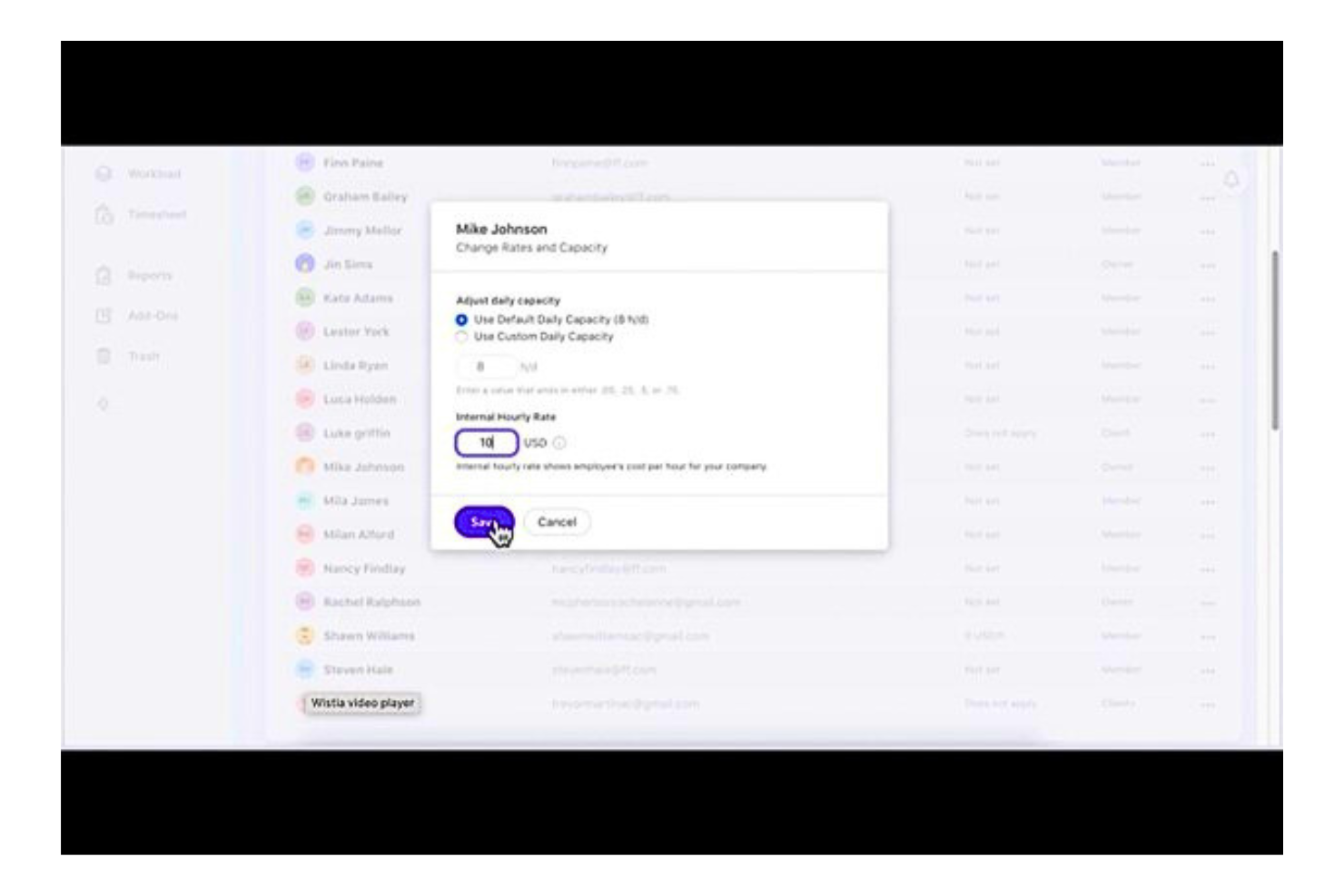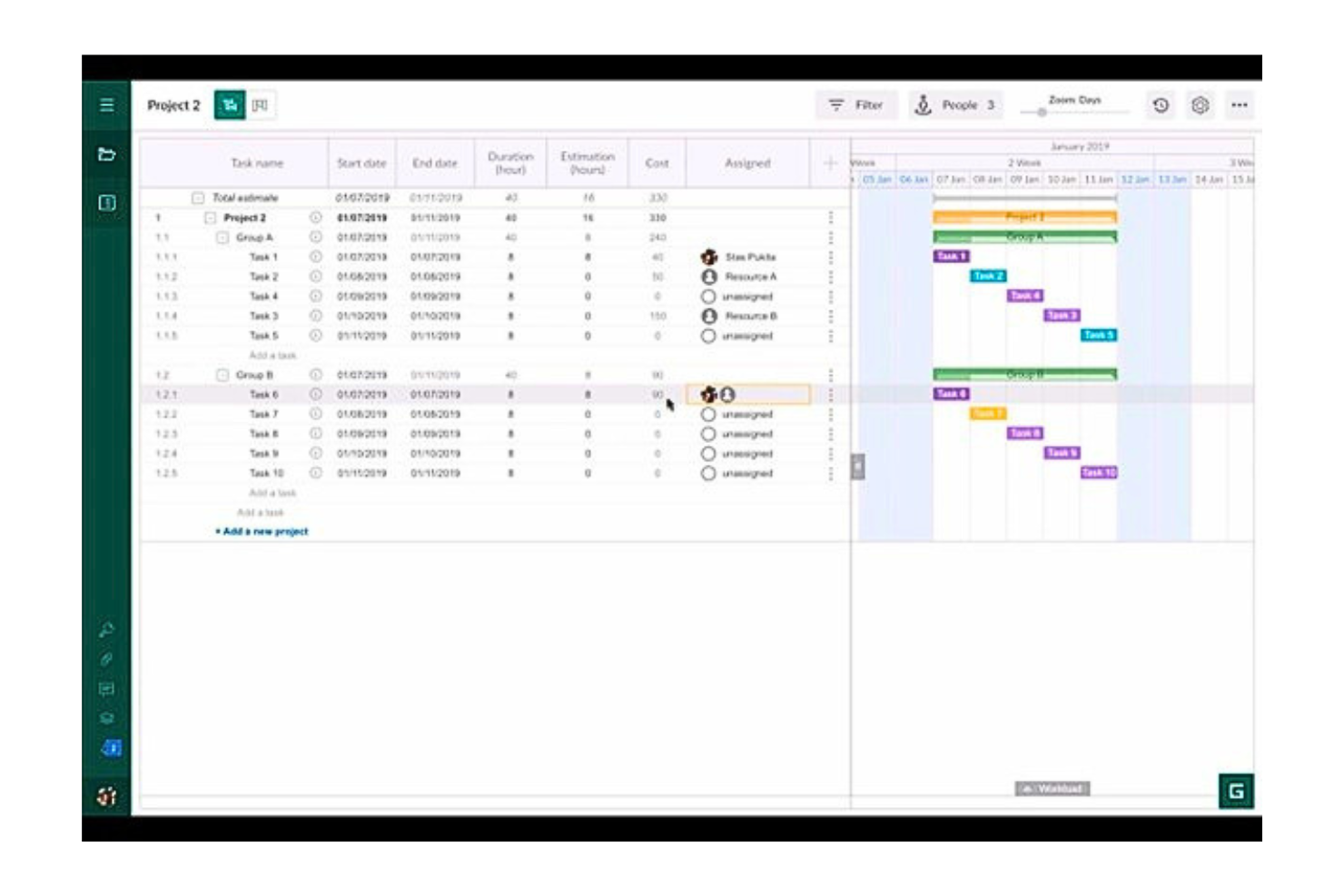10 Best Project Accounting Software Shortlist
Here's my pick of the 10 best software from the 20 tools reviewed.
There are so many different project accounting software solutions so making a shortlist of the best can be tricky. You want to manage and track the financial aspects of your projects - and need the right tool for the job. I've got you covered! In this post I share from my personal experience managing hundreds of projects, using many different project accounting platforms, and share my picks of the best project accounting software.
What Is Project Accounting Software?
Project accounting software is a tool used for managing the financial aspects of projects. It focuses on tracking and reporting on project budgets, expenses, billing, and revenue, providing a detailed view of a project's financial health. This specialized software is essential for businesses that manage multiple, financially distinct projects and need to keep close tabs on their costs and income.
Project accounting tools ensure accurate and timely billing and invoicing, offer clear insights into project expenses, and help in maintaining compliance with financial standards. By providing detailed financial reports, they support better decision-making, allowing managers to adjust project strategies based on real-time financial data. This software is particularly valuable in industries where projects are the primary business focus, like construction, engineering, and consulting.
Overviews Of The 10 Best Project Accounting Software
Below is my detailed list and summaries of the 10 best project accounting software for your use or business case, with a summary of each tool’s key features, why I included them, screenshots, and information about its pricing and trials. Plus, I’ve added 6 bonus options if you’d like more project accounting tools to consider.
Paymo is a project accounting software focused on project finances and collaboration, assisting businesses in effectively managing projects by tracking time and handling finances. But among its features, users get project management, task management, time tracking, and invoicing capabilities in the same platform.
Why I picked Paymo: While it offers great project management, Paymo is a project accounting’s central source of information because it’s one place to manage all project finances and schedules, including resources, time, tasks, billing, invoicing, reporting, and scheduling. This puts all vital project information in one place and saves you time and resources to manage your project’s budgets, expenses, and revenue.
In Paymo, forecasting is also made easier by accessing previous project templates and timesheets, informing future projects. This way you can create realistic expectations based on baseline and past performances and track them with greater real-time visibility.
Paymo Standout Features and Integrations
Standout features include invoicing software and team collaboration software to share and communicate with the team and stay updated in real time. The system also accepts online payment systems like PayPal, Stipe, PM Payments, PayPal-Payflow Pro, and Authorize.net.
These two features allow project managers to communicate easily with teams and vendors, as well as make and receive payments without much hassle.
Integrations include popular tools such as Google Suite, Slack, Xero, Quickbooks, Typeform, JotForm, Pably, Pomodone, Shift, ProjectManager.com, and Rethink. Zapier allows you to connect over 1000 third-party apps. You can also use an API to connect to your favorite apps.
Pros and cons
Pros:
- Detailed and customizable user permissions.
- Focuses more than others on accurate time tracking and invoicing.
- A very efficient invoicing software with expense tracking, billing and invoicing.
Cons:
- The filters may get confusing, sometimes too many filters or not enough.
- Paymo doesn’t track the cost of each project directly on the fly.
Forecast is an intelligent resource management and project accounting software for improving a project’s operational and financial performance. Forecast best suits teams looking to combine project management with resource allocation and financial forecasting.
Why I picked Forecast: I liked how Forecast combines both project management and project accounting software that unites projects, resources, and financials in one place. This allows you to reduce non-billable project administration by providing insights and information for quick, informed decision-making.
Forecast’s project portfolio reports, budget, and financial analytics features will keep you posted on the project’s true cost, revenue, and profits in real time. You can use this information and data to plug any budget leaks and track actual project spends, revenue, and profits. This tool can also facilitate your billing through centralizing invoice management.
Forecast Standout Features and Integrations
Standout features include financial management and resource management. With financial management, you will track costs and profits, compare your budget and baseline to actuals, and pull accounting reports in real time to maximize your ROI. Resource management allows you to stay on top of your project’s resources, forecast future demand and estimate utilization to save time and money.
Integrations include Asana, Harvest, Azure AD and Azure DevOps, Zendex, BambooHR, e-Conomic, Salesforce, Expensify, Mobile apps (Android & iOS), GitHub & GitLab, Google Workspace, Jira, Hubspot, Okta, and Slack. Use Forecast’s API to integrate other in-house apps. You can integrate thousands of third-party apps using Zapier.
Pros and cons
Pros:
- Vast pre-built integration capabilities with other apps, including API.
- Financial portfolio reporting with retainer management.
- Revenue, cost, and profit tracking for the project more profitably.
Cons:
- Crowded features might need improvement.
- Might be more expensive than many apps in the category.
Scoro is a work management software that doubles up as project accounting software to help agencies and consultancies streamline projects, simplify quoting, and automate billing. They have many different plans, but because of their advanced features for project accounting, I think it serves agencies and professional service providers as well.
Why I picked Scoro: The platform is an all-in-one business management software that also includes time and team management, billing, sales, and professional services automation. It tracks tasks and expenses while automating invoice processes and simplifying overall project accounting tasks such as invoicing or managing expenses.
In addition, Scoro allows users to have a centralized view of their projects, budgets, tasks, resources and deadlines, allowing for better coordination and resource management. I also like the platform because it supports team collaboration, facilitating communication, information, and sharing among team members.
Scoro Standout Features and Integrations
Standout features include simultaneously estimating delivery costs, and tracking estimated vs. actual results for timely delivery of projects within budget. Another great feature is invoicing, which automates billing and payment collection (with multiple payment options ranging from direct deposit to pay cards and paper checks). You can also sync the invoicing with your finance tools for accurate payment information and speedy cash collection.
Integrations include major business tools like MS Exchange, Google Calendar, Quickbooks, Asana, Jira, Evernote, Trello, Harvest, Basecamp, GitHub, Xero, Expensify, Exact, Salesforce, Hubspot, Mailchimp, Stripe, Paypal, Woocommerce, Drift, Dropbox, and Zendex. Zapier allows you to connect it to many other third-party apps. You can also use the API to create your own integrations and submit them to Scoro Marketplace.
Pros and cons
Pros:
- Mobile versions of the app allow you to work from anywhere.
- Great ease of use, even for new users.
- Comprehensive project accounting features.
Cons:
- Steep learning curve for new users.
- Pricing is not so clear for lower tiers.
Teamwork is a project accounting software offering complete budget and operations control and powerful project management in one place. Because of its versatility, this software is ideal for collaborative project management, especially for teams working on complex projects that require extensive coordination and communication.
Why I picked Teamwork: This platform excels in fostering project operation control and collaboration with its intuitive interface and robust communication tools.
But what really impressed me about this platform is the capacity to optimize recurring revenue from retainers by tracking time, rates, and money spent. This enables project managers or accountants to balance budget fluctuations. You can also use it to monitor profit margins by monitoring project, client, and retainer performance to data-driven decisions.
Teamwork Standout Features and Integrations
Standout features include time tracking and a Gantt chart for workflow management to support project planning. Users can also benefit from file sharing and document management for easy information exchange and collaboration.
Integrations include Slack, MS Teams, Hubspot, Skyvia, Atarim, Feedbucket, Parallax, Stripe, Bybrand, Integrately, Pabbly, and Import2. You can also use Teamwork API to integrate Teamwork with the tools you love and create customized, tailored integrations.
Pros and cons
Pros:
- Workflow management.
- Easy time and budget tracking.
- Advanced project management features.
Cons:
- The pricing can be a little too high for small teams and startups
- Steep learning curve with a somewhat complicated interface.
LiquidPlanner is a transformative project accounting solution for teams that want to plan, predict, perform, and track projects beyond expectations. Thanks to its predictive scheduling, LiquidPlanner is ideal for project management in dynamic environments where priorities and schedules frequently change.
Why I picked Liquid Planner: I liked LiquidPlanner because it takes the heavy lifting of managing project uncertainty off your shoulders, including budgets. The predictive scheduling capability dynamically adapts the project to change, giving you an instinct on what will happen when you plan confidently and helping you account for all staff and time.
I also liked how you can balance workload and bandwidth for the entire team across all tasks and projects. The tool considers all the projects’ complexity and people’s availability — through time tracking — to model and help optimize performance. This also gives you an opportunity to prioritize tasks and actions. In addition, the range-estimation feature captures uncertainty and helps you prepare in time.
Liquid Planner Standout Features and Integrations
Standout features include resource management, and time tracking allowing teams to adapt and track changes. You can also use intelligent insights to automate projects, estimates, time and budgets for collaborative planning and risk control.
Integrations include Trello, Jira, Slack, Salesforce, ScribeHow, Box, FTP, Google Drive, Freshdesk, Zoho, Hubstaff, and Dropbox. Thousands of other apps and software integrations can be built via LiquidPlanner’s Open API or accessed using a paid account with Zapier.
Pros and cons
Pros:
- Rich insight tools for a variety of resources.
- Provides the project's best and worst-case scenarios.
- Automated & intelligent predictive scheduling.
Cons:
- Limited free plan and expensive pricing options.
- Can’t add sub-tasks to your project tasks.
Nutcache is a well-known collaborative project management web app for businesses and teams of all sizes to improve their productivity. It includes comprehensive project management with project accounting capabilities such as invoicing, time tracking, and expense management.
Why I picked Nutcache: What makes Nutcache stand out is the platform's focus on project accounting, such as expense management and invoicing. These features allow users to invoice directly from project boards, use tracked time and expenses to bill projects, compare actual vs. estimated project budgets and time, and attach documents to estimates and invoices. Nutcache also supports payment gateways such as 2Checkout, Authorize.net, and Paypal, allowing users to accept online payments and credit cards. This makes it a great option for less experienced payroll teams.
In addition, I like Nutcache’s availability as a cloud-based solution compatible with Android, iOS, Linux, Mac and Windows systems. Being that the platform is available for free or paid, you can first try it out free and know the gist of it before going full swing with the subscription plans. All this time, you’ll get some quality features to support your project management needs.
Nutcache Standout Features and Integrations
Standout features include invoicing and expense management for productivity. With these features, you can manage the entire project delivery lifecycle in a collaborative workspace, from the initial budget estimate to the final billing, through project time tracking, expense management, invoicing your clients, and getting paid. The real-time budget capabilities allow you to see, at all times, exactly how you’re measuring up against project targets and estimates.
Integrations include Dynacom Accounting, PayPal, Stripe, 2Checkout, Authorized.Net, Quickbooks Online, Google Workspace, GitHub, and Slack. You can also use Zapier to link Nutcache to your favorite third-party web apps and API to build custom integrations.
Pros and cons
Pros:
- Lets you invoice your team’s work with ease.
- Centralize all project information
- Combines project management with time tracking, invoicing and expense management.
Cons:
- Steep learning curve for new users.
- Time reporting might sometimes have glitches.
AdaptiveWork is a project management tool designed for Agile project management, making it ideal for software development teams and organizations that follow Agile methodologies. The platform enables software project managers to gain real-time visibility across all their work, automate workflows, and proactively manage risks.
Why I picked AdaptiveWork: I picked AdaptiveWork for its project management features like planning, analytics and reporting, workflow management, and team delivery. Its advanced features help with resource and capacity management, seamless workflow automation, and portfolio management with dynamic reporting and external collaborations.
But I really liked the financial management aspect of AdaptiveWork which makes it stand out among other project accounting software. It includes budget tracking to monitor expenses and ensure every project stays within budget. You can set hourly rates (even globally) and by role, user, or project. Time and expense tracking helps you automatically track all billable and non-billable hours to the appropriate work item or project and streamline the approval process. The solution also has revenue forecasting vs. expected revenue so you can better plan for your client engagements. And finally, rate cards define specific resource rates for clarity in cost, billing, and revenue.
AdaptiveWork Standout Features and Integrations
Standout features include Professional Services Automation and project financial management. With these features, teams and project managers can gain real-time visibility across all their work, automate workflows, proactively manage risks, and manage project resources and budgets to deliver greater business impact.
Integrations include Jira, Zendesk, Sharepoint, NOW, Excel, Microsoft Teams, Box, Slack S-Suite, AWS, Oracle, SAP, Procore and Tableau. API access and webhooks allow you to connect to other third-party apps. You can also integrate thousands of third-party apps using Zapier.
Pros and cons
Pros:
- Advanced project financial management capabilities.
- Wide range of integrations for efficiency and effectiveness.
- Specialized for PMOs and EPMOs.
- A highly customizable tool for easy integration.
Cons:
- The support for the product can be late or lacking.
- The platform has a deep learning curve.
ActiveCollab is a project management software that gives users complete control over their work — all tasks, files, communication, and team members. ActiveCollab combines task management, time tracking, and billing into one tool, which is ideal for small and medium-sized teams.
Why I picked Active Collab: I like how this solution helps you organize your project’s tasks, teams, and files in one place. You can choose from a timeline view, task lists, and Kanban board with task dependencies and automatic rescheduling, recurring tasks, and batch editing to map your project goals and milestones.
But what I liked more is how this software’s highly configurable, rich in planning and organizational tools helps you streamline project account processes up to when you get paid. For example, linking invoicing and payment gateway with time tracking records right within the system gives you more accurate billing. And the additional advantage of doing all these online or on a mobile app makes it ideal for any team, including small and medium-sized teams.
Active Collab Standout Features and Integrations
Standout features include task list automation and time management with stopwatch, time tracking and timesheets. These two key features help you make sure that no one is idling or burning out as work gets done to be completed in the scheduled time without overburdening the project budget. Time tracking also optimizes invoice creation and improves budget estimates.
Integrations include G-Drive, Dropbox, Hubstaff, Timecamp, Slack, QuickBooks, Stripe and Paypal. You can also develop and integrate your own solutions with Active Collab API and integrate with other apps through Zapier and Webhooks.
Pros and cons
Pros:
- Client collaboration improves reporting transparency.
- Tracking time on all tasks and across multiple projects optimizes invoice creation.
- Customizable to suit workflows of varying degrees of project complexity.
Cons:
- The system can sometimes run slow and create delays.
- It is difficult to search for files and data within Active Collab.
GanttPRO
Best project accounting software for Gantt chart-based project planning
GanttPRO is an online Gantt chart maker for professional project management. It helps users become more efficient and productive in project management, from conceptualization to delivery, since it integrates all essential project management and accounting tools.
Why I picked GanttPRO: I included GanttPRO on this list because of their combined reliable and efficient project management and budget control, helping you deliver projects on time and within your budget estimates. I appreciate that the project budget feature gives you the capability to calculate the cost of your project based on the cost of tasks and resources on their duration and the type of the working unit such as labor, material, or fixed costs needed to complete the project. This allows you to always be on top of your project accounting needs.
While this platform is fit for all businesses, it has an affordable monthly price, which is a great service for any small business owner who doesn't have the budget or resources for larger project accounting software and specialists. You can use financial performance control, set duration, estimation, or actual cost for your project activities and resources and oversee and track income, expenses, and profits.
GanttPRO Standout Features and Integrations
Standout features include Gantt chart templates and project budgets. You get many Gantt chart templates to allow you to start working on your projects right away on either Excel, Google Sheets, or GanttPRO. The project budget allows you to calculate your project’s costs in terms of time and resources and view budgeted vs. actual costs.
Integrations include Slack, Jira Cloud, OneDrive, Google Drive, Excel, MS Project, and MS Teams. Use GanttPRO’s open API to connect your tools and Integrate GanttPRO into your existing business processes.
Pros and cons
Pros:
- Affordable pricing that accommodates even small businesses.
- Easy to use Gantt chart templates.
- Efficient in building and managing Gantt charts for projects and budgets.
Cons:
- No customizable reporting tools or customizable dashboards
- Light on integrations.
Productive is a well-known project management software designed for agencies and professional service businesses looking to manage their projects, finances, and teams in one platform. This includes key project management functionalities such as time tracking, expense tracking, accounting and budgeting, resource allocation, capacity planning, and sales funnels.
Why I picked Productive: This solution is particularly great for scaling businesses or startups undergoing rapid growth. I selected this platform because unlike many in the industry, you can run your sales, budgeting, resource planning, project management, reporting, and billing in one place for a complete and real-time view of your business performance. You can consolidate data in one agency management system and run projects from prospect to payment and everything in between. It is the perfect platform for agencies and creatives that want to reduce the number of platforms they depend on.
Productive Standout Features and Integrations
Standout features include budgeting, where you can monitor the state of your budgets and profit margins in real time, and automated billing to help you save time by generating invoices using tracked billable time. These features help you stay on top of your agency's finances and see the overall view of your financial performance while working with your clients. For example, you can peek into your invoicing reports to see data such as amounts already invoiced, amounts left for invoicing, and overdue amounts.
Integrations include tools like Hubspot, Slack, Google Calendar, Jira, Xero, Exac, Outlook, Quickbooks, Fortnox, CPP, Personio, CharlieHR, SAP, BambooHR, Factorial, and ADP. Zapier lets you connect Productive.io with thousands of popular apps and in-house apps to customize your workflow.
Pros and cons
Pros:
- Robust team performance analytics.
- High level of integration with popular business apps.
- Flexibility with budgets is a great feature for budget control.
- Highly customizable dashboard to organize and personalize layout.
Cons:
- Pricing is a bit too high for smaller teams.
- Might have a steep learning curve for new users.
Best Project Accounting Software Comparison Chart
Here is a table you can use to compare all the tools we just covered in the overviews.
| Tools | Price | |
|---|---|---|
| Paymo | From $5.95/user/month | Website |
| Forecast | From $29/user/month (min 10 seats, billed annually) | Website |
| Scoro | From $26/user/month (billed annually). | Website |
| Teamwork.com | From $10/user/month (billed annually) | Website |
| LiquidPlanner | From $15/user/month (billed annually) | Website |
| nutcache | From $12.49 project-planning/user/month (billed annually) | Website |
| AdaptiveWork | Pricing upon request | Website |
| ActiveCollab | From $11 for 3 members / per month | Website |
| GanttPRO | From $9.99/ per user / per month | Website |
| Productive | From $11/user/month | Website |

Compare Software Specs Side by Side
Use our comparison chart to review and evaluate software specs side-by-side.
Compare SoftwareOther Project Accounting Software Options
Here are other tools that did not make it to the top project accounting software list but are still worth your consideration:
- Celoxis
Best for profit and margin tracking
- Runn
Best for budget forecasting and scenario planning
- Meisterplan
Best cloud-based project accounting dashboards
- Float
Best for resource management, planning and scheduling
- Harvest
Best to turn timesheets into invoices
- NetSuite
Best cloud-based project accounting software for larger enterprises
- Replicon
Best for simplified project time and expense tracking
- ProProfs Project
Best for workflow and payroll management for accounting firms.
- Freshbooks
Best for simple projects
- HubPlanner
Best for billing and budget management
Selection Criteria For Project Accounting Software
Wondering how I selected the best project accounting software? Here’s a short summary of the main selection and evaluation criteria I used to develop my list of the best project accounting software for this article:
Core Functionality
The first thing I did was evaluate and compare a wide range of popular project management software that also included core project accounting functionalities. Many project management software have these functionalities but some are better than others.
Here are the basic functionalities the products must have to provide in order to make it onto this list:
- Provide workflow management to eliminate workflow issues such, as time-consuming invoicing, recurring billing, miscommunications between departments, inaccurate revenue reporting, and tracking profit margins.
- Provide billing and invoicing functionalities for easy client, task, and project billing and invoicing.
- Tracking of budgets, time, and project costs to see progress and compare with estimates.
- Give you full visibility of your project’s financial health such as related financial data and budgets.
Key Features
To deliver these core functionalities I outlined above, the project accounting software also needs to have some key features that I believe make it efficient. The key features include the following:
- Project Management: A project accounting software is first a project management tool to plan and adjust tasks and workloads, prevent bottlenecks and move faster.
- Resource Planning and Management: This feature allows PMs and teams to foresee and implement project resource management.
- Financial Management: Connect every part of the project data to generate a budget that lets you monitor the cost, revenue, and profit. These features are essential for tracking revenue, expenses and cash flow and understanding the true cost of each project.
- Time tracking and timesheets: It's difficult to handle projects and payments without tracking your employees' activity and how much time employees spend on tasks. The best project accounting software keeps track of your team's billable hours, unpaid time off, and overtime.
- Budgeting and Forecasting: Allows the use of historical and real-time data to create budgets and forecasts to project project performance and track actual performance against the budget.
- Invoicing: Project accounting software helps to accelerate cash flow by automating invoicing and collection processes. For accounts receivable, the software should be able to automatically generate invoices, manage credit terms, improve payment collection with automated alerts and provide multiple payment methods.
- Billing: For accounts payable, a project accounting software should be able to automatically scan incoming bills, code expenses, schedule payments, automate approval workflows, and control disbursement. That ensures that the project pays bills on time, captures any available vendor discounts to save time, reduces errors, and helps prevent billing fraud.
- Reporting and Analytics: Get updated project data automatically, so there's no need to comb through spreadsheets and documents to generate a report. This requires the project accounting software to include customizable, role-based, real-time dashboards and analytics to keep tabs on key financial metrics and explore trends and issues to understand the project’s financial health.
Usability
I prioritized software that created a positive user experience and appeared easy to implement and use. I understand there's always a learning curve with every new software, but your project accounting team shouldn’t waste much time learning how to use the project accounting software or its features.
So, I chose solutions with intuitive and simple interfaces that are easy to use with neatly organized dashboards. This allows your team to find the right functionalities without difficulty.
Software Integrations
Integration with other apps and software is a valuable feature to ensure that project management and accounting align with other company operations. I selected tools that can integrate with other accounting tools, time tracking tools, ERP, payment systems, CRM, and HR tools to ensure financial data is always synchronized with information produced by other applications. I've noted key integrations for each software in the list to save you time.
I also checked if the software provides access to Zapier and Webhooks to allow users to integrate it with other third-party apps that aren’t built in or API to connect the software with a user's in-house apps or already existing apps. This is important for additional integration.
Pricing
Many project management tools operate on a model that charges a base monthly cost and annual payment discounts. Some offer the software per user, others have a single fee that covers everybody, while a bunch more offer a base fee plus an additional charge per user. Overall, the costs of these tools vary based on additional features of the tool and accounting software.
When selecting an ideal project accounting software, look into these pricing features and your budget to get one that best fits your needs. If you are considering one and just want to try it out, you can start with a free trial.
People Also Ask
Find answers to common questions other people ask about this topic.
How do you do project accounting?
Here are the key steps and considerations for project accounting in project management: Project accounting involves tracking and managing the financial aspects of individual projects within a business or organization. Its key steps involve the following:
- Resource allocation. Defining and allocating resources to each project.
- Budgeting. Creating a detailed project budget outlining the costs of labor, materials, equipment and overhead to set a baseline for tracking expenses.
- Tracking performance. This includes tracking and recording the expenses, transactions, and time spent on projects.
- Invoicing and billing. Invoices are generated based on work completed and revenue recognized as earned, while resources used are billed and invoices sent appropriately. Ensure invoices align with pre-set terms and billable expenses included.
- Documentation: Maintain detailed records of all financial transactions related to the project. Accurate documentation is essential for audits and compliance.
- Reporting and analytics. Continuous monitoring of project progress and generating project-specific financial reports ensures you understand the project’s financial health and that timely corrective actions and adjustments are taken with informed decision-making.
Can Quickbooks handle project accounting?
Yes, QuickBooks can handle project accounting, but only to some extent since it may have limitations compared to specialized project accounting software. The best way to use QuickBooks for project accounting is to integrate it with specialized project accounting software for effective outcomes in project budgeting, tracking, billing invoicing, and reporting features.
What are the benefits of project accounting software?
Project accounting software helps businesses more efficiently record, manage, analyze and report their finances, including budgets, time and task tracking, invoicing, billing, and reporting. Among the benefits of project accounting software is:
- Improved Financial Visibility: Project management software with financial tracking capabilities provides real-time visibility into project costs, budgets, and expenditures. This transparency enables project managers and stakeholders to monitor the financial health of a project at any given time. With accurate and up-to-date financial data, organizations can make informed decisions, identify potential cost overruns, and take corrective actions promptly. This helps in maintaining better control over project finances and prevents budgetary surprises.
- Cost Control and Optimization: By tracking project financials, organizations can proactively manage costs and optimize resource allocation. Project managers can identify areas where expenses are exceeding the budget and make adjustments accordingly. They can also analyze historical financial data to identify patterns and make more accurate budget estimates for future projects. This cost control and optimization lead to better financial outcomes, increased profitability, and efficient resource utilization.
- Compliance and Reporting: Many industries and organizations have regulatory requirements and reporting obligations related to project finances. Project management software with financial tracking features can help ensure compliance with these regulations by providing accurate and auditable financial records. It simplifies the process of generating financial reports, which can be crucial for internal stakeholders, external auditors, or regulatory bodies. This not only saves time and reduces the risk of errors but also enhances the organization’s reputation for financial transparency and responsibility.
What’s Next?
Project accounting can be complicated if you don’t have the right tool or have to scramble between emails, spreadsheets and project management tools. If you want to increase your knowledge on project cost estimates, we’ve identified 6 techniques that can help you master the art of project estimates. I would also encourage you to read the amazing testimony of one of our DPM experts as they successfully completed a project with only ~20% of the budget needed. See how they coped with the limited funds.
If you want to keep up with our latest content, subscribe to the Insiders Newsletter. You will receive a weekly email with loads of valuable information from our community, editorial team, and even some tunes you can add to your work playlist!