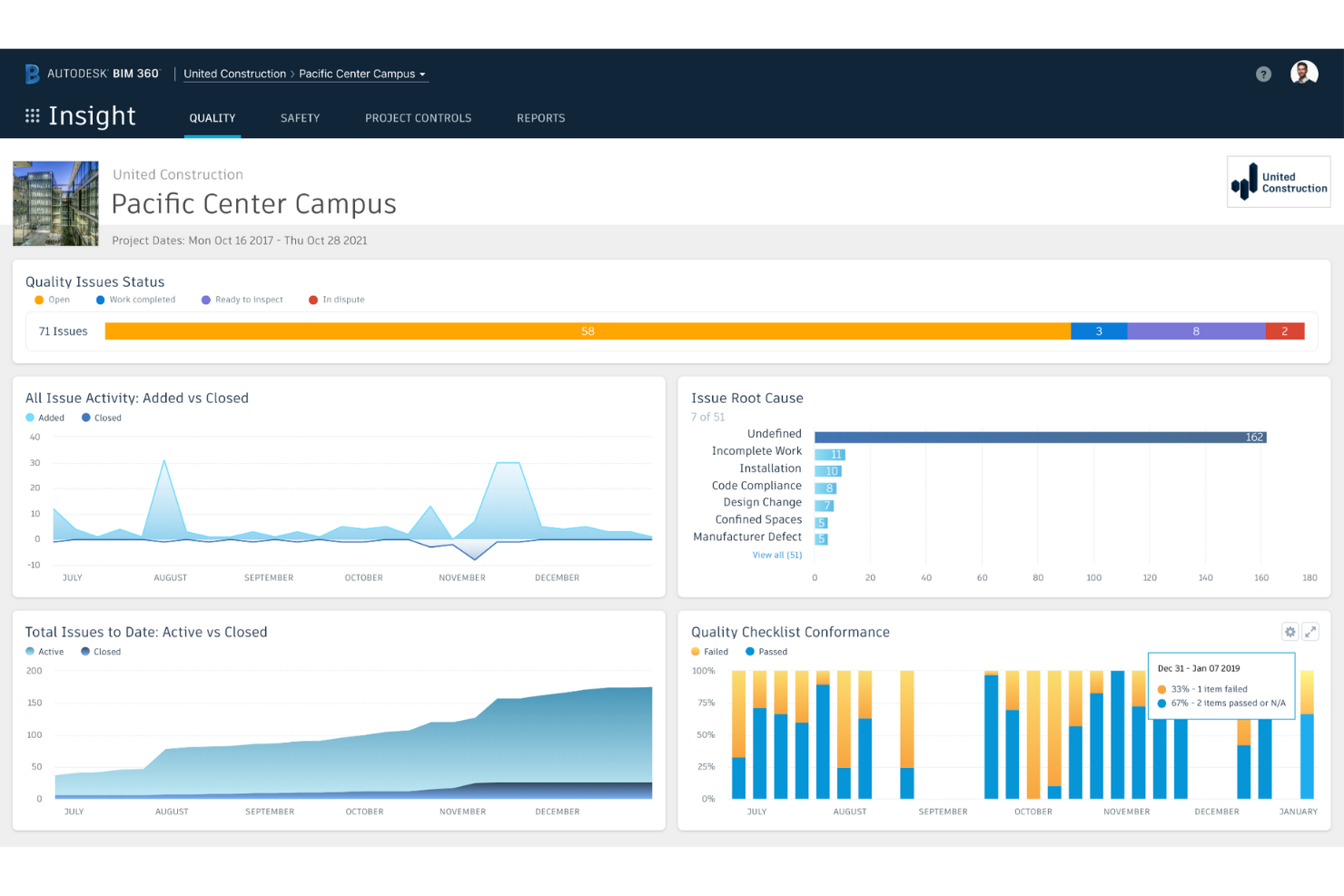7 Best Capital Project Management Software Shortlist
Here's my pick of the 7 best software from the 10 tools reviewed.
There are so many different capital project tools that making a shortlist of the best can be tricky. You want to streamline project management processes, increase efficiency, and improve collaboration among team members - and need the right tool for your projects and team. I've got you covered! In this post I share from my personal experience managing hundreds of projects, using many different platforms with large teams, and complex projects, and share my picks of the best capital project management software.
What is capital project management software?
Capital project management software is a specialized tool that facilitates the planning, execution, and control of large-scale capital projects that involve significant financial investments. Features include project scheduling, budgeting, resource allocation, risk management, document management, and collaboration tools, enabling you to track project progress, manage budgets, monitor resource utilization, and mitigate risks associated with capital-intensive projects.
Capital project management software is a critical tool that empowers project managers, construction managers, building operators, program managers, and anyone involved in infrastructure projects to efficiently navigate the complexities of large-scale projects, ensuring successful outcomes and maximizing return on investment.
Overviews Of The 7 Best Capital Project Management Software
Here’s a brief description of each capital project management software that showcases each vendor’s best use case, their noteworthy features, and some pros and cons. I’ve also included screenshots to give you a snapshot of their user interface too.
Procore is a cloud-based construction project management software that provides tools for project management, financials, quality and safety, and field productivity. Its mobile app and web-based platform make it easy for contractors, architects, and owners to manage their projects from anywhere.
Why I picked ProCore: I picked ProCore because it’s probably the most well-known turnkey software platform in industry for capital project management. What sets Procore apart is its seamless integration of innovative tools. It combines and features that enhance project communication, collaboration, and documentation. With cloud-based accessibility, it also has user-friendly mobile apps and real-time data capabilities.
Procore is great for the consultant-contractor relationship at all phases of a project, and particularly during construction. With the volume of documentation and information that needs coordinating and expediting, this is an excellent tool. I love the user interface especially and the excellent dashboarding functions also help the owner keep on top of everything. Whether in the office or the field, ProCore has a great suite of mobile and desktop apps to keep everyone singing from the same song sheet.
Ideal User Groups: Owners, architects, engineers, and contractors.
Ideal Project Type: Large, complex projects.
ProCore Standout Features and Integrations
Features include streamlined communication and document management, automated workflows and field productivity, project financials and cost control, quality and safety management, BIM modeling and coordination, and mobile app for on-the-go access.
Integrations include accounting tools like QuickBooks, Sage 300 Construction and Real Estate, Viewpoint, Office tools like Microsoft Office, Google Suite, Dropbox, and collaboration tools like Microsoft Teams and Slack.
Pros and cons
Pros:
- User-friendly interface.
- Robust set of features.
- Excellent customer support.
- Integration with accounting software.
- Customizable dashboards and reports.
Cons:
- Steep learning curve.
- Limited customization options.
- Some features require additional add-ons.
Bluebeam Revu is another popular software option for construction projects. It offers a unique markup tool for reviewing and editing construction documents, which simplifies the document review process. The software is suitable for small to large construction projects and is popular among architects, engineers, and contractors.
Why I picked Bluebeam Revu: This is my “go to” app everyday of the week when it comes to collaborating on 2D documents (drawings etc) and PDFs. The markup features are tailored specifically for the construction industry, and you can create custom toolsets for maximum productivity. Revu is a staple in every capital project manager’s tool box in my opinion.
Revu works for anyone in the capital projects space, though it’s likely architects, engineers and contractors are going to use it the most. If you rely on PDF documentation for communication and collaboration, this is for you. The standout features of Bluebeam Revu include the advanced PDF markup abilities, customisable toolsets and automation of repetitive tasks.
Ideal User Groups: Architects, engineers, and contractors.
Ideal Project Type: Small to medium-sized projects.
Bluebeam Revu Standout Features and Integrations
Features include document management and control, automated workflows, BIM collaboration and coordination, real-time updates and collaboration, mobile access for on-the-go productivity, and customizable dashboards and reports.
Integrations include QuickBooks, Sage 300 Construction and Real Estate, Viewpoint, Microsoft Office, Google Suite, Dropbox, Microsoft Teams, and Slack.
Pros and cons
Pros:
- User-friendly interface.
- Robust set of features.
- Customizable dashboards and reports.
- Integration with accounting software.
Cons:
- Limited customization options.
- Some features require additional add-ons.
- Expensive pricing.
Fieldwire is a construction project management platform that offers a really user-friendly interface and some powerful features for project collaboration.
Why I picked Fieldwire: I wanted to highlight Fieldwire because it really stands out for streamlining complex workflows among project stakeholders, especially on the contractor side and at the construction phase of a project. Like many of the other platforms I’ve reviewed here, Fieldwire makes document sharing and real-time progress tracking easy. Communication is key (in any setting) and especially so with capital projects. The clear and transparent communication channels Fieldwire enables make all the difference.
Fieldwire works well for the construction phase of projects, though it can be utilized throughout the entire project lifecycle. It is especially well-suited for field workers and construction professionals who value efficient task management. The real-time collaboration and document control features, combined with a great user interface, mobile app support, and integrations with Building Information Modelling (BIM) software and office tools, come in really handy for productivity when on the job.
Ideal User Groups: Large construction firms
Ideal Project Type: Projects with complex specifications and requirements.
Fieldwire Standout Features and Integrations
Features include document management and control, project collaboration tools, workflow management, real-time reporting and analytics, and integration with Building Information Modelling (BIM) tools.
Integrations include SAP, Oracle, Sage, Microsoft Office, Google Suite, and Dropbox.
Pros and cons
Pros:
- User-friendly interface
- Excellent document control
- Customizable dashboard and reports
- Integration with accounting software
Cons:
- Limited customisation options
- Expensive pricing
- Steep learning curve for new users
Aconex is a construction project management platform from Oracle that helps you capture a complete project record and minimize disputes through an unalterable audit trail.
Why I picked Aconex: A notable aspect of Aconex is its strength in managing complex construction project documentation and workflows. I really like how it offers a centralized platform that allows stakeholders to collaborate. You can share and track documents and information in real-time: great for communication and streamlining processes. Its ability to handle large volumes of project documentation (like drawings, contracts, and RFIs) while ensuring version control and audit trails, certainly sets Aconex apart.
Aconex is primarily designed for large scale construction projects. It’s standout features include its ability to handle vast volumes of project documents, and very importantly, provide comprehensive audit trails. It also excels in bringing together multiple parties, such as contractors, architects, and project owners.
Ideal User Groups: Large construction firms.
Ideal Project Type: Large and complex projects.
Aconex Standout Features and Integrations
Features include document management and control, project collaboration, workflow management, real-time reporting and analytics, and BIM integration.
Integrations include SAP, Oracle, Sage, Microsoft Office, Google Suite, Dropbox, Microsoft Teams, and Slack.
Pros and cons
Pros:
- User-friendly interface.
- Excellent document control.
- Customizable dashboards and reports.
- Integration with accounting software.
Cons:
- Limited customization options.
- Expensive pricing.
- Steep learning curve.
Now a part of the Autodesk Construction Cloud, BIM 360 is a construction management software that helps you predict safety hazards, proactively manage quality, automate tasks, and reduce rework so that you can control costs and stay on schedule.
Why I picked Autodesk BIM 360: I needed to highlight this tool because of its advanced Building Information Modelling (BIM) capabilities (which makes sense, as it’s in the name!). Again, it’s great for cross-team collaboration due to the real time access to 3D models, designs and documentation. It has cloud-based and mobile platform support, which really aids efficiency throughout the project lifecycle.
BIM 360 is best for architects, engineers and contractors (rather than owners). It’s exceptionally useful for complex design coordination and teams involved in clash detection. For me, the standout features are it’s ability to facilitate real time collaboration and track project and design changes. Obviously, the clash detection features are excellent, and it does a great job of managing data-rich 3D models.
Ideal User Groups: Large construction firms.
Ideal Project Type: Simple to medium-sized projects.
Autodesk BIM 360 Standout Features and Integrations
Features include BIM collaboration and coordination, document management and control, issue tracking and resolution, mobile access for on-the-go productivity, real-time updates and collaboration, and safety and quality management.
Integrations include QuickBooks, Sage 300 Construction and Real Estate, Viewpoint, Microsoft Office, Google Suite, Dropbox, Microsoft Teams, and Slack.
Pros and cons
Pros:
- Excellent BIM coordination and collaboration.
- Robust set of features.
- Customizable dashboards and reports.
- Integration with accounting software.
Cons:
- Steep learning curve.
- Limited customization options.
- Expensive pricing.
Oracle Primavera is a construction platform that helps you invest in the right projects to ensure maximum return on investment and shareholder value.
Why I picked Oracle Primavera: Primavera is an especially great package if you care about project performance data. I like how it’s particularly suited to capital-intensive industries, such as oil and gas, construction, and utilities, where measuring and monitoring the value of an investment, and the returns on that investment, matter.
Its main use case is capital project portfolio management (PPM) for organizations handling complex projects. These organizations often have significant resources, multiple stakeholders, and intricate scheduling requirements. Primavera works exceptionally well in this context. It allows users to efficiently manage progress, risks, timelines and resources on multiple projects. With its advanced capabilities, Primavera enables organizations to make informed decisions based on real-time data. Standout features include its ability to handle large-scale projects with intricate dependencies, perform critical path analysis, and integrate with other enterprise systems for seamless data exchange. Its scalability and flexibility make it suitable for organizations of various sizes, from small teams to enterprise-level operations.
Ideal User Groups: Large construction firms.
Ideal Project Type: Large and complex projects.
Oracle Primavera Standout Features and Integrations
Features include Portfolio management, resource management, schedule management, risk management, cost management, and BIM integration.
Integrations include QuickBooks, SAP, Microsoft Dynamics, Sage, Microsoft Office, Google Suite, Dropbox, Microsoft Teams, and Slack.
Pros and cons
Pros:
- Robust set of features.
- Advanced scheduling and resource management.
- Excellent customer support.
- Integration with accounting software.
Cons:
- Steep learning curve.
- Expensive pricing.
- Limited customization options.
CMiC is a construction project management software that provides tools for project management, financials, and field operations. Its all-in-one solution and cloud-based platform make it ideal for contractors, architects, and owners working on large, complex projects.
Why I picked CMiC: This one is really worth highlighting as it’s a fully integrated capital project management software solution. CMiC’s comprehensive features set includes project management, financials, resource planning and a bunch of collaboration tools. I particularly enjoy the end-to-end integration, which gives me enhanced visibility for improved decision-making.
CMiC is primarily designed for the construction industry, catering to companies of all sizes. Its main use case lies in providing a comprehensive platform for project management, financials, resource planning, and collaboration. CMiC works well for construction companies as it allows for centralized data management, real-time visibility into projects, streamlined workflows, and effective cost control. The standout features of CMiC include its fully integrated suite of modules and analytics capabilities. Mobile access is standard, along with scalability to meet the evolving business needs.
Ideal User Groups: Large construction firms.
Ideal Project Type: Large and complex projects.
CMiC Standout Features and Integrations
Features include financials and cost control, project management and scheduling, BIM modeling and coordination, document management and control, mobile access for on-the-go productivity, and resource management.
Integrations include QuickBooks, Sage 300 Construction and Real Estate, Viewpoint, Microsoft Office, Google Suite, and Microsoft Teams.
Pros and cons
Pros:
- All-in-one solution for project management.
- Robust set of features.
- Customizable dashboards and reports.
- Integration with accounting software.
Cons:
- Steep learning curve.
- Expensive pricing.
- Limited third-party integrations.
Get the PM Software Buyer's Guide
The Best Capital Project Management Software Comparison Chart
Here is a table where you can compare all the tools we just covered in the overviews.
| Tools | Price | |
|---|---|---|
| Procore | Pricing upon request | Website |
| Bluebeam Revu | Pricing upon request | Website |
| Fieldwire | Free plan for up to 5 users | Website |
| Oracle Aconex | Pricing upon request | Website |
| Autodesk BIM 360 | Pricing upon request | Website |
| Oracle Primavera Cloud | Pricing upon request | Website |
| CMiC | From $90,000 as a one-time payment | Website |

Compare Software Specs Side by Side
Use our comparison chart to review and evaluate software specs side-by-side.
Compare SoftwareOther Options
Here are a few options that did not make it to the list but are worth your consideration.
- Kahua
Best for its flexibility to align with your business model
- NextProcess
Best for ERP integrations
- Archibus
Best for its onboarding services
How I Picked the Best Capital Project Management Software
Here’s a short summary of the main selection and evaluation criteria I used to develop my list of the best capital project management software for this article:
Project Tracking and Collaboration
I was specifically searching for software that offers robust project tracking and collaboration features. Some of these tools help with task management, scheduling, document sharing, and real-time communication. It’s super important to track projects effectively and make every effort possible to maximize collaboration between stakeholders, keeping them informed and providing ways everyone can work together seamlessly.
Budget and Cost Management
A crucial aspect of capital project management is budget and cost control. I chose software with features for budget planning, expense tracking, and cost forecasting. This enables you to monitor project costs, identify potential issues, and make informed decisions to keep the project within budget.
Learn how the transition to net-zero will impact capital projects.
Resource Management
Managing resources is key for any project’s successful execution, but particularly for capital project management, given the breadth and volume of resources to keep a handle on. The software I chose to review offer resource planning and allocation features, allowing you to schedule and assign tasks to team members efficiently. This ensures that resources are optimally utilized, preventing bottlenecks and improving productivity.
Integration and Scalability
One of the key ideas of technology enablement is the ability to integrate with the other apps you use regularly, particularly when it comes to office and ERP tools. Given the high monetary values associated with capital projects, integrations are even more critical a consideration when choosing software. Many of these solutions offer integrations with popular tools, such as Microsoft Project, QuickBooks, and Dropbox, making it easier to manage all aspects of a project from a single platform.
I wanted to consider software that integrates well with existing systems and tools. Seamless integration with other project management software, financial systems, or communication platforms can streamline workflows and reduce manual effort. Additionally, I wanted to present solutions that can scale as your project portfolio grows, accommodating larger projects and increasing team size without sacrificing performance.
Frequently Asked Questions About Capital Project Management Software
Find answers to common questions other people ask about this topic.
What’s Difference Between Project Management Software & Capital Project Management Software?
Managing capital projects is not like managing any other kind of project, which is why capital project management software is designed with unique features and capabilities. Here are five key differences between capital project management software and generic project management software:
- Cost Management: Capital project management software offers advanced tools like budget tracking, cost forecasting, and resource allocation to handle complex financial management. On the other hand, generic project management software may provide only basic budget tracking features which are insufficient for capital projects.
- Schedule Management: Construction schedules for capital projects are typically complex and require critical path analysis, resource scheduling, and other advanced features that capital project management software can handle with ease. Whereas, generic project management software may not have the required features to manage construction schedules effectively.
- Risk Management: Software for construction projects includes tools for identifying, assessing, and managing project risks. These tools may include risk analysis, mitigation planning, and risk tracking capabilities. On the other hand, generic project management software may offer basic risk management features but lacks the specificity and depth required for capital projects.
- Document Management: Capital project management software can handle large volumes of project documentation, including drawings, specifications, and contracts. These tools provide sophisticated document management features that generic project management software often lacks.
- Regulatory Compliance: Finally, to address the complex and extensive regulatory compliance requirements associated with such projects, specialised project management software includes features for environmental regulations, safety standards, and building codes. It is essential for capital projects to comply with regulatory standards, and software (versus humans) is ideal to handle these tasks efficiently. However, generic project management software may not have the required features to manage regulatory compliance effectively.
What are capital projects?
Capital projects are projects defined as those whose costs are capitalized (into tangible assets). For example, designing and constructing a building.
What are capital projects examples?
- Making improvements to public playgrounds or parks.
- Repairing streets and sidewalks.
- Installing accessibility ramps on public property.
- Renovating public buildings.
- Installing benches or street lights.
- Creating a community garden.
- Resurfacing a basketball court.
Choose Your Tool Carefully
You’ll probably find a combination of tools is where you end up, depending on your needs of course. Smaller projects quickly grow in complexity, so it’s worth considering getting hold of something a little more robust than you initially anticipate, i.e. up-spec’ing.
Careful consideration of each tool's strengths and weaknesses, along with a clear understanding of the specific project requirements, will help in selecting the right software for the job.
Related tool lists: