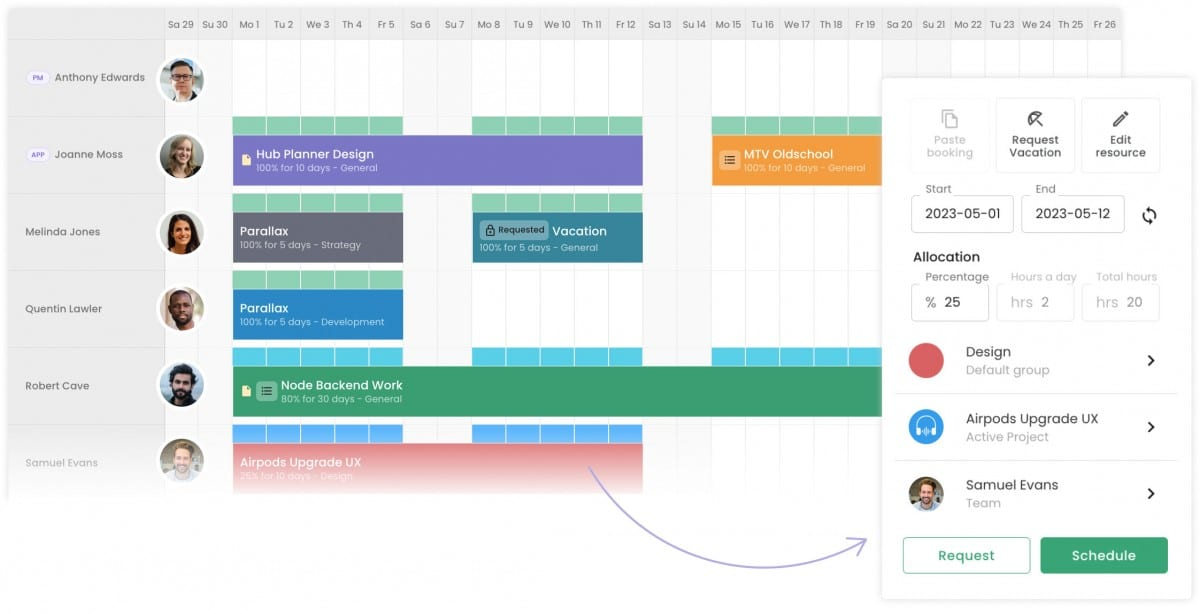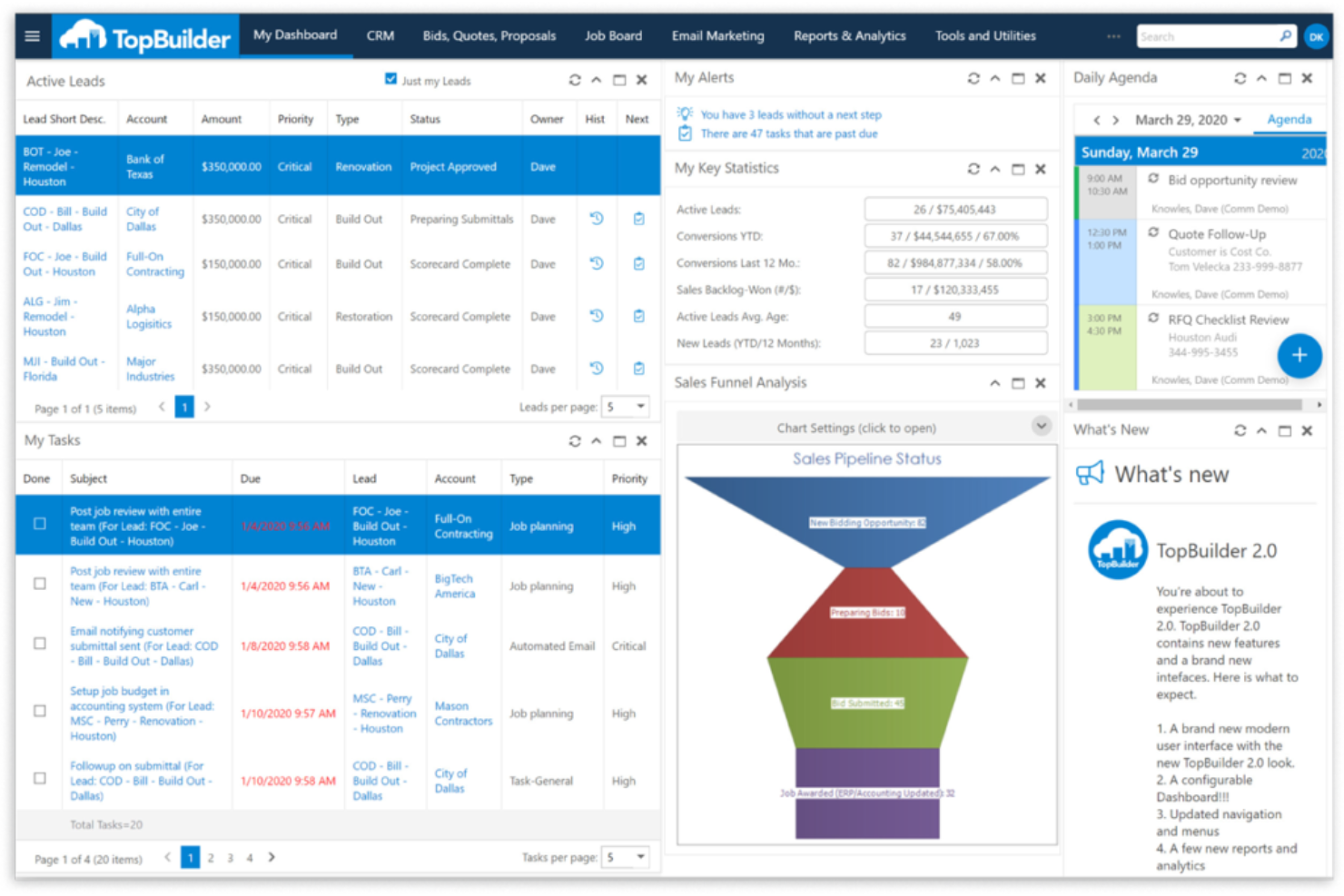10 The Best Construction PM Software Shortlist
Here's my pick of the 10 best software from the 31 tools reviewed.
With so many different construction project management solutions available, figuring out which is right for you is tough. You know you want to move from a desktop-based software program to an online project management software but need to figure out which tool is best. I've got you! In this post I'll help make your choice easy, sharing my personal experiences on dozens of different construction-related projects with large teams, with my picks of the best online construction project management software.
What is online construction project management software?
Online construction project management software is a specialized cloud-based tool to help contractors, developers, engineering firms, and facilities management firms, unify their models and data from a project's very beginnings through to the ongoing maintenance of the building system. It incorporates various features to assist construction project teams such as project scheduling, budget management, document control, collaboration, and resource allocation to help you deliver construction projects on time, within budget, and in compliance with quality standards and regulatory requirements.
The software allows for better coordination among different teams and subcontractors, reducing the risk of errors and delays, and ultimately enhancing collaboration, communication, and overall project control.
Overviews Of The 10 Best Online Construction Project Management Software
Here’s my take on each online PM tool and why it’s useful. I focused mostly on its use case for construction management companies and general contractors, but these are often in use among developers, renovators, and specialty contractors, too.
Wrike is a versatile work management platform designed to facilitate collaboration and project management across various teams and industries. Its unique selling point is the comprehensive range of features and integrations it offers, including customizable workspaces, live editing for real-time collaboration, built-in proofing and approval features, and dynamic reporting for project performance insights. These capabilities position Wrike as a suitable tool for teams seeking to manage projects effectively, collaborate efficiently, and maintain control over data security and resource allocation.
I selected Wrike as the online construction project management software due to its comprehensive suite of project management tools and its user-friendly interface that facilitates real-time collaboration. What distinguishes Wrike is its centralized approach to project management, which allows for enhanced visibility and efficient management of project portfolios through various views, including Gantt charts, Kanban boards, and customizable dashboards.
One standout feature is the customizability of the platform. If categories like 'task' and 'project' don't quite fit your team's workflow, you can update it to a custom work type. Another great feature is the depth of detail with which you can outline projects and tasks. Task lists, subtasks, in-task discussions, and more ensure no detail goes undocumented.
Integrations include Microsoft Suite, Google Workspace, Asana, Basecamp, Dropbox, Salesforce, HubSpot, Jira, Slack, Shopify, and hundreds more.
Contractor Foreman is a comprehensive online construction management software that streamlines the workflows of construction project managers, contractors, site supervisors, and team members. It's a cloud-based platform that offers a range of tools including scheduling, budget tracking, and time tracking to manage both projects and teams.
Team management tools include time tracking, scheduling, GPS location tracking, and reporting. Project managers and company leaders can keep track of the time spent on each project and task, and send field teams out to sites based on availability and proximity. The software also has document management capabilities, so users can create, share, and store project-related documents like drawings, plans, and contracts. Its search function allows users to filter through documents by category, title, or keyword, helping them find what they're looking for quickly.
Safety management tools are included to help construction managers ensure that their job sites comply with safety regulations and minimize the risks of accidents or injuries. Inspection forms, checklists, and incident reports can all be managed in the software. The software also manages equipment rentals, tracks inventory, and schedules digital work orders.
Integrations with other apps like QuickBooks, WePay, Outlook 365, Google Calendar, CompanyCam, Gusto, and Angi Leads are available. You can also use a paid Zapier account to unlock additional software integrations. A free 30-day trial is available, and paid plans start at $49 per month, billed annually.
Jobber is an online project management software that helps businesses in the service sector, particularly those in the construction industry, to manage their operations more efficiently. It's a pretty neat tool that allows you to schedule jobs, create quotes, send invoices, and even manage your team's tasks. It's like having an executive assistant that never sleeps!
I included Jobber in this list because their software includes a wealth of features that are designed specifically for the construction industry and other home-based services. You can use it to manage your client bookings, create professional quotes, send quotes by email, and set up automatic follow-up emails or texts if you don't hear back from potential clients. It makes the administrative side of running a construction business a whole lot easier.
Standout features for Jobber include its scheduling feature, which allows you to schedule jobs and assign them to your team members easily, and automatic reminders so your crew never misses a job. Their invoicing feature is also well-developed. You can create and send invoices right from the app, and track when they're viewed and paid. In addition, I also really appreciate their client hub, which gives my clients a dedicated place to view their quotes, approve work, and pay their invoices.
Integrations are available with 20+ software systems, including Authorize.Net, Broadly, Chiirp, Clyr, CompanyCam, DeepLawn, Fleetsharp, Fundbox, Google Local Service Ads, Grab Your Reviews, QuickBooks, Stripe, Zapier, and others.
Hub Planner software is a project and resource management software with employee scheduling, time tracking, and financial tracking tools. It allows you to not only plan your projects, but also allocate the best resources according to skills, capacity, and schedules. Team members can also track their time in the software, helping you keep clear records of hours worked and forecast future resource needs.
In addition to managing your people and projects, you can also keep track of project financials in the platform. Real-time costs are displayed alongside your projects, helping you track progress and avoid overspending. The software's reporting tools let you monitor things like resource utilization, individual projects, and budgets.
You can integrate the platform with other tools either via the API or with a paid Zapier account.
Pricing starts at $7 per user per month when billed annually, and a 30-day free trial is available.
One of the biggest challenges faced by construction companies is to have everybody reading from the same page. JobNimbus is designed to mitigate this challenge and ensure that all teams have a central place where they can discuss and determine the details of any project. With the correct information, teams can move faster because they don’t have to wait for someone to clarify something.
The best thing about JobNimbus is that the software is designed specifically for the construction industry. But aren’t they all? If you look at most of the software targeting the construction industry, you will notice that they are made to work in all sectors. This means that you have to do much tweaking and compromising to get the software to work for your construction business. With JobNimbus, you don’t have this problem.
JobNimbus integrates with Quickbooks, Beacon, EagleView, SalesRabbit, CompanyCam, Google Calendar, Accurence, naturalForms, Podium, and Xactware. You can also connect to hundreds of apps with a paid plan through Zapier. This makes them an excellent choice for integrations.
JobNimbus offers customized packages and a 14-day free trial.
Anyone who doubts the developers of Procore when they say that their software is a great construction management software possibly hasn’t seen the tool’s various modules. The software has specific modules designed for the construction company owner, general contractor, or specialty contractor. This means that the tool doesn’t attempt to lump everyone into the same group hoping that they would find some features that work for them.
Procore is an excellent online construction management solution because it comes with tools covering every aspect of the construction business. These tools include project management, project financials, quality and safety, design coordination, invoice management, and bid management.
Procore integrates with Bluebeam, Microsoft Project, Oracle Primavera, Sage 100, Smartsheets, Smartvid.io, Zoom, and another 300 apps.
Procore offers an unlimited user plan based on your company profile. You can contact the company for a free demo.
Projectworks is a cloud-based project management software that provides construction teams with tools to manage project-related tasks, such as project planning, scheduling, and documentation. It helps streamline communication, keep track of deadlines, and manage tasks effectively. The software has customizable dashboards that help project managers track real-time progress. The dashboard summarizes all critical project information, including project timelines, deadlines, milestones, and budget status. This feature gives users insight into how the project is performing and anticipates any potential roadblocks.
The software offers several communication and collaboration tools, including messaging, document sharing, video conferencing, and discussion forums. This allows for quick resolution of issues and promotes seamless information sharing. Furthermore, the platform includes a notification system that keeps all team members abreast of any changes in the project. It comes with resource management and allocation features that allow project managers to assign tasks to their teams efficiently.
Projectworks integrates user authentication and authorization, secure logins, and encryption. It backs up all data, ensuring no project information is lost. The software has a powerful accounting feature that allows for easy tracking of project finances. Users can create budgets, track expenses, and generate invoices. The platform's financial reporting tool also provides detailed reports on project finances, which aids in decision-making.
Pricing is available upon request, and a free trial is available.
The developers of TopBuilder indicate that their software solution is designed for home builders, real estate professionals, new home sales agents, and general contractors. TopBuilder helps these professionals to accomplish preconstruction, sales, and marketing tasks by taking care of the repetitive admin tasks.
One of the best TopBuilder features is that it allows you to track your bids. This makes the software an excellent tool for subcontractors who want to ensure that they keep tabs on the projects they are bidding for, meet project scheduling requirements, and keep job costs low, in the process improving the bottom line. Another feature that makes this an excellent tool for subcontractors is that it provides monthly revenue cash projections.
TopBuilder integrates with BDX, Realtor.com, Zillow, Trulia, Mark Systems, and AtlasRTX.
TopBuilder costs from $35/user/month and offers a free demo.
Neo Intelligence seems to have every feature required by project managers focusing specifically on the operations side of construction. The app facilitates staff communication, enabling managers to send bulk SMS, allocate job site tasks, and give instructions to the staff. Other features include site diary management with the ability to add images, drawings, and notes that update in the cloud in real-time.
I have this tool on my top ten list of the best online construction management software because of its possibilities when it comes to managing every operations aspect of a project. For instance, it delivers timesheets as soon as employees clock in for work, automating the payroll and ensuring that all employees are paid according to time worked.
Neo Intelligence integrates with Jobpac, Vista, simPRO, Workbench, and CAT Projects, among others.
Neo Intelligence does not provide pricing details, but you can request a free demo by contacting the company.
When you look at Yookkan’s ease of use, it becomes clear that the tool is designed for individuals that are new to construction project management. The tool’s automated Gantt chart allows you to view key actions, dates, and milestones. The automated project summary dashboards help you determine how much progress individuals and groups have made, and track time allocated, costs, and risks.
One of the most useful Yookkan features is multiple tracking, available on the multitracking dashboard. The multitracking dashboard makes it easier to place each project within the context of the bigger picture and determine what needs to be prioritized. Added to this, you can use this tool for planning meetings and managing risks.
Yookkan integrates with Microsoft Outlook, Google Calendar, and iCal.
Yookkan costs from $6/user/month and offers a free version as well as a free trial of all the paid plans.
Summary Chart
You can use the following chart to find the best online construction PM tool for your needs:
| Tools | Price | |
|---|---|---|
| Wrike | From $9.80/user/month | Website |
| Contractor Foreman | Contractor Foreman’s plans start at $49 per month, billed annually. | Website |
| Jobber | From $45/month | Website |
| Hub Planner | From $7/user/month (billed annually) | Website |
| JobNimbus | No price details | Website |
| Procore | Pricing upon request | Website |
| Projectworks | From $370 /month (for up to 10 users) | Website |
| TopBuilder | From $35/user/month | Website |
| Neo Intelligence | No price details | Website |
| Yookkan | From $6/user/month | Website |

Compare Software Specs Side by Side
Use our comparison chart to review and evaluate software specs side-by-side.
Compare SoftwareOther Online Construction PM Software Options
Here are a few more that didn’t make the top list, but they’re still great tool, so I included them here for you to check out:
- Fieldwire
Best for generating construction project reports
- CrewTracks
Best for construction project human resources management
- 123Worx
Best enterprise-grade construction management tool
- The Power Tools
Best for connecting the construction accounting team with other project teams
- monday.com
Best for project timeline visualizations
- InEight
Best for improving construction project staff utilization
- Bridgit Bench
Best for construction project workforce planning
- BuildBook
Best for construction business sales and marketing teams
- Vizzn
Best for construction project dispatch and schedulin
- Revizto
Best for construction project issue tracking
- Buildertrend
Best for managing complex construction projects
- Spectrum
Best for document and drawing management
- eSUB
Best for field reporting and tracking
- LaborChart
Best for managing the employee database
- RedTeam
Best for managing construction documents and contracts
- Autodesk Construction Cloud
Best iOs and Android apps
- Bosch RefinemySite
Best for teams following the lean principle
- Service Titan
Best for HVAC, plumbing, and electrical firms
- CoConstruct
Best for home builders
- ProjectSight
Best for job costing, budget, and cost management
- Houzz Pro
Best for remodelers
Selection Criteria For Online Construction PM Tools
Here’s a summary of my evaluation criteria:
Usability: I looked for PM software that's not only useful for construction but also available on multiple devices and through mobile apps. This is because PM software is increasingly being used around site, with project managers and coordinators bringing a tablet to different areas of the site to compare the build progress with the plan and make notes.
Integrations: Is it easy to connect with other tools? Any pre-built integrations? Integrations ensure that I can incorporate the tool that I have selected into other tools I already use, like accounting software, in case the tool doesn’t have all the features I need.
Value for $: How appropriate is the price for the features, capabilities, and use case? Is pricing clear, transparent, and flexible? I look for a product that assists construction companies in achieving more while doing less.
Key Features
When looking for construction management software, these are the features I consider a must:
- Document management and storage: Every construction project involves a massive collection of documents shared by the project owner, preconstruction teams, field teams, and other interested parties. Therefore, I need a tool that can help me store and retrieve documents pertaining to the entire project easily.
- Submittals: An architect always wants to ensure that the construction process uses the correct products and materials. Consequently, contractors submit information about materials and equipment they will use before purchasing them. A good tool would have functionality facilitating these submittals.
- Workload Assignments: In the project life cycle, it’s vital to be clear about who is doing what and who did what. This ensures that when I meet challenges or issues that need to be addressed, I know whom to go to. Thus, I need a task management feature that helps me manage workflows.
- Tracking: I want a tool that provides daily logs to track project progress in real-time.
- Change orders requests: This function allows various parties involved in the project to submit proposed changes to the latest project plan.
- Reporting: This ensures that I have a summary of what is happening in different parts of the project. A tool with this feature can assist you in determining where resources are being used and where they are needed most.
- Team Collaboration: In construction projects, various stakeholders need to communicate and request information or additional details. I am looking for a tool that facilitates collaboration in a single place.
What Do You Think?
Have you used any of the online construction project management tools we feature above in your construction project? If so, how did the tool improve your processes, or what did you feel was lacking?
Please share your thoughts in the comments so other PMs can learn from your experience.