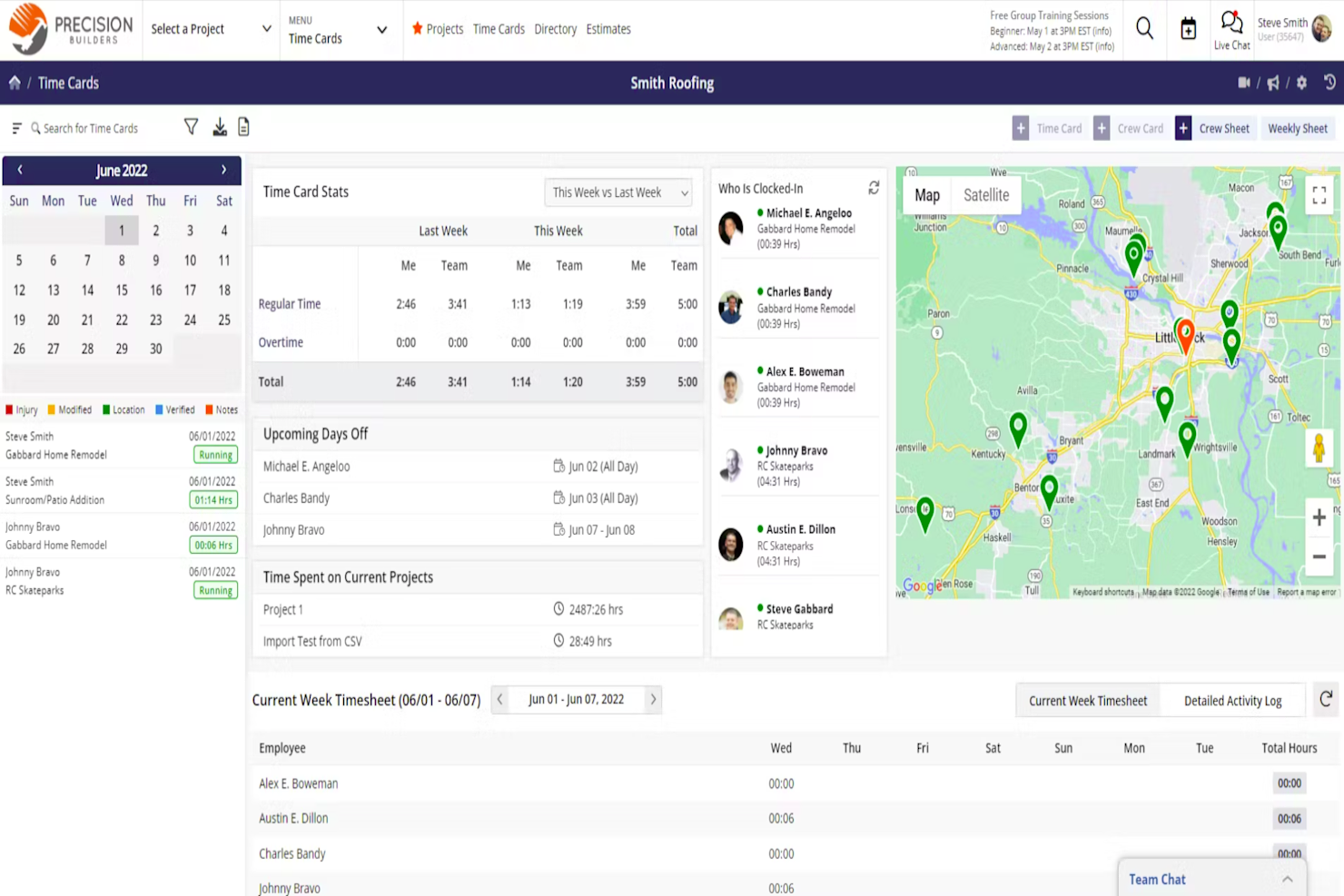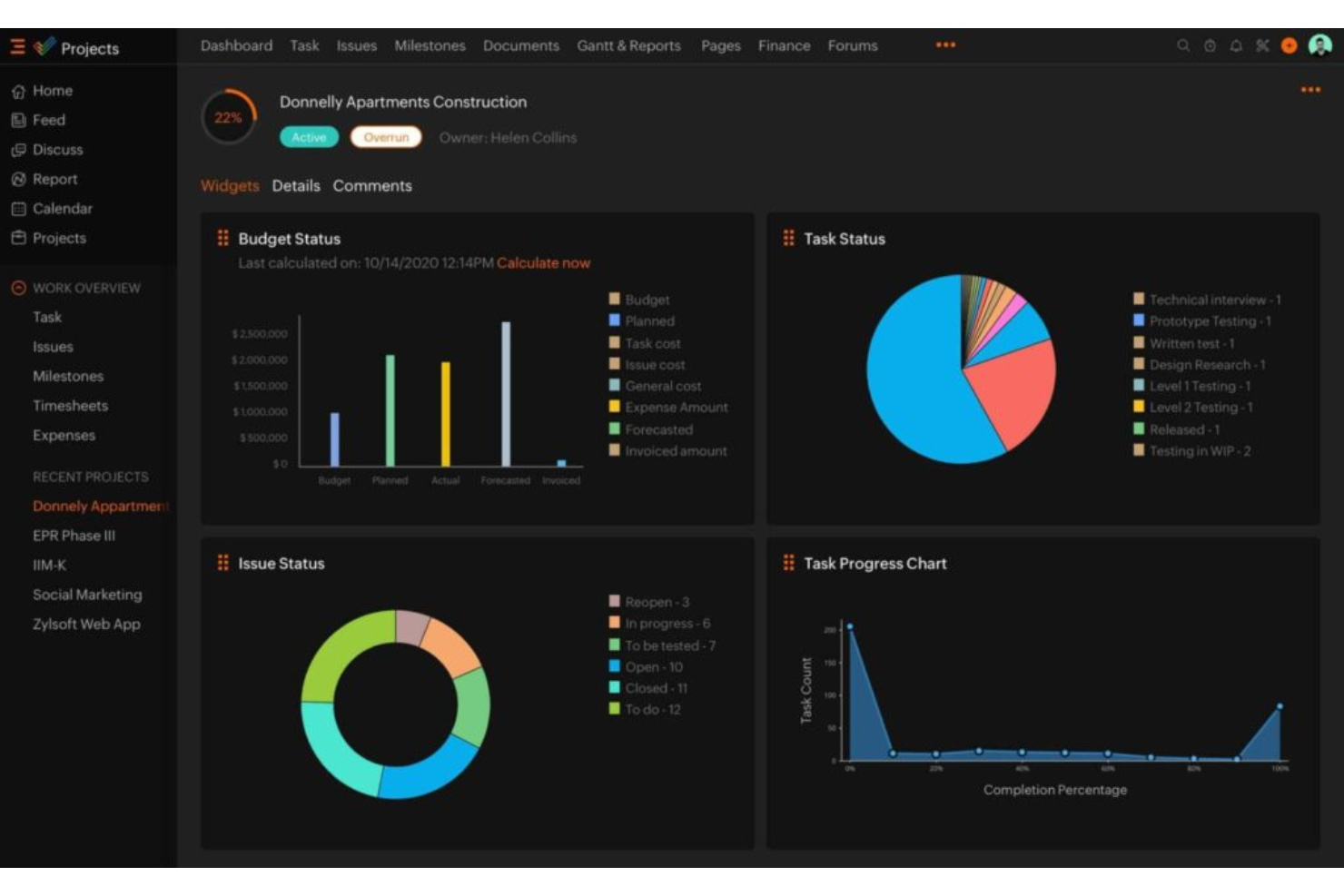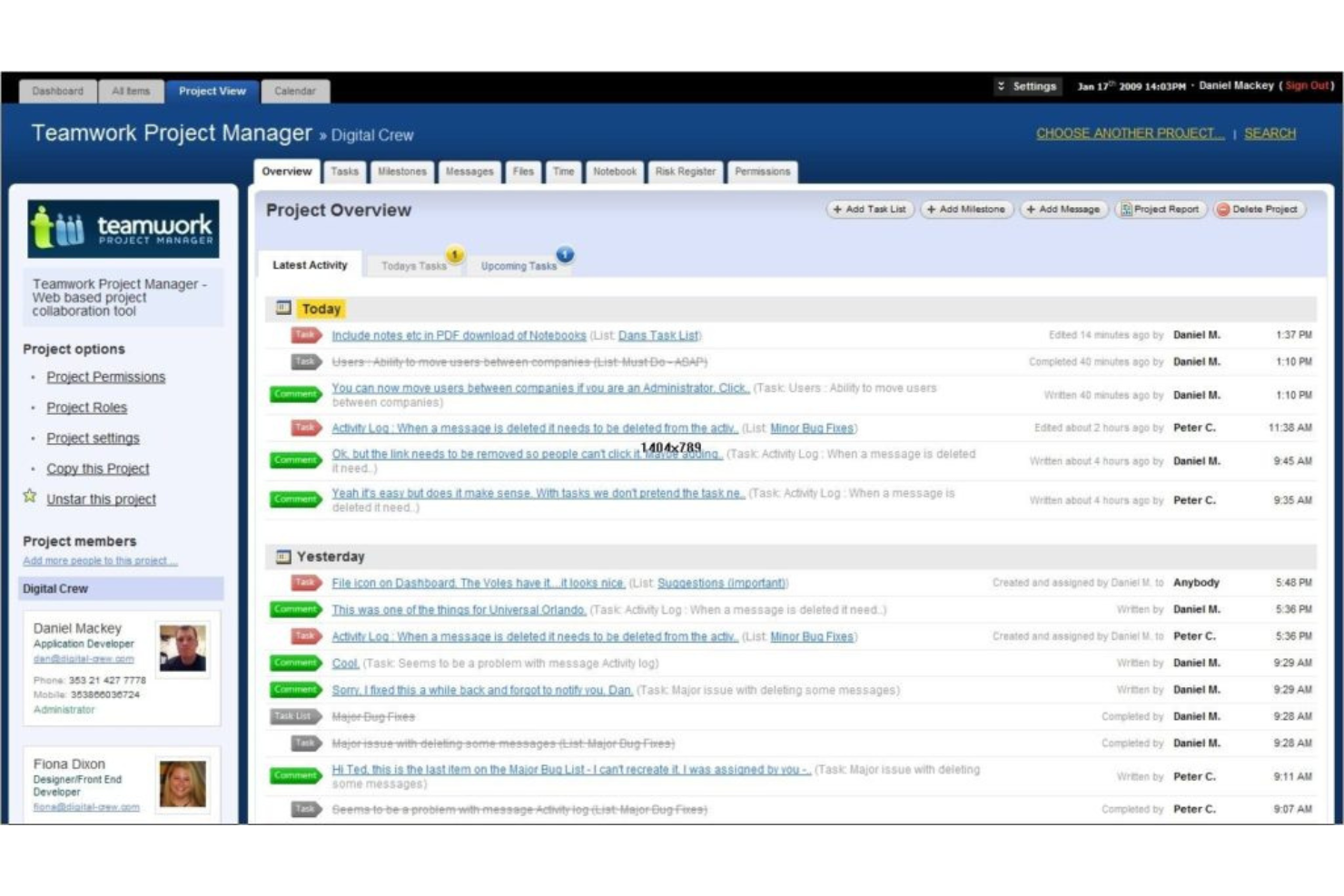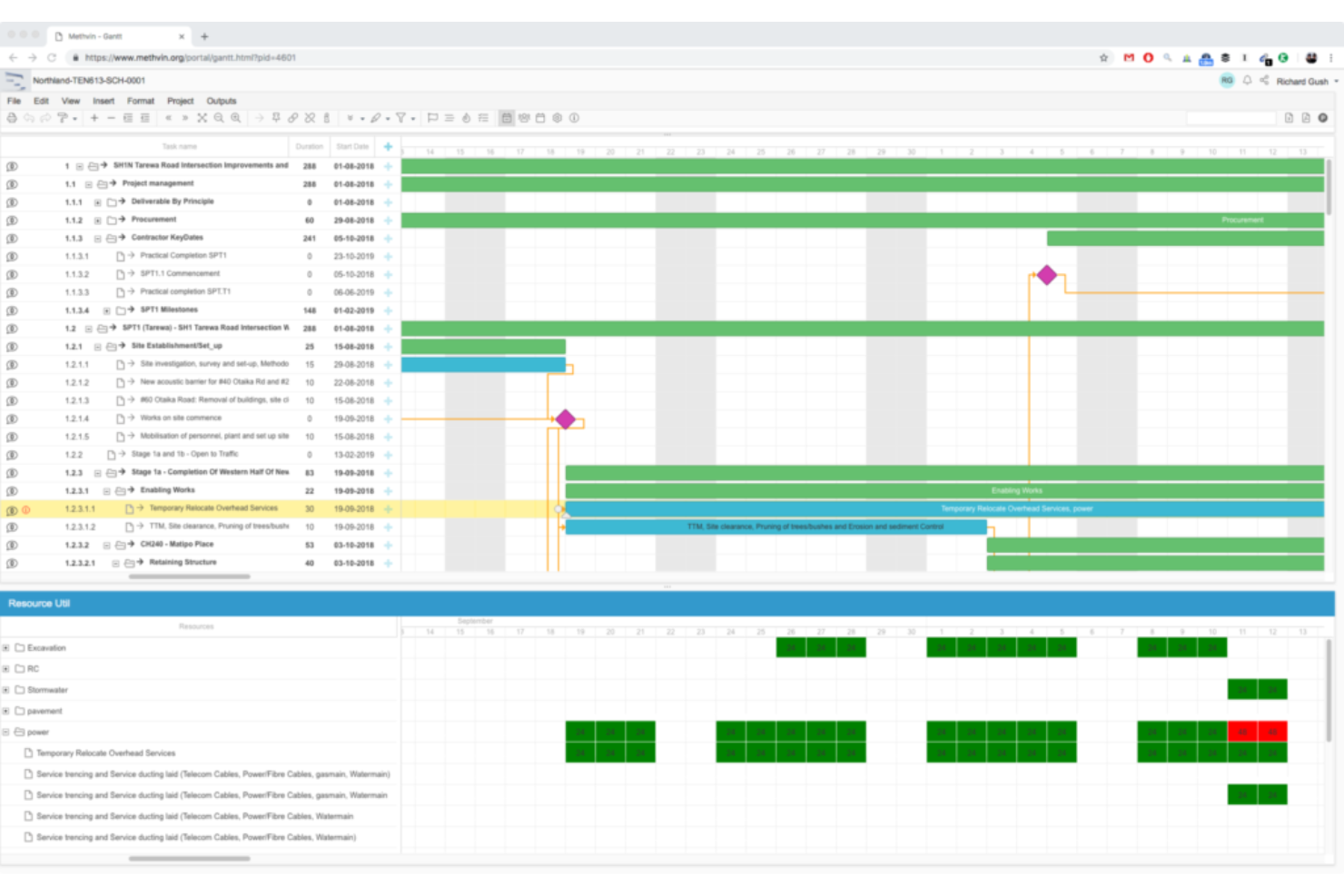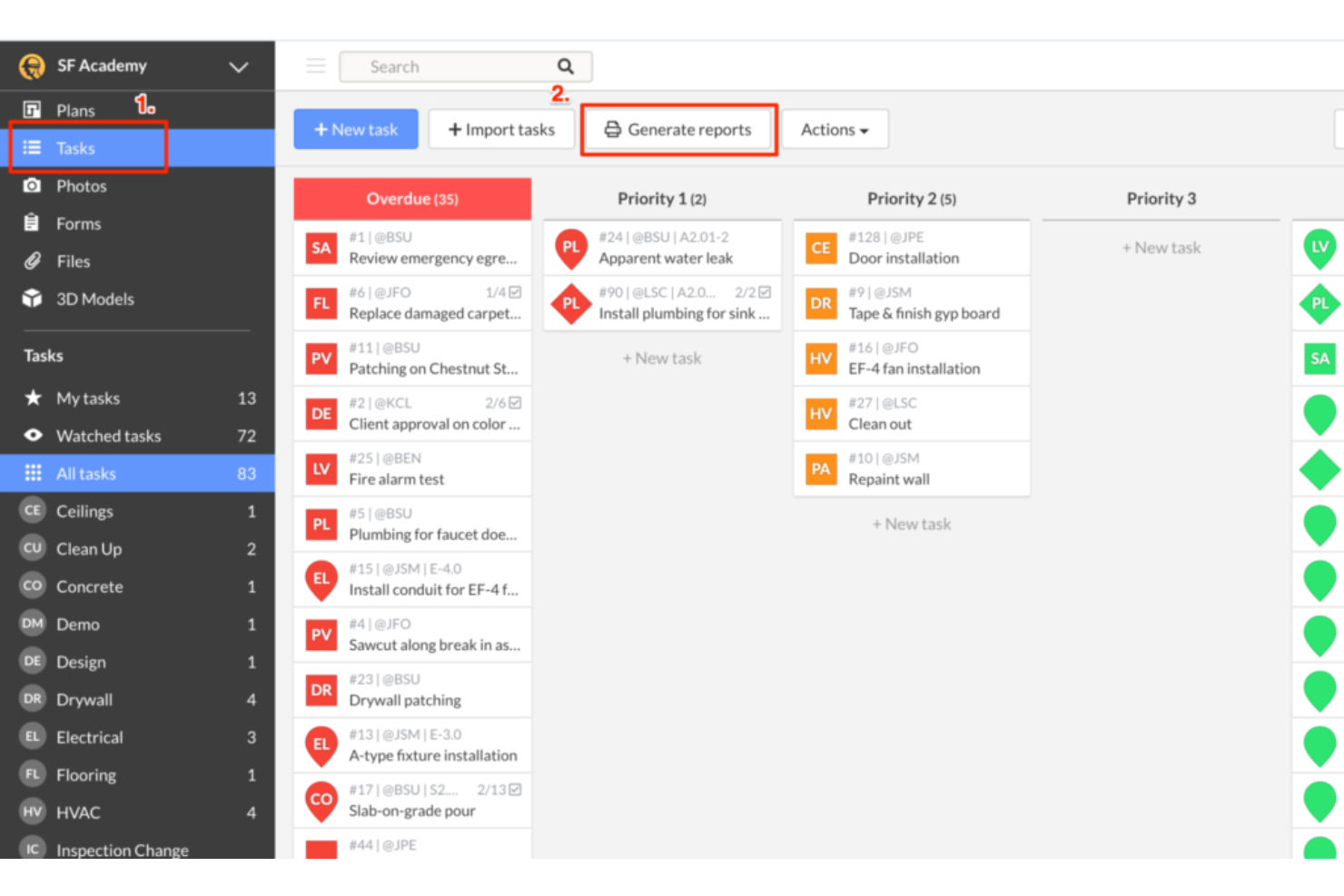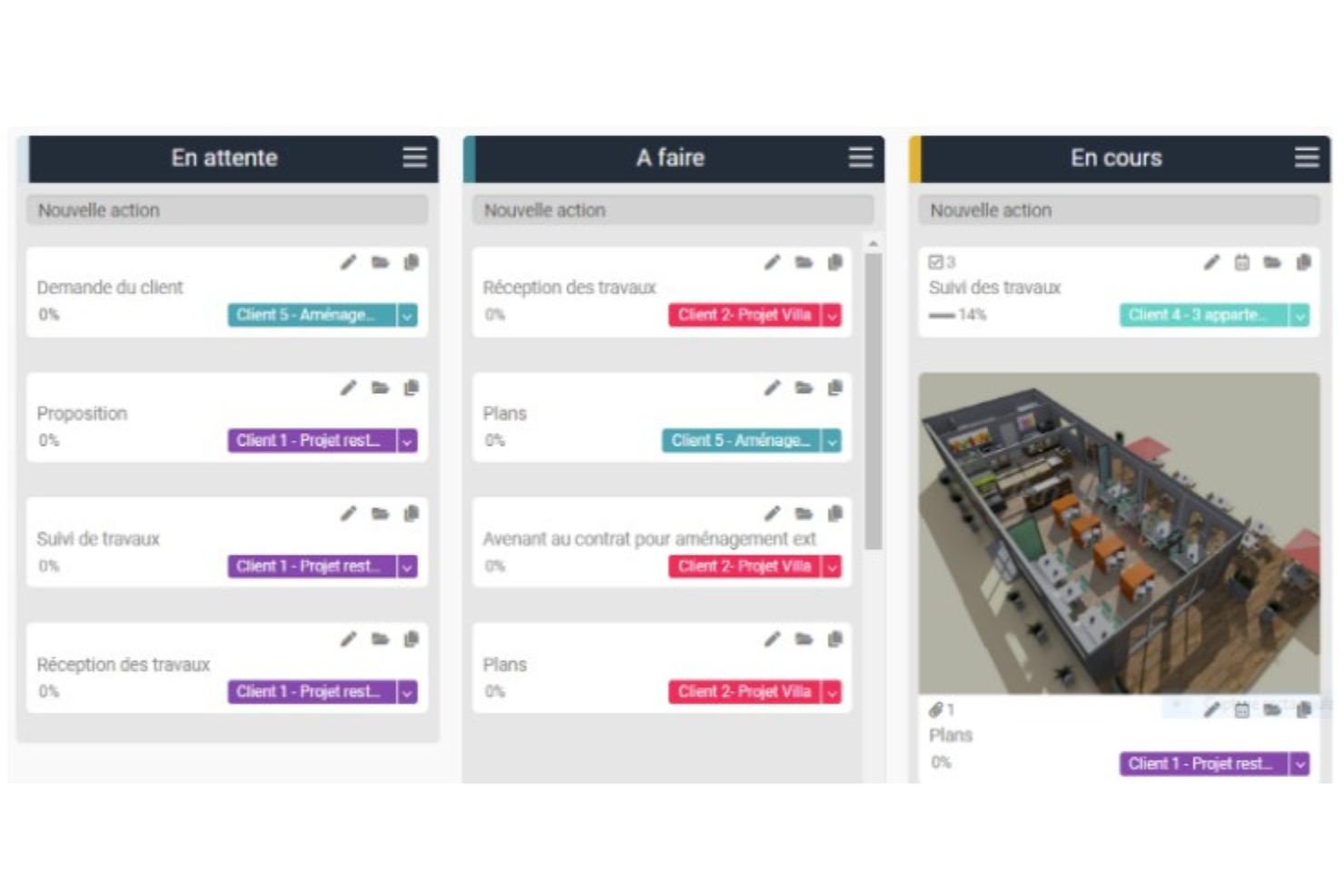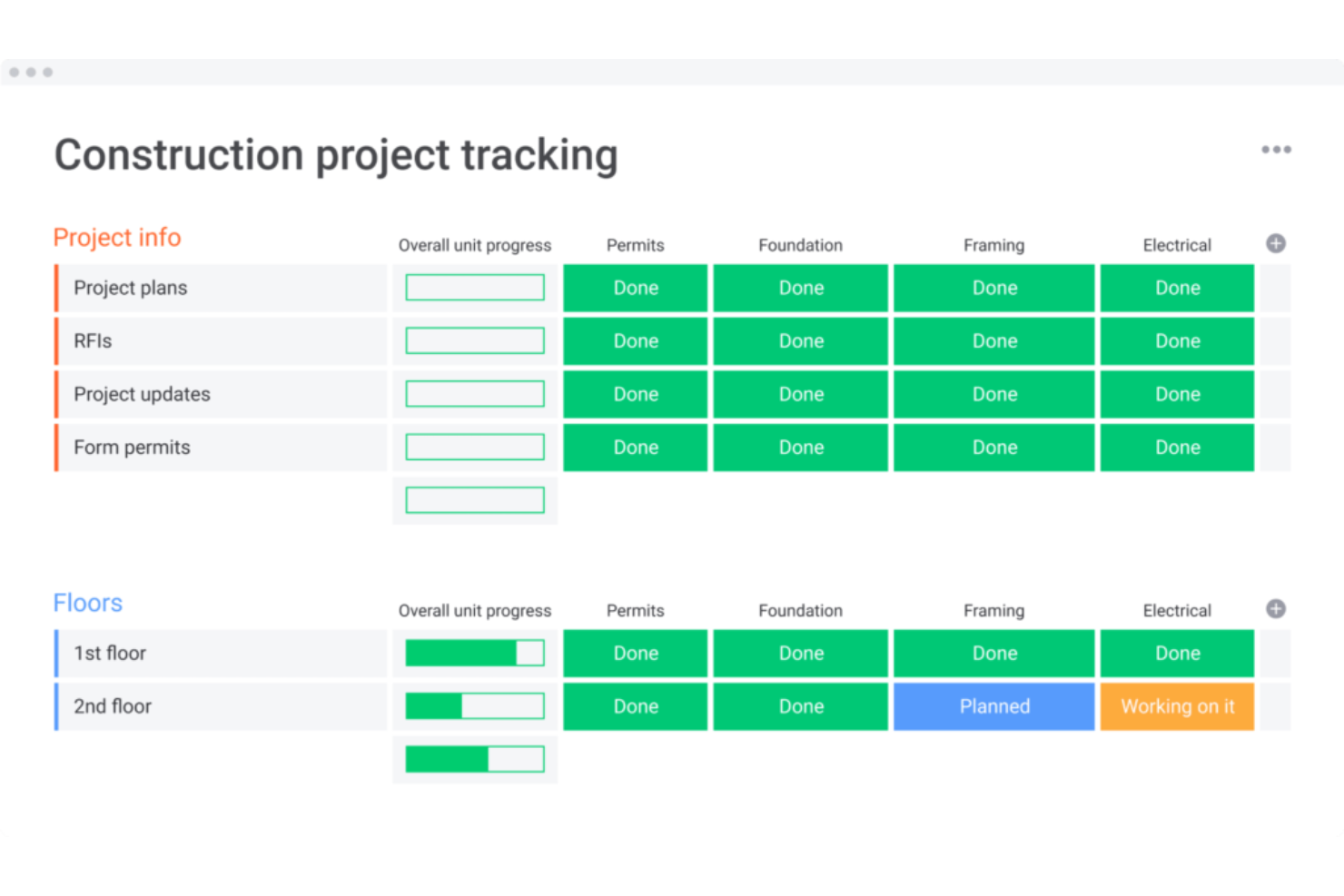10 Best Free Construction Project Management Software Shortlist
Here's my pick of the 10 best software from the 11 tools reviewed.
There are countless construction project management tools that offer free trials and free versions of their software. However, figuring out which is right for you is tough. You know you want to control project costs and manage a huge number of contractual documents, RFIs, and approvals but need to figure out which tool will allow you to do it for free. I've got you! In this post, I'll help make your choice easy, sharing my personal experiences using dozens of different tools within construction-related projects, with my picks of the best free construction project management software.
What is free construction project management software?
Free construction project management software is a specialized tool that streamlines and optimizes the planning, coordination, and execution of construction projects without having to pay a license fee. This software has features tailored to the unique requirements of the construction industry, such as budgeting and cost tacking, resource management, and document management. Document management capabilities will help you organize and centralize important project documents, such as blueprints, permits, and contracts, reducing the risk of errors and miscommunications.
This software will facilitate collaboration among your team members, subcontractors, and stakeholders, and help monitor project expenses in real-time, giving you better financial control and preventing cost overruns.
Overviews Of The 10 Best Free Construction Project Management Software
Here’s a brief description of each free construction project management software to showcase each tool’s best use case and the features I think are worth calling out.
Contractor Foreman is a construction management software that offers essential tools like scheduling, time tracking, job costing, and invoicing. Project managers can oversee and manage every aspect of their construction projects through the platform. Users can create project schedules, allocate resources, manage budgets, generate reports, and analyze project data, all from the software's web or mobile app.
The software is user-friendly and flexible enough to accommodate construction projects of various types and sizes. Its document management system lets users store and organize all project-related documents in one centralized location. Contractors can upload and share blueprints, drawings, photos, and other documents, facilitating collaboration and transparency throughout the project lifecycle. Reporting and analytics tools like comprehensive dashboards, charts, and graphs provide users with critical project data insights, such as budgets, timelines, and progress tracking.
Integrations with other apps like QuickBooks, WePay, Outlook 365, Google Calendar, CompanyCam, Gusto, and Angi Leads are available. You can also use a paid Zapier account to unlock additional software integrations. A free 30-day trial is available, and paid plans start at $49 per month, billed annually.
Zoho Projects is a cloud-based project management platform that offers construction scheduling software plus features such as budgeting and cost estimating. In addition, the software automates document processes such as revision tracking, access control, search, and retrieval.
You can also use Gantt charts to visualize a project and resource allocation charts to see who is free and who is overloaded.
The user interface is easy on the eye and simple to understand, even for non-technical people in the construction business. Views are colorful to make data stand out, and both dark and light modes are available.
Zoho Projects integrates with Zoho CRM, plus popular tools such as Google Workspace, Microsoft Projects, Basecamp, Dropbox, and Microsoft Teams.
Zoho Projects has a free plan for up to 3 users and 2 projects.
Teamwork is a robust project management platform that allows you to develop intelligent workflows and create Gantt charts and milestones. You can also track time and manage tasks.
Task coordination, bid management, documentation, and communication can be handled in one place to make your team more productive.
Teamwork was built specifically for handling projects for clients. It includes all the features you need to manage customers, specialty contractors, team members and small businesses you partner with. You can track every billable minute and complete projects on time—and on budget.
This tool integrates with many popular platforms, including Dropbox, Google Drive, Box, and Microsoft SharePoint.
Teamwork offers a free plan that includes basic project and task management, milestones, and messages.
Nutcache is a project and expense management system that features time management, collaborative project boards, dashboards, reporting, billing, and invoicing capabilities. You can invoice directly from project boards, bill projects from tracked timesheets and compare actual versus estimated budgets.
Nutcache aims to simplify project budgeting and cost management. You can set up alerts and get notified when potential cost overruns arise. Thanks to the clear visual interface, you can then drill down and fix the problem fast.
This tool integrates with related apps such as Dynacom Accounting, PayPal, 2Checkout, Stripe, Authorize.net, and QuickBooks Online.
Nutcache offers a free plan for up to 20 users. This plan includes unlimited projects, board and list views, simple time tracking, project overview, and basic integrations.
Methvin Estimating caters to the needs of the construction industry. Key features for builders and contractors include the estimating tool, requests for information (RFIs), takeoff tool, and project management functions.
Users can generate cost estimates and deliver them electronically. Submitted pricing can be analyzed line by line using automation.
Methvin’s approach to estimating uses First Principle pricing. An unlimited number of assemblies are possible. Using the tender portal, you can also send and receive any number of subcontractor quotes.
This application integrates with tools such as Viewpoint Construction Software, Oracle, Palisade, and Workbench.
A free plan is available for one user using one module. The user has access to the tender portal, project management facilities, online estimating software, the Gantt scheduler, and the takeoff tool.
TeamGantt is a cloud-based Gantt chart and project planning solution that features collaborative Gantt charts, time tracking file sharing, and task-level communication features.
Users can see what each project team member is working on, comment on any task, and conduct chats within tasks. They can also filter tasks by due date and assignee, convert charts into PDFs and create tasks by dragging and dropping them onto a calendar.
TeamGantt allows you to see all your projects on one screen in a single Gantt chart. This makes it easy to spot conflicts between projects. You can then act to resolve these, potentially saving a lot of time and money that would otherwise be wasted.
This software suite integrates with popular workplace tools such as Slack, Trello, Dropbox, and Zapier.
A free plan with limited features is available for up to three users.
Fieldwire enables construction firm professionals to plan, manage and prove work done. Clearly focused on job site coordination, this platform offers 2D and 3D plan viewing, task management, scheduling, issue tracking, and reporting. The software can also be used to document issues (including photos and comments) and manage processes such as punch lists, markups, change orders, and site inspections.
Fieldwire allows everyone from the site foreman to the construction project manager to collaborate and share information in real-time. They can assign tasks, work from up-to-date drawings and align the field and office. As-built project information can be captured to create an indisputable record of work performed.
This application integrates with Dropbox and Box for document storage.
Fieldwire offers a free plan for up to 5 users, who can create three projects and 100 sheets. This plan includes plan viewing, task management, instant messaging, file sharing, photos, and checklists.
Yookan is a cloud-based solution for managing all kinds of projects, processes, and tasks. Projects can be shared with team members and external stakeholders for further collaboration and gathering of feedback.
Thanks to automated Kanban boards and shared Gantt functionality, Yookkan keeps everyone on the same page with project progress. Projects can be tracked through individual or multi-project dashboards.
With Yookkan, projects can be organized as Kanban boards for better visualization. Team members can see at a glance how projects are progressing and what needs to be done next. Actions can be broken down into To-Do lists, with key actions and tasks highlighted.
This tool syncs with Outlook, iCal, and Google calendars.
Yookkan’s free plan allows you to create three projects for an unlimited number of participants. Storage is limited to 100MB.
ClickUp is a collaboration and project management tool. Features include task assignments and statuses, alerts, and a task toolbar. Team members can assign comments and tasks to colleagues and mark them as resolved or in progress. Projects may be viewed from an Agile dashboard, with activity streams displayed in real-time.
ClickUp features the option to create completely customizable Spaces. Using these workspaces, a construction team can create a complex workspace to manage even the most complex projects. As the project evolves, the Space can change with it.
This tool integrates with Slack, Google apps, Hubspot, Trello, Airtable, and many other platforms.
ClickUp’s free plan includes unlimited users and tasks, 100MB of storage, and two-factor authentication. You will, however, have limited uses of certain items (100 Gantt charts, for example).
Monday Construction is a centralized platform that allows you to manage an entire project and communicate efficiently with team members. Real-time communication and collaboration tools boost productivity by avoiding do-overs and the need to rework projects.
The highly visual interface helps you track project progress and concentrate resources where you need them most. Timelines, budget, labor, and other factors are presented in a form that’s easy to read and understand.
Monday Construction includes customizable templates for any construction business. Pre-built templates are available for general contractor projects, construction roadmaps, construction project tracking, and construction management. In addition, there are general-purpose templates for human resources, design, sales, and many other business functions.
There are existing integrations with platforms such as Google Workspace, Dropbox, and Box, to help you keep construction companies’ files organized.
Monday.com offers a free plan for up to two people, available on iOS and Android mobile apps. This plan includes unlimited boards, unlimited documents, over 200 templates, and 20 column types.
The 10 Best Free Construction Project Management Software Summary
| Tools | Price | |
|---|---|---|
| Contractor Foreman | Contractor Foreman’s plans start at $49 per month, billed annually. | Website |
| Zoho Projects | From $5/user/month (billed annually). | Website |
| Teamwork.com | From $10/user/month (billed annually) | Website |
| nutcache | From $12.49 project-planning/user/month (billed annually) | Website |
| Methvin | No price details | Website |
| TeamGantt | From $24/manager/month | Website |
| Fieldwire | Free plan for up to 5 users | Website |
| Yookkan | From $6/user/month | Website |
| ClickUp | From $7/user/month | Website |
| monday.com | From $8/user/month (billed annually, min 3 seats) | Website |

Compare Software Specs Side by Side
Use our comparison chart to review and evaluate software specs side-by-side.
Compare SoftwareOther Options
One more tool that couldn’t make it to the top but is worth your consideration.
- Wrike
Best for Agile workflows
Selection Criteria For Free Construction PM Software
What do I look for when selecting the best free construction project management software? Here’s a summary of my evaluation criteria:
- User Interface (UI): Is it clear and easy to view, even in conditions where lighting is poor?
- Usability: Can the software be easily understood by the many different people involved in a construction project?
- Integrations: Does the tool connect easily to other applications widely used in construction? Are there any pre-built integrations for these?
- Value for $: How much is on offer in the free plan? Are the free features genuinely useful in construction projects?
Key Features
The best construction management software typically includes the following features:
- Job costing: setting standard rates for various construction services and defining the cost for each service element
- Job scheduling: organizing tasks in the right order, allocating resources, and balancing workload to keep the project on track
- Project management: setting milestones and tracking the progress of the entire construction project
- Equipment management: allocating available equipment across various projects in the most efficient and cost-effective manner
- Inventory management: keeping a firm handle on the location and quantities of building materials, construction equipment, technology, etc.
- Service management: managing and dispatching work orders, contractors, and other manpower
- Accounting: managing the costs and expenditures of a construction project and exchanging data with other accounting and business software
- Reporting: producing real-time, accurate analytics reports to help key decision-makers make informed choices
- Document management: facilitating the storage and retrieval of all the documents produced in any construction project
Summary
You have many choices when it comes to selecting free construction management software. You may find that a free plan provides everything you need for your construction needs.
Alternatively, you could start with a free plan, then upgrade to a paid subscription when you need more features and capabilities.
Related tool lists:
To stay up to date with the latest developments in the world or project management, be sure to sign up for our newsletter.