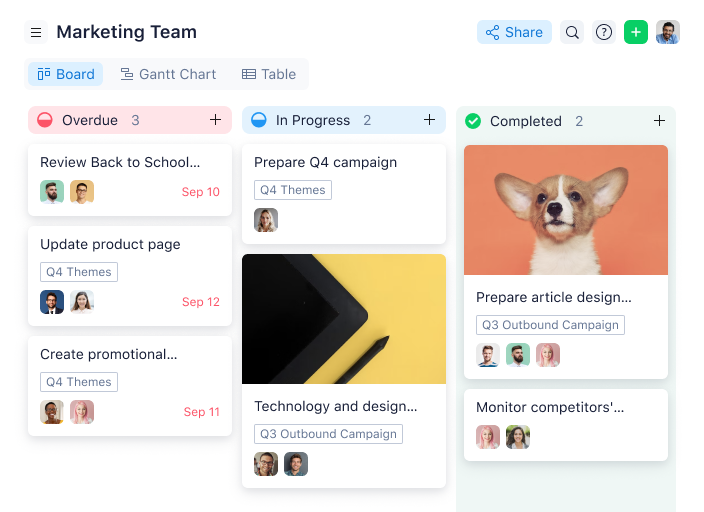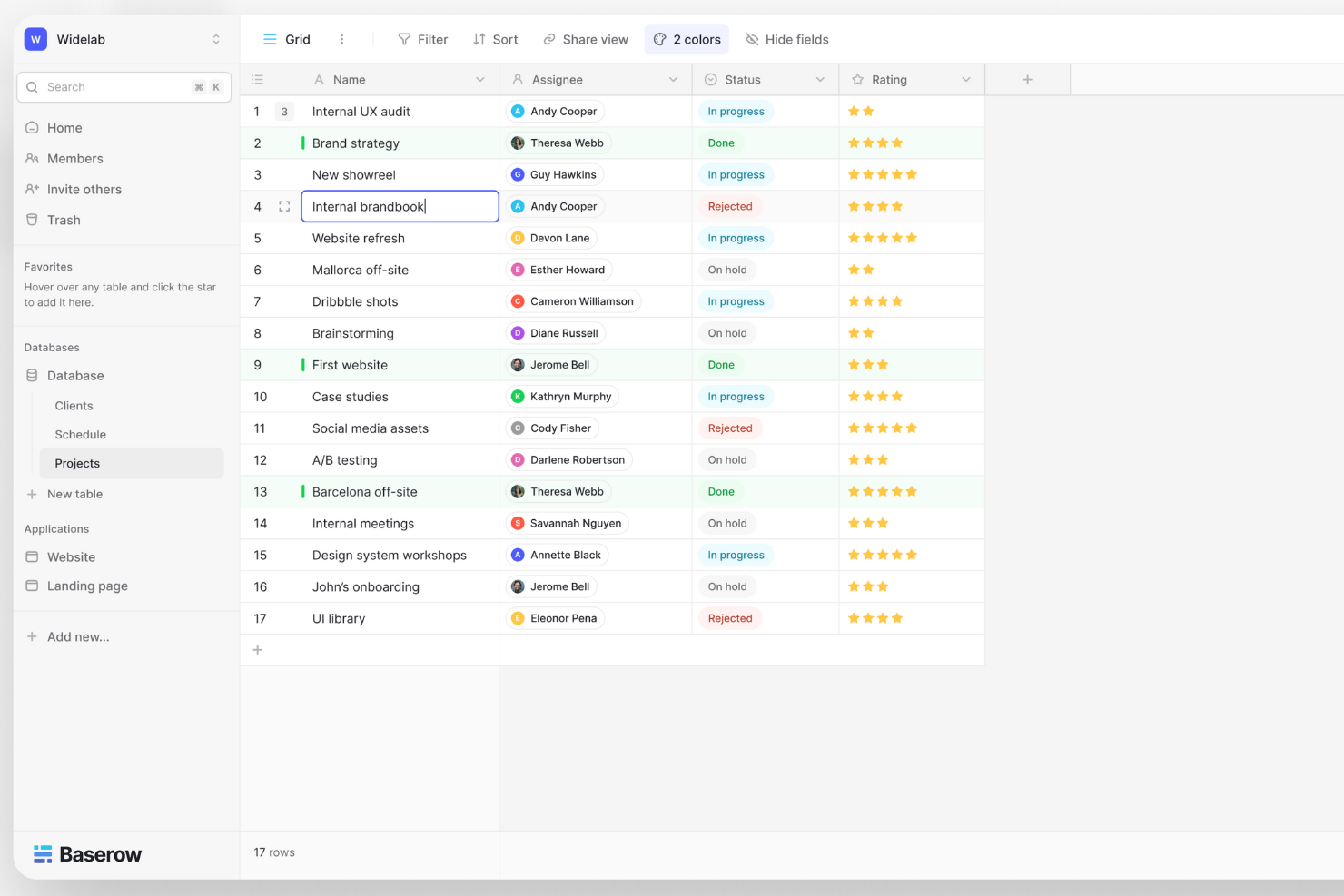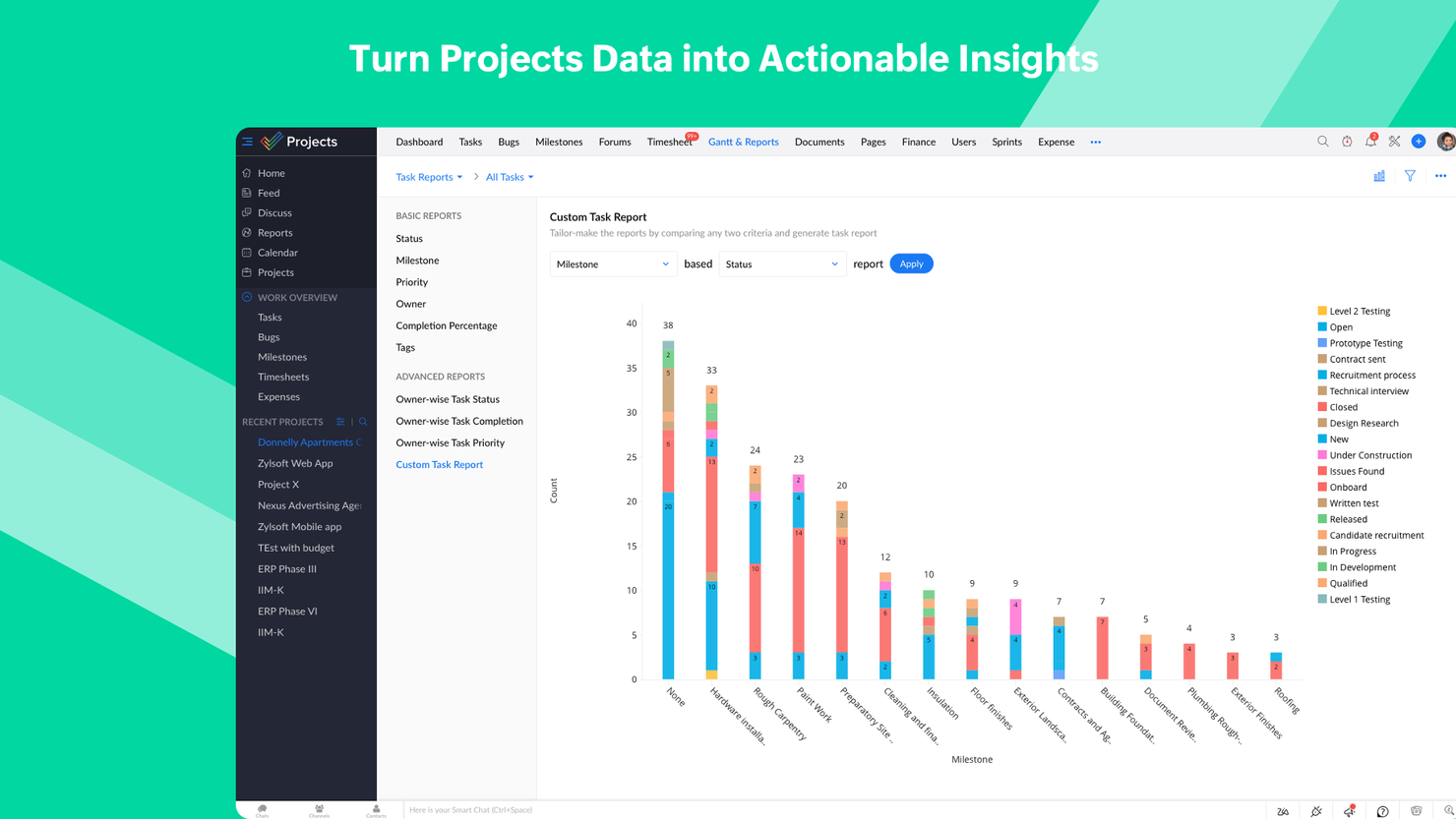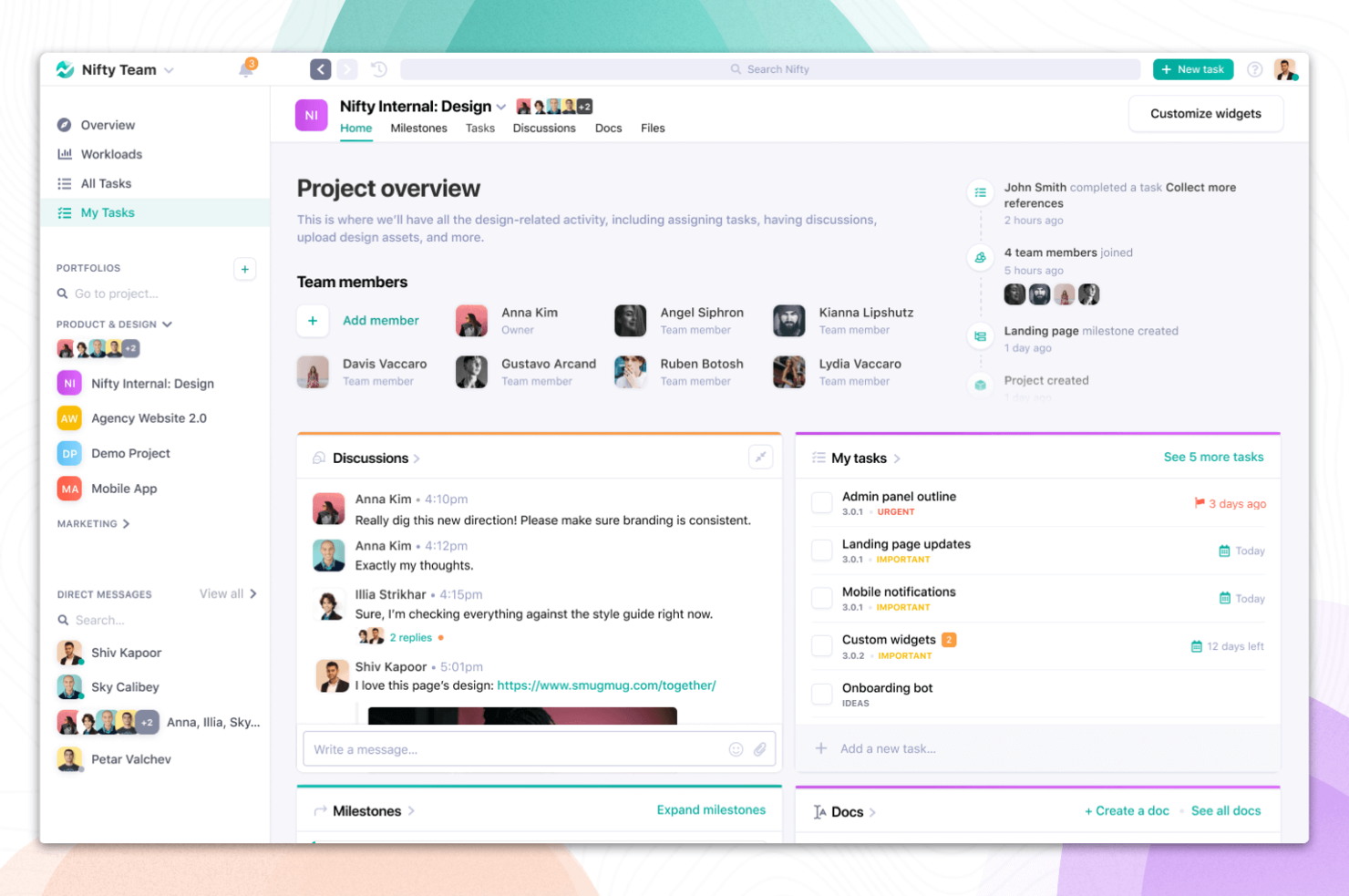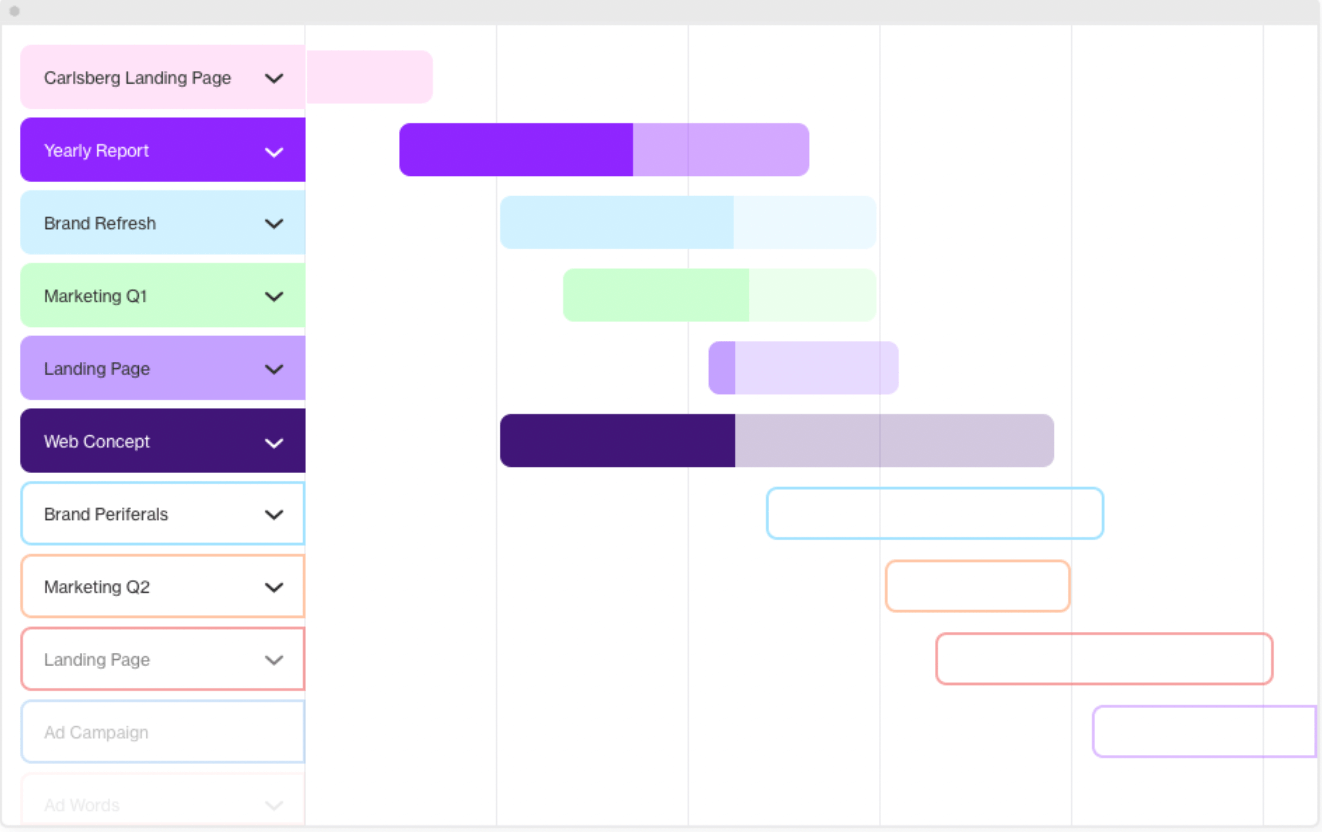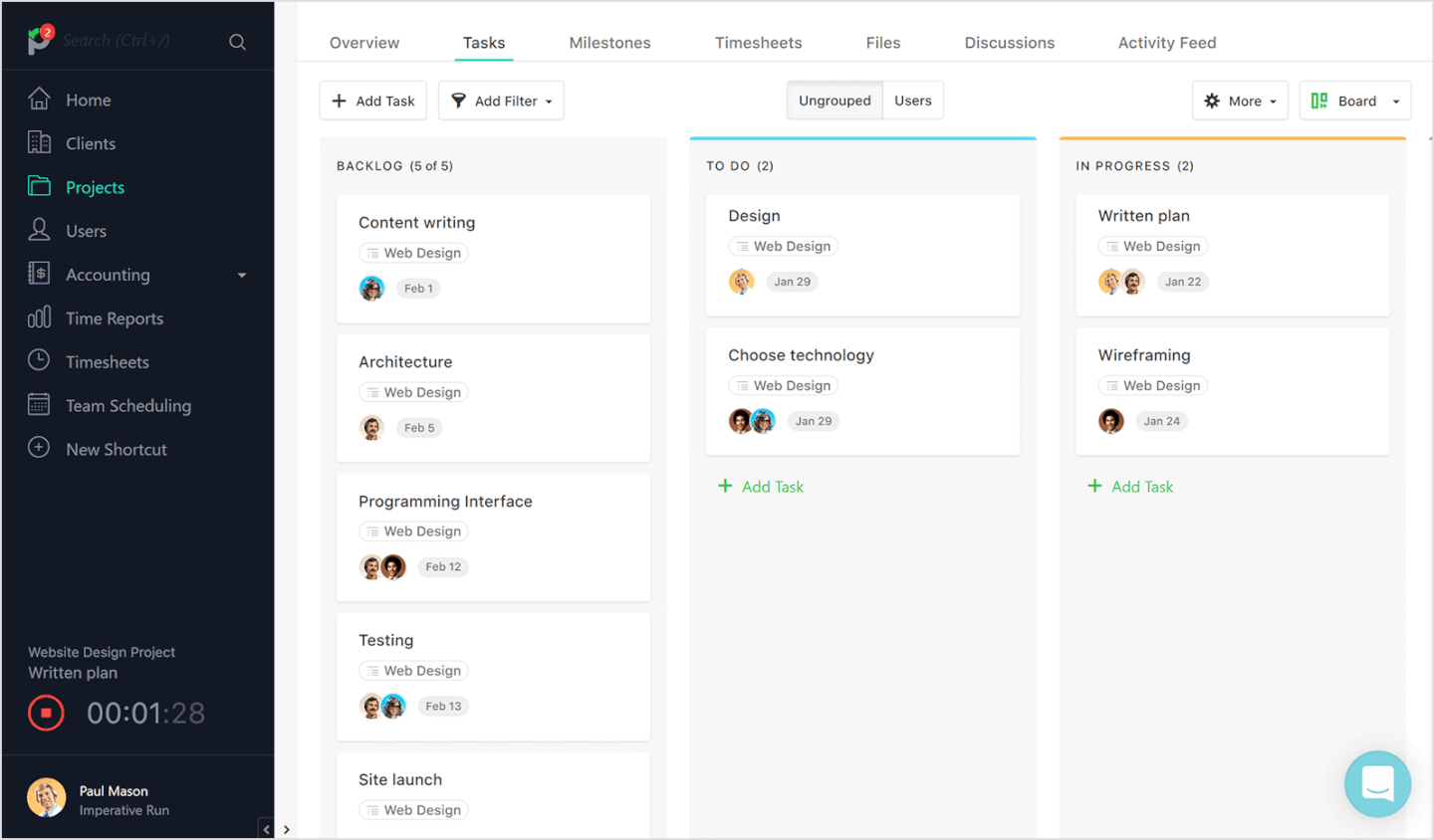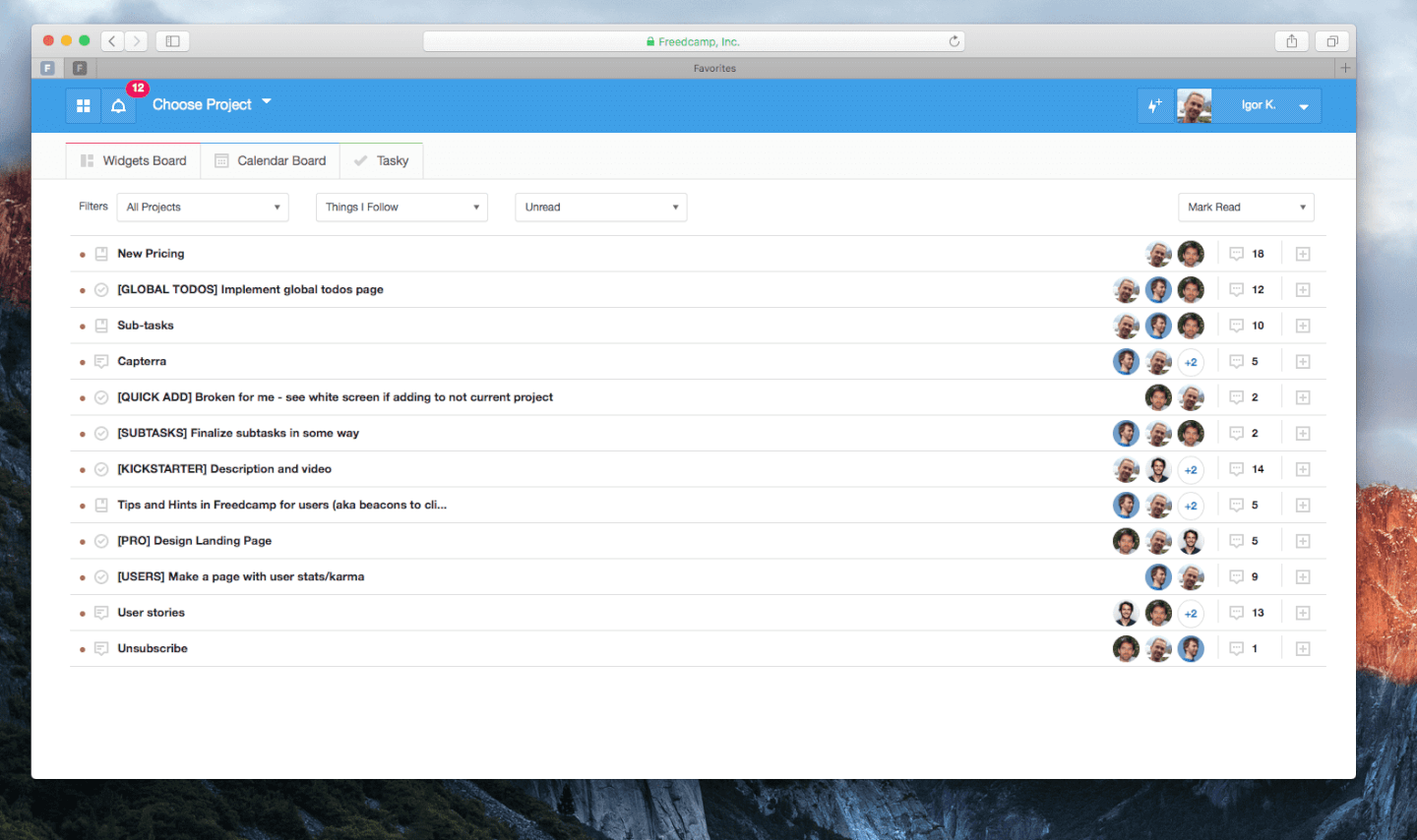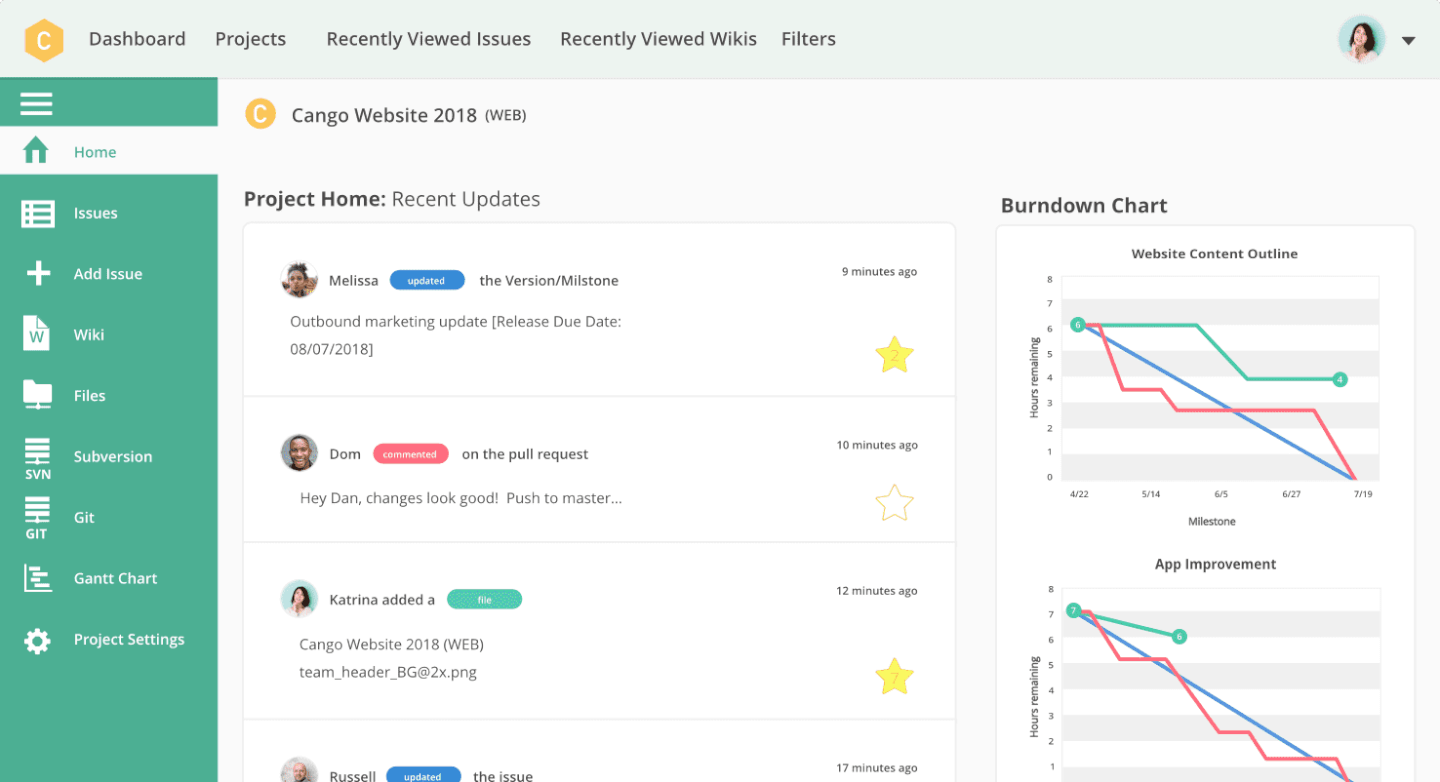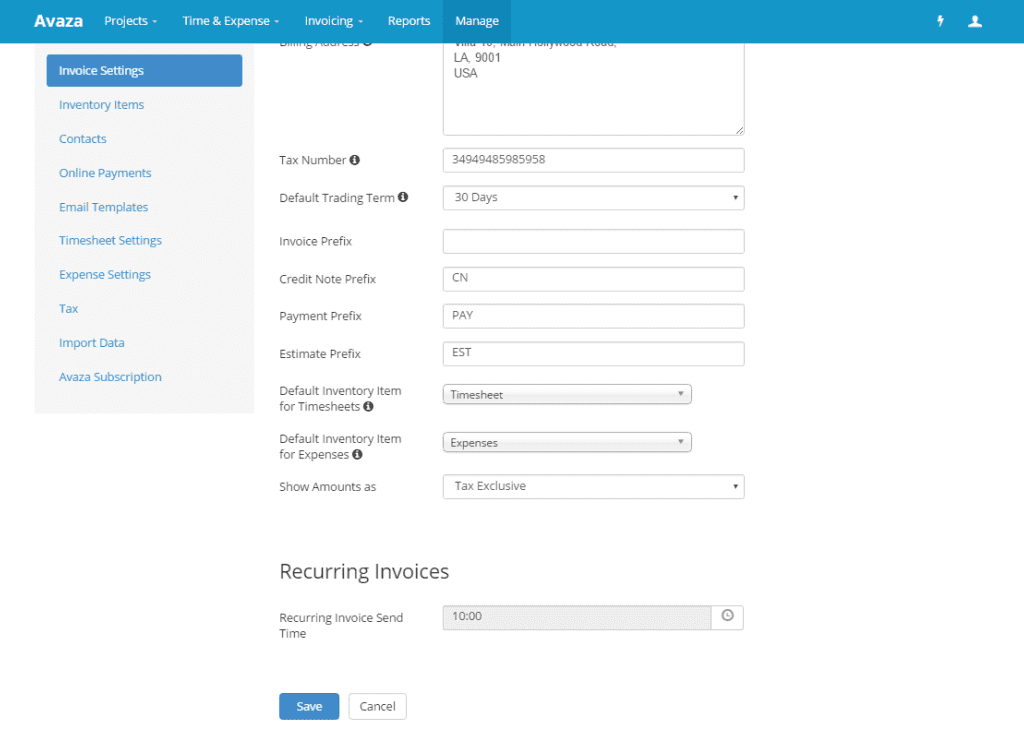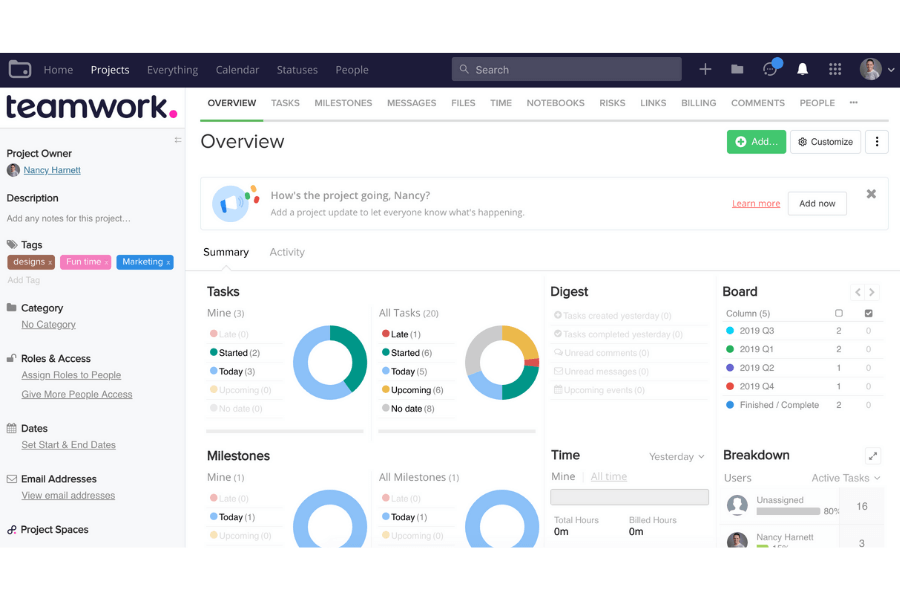10 Best Basecamp Alternatives Shortlist
Here's my pick of the 10 best software from the 23 tools reviewed.
Get free help from our project management software advisors to find your match.
With so many different Basecamp alternatives available, figuring out which is right for you is tough. You know you want to find the best alternative so you can manage your projects and collaborate with your team more effectively but need to figure out which tool is best. I've got you! In this post I'll help make your choice easy, sharing my personal experiences using dozens of different Basecamp alternatives with a variety of teams and projects, with my picks of the best Basecamp alternatives.
Why Trust Our Basecamp Alternatives Reviews
We’ve been testing and reviewing project management software since 2012. As project manager ourselves, we know how critical and difficult it is to make the right decision when selecting software.
We invest in deep research to help our audience make better software purchasing decisions. We’ve tested more than 2,000 tools for different project management use cases and written over 1,000 comprehensive software reviews. Learn how we stay transparent & our review methodology.
Basecamp Alternatives Comparison Chart
Here is a table where you can compare the tools we just covered in the overviews.
| Tools | Price | |
|---|---|---|
| Wrike | $9.80/user/month min. 2 seats | Website |
| Baserow | From $5/user/month (billed annually). | Website |
| Zoho Projects | From $5/user/month (billed annually). | Website |
| Nifty | Pricing plan from $39/month (min 5 seats). | Website |
| Forecast | From $29/user/month (min 10 seats, billed annually) | Website |
| Paymo | From $5.95/user/month | Website |
| Freedcamp | From $1.49/user/month (billed annually) | Website |
| Backlog | From $35/month for up to 30 users | Website |
| Avaza | Plans start at $11.95/month | Website |
| Teamwork.com | From $10/user/month (billed annually) | Website |

Compare Software Specs Side by Side
Use our comparison chart to review and evaluate software specs side-by-side.
Compare SoftwareHow To Choose an Alternative to Basecamp
With so many different project management solutions available, it can be challenging to make decisions on what project management software is going to be the best fit for your needs.
As you're shortlisting, trialing, and selecting alternatives to Basecamp, consider the following:
- What problem are you trying to solve - Start by identifying the project management feature gap you're trying to fill to clarify the features and functionality the Basecamp alternative needs to provide. Consider specifically what Basecamp offers and how other options differ in feature sets or functionality to solve your needs.
- Who will need to use it - To evaluate cost and requirements, consider who'll be using the software and how many licenses you'll need. You'll need to evaluate if it'll just be the project management professionals, or the whole organization that will require access. When that's clear, it's worth considering if you're prioritizing ease of use for all, or speed for your project management software power users.
- What other tools it needs to work with - Clarify what tools you're replacing, what tools are staying, and the tools you'll need to integrate with, such as accounting, CRM or HR software. You'll need to decide if the tools will need to integrate together, or alternatively, if you can replace multiple tools with one consolidated project management tool.
- What outcomes are important - Consider the result that the software needs to deliver to be considered a success. Consider what capability you want to gain, or what you want to improve, and how you will be measuring success. For example, an outcome could be the ability to get greater visibility into performance. You could compare project management features until you’re blue in the face but if you aren’t thinking about the outcomes you want to drive, you could be wasting a lot of valuable time.
- How it would work within your organization - Consider the software selection alongside your workflows and delivery methodology. Evaluate what's working well, and the areas that are causing issues that need to be addressed. Remember every business is different — don’t assume that because a tool is popular that it'll work in your organization.
Best Basecamp Alternative Reviews
Here are the details on the tools that you can choose instead of Basecamp and what makes them good alternatives.
Wrike is an award-winning, easy-to-use project management software trusted by 20,000+ organizations worldwide. This project planning tool is suitable for teams of anywhere from five to an unlimited number of team members. It's highly configurable, allowing users to customize workflows, recurring tasks, dashboards, reports, request forms, and more.
Wrike's simple interface enables users to switch between Kanban boards, one-click Gantt charts, and traditional workload views, allowing them to choose how to visualize their priorities. Wrike also comes with project management features such as project templates, task lists; subtasks; task dependencies; calendars; shared workflows; file sharing; image, video, and web proofing; and real-time collaboration. Unlock advanced insights with performance reporting tools, resource management and allocation, time tracking, and more.
Wrike has an easy-to-use, intuitive interface and navigation with distinct spaces for every folder and task list. Managing projects is made easy by simply toggling from the home screen to timesheets, dashboards, calendars, reports, and the activity stream for notifications and messages.
This project management solution also offers a variety of different yet specific project management features depending on the type of team or organization - whether you're a creative team, a marketing team or a professional service team.
Wrike offers 400+ pre-built native integrations, including integrations with the most popular file management software from Microsoft, Google, and Dropbox, along with sales and marketing software from Salesforce and Marketo.
Pricing for Wrike starts at $9.80 per user per month. There are four different price points, including a free version and plans which offer the ability to invite free external collaborators to a paid account.
Baserow is an open-source, no-code database platform designed for simplicity and flexibility in data management. It offers a user-friendly, spreadsheet-like interface for real-time collaboration, customizable templates, and API-first integration, catering to both non-technical users and developers seeking efficient, adaptable solutions for organizing and handling data.
Baserow stands out with its no-code approach to database customization, allowing users with no technical background to easily create and manage databases. This feature is particularly unique as it democratizes database management, enabling users to build and tailor databases as per their specific needs without any coding expertise.
Unlike many of its competitors, Baserow is open-source, offering transparency and community-driven enhancements. Additionally, it provides self-hosting options, giving users complete control over their data and the flexibility to modify the software to fit their unique requirements, a feature that is especially appealing to organizations with specific data governance or privacy policies.
Baserow starts at $5/user/month and has a free plan available.
If you are looking for a user-friendly yet feature-rich upgrade from Basecamp, then Zoho Projects is a great option. If you are already a Basecamp user, Zoho Projects allows direct migration from Basecamp. With customizations and reporting capabilities, this tool is a logical step up.
Schedule work items as tasks and set dates, or do it with the intuitive click and drag Gantt chart interface. Go beyond scheduling and analyze timelines with critical path and baseline. The integrated social feed, chat rooms and forums give ample options for starting conversations. Add to that, the documents module that supports file sharing, version history, and collaborative file creation. Zoho Projects is one of the few PM tools that allow creation of dependencies between projects.
Fully customize the dashboards to suit your needs. Integrate with Zoho Analytics and create over 50 types of charts and reports. Export Gantt charts to PDF, and task to XLS/CSV. The interface and modules are highly customizable. All aspects of the UI from theme colors to arrangement and visibility of the various modules can be changed to suit a user's preferences. Zoho projects also offer free onboarding for its customers and a comprehensive online help guide for all users.
Being part of the Zoho's ecosystem allows Projects to connect to several of Zoho's own services such as Zoho Books, Zoho CRM, and Zoho's finance suite. The new Zoho marketplace allows 3rd party integrations as well. Zapier connections are also supported. Zoho Projects stands out in cases where there are multiple hand-offs involved. It is especially popular among IT companies, consultants and education organizations.
Starts from $4/user/month billed annually. Also has a freemium version up to 3 users for 2 projects and a 10-day free trial. No credit card information is required.
Nifty is a project management and collaboration hub that allows teams to plan, track, and deliver projects. Nifty's comes packed with project planning features such as discussions, milestones, task dependencies, docs, and files ensure project members and stakeholders are aligned on project objectives. The tool also includes direct messaging, which is great for facilitating team-wide communication from planning to delivery. Nifty's built-in reporting provides a global overview of project statuses and team member workloads, making sure your decisions are aligned with your business plan.
Nifty allows you to import your existing data from Basecamp as well as from CSV & Excel files, so you can quickly establish your workflow on Nifty. Nifty also offers built-in integrations with Google Docs, Sheets, and Presentations. Custom third party project embeds and workflow automations, along with connections to over 1000 additional applications through Zapier.
Nifty starts at $39/month.
Forecast is a project management platform for resource and agile project management. The tool includes capabilities for managing the project life cycle from quote to invoice, as well as intelligent automation for predicting project delivery dates and forecasting capacity needs.
Users can create project plans for fixed price, time and materials, or retainer contracts with Forecast’s AI-powered auto-schedule feature. The AI can automatically estimate tasks, assign and optimize workload across resources, and set a project delivery date.
Task list and task card functionalities can show priorities, as well as allow users to comment, share files, and register time. Forecast offers a centralized location for the team to view and address dependencies, as well as see related subtasks.
Forecast offers customizable reports for viewing financial trends, assessing where projects and resources can be utilized more economically, and seeing how planned projects affect profitability.
Forecast offers integrations with mainstream project management tools, Jira, and accounting systems like Quickbooks and Xero with PM capabilities.
Forecast paid plans start at $29/user/month, and a 14-day free trial is available.
Paymo is a full-featured work management platform that focuses on creating an intuitive environment for teams to collaborate. It covers features like planning, resource scheduling, time tracking and invoicing, milestones, and Gantt Charts in addition to advanced task management for daily operations.
Collaboration on projects is done seamlessly via assigned comments at a task level, to avoid spamming others who are not directly involved, or discussion threads at a project level. To make sure that no detail slips through the cracks, you can securely attach files for each task, comment, or project from your computer or via the Google Drive native integration.
To stay on top of your and your team’s work, check your email and in-app notifications for any new updates in terms of tasks created, files attached, and more. Paymo also offers a wide range of time tracking tools to make sure you’re not wasting any time that should go into real work. And you’ll also get paid fairly by your clients to whom you can send periodic time reports as proof of your work. You can choose between static reports (offer insights into a specific time frame) or live reports (updated every time someone opens them).
Paymo offers a free plan to solopreneurs and individual freelancers, while paid plans start at $9.56/user/month with a 15-day free trial.
Freedcamp is a great Basecamp alternative software, providing useful collaboration features through a simple visual interface. The app enables you to track, mark up and follow your tasks, using a Kanban board and an interactive Gantt chart. It offers the option to categorize your tasks by who, when, and how the tasks are being done.
With Freedcamp’s messaging and task-overview boards, you will be able to assign members, provide them with necessary files, assign deadlines, and add sub-tasks. The built-in calendar allows you to create and customize events, tasks, and milestones.Freedcamp also has a general discussion board.
Freedcamp integrations include all of the standards: Jira, Slack, Trello, GitHub, and many others. It also syncs easily with the entire Google ecosystem, which means you can sync your Google Calendar with Freedcamp’s built-in one to keep your updates consistent across platforms and enable more report-generating possibilities.
Freedcamp costs from $3.49/user/month.
Backlog is a cloud-based project management tool with a special emphasis on collaborative tools for developers. Backlog provides useful collaboration features like task management (including subtasks, checklists, and custom fields), milestones, file management, wikis, and more. But Backlog is more than a project management app, it's also a bug tracker and version control system in one.
For collaborating on code, Backlog has SVN and Git repositories, a differences viewer and inline comments, plus pull requests, merge requests, and branches. For quick visual reports, the app provides burndown charts, Git graphs, Kanban boards, and Gantt charts, so project managers and users alike can quickly assess projects at a glance.
While there is no one-to-one chat, users can collaborate and comment directly on issues, including tagging selected team members on important activity and updates. Nulab — the creators of Backlog — also have their own chat app called Typetalk that seamlessly integrates with Backlog to give you the communication powers you need alongside the project management tools you depend on.
Backlog works for a range of team sizes. They have a free account available to teams of up to 10, while also offering a self-hosted Enterprise option for larger companies. They also provide a mobile app on both iOS and Android for collaborating on-the-go. It integrates with Nulab's other apps and provides both Redmine and Jira importers.
Backlog allows you to assign, track, and release work, right in one app while ensuring transparency and accountability across teams. If you're looking for a tool to help manage development projects or working closely with a team of developers, this is the app for you.
Backlog is free for up to 10 users with some feature limitations or $35/month for up to 30 users. For $100/month, your team gets unlimited users, i.e. their Standard Plan.
You might have realized already that these tools are always more than “just collaboration tools”. Avaza is a cloud-based task management tool with an emphasis on resource management, but it also offers a great deal of handy features for better communication.
Avaza gives you the option to track everything in one place: from simple conversations to expense tracking, time-tracking, invoicing, kanban-style task management, and reporting. The task scheduling features allow you to assign time and monetary value to each task, which is a useful feature for communicating the priority and resources assigned to the team members who will be working on the task.
Being cloud-based, they make it easy to share files and communicate in real-time. Nevertheless, if you want more than the ability to make comments and mentions, consider integrating an additional app because it offers only basic messaging boards.
This software integrates with popular tools like Jira, Trello, Quickbooks, Evernote, Slack, as well as Google apps like Google Calendar and Google Drive that allow you to share files and events directly within the platform.
Avaza costs from $9.95/user/month.
Teamwork is a project management and collaboration tool that can easily fill the shoes of Basecamp, if you’re looking to change things up. Teamwork makes it easier for everyone to see what projects team members are working on, communicate amongst themselves, and plan ahead together. This software contains a full-suite of tools: project management, helpdesk, team chat, CRM, and content collaboration (called “Spaces”).
Teamwork’s Chat app introduces easy communication seamlessly into your workflow, be it internal messaging or external client-facing collaboration. With one central place for users to share ideas and look for feedback, project management teams can reach a consensus and make decisions faster.
The Portfolio feature makes it easy for project managers to get a high-level overview of multiple projects at once. Use Portfolio to see every project represented as a card and manage them all from one central place.
Teamwork integrates with Gmail, HubSpot, Slack, Float, KingswaySoft, Databox, Numerics, Automate.io, Easy Insights, Integromat, Chatify, Zapier, and Import2.
Teamwork has a freemium plan for up to 3 projects and 5 users. Their paid plan starts at $10/user/month, requiring 5 users or more.
Other Basecamp Alternatives
We haven’t had a chance to take a look at these new kids on the basecamp alternative block yet, but if none of the above options work for you, check out these cool kids.
- Asana
Best for integrations
- nutcache
Best for visually organizing tasks
- Intervals
Best for small teams and small businesses
- Yanado
Best for Gmail users
- TeamGantt
Best for drag-and-drop Gantt charts
- ClickUp
Best free plan for a Basecamp alternative
- monday.com
Best for customization
- MeisterTask
Best for integration of ideation and task management
- Quire
Best Basecamp alternative for beginners
- Project.co
Best for working with clients
- Productive
Best Basecamp alternative for built-in invoicing
- Hive
Best for multiple project and task views
- Celoxis
Best alternative for its portfolio and accounting features
Related Project Management Software Reviews
If you still haven't found what you're looking for here, check out these other related tools that we've tested and evaluated:
- Project Management Software
- Resource Management Software
- Task Management Software
- Collaboration Tools
- Productivity Tools
- Project Tracking Software
What Is Basecamp?
Basecamp is a project management and team collaboration software that helps teams stay organized and communicate effectively. It is widely used by a variety of professionals, including project managers, designers, and software developers, to streamline their workflow and project tasks. Businesses typically use this software to plan projects, assign tasks, track progress, and manage documents all in one place. Features like to-do lists, message boards, and file sharing support efficient project management and team collaboration by providing a central space for all project-related activities and communications. The overall value of the tool lies in its ability to simplify project management processes, improve team communication, and increase productivity across diverse work environments.
Basecamp's Criticism
Although this tool has powerful features, Basecamp is commonly known in the PM world as a starter tool because of its simplicity. However, here are four things that users don't commonly like about Basecamp and might push you in search of an alternative:
- Limited Feature Set: Some users find Basecamp to be lacking in advanced project management features when compared to other project management tools. One of these features is workflow automation.
- Integration Challenges: Basecamp's has integrations in its offering. However, there is a lack of mainstream tools like Slack, Microsoft Teams, Hubspot or Salesforce. This means you'll have to learn to connect apps via the API or use Zapier which requires an additional subscription.
- Task Management Complexity: Some users find the task management features in Basecamp to be less intuitive and less flexible compared to dedicated task management tools. As the complexity of a project increases, it sometimes highlights weaknesses that can only be addressed by another tool. Think of multiple dependencies, dependencies with other projects in a portfolio, and highlighting a project's critical path.
- Mobile App Limitations: A common problem with mobile versions of a project management platform is that they are limited in the number of things you can do with them. Basecamp's mobile app has been criticized for not offering the same level of functionality as the web version. This makes it less convenient for users who need to manage their projects on the go.
Why Look for a Basecamp Alternative?
You might be looking for an alternative to Basecamp if you:
- Require more advanced project management features, like Gantt charts or time tracking, that are not available in Basecamp.
- Seek a more intuitive user interface or a different user experience that better suits your team's workflow.
- Need deeper integration capabilities with other tools and services that are not supported by Basecamp.
- Are looking for a more cost-effective solution that offers more value for your budget.
- Demand higher customization options to tailor the tool according to your specific project management needs.
Alternatives to Basecamp offer a range of features and functionalities that Basecamp might lack, addressing the diverse needs of various teams and projects. Exploring these alternatives can help find a solution that aligns more closely with your project management needs and preferences, enhancing your team's productivity and workflow.
Selection Criteria For Basecamp Alternatives
Selecting the right alternatives to Basecamp requires a comprehensive evaluation of how each alternate tool's features align with your team or organization's specific needs. Based on my personal experience trying and researching various project management tools, both Basecamp and its alternatives, I've developed a set of criteria to guide this selection process. Each criterion highlights an essential consideration when choosing project management software and is weighted to reflect its importance to my overall evaluation.
Core Project Management Functionality (25% of total weighting score): To be considered for inclusion on my list of the best alternatives to Basecamp, the solution had to support the ability to fulfill common use cases. These include:
- Managing projects and tasks in a centralized location.
- Facilitating team collaboration through shared workspaces and communication tools.
- Tracking project progress and resource allocation.
- Integrating with other tools and applications for a seamless workflow.
- Providing a platform for file sharing and document management.
Differences From Basecamp (25% of total weighting score): Exploring alternatives usually includes looking for features and functionalities that extend beyond what Basecamp offers. This criterion focuses on identifying tools that introduce innovative features that set them apart from Basecamp, such as:
- Advanced analytics and reporting tools not as prevalent in Basecamp.
- Customizable workflows for a tailored project management experience.
- Real-time collaboration enhancements beyond Basecamp's capabilities.
- Integrated time tracking for detailed productivity and cost management insights.
- Unique security features for sensitive data protection.
Usability (10% of total weighting score): The best project management tool is one that combines powerful functionality with ease of use, making it simple for users to adopt and leverage the tool effectively. In this evaluation, we look for:
- Intuitive user interface, prioritizing ease of use without sacrificing functionality.
- Clear, logical navigation paths through the tool’s features.
- Design elements that facilitate quick understanding and use of the tool, such as drag-and-drop scheduling calendars for task management.
Onboarding (10% of total weighting score): The transition to a new project management tool should be as smooth as possible for teams, ensuring teams can quickly start realizing the value of the tool. This criterion assesses:
- Availability of comprehensive training materials such as videos, templates, and product tours.
- Support for new users through interactive help resources like chatbots and webinars.
- Streamlined setup process that allows teams to quickly adopt and utilize the tool.
Customer Support (10% of total weighting score): Reliable customer support is crucial for resolving issues and optimizing the use of project management software to ensure that users have access to timely assistance. We evaluate:
- Responsive and helpful customer service teams.
- Multiple channels for support, including live chat, email, and phone.
- Resources like FAQs, knowledge bases, and community forums for self-service help.
Value For Money (10% of total weighting score): Ensuring that a project management tool offers good value for the investment is key to making a wise purchasing decision. This criterion looks at:
- Competitive pricing structures that offer clear benefits over other options in the market.
- Transparent pricing information that allows for easy comparison and decision-making.
- Features that justify the cost in comparison to free or less expensive tools.
Customer Reviews (10% of total weighting score): Feedback from current and past users provides invaluable insights into a tool’s performance in real-world scenarios. This evaluation considers customer reviews across various platforms, focusing on:
- Positive feedback from a diverse range of users and industries.
- Consistently high ratings for usability, customer support, and value.
- Testimonials that highlight specific benefits realized by teams similar to the prospective buyer’s.
This approach prioritizes practical functionality, user experience, and overall value with the goal of aligning the selection process closely with the strategic objectives of your business. Identifying a project management tool that excels across these criteria can help ensure that organizations have access to a platform that not only meets their immediate needs, but also supports their long-term success.
Trends In Project Management Software For 2024
In 2024, project management software is witnessing significant evolution, driven by the necessity to adapt to a changing work environment, where flexibility, efficiency, and integration of artificial intelligence (AI) is paramount. Below, I've identified some of the most notable trends in project management software that I believe will continue to impact project management technology and the field of project management as a whole.
Advanced Reporting and Insights
- Data Visualization Tools: There's an increasing trend towards incorporating sophisticated data visualization tools within project management software. These tools help in transforming complex project data into easily understandable charts and graphs, enabling better decision-making and insights into project health.
Collaboration Beyond Teams
- External Collaboration Features: Platforms are expanding their collaboration features to include external stakeholders, such as clients and contractors. This trend addresses the need for seamless communication and project transparency with parties outside the immediate team, facilitating better project outcomes and stakeholder satisfaction.
Evolving Features
- Predictive Analytics and AI: The use of AI and predictive analytics in project management tools is rapidly evolving. These technologies are being applied to forecast project timelines, identify risks, and optimize resource allocation, offering a more proactive approach to project management.
Novel Functionality
- Virtual Reality (VR) Meeting Spaces: An unusual yet emerging functionality is the incorporation of VR technology to create immersive meeting and collaboration spaces. This novel feature addresses the challenge of creating engaging and interactive environments for remote teams.
- Blockchain for Project Security: Some platforms are beginning to leverage blockchain technology to enhance project data security and integrity. This innovative approach provides a decentralized verification process for project transactions and changes, adding a novel layer of transparency and security.
Trends Specific to Basecamp
- Basecamp, while continuing to be a popular choice for project management, is facing competition from tools that offer more advanced features. In response, Basecamp has focused on refining its core functionalities and improving user experience, aiming to strike a balance between simplicity and capability.
Trends for project management software in 2024 generally reflect a shift towards more integrated, collaborative, and flexible tools that can adapt to the diverse needs of modern teams. As these platforms evolve, they will continue offer more sophisticated features to enhance project efficiency, team collaboration, and data security, while also ensuring that the software remains intuitive and user-friendly.
What Are Basecamp Alternatives?
Basecamp alternatives are software solutions for project management and team collaboration. They function similarly to Basecamp but offer varied features and user experiences. These tools assist in organizing tasks, tracking project progress, and facilitating communication among team members.
The benefits and uses of these alternatives include enhanced customization to fit specific team needs, provision of specialized features for different industries, and potentially more cost-effective pricing structures. They improve team collaboration, are scalable for growing businesses, and often integrate seamlessly with other business tools.
Features of Project Management Software
Choosing the right project management software is essential for fostering effective collaboration, communication, and organization within teams. Moreover, having a centralized project management platform can significantly streamline workflows, making it easier for team members to stay aligned and focused on their goals. Here are the most important features to look for when selecting a project management tool for your team.
- Task Management: This feature allows for the creation, assignment, and tracking of tasks. It is crucial because it enables team members to clearly understand their responsibilities and deadlines, ensuring that everyone is working towards the same objectives.
- Collaborative Workspaces: These provide a shared space for team members to work together in real-time. They are important for fostering a sense of unity and encouraging open communication among team members.
- File Sharing and Management: This feature enables the easy sharing and organization of documents and files. It is vital for ensuring that all team members have access to the necessary resources, which facilitates smoother project execution.
- Time Tracking: Time tracking tools help monitor the amount of time spent on tasks and projects. This is important for workload management and can aid in identifying areas where efficiencies can be gained.
- Project Dashboards: Dashboards offer a visual overview of project progress and metrics. They are essential for providing team members and stakeholders with quick insights into the status of various tasks and overall project health.
- Communication Tools: Integrated communication tools such as chat and video conferencing are key for maintaining clear and consistent communication within the team. They support real-time collaboration and can help in resolving issues swiftly.
- Resource Management: This feature helps in the allocation and management of resources. It is crucial for ensuring that projects are adequately staffed and resources are utilized efficiently.
- Gantt Charts and Planning Tools: Gantt charts and similar planning tools offer visual project timelines. They are important for planning project schedules and understanding how individual tasks fit into the broader project timeline.
- Integration Capabilities: The ability to integrate with other tools and software is key for streamlining processes and ensuring the project management software works well within the existing tech ecosystem.
- Customization and Scalability: Customization options allow the software to be tailored to the specific needs of the team, while scalability ensures it can grow with the team. Both are important for ensuring the long-term viability of the platform.
Project management software that encompasses these features can transform the way teams collaborate and communicate, enhancing efficiency and productivity. Consequently, finding software that effectively integrates these functionalities can be the key to a project's success and the overall well-being of your team.
Benefits of Basecamp Alternatives
Exploring project management software alternatives to Basecamp can uncover a variety of benefits that cater to the unique needs of users and organizations. These alternatives often offer new features and capabilities that can enhance productivity, collaboration, and project oversight. Here are five distinct benefits of Basecamp alternatives:
- Advanced Reporting and Analytics: This benefit provides deeper insights into project performance and productivity trends. By leveraging detailed analytics, users and organizations can make data-driven decisions that improve project outcomes and resource allocation.
- Custom Workflow Creation: Custom workflows allow teams to tailor the project management process to fit their specific needs. This flexibility ensures that the software adapts to the team's methodology, rather than forcing the team to adapt to the software, thus enhancing efficiency.
- Real-Time Collaboration Tools: Enhanced real-time collaboration tools foster a more dynamic and interactive working environment. These tools can significantly improve communication among team members, making it easier to address issues quickly and keep projects moving forward.
- Integrated Time Tracking: Direct integration of time tracking within the project management software streamlines the process of monitoring hours spent on tasks. This feature benefits businesses by providing a clear picture of project labor costs and individual productivity.
- Robust Security Features: Stronger security measures protect sensitive project information from unauthorized access or breaches. For businesses handling confidential data, these security features are crucial in maintaining trust and compliance with data protection regulations.
Choosing a project management software that offers these benefits can significantly enhance the way teams and organizations manage their projects. From improving decision-making with advanced analytics to ensuring the security of project data, the right software can give teams a competitive edge and support sustainable growth.
Costs & Pricing for Basecamp Alternatives
Selecting the right project management software involves understanding the various plan options and pricing structures available in the market, especially if you have only experienced one tool, such as Basecamp. Consequently, it’s crucial to grasp what each plan offers in terms of features, support, and scalability to make an informed decision that aligns with your team's size, budget, and project management needs.
Here’s a breakdown of the common plan options and their pricing in the realm of project management software, including a comparison of common plan options to Basecamp's specific offerings.
Plan Comparison Table for Basecamp Alternatives
| Plan Type | Average Price | Common Features | Basecamp Pricing | Basecamp Specific Features |
|---|---|---|---|---|
| Free | $0 | Basic task management, Limited users, Essential collaboration tools, Limited storage | Basecamp Personal: $0 | 3 projects, 20 users, 1GB storage space |
| Individual | $5-10 per user/month | Advanced task management, Additional storage, Some customization options, Basic reporting tools | Not Applicable | Basecamp does not offer an individual plan. |
| Team | $10-25 per user/month | Full project management suite, Unlimited users (within a range), Enhanced collaboration tools, More storage, Advanced reporting, Some integration capabilities | Basecamp Business: $99/month flat | Unlimited projects and users, 500GB storage space, Priority support |
| Business | $25-50 per user/month | Advanced integration capabilities, Comprehensive reporting and analytics, Priority support, Increased security features, Extensive customization options | Not Applicable | Basecamp Business plan encompasses features typically found in business plans. |
| Enterprise | Custom Pricing | Tailored solutions, Personalized support and training, Advanced security compliance, Custom integration options, Dedicated account management | Basecamp Enterprise: Custom Pricing | On-premise solutions, Advanced security features, Customized training, Dedicated account manager |
When choosing a project management plan, it’s essential to consider the specific features each plan offers and how they align with your project needs and team size.
Basecamp's approach, with a flat rate for its Business plan, provides a simple and predictable pricing model for teams, contrasting with the per-user pricing model seen in many other tools. This simplicity and predictability can be particularly appealing for growing teams looking to manage costs while scaling their operations.
On the other hand, selecting an alternative to Basecamp can offer benefits such as a wider range of pricing options, tailored to different user counts and feature needs, and the possibility of finding a tool that more closely aligns with specific industry requirements or workflow preferences. This additional flexibility and customization can be crucial for organizations with unique needs or those looking to optimize their project management processes.
Basecamp Alternative Frequently Asked Questions
Here are some questions other people ask about this topic.
What is the best alternative to Basecamp for a small business?
There are two tools that I like for small businesses as they offer a good amount of features for a relatively low price. These are ActiveCollab and Height (which are not part of this list).
In addition to the standard project management features, ActiveCollab offers CRM and financial capabilities that can be useful to reduce the number of tools that you use.
Regarding Height, I love that they offer automations and are exploring how to leverage AI to save you time. Their copilot feature will get the context of your tasks and help you write to-do lists, notes, and all kinds of information that could otherwise take hours to complete.
Are there free Basecamp alternatives?
In today’s market, of course, there are many free options for your collab tool needs. Keep in mind that most are freemiums, offering free versions with limited functionality. Here’s a list of free Basecamp alternative tools:
- NTask Manager (free version limited to 200mb storage)
- Open Project (requires self-installation)
- Podio (free option limited to 5 users)
- ClickUp (free option has only 100mb storage)
- Teamwork (free option has only 100mb storage & 2 projects)
- Paymo (free option only allows 1 user)
- Bitrix (free option limited to 12 users & 5gb storage)
What other project management tools can I use?
If one of these Basecamp alternatives isn’t the right fit for your needs, there are plenty of other project management software alternatives out there that might suit you better. Check out some of our other project management tool reviews:
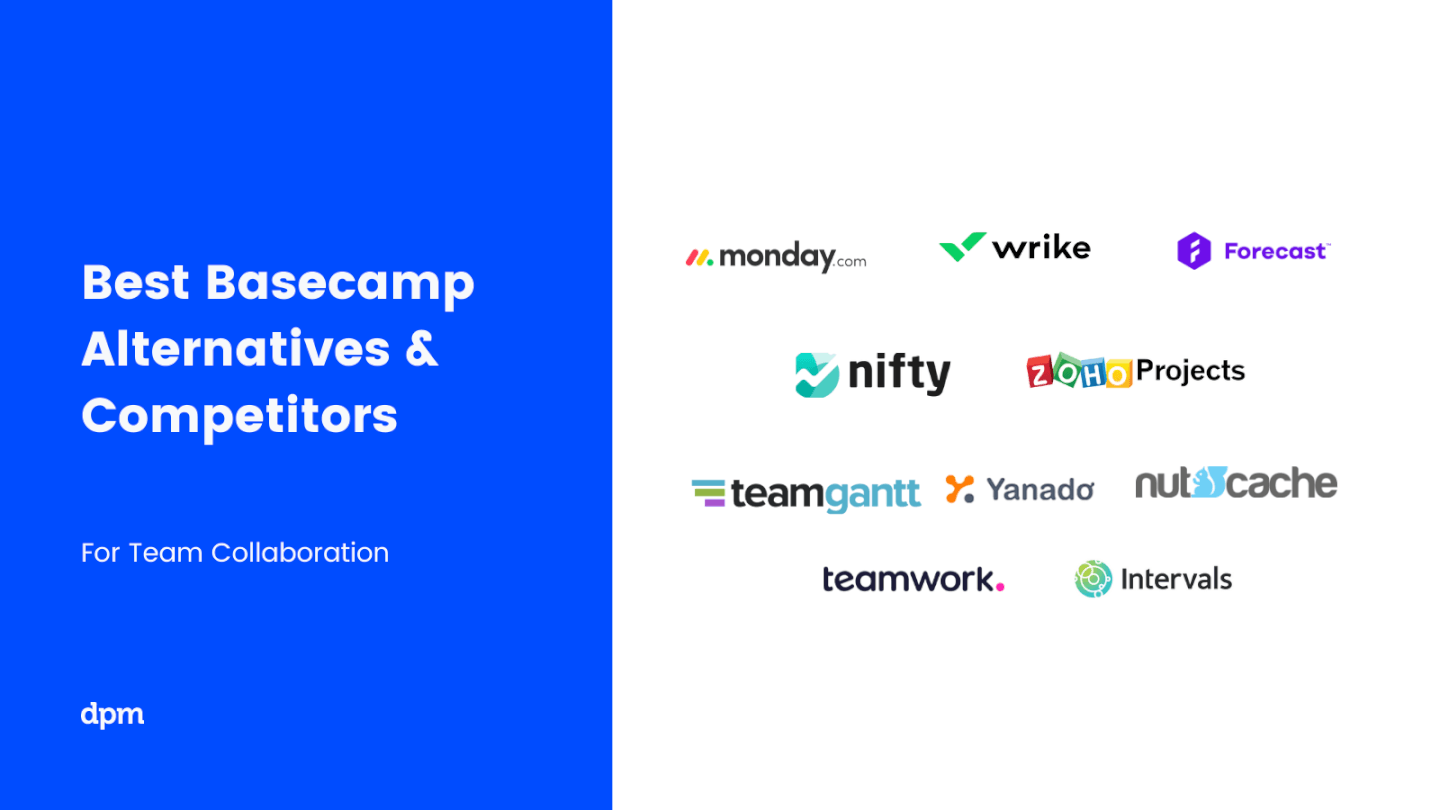
What's Next?
Collaboration software, as we have seen, comes in many shapes and sizes, from simple apps to gigantic all-inclusive project management programs.
If you want to receive weekly emails with our latest content, subscribe to the Insiders Newsletters. Find what we are up to and how our community is helping the project management world improve.