Whether you’re an experienced project manager looking to adopt a culture of continuous improvement or you’re looking for a simple task management system, you might want to look no further than Kanban and use Kanban boards to manage your work.
If this is a new concept for you, these Kanban examples can help inspire you and help you determine how to bring them into your project management practice.
As a visual person, I find Kanban boards easy to navigate, and they bring a sense of organization to many complex projects.
What Is Kanban?
Kanban is a way to visualize agile projects. The workflows in Kanban project management are moved through boards on cards in real time.
This allows project team members to see the progress at a glance, move through iterations smoothly, and have transparency within the project team.
The Kanban process, similar to lean project management, originated in the Toyota production process. This manufacturing process was designed to streamline the building of cars while allowing for some variation between different models and colors.
How Does Kanban Work?
A Kanban board is made up of cards that are sorted into columns. The column headings will say things like to do, in progress, done, and backlog. Team members will move the cards across the board to show the status of the corresponding tasks.
If a project is just getting started, many of the cards will be in the to-do column, and none (or only a few) will be in the done column. The more cards move to the done column, the further along the project is.
If there is a bottleneck in the project (like waiting for review and approvals), the cards may be “stuck” in the doing column. This is a visual signal that things aren’t moving as they should be and that the project team will need to take action to get things unstuck.
While most Kanban boards these days are digital or online Kanban boards, in the past, it was not uncommon for project teams to have a physical kanban board in the office and use post it notes or index cards for each task.
Now, with virtual work and distributed teams, the ability to have a digital Kanban board that everyone can see and update in real time is critical.
4 Examples Of Kanban In Action
While having accurate descriptions of basic kanban boards and the columns and cards can be helpful, it’s better to have some real-life kanban board examples. That’s why we’ve pulled four real Kanban boards into this post for you to learn from!
1. Software Development Team Kanban Board

In this example of a Kanban board being used by a software development team, you’ll see columns for their backlog, tasks that are ready to start, tasks currently in coding, those that are ready for testing or QA, ready for approval, and those that are completed.
This allows the entire team to easily visualize the workflow and see work in progress and what has already been completed. The backlog clearly illustrates what is left to be worked on, whether they’re scheduling in sprints or using another method to determine when work is refined and ready to start.
2. Product Development Team Kanban Board
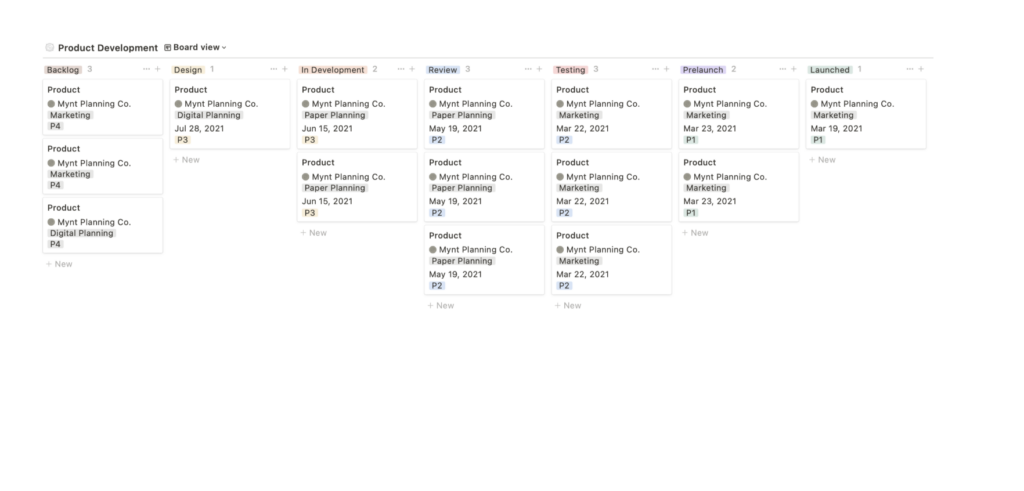
Product development teams can also use Kanban boards to manage their work. In this example from Mynt, the product team is creating Kanban cards and sorting them into columns including Backlog → Design → In Development → Review → Testing → Pre Launch → Launched.
They have also integrated the assignees, task categories, priorities, and the launch date for each feature into their Kanban cards. These cards can easily be made into a template so that as new work items are added to the backlog by the product owner, the correct information is included for consistency.
3. Website Development Team Kanban Board

While there are many ways to manage projects like website development projects that have clear process steps and a defined scope, a Kanban board will work well for this too.
Whether the website is being developed using an agile project management methodology or the work has already been fully defined, setting up a Kanban project at the beginning of the work is not a bad idea!
Because of the visual appeal of the Kanban system, all of the project team members will be able to see who is working on what and what has been completed and still needs to be done.
Because a Kanban board is a pull system, members of the team can go into the backlog and assign work to themselves as they have the capacity for new tasks.
4. Personal Kanban Board
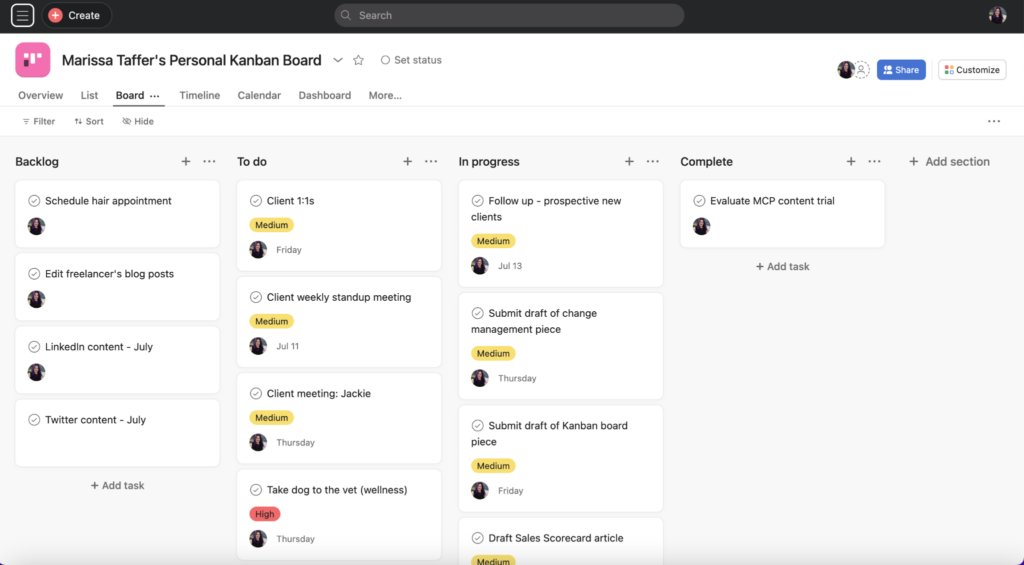
A personal Kanban board is great for project managers or really anyone who is juggling multiple projects and tasks.
If you’re a freelance project manager, for example, using a personal Kanban board can help keep you focused when you’re switching between clients and freelance tools.
I personally use this Kanban board to manage both my client work and personal tasks to ensure nothing falls through the cracks when I am especially busy.
How To Put Your Kanban Boards Together
If you’re ready to start using Kanban boards to manage your work and create a more transparent and visual workflow, you can get set up in a few easy steps.
1. Determine which tools you’ll use.
When it comes to creating your Kanban board, regardless of the type of project you’re managing, you have a number of choices. Popular project management software like Monday, Asana, Jira, and ClickUp can all be used to create Kanban boards easily.
If you’re already using one of these tools and you and your team members are familiar with how it works, switching from another view to a Kanban board shouldn’t be a steep learning curve.
For teams that are not working virtually, you can also consider having a physical Kanban board in the office and using sticky notes to create your cards. This team board should be set up in the office in a place where everyone can see it easily and update it quickly.
2. Pick the column headings and align on them with your team
When setting up your boards, you and your team will need to align on the right headings to show your work process steps and workflow. These may vary by specific teams and by project type as well.
Some of the common headings in the examples we looked at included columns for the backlog, work in progress, work that someone still needs to do, and work that’s been completed.
If your Kanban workflow has a few more steps like QA or testing, having columns to indicate that a feature or task is in that stage of work can also be helpful.
Before finalizing your column headings, you may also want to solicit feedback from any stakeholders who need to be kept up to date about the project work to ensure they can get what they need from your board efficiently.
3. Determine what metrics to track for each task on the Kanban board
As with any project management methodology, some data about the workflow and time to complete tasks can be helpful not only to you as the project manager but also to the project team.
Tracking things like the amount of work the team is getting done over the project or over a period of time, the number of feedback loops, and even how you’re pacing toward budget utilization can be extremely helpful when working on continuous improvement or when scoping and pricing additional similar projects.
Having historical data can help you and your team make project estimations and forecasting more accurate. This is why you need to decide upfront what metrics are most important to the success of your project and which will provide insights that can be used to inform future work.
4. Start using your boards and work on continuous improvement
Once your Kanban boards are all set up, it’s time to start using them and working towards the continuous improvement that is core to the Kanban principles. This means everyone on the team should be using the boards consistently and updating their progress in real time.
What’s Next?
If you want to read more about how Kanban got started, how it’s different from agile and Scrum or need to just brush up on the Kanban method before diving into creating your first board, read our article on Kanban first (linked above).
Like what you see here and want project management tips, tricks, and best practices sent straight to your inbox? Sign up for The Digital Project Manager newsletter.


