Nike, Pixar, Jaguar, Spotify, and Zara are a few top global brands that are using a kanban approach.
Kanban was originally developed in the 1940s for Toyota automotive manufacturing in Japan by Taiichi Ohno. More recently, David J Anderson, pioneer and author of the Kanban Method, took it to the enterprise level to drastically improve business outcomes by implementing Kanban core principles in IT and software companies like Microsoft, IBM and Sprint. Kanban is now one of the most prominent workflow management systems, allowing for continuous improvement throughout your project due to the iterative cycle it facilitates.
Trello, Monday.com, ClickUp, and Asana are some of the best kanban tools that companies are using to become more efficient at executing projects both for their clients and internally, as well as to improve workflow and visibility throughout various departments. Keep reading as I get into visual examples of how to use these various tools in different phases of your project life cycle.
I’ve worked with large corporations, agencies, and start-ups to implement kanban workflows across the entire company as well as within specific departments. My super power is seeing how processes can be more efficient for project management specifically, and in all areas of an organization. You’re about to learn why my love of Gantt charts quickly turned into a love of the simple kanban board, both in my career and my life.
Using kanban for certain phases of your project helps solve many of the issues that arise when trying to execute projects on time, in scope, and on budget. Let’s take a look into how to use kanban for project management, and all the ways this method is leading the way as a planning and tracking tool, both inside and outside of project management departments.
How To Do Project Management With Kanban
Don’t get me wrong, I love building a Gantt chart. Have you ever just sat back in awe of your accomplishment after building a Gantt chart? Stare into the beauty of it? (Especially if it is colour-coded!)
As I’ve moved through my PM career (which I started as a traditional PMP, waterfall-trained, Gantt chart planner), I began to implement more of an agile project management or hybrid approach to my project life cycle, primarily using the kanban method. Digital projects and product design basically scream out for the kind of visual organization that Kanban provides.
And you know what?
I started to get that same feeling of awe from the beauty of a Kanban board. I started noticing how much easier it was for my team to engage with the plan and how the project life cycle is organized. Kanban boards allow for incremental work that is easier to track visually, when compared to a traditional Gantt chart.
Your agency likely has project management software already implemented in your daily project workflow. The software you’re already using may include a kanban functionality. Some examples of software with this capability are Trello, Monday.com, ClickUp, or Asana to name a few, as well as any of these Trello alternatives.
There are many tools out on the market right now, and it can be a bit overwhelming to choose what may work best for you. The good news is that if you understand that kanban is an adaptive method, and you understand the kanban core practices, you can figure out any of these kanban tools quite easily.
First let's cover the simple definitions of kanban.

- Kanban board: This is your project plan, which holds all the project information in columns and cards.
- Column: This is your status view. Could be as simple as To Do, In progress and Done.
- Card: A card holds the task or work item to be completed. Ensure you keep these tasks small and achievable. If there are too many subtasks to complete on one card, the task is likely too large and should be separated into different cards.
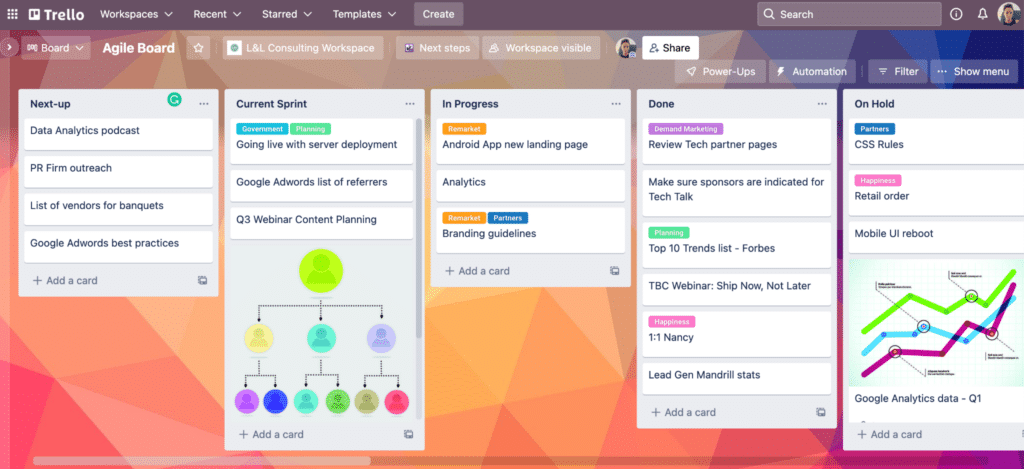
Breaking Down Kanban Core Practices
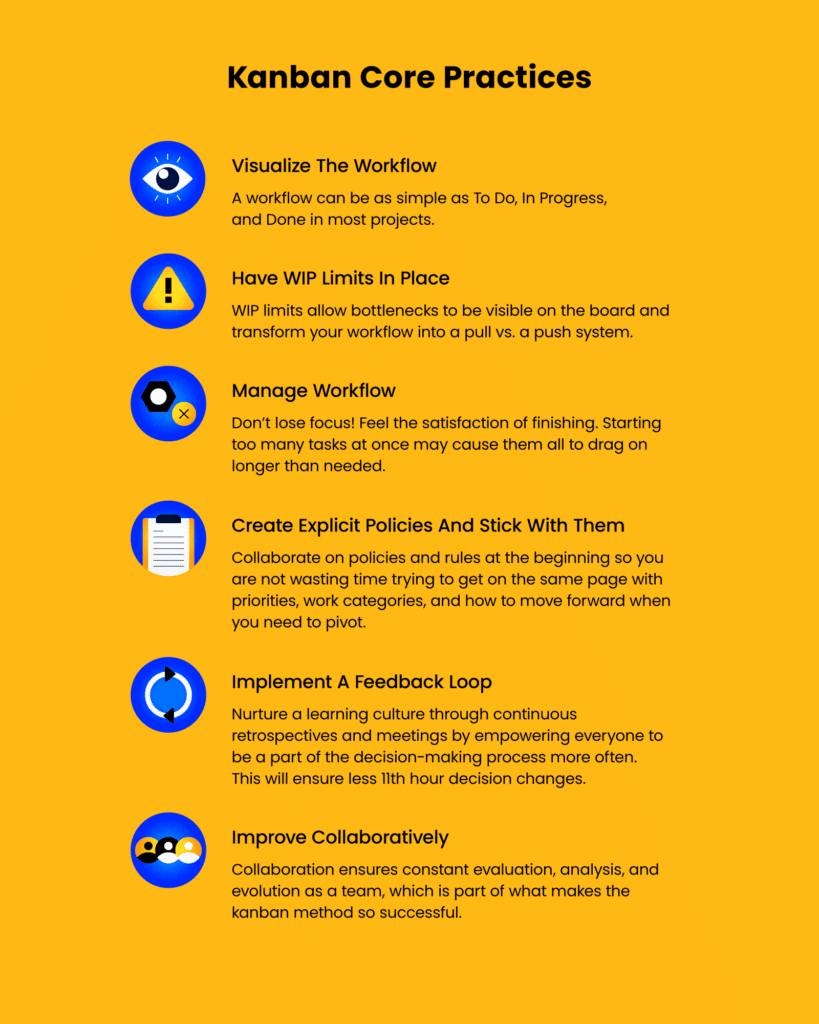
- Visualize the workflow: A workflow can be as simple as To Do, In Progress, and Done in most projects.
- Have WIP limits in place: WIP limits allow bottlenecks to be visible on the board and transform your workflow into a pull vs. a push system. This allows you to see the team capacity as you move the work through the system, to ensure you keep your resource capacity at its most efficient state.
- Manage workflow: Don’t lose focus! Feel the satisfaction of finishing. Starting too many tasks at once may cause them all to drag on longer than needed. Fewer items at a time is key to a manageable workflow and a happy project team.
- Create explicit policies and stick with them: Collaborate on policies and rules at the beginning so you are not wasting time trying to get on the same page with priorities, work categories, and how to move forward when you need to pivot. It will ultimately allow for greater ease of the flow of work through the project life cycle.
- Implement a feedback loop: Nurture a learning culture through continuous retrospectives and meetings by empowering everyone to be a part of the decision-making process more often. This will ensure less 11th hour decision changes.
- Improve collaboratively: Collaboration ensures constant evaluation, analysis, and evolution as a team, which is part of what makes the kanban method so successful.
As I said earlier, my approach to planning and executing a project has become more of a hybrid approach using traditional waterfall methodology as well as agile. The diagram below gives you an example of how agile and waterfall differ.
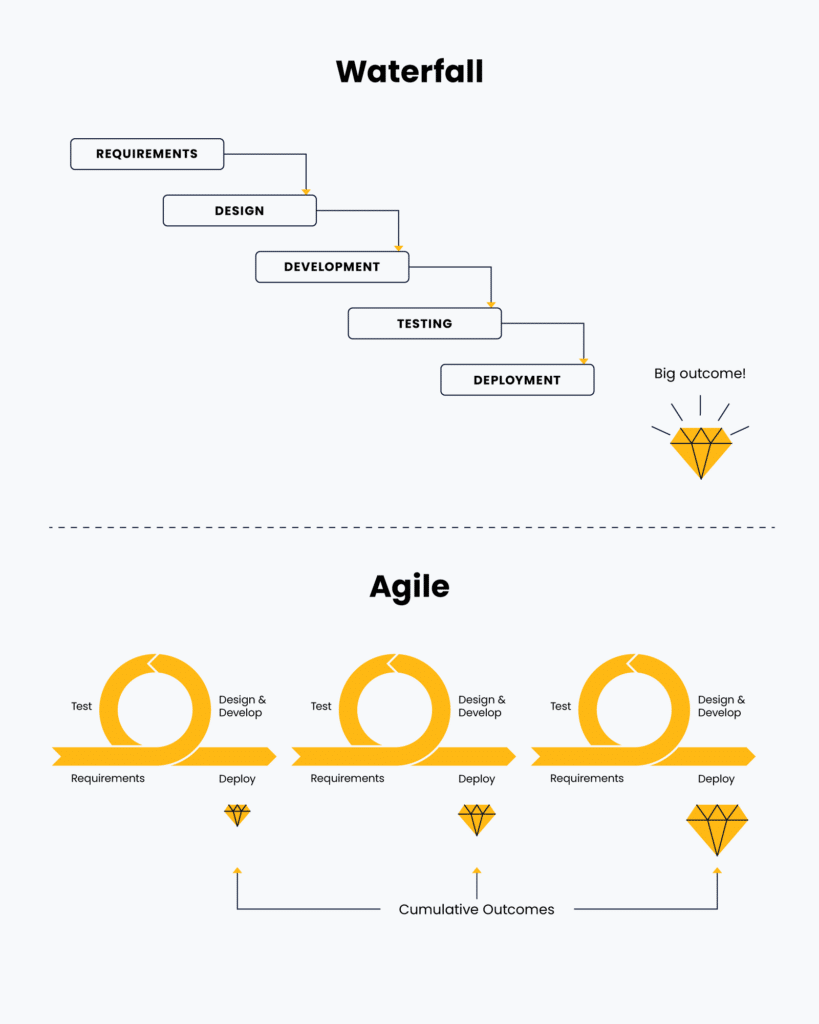
Unlike the iterative loop in the agile framework, the waterfall methodology follows, well, a waterfall, exactly as it states. One phase comes after the other and there isn’t any overlap. As seen in the diagram below, agile takes batches of features and functionalities through a continuous cycle of incremental and iterative execution. The kanban method supports this agile approach, while Gantt charts are typically more effective for a waterfall approach.
In the digital world, we can use both of these to our advantage and mix them together to plan and execute through a more unique project life cycle and ensure the end project can withstand risks, strategic change, and user journey testing all in a timely fashion.
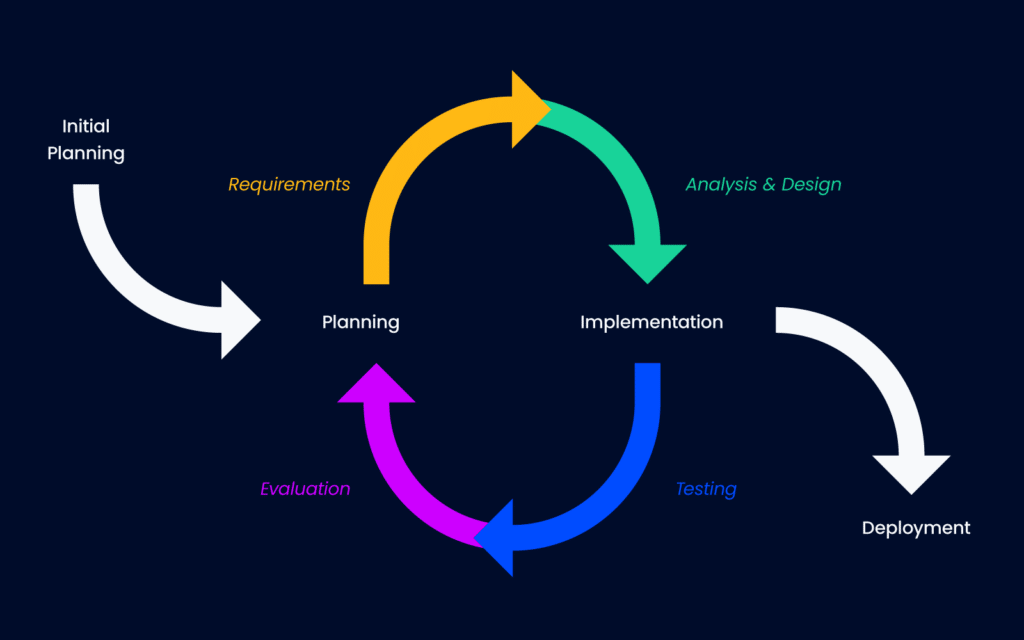
How Kanban Benefits Your Project Team
There are many PM tools on the market using various frameworks. All of the ones mentioned in this article have a kanban view, as well as Gantt and list views.
Making use of these different views is a simple way to ensure everyone can understand their work and tasks visually, no matter how they plan or manage their tasks. Let's focus on how the kanban process benefits your project team.
- Gantt charts are not for everyone. A kanban board is easier to read, and it allows project managers to quickly see what is assigned to each team member and where in the process the item is.
- Your team members can filter to view only their own tasks, to make it easier to focus on their own priorities.
- As an agile methodology, Kanban fosters team collaboration through planning and stand up meetings which makes everyone feel like they have a voice in the outcome of the final project.
- Allows all team members to take a leadership role or accountability role in the planning and execution of the project.
- Better visibility into project progress and what exactly is on each team member’s plate in the short term.
- Less micromanagement of tasks. Team members often feel more comfortable working in the kanban board and are less concerned about messing up your entire project plan.
- By working in the incremental way kanban supports, fewer risks will arise during the project, as you are in constant collaboration with your team members. They aren’t off working in silos for weeks at a time, like they may be in a waterfall approach.
- Training your team on the kanban system is quite simple. They just need to show up for the meetings and then move their cards when the status has changed. I mean, have you ever tried to get a developer on board with working in a Gantt chart? They will much prefer the kanban methodology, as it likely supports their software development workflow.
- Bottlenecks are a thing of the past. As you move items through the iterative cycle, it’s easy to see the amount of work on each team member’s plate and you can quickly flag and resolve any delays.
Different Ways To Set Up Your Kanban Board
As mentioned earlier, your kanban board could be as simple as a three column board like in this Trello example below.
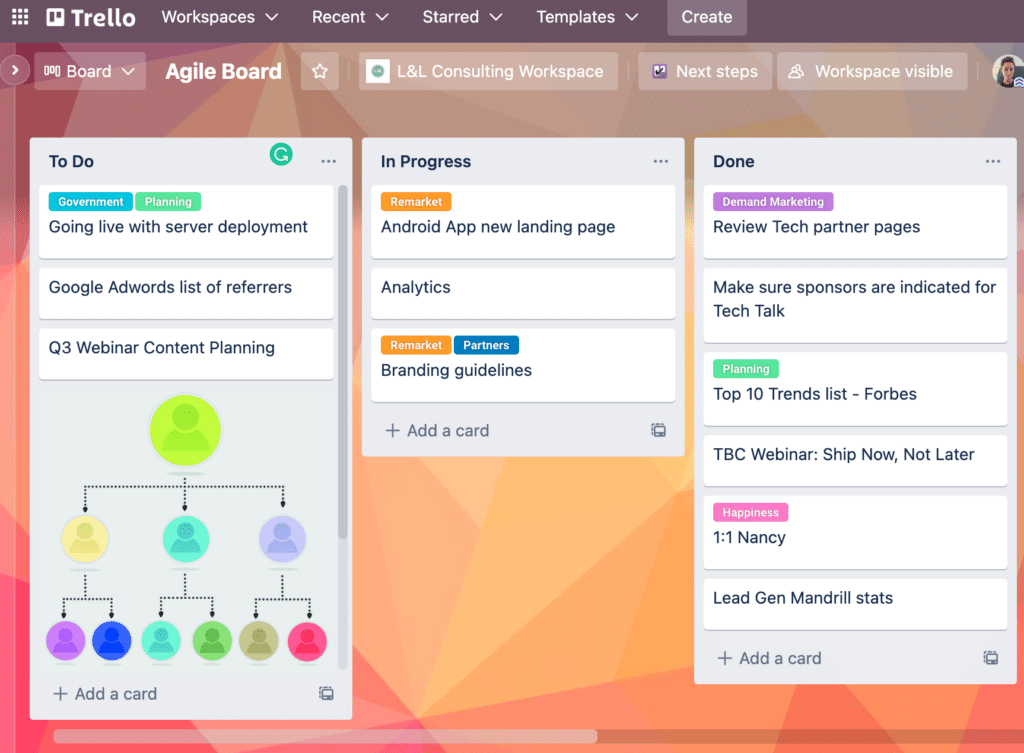
In this example from Monday.com, you can see the board is still quite simple, but I’ve added a few other columns to make sure items are passing through a review/testing column before moving to deployment.
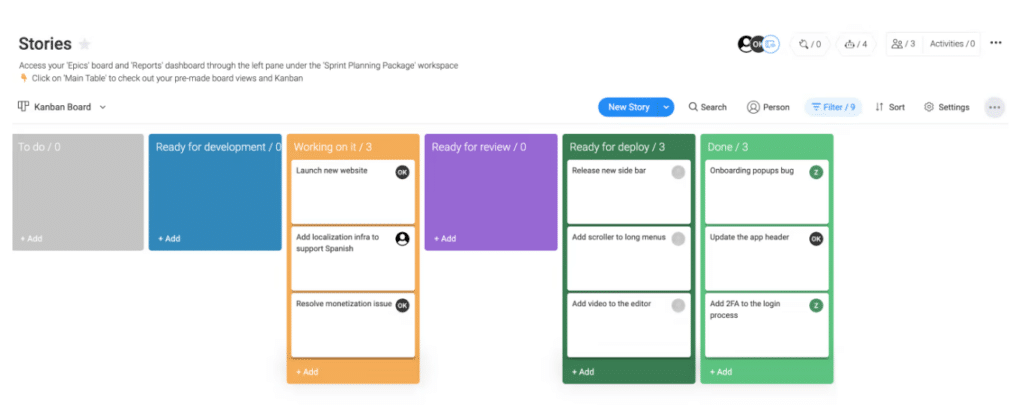
The Asana example below shows how you can use project phases to track your tasks and cards though to deployment.

With this example built in ClickUp, you can see I am breaking down a more complex project. Each task or card would not necessarily start in the first column and move through all of the columns. Certain items may have been planned out as tasks that need to be completed in a certain column, and which will not advance to the next column. Perhaps they will just be marked with a label as in progress or done (as seen in the example below).
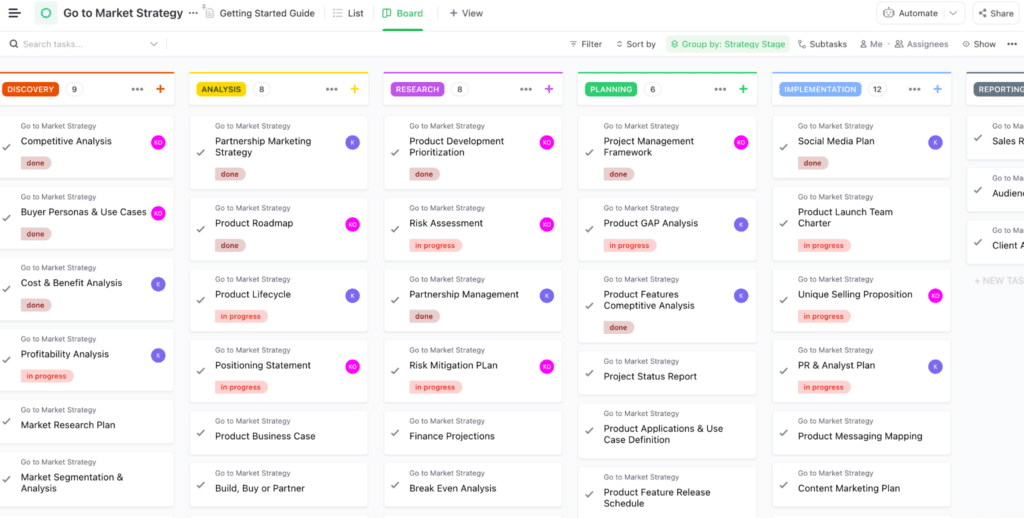
Find more examples of Kanban here.
Expert Tips & Tricks
- Use labels to your advantage. They are a great way to identify items and color-code them to make your board easier to understand at a glance.
- Don’t go overboard on the number of kanban columns. Keep it simple for your project team.
- It’s easier to work from your phone if you are maybe taking an extra long break at the beach 😉 (we’ve all done it). If you’re needing to check in, this is easier than a Gantt chart. It’s much easier to update on your phone than a Gantt chart so you can unchain yourself from your desk more often.
- Check out the integrations and add-ons that your kanban software may have. Things like automations and custom fields could save you a lot of time and manual effort.
- Many kanban software options have ready to go templates. They may not be exactly what you need, but they are a starting point so you aren’t starting from scratch.
- Once you have a style that works for you, create your own template that you can just duplicate the next time you start a new project.
- Have your fellow PMs peer review your boards to find any further efficiencies.
- Start using a personal kanban board to plan out events in your personal life. Wedding, vacation, new baby on the way? A kanban board can help you stay organized and on top of things.
Kanban Is The New Gantt
Well there, I said it. Kanban project management is more likely to be adopted more pleasantly by all members of your project team than a Gantt chart, can make collaboration more front and center, and helps lower risks in your project overall. Sign up for a PM tool with a kanban board view right away and start to see the change it will have on your daily project management tasks.
Don’t forget to sign up for The Digital Project Manager’s newsletter for more on Kanban and other key project management tools, and read about Kanban vs agile.


