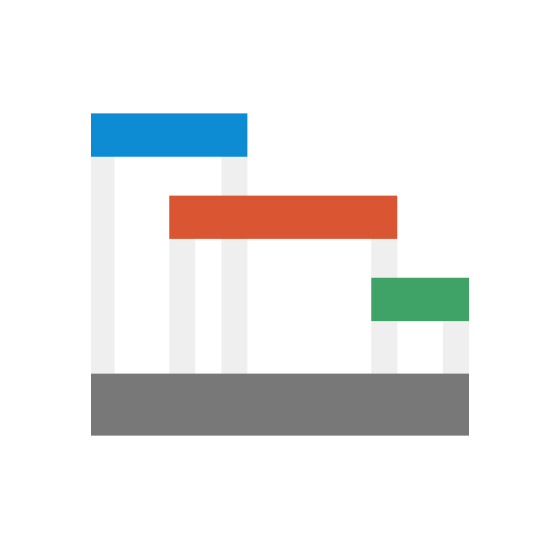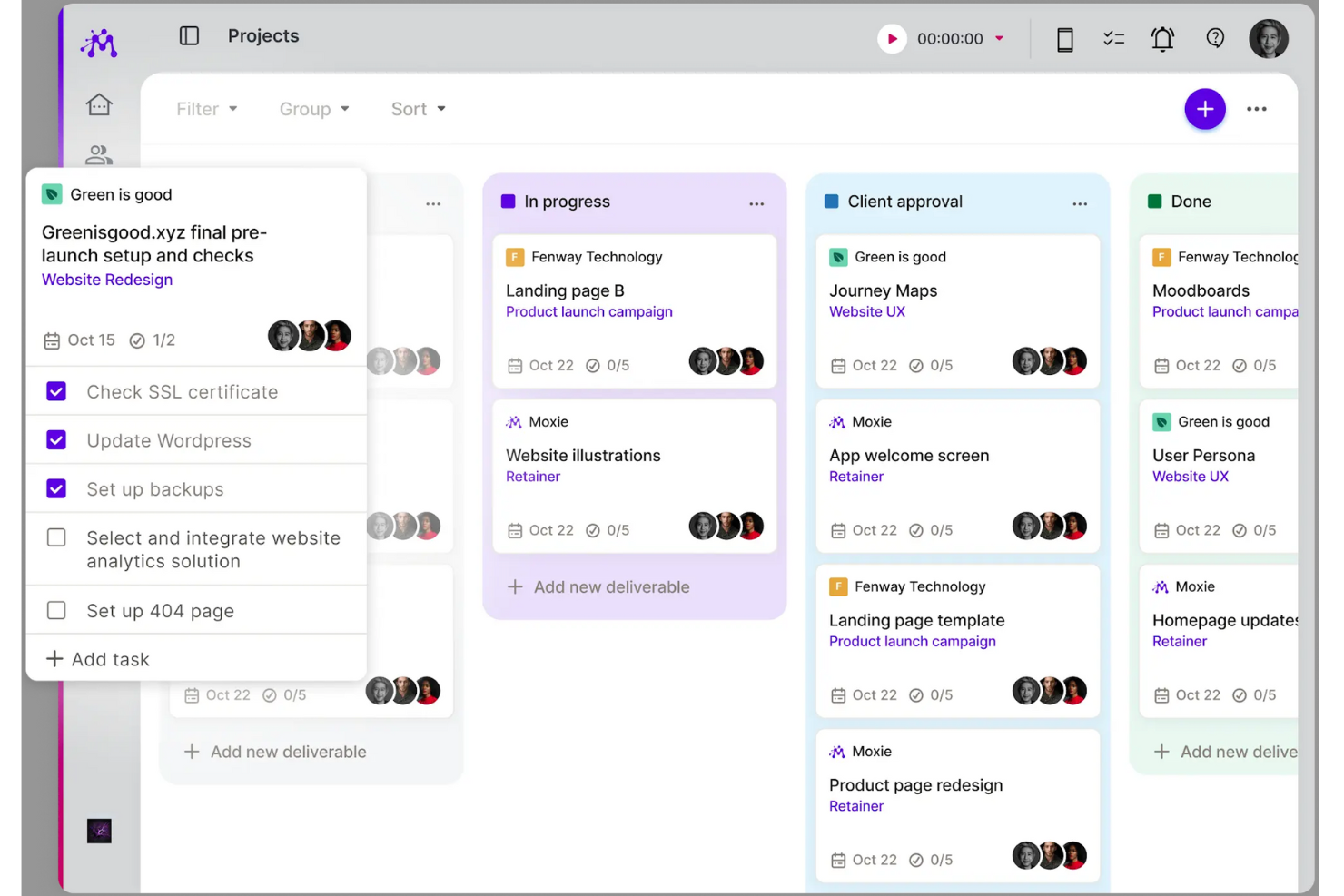10 Best Freelance Project Management Software Shortlist
Here's my pick of the 10 best software from the 20 tools reviewed.
There are seemingly countless freelance project management solutions available, so figuring out which is best for you is tough. You know you want to organize project tasks, docs, checklists, resources, schedules, invoicing, billing and more for each of your clients but need to figure out which tool is best. I've got you! In this post I'll help make your choice easy, sharing from my freelance project management experiences using dozens of different freelancer tools, with my picks of the best freelance project management software.
What Is Freelance Project Management Software?
Freelance project management software is an online freelance tool with features designed to streamline and optimize the work of freelancers working on multiple independent projects. With freelancer project management tools, you can organize and track tasks, collaborate with clients and team members, set deadlines, and monitor project progress.
Freelance project management software features include task management, communication tools, file sharing, time tracking, and reporting capabilities. These features streamline project workflows, improve productivity, and ensure effective project delivery.
Overviews Of The 10 Best Freelance Project Management Software
Below, I review the best freelance project management software. I’ve included screenshots, standout features, integrations, information on pricing and trials, and the pros and cons of each.
Zoho Projects is a project management platform that enables project managers to organize and budget their projects. This includes creating tasks, assigning them to team members, estimating costs, and tracking progress.
Why I picked Zoho Projects: Zoho Projects is one of the top-notch simple project management software that streamlines upcoming work and tasks. It provides all the essential tools for project management, such as Gantt charts, resource management tools, and timesheets at an affordable cost.
Zoho Projects is easy to use, but it may take a while to understand all its features fully. I found this platform to be an ideal choice for small teams with limited funds.
Zoho Projects Standout Features and Integrations
Standout features include time-tracking, Gantt charts for visualizing data, file management systems, and extensive integration capabilities. Zoho project stood out as one of the simple and easy-to-use platforms to organize tasks and projects with a single click.
Integrations include Google Calendar, Google Tasks, Google Spreadsheets, Google Drive, Microsoft Excel, OneDrive, Outlook Calendar, Office 365, Microsoft Teams, Dropbox, and Slack. There is also an integration with Zapier that you can use to connect to thousands of additional applications (at an additional cost).
Pros and cons
Pros:
- Task and project tracking is effective.
- Billing and time-tracking capabilities are great functionalities
- The pricing is reasonable and convenient
Cons:
- The functionality of the dashboard lacks quality
- Searching for tasks requires improvement
Miro is a visual collaboration and innovation tool that offers a wide range of features such as process mapping, diagramming, and content visualization, making it the best tool for organizations looking to improve their collaboration and innovation processes.
Why I picked Miro: I chose Miro because it provides a comprehensive workspace that enhances creativity, collaboration, and productivity, which are essential for managing freelance projects. What makes Miro different is its capability for easy formatting, an infinite canvas for expansive planning, and seamless integration with popular tools such as Asana and Slack. I believe Miro is best for visual collaboration and innovation due to its support for real-time collaboration, enabling teams to track project progress and milestones effectively, and its adaptability to projects of any scale.
Miro Standout Features and Integrations
Standout features include real-time collaboration tools, such as sticky notes and comments, an infinite canvas, custom frames and shapes, presentation mode, TalkTrack to record process explanation videos, Miro Assist AI, document and image embedding, voting and polling features, mind mapping tools, screen sharing, timeline and roadmap planning, access control and permissions management.
Integrations include Zoom, Figma, Asana, Microsoft Teams, Jira, Slack, Monday.com, Confluence, Google Drive, Box, Airtable, Notion, Azure, and Webex. Some integrations are limited to paid plans only.
Pros and cons
Pros:
- Easy to use and implement
- Unlimited planning and brainstorming space
- Customizable templates
Cons:
- Potential learning curve for new users
- No way to save custom templates
Indy is an all-in-one project management tool that provides user-friendly productivity tools tailored for freelancers, entrepreneurs, and small teams. The software includes ready-made templates for proposals, contracts, forms, and invoices.
Why I picked Indy: Indy simplifies project management by providing to-do lists and Kanban boards to effectively handle any project. It has automated time tracking, an easy-to-use calendar app, and file storage — allowing you to manage the entire project timeline in a single location.
I like this platform because of its functionality that helps freelancers and small businesses to consolidate all their workflows in one place, including contracts and invoices.
Indy Standout Features and Integrations
Standout features include user-friendly productivity tools, templates for proposals, forms, contracts, and invoices that allow you to handle projects using boards and lists. Indy stands out from competitors for its easy communication with clients directly through the app's messaging feature.
Integrations include Google Calendar, Mailchimp, PayPal, TeamChat, Slack, Stripe, Xero, Gmail, QuickBooks Online, and Google Drive. Additionally, you can access many more apps using a paid subscription with Zapier. These tools integrate to create an easy and efficient workflow.
Pros and cons
Pros:
- It's an all-in-one tool
- It is affordable to users
- Easy to use and simple to navigate
Cons:
- Insufficient time tracking capabilities
- Limited project management tools
Paymo
Best freelance project management software for growing businesses
Paymo is a software for managing projects that provides a comprehensive solution for the entire project life cycle, from start to finish.
Why I picked Paymo: I chose Paymo because it's easy to use and can be customized, making it a cost-effective option for freelancers aiming to improve workflows and increase profits. What stood out for me was its customization capability that allows you to simplify workflow and improve organization. You don't need to separate apps for different project management tasks.
Paymo Standout Features and Integrations
Standout features include task project management, time tracking, resource management, invoicing, online payments, customization, and integration. Paymo stands out for its scalable solution, which accommodates the growth of businesses and adapts to their changing needs.
Integrations include Google, Google Calendar, Xero, Slack, JotForm, Typeform, Pomodone, and more. You can access thousands of additional apps via Zapier (requires paid subscription).
Pros and cons
Pros:
- Offers robust task management capabilities
- Provides a web and desktop timer that lets users track time spent on tasks
- Team members collaborate in real-time, share files, and communicate effectively
Cons:
- Tedious learning curve
- Limited customization
Todoist is an online app designed to help businesses and freelancers that enables freelancers and small teams to manage tasks and work together on projects using the web, mobile devices, desktops, email, and web browsers.
Why I picked Todoist: Todoist is a powerful platform for breaking down big projects into smaller parts and organizing them with labels, filters, or priority levels. Users can easily create new tasks, keep track of their progress, and see all the tasks completed in their Todoist account. I found this tool effective for simple task management and organization.
Todoist Standout Features and Integrations
Standout features include the ability to comment on tasks, track overdue tasks, create recurring tasks, set daily goals, customize workflows, and view personalized productivity trends to help users manage their tasks more effectively.
Integrations include Google Calendar, AlfreDo, PomoDone, Toggl Track, Tascaly, Akiflow, Slack, Gmail, and Dropbox. You can also connect to thousands of additional apps using Zapier.
Pros and cons
Pros:
- Generous free plan
- User-friendly interface
- Cross-device sync
Cons:
- Lack time-tracking features
- File uploading limits
Bonsai is a robust tool used by over 500,000 freelancers and agencies. It is an all-inclusive workflow management solution that enables self-employed people to monitor clients, create invoices, receive payments, and handle tax-related matters.
Why I picked Bonsai: This tool has user-friendly time tracking and workflow features that streamline and automate business operations. It is particularly best for freelancers and small agencies to help them create and manage their businesses.
For me, I found this tool so easy to use and might save a lot of time when managing invoices. Using this tool definitely makes it easier to focus on projects.
Bonsai Standout Features and Integrations
Standout features that make this platform stand out from competitors include CRM features, which help track leads and existing clients. In the client's menu, add your contacts and tag them as clients or leads. You can also easily track their progress in your workflow.
Integrations include ClickUp, Gmail, Google Sheets, Google Drive, Trello, QuickBooks Online, Google Calendar, Slack, HubSpot CRM, Xero, and more. Additionally, you can access thousands of apps using a paid subscription with Zapier. And if you are interested in building custom integrations, it has an API available for it too.
Pros and cons
Pros:
- Multiple payment and payout alternatives
- Use client portals to provide user-friendly interfaces for clients
- Easily handle projects and tasks
- Create and send professional proposals and invoices to potential clients
Cons:
- Automated expense tracking limited to US and Canada
- Payment options depend on the location
- Limited only in the English language
Worksuite is a cloud-based freelancer and contractor management platform. It helps you hire, onboard, and manage contract workers in 190 countries.
Why I picked Worksuite: I chose to include this platform because in addition to its comprehensive project management tools, it also provides a full suite of features that support various other aspects of freelancer management.
You can onboard new freelancers, process payments and invoicing, and track project progress and freelancer availability all from the same system, saving you time and complexity. If you rely heavily on freelance and contract workers, Worksuite is a good option for an all-in-one platform to manage them with.
Worksuite Standout Features and Integrations
Features include task management, invoicing, local currency payments, onboarding workflows, talent database, configurable dashboards, workforce analytics, and 24-hour live support.
Integrations include Basecamp, Slack, Asana, Mavenlink, Pipedrive, Recurly, Zoho Subscriptions, Xero, and QuickBooks, among others. A paid Zapier account will also unlock thousands of other integrations.
Pros and cons
Pros:
- Risk management included to ensure compliance
- 24-hour live support available
- Coverage in 190 countries
Cons:
- Pricing is not transparent
- Platform comes with a learning curve
Office Timeline is a project presentation tool that allows users to create timelines and Gantt charts directly within Microsoft PowerPoint. It is available as a PowerPoint add-in and as a web-based application, enabling users to craft visual project timelines and track progress with ease.
Why I picked Office Timeline: Office Timeline simplifies the creation of timelines and Gantt charts, which are essential for project planning and tracking. The tool allows for the integration of data from project management software such as Microsoft Project, Excel, and Smartsheet, enabling the automatic generation of visuals that reflect real-time project information. Freelancers can therefore use the software to quickly generate professional visuals that can be shared with clients or team members. They can then customize their timelines and Gantt charts with different styles, colors, and formats to suit their presentation needs.
Office Timeline Standout Features and Integrations
Standout Features include a timeline maker, a Gantt chart maker, swimline diagrams, a variety of pre-designed templates that users can select and customize to create their timelines quickly, and online collaboration tools that enable multiple users to view and edit timelines in real-time.
Integrations include Jira, Microsoft Project, Microsoft Excel, Microsoft PowerPoint, Wrike, and Smartsheet.
Pros and cons
Pros:
- User-friendly interface
- Creates professional-looking timeline
- Reduces manual data entry and saves time
Cons:
- Steep learning curve for some users
- Some issues with customer support services
Moxie is a customizable personal app curated to streamline workflow and boost productivity. It offers features such as task creation, task assignment, and time tracking.
Why I picked Moxie: By using this platform, freelancers can simplify their workflow and be more productive. It enables you to organize all your work in a central location. With this software, I could merge multiple web browser windows with multiple user accounts and apps into one window with one account. This allows me to manage my business more effectively.
Moxie Standout Features and Integrations
Standout features include project management, client management, time tracking, invoicing, and customizable apps. These features are user-friendly and suitable for both new and experienced freelancers.
Integrations include FreeAgent, Trello, Asana, Basecamp, Slack, Microsoft Teams, Google Calendar and more. These integrations enable you to manage all aspects of your business on a single platform.
Pros and cons
Pros:
- Easy to use and navigate
- Offers affordable pricing
- It combines all you need in one location
Cons:
- It doesn’t go too deep into some features it supports
- Various features may be ''too simple'' for some users
Dubsado is an all-in-one platform that simplifies and automates day-to-day administrative tasks for small businesses. It acts as a central hub for handling clients, projects, invoices, and other tasks.
Why I picked Dubsado: Dubsado helps you do more than just manage projects. It allows you to create streamlined workflows, build strong client relationships, and automate administrative tasks. As your business grows and you need a project management app that handles everything, Dubsado provides complete tools for monitoring client information, communication history, and project details.
It enables users to create client profiles, access previous interactions, and securely store relevant documents. For me, what stood out was its features that act as a central hub to keep your tasks, projects, and team in sync.
Dubsado Standout Features and Integrations
Standout features that make Dubsado stand out include automation capabilities. It enables users to streamline processes and automate repetitive tasks like sending follow-up emails, and reminders, and scheduling appointments. By automating these tasks, businesses can save time and prioritize other crucial aspects of their work.
Integrations include accounting software, email marketing platforms, and project management apps. These integrations enable seamless data transfer and remove manual data input across various systems.
Pros and cons
Pros:
- Makes invoicing and payment processes more efficient
- Provides a wide range of branding customization
- Simplifies managing clients and tracking projects
Cons:
- Clients not understanding how to pay the invoices in the proposals
- Lack of customer service
The Best Freelance Project Management Software Comparison Chart
Here is a table where you can compare the tools we just covered in the overviews.
| Tools | Price | |
|---|---|---|
| Zoho Projects | From $5/user/month (billed annually). | Website |
| Miro | From $10/user/month | Website |
| Indy | From $5.99/month | Website |
| Paymo | From $5.95/user/month | Website |
| Todoist | From $4/user/month (billed annually), Todoist's Pro plan offers a comprehensive set of features for individuals. The Business plan starts at $6/user/month (billed annually), catering to teams that need to collaborate on tasks and projects. | Website |
| Bonsai | From $24/month | Website |
| Worksuite | Pricing upon request | Website |
| Office Timeline | From $149/license/year | Website |
| Moxie | From $16/month | Website |
| Dubsado | Pricing upon request | Website |

Compare Software Specs Side by Side
Use our comparison chart to review and evaluate software specs side-by-side.
Compare SoftwareOther Freelance Project Management Software Options
Here are a few more alternatives that did not make it to my top shortlist but are worth your consideration:
- nTask
Best for individuals and teams looking for an easy-to-use solution
- ActiveCollab
Best for businesses seeking robust features on a tight budget
- Toggl Track
Best for its simple time-tracking solution
- MeisterTask
Best for intuitive task management
- Project.co
Best with a free-forever plan
- Hive
Best for freelancing teams
- Hub Planner
Best for comprehensive resource management
- Honeybook
Best for freelancers who want an all-in-one client management solution
- monday.com
Best for simple workload across teams of various industries
- Wrike
Best for medium to enterprise-level organizations, marketing teams, and agencies
Selection Criteria For Freelance Project Management Software
Here’s a summary of the main selection and evaluation criteria I used to develop my list of the best freelance project management software.
Core Functionality
I started by reviewing the best project management software according to reviews and positive feedback from users. I verified that each offered the following essential features:
- The ability to track time spent on tasks and projects, helping with accurate billing, productivity analysis, and resource allocation.
- Tools for organizing and sharing project-related documents, ensuring easy access and better organization.
Key Features
To deliver the core functionality highlighted above, I believe your freelance project management software should have the following features:
- Real-time reporting: Real-time reporting allows you to receive immediate updates on project progress, missed deadlines, and changes to ongoing projects. This enables you to address issues proactively and prevent them from escalating into serious problems.
- Time tracking: Tracking the time your team spends on tasks and projects is valuable for planning. This feature helps identify team members who require additional time management support.
- Billing management: The tool should be able to help you track project costs, generate invoices, send quotes or any other financial-related tool that helps you run your freelance business.
- Data analytics: The data analytics component provides tools to analyze your team's efficiency and work process. This enables you to identify areas for improvement by leveraging factual data.
Usability
Freelancers need to track their time accurately to ensure proper billing and project profitability. The usability of project management software should include features such as time-tracking, real-time reporting to allow freelancers to log their hours and generate detailed reports for clients and personal use.
Software Integrations
Some cloud-based freelance project management software on this list incorporate third-party integrations, which enhance the platform's capabilities by linking it with external tools. These can include CRM platforms, Slack, Google Meet, and Google Spreadsheets. There are also third-party integration services like Zapier that will give you additional integration possibilities.
Pricing
I examined the pricing details to find out if there are any trial options, free trials, and the initial cost of paid plans. The software on this list includes some with free and premium plans.
However, the pricing varies depending on the specific tool and its features.
Freelance PM Software FAQs
Find answers to common questions other people ask about this topic.
What is project management freelancing?
Project management freelancing refers to the practice of working as a project manager on a contract basis for different clients or organizations. Freelance project managers work independently and are hired for specific projects and tasks.
How do I get a freelance project?
- Build a strong professional network: Attend industry events, join online communities, and connect with professionals in your field.
- Create a compelling portfolio: Showcase your past projects, certifications, and relevant experience in a portfolio. Highlight your successes and outcomes achieved during previous projects to show your expertise.
- Cold pitching: Identify businesses or organizations that could benefit from your project management services. Craft personalized pitches explaining how you can solve their specific challenges.
What are the benefits of project management freelancing?
- Flexibility and autonomy: Freelance project manager positions offer the flexibility to determine your own schedule, location, and work style. This freedom in your professional life enhances both your job satisfaction and overall well-being.
- Collaboration options: When comparing a full-time project management job to a freelance position, freelancing provides the chance to expand your network and opens up more opportunities for growth. This opportunity has the potential to enhance both your professional career and personal life, as it allows you to meet new individuals and take on additional projects to manage.
- Financial independence: As a freelance project manager, you have full control over your earnings and keep all profits. The more projects you handle, the more money you make. In contrast to a traditional 9 to 5 project management job, where your payment is fixed, freelance work allows for greater income potential.
- Choosing your clients: Freelancing project management gives you the advantage of selecting clients according to your preference. You have the freedom to decide which projects to work on and which clients to collaborate with.
Do I need a project manager portfolio to freelance?
Having a project manager portfolio can be a valuable asset when freelancing, but it’s not always a strict requirement. Whether or not you need a portfolio as a freelance project manager depends on various factors, including your target clients and the nature of your freelance work. Here are a few considerations:
- The type of clients you are targeting can influence whether a portfolio is necessary.
- If you have a strong reputation and extensive experience in project management, your clients may rely more on your references, testimonials, and industry reputation rather than a portfolio.
- Certain industries may require it. For example, if you specialize in web development project management, having a portfolio showcasing successful web projects could be a significant asset.
- A portfolio can help you build and showcase your personal brand as a project manager.
Interested in learning more? Here’s how to create a project management portfolio to showcase your experience beyond a CV.
What’s Next?
There are so many things you have to do to make freelancing a stable money machine. First, you have to find ways to build your professional network. Then you’ll probably need to decide what kind of project manager you’ll be and in which industry. Here are 8 jobs as a PM you didn’t know you could do. Finally, you’ll need a guide that you can follow to make freelancing as a PM your dream career. For this last item, you can check out our freelance PM guide.
If you want to receive other cool articles and more tips and tricks related to project management, subscribe to the Insiders Newsletter. We will increase your PM knowledge every week.