Did you know that companies could be dismissing up to 70% of potential creative ideas in the way that they frame problems to be solved?
Building a simple and efficient creative workflow (often using workflow management software) is vital for preserving creativity, ensuring the smooth completion of creative projects in project management, and enhancing your team’s productivity.
As someone who’s worked with companies to re-engineer various workflows, I’ll explain why creative workflows are important, the typical phases and mistakes to avoid, and guide you through eight essential steps.
What Is A Creative Workflow?
A creative workflow is a series of steps and processes that teams like marketers or designers follow from the initial concept to the final deliverable.
The creative workflow process develops and enhances the creative team’s output while organizing and coordinating tasks, milestones, resources, and time to ensure high-quality deliverables that meet the desired objectives.
Why Is A Creative Workflow Important?
A well-defined and structured creative workflow is crucial for several reasons, including these:
- Provides a clear roadmap: Regardless of your industry or final deliverables, structured, easy-to-follow creative workflows allow teams to easily navigate potentially complex creative processes.
- Provides a work breakdown: Creative projects can be broken down into manageable bite-size tasks to ensure team members stay on track to meet due dates.
- Ensures quality and consistency: A structured workflow helps you maintain consistency, quality, and efficiency, resulting in better creative project management outcomes and higher client satisfaction.
- Reduces decision fatigue: Focusing on ideas rather than the creative process preserves creativity and encourages more ideas to flow freely, reducing duplication of effort and decision fatigue.
- Increases transparency: With so many moving parts, teams can easily see where they are in the creative process at any given moment—keeping everyone on the same page.
- Improved performance and higher project success rates: Structured successful creative workflows help creative teams achieve higher levels of creative performance and successful deliverables.
How To Build A Creative Workflow

Whether you are working with a creative agency, a team of freelancers, copywriters, or an in-house team of designers, having well-defined creative workflows is vital for ensuring your projects are completed as promised. Here are eight steps to reach your goal and deliver results in a creative operation.
1. Determine Project Scope, Objectives, And Goals
The first step is to establish clear goals and objectives for your project. This will provide a sense of direction and purpose, allowing you to stay focused and prioritize your tasks accordingly. Start by gathering requirements to determine the scope of the work.
Consider what you want to achieve with your project and how it aligns with your client's needs. By clearly defining your goals, you can make informed decisions throughout the project workflow and ensure that your creative work is always moving in the right direction.
Requirements gathering also helps keep everyone focused on essential work and ensures that your clients receive the highest-quality deliverables on time.
2. Map Out The Workflow
Understanding the future state of your creative workflow means first mapping out the old workflows. Start by creating workflow diagrams to help you visualize your current process and find bottlenecks.
Brainstorming with other stakeholders helps to capture all possibilities. Once you’ve identified where problems exist, determine what and where things need to change and map out the desired state.
Over the years, I have worked in process reengineering and found that accurately isolating existing workflows can uncover process gaps or unnecessary steps. Identifying these means asking the individuals in your organization who do the work to tell you how they do each step in a process.
3. Create A Timeline Or Schedule
Creating a timeline or schedule is crucial for staying organized and meeting deadlines. Break down your project into smaller tasks and allocate specific time slots for each stage of your workflow. Consider the dependencies between tasks and plan accordingly to ensure a smooth workflow.
Having a visual representation of your timeline or schedule will help you manage your time effectively and prioritize tasks based on their importance and urgency.
4. Gather Necessary Resources And Tools
Gathering all the necessary project management resources and collaboration tools for your project is vital to working efficiently. This may include workflow management software, reference materials, or even outsourcing specific tasks to industry experts.
Take the time to research and identify the tools and resources that will best support your creative process. Investing in the right project and task management tools upfront can save you time and frustration later on.
5. Assign Roles And Responsibilities
Building your creative workflows needs to go smoothly. That means each team member and stakeholder should know what they need to do and when.
Make sure to get suggestions from business leaders and subject matter experts before arbitrarily assigning roles. It’s essential to know who has the skills, capabilities, and knowledge in each area and if they have the time available to do the work.
Then, use a roles and responsibilities template or docs like this one to identify everyone, communicate the results, and get feedback (this template is only available through DPM membership).
6. Test The Workflow And Get Approval
Developing a new workflow does not guarantee its success. You’ll need to test it to confirm that it is working as intended and is an improvement over what’s currently being done.
Once it is thoroughly tested under different scenarios and times and determined to work well, make sure to document everything, get final approvals and sign-off, and update everyone on the final changes and results before they are used in a live environment.
If your workflows are automated, make sure to test each approval process using the workflow software to follow it through from start to finish. Sometimes, what seems to work well at the process level can produce different results once it’s automated. Make sure to factor in and test integrations with other systems.
7. Monitor And Iterate
Don’t just stop once the creative workflow changes are complete. The revision process refines workflows to ensure the required standards are met.
Follow every step over a few full cycles and document any issues through every stage of the project's progress. Then, make any necessary adjustments. Testing and making revisions as needed ensures everything works well once implemented.
For example, if you work in a marketing department, customers will expect your creative workflows to incorporate approvals and notifications throughout each stage. Ensure you’ve tested this requirement in each relevant workflow to avoid releasing a deliverable the customer didn’t review or approve.
8. Implement And Automate
Once all steps in each creative workflow are working well and as intended, they’re ready to be implemented and automated using workflow automation software.
Although your creative workflows were tested before implementation, it’s a good idea to monitor and test them in real time to make sure they are still working properly. I’ve seen newly implemented workflows change outcomes once they are live, and companies work with different datasets, changing timelines, and different participants.
Typical Phases In A Creative Workflow
While creative workflows may vary depending on the industry or specific projects, they generally consist of these commonly used phases.
- Planning and research: In this phase, gathering requirements, defining the project's goals and objectives, conducting research, and gathering relevant information are necessary. This is foundational work that sets the stage for how steps in creative workflows will be determined and why.
- Concept development: In this phase, ideas and concepts are brainstormed and justified, and initial designs or drafts are outlined in a creative brief. It’s all about exploring the various options and ideation to find the most suitable direction for workflows to achieve the best outcomes and deliverables.
- Execution and creative production: Once the concepts are finalized, this phase focuses on bringing the best ideas to life and moving everything into a live state. It involves encouraging the development of the best creative deliverables, whether it's writing, designing, coding, or any other form of creative output.
- Review and feedback: After completing the initial execution, gathering feedback and reviewing the work is essential. This phase allows for revisions and improvements to streamline processes based on the input received from your target audience, your entire team, or other stakeholders.
- Refinement and finalization: Once the feedback has been incorporated, the workflows should be refined and polished. This includes fine-tuning workflow details to ensure the final deliverables meet the highest standards and customer expectations.
- Delivery and distribution: The final phase involves handing off the completed creative deliverables to the client. This may include submitting files, launching websites, publishing content, or any other type of creative.
- Evaluation and analysis: After the final products are delivered, evaluating their success and analyzing the results using Key Performance Indicators (KPIs) or metrics is important. This phase helps identify areas for improvement and learn from the experience for future workflow enhancement projects.
Quick Tips & Mistakes To Avoid
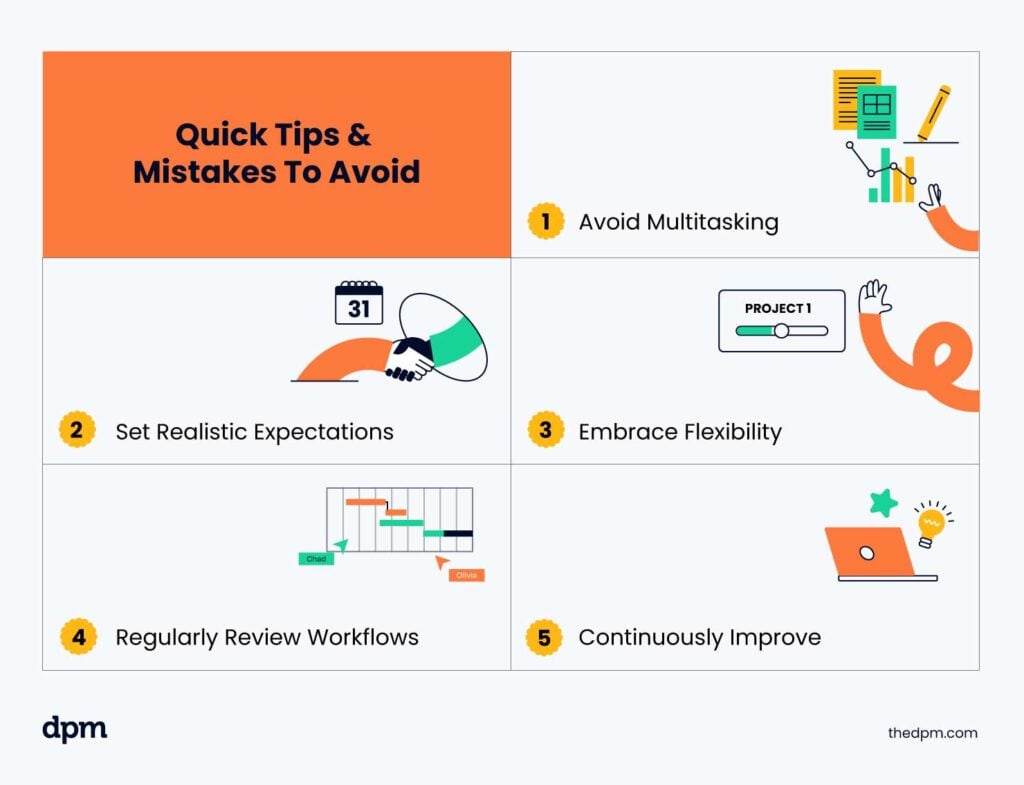
While building your creative workflow, here are some mistakes to avoid and tips to keep in mind.
1. Avoid Multitasking
Multi-tasking might be tempting, but it can leave room for oversight. It may seem time-consuming, but building creative workflows requires close attention. Focus on one task at a time to maintain productivity and avoid getting overwhelmed.
2. Set Realistic Expectations
Be mindful of your expectations and time constraints, and set achievable deadlines to prevent failed attempts to develop simple creative workflows. Make sure to consult other stakeholders and subject matter experts who can help determine realistic goals around your company’s workflows.
3. Embrace Flexibility
Allow room for adjustments and changes in your workflow as creative projects often evolve. Consider all alternatives before adopting a one-way approach. Incorporate flexibility that allows creative teams to do their best work and deliver the results that customers expect.
4. Regularly Review Workflows
Workflows shouldn’t be a set-and-forget practice. As your business's environment, customer needs and goals change, so should creative workflows. You should regularly conduct a review process for all your workflows to ensure they align with your company’s needs and customer expectations.
5. Continuously Improve
Even if your company's goals do not materially change, you should always identify areas for improvement. Experiment with new techniques and project management software tools to enhance your productivity and creativity.
Join For More Creative Workflow Management Insights
Want to connect with other digital project managers to share resources and best practices? Join our membership community and get access to 100+ templates, samples, and examples and connect with 100s of other digital project managers in Slack.


