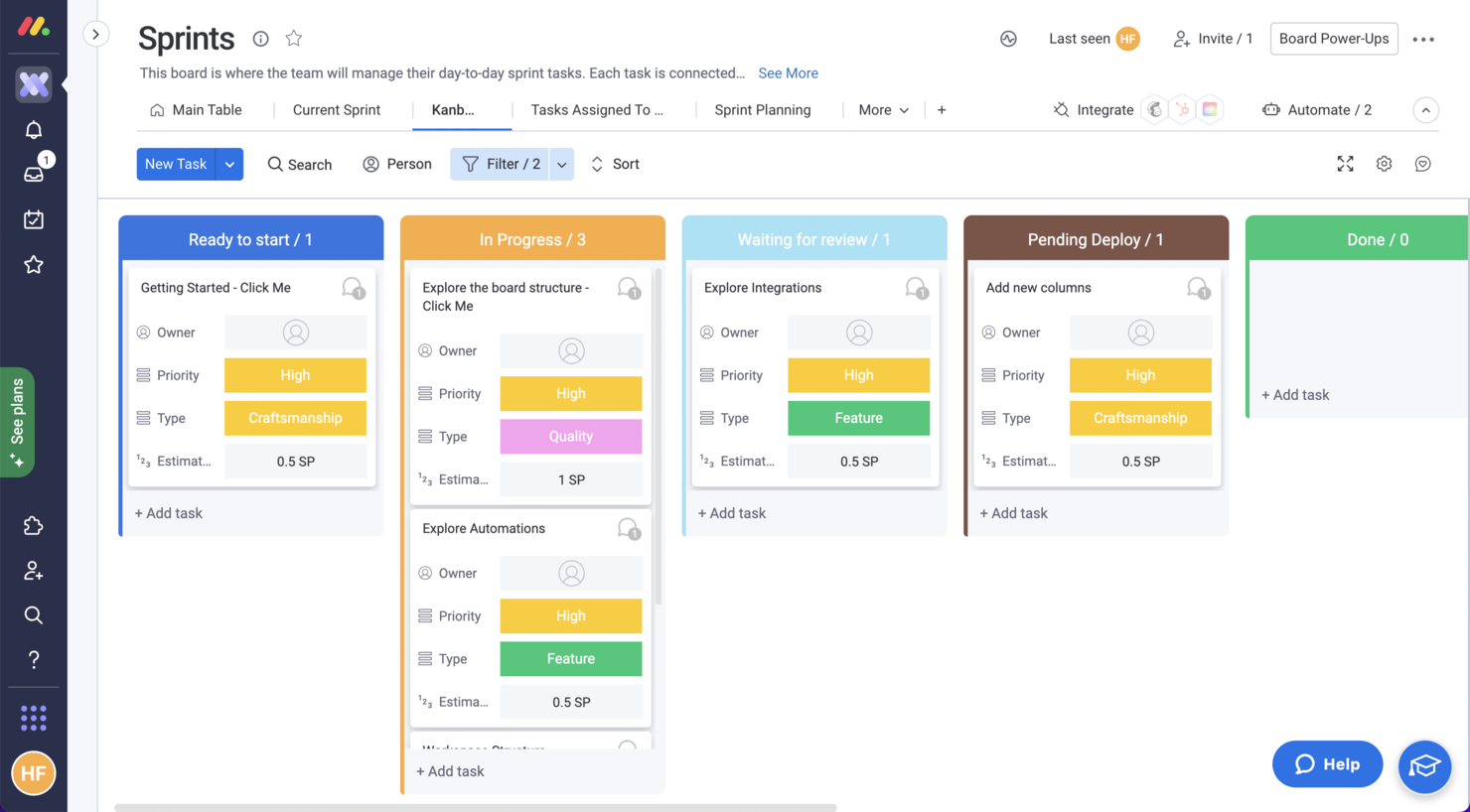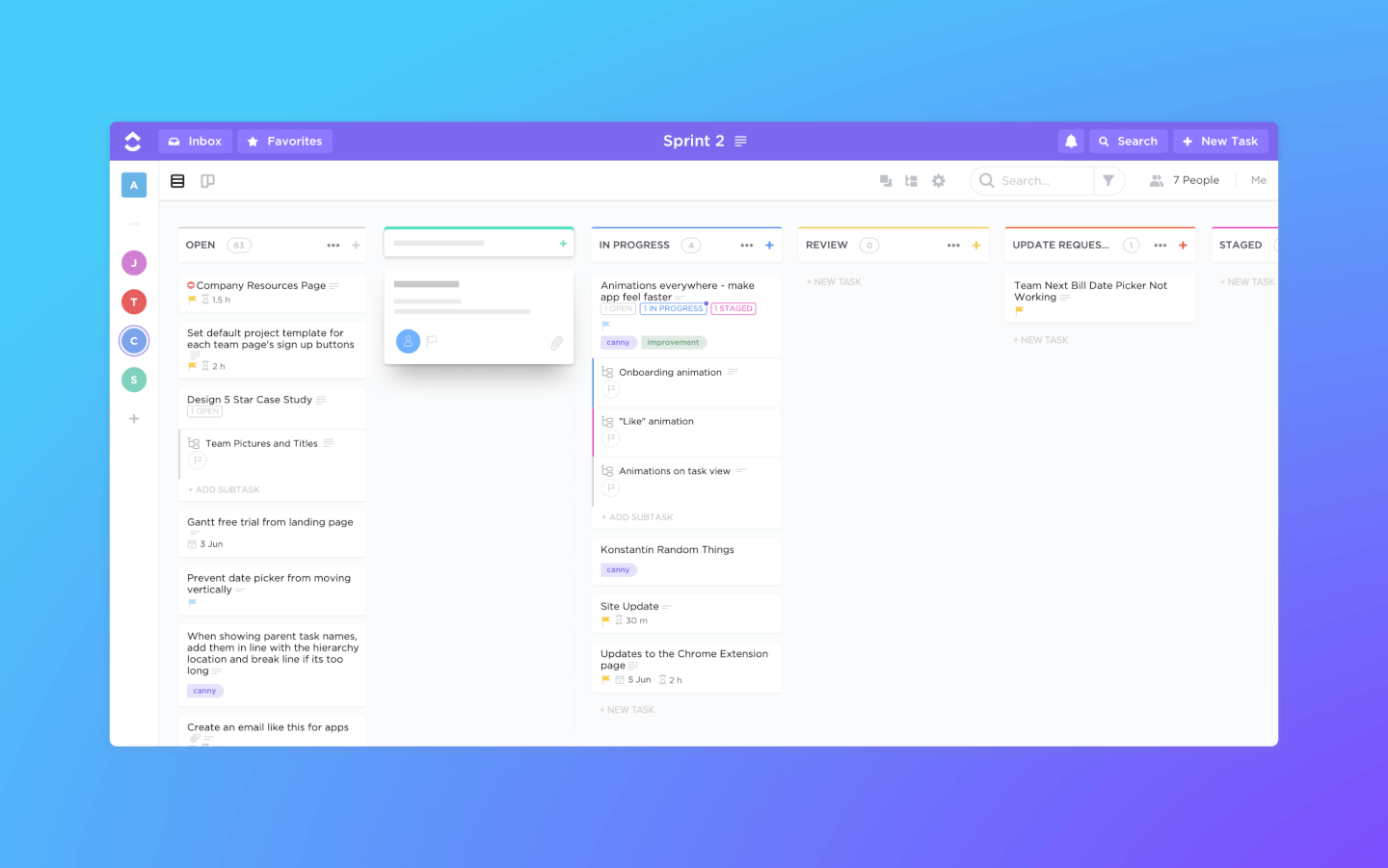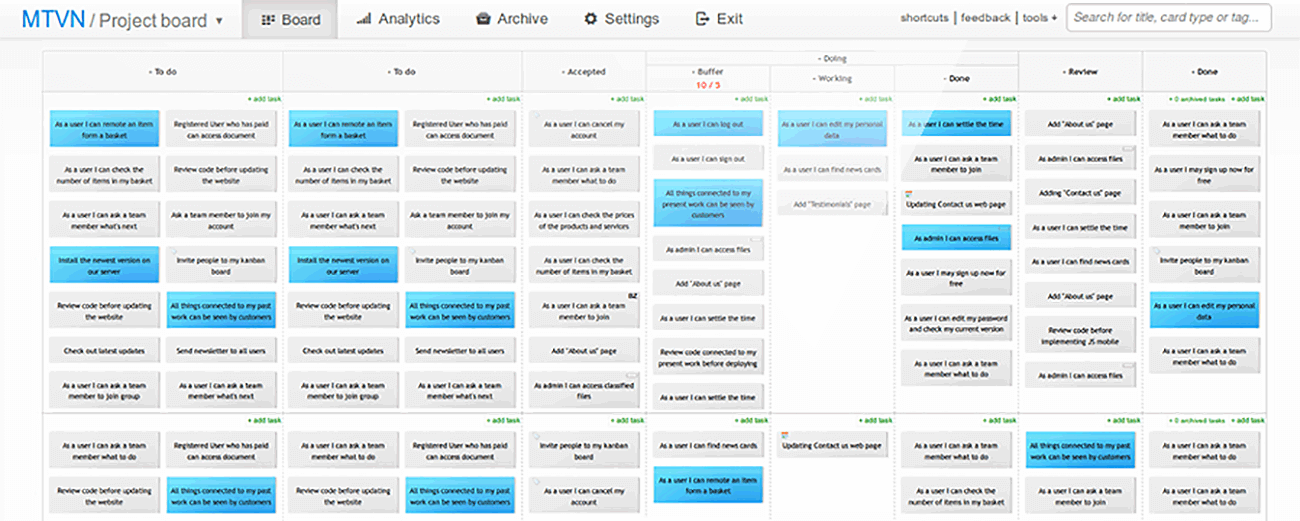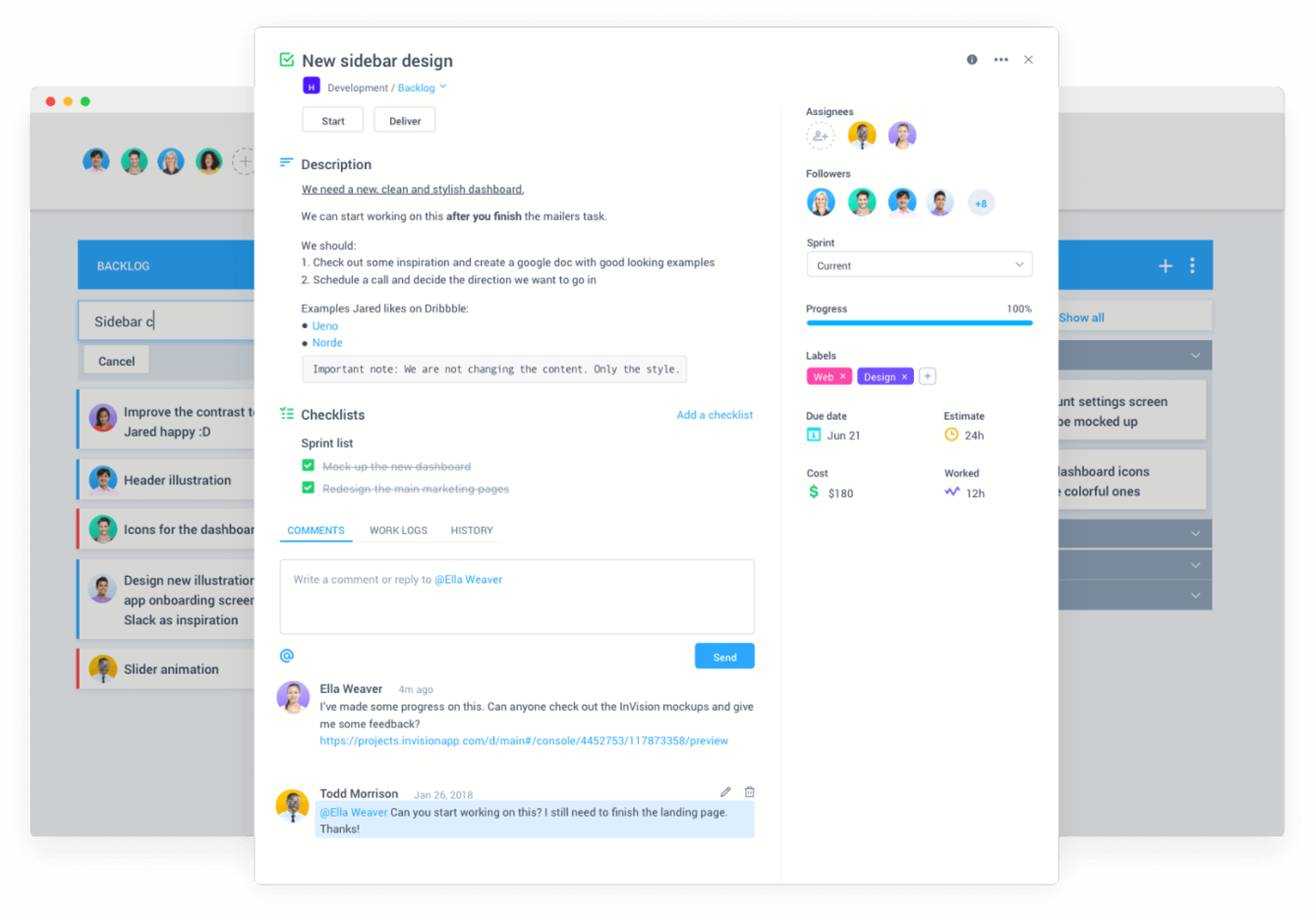10 Best Trello Alternatives Shortlist
Here's my pick of the 10 best software from the 20 tools reviewed.
Get free help from our project management software advisors to find your match.
With so many different Trello alternatives available, figuring out which is right for you is tough. You know you want to find the best alternative so you can manage your tasks and communicate with your team more effectively but need to figure out which tool is best. I've got you! In this post I'll help make your choice easy, sharing my personal experiences using dozens of different Trello alternatives with a variety of teams and projects, with my picks of the best Trello alternatives.
What Are Trello Alternatives?
Trello alternatives are project management and collaboration software solutions. They offer functionalities similar to Trello but with different features, interfaces, and pricing structures. These tools help teams manage tasks, track project progress, and facilitate communication and collaboration.
The benefits and uses of Trello alternatives include a variety of customization options to meet specific project needs, provision of diverse features for various types of projects, and potentially more cost-effective solutions. They enhance team collaboration, are scalable with business growth, and offer a range of integration capabilities with other business tools.
The Best Trello Alternatives
Here are a few of the best Trello alternatives and a description of what makes them special.
monday.com, an award winning platform, is one of the few tools that prides itself in ‘not being a project management tool’! They’ve done away with a lot of the trimmings of typical tools and focused on simple structures that help clarify the sequence of work that needs to be done.
This tool is a great Trello alternative that can actually offer quite a bit more than Trello can. monday.com features include multiple views of work—view as a list, on a map, on a Kanban board, in a spreadsheet, and other views. Users can upload and attach files to cards, make comments, mention teammates, and more. It also offers a great project reporting dashboard that can collect data from multiple boards, allowing better tracking abilities of progress.
Some standout features of this tool include tools to automate certain processes, as well as customizable task boards that let users manage tasks by cards, assignees, due dates, hours spent, etc. Overall, it’s a highly customizable tool that lets you work in whatever methodology—kanban or otherwise—that fits your project and team.
monday.com’s integrations include project management apps like Slack, Google Drive, Gmail, Google Calendar, Jira, GitHub, Trello, Dropbox, Typeform and many more, accessible via Zapier.
monday.com costs from $6/user/month and comes with a free 14-day trial. They offer a free plan for up to 2 users.
ClickUp is a project management software and Kanban tool with powerful features for managing and completing all your team's projects in one platform. Users can plan projects, schedule tasks, and manage resources in a centralized workspace on Kanban boards, as well as calendars, Gantt charts, timelines, and more.
Task management features include task checklists, subtasks, and task templates, as well as the ability to filter, sort, search for, easily reorder, and view tasks in the manner most convenient for the team. Users can also create Gantt charts, calendars, and timelines to visualize tasks.
ClickUp also includes features for creating, sharing, and collaborative editing for Wikis and documents. Users can comment on documents and tasks, assign comments, and chat with other team members for increased communication and collaboration. Reporting features include the ability to create custom dashboards, as well as six built-in report types for team reporting.
ClickUp offers native integrations with Slack, G Suite, Dropbox, and many more tools, as well as over 1,000+ integrations through Zapier.
ClickUp's free plan is robust and includes all primary features. The unlimited plan starts at $5 a month per user and offers additional functionality.
Best Trello alternative for streamlining digital projects
Pneumatic Workflow is a digital project management tool designed to streamline and simplify the management of digital projects. It offers a user-friendly interface that allows users to create customized workflows by defining steps, actions, and conditions. With Pneumatic Workflow, teams can automate repetitive tasks, improve efficiency, and ensure consistency in their workflows.
Pneumatic Workflow is a versatile tool that can serve as an alternative to Trello, similarly offering options for workflow management and collaboration features. The tool allows businesses to automate task assignments, track progress, and manage workflows effectively using customizable workflow templates and task assignment automation. While both platforms offer customizable, collaborative workflows, Pneumatic Workflow provides a higher level of automation, making it perfect for helping teams complete digital projects more efficiently.
Pneumatic Workflow offers a wide range of features, including workflow templates, an AI-powered workflow builder, shareable kick-off forms, guest performers in tasks, conditional workflow logic, and workflow variables. It also provides informative dashboards, comments and mentions capability, and a WYSIWYG enhanced editor. Additionally, it offers multiple ways to start a workflow, including manual launch, shared kick-off forms, automatic launch in response to events in other systems, and integration with the public API.
Pneumatic Workflow's integrations include Slack, Google Suite, Shopify, Stripe, WordPress, WooCommerce, Discord, HubSpotCRM, Dropbox, and Mailchimp.
Zoho Projects is an award-winning project management and collaboration tool from Zoho. It offers flexibility and customizations to suit the needs of traditional project managers as well as agile teams.
Drag and drop kanban cards towards completion. The cards can be sorted as per status, priority, completion percentage or even across task lists.
The dashboard can be fully customized according to user preferences. And with Zoho’s Analytics integration, these capabilities can be extended - users can generate 50 plus charts and reports with this integration.
All aspects of the UI from theme colors to arrangement and visibility of the various modules can be changed to suit a user's preferences. By converting projects into templates, users can reuse previously created timelines and assignees for future projects. Zoho projects also offers free onboarding for its customers, free support and a comprehensive online help guide for all users.
Being part of the Zoho's ecosystem allows Projects to connect to several of Zoho's own services such as Zoho Books, Zoho CRM and Zoho's finance suite. The new Zoho marketplace allows 3rd party integrations as well. Integrations via Zapier and Zoho Flow are also supported.
Starts from $4/user/month billed annually. Also has a freemium model is available. Free trial/Freemium terms: '10 days free trial. No credit card is required.
Miro is a collaborative online whiteboard platform that offers an extensive range of over 1,000 templates, including everything from mind maps to Kanban boards. It supports the hybrid work model with a user-friendly interface that allows the upload and modification of existing charts, such as those from Visio or Lucid.
The platform offers a variety of ways to express ideas, including through numbers, images, videos, and brand elements. Miro also facilitates real-time teamwork with tools like voting, stickies, and comments. Its infinite canvas additionally ensures that there is always enough space for ideas to grow.
For asynchronous work, the TalkTrack feature allows users to record explanations of process maps. Moreover, Miro integrates with key project management tools like Asana and Notion, making it a comprehensive choice for teams looking to collaborate visually.
Miro integrates with a whole suite of tools, including Zoom, Figma, Asana, Microsoft Teams, Jira, Slack, Google Drive, Box, Airtable, Notion, Azure, and Webex. Some integrations are limited to paid plans only.
Miro is free to use for unlimited members with up to 3 editable boards. Paid plans start at $8/user/month (billed annually).
Pros and cons
Pros:
- Free forever plan available
- Intuitive and easy setup
- Built-in communication features for streamlined collaboration
Cons:
- Visitor/guest accounts locked to paid plans only
- Zooming can be jumpy on larger projects
- Free version does not allow high-quality export to pdf
Named after the concept of Kanban, this tool provides a user-friendly, visually appealing interface on which teams can collaborate. While it doesn’t offer a complete suite of project management features, it offers ample tools to ensure every kind of team can derive use from it. Similar to Trello, upgrades called “Power-Ups” allow users to access additional features. This is a lightweight tool with easy onboarding and a relatively low cost compared to other tools.
If tools like Breeze are on one end of the spectrum as a fully fledged management suites, Kanban Tool marks the other end of the spectrum with a more focused set of core kanban features. This is a reliable tool for teams who want “more kanban and less frills”.
Kanban Tool costs from $5/user/month. It also offers a free version limited to 2 members and 2 boards, as well as free trials of its various paid versions.
Breeze is one of the few Kanban boards online that offers a full suite of project management tools, including everything from budget management and time and expense tracking, to milestone tracking, project planning, and portfolio management.
It has a simple interface, and, although it does provide a wider scope of tools than many platforms, Breeze makes a point of not being a “feature factory”, keeping only the features that are critical. For it’s simplicity, it’s a bit pricey, but if you want something clutter-free, lightweight, and streamlined, it’s worth the price.
Because Breeze wraps a kanban project management tool inside of a full management suite, the added functionality—and correspondingly higher price—isn’t a great fit for simpler projects.
On the other hand, the all-encompassing nature of this platform is a major advantage for some teams, as you may save time, resources, and headache by managing everything in one place.
Breeze does come with built-in Google Drive and Dropbox integrations, but compared to the integrations offered by other similar tools on the market, it could up its value by offering a few more.
Breeze costs from $29/user/month and offers a free trial version.
Marketing itself as the “Ultimate Kanban Board Tool”, ProjectManager.com delivers just about everything you need in a Kanban board, along with real-time reporting, collaboration, and time and expense management features. If you’re looking only for a Kanban board, this software provides way more than you need. However, if you want a whole project management ecosystem around your Kanban board, ProjectManager.com is a great choice.
ProjectManager.com’s Kanban boards feature the ability to attach files to cards, make comments, assign tasks, assign work-in-progress limits, and get an overview of your progress in the dashboard view.
The reporting feature is above average, letting you pull various types of pre-set reports with just a click or create your own custom reports. The only thing it doesn’t do as well as other tools is to build automated workflows. However, it does provide a really useful viewing feature which can help you visualize your workflow, as you can toggle easily between different task views (Gantt chart, list, board).
ProjectManager.com comes with integrations with GoogleApps (like Drive, Gmail, and Calendar), Microsoft Office and Microsoft Project. For other integrations, you can use Zapier.
ProjectManager.com pricing starts at $15/user/month, with their basic “Personal” plan requiring a minimum of 5 users. They offer a 30-day free trial (a credit card is required).
Hubstaff Tasks is a visual project management tool with several features that simplify team collaboration and accomplishing tasks. It uses Kanban-style boards with tasks represented as Kanban cards and project stages represented as columns.
Hubstaff Tasks lets you move tasks from one project stage to another with a drag-and-drop mechanism. You can create checklists within tasks for easy progress tracking, as well as attach files and add tags to them. Mentioning team members in comments on task cards will send notifications to them, ensuring your team stays on top of all updates.
The tool's Agile Sprints feature allows users to organize and prioritize tasks and projects into sprints. You can see all assigned tasks in current and future sprints as well as tasks in the backlog. As a result, you'll be able to meet deadlines and avoid workflow impediments more easily. Users can also set up custom workflows and automations that automatically assign tasks to team members and move projects forward.
Hubstaff Tasks has a free plan for up to 5 users and 10 projects. The premium plan costs $7/user/month, and includes a 14-day free trial.
Taskworld offers a fully integratable task management and project planning platform for a wide variety of industries. Slightly more complex to use than its counterparts, Taskworld takes a bit more time to get used to in order to take full advantage of its wide array of features—but they do offer a comprehensive user guide for learning to use the platform. Once you have got to grips with it, Taskworld offers a more wide-ranging and robust platform than most other Kanban tools.
This tool’s user interface is one of the more sleek and visually compelling we’ve seen, but we’re missing automated workflows. Whether of not the lack of automation is a deal-breaker will depend on your specific use case.
Taskworld costs from $10.99/user/month.
Best Trello Alternatives Comparison Chart
Here is a table where you can compare all the alternatives we just covered in the overviews.
| Tools | Price | |
|---|---|---|
| monday.com | From $8/user/month (billed annually, min 3 seats) | Website |
| ClickUp | From $7/user/month | Website |
| Pneumatic Workflow | From $99/month (unlimited users) | Website |
| Zoho Projects | From $5/user/month (billed annually). | Website |
| Miro | From $10/user/month | Website |
| Kanban Tool | From $5/user/month | Website |
| Breeze | From $29/user/month | Website |
| ProjectManager.com | From $13/user/month (min 5 seats) (billed annually) | Website |
| Hubstaff | From $7/user/month | Website |
| Taskworld | From $10.99/user/month | Website |

Compare Software Specs Side by Side
Use our comparison chart to review and evaluate software specs side-by-side.
Compare SoftwareOther Trello alternative tools
Here’s a list of a few more alternatives to Trello that are worth your consideration.
- ZenHub
Best for agile project management within GitHub
- Kanban Zone
Best cross-portfolio Kanban board
- Planview LeanKit
Best for lean project management
- Businessmap
Best Trello alternative for agile project & portfolio management
- Hygger
Best for software development
- SwiftKanban
Best for customized card types & attributes
- Blossom
Best for software development
- Clarizen Go
Fully-featured, flexible PM tool easily configured to support Kanban and agile methodologies
- SAM9000
Easier project management powered by AI. Tasks, Kanban, emails, file sharing and guest uploads, in one cross-platform app
- Height
Best for its free guest accounts and multiple views
How I Picked The Best Trello Alternatives
Picking the best Trello alternatives started with selecting the most popular project management tools that have a board view and offer extra features that make them superior options. Then, I narrowed down the list based on my experience using Trello and what I missed when using it. Finally, I picked the top contenders and defined the criteria below to inform my evaluation process.
User Interface (UI)
Is the user interface clean and attractive, even when navigating complex projects? A Trello board is visually appealing for its colorful cards and custom backgrounds. Therefore, the alternatives should provide a similar experience.
Usability
Here, I’m looking more at the user experience. The alternative should be intuitive and easy to navigate, supported by training videos, thorough documentation, or a project template library.
Integrations
How do these tools expand their capabilities? I look for simple integrations, like helping you import a Microsoft Project file to the ones syncing information across platforms. Further, I will give you information on any available API to build custom integrations.
Pricing
I look at the tool’s paid plan structure and starting prices. Additionally, I check the availability of free trials or free versions of the software.
What key features do Trello alternatives need?
I believe the key features should at least match what you can do in the tool you are trying to switch from.
- Views: You should be able to see your project tasks in different ways. After the latest upgrade, Trello offers a board view, timeline, calendar, table, and map view. Choose a software that has the views you need.
- Automation: This feature lets you program recurring tasks so they continue to happen without your intervention. These automations involve anything from assigning a task to a person, changing a status, to entire approval workflows.
- Card actions: Different ways to sort cards (alphabetically, due date, assignee) in a drag-and-drop environment.
- Template library: Templates make your job easier, sometimes. Nothing like starting with a board that already has the status columns we need to track project progress and start arranging our cards.
- Other features: Work-in-progress limits, time tracking integration within task views, bottleneck and task dependency flagging.
How To Choose The Right Trello Alternative For Your Team
As with anything involving project management, there are a few things to consider before making your selection among workflow apps. In your decision, account for these important considerations:
The Size Of Your Team
Which app is going to best suit your team, and will it scale properly to suit a growing team over time? When you think of scale, also think of price. A small team may not be a problem, but these tools can get expensive as your team grows.
Which Tools It Should Integrate With
Maybe you’re using GitHub, Slack, Asana, or other team management tools, or maybe you need it to work across multiple devices, including mobile. Make sure the tool you choose covers all your needs—or is customizable enough that it can be upgraded later.
Project Workflow
Not all tools can handle the volume of projects some businesses produce, so check how many projects you will easily be able to manage at once. Does the allow you to create and have running at the same time?
Set-up Time And Cost
How soon can it be installed, or is it immediately available on the cloud? What kind of ongoing support do they offer? Is it a hosted solution or will you have to maintain the infrastructure?
Ease Of Onboarding
How simple is the platform to start using right away, and how much training will be needed to get everyone up to speed?
Trello FAQ
Here are some common questions about Trello that we thought we would answer.
What is Trello used for?
Here are 10 things Trello is used for:
- Project management
- Workflow management and workflow automation
- Event planning
- Personal task management
- Time Tracking
- Website and blog management
- Files or digital collection organizing
- Hiring and employee onboarding
- File storing and sharing
- Product planning and roadmapping
Is Trello a Windows app?
Trello works on all web and mobile devices, and they offer mobile apps for Android and iOS as well as desktop apps for macOS and Windows.
Is Trello open source?
No. Trello is a closed source SaaS. Open source alternatives that are similar to Trello include Taiga, Kanboard, Wekan, TaskBoard, and Restyaboard.
What is Kanban?
Kanban is a project management and workflow method based on a work management system developed in Toyota manufacturing plants in the 1960s. The Kanban method allows you to minimize multitasking, streamline your work in progress efficiency, and improve the speed and quality of the work your collaborative and self-managing teams produce.
Learn more about how to use the Kanban method for project management here.
Is Trello based on Kanban?
Trello collaboration software is based on the Kanban method, using Kanban boards, cards, and swimlane structures that are characteristic of the Kanban method.

What Do You Think?
What other Trello alternative has worked for you? Is it worth staying with Trello now that they’ve increased their features? Let me know in the comments.
Other alternative posts:
If you want to learn about alternative ways to approach your work as a DPM instead, subscribe to our Insider Membership newsletter! We bring tips and tricks, webinars, and all things DPM to your inbox every week.