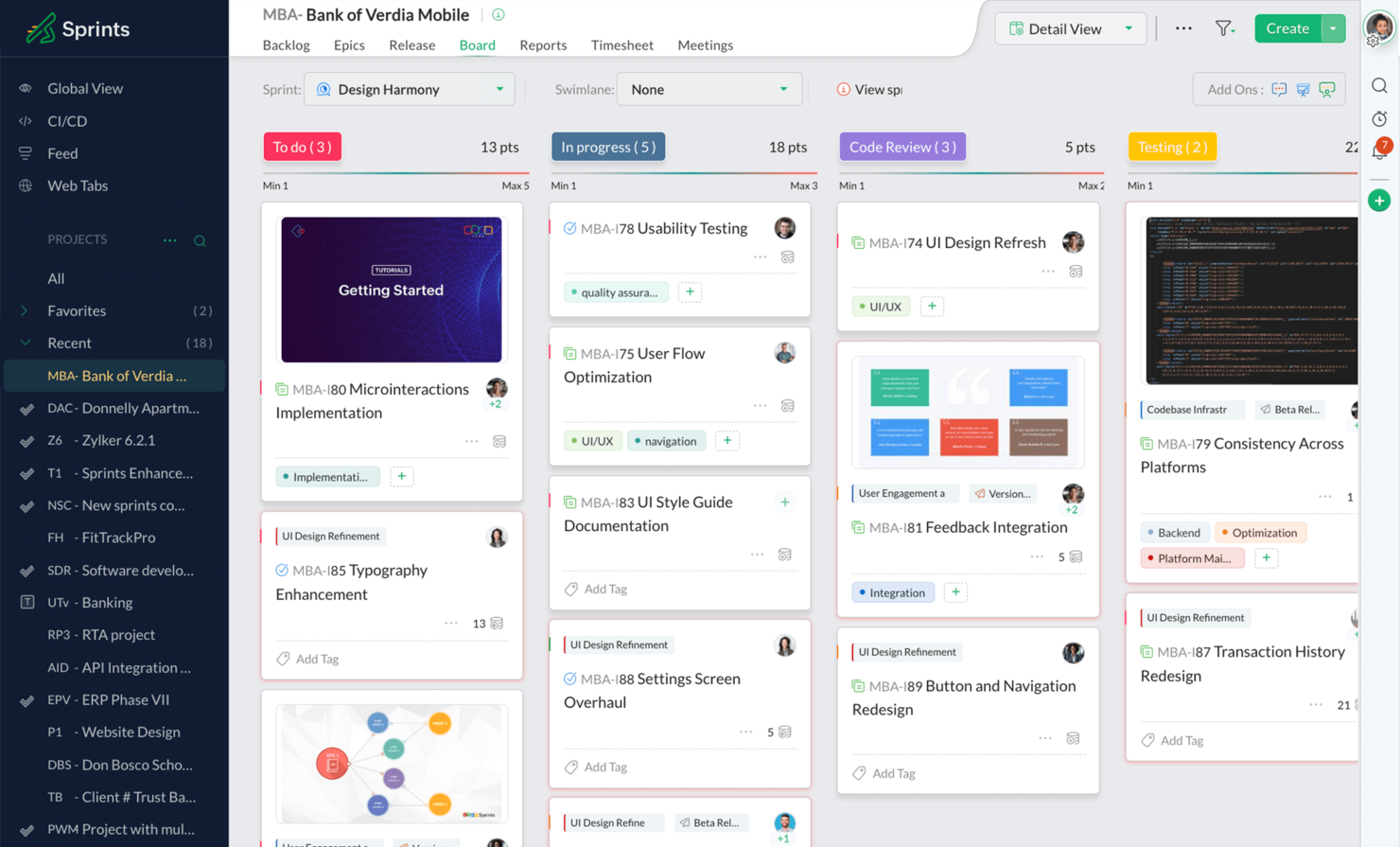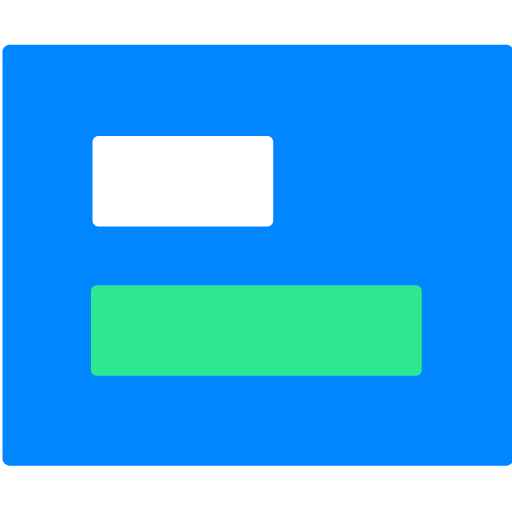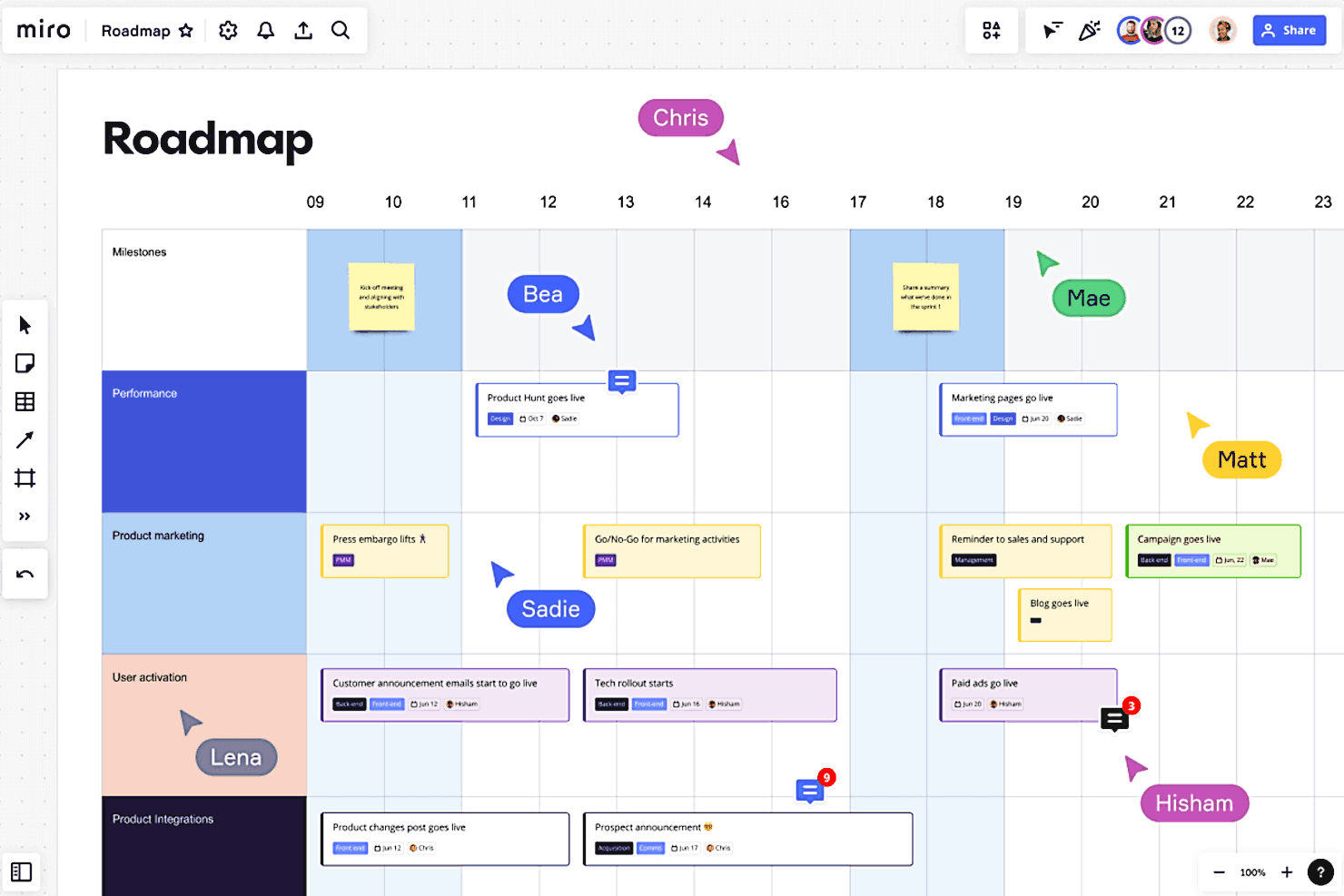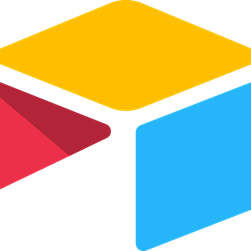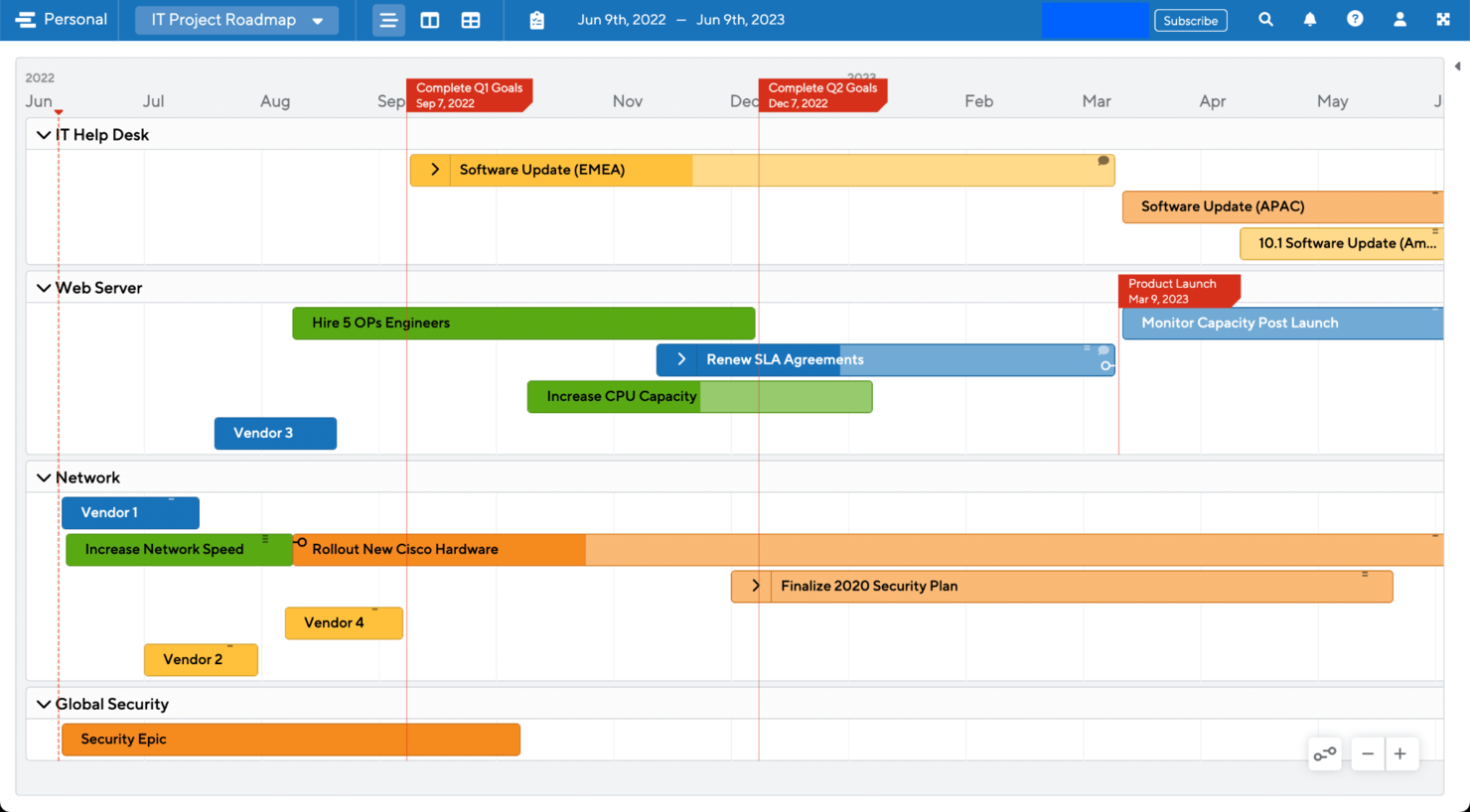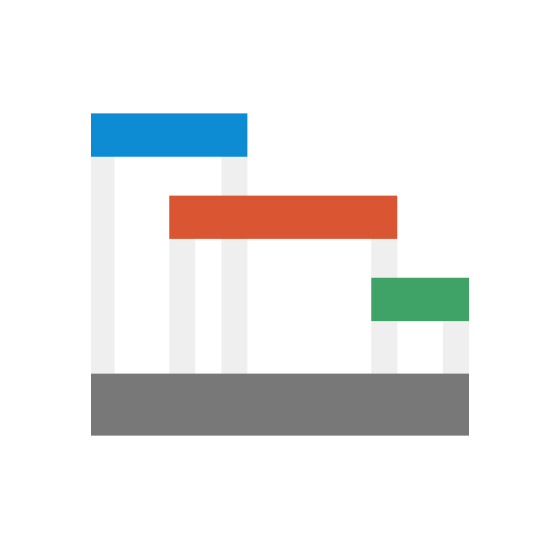10 Project Roadmap Software Shortlist
Here's my pick of the 10 best software from the 20 tools reviewed.
There are seemingly countless project roadmap software solutions available, so figuring out which is best for you is tough. You want to create, display, and manage your project’s strategic plan but need to figure out which tool is the best fit. I've got you! In this post I make things simple, leveraging my experience managing a variety of complex projects, and using dozens of different roadmap tools to bring you this shortlist of the best project roadmap software.
What Is Project Roadmap Software?
Project roadmap software is a tool that helps teams plan, visualize, and communicate the strategic direction and key milestones of a project. This software typically features visual timelines that illustrate the major phases, goals, and deadlines of a project, as well as dependencies between different tasks or stages. It provides a high-level overview of a project's trajectory, enabling better planning, stakeholder alignment, and tracking of progress toward long-term objectives. Roadmap software is often used to ensure everyone involved in a project understands its overall direction and how individual tasks contribute to broader goals.
Overview Of The 10 Best Project Roadmap Software
Here’s a brief description of each roadmap software to showcase each tool’s best use case, and noteworthy features. Feel free to read how I picked the software on this list at any moment.
Custom status fields with background colors for more clarity.
Monday.com is a hyper-customizable project management tool that can help teams work through simple and complex projects. Although it needs time to get used to all that you can tailor, it makes it easy to have one tool that does multiple things.
In this case, that means it can handle your project roadmap creation! Yay! As you can see in the screenshot above, you can group the different items you’ll show your stakeholders. The client can see in one glance all the important dates, and if the project has any flags raised or dependencies.
Tip: start a blank project and add column fields as you see fit. Try to have your colored column separated to prevent confusion, you don’t want your board to look like the Cirque Du Soleil poster.
monday.com integrates with Roadmap, Infinity, and thousands of other apps through Zapier.
monday.com is free for up to 2 users and paid plans start at $8/user/month and offers a 14-day free trial.
Zoho Sprints is a project management and agile tracking tool specifically built for dynamic teams to plan, track, and iterate their work in sprints. The tool is tailored for agile methodologies, particularly supporting frameworks like Scrum and Kanban to help teams meet their project goals.
As a project roadmap software, Zoho Sprints has robust visualization tools, like Kanban boards, that provide clear and detailed views of project timelines, milestones, and progress. This visibility is crucial for aligning team members and stakeholders around shared goals and expectations.
Additionally, Zoho Sprints integrates seamlessly with sprint planning and backlog management, ensuring strategic goals are closely aligned with daily tasks and execution. The platform's collaborative features, such as feeds, comments, and notifications, foster teamwork, while its progress tracking and customizable reporting capabilities offer valuable insights for informed decision-making.
Integrations include Microsoft Teams, Google Workspace, Zendesk, Jenkins, GitHub, BitBucket, AWS Code Commit, Zapier, and more. Zoho Sprints also integrates with a host of Zoho apps.
Visor
Flexible project management platform with custom workflows & collaboration tools
Visor is a project roadmap software used by Amazon, Samsung, and Doordash. Through Visor, you'll have access to project plans and templates, collaboration tools, and customized workflows.
Visor is an intuitive and easy-to-use tool that enables you to plan, organize, and track progress on projects. With its drag-and-drop interface, users can quickly create and customize project timelines, assign tasks and responsibilities, and set deadlines.
Visor also allows for real-time collaboration and communication among team members. One of the best features of Visor's project roadmap software is its ability to provide a comprehensive view of a project's progress, including completed tasks, upcoming deadlines, and potential roadblocks.
Visor integrates with Jira Software, Salesforce, and Hubspot.
Visor is free to use with some feature limitations. Paid plans cost from $9/users/month.
Miro serves as a versatile virtual whiteboard, notable for its extensive template library that supports project roadmapping and strategic planning. Its digital whiteboard can be used by teams to generate project ideas, organize and prioritize initiatives, and map out workflows. Quick diagram tools and an infinite canvas ensure ideas of any scale can be efficiently mapped out.
The platform supports a variety of expression forms, including numerical data, images, and videos, facilitating detailed project visualization. Different types of roadmaps can be developed to suit your team's specific business function and your company's industry. Text and sticky notes can be added to boards to create context or exchange feedback, and timers, clustering, and voting tools can be used to support decision-making.
The software integrates with various other project management and workplace tools. You can connect it to Zoom, Microsoft Teams, Slack, Google Workspace, Asana, monday.com, Confluence, Jira, Dropbox, Notion, and ClickUp, among others.
A free plan is available and paid plans start from $10 per user per month.
Airtable is cloud-based project management software that offers a unique blend of database and spreadsheet features. Its core functionality is similar to a spreadsheet but has more advanced features. This database approach allows users to store large amounts of data, including text, links, and images. The platform enables users to create visualizations like charts, calendar views, and maps. Users can set up shared workspaces within the software and invite team members to collaborate on projects, allowing for accessible communication and sharing of progress reports and updates regarding project roadmaps. Users can receive real-time notifications via the platform or email, informing them of any updates or changes.
The software offers templates for project management, with customizable fields that allow users to tag progress, users, and assignments. The templates are ideal for teams working on similar projects that want to use a standardized platform. Users can rearrange data easily from spreadsheet-like tables to Kanban boards, calendars, or gallery views. This flexibility lets project managers get an overview of their project progress in the most visually compelling way that works for them. Tasks can also be prioritized as per their importance, giving teams the flexibility to focus on urgent concerns. It can also share data with different software, such as Gmail, Slack, and Trello, and it can automatically update and report on these systems through its API.
Airtable makes it easy to filter projects based on time frames, team members, or specific keywords. These filters can be saved and are readily available for future use. Its sorting options allow users to view data in ascending or descending order, helping them see what's most important. Users can quickly identify trends or issues that must be addressed, making project strategy more effective. Airtable also has a mobile app that enables users to access their project strategies, tasks, and data on the go.
Roadmap tool that has templates for almost any project need.
ProductPlan is a roadmapping tool with everything you need to build the perfect roadmap. Whether it's an internal roadmap, technology roadmap, agile roadmap, adding lanes, comments, or collaborating on live roadmaps, they got you covered.
First, there’s so many templates that you might find what you need to get started. If you want to build your own, you can also do that and then start dragging elements from the toolbox that will show on the right to your roadmap. You can also color-code your bars according to your project goals.
Even though it’s not a traditional project management tool, this can handle all your project, program, and product roadmaps. Want to add this tool to your collection?
ProductPlan integrates with Jira software, Azure DevOps, and thousands of other apps through Zapier.
Paid plans start at $49/editor/month and come with a 14-day free trial.
Asana has a robust Business plan that includes timeline and portfolio management features. Although the time at which we create a project roadmap varies, if you are a dpm who builds their project plan before the project roadmap, you’ll love Asana.
This software allows you to practically build your project plan and project roadmap at the same time! How, you ask? Well, they have a multiple nesting feature that allows you to create a task and assign it to multiple projects. This means that when you get to a task or milestone that should be included in the roadmap, simply assign it to that project within the task details.
Asana integrates with Airfocus, Microsoft Teams, Adobe Creative Cloud, JIRA Cloud, Salesforce, Tableau, Slack, Clockwise, MS Office 365, Google Calendar, Gmail, Power BI, Outlook, ServiceNow, JotForm, Google Drive, Looker, Vimeo, DropBox, Trello, GitLab, and a growing list of other apps. Plus, a plan with Zapier or Tray.io can let you access other apps to connect with Asana.
Asana is free for up to 15 users and 3 projects. Paid plans start at $10.99/user/month and offer a 30-day free trial.
Progress on bars allows your stakeholders to see where your project stands.
ProjectManager is a powerful project and portfolio administration tool. Its interface is reminiscent of MS Project, but has interesting additions. One of them is how they calculate progress, which is based on 3 different completion stages and averaged with other subtasks to show overall progress.
Because of this visual progress bar, I had to stick with a timeline for this roadmap. I believe that the easier it is for clients to see the overall status, the less questions they have. Want to show them more or less information? You can toggle information display options in the Gantt settings.
ProjectManager integrates with MS Project, Excel, Office 365, Salesforce CRM, QuickBooks, Xero, Dropbox, Desk.com, JIRA, Hubspot, Slack,Zendesk, Evernote, OneLogin, OneDrive, and the complete Google Suite. They also have a powerful REST API to help you build against internal or external tools.
ProjectManager has a free plan for up to 3 users. Paid plans start at $11.50/user/month and have a 30-day trial.
Office Timeline is a project visualization tool that integrates with Microsoft PowerPoint, enabling users to create timelines, Gantt charts, and roadmaps for presentations. It is designed to help users visualize their projects and present them in a way that can facilitate approval from leadership, partners, and customers, as well as coordinate cross-functional teams.
Office Timeline provides a Pro+ add-in for PowerPoint that enables the creation of detailed multi-level timelines and roadmaps, as well as a range of customizable templates. The tool also provides drag-and-drop functionality, swimlane slides, various types of roadmaps tailored to different industries, and the ability to import data from project management software such as Microsoft Project and Excel.
Office Timeline additionally guides users through the process of creating an effective roadmap by defining strategy, assessing features, prioritizing requirements, organizing work into phases, and selecting the appropriate roadmap view.
Office Timeline integrates with Microsoft Excel, Jira, Smartsheet, Wrike, and Microsoft Project.
Paid plans start at $149/license/year. A free version is also available.
Roadmunk is a roadmapping specialized tool that allows you to build roadmaps in minutes. Their templates, boardroom ready templates and drag-and-drop roadmap builder will help you get going faster than you can guess how any Irish Gaelic name is really pronounced.
I noticed that the color coding on the bars is tied to the item’s status, rather than its completion percentage. If you decide to go the drag-and-drop route, just know that you have to type the name of the task in the pop-up screen after you hit the ‘+item’ button, and then drag it to the board to make way for the new item (that means no ‘enter’, no closing windows, no ‘next button).
Roadmunk offers integrations with Jira and Azure DevOps. You can also use their GraphQL powered API which provides developers with an efficient, powerful and flexible approach to building custom integrations.
Paid plans start at $19/month (3 users) and offer a 14-day free trial.
The 10 Best Project Roadmap Software Comparison Chart
Here is a convenient table where you can compare the tools we just covered. If you want to expand your research beyond these tools, we have more in the next section.
| Tools | Price | |
|---|---|---|
| monday.com | From $8/user/month (billed annually, min 3 seats) | Website |
| Zoho Sprints | From $3 /user/month for up to 100 users | Website |
| Visor | From $9/user/month | Website |
| Miro | From $10/user/month | Website |
| Airtable | From $10/user/month (billed annually). | Website |
| ProductPlan | From $49/user/month | Website |
| Asana | From $13.49/user/month | Website |
| ProjectManager.com | From $13/user/month (min 5 seats) (billed annually) | Website |
| Office Timeline | From $149/license/year | Website |
| Roadmunk | From $19/month, paid annually | Website |

Compare Software Specs Side by Side
Use our comparison chart to review and evaluate software specs side-by-side.
Compare SoftwareOther Options
Here are a few more that didn’t make the top list but are worth your consideration.
- Kantree
Best for a wide selection of customization options
- TeamGantt
Project settings window that can be used for a quick snapshot of your project roadmap.
- Height
Best for businesses of all sizes and industries
- GanttPRO
A tool with roadmap templates to help beginners or give you a head start on your roadmap
- ClickUp
Docs with embedded timelines as widgets for a perfect roadmap document.
- airfocus
Task cards that will give you tons of information in just one view.
- Hive
Extra creativity required, but able to handle your project roadmaps.
- Wrike
Just enough functionality in this tool to handle your roadmaps in the same place where you have your project.
- Celoxis
Best project, resource, and financial management for enterprise
- Productboard
Product roadmap tool that allows you to share progress and receive feedback to inform iterations.
How I Picked The Best Project Roadmap Software
I evaluated and compared the most popular roadmap tools on the market, both for their reviews and user interface. Then I weighed factors that make software a good option for this level of project planning, and created an evaluation criteria list. This is how I evaluated the finalists:
- Platform familiarity: Since we are actively trying to reduce the amount of tools you use every day, I selected tools that you might already be using for your projects.
- User-friendliness: I want to evaluate if the project management tool in question has what it takes, visually, to communicate to stakeholders what the roadmap demands. Also, if I can come up with a workaround for those who don't have it.
- Integrations: I will see which tools have integrations or power-ups that can help you work with a third-party app that has the potential to improve those roadmaps.
- Pricing: I look at the cost of these tools, and if they have a free version or free trial we can use to test your specific use case.
Project Roadmap Software FAQs
Find answers to common questions other people ask about this topic.
What Is A Project Roadmap?
A project roadmap is a summary of the context, impetus, and logic of your project in strategic terms. It focuses on the “why” more than the “how” or the “what”, and it keeps things at a level that anyone can understand. At a minimum, it includes goal information, milestones, timeline, risks, deliverables, and project scope.
Is A Project Roadmap A Gantt Chart?
No. A Gantt is a detailed view of project activities and dependencies. A project roadmap may include only a high-level timeline view or milestone view, and that view might not even be chronological.
How Do You Build A Roadmap?
If you are looking to build a roadmap, check out our How To Make A Project Roadmap (With Roadmap Template) article. It has details on the steps you should take, information you should know prior to starting, and nice visuals to help you better understand the concept.
What key features should I look for in project roadmap software?
- Phase progress: The software should give you the possibility to show the progress you’ve made in each phase of the project.
- Color coding: Although it may seem basic feature, I think colors help us visually separate information and allow our brains to process it with ease.
- Collaboration tools: Wherever you have your roadmap, should be a place where you can collect feedback from stakeholders. Therefore look for a tool that offers product features like chat, comments, notifications on progress, etcetera.
If you prefer to map out roadmap on a calendar, try one of these project management calendar tools.
What's Next?
I would love to hear about the ways you are developing your project roadmaps! Please leave me some ideas in the comments section.
Related tool lists:
- Best Project Portfolio Management (PPM) Tools
- Project Management Dashboard Software
- Enterprise Project Portfolio Management Software
If you would like to keep up with what we do at the DPM and get articles like this, tips, tricks, and fun facts related to project management, subscribe to our Insider Membership Newsletter.