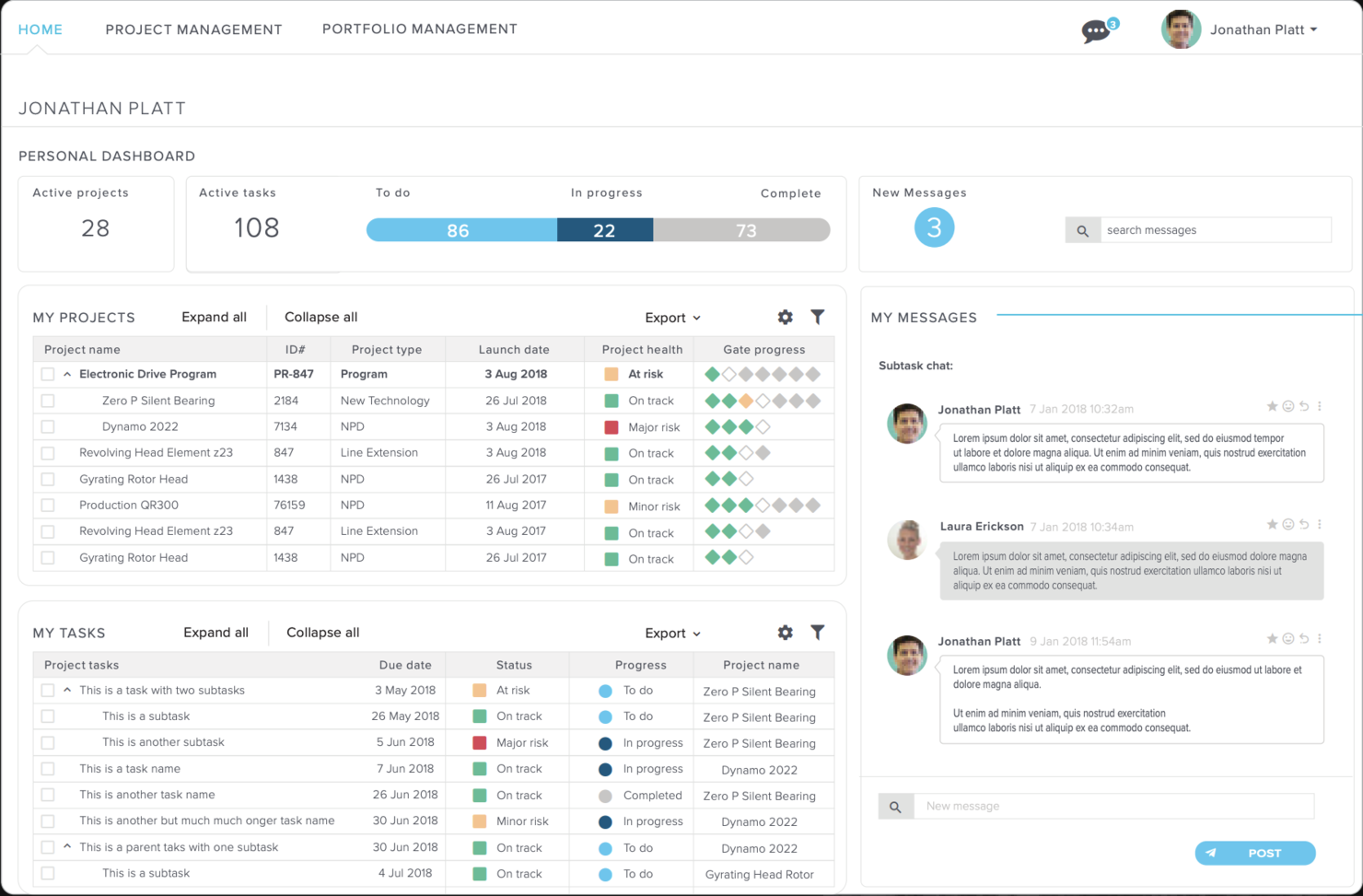10 Enterprise Project Portfolio Management Software Shortlist
Here's my pick of the 10 best software from the 19 tools reviewed.
With so many different enterprise project portfolio management software available, figuring out which is right for you is tough. You know you want to ensure that your organization's collection of projects aligns with the overall business strategy and objectives but need to figure out which tool is best. I've got you! In this post I'll help make your choice easy, sharing my personal experiences using dozens of different portfolio management tools with large companies, with my picks of the best enterprise project portfolio management software.
What Is Enterprise Project Portfolio Management Software?
Enterprise project portfolio management (EPPM) software is a tool used by organizations to manage and oversee a collection of projects. It helps align these projects with business strategies and goals, enabling efficient allocation of resources and monitoring of overall project performance. EPPM software integrates various aspects of project management, from budgeting and resource allocation to risk assessment and progress tracking.
The benefits of EPPM software include improved strategic alignment of projects with business objectives, enhanced decision-making through data-driven insights, and increased visibility into the health and performance of the entire project portfolio. This leads to better resource optimization, risk management, and financial control across multiple projects. It's particularly valuable for large organizations with complex project environments, helping to ensure that each project contributes effectively to the overarching corporate goals.
Overview Of The 10 Best Enterprise Project Portfolio Management Software
Here’s a brief description of each enterprise project portfolio management tool, a mention on features, security specs, and integrations. Most tools provide pricing on request, but you can get an idea of enterprise project management software costs here.
Wrike
Best enterprise portfolio software with AI & machine learning that helps you focus on the important tasks
Wrike is a versatile project management software that is trusted by some of the worlds top brands, like Nickelodeon, Ogilvy, Google, and Siemens.
Why I picked Wrike: Wrike’s enterprise tier is mostly focused on security. Your users can login in a fast and secure way using SSO and 2FA. Set password policies that control the level of password strength. Give users permission to see only what they need to see with custom user access roles.
The features include all the ones you can expect from a work management platform, plus a thing they call Work Intelligence. This feature uses AI and machine learning to recommend personalized prioritization lists, provide real-time predictions of projects at risk and suggest how to solve it.
Wrike Standout Features & Integrations
Features include custom access roles, customizable user types, user audit reports, password policies, and 10GB of storage per user.
Integrations include 400+ pre-built native integrations, including software from Microsoft and Google, Salesforce, Marketo, Asana, BambooHR, Box, Confluence, Hubspot, and Jenkins.
Pricing is available upon request, but they offer a 14-day trial!
Celoxis is an all-in-one enterprise project portfolio management software and work collaboration platform that provides comprehensive resource management capabilities, the ability to track project financials, invoice your clients, and aggregate data using custom reporting.
Why I picked Celoxis: Despite the lack of an enterprise plan on the pricing page, Celoxis' security is top-grade. They have a 256-bit encryption when transferring data, redundancy in their AWS-hosted infrastructure, and VPN and SSH access to their servers, for which only the founders have keys.
Further, their platform is GDPR compliant and although they don't have an SLA promise, they actively monitor their logs, identify outdated software, and sit behind an intrusion detection system to help with brute force attacks.
Celoxis Standout Features & Integrations
Features include a real-time project tracker, task management, resource availabilities and utilization, timesheets, project finances, risks, issues and to-dos.
Integrations include critical platforms like Jira, Salesforce, QuickBooks Online, Excel, Slack, and Google Apps. You can also build custom integrations using its available API.
Celoxis is one of the few tools that offer SaaS and on-premise deployment options.
Kantata
Best for streamlining digital projects with automation features
Kantata is a versatile tool that can be used for enterprise project portfolio management. It can help teams improve project portfolio visibility, optimize resource allocation, and make data-driven decisions to achieve their project goals.
Why I picked Kantata: Kantata offers a comprehensive range of features that, when viewed from the platform's all-in-one dashboard, can help your team keep a careful eye on all your ongoing projects. Moreover, Kantata's automation features allow you to create reusable workflows and templates and replace other manual processes so that you team can spend less time on busywork and more time on gathering actionable insights to make your projects as successful as possible.
Kantata additionally offers features related to resource management, financial management, and business intelligence to support project planning and execution. With such a wide range of tools in one place, project management teams can enhance their processes, improve collaboration, and achieve better results in their projects with just one platform.
Kantata Standout Features & Integrations
Features include collaboration tools, project tracking, access controls and permissions, an activity dashboard, and approval process controls, as well as task management, assignment management, calendar management, and capacity management features.
Integrations include PayPal, Slack, Gmail, Google Workspace, Microsoft 365, Salesforce Sales Cloud, Jira, BambooHR, Gigasheet, and Hubstaff.
Bubble PPM is a project portfolio management tool that provides real-time insights and a full suite of reporting tools.
Why I picked Bubble PPM: This tool provides you with a real-time view of portfolios for informed decision-making. Its in-built process governance and best practices help you have complete control of your portfolios and the projects within them.
Bubble PPM's interface is highly configurable and has tons of colorful elements that help you identify things like risks, overdue tasks and delayed projects at a glance. Finally, its reporting feature allows you to create reports from scratch, access one-click reports, and even automate them so you can focus on other tasks.
Bubble PPM Standout Features & Integrations
Features include scoring projects based on importance, financial planning tools to align investments with strategy, what-if scenarios of alternate portfolios, roadmaps, resource planning, workload views, and dozens of reports from one-click to complex ones.
Integrations include personalized help with technical questions through Bubble PPM's dedicated in-house technical support team.
Best enterprise PPM for its thousands of integrations and capacity of growing with your enterprise
monday.com is a work OS that offers features like resource planning, reporting & analytics, built-in communication at project and task levels, and much more.
Why I picked monday.com: Their enterprise level integrations let you connect with CRMs like Salesforce so the platform imports relevant information directly to your software.
If you are concerned about security standards, monday.com is GDPR compliant, offers you ownership over data, user permissions, and granular audit logs without compromising the user experience.
Final shout-outs go to their 99.9% uptime SLA, their personalized on-boarding and training of your team, and their dashboard email notifications.
monday.com Standout Features & Integrations
Features include advanced reporting and analytics, resource and project management, multi-level permissions, time tracking, collaboration, file management, collaborative docs and reporting dashboards that can mix up to 50 boards.
Integrations include Jira server, Salesforce, Excel, Google Drive, Dropbox, your calendar, and more. You can also connect to thousands of apps through Zapier or connect your own apps using their API.
Pricing is available upon request. Get ready for a sales pitch and some demo time.
Zoho Projects is a cloud-based project portfolio management software that enterprises can use to plan and manage their projects. This solution offers a wide range of features to help manage projects, especially with the Enterprise plan’s portfolio dashboard, allowing users to manage portfolios effectively.
Why I picked Zoho Projects: Enterprises can effectively manage their project portfolios with Zoho Projects’ intuitive and easy-to-use UI. It is also possible to remotely manage portfolios and managers and employees can collaborate easily and efficiently, especially when considering the resource utilization chart. Using the Zoho Projects Enterprise plan gives enterprises the necessary tools to manage project portfolios effectively.
The enterprise PPM software also comes with a resource utilization chart that can be used to give users a clear view of a team’s workload and availability. Enterprises will be able to use color codes, taskbars, and views to monitor employee schedules and availability at a glance. The heatmap view functionality checks disconnected schedules to show how occupied people are during business hours.
Zoho Projects Standout Features & Integrations
Features include task management, time management, collaboration, automation, charts and reports, and user administration features.
Integrations include everything within the Zoho ecosystem, such as Zoho Books and Zoho’s finance suite. The new Zoho marketplace allows 3rd party integrations as well, like Microsoft Office 365, Microsoft Teams, Google Drive, Zapier, Zendesk, and ServiceNow. Integrations via Zapier and Zoho Flow are also supported.
The portfolio dashboard necessary to manage project portfolios is exclusive to the Enterprise plan, allowing enterprises to use Zoho Projects as a project portfolio management software.
Platform add-ons integrate helpdesk, and CRM into an already powerful tool.
Teamwork is a project and team management software. It has resource management, time tracking, portfolio management, and profitability modules. As if that is not enough, the platform add-ons allow you to integrate other software modules, like CRM, helpdesk, chat, and document management.
Security-wise, this software is up there with the rest on this list. They aim for a 99.9% uptime SLA, all your data is owned by your company, and they take database snapshots every few seconds to ensure your most recent information is saved and secure.
Teamwork integrates with Google Drive, Box, OneDrive, Dropbox, Slack, Microsoft Teams, MS Office, Harvest, Quickbooks, Xero, Hubspot, SharePoint, Microsoft Project, SoftSync, and hundreds of others using a paid plan through Zapier.
Pricing is available upon request. The name of the tier plan you are looking for is ‘scale’.
Asana
Flexible work management platform with extensive privacy and data protection.
Asana is a full fledged project portfolio management solution that works for small, medium, and large enterprises. With their universal reporting feature you can track business objectives in real-time.
Why I picked Asana: As you can see below, the features in this tool are pretty much standard. However, when it comes to security… wow! Asana has 4 ISO certifications regarding data protection and privacy. Add that to the GDPR compliance, GLBA, FERPA, and all the other letters in the alphabet combined in random groups of 4.
Final note, Asana has been in the market for over 14 years. When it comes to this level of service, that plays a part for me.
Asana Standout Features & Integrations
Features include resource, project, task management, reporting, portfolio tracking, goals, approvals, proofing, and a workflow builder.
Integrations include Splunk, Okta, Active Directory, OneLogin, and a dozen more enterprise and IT tools. Add to that over 200 productivity apps, and thousands more available through their Zapier connector.
Featured in Gartner’s 2022 Magic Quadrant for strategic portfolio management.
Planview is an enterprise portfolio management software which has been recognized in Gartner’s 2022 Magic Quadrant for strategic portfolio management. They offer enterprise agile planning, strategic portfolio management, and other features that focus your efforts on the strategic outcomes of your projects.
Unlike other tools on this list, Planview offers on-demand demos in exchange for your contact information (they’re smart). Clarizen is their enterprise work management for project portfolio management and professional services delivery teams.
Note: they have a dedicated page for their platform security on their website. You should go check it out.
Planview Clarizen integrates with Microsoft Teams, Dropbox, Google Drive, MS OneDrive, DocuSign, Box, Microsoft SharePoint, Zoom, Outlook, Slack, Microsoft Power Automate, Microsoft Power BI, and Google Workspace. More integrations are available using a paid Zapier plan.
Pricing and demo available upon request.
Security program built upon AICPA’s Trust Services Principles and ISO 27000 suite.
Workfront is a work management software by Adobe that makes your goals visible to the entire organization so everyone can strategically prioritize work.
Why I picked Adobe Workfront: You can probably guess the level of security just for being an Adobe product. Their uptime SLA is 99.9%, their security program is built upon AICPA’s Trust Services Principles and ISO 27000 suite, and uses AES 256-bit encryption to protect data.
Although there’s much more info on security, let’s talk features. The platform has dashboard views that will help you see projects and their status through progress bars and color-coded grading scales. Resource management, advanced analytics, and budgeting features complement this powerful tool.
Adobe Workfront Standout Features & Integrations
Features include file sharing, goal alignment, scenario planning, customizable reports, workflow automation, resource management, capacity planning, and collaboration tools, reporting dashboards.
Integrations include Google suite, Adobe Creative Cloud, Slack, Salesforce, box, and more.
The 10 Best Enterprise Project Portfolio Management Software Summary
| Tools | Price | |
|---|---|---|
| Wrike | From $9.80/user/month | Website |
| Celoxis | Starts at $25/mo for cloud. Contact sales for on-premise quotes. | Website |
| Kantata | From $19/user/month (billed annually) | Website |
| Bubble PPM | From $17/user/month | Website |
| monday.com | From $8/user/month (billed annually, min 3 seats) | Website |
| Zoho Projects | From $5/user/month (billed annually). | Website |
| Teamwork.com | From $10/user/month (billed annually) | Website |
| Asana | From $13.49/user/month | Website |
| Planview Clarizen | Pricing upon request | Website |
| Adobe Workfront | Pricing upon request | Website |

Compare Software Specs Side by Side
Use our comparison chart to review and evaluate software specs side-by-side.
Compare SoftwareOther Options
I would love to know which tools you use in your day to day that help you manage projects at an enterprise level. There are so many tools out there that I cannot possibly cover them in a lifetime. I will gladly add yours to this section! Let me know in the comments.
- LiquidPlanner
Enterprise solution with predictive scheduling and task range-estimation features.
- Sciforma
Best for coordinating all aspects of project portfolios in one platform
- GanttPRO
Best enterprise project portfolio view that mixes project and resource information in one
- ClickUp
Fully featured with high level of security through encryption and two-factor authentication.
- Smartsheet
Best no-code app builder and enhanced IT governance and administration
- Hive
Best enterprise project management platform with ongoing training and support
- Ravetree
Best with integrated CRM and resource planning tools
- Acuity PPM
Best for quick PPM software adoption
- ESPMI
Comprehensive enterprise-level project portfolio management software with advanced risk and financial tracking features
How I Picked The Best Project Portfolio Management Software For Enterprise
After searching for the most popular PPM tool, I came up with a list that I put through a filter of factors that make a tool great for enterprise projects. Then, I shortlisted the best software and picked the finalists based on the following criteria.
Customer service
You need a vendor that provides you with the support needed at this level. I’m talking about a 24/7, almost dedicated team to handle your cases. I looked for tools offering these services to ensure you are covered and not fear that the PMO will crash if you experience trouble outside of business hours.
Uptime SLA
It’s important to have a service that is operational most of the time. Mainly because we are talking about company-wide projects, most of which are strategically relevant to your organization. Therefore, I prioritized tools that disclose SLA guarantees.
Scalability
The software needs to be modular and have the capacity to support project planning according to your needs. I explored all the ways in which these tools offer to expand their reach. This includes add-ons, modules, and integrations.
Integrations
The tool must have ways to expand its functionality through third-party integrations. I looked at all the ways in which the tool can connect to others. This includes pre-built integrations, third-party connectors like Zapier, and tools available to build custom integrations.
Enterprise Project Portfolio Management Software FAQs
Find answers to common questions other people ask about this topic.
What is enterprise project portfolio management?
What is an enterprise project management software?
What are the key features for enterprise project portfolio management software?
What's Next?
I believe the one of the most important features I covered in this article is security. At this level we should all be concerned about how and where our company’s information is stored, and how we ensure it’s not accessed without our consent.
Related reads:
- Enterprise project portfolio management and how to do it
- How to implement a PM framework at an enterprise level
If you want to stay up to date with the latest insights on digital project management, join our free Insider Membership Newsletter. Weekly emails delivered right to your inbox!