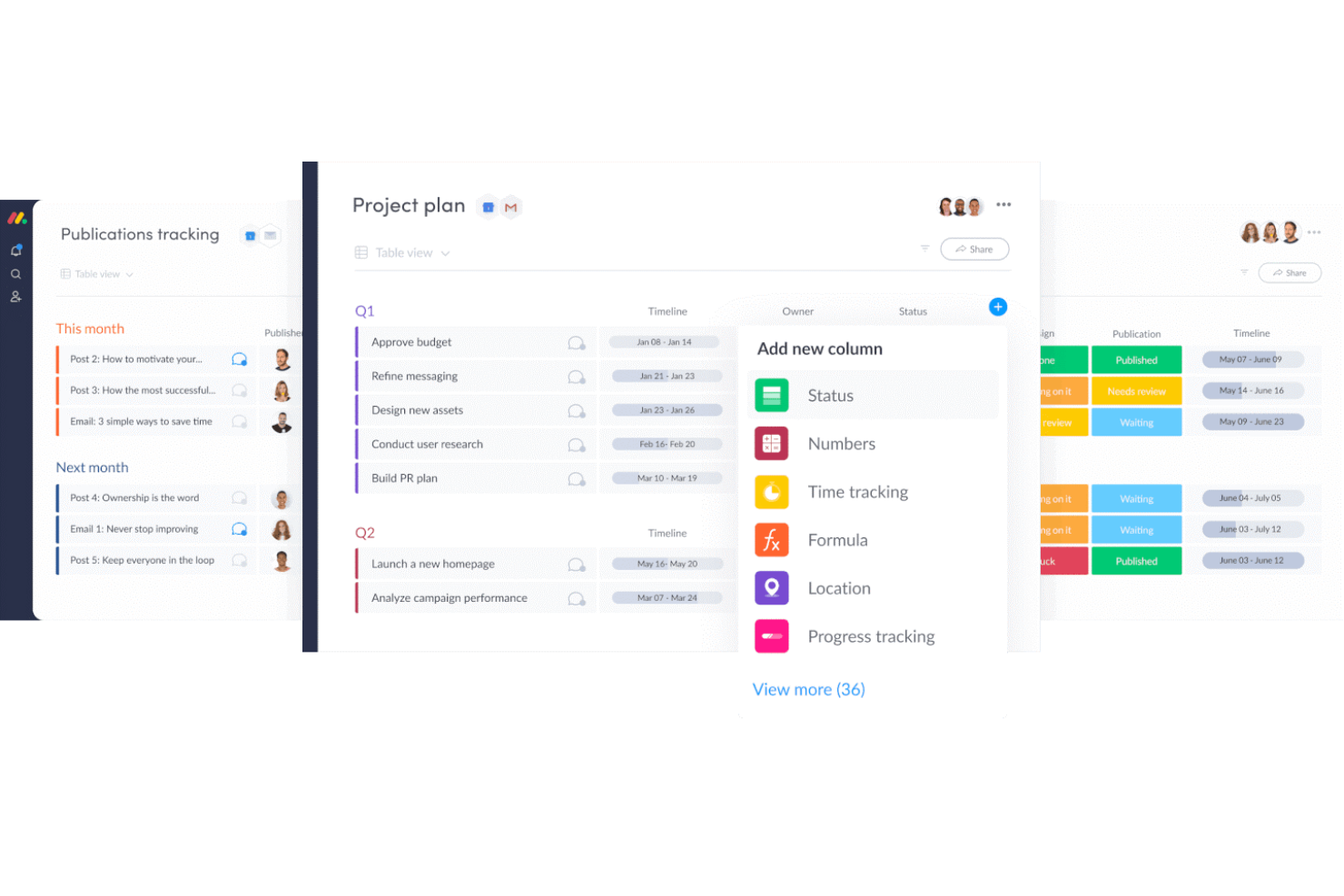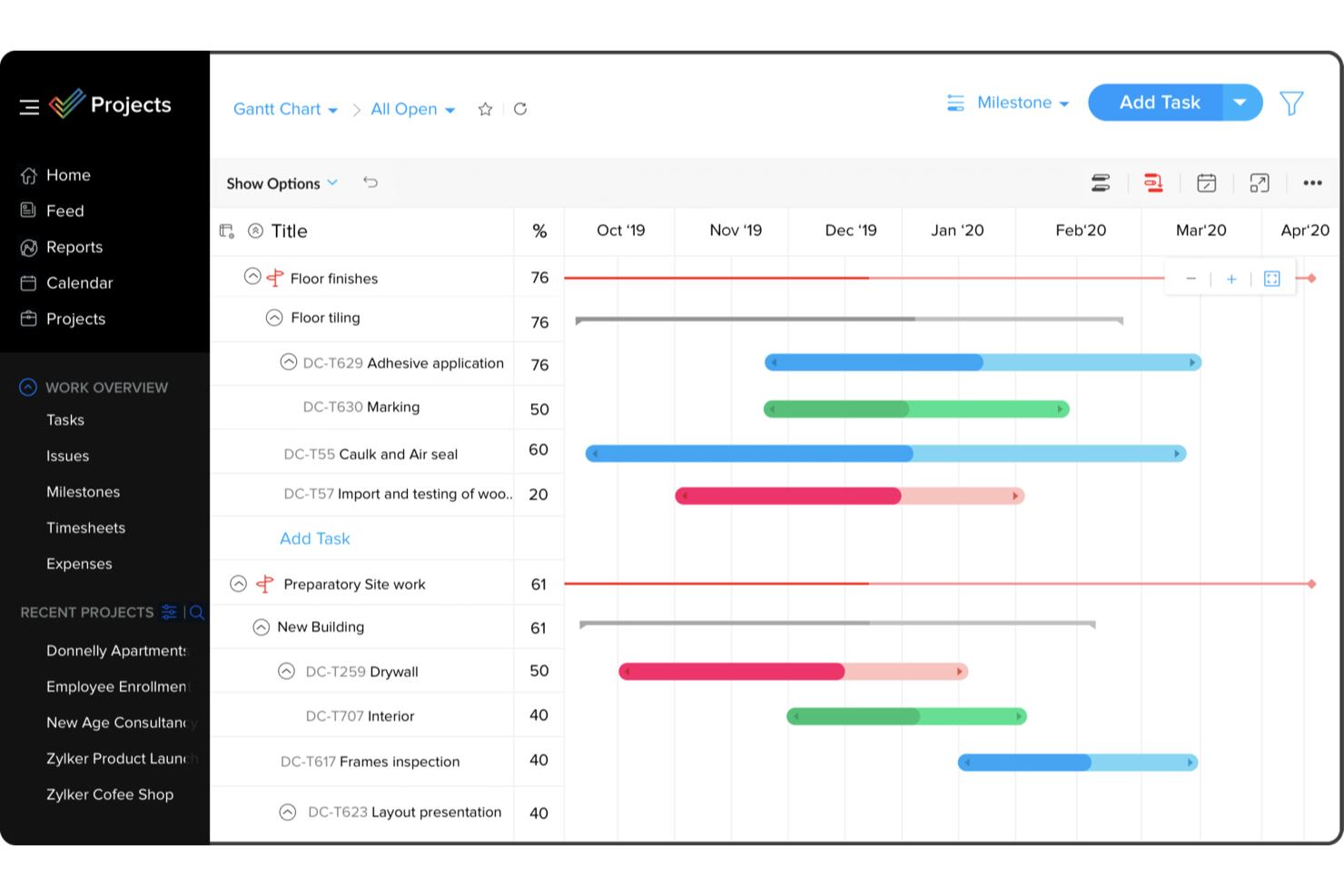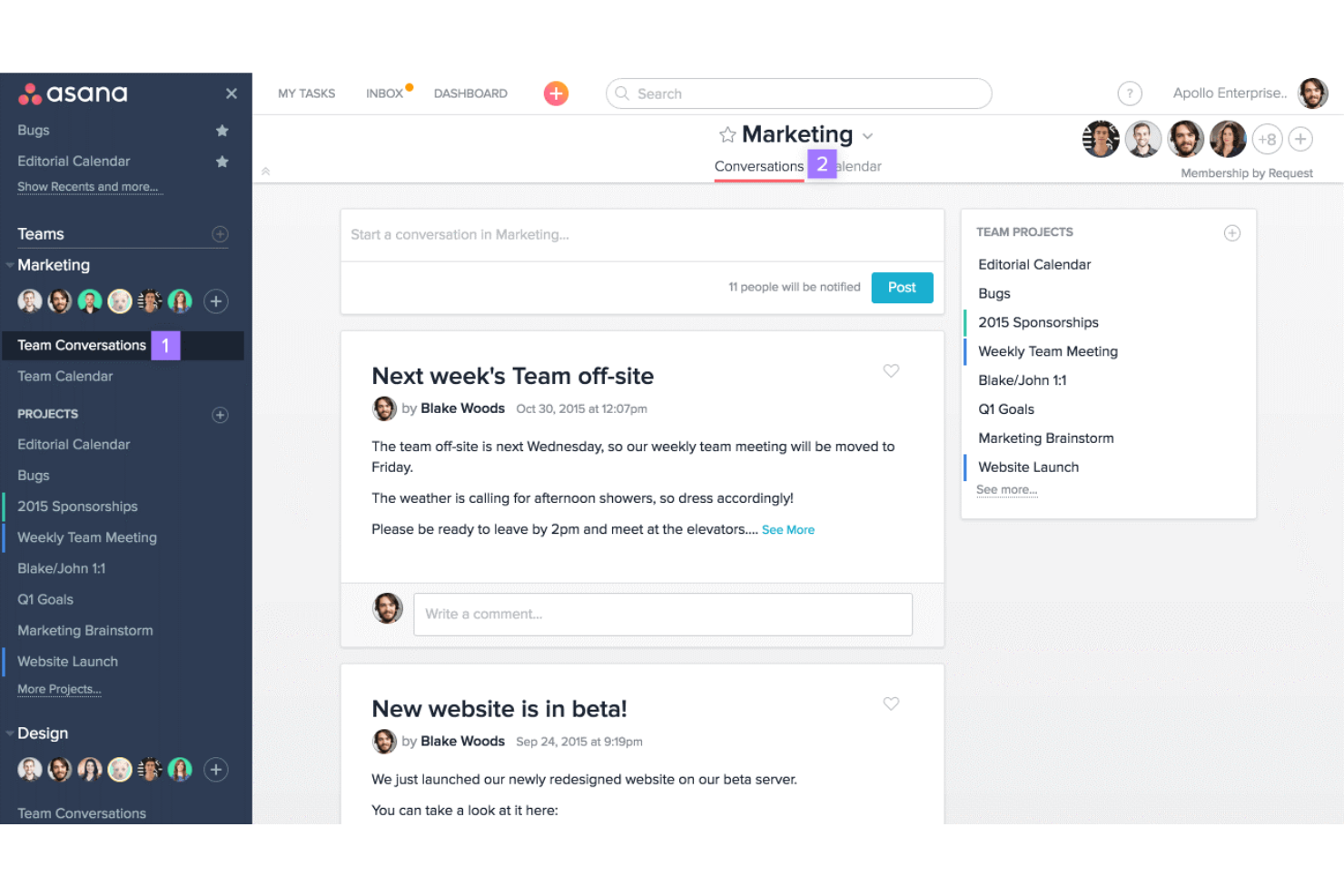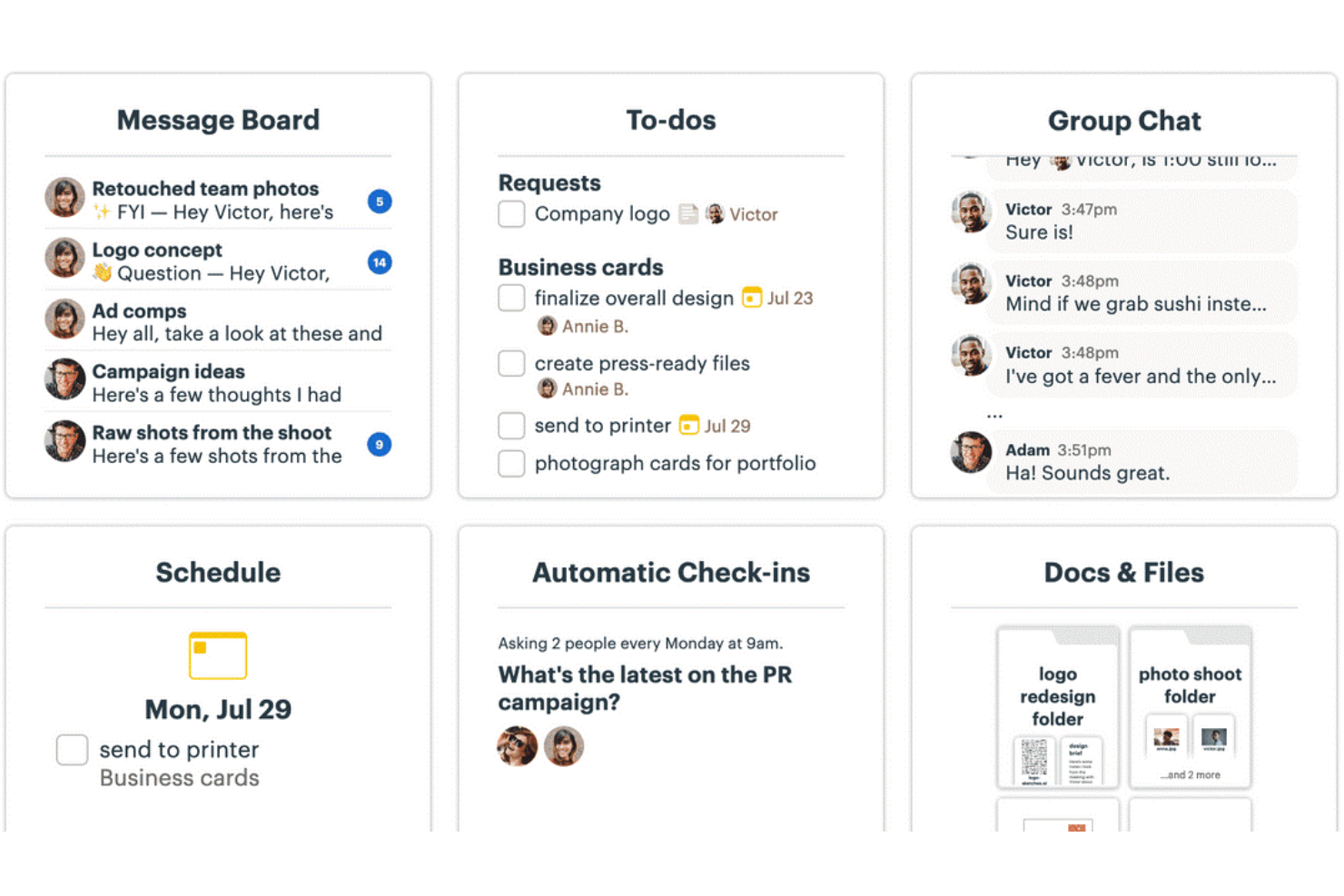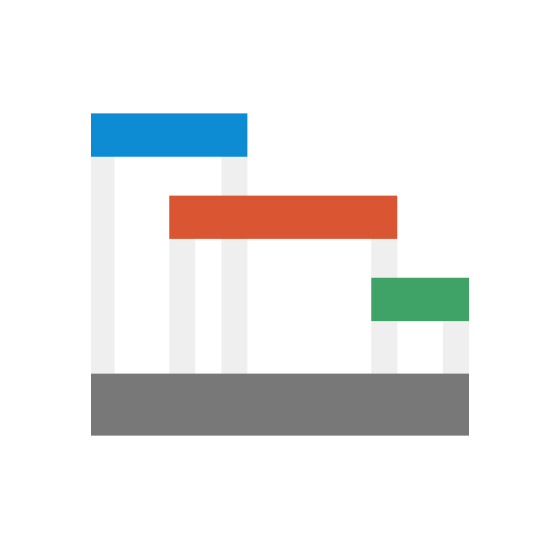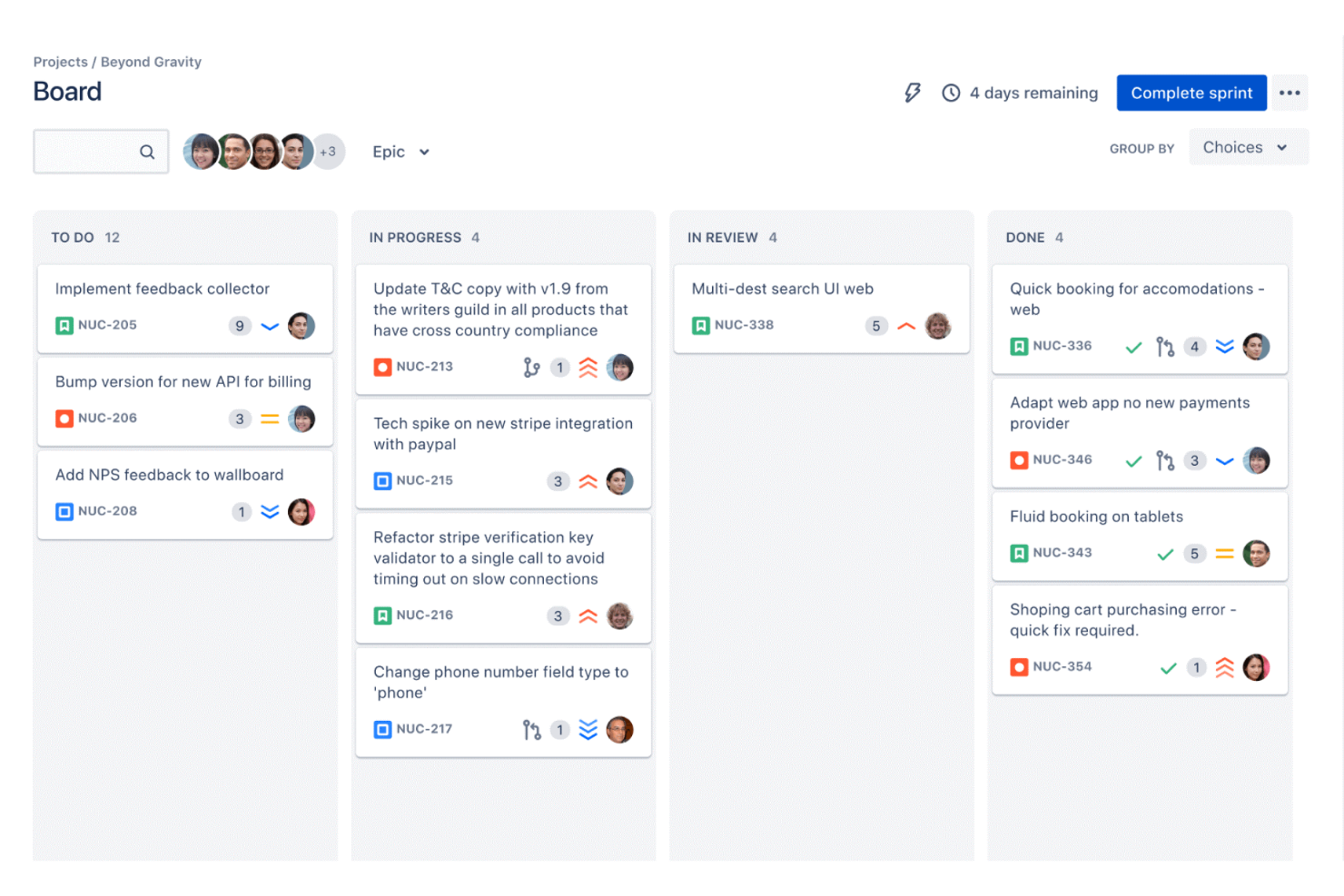10 Best Software Development Project Management Tools Shortlist
Here's my pick of the 10 best software from the 21 tools reviewed.
With so many project management solutions offering similar functionality, choosing the right one to use in software development projects can be tricky. You know you want to keep software development teams aligned on tasks and priorities, work in increments and give stakeholders visibility into the work getting done but need the right tool for it. I've got you! I'll help you make that choice using my experience in project management and as a former engineer working on dozens of projects where development was required to share my pick of the best project management tools for software development.
What are Project Management Tools for Software Development?
Project management software for software development is a specialized tool to help you streamline the planning, execution, and monitoring of software development projects. It supports agile methodologies, enabling your team to work iteratively, respond to changes, and deliver high-quality software efficiently.
Common features include task and sprint planning and backlog management, issue tracking, version control, collaboration tools, documentation management, and client access. It helps software development teams easily report on their progress, keep the client in the loop and inform stakeholder conversations.
Overviews Of The 10 Best Software Development Project Management Tools
Check out my overviews of the best project management software I selected for software development. I’ve included each platform’s best use case, standout features, integrations, and a screenshot of its interface:
Hub Planner is a resource scheduling, time tracking, and project planning tool that helps software development teams manage their projects more efficiently.
Why I picked Hub Planner: This platform offers both project and resource management features, which is what earned it its spot on my list. The resource scheduling feature lets you see who's working on what, and when. This is super helpful for software development teams where some team members may have specialized skills or need to work on multiple projects at a time. Speaking of skills, the platform has a skill matching tool to help you assign work based on people's specific strengths.
Hub Planner Standout Features & Integrations
Standout features include the time management tools included in the software. The drag-and-drop scheduler is also quite handy and easy to use. Built-in time tracking also allows team members to see how long various tasks take. This is helpful for spotting potential bottlenecks and reporting on team productivity.
Integrations include DIY options via the Hub Planner API and webhooks. Additionally, you can access thousands of apps using a Zapier account.
Pros and cons
Pros:
- Resource management included
- Well-suited to professional service companies
- Project budgeting included
Cons:
- Task management capabilities lack depth
- Project management is not the primary functionality
Best software development PM tool for building custom workflows
monday.com is a well-known work management tool that can be used to manage various types of projects, including software development.
Why I picked monday.com: This platform helps software development teams manage projects effectively with time tracking, reporting, and team collaboration tools. But I chose it specifically because of its workflow management and automation capabilities. You can build out custom workflows to match your product development process, and automate key stages to keep things running smoothly and reduce your team’s manual workload. Automations include things like task assignments, notifications, and workflow integrations with other tools.
monday.com Standout Features and Integrations
Features include the built-in resource management tools. These features let you assign the best people to the right tasks, and ensure the proper tech and other physical resources are available for specific projects. Another cool feature is the goal setting tool, which can be used to set company- and team-level goals that can then inform project plans.
Integrations include 400+ pre-built native integrations, including the most popular file management software from Microsoft, Google, and Dropbox, along with sales and marketing software from Salesforce and Marketo.
Pros and cons
Pros:
- Easy workflow and board customization
- Extensive list of supported integrations
- Useful visual and color coding customization
Cons:
- Might be too much for smaller teams
- Gantt view locked to mid-tier plan
Zoho Projects is a robust project management software that comes with an impressive suite of team collaboration tools. It is equipped with features similar to social networking sites like social feeds, discussions, and forums, and it is available on Android and iOS mobile devices.
Why I picked Zoho Projects: This project management tool is feature-rich and capable of handling projects at scale and varying levels of complexity. But beyond that, I selected it for this list because of its collaboration tools. The software’s features mimic social networking sites, with an interactive social feed that shows real-time updates for all projects in progress. Team members can post comments, upload attachments, and tag their colleagues to keep communication centralized and visible to all relevant parties.
Zoho Projects Standout Features and Integrations
Features include the software’s built-in resource management tools. A resource utilization chart displays each team member's availability and workload, helping project managers avoid overloading anyone. Tasks can also be assigned according to people's skillset or availability. Meanwhile, team members also get an overview of their own workload. This helps everyone stay organized and track the time they spend on each project and task.
Integrations include Box, Chrome Extension, Dropbox, Google Workspace, Microsoft Suite, Slack, and Zendesk. Additional integrations can be configured with Zapier.
Pros and cons
Pros:
- Pre-built and custom reports available
- Customizable layouts, views, and templates
- Easy to set up and navigate
Cons:
- Limited file-type export options
- Freemium doesn’t include project templates
Nifty is a comprehensive work management software that covers roadmapping, task management, time tracking, file management, reporting, and more.
Why I picked Nifty: The reason this tool made it onto my list is because of its robust capabilities. The project and task management tools offer Kanban, timeline, list, and calendar views, and you can sync it with your Outlook or Google accounts. But beyond project management, it also has a built-in team communication tool as well as time tracking, helping you manage your team more effectively. Employees can log their hours directly through the platform, and live chat, custom forms, and file management help keep teamwork in the same system as well.
Nifty Standout Features and Integrations
A standout feature of the software is its automated reporting capabilities. As your team completes tasks, your reports will run automatically to keep up-to-date records of what’s been accomplished. These automations can be customized with if/then rules, so you can feel confident that reports are accurate and reflective of your work processes. You can also establish custom workflows in the software, which come with automation capabilities, too.
Integrations include Slack, Zoom, Harvest, Github, Miro, Typeform, Google Drive, Google Calendar, Microsoft Suite, and Webex. You can import existing project data from Jira, Asana, Basecamp, Clickup, Wrike, Trello, or a .csv file. Additional integrations can be configured with Zapier.
Pros and cons
Pros:
- Freemium supports unlimited members
- Built-in team collaboration features
- Easy migration from other PM platforms
Cons:
- Limited storage with some plans
- Advanced features lacking in freemium
Trello is a well-known Kanban board tool, capable of supporting small and mid-sized teams and organizations in their project management.
Why I picked Trello: One of the main reasons this platform made it onto my list is because of its focus on Kanban, which is the framework most popularly used in DevOps software development teams.
Trello allows you to build simple, straightforward boards to monitor your project progress through the stages of your workflows. You can customize your board with different stages that make sense for you, for example ‘not started’ ‘in progress’ and ‘completed’, or something more complex. Each project card can be customized with different view options, checklists, and comments. Files can also be added to cards to keep project data centralized.
Trello Standout Features and Integrations
Features offered by this software are its large bank of ready-made templates and power-ups. The templates cover different business departments including product development, engineering, design, and more. Each section has plenty of options, helping you create a board quickly and easily. Once you choose a template, you can customize it to suit your workflow perfectly.
Integrations include Jira Cloud, Miro, Toggl, Harvest, Timecamp, Google Calendar, SupportBee, Gantt for Trello, Roblox, and Slack Power-Up.
Pros and cons
Pros:
- Large bank of pre-built templates
- Power-ups for extra functionality
- User-friendly interface
Cons:
- May not be suitable for larger projects
- Lacks reporting capabilities
Asana is a friendly yet robust project management solution capable of handling complex and dynamic projects and facilitating cross-functional collaboration.
Why I picked Asana: This platform has the standard project management features like creating tasks, subtasks, and customized dashboards. But I picked it because of its smart features that facilitate cross-functional collaboration, which is vital in development teams.
You can assign a single task to multiple projects, helping you avoid duplicate records and supporting more reliable reporting. Goals can be set at multiple levels, making it easier to understand how every project and task contributes to the bigger picture. You can also monitor employee and team workloads to ensure no one’s overworked.
Asana Standout Features and Integrations
Standout features include the platform’s automation capabilities. Its rule builder lets you set up smart automations for tasks, workflows, and reporting. This can accomplish things like filling out project and task cards, moving cards through workflows, and more. Another cool feature is the work request form builder. Teams can outline exactly the information they need to take an incoming request and turn it into a project that can be prioritized.
Integrations include Microsoft Teams, Azure Active Directory, Adobe Creative Cloud, Asana for Salesforce, Google Drive, Dropbox, GitHub, Slack, Tableau, and Instagantt. You may also integrate Asana with other apps via the REST API.
Pros and cons
Pros:
- Drag-and-drop system for task management
- Free plan with unlimited projects
- Workflow builder with automated rules
Cons:
- Doesn’t have a built-in time tracking
- Freemium lacks advanced features
Planview Clarizen is a project management solution tailored for PMOs and professional services delivery teams, offering capabilities to gain real-time visibility into their work and automate workflows.
Why I picked Planview Clarizen: The platform excels for cross-functional teams working on new product development. With features specifically designed to improve collaboration, various teams working through different methods can communicate complex issues with the push of a button.
Planview Clarizen Standout Features & Integrations
Features in the platform integrate with other business systems to provide data crucial to a successful new product launch. Comprehensive reporting capabilities add more visibility to the ROI of new product development and help drive continuous improvements.
Integrations allow organizations to tailor new product development to their specific needs. These include Jira, Slack, Salesforce, Sharepoint, ServiceNow, Procore, and Tableau. You can also connect to thousands of additional apps using a paid account with Zapier.
Pros and cons
Pros:
- Strong focus on collaboration
- Completely customizable fields and panels
- Variety of ways to customise PM workflows
Cons:
- Higher learning curve
- Could use better issue tracking
Basecamp is a complete project management software with scheduling, planning, and virtual collaboration features.
Why I picked Basecamp: I chose to include this software because of its simplicity and dedication to being user-friendly without sacrificing performance. The company’s ethos is to make work easier and provide a straightforward yet comprehensive toolkit for managing projects. Each project has its own page, where team members can find details about related tasks, to-do lists, updates, files, and deadlines. It also gives you an update on the current status and recent progress of the project.
Basecamp Standout Features and Integrations
Features that stand out include the collaboration tools built into the platform. Each project has a dedicated messaging board where team members can exchange updates, feedback, and questions. The software also sends automated status updates to the team, keeping everyone looped in on progress. Files and documents are also stored in the project page, keeping everything centralized and accessible.
Integrations include Automate.io, CData Clockify, Field Trip, Ganttify, Mr.ToDo, Pleexy, Project Buddy, RSSBus, Retool, TaskClone, Toggl, To-Do Helpers, Unito.io, Zoho, and others. Zapier can also be used to access additional integrations.
Pros and cons
Pros:
- Educational and non-profit discount pricing
- Communication and collaboration tools
- Customizable alerts and notifications
Cons:
- Limited drag-and-drop UI functionality
- Limited basic plan features
Office Timeline is a powerful plugin for Microsoft PowerPoint that helps users quickly create polished timelines and Gantt charts directly within their presentations. Designed for professionals who need to communicate project plans or timelines clearly and effectively, it simplifies the process of turning complex project information into visual narratives.
Why I picked Office Timeline: Office Timeline excels in visualizing software development project timelines and milestones, making complex schedules easy to understand at a glance. It integrates seamlessly with PowerPoint, allowing developers and project managers to create, share, and present detailed Gantt charts and timelines within familiar presentation formats. This tool is particularly adept at simplifying the communication of project phases, deadlines, and dependencies to stakeholders and team members, ensuring everyone is aligned and informed. Its drag-and-drop functionality, coupled with customizable templates, enables quick adjustments and updates to project plans, facilitating agile response to changes.
Office Timeline Standout Features and Integrations
Features include a wide range of customizable templates that cater to various industries and project types, including software development, marketing, education, and construction. These templates are not only designed to save time but also to ensure that users can create timelines and Gantt charts that fit the specific context of their presentation. The ability to customize colors, shapes, and styles allows for the creation of unique, branded project visuals.
Plus. Office Timeline's seamless integration with Microsoft PowerPoint sets it apart from many competitors. This unique feature allows users to create and edit professional-looking timelines and Gantt charts directly within PowerPoint.
Integrations include Slack, Dropbox, GitHub, Google Drive, Microsoft Teams, Outlook, Zapier, Trello, Asana, and MindMeister, offering a wide range of options for enhancing workflow and productivity through seamless connections with popular tools.
Pros and cons
Pros:
- Seamless PowerPoint integration
- Wide variety of customizable project templates
- Highly intuitive interface, with drag-and-drop functionality
Cons:
- May not be robust enough for huge enterprises
- Best features locked to PowerPoint plugin version
Jira is a project management platform created by Atlassian that is specifically tailored for software development projects.
Why I picked Jira: This platform works well for project teams that use the agile methodology, and has Scrum and Kanban boards, roadmaps, reports, and insights. But the reason I chose it for software development projects is because of its connection with Github. The free connector app syncs up your Github updates with your Jira issues. This means that branches, PRs, commits, and builds are automatically noted in Jira as they’re implemented in Github.
Jira Standout Features and Integrations
Features that stand out include the platform’s built-in bug tracking template. You can use this tool to centralize your bug reports and prioritize them based on urgency. Your team can also create custom workflows for addressing bugs, ensuring a standardized process is followed to resolve issues. This means spotting, addressing, and resolving bugs more efficiently.
Integrations include Github, Gitlab, Microsoft 365, Google Drive, Google Docs, Intercom, Slack, Microsoft Teams, Trello, Notion, and over 1000 more in the Atlassian marketplace.
Pros and cons
Pros:
- Unlimited project boards for freemium
- Robust reporting and insights
- Agile work management compatible
Cons:
- Lacks a native communication tool
- Setup process can be cumbersome
The Best Software Development Project Management Tools Comparison Chart
Here is a table where you can compare the tools we just covered in the overviews.
| Tools | Price | |
|---|---|---|
| Hub Planner | From $7/user/month (billed annually) | Website |
| monday.com | From $8/user/month (billed annually, min 3 seats) | Website |
| Zoho Projects | From $5/user/month (billed annually). | Website |
| Nifty | Pricing plan from $39/month (min 5 seats). | Website |
| Trello | From $6/user/month | Website |
| Asana | From $13.49/user/month | Website |
| Planview Clarizen | Pricing upon request | Website |
| Basecamp | From $99/month flat (unlimited users) | Website |
| Office Timeline | From $149/license/year | Website |
| Jira | From $7.50/user/month (billed annually). | Website |

Compare Software Specs Side by Side
Use our comparison chart to review and evaluate software specs side-by-side.
Compare SoftwareOther Project Management Tools for Software Development
Here are a few more options that didn’t make the shortlist, but are worth checking out:
- TeamGantt
Best for learning to build Gantt charts
- ClickUp
Best all-in-one work management solution
- Smartsheet
Best for spreadsheet-style project management
- Productive
Best for software development agencies
- Wrike
Best for creating cross-team alignment
- Celoxis
Best for client-facing software development teams
- Plaky
Best for versatile project management templates
- Airtable
Best for building project databases
- QuickBase
Best for tracking and connecting complicated projects
- Scoro
Best for agencies and consultants
- Redmine
Best open-source project management tool
Selection Criteria for the Best Software Development Project Management Tools
Perhaps you're wondering how I selected the best project management tools for software development for this list? To build this list, I evaluated and compared a wide range of project management software for software development with positive user ratings.
After determining my long list of top choices, I further honed my list by using the selection criteria below to see how each platform stacked up against the next one. I also drew on my years of project management experience to pinpoint the features that add a lot of value.
Here’s a summary of the main selection and evaluation criteria I used to develop my list of the best project management software for software development for this article:
Core Functionality
Before I looked any further into the project management tools I evaluated for this list, I first confirmed they offered the following functionalities:
- Project planning: The ability to outline your project. This might include setting project objectives, creating a project timeline, developing a task list, entering custom fields, or establishing milestones.
- Task management: The ability to break projects down into clear tasks. This could mean creating subtasks or to-do lists, setting task dependencies, or assigning tasks to specific team members.
Key Features
Here are some of the core features to look for when choosing software development project and task management tools:
- View types: Kanban boards, Gantt charts, calendar views, spreadsheet views, checklist views, sprints, and other ways of viewing project progress.
- Workflow automation: The ability to outline clear processes and methodologies for how work gets done, and automate certain steps within those project workflows.
- Templates: Pre-built templates may be available for workflows, projects, or tasks. Some tools also let you build your own templates for future use.
- Project roadmaps: Being able to see your complete project planning from a higher level view, such as a quarterly or annual overview. This usually also means maintaining a backlog of future projects and initiatives.
- Collaboration features: Real-time interactive team collaboration tools like messaging, proofing, and shared workspaces. This might also include inviting external collaborators like clients, freelancers, or agencies.
- Resource management: Resource allocation and tracking features as well as customizable access permissions.
- Time tracking tools: Employee timesheets, task timeframes, and other time management features to keep an eye on how long tasks and projects take. This is also sometimes connected with invoicing for client-facing work.
- File sharing: The ability to upload, download, and store docs and other important files related to your projects. This can also be an integration with digital asset management (DAM) software.
- Notifications: Some platforms send automated messages to team members through email or Slack to let them know when a task or project they’re working on is updated.
- Reporting: Dashboards are typically included to track your team’s productivity and forecast future time, resource, and budget needs.
Usability
Your team is building a software product, so they understand the importance of a user-friendly interface. Jokes aside, it’s important to have a project management tool that’s easy to use and intuitive to navigate. I looked for usability features like drag-and-drop project boards, pre-built templates, and mobile apps.
Integrations
It’s important that your project management software connects with the other cloud-based tools your software development team relies on. Key integrations I kept an eye out for were Github, Slack, Microsoft Teams, Google Drive, Dropbox, and popular CRMs. APIs are also commonly available so you can build custom integrations as needed.
Pricing
For small teams and startups on tighter budgets, a free plan is often available with certain feature limitations. I’ve noted pricing and free trial or freemium plan information for every platform in my overviews and comparison chart. Additionally, I’ve tried to mention the price per month (on a monthly payment plan).
Software Development Project Management Tools FAQs
Still have some questions about project management tools and software development? You’re in the right place!
Why use a project management tool for software development?
Software development projects can be complex. They might include dozens of tasks, both big and small, with dependencies and due dates that need to be kept track of. Not only that but resources and files also need to be managed and accounted for. And the best way to keep everything organized is with a good project management software.
Your software development team’s project management tool will become their source of truth. It’s the go-to space for work management. You can use them to streamline your workflows, facilitate teamwork and collaboration, and track your team’s progress. This also makes it much easier to report to stakeholders and keep them in the loop.
How do you track software development projects?
Tracking software development projects is an essential part of your product development process. It’s how you determine if projects are successful and ensure your outputs are aligned with your goals. Here are some steps you can follow for tracking your projects effectively:
- Define objectives: Clearly outline project goals and objectives. From there, you can also define the ultimate output or deliverable.
- Plan tasks: Break down the project into manageable tasks and subtasks. Define dependencies and estimate effort.
- Set milestones: Identify key checkpoints and deadlines for when you’ll complete specific tasks or outputs.
- Assign responsibilities: Allocate tasks to team members using a RACI chart or another accountability framework.
- Check in: Hold frequent status update and retrospective meetings to discuss how work is progressing, challenges, and adjustments needed.
- Run tests: Run usability testing, bug tracking, issue tracking, and other tests to ensure your software product works well.
- Adjust and iterate: Adapt the project plan based on feedback and issues that arise. Add new updates to your backlog that can be addressed in the future.
- Repeat: Follow these steps again and again, and keep your software development process iterative.
Is agile project management effective for software development projects?
Agile project management methodologies are popular among software developers. This is because these methodologies (such as scrum and Kanban) are more iterative and flexible compared to traditional methods such as a waterfall approach. With an agile approach, you work on your software development projects one piece at a time. Rather than plan and map out your entire app or website, you start with one functionality or element. This way, you build the complete product incrementally. And for these reasons, an agile approach is more conducive to user testing and product-led growth. So to sum up, yes, agile project management is usually an effective way to manage software development projects. It allows you to continuously reevaluate and shift your efforts as needed. This is an excellent way to ensure real users can try out your product and provide you with feedback along the way.
What’s the most popular project management software?
There are tons of project management platforms on the market. Each has its own strengths, weaknesses, and unique feature sets. And for this reason there’s no single best project management tool. Some are better for certain use cases, while others are better for others.
That said, of course there are some market leaders that are more popular than others. Keep in mind that just because one platform has more users, it doesn’t mean it will work better for you. Some of the most popular project management software are Trello, Asana, Wrike, Zoho Projects, Jira, ClickUp, and Basecamp.
The Best Software for Managing Software Projects
Teams that build software need the proper tools to help them work more efficiently. And a good project management tool goes a long way in creating exceptional products. The platforms outlined in this list are all well-suited to the needs of software development teams, and come with certain strengths for specific use cases. Hopefully you found one that matches your needs! And if not, hopefully you have a better idea of what exactly you’re looking for.
To stay up to date on the latest content from The Digital Project Manager, don’t forget to subscribe to our newsletter.