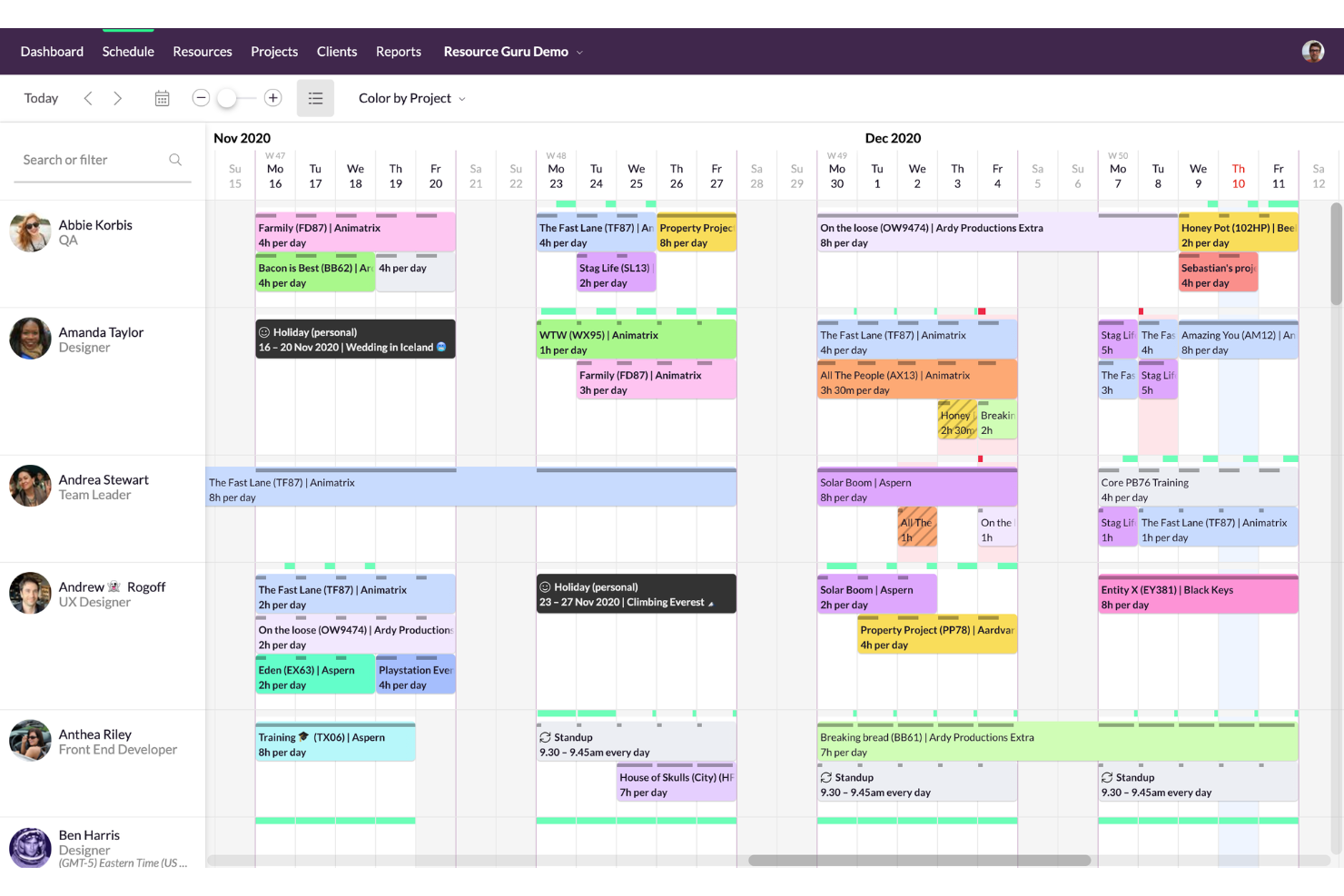10 Best monday.com Alternatives Shortlist
Here's my pick of the 10 best software from the 10 tools reviewed.
Get free help from our project management software advisors to find your match.
With so many different monday.com alternatives available, figuring out which is right for you is tough. You know you want to find the best alternative so you can manage your projects and collaborate with your team more effectively but need to figure out which tool is best. I've got you! In this post I'll help make your choice easy, sharing my personal experiences using dozens of different monday.com alternatives with a variety of teams and projects, with my picks of the best monday.com alternatives.
Why Trust Our monday.com Alternative Reviews
We’ve been testing and reviewing project management software since 2012. As project managers ourselves, we know how critical and difficult it is to make the right decision when selecting software.
We invest in deep research to help our audience make better software purchasing decisions. We’ve tested more than 2,000 tools for different project management use cases and written over 1,000 comprehensive software reviews. Learn how we stay transparent & our review methodology.
10 Best monday.com Alternative Comparison Chart
Here are all the alternatives side-by-side so you can compare them.
| Tools | Price | |
|---|---|---|
| Wrike | From $9.80/user/month | Website |
| ClickUp | From $7/user/month | Website |
| Plaky | From $3.99/user/month (billed annually) | Website |
| Pneumatic Workflow | From $99/month (unlimited users) | Website |
| Salesforce CRM | From $25/user/month (billed annually) | Website |
| Resource Guru | From $3/user/month | Website |
| Hub Planner | From $7/user/month (billed annually) | Website |
| Miro | From $10/user/month | Website |
| Scoro | From $26/user/month (billed annually). | Website |
| Asana | From $13.49/user/month | Website |

Compare Software Specs Side by Side
Use our comparison chart to review and evaluate software specs side-by-side.
Compare SoftwareHow To Choose an Alternative to monday.com
With so many different alternatives to monday.com solutions available, it can be challenging to make decisions on which alternative is going to be the best fit for your needs.
As you're shortlisting, trialing, and selecting alternatives to monday.com, consider the following:
- What problem are you trying to solve - Start by identifying the project management feature gap you're trying to fill to clarify the features and functionality the monday.com alternative needs to provide. Consider specifically what mondayt.com offers and how other options differ in feature sets or functionality to solve your needs.
- Who will need to use it - To evaluate cost and requirements, consider who'll be using the software and how many licenses you'll need. You'll need to evaluate if it'll just be the project management professionals, or the whole organization that will require access. When that's clear, it's worth considering if you're prioritizing ease of use for all, or speed for your project management software power users.
- What other tools it needs to work with - Clarify what tools you're replacing, what tools are staying, and the tools you'll need to integrate with, such as accounting, CRM or HR software. You'll need to decide if the tools will need to integrate together, or alternatively, if you can replace multiple tools with one consolidated project management tool.
- What outcomes are important - Consider the result that the software needs to deliver to be considered a success. Consider what capability you want to gain, or what you want to improve, and how you will be measuring success. For example, an outcome could be the ability to get greater visibility into performance. You could compare project management features until you’re blue in the face, but if you aren’t thinking about the outcomes you want to drive, you could be wasting a lot of valuable time.
- How it would work within your organization - Consider the software selection alongside your workflows and delivery methodology. Evaluate what's working well, and the areas that are causing issues that need to be addressed. Remember every business is different — don’t assume that because a tool is popular that it'll work in your organization.
Best monday.com Alternative Reviews
To help you see if another option would be better, we’re going through the pros and cons, trial info, pricing, and expert opinion for a few monday.com alternatives. We’re also comparing monday.com to other tools for a complete understanding of when one platform works better than the other.
Why Wrike is a great monday.com alternative
Compared to monday.com where time tracking is just a widget, Wrike brings in a complete time tracking suite with timesheets and reporting. Wrike’s free plan is more comprehensive for teams who don’t need advanced features, as you can manage your projects for free with no user or external collaborator limit. On the other end, monday.com has a two-user limit for their free subscription.
ClickUp
Best monday.com alternative for similar features at a cheaper cost
Why ClickUp is a great monday.com alternative
ClickUp and monday.com have many of the same features. The difference? Clickup is slightly cheaper than monday.com and provides more features for free, including embedded email, unlimited users, chat, and bird’s-eye views for tasks. ClickUp offers unlimited storage with their (uber affordable) paid plan, which is something monday.com lacks.
Why Plaky is a great monday.com alternative
Plaky is a great monday.com alternative because it offers a more straightforward approach to visual task management. This simplicity is ideal for individuals, teams, and businesses with limited technical knowledge. Plaky offers a free plan with no user or project limits, providing everyone on your team access to various ways of viewing projects and tasks, including boards that you can tailor to your specific needs or choose from ready-made templates. The platform is designed to make project management more accessible, helping users jump right into tasks and projects without significant time spent learning the platform. Plaky also supports agile workflows, with Kanban boards and Gantt charts, and allows users to create custom fields, assign tasks to team members, and monitor project activity through statuses and live activity logs.
Why Pneumatic Workflow is a great monday.com alternative
I chose Pneumatic Workflow as a potential alternative to Monday because of its robust features and user-friendly interface. It's a powerful tool designed to streamline business processes, making it the best choice for businesses looking to enhance their operational efficiency. With its focus on streamlining workflows and automating task assignment, Pneumatic Workflow enables businesses to optimize their processes and improve productivity. By providing customizable workflow templates, task automation, and seamless integration with existing systems, Pneumatic Workflow empowers businesses to standardize their processes and achieve greater efficiency in their day-to-day operations.
Best alternative if you want to handle leads efficiently
Why Salesforce CRM is a great monday.com alternative
I chose Salesforce CRM as one of the best alternatives because of monday Sales CRM. This product focuses on your go-to-market, but I believe it is not as specialized as Salesforce, which is arguably the best CRM out there. Among the features that make Salesforce great is its App Exchange marketplace that you can use to look through a vast ecosystem of third-party apps and integrations. It also has standout automations that include lead assignments, follow-up reminders, and more. This can help save time and ensure that nothing falls through the cracks. Finally, Salesforce CRM offers powerful reporting and analytics tools that can help you gain insights into your business performance and make data-driven decisions. You can create custom reports and dashboards to track the metrics that matter most to your business.
Why Resource Guru is a great monday.com alternative
Resource Guru, unlike monday, is a specialized resource management tool that can help you do much more than monday's Workload view can offer. With Resource Guru, you can actively monitor vacations, absences, navigate a skills database, and even have a waiting list that you can associate bookings with so you know you need coverage in those areas.
Overall, Resource Guru provides a user-friendly interface that simplifies the process of scheduling resources, managing leave, and forecasting project requirements. However, you will still need coverage on the project management side of things, so it's not a one-to-one replacement.
Best monday.com alternative for built-in resource capacity, utilization and workload management reports
Why Hub Planner is a great monday.com alternative
Hub Planner, similar to monday.com, is a project management tool that helps teams plan, organize, and execute projects collaboratively. Where they differ comes down to the built-in reports that Hub Planner offers. Their capacity planning report helps you understand how much work your team can handle at any given time, while their workload management report ensures that each team member is not overloaded with work, which can lead to burnout. Hub Planner’s utilization reporting gives you visibility into how your team's time is being used so you can make adjustments as needed. Each report includes several customizable options, allowing you to tailor their reports for your needs.
I chose Miro as an alternative to Monday.com because it offers a distinct visual workspace that supports innovation and collaborative efforts across various teams and disciplines. Its standout feature is the ability to manage a wide range of tasks, from process mapping and retrospectives to scaled product planning, all within a single platform. This makes it particularly effective for teams that rely heavily on visual tools and methods for project management and creative processes.
I believe Miro is best for visual collaboration and innovation because it enables seamless creation among over 60 million users, regardless of their location. Its comprehensive suite of capabilities, including workshops, project management, and content and data visualization, positions it as a comprehensive solution for teams aiming to collaborate and innovate effectively.
Why Scoro is a good monday.com alternative
Scoro’s price tag may be a bit hard to swallow but there are some instances where it just can’t be beat. They have all the project management tools you come to expect (Gantt charts, calendars, collaboration, subtasks) as well as some you don’t, like detailed user-based or team-based key performance indicator tracking reports. They offer a huge amount of ready-to-digest information for the user, including outstanding invoices, number of new leads, monthly revenue, and hours worked.
Why Asana is a great monday.com alternative
Asana actually has a better freemium plan than monday, allowing up to 15 users on the free account with minimal feature limitations. Asana can be better for freelancers, startups, and SMBs because it can function as a fancy, collaborative to-do list without all the bells and whistles of serious project management software.
Related Project Management Software Reviews
If you still haven't found what you're looking for here, check out these other related tools that we've tested and evaluated:
- Project Management Software
- Resource Management Software
- Workflow Automation Software
- Task Management Software
- Collaboration Tools
- Productivity Tools
About monday.com
First, a little bit about this tool. monday.com is a task management tool and project management platform with a smart, user-friendly user interface comprised of workspaces, teams, boards, items, and subitems. Flexible columns accommodate different data types: status, text, people, timeline, dates, tags, numbers, and so on.
monday.com is a great project planning tool that becomes intuitive once your initial customizations are all set. Its visual layout lets you track projects and track progress on multiple tasks with ease using dashboards, custom reports and multiple views.
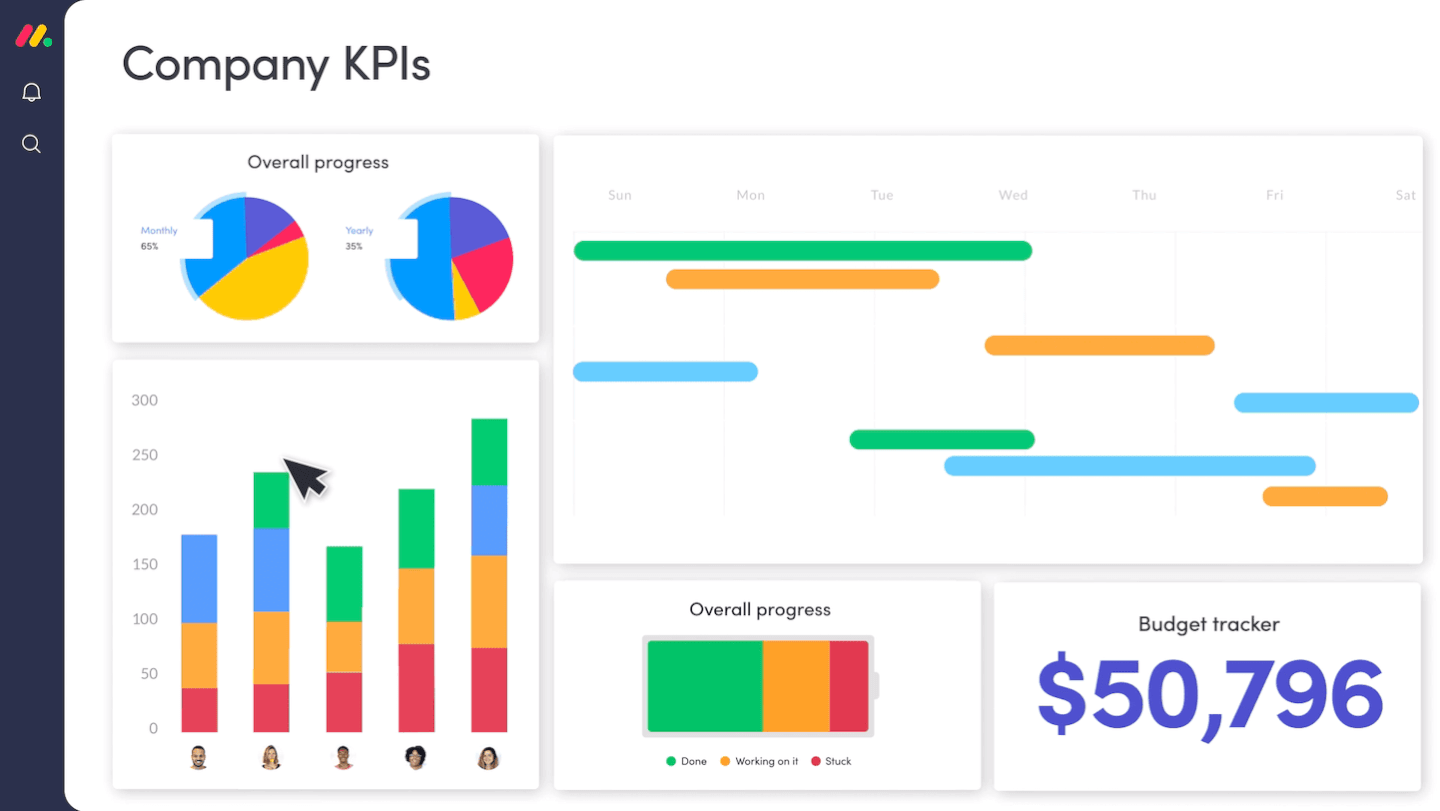
monday.com allows you to allocate & prioritize tasks, set task dependencies, use various project views in order to see where everything stands, and track multiple projects using dashboards that provide high-level insights in a visual and intuitive way. The platform is completely customizable so you will be able to adjust it to your workflow. It also provides powerful and customizable notifications and automations so you and your team can focus on what’s important.
With monday.com you can plan, manage and track your budgets in an intuitive interface. You can track expenses, income, their dates, and access file sharing features in each item. And thanks to the various columns, you can filter items by many different variables such as: status, people, text, time, location and others. Formula columns are also available.
monday.com's standard plan costs from $8 per user per month and offers a free forever version that is still much better than using Excel. The company’s customer support is available 24/7 by phone or email and answer within 10 minutes.
monday.com's Criticism
Monday.com is widely recognized for its intuitive design and versatility in project management, but it has also faced criticism for its pricing structure, which some users find to be less accessible for small businesses or startups. Here are 5 things that users typically criticize monday.com for:
- Complexity for New Users: Despite its user-friendly interface, the platform can be overwhelming for new users, with a steep learning curve to fully leverage all its features.
- Pricing and Subscription Model: The tiered pricing model can quickly become expensive as teams grow, and essential features are often locked behind higher-priced plans.
- Limited Customization: While monday.com offers a range of customization options, some users feel restricted by the inability to tailor the platform more closely to their specific workflows or industries.
- Performance Issues: Users have reported occasional sluggishness, especially when working with large boards or a high volume of tasks, affecting overall user experience.
- Integration Limitations: Although monday.com integrates with many third-party apps, there are notable gaps or limitations in how seamlessly these integrations function, leading to challenges in workflow continuity.
Why Look For A monday.com Alternative?
You might be looking for an alternative to monday.com if you:
- Want a cheaper alternative - A small business or small team could have a lower budget to begin with. Although monday.com isn’t the most expensive project management app out there, you can find better alternatives to suit your expense limits without giving up on any of the features you want.
- Need to invoice your clients - monday.com doesn’t yet have a quoting and invoicing feature. Along with this, any type of billing or budgeting is also impossible unless you’re using boards as workarounds.
- Are looking to use advanced time tracking capabilities - Time tracking in monday.com is easy to use but besides attaching time spent to associated task list items, you can’t easily do much with the data. monday.com lacks timesheets, invoicing, and non-billable tracked hours.
Alternatives to monday.com often aim to offer a more tailored solution, focusing on the nuances of project management and team collaboration, ensuring businesses can manage their workflows, finances, and time more effectively and seamlessly.
Selection Criteria For monday.com Alternatives
When selecting alternatives to monday.com, I try to prioritize functionality and the ability to meet specific use cases that are critical in choosing project management software. My criteria are drawn from extensive personal trials and research into these tools. They align closely with software buyer needs and typical project management objectives. Each criterion is additionally weighted to reflect its importance to my overall evaluation.
Core Project Management Functionality (25% of total weighting score): To be considered for inclusion on my list of the best alternatives to monday.com, the solution had to support the ability to fulfill common use cases. These include:
- Task assignment and management
- Project scheduling and deadline tracking
- Resource allocation and management
- Collaboration and communication within teams
- Reporting and analytics for project performance
Differences from monday.com (25% of total weighting score): Identifying what sets a platform apart from monday.com is crucial for organizations looking for specific functionalities or improvements. This evaluation focuses on unique features or superior implementations, such as:
- Advanced security features that provide superior data protection
- Pricing models that offer better value, particularly for small teams or startups
- Customization and integration capabilities that cater specifically to niche industries or workflows
- Enhanced user experience through more intuitive design or innovative features
Usability (10% of total weighting score): A project management tool's usability directly impacts user adoption and overall productivity. My analysis considers the balance between comprehensive features and an intuitive interface, looking for:
- Intuitive design that balances power and complexity with ease of use
- Interface aesthetics that enhance user engagement
- Features like drag-and-drop calendars for scheduling and easy tagging or filtering in asset management
Onboarding (10% of total weighting score): Efficient onboarding processes are key to getting teams up to speed quickly with new software. This criterion assesses:
- Availability of comprehensive training materials such as videos, templates, and interactive tours
- Support mechanisms like chatbots and webinars to facilitate a smooth transition
Customer Support (10% of total weighting score): Effective customer support enhances user satisfaction and ensures that any issues impacting project workflow are quickly resolved. I evaluate:
- Responsiveness and accessibility of the support team
- The range of support options available, including live chat, email, and phone support
Value For Money (10% of total weighting score): The cost of project management software should reflect its value to an organization, taking into account features, scalability, and support. This analysis involves:
- Comparing pricing structures and determining the cost-effectiveness for different team sizes and use cases
- Evaluating the richness of features against the subscription cost
Customer Reviews (10% of total weighting score): Customer feedback offers invaluable insights into the real-world application and effectiveness of a project management tool. This criterion examines:
- Overall satisfaction ratings and feedback on specific features
- User testimonials regarding the impact on project management efficiency and outcomes
Through this structured evaluation, I aim to guide buyers towards finding a project management solution that not only fits their financial and functional requirements, but also enhances their team's productivity and project success rates.
Trends In Project Management Software For 2024
As project management continues to evolve, several new trends have emerged in 2024, reflecting the changing needs of professionals in the field. These trends demonstrate a commitment to innovation, efficiency, and adaptability in project management software. Here, I have identified several trends that I believe not only reflect the current priorities of project management professionals, but also indicate the future trajectory of software development in this area.
Trends in Project Management Software
- Remote Work Adaptability: With the rise of remote and hybrid work environments, project management tools are increasingly designed to support distributed teams. This includes features for asynchronous communication, remote task assignment, and tracking, as well as tools to foster team cohesion and collaboration across different time zones.
- Sustainability and CSR Integration: An emerging trend is the integration of sustainability and corporate social responsibility (CSR) metrics into project management software. This allows organizations to plan, track, and report on sustainability goals, demonstrating a growing emphasis on ethical and environmentally responsible business practices.
- Enhanced Security Measures: As cyber threats become more sophisticated, project management tools are incorporating advanced security measures. These include end-to-end encryption, multi-factor authentication, and more rigorous access controls, reflecting the critical importance of protecting sensitive project data.
- Blockchain for Project Management: Blockchain technology is beginning to be applied in project management for its potential to enhance transparency, accountability, and security in project documentation, contracts, and transactions. This trend is in its early stages but promises to revolutionize how project data and records are maintained and shared.
- Personalization and AI-driven Insights: Tools are increasingly leveraging AI to offer personalized project management experiences, providing recommendations based on past behavior, and predictive insights about project risks and opportunities. This trend towards personalization and intelligent forecasting aims to enhance decision-making and strategic planning in project management.
Specific Trends Related to Monday.com
- Custom Workflows and Automations: Monday.com has introduced more advanced custom workflow and automation features, allowing users to tailor the software more precisely to their project management processes. This innovation addresses the need for flexibility and efficiency in managing complex projects.
- Expansion of Templates Library: The platform has significantly expanded its library of templates, responding to the demand for quick setup and deployment of project management frameworks. This feature supports the rapid initiation and standardization of new projects.
- Enhanced Visualization Tools: New visualization tools, including more customizable Gantt charts and dynamic project timelines, have been added. These improvements cater to the need for clear and comprehensive project planning and tracking.
These trends underscore the ongoing evolution of project management software towards more flexible, intelligent, and secure. As project management practices continue to evolve, these software updates and features play a critical role in supporting the complex needs of businesses and project management professionals, ensuring projects are completed successfully, efficiently, and on time.
What Are monday.com Alternatives?
monday.com alternatives are project management and collaboration software solutions. They provide functionalities similar to monday.com, but with varying features, interfaces, and pricing models. These tools assist teams in organizing tasks, managing projects, and facilitating team communication and collaboration.
The benefits and uses of monday.com alternatives include offering customization options to fit specific project and team needs, providing a range of features for different types of projects, and often being more cost-effective. They enhance team collaboration, are scalable with business growth, and typically offer diverse integration capabilities with other business tools.
Features of Project Management Software
Choosing the right project management software is a pivotal decision for ensuring the smooth execution of projects. The ideal software should enable teams to plan, organize, and track their tasks, resources, and timelines effectively. Here, I explore the most crucial features to look for when selecting such a tool, monday.com or otherwise.
- Task Management: This feature allows for the creation, assignment, and tracking of tasks. It is essential because it helps teams stay organized and aware of their responsibilities and deadlines.
- Resource Management: Efficiently allocates and monitors resources. This is crucial for ensuring that each aspect of the project is adequately resourced, preventing bottlenecks.
- Timeline Tracking: Offers a visual representation of project timelines. It’s important for keeping projects on schedule and for stakeholders to visualize progress and deadlines.
- Collaboration Tools: Facilitate communication and collaboration among team members. This is key to ensuring everyone is aligned and can contribute effectively to project goals.
- Document Sharing and Management: Enables centralized sharing and management of project documents. This feature is vital for maintaining consistency of information and easy access to project materials.
- Reporting and Analytics: Provides insights into project progress and performance metrics. It’s essential for making informed decisions and for continuous improvement of project management practices.
- Integration Capabilities: Allows the software to integrate with other tools and systems. This feature is important for streamlining workflows and ensuring a cohesive technology ecosystem.
- Customization Options: Offers the ability to tailor the software to specific project needs. This flexibility is crucial for adapting the tool to support unique project requirements and processes.
- User-Friendly Interface: Ensures ease of use for all team members. A simple and intuitive interface is important for ensuring that team members can effectively utilize the software without extensive training.
- Mobile Accessibility: Provides access to the software via mobile devices. This feature is important for ensuring team members can stay updated and contribute to projects anytime, anywhere.
Selecting a project management software that encompasses these features is vital for any team aiming to achieve their project goals efficiently. By prioritizing these functionalities, teams can ensure they choose a tool that meets their needs and enhances their project management capabilities.
Benefits of monday.com Alternatives
Project management software typically offers a myriad of advantages that can significantly improve the efficiency and effectiveness of project execution within organizations. While monday.com is a popular option, exploring alternatives can unveil unique benefits tailored to different business needs and user preferences. Here are five such benefits:
- Enhanced Customization: Allows for a personalized project management experience. This benefit means that users and businesses can tailor the software to fit their specific processes and workflows, leading to improved productivity and satisfaction.
- Superior Integration with Industry-Specific Tools: Facilitates seamless workflows. For users and organizations operating within niche markets, this advantage ensures that the project management software works hand in hand with specialized tools, enhancing efficiency and reducing manual work.
- More Affordable Pricing Structures: Offers cost-effective solutions. This benefit is particularly important for small businesses and startups, as it allows them to access powerful project management capabilities without straining their budgets.
- Advanced Security Features: Provides enhanced data protection. For organizations concerned with intellectual property and data privacy, this benefit offers peace of mind by securing sensitive project information against unauthorized access or breaches.
- Diverse Reporting and Analytics: Delivers in-depth insights into project performance. This advantage enables businesses to make data-driven decisions, identify trends, and improve project outcomes through detailed analytics and customized reports.
Whether it's through enhanced customization, industry-specific integration, cost efficiency, advanced security, or comprehensive analytics, alternatives to monday.com can provide significant value to users and organizations, driving success and facilitating smoother project execution.
Costs & Pricing for monday.com Alternatives
When exploring project management software, understanding the various plan options and pricing is crucial, especially for software buyers who are new to this type of tool or have only used monday.com previously.
Typically, project management software providers offer a range of plans to cater to different needs, from basic task management for small teams to complex project planning for large organizations. Each plan comes with its own set of features and pricing, designed to match the scale and complexity of the projects it's meant to manage.
Here, I've outlined the general plan options alongside monday.com's specific plans and pricing. This comparison should aid users in understanding what each plan typically includes and how monday.com aligns with these standards, providing insight into the unique features at each level.
| Plan Type | Average Price | Common Features | monday.com Plan | monday.com Pricing | monday.com Specific Features |
|---|---|---|---|---|---|
| Free | $0 | Task management, limited projects, basic collaboration tools, limited storage | Individual | $0 | Up to 2 users, 500MB storage, unlimited boards |
| Basic | $10-15 per user/month | Enhanced task management, unlimited projects, integrations, some reporting, increased storage | Basic | $8 per user/month | Unlimited users, 5GB storage, 24/7 support |
| Standard | $20-25 per user/month | Full project planning, advanced reporting, team collaboration tools, more integrations, increased storage | Standard | $10 per user/month | Timeline & Gantt views, guest access, automation & integrations, 20GB storage |
| Premium | $30-35 per user/month | Resource management, time tracking, risk analysis, premium support, advanced customization | Pro | $16 per user/month | Private boards & docs, time tracking, chart view, formula column, 100GB storage |
| Enterprise | Custom Pricing | Advanced security, tailored onboarding, dedicated account management, custom integrations, unlimited storage | Enterprise | Custom Pricing | Enterprise-grade security & compliance, advanced reporting, multi-level permissions, unlimited storage |
While monday.com impresses with its comprehensive feature set across different plans, users seeking more specialized functionalities or more cost-effective solutions for small teams might find better value in alternatives that offer tailored features or more competitive pricing for their specific project management needs.
The right tool for you should provide the features you need while also being cost-effective. It is also a good idea to select a plan that can scale with your organization as it grows.
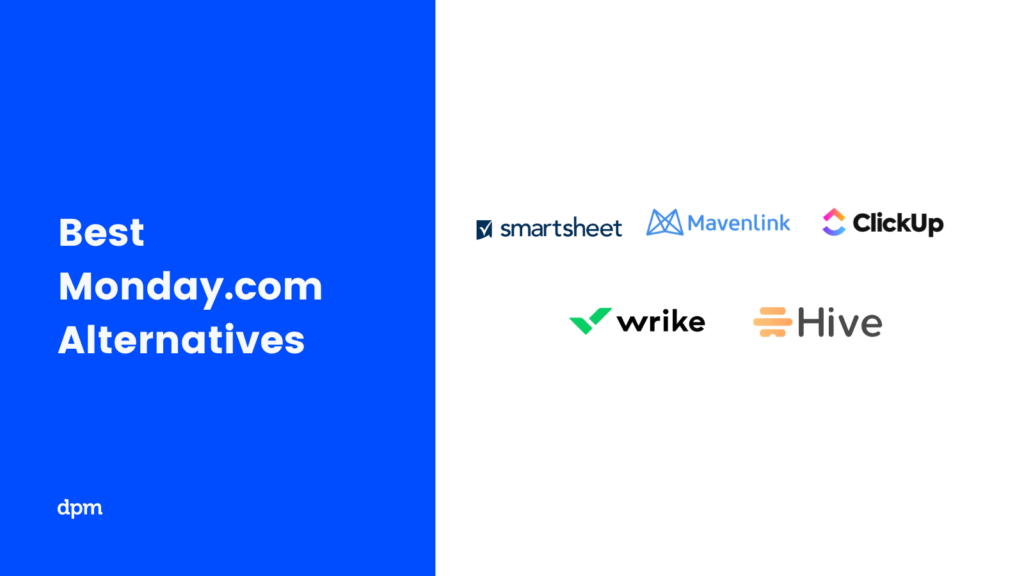
What's Next?
When seeking the best alternative to monday.com, it's essential to weigh your options carefully. Consider what unique features each alternative offers, how they align with your project management needs, and whether they fit within your budget. I hope this article has helped you create a stellar shortlist from which to find the best project management platform for you.
If you’re looking for more tool recommendations and reviews or if you want access to more content to help you win at work, subscribe to the Insiders Newsletter.