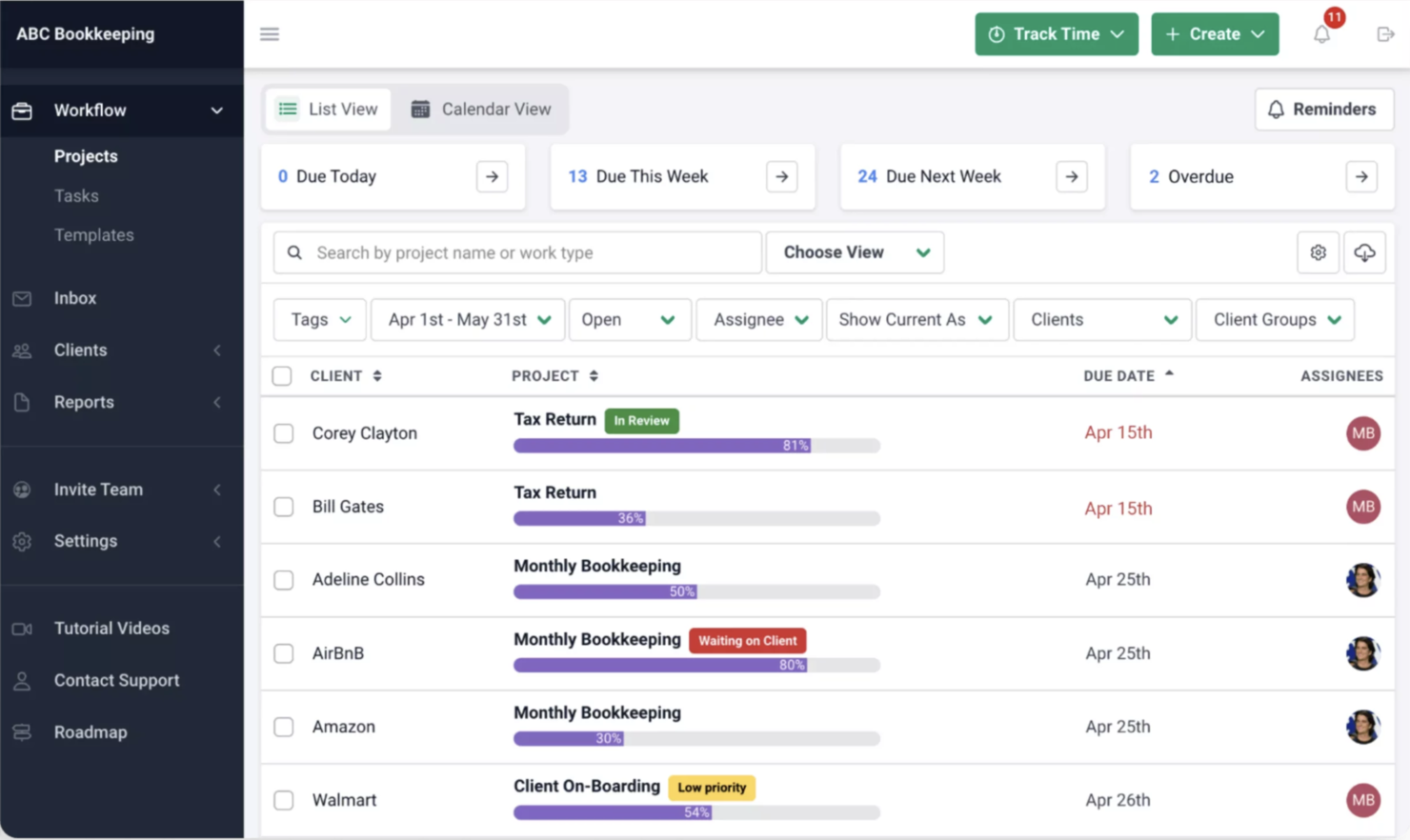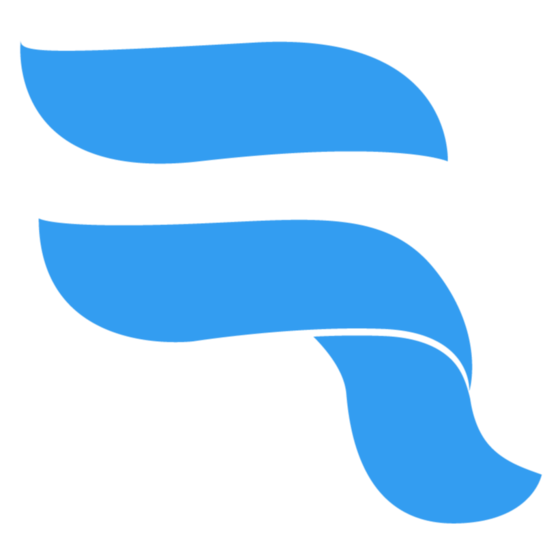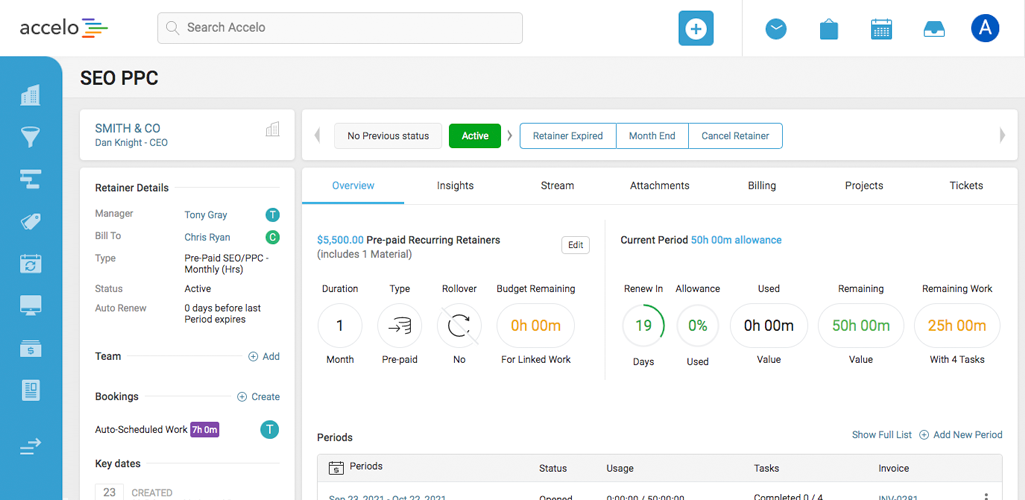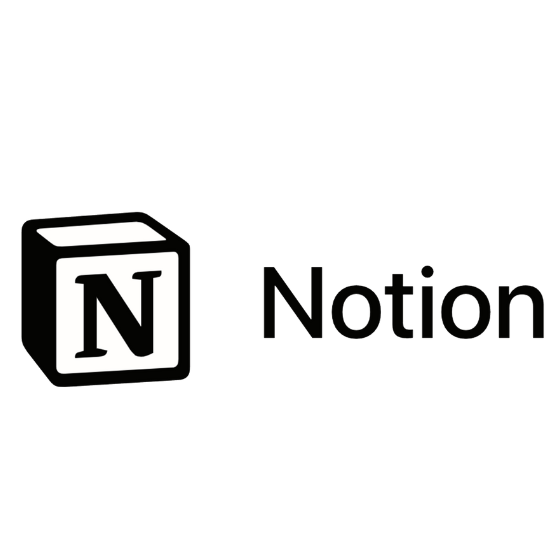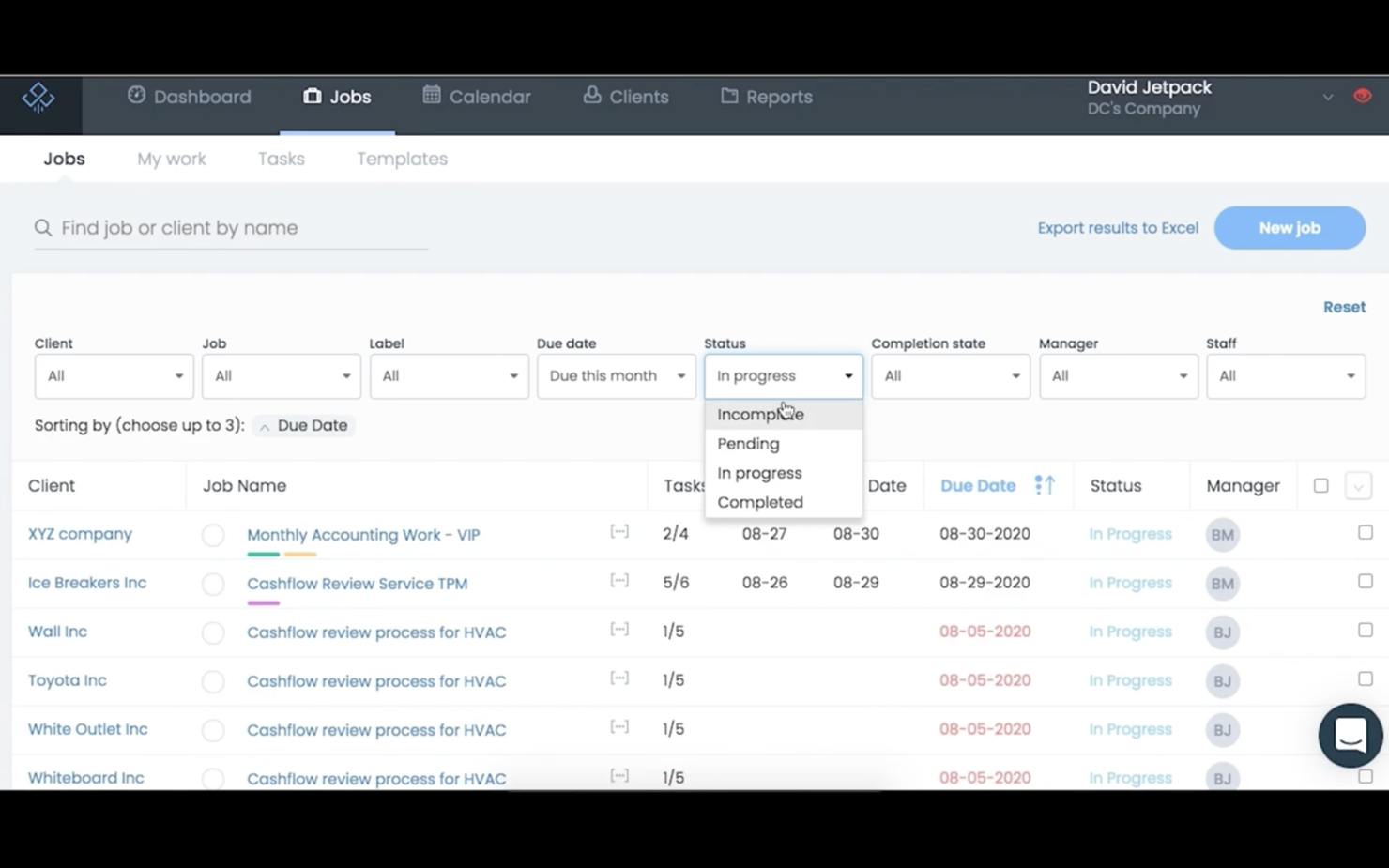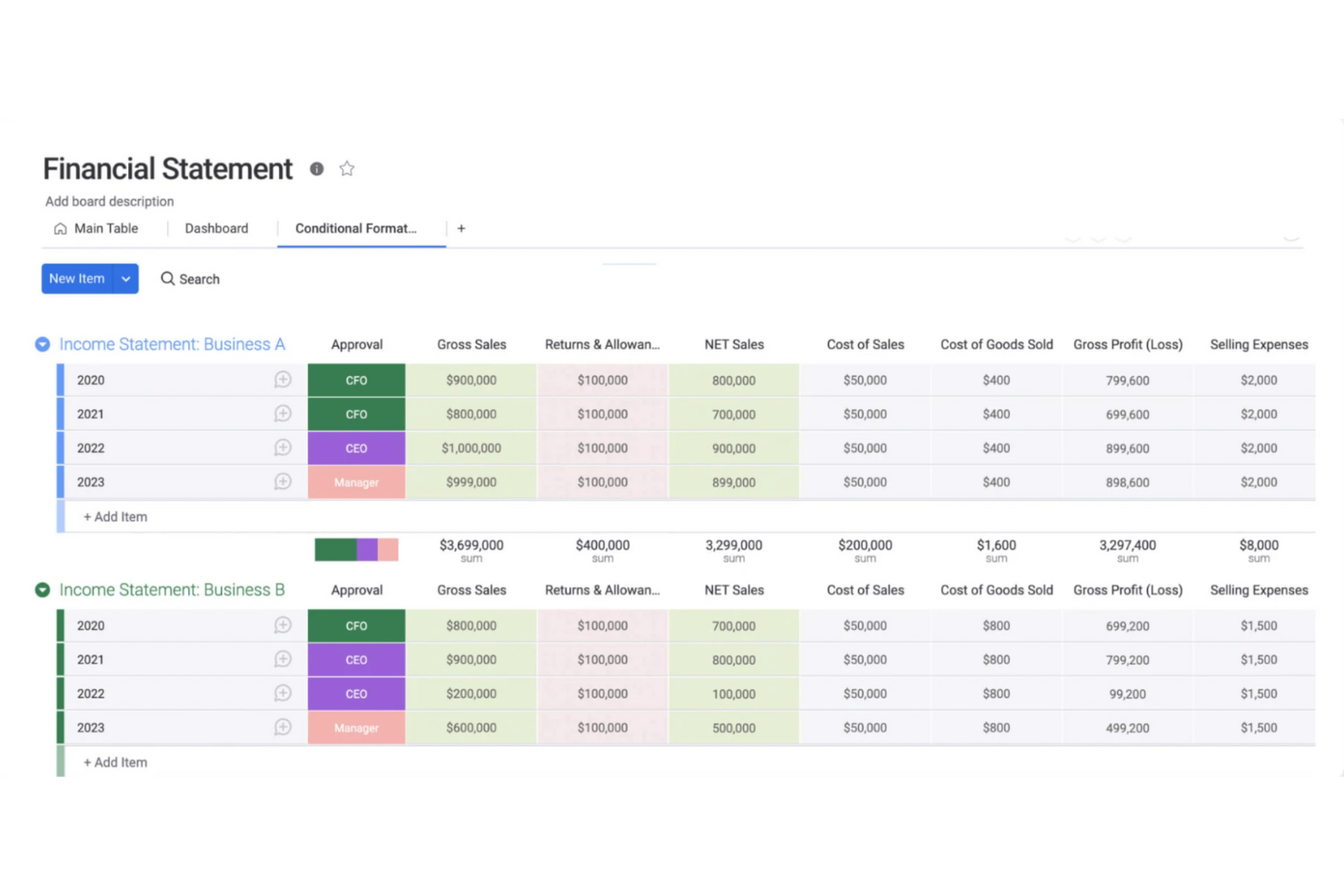10 Best Accounting Project Management Software Shortlist
Here's my pick of the 10 best software from the 18 tools reviewed.
With so many different project management solutions available, figuring out which ones have accounting features that will help you have better project financials is tough. You know you want to manage projects and maintain financial control and transparency throughout the project lifecycle at the same time but need to figure out which tool is best for it. I've got you! In this post I'll help make your choice easy, sharing my personal experiences using dozens of different tools to invoice clients, with my picks of the best accounting project management software.
What Is Accounting Project Management Software?
Accounting project management software is a specialized tool designed to integrate accounting functionalities with project management capabilities. This type of software caters to the unique needs of project-based businesses, offering features that allow you to manage both financial and project-related aspects seamlessly. It typically includes project budgeting and cost tracking, invoicing and billing, expense management, and integration with accounting systems.
The integration of accounting features with project management functionalities streamlines financial processes, reducing the risk of errors and ensuring that financial data is synchronized with project progress.
Overviews Of The 10 Best Accounting Project Management Software
These overviews will help you see what makes each tool special. Find a tool that sounds like it meets your needs and dig deeper or check out the vendor’s demo for more information.
Considered by many to be the original project management software, Microsoft Project helps teams track project efforts and is designed to work well with traditional project structures led by a certified PM.
Why I picked Microsoft Project: Teams that are already using other Microsoft Suite projects, especially Teams and Excel, may be able to integrate Microsoft Project easily into their project processes. This platform includes seamless integration with Teams, making it a good choice for accounting projects that are already running on Teams or for firms that use teams as a primary collaboration tool. The familiar Office-based tools and environment reduces learning curves and can allow individuals who aren't super familiar with project management tools to get started quickly.
An easy-to-use Gantt-style chart supports planning and scheduling of a project, and task distribution among a small or mid-size team works well in this software. You can opt for simple use or gain experience with this software to use it for complex task dependencies and various visualization and reporting options. Because it's a tried-and-true program that's been around for a few decades, there are plenty of support options including tutorials and knowledge panels.
Tool Standout Features and Integrations
Features include grid view, board view, timeline view, collaboration tools, coauthoring, scheduling, roadmaps, timesheets, and enterprise resource planning.
Integrations include Excel, SharePoint, Word, Write, GanttPro, WorkOtter, and numerous other solutions on this list.
Pros and cons
Pros:
- Plenty of integrations
- Simple data visualizations
- Intuitive for Microsoft users
Cons:
- Limited reporting
- Complicated user management
- Some limitations on project visibility
Best accountant pm software for keeping track of multiple projects
ProProfs Project is one of several ProProfs tools and is designed to provide all-in-one project management functions.
Why I picked ProProfs Project: You can easily use this tool to keep track of a variety of accounting projects. Features such as milestone and cost-to-completion tracking help project leaders and teams keep track of important details and see quickly whether projects are on track or are coming up against challenges. A client portal lets you set up appropriate client access for individual projects so teams don't need to manually send updates about efforts.
ProProfs Project offers a pricing structure that doesn't account for number of users, which may make it cost-effective for mid-size teams. You can also integrate the tool with other ProProfs solutions, including its Help Desk, for additional features and benefits.
Tool Standout Features and Integrations
Features include multiple project views, due dates and reminders, collaboration tools, client management, onboarding, roles and permissions, baseline, and dependencies.
Integrations include numerous options when you connect through Zapier, but that may require a separate paid plan.
Pros and cons
Pros:
- Clients can track progress
- Centralize efforts on single dashboard
- Easily see project status
Cons:
- Software sometimes lags
- No external native integrations
- Limited automations
Best accounting project management software for work and time tracking
Financial Cents provides the features you need to scale projects and accounting work without losing track of the details like time spent on each job.
Why I picked Financial Cents: Financial Cents hits the top list in part because its primary audience is accountants. It includes some features designed especially for use in financial niches. It also supports robust tracking of time and work for accurate and timely billing processes.
Financial Cents is for accounting offices and financial teams that want to improve processes, scale work, or drive efficiencies. Collaboration tools let teams communicate easily wherever they are, supporting remote work or support between offices. Robust tracking tools let everyone see the status of a project at a glance.
Tool Standout Features and Integrations
Features include workflow management, time tracking, invoicing, client management, email integration, auto reminders, and capacity management.
Integrations include QuickBooks and email clients.
Pros and cons
Pros:
- User-friendly
- Remote access for collaboration
- Easily tracks project status
Cons:
- Lack of robust reporting
- Dashboard can be confusing
- Limited integrations
Ravetree is an all-in-one work management platform that covers not just project management, but client management and resource planning, too.
Why I picked Ravetree: This software made my list because of its capacity to centralize various aspects of your work management. In addition to project planning and task management tools, it also offers a built-in CRM, customer portals, and resource allocation features. For accounting firms and accountants working with multiple clients, this makes it a good choice.
Project management features specifically include breaking projects into tasks that can then be assigned to specific team members, and outlined with action items and checklists. You can also save your project plans as templates for reuse. Team members receive notifications regarding their upcoming tasks, and you can keep an eye on resource utilization with a timeline view. Time tracking is also included, allowing you to break down your estimates vs. time spent on specific projects and tasks. This data can then be used to inform your future planning.
Ravetree Standout Features & Integrations
Features include Kanban boards, timeline and calendar views, repeating tasks, dependencies, request forms, client portals, CRM, resource planning, billing and invoicing, budget management, and file management.
Integrations include Box, Dropbox, Facebook, HubSpot, Instagram, Github, Google Drive, Gmail, OneDrive, Outlook, QuickBooks, and Stripe.
Pros and cons
Pros:
- Video and chat support
- Project, resource, and finance management in one
- Personalized onboarding
Cons:
- Limited internal communication tools
- Large feature set comes with a learning curve
Accelo is actually a customer relationship management tool, but the ability to automate functions makes it a contender for this list.
Why I picked Accelo: Accelo makes an appearance on this list due to its front-to-back automation capability. Teams can simplify processes by tracking leads and customers automatically, and the data gathered during those processes can be converted automatically into quotes, contracts and even invoices. Accounting firms might use the software to capture and manage clients.
Accelo's functions bring it outside of the CRM space and allow it to operate in the project arena. The ability to create custom workflows allows teams to use this program for a variety of efforts. Top features such as calendaring, interaction tracking and reminders increase productivity at all levels.
Tool Standout Features and Integrations
Features include sales and quotes, tickets, retainers, billing, reports, milestone and task tracking, scheduling, custom fields, and advanced dependencies.
Integrations include QuickBooks Online, Mailchimp, Salesforce, Microsoft 365, Google Workspace, Xero, HubSpot, and others.
Pros and cons
Pros:
- Easy task management
- Native integrations
- Report creation is easy
Cons:
- Limited client portal
- Processes can be cumbersome
- Limited customer assistance without paying
Notion is a unique tool in that it connects all your notes and project roadmaps to wikis and documents to keep everyone on the same page.
Why I picked Notion: I picked Notion because it allows teams to focus on what really matters while keeping compliance rule sets, knowledge management documentation, and other resources close at hand. While it takes some practice to figure out how best to organize information and projects in Notion's tables, once teams set everything up, record-keeping, reporting, and collaboration is much easier. Notion works in a variety of environments, including apps for Android, iPhone and iPad.
Custom layouts in Notion give accounting teams the flexibility they need to support various project types. Robust support and training options reduce the burden of the steep learning curve. You can get assistance with this tool via email, chat, forums, and phone, and Notion publishes a knowledge base and offers webinars and live online training.
Tool Standout Features and Integrations
Features include wikis, doc management, AI assistant, template gallery, and collaborative workspace.
Integrations include multiple other tools on this list, OneDrive, Zoom, Google Drive, and many others.
Pros and cons
Pros:
- Highly customizable
- Note-style organization
- Integrated templates
Cons:
- Doesn’t work for all processes
- Sometimes slow to load
- Fairly steep learning curve
NetSuite's project management platform is part of a larger suite of enterprise management tools, making it a good solution for mid-size and larger teams.
Why I picked Oracle NetSuite: In some cases, NetSuite's large suite of tools may be overkill for accounting projects and teams. However, I picked this platform because it offers some functions that aren't available in other tools and may be ideal for enterprises or even fast-growing accounting start-ups that are looking at an enterprise future. When it comes to projects, NetSuite supports both agile and traditional methodologies for high levels of flexibility.
Some of the features that make NetSuite unique on this list include idea management, prioritization, templates, and workflows designed around popular agile methods. Accounting teams that are part of larger organizations can use this platform to work well with other departments and external stakeholders. NetSuite can be more expensive than other tools on the list and may require more in-house tech support, which is another reason it tends to work better for larger organizations.
Tool Standout Features and Integrations
Features include project setup, dashboards, project center, CRM options, and budgeting.
Integrations include all compatible NetSuite software products. You may also be able to use third-party tools to connect other apps.
Pros and cons
Pros:
- Customizable processes
- Works for larger enterprises
- Robust project management
Cons:
- Limited customer and tech support
- Steep learning curve
- Relatively expensive
Best project management software for accountants for increased efficiency
Jetpack is a workflow and project management software designed to reduce friction throughout your process so that each project or firm team member can get more done with their time.
Why I picked Jetpack Workflow: I picked Jetpack for this list in part because of the flexibility in designing workflows. You can customize this solution to meet a variety of needs and maximize the effort of your staff. Easy collaboration tools support communication without adding a lot of tedious work for your team.
The ability to filter and sort in the job view lets individuals find the work they need to complete quickly, and deadline tools ensure time-sensitive tasks don’t fall through the cracks. Overall, this tool is easy to use, even for people without much PM experience. Document storage and management options within the tool saves time, as staffers don’t have to toggle between tools to access documents.
Tool Standout Features and Integrations
Features include templates, deadline automation, filter and sort for jobs, calendar views, team collaboration, and unlimited document management.
Integrations include 2,000+ when you connect through Zapier, but that may require a separate paid plan.
Pros and cons
Pros:
- Easy to collaborate
- Supports client updates
- Great for work tracking
Cons:
- Hard to edit changed templates
- Some limitations on calendar management
- Limited communication customizations
This solution strives to be a one-size-fits-all platform for work management, whether you're working on daily operations or special projects.
Why I picked monday.com: While the one-size-fits-all approach doesn't work 100% of the time, I chose monday.com for this list because its collaboration options can work for almost any project or team. You can set up boards with color-coded information that makes it easy for everyone to see what needs to be done next and by who. Messaging and note functions, along with automatic email notifications, keep everyone informed at all times.
monday.com markets its templates pretty heavily, and these can be pretty valuable. You rarely have to start from scratch, and many of the templates are designed to support better collaboration.
Tool Standout Features and Integrations
Features include Gantt charts, milestone tracking, templates, customizable boards, reporting, dashboards, automations, color-coding, document management, collaboration, and messaging tools.
Integrations include Slack, Outlook, Microsoft Teams, Dropbox, Zoom, Google Calendar, Google Drive, Excel, Gmail, OneDrive, and LinkedIn. Additionally, you can access thousands of apps via Zapier.
Pros and cons
Pros:
- Plenty of integrations
- Multiple ways to view projects
- Robust library of customizable templates
Cons:
- Requires work to keep up
- Not always intuitive to use
- Basic plans are limited
ClickUp is a complete work organization platform with project, resource, goal, and document management capabilities.
Why I picked ClickUp: When it comes to project management, this platform offers a comprehensive feature set. You can outline project scopes, assign tasks to team members, and track progress across your workflows. It also has resource management tools that allow you to organize staff into teams and departments to keep things organized. Templates are available to speed up your project and task planning.
The software can also be used to track budgets and spending across your organization. You can set up custom dashboards to display the most important financial data, as well as performance data to track projects and resources. You can use the recurring tasks feature to remind you when payments are due, ensuring no payment gets missed. The software also has automated calculations to help you keep up-to-date records.
ClickUp Standout Features & Integrations
Features include document repository, whiteboards, real-time collaboration and communication, custom reporting dashboards, task management, calendar and board views, goal tracking, and task templates.
Integrations include Dropbox, Figma, GitHub, Google Suite, HubSpot, Slack, Toggl Track, and more. Zapier also unlocks additional integrations.
Pros and cons
Pros:
- Lots of video tutorials
- Highly customizable
- All-in-one solution
Cons:
- Robust platform, can be overwhelming
- Relies on manual input
The Best Project Management Software For Accountants Comparison Chart
Here is a table you can use to compare the tools we just covered in the overviews.
| Tools | Price | |
|---|---|---|
| Microsoft Project | From $10/user/month (billed annually) | Website |
| ProProfs Project | Pricing starts at $39.97/user/month, with a 20% discount available for annual billing | Website |
| Financial Cents | Pricing starts at $25/user/month (billed annually) | Website |
| Ravetree | From $29/user/month | Website |
| Accelo | $40/user/month min. 5 seats | Website |
| Notion | From $10/user/month | Website |
| Oracle NetSuite | Pricing upon request | Website |
| Jetpack Workflow | Pricing starts at $30/user/month (billed annually) | Website |
| monday.com | From $8/user/month (billed annually, min 3 seats) | Website |
| ClickUp | From $7/user/month | Website |

Compare Software Specs Side by Side
Use our comparison chart to review and evaluate software specs side-by-side.
Compare SoftwareOther Options
Here are a few more options that didn’t make the top list but are still worth your consideration:
- Smartsheet
Best project management resource for accountants for reporting
- Wrike
Best accounting project management solution for workflow management
- Kantata
Best accounting project management resource for stakeholder collaboration
- Sage Intacct
Best to track multiple accounts.
- LiquidPlanner
Best for predictive scheduling.
- Teamwork.com
Best to track expenses vs total project budget
- Asana
Best for recurring accounting and bookkeeping.
- Scoro
Best for agency quoting and automated billing.
How I Picked The Best Project Management Software For Accountants
When you’re choosing software to support your professional services, you probably want to know why it was chosen as best or ideal for accounting project management. To create this list, I compared and evaluated a wide range of solutions for accounting projects that had positive ratings and reviews from customers.
After choosing the best contenders, I further honed the list by using the selection criteria below to compare the platforms to each other. Drawing on years of project management experience, I was able to pinpoint features that would add the most value. For example, help with repetitive tasks and customizable workflow management.
I asked myself “What do accountants, in particular, need out of project management software?.” Those considerations are highlighted in the overviews.
Selection Criteria
Understanding how I developed this list can help you know whether these tools might be right for you. Here’s a quick rundown of the selection and evaluation criteria I used. These include user interfaces, how user-friendly tools were, available software integrates, and pricing.
User Interface (UI)
The overall functionality of any digital workspace is of utmost concern to professional teams. Therefore, a viable user interface is important. During my evaluation, I thought about the types of tasks accounting professionals would perform regularly. Also, whether the design of the platform would support those actions well. I also considered factors such as:
• How much clicking and scrolling was necessary
• Options for customization
• The overall visual aesthetics of the tool
User-Friendly
Obviously, it’s not enough that an accounting project management solution be pretty. While project planning, teams need real-time collaboration tools and options for assigning, tracking, and completing work. If those tools are easy to use and fairly intuitive, teams can get started faster and bring in new stakeholders more easily. When considering whether a platform was user-friendly, I looked at:
• How quickly someone could learn to use it
• Options for customer service
• Available knowledge panels and tutorials
Software Integrations
Whether your accounting projects are related to bookkeeping and you’d like to integrate with programs like QuickBooks or your team needs a way to pull due dates from emails or chat apps, integrations are essential. I looked at the quantity and quality of integrations for each software option on my list. I specifically considered whether each platform integrated with other digital solutions that would be of use in financial industries or accounting offices.
Pricing
Whether your business is a bootstrapping start-up, a growing small business or a larger enterprise, pricing is likely a concern when considering any software solution. I researched the top project management programs for accountants to see whether the companies listed prices on their websites. I was particularly interested in how much per month per user each solution costs, as that metric makes it easy to calculate how much the solution might cost you per month, quarter, or year.
People Also Ask
Here are a few popular questions answered for your convenience!
Is project management useful for accountants?
Yes. Project management is useful to accountants in many ways, including:
- Being able to handle and plan for all the different accounts they handle at any given time.
- Being able to meet strict deadlines, especially around tax season.
- Collaborate with other people in their office to complete projects on time and have all relevant documentation in one place.
- Monitor multiple projects at a glance using dashboards.
What are the Key Features of Project Management Software for Accountants?
Every firm or accounting team has different needs, but some common key features are important in most cases.
- Custom template options: Templates ensure you don’t have to start from scratch with project work, increasing productivity throughout the life of the project.
- Reporting tools: Numerous options for pulling data about projects — and exporting it to other programs — help project leaders and stakeholders stay informed.
- Time tracking: Accountants know that time is money, and the ability to track project time accurately is critical when invoicing clients.
- Dashboard options: Visual dashboards that include charts, graphs, and other information let teams and leadership understand project performance at a glance.
- Collaboration tools: Teams work best together when they can quickly communicate in a variety of ways, share and delegate tasks, and keep each other easily informed about progress, challenges, or next steps.
What’s Next?
Since accounting is closely related to money management, you should read about the 6 techniques for project estimation. We also have information on the 4 ways to improve your project estimation process and an interview with Tomislav Car where we talk about managing project budgets and profitability.
Related tool lists:
- Best project management software
- Best business intelligence tools (bi tools)
- Invoicing tools for digital agency
Stay up to date on project management solutions and related news by signing up for the newsletter. You'll get insights from top thinkers in the project management field conveniently delivered to your inbox.