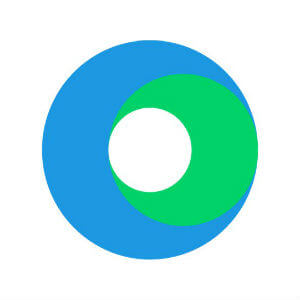10 Best Airtable Alternatives Shortlist
Here's my pick of the 10 best software from the 20 tools reviewed.
There are so many different available alternatives to Airtable, so making a shortlist of the best can be tricky. You want to plan, organize, and track tasks, resources, and timelines to deliver successful projects - and you need the right tool for your projects and team. I've got you covered! In this post I share from my personal experience managing hundreds of projects, using both Airtable and its alternatives with large teams and complex projects, and share my picks of the best Airtable alternatives on the market.
Why Trust Our Airtable Alternative Reviews
We’ve been testing and reviewing project management software since 2012. As project managers ourselves, we know how critical and difficult it is to make the right decision when selecting software.
We invest in deep research to help our audience make better software purchasing decisions. We’ve tested more than 2,000 tools for different project management software use cases and written over 1,000 comprehensive software reviews. Learn how we stay transparent & our methodology.
Best Airtable Alternative Summary
| Tools | Price | |
|---|---|---|
| Wrike | $9.80/user/month min. 2 seats | Website |
| Nifty | Pricing plan from $39/month (min 5 seats). | Website |
| Pipefy | From $20/user/month (billed annually). | Website |
| Todoist | Pricing upon request | Website |
| Teamwork.com | From $10/user/month (billed annually) | Website |
| ProofHub | From $45/month (flat rate for unlimited users) | Website |
| Confluence | From $5.75/user/month | Website |
| nTask | From $3/user/month (billed annually). | Website |
| Workzone | From $24/user/month (billed annually). | Website |
| Smartsheet | $9/user/month | Website |

Compare Software Specs Side by Side
Use our comparison chart to review and evaluate software specs side-by-side.
Compare SoftwareHow To Choose Airtable Alternatives
With so many different project management software solutions available, it can be challenging to make decisions on which Airtable alternative is going to be the best fit for your needs.
As you're shortlisting, trialing, and selecting an alternative to Airtable consider the following:
- What problem are you trying to solve - Start by identifying the project management feature gap you're trying to fill to clarify the features and functionality the Airtable alternative needs to provide. Consider specifically what Airtable offers and how other options differ in feature sets or functionality to solve your needs.
- Who will need to use it - To evaluate cost and requirements, consider who'll be using the software and how many licenses you'll need. You'll need to evaluate if it'll just be the project management professionals, or the whole organization that will require access. When that's clear, it's worth considering if you're prioritizing ease of use for all, or speed for your project management software power users.
- What other tools it needs to work with - Clarify what tools you're replacing, what tools are staying, and the tools you'll need to integrate with, such as accounting, CRM or HR software. You'll need to decide if the tools will need to integrate together, or alternatively, if you can replace multiple tools with one consolidated project management tool.
- What outcomes are important - Consider the result that the software needs to deliver to be considered a success. Consider what capability you want to gain, or what you want to improve, and how you will be measuring success. For example, an outcome could be the ability to get greater visibility into performance. You could compare project management features until you’re blue in the face, but if you aren’t thinking about the outcomes you want to drive, you could be wasting a lot of valuable time.
- How it would work within your organization - Consider the software selection alongside your workflows and delivery methodology. Evaluate what's working well, and the areas that are causing issues that need to be addressed. Remember every business is different — don’t assume that because a tool is popular that it'll work in your organization.
Best Airtable Alternative Reviews
Wrike is a versatile project management tool that offers a comprehensive platform for planning, organizing, and tracking tasks. It includes a wide range of features like automated workflow planning, data visualization, and resource allocation, suitable for both in-person and remote team members.
Why it's a good Airtable alternative: Wrike is an excellent alternative to Airtable, particularly for those in need of advanced project management capabilities. Its robust task management features include detailed prioritization, dependencies, and subtask tracking. The platform excels in customization, allowing users to adapt workflows, dashboards, and reports to specific project requirements. Wrike also has more seamless app integration options.
Standout features & integrations:
Features include dashboards, proofing, automation, project resource planning, custom item types, Gantt charts, cross-tagging, Kanban boards, dynamic request forms, mobile apps, and approvals.
Integrations include ADP Workforce Now, BambooHR, Amazon S3, Bitbucket, Cisco, DocuSign, Expensify, Google Drive, Gmail, Slack, Stripe, Zendesk, and over 400 more.
Pros and cons
Pros:
- Flexible project templates
- Custom fields and multiple views
- Powerful proofing tool
Cons:
- Lack of an in-platform chat option without third-party tools
- May be overwhelming for new users
Nifty is a project management tool that streamlines communication, collaboration, and workflow to drive projects forward efficiently. Its focus on milestones makes it an ideal choice for teams that prioritize clear goals and deadlines within their project timelines, justifying its position as the best for milestone-driven planning.
Why it's a good Airtable alternative: I chose Nifty for its strong emphasis on milestones, which distinguishes it from Airtable's more general project management and database functionalities. This focus allows teams to break down projects into tangible, achievable goals, providing a clear path from project inception to completion. It's the structured approach to planning and tracking that stands out, making Nifty particularly effective for projects where milestones are key to success.
Standout features & integrations:
Features include Nifty’s milestone-based project roadmaps, task automation, and collaborative discussion threads, which together facilitate a goal-oriented workflow.
Integrations include Google Docs, Google Sheets, Harvest, Webex, Github, Miro, Microsoft Suite, Typeform, Slack, and Zoom.
Pros and cons
Pros:
- Broad range of integrations with popular tools
- Integrated task automation enhances efficiency
- Strong focus on milestones and goals
Cons:
- Pricing may be higher compared to basic project management tools
- Can be overwhelming for users seeking simpler solutions
- Minimum seat requirement might not suit very small teams
Pipefy stands out as a process management tool that enables organizations to standardize and automate workflows, ensuring efficiency and reducing errors. Its capability to customize workflows for different needs makes it particularly valuable for teams focused on optimizing their processes for better performance and consistency.
Why it's a good Airtable alternative: I selected Pipefy for its strong emphasis on process optimization and workflow automation, which are areas where traditional project management tools, including Airtable, might not offer as much depth. Its specialized approach to streamlining operations makes it best for teams looking to enhance efficiency through structured process management.
Standout features & integrations:
Features include customizable workflow templates, automation rules, and process performance analytics, all of which support continuous improvement.
Integrations include DocuSign, Zendesk, BambooHR, Dropbox, Eventbrite, Expensify, Slack, Salesforce, GitHub, and Freshdesk.
Pros and cons
Pros:
- Strong focus on automation and efficiency
- Customizable workflow templates for various needs
- Advanced process optimization capabilities
Cons:
- Annual billing may not suit all budgets or preferences
- Primarily suited for process-driven teams, may be less ideal for general project management
- Higher starting price point compared to some alternatives
Todoist is a task management application designed to help individuals organize their work and personal life efficiently. With its simple interface and powerful features, it's the perfect tool for anyone looking to manage their tasks and projects in a more organized way, making it the best choice for personal task management.
Why it's a good Airtable alternative: I picked Todoist because it offers a streamlined, focused approach to task management that's ideal for personal use, contrasting with Airtable's broader project management and database functionalities. Its simplicity and ease of use make it best for individuals looking to manage their daily tasks and personal projects without the complexity of a full-fledged project management tool.
Standout features & integrations:
Features include task categorization, due dates, and priority levels, along with productivity tracking and daily goal setting, which help users stay organized and focused.
Integrations include Alexa, Microsoft Teams, Slack, Opera, Spark, Zendesk, PomoDone, Zoho, Google Calendar, and Dropbox.
Pros and cons
Pros:
- Wide range of integrations with productivity tools
- Powerful task categorization and prioritization
- Intuitive design and user-friendly interface
Cons:
- Annual billing may not suit all users
- Primarily designed for individual use, not ideal for large teams
- Lacks some of the advanced project management features found in other tools
Teamwork is a project management platform designed to facilitate better collaboration, organization, and efficiency for teams, particularly those in client services. Its suite of features supports managing multiple client projects easily, enabling teams to deliver exceptional service without compromising on organization or communication.
Why it's a good Airtable alternative: I included Teamwork on this list for its strong focus on client project management and team collaboration, which sets it apart from Airtable's more general project management approach. Its dedicated client portals and project management tools make it best for teams that manage multiple client projects and prioritize clear, effective communication with their clients.
Standout features & integrations:
Features include client portals, time tracking, task lists, and milestone tracking, all designed to enhance project transparency and client satisfaction.
Integrations include Microsoft Teams, HubSpot, Slack, Bybrand, Feedbucket, Dropbox, Google Drive, Skyvia, Stripe, and QuickBooks, ensuring that teams can maintain a streamlined workflow across all their essential tools.
Pros and cons
Pros:
- Robust integration options with other business tools
- Comprehensive project and task management features
- Dedicated client portals for improved communication
Cons:
- The annual billing cycle may not be flexible for all budgets
- Geared more towards agencies and client-based businesses, which may not suit all types of teams
- Higher starting price point for small teams or freelancers
ProofHub provides a centralized platform where teams can plan, collaborate, organize, and deliver projects efficiently, all from one place. Its comprehensive suite of tools makes it an ideal solution for those seeking an all-in-one project management software, combining ease of use with a broad range of functionalities.
Why it's a good Airtable alternative: I chose ProofHub because it offers a more consolidated approach to project management compared to Airtable's database-centric model. Its all-encompassing suite of tools addresses various aspects of project management, from planning and collaboration to tracking and reporting, making it best for those who prefer a unified platform for all their project needs.
Standout features & integrations:
Features include task lists, Kanban boards, Gantt charts, time tracking, and custom reports, which together provide a comprehensive overview and control of projects.
Integrations include Slack, Dropbox, Box, Google Calendar, Google Drive, One Drive, Freshbooks, Quickbooks, and a powerful API that allows for custom integrations.
Pros and cons
Pros:
- Customizable reports for better insight into projects
- Unified platform for multiple project activities
- Comprehensive set of project management tools
Cons:
- May include features not needed by all teams, affecting usability
- Pricing transparency could be improved
- Limited direct integrations compared to competitors
Confluence is a content collaboration tool that allows teams to create, share, and collaborate on documents and projects in a centralized space. Its integration with other Atlassian products makes it a powerful hub for team collaboration, especially for those who rely on a unified ecosystem for project tracking and issue resolution.
Why it's a good Airtable alternative: I selected Confluence due to its strong emphasis on content creation and team collaboration, which offers a different approach compared to Airtable's database-centric model. Its capability to serve as a single source of truth for all team-related documents and discussions makes it best for teams that prioritize collaborative knowledge sharing and documentation.
Standout features & integrations:
Features include extensive document collaboration tools, a vast array of templates, and powerful search capabilities to easily organize and retrieve information.
Integrations include Jira, Trello, Google Drive, Microsoft Teams, Miro, Balsamiq Wireframes, Slack, Lucidchart, and other Atlassian ecosystem tools, providing a cohesive workflow for teams already within this ecosystem.
Pros and cons
Pros:
- Wide range of templates for various use cases
- Deep integration with the Atlassian ecosystem
- Extensive collaboration and documentation features
Cons:
- Higher starting price point compared to basic collaboration tools
- Primarily beneficial for users already in the Atlassian ecosystem
- Can be overwhelming for small teams or simple projects
nTask is designed to streamline task management and increase team productivity through its comprehensive set of features that simplify project planning, execution, and monitoring. Its focus on enhancing task efficiency makes it an ideal solution for teams looking to optimize their workflows and achieve better outcomes in less time.
Why it's a good Airtable alternative: I chose nTask for its laser focus on task management and efficiency, setting it apart from Airtable's broader database functionalities. Its specialized task management features ensure that teams can focus on what's important, delivering projects on time and within scope, making it best for those prioritizing streamlined task execution.
Standout features & integrations:
Features include task prioritization, time tracking, and project risk management features, allowing teams to stay on top of their tasks with precision.
Integrations include Slack, Google Calendar, Apple Calendar, Microsoft Teams, Google Meet, and Zoom facilitate communication and scheduling, further enhancing task management efficiency.
Pros and cons
Pros:
- Risk management features for proactive project planning
- Integrated time tracking for productivity analysis
- Advanced task management and prioritization
Cons:
- May require integration with other tools for comprehensive project management
- Billed annually, which might not suit all budget cycles
- Limited functionality beyond task-related features
Workzone is a project management tool that offers comprehensive features for managing tasks, documents, and collaboration, ensuring high levels of project visibility and control. It's particularly suited for teams that need a clear, detailed view of project progress, responsibilities, and timelines.
Why it's a good Airtable alternative: I chose Workzone as it provides detailed project tracking and visibility features that surpass the general database and project management capabilities of Airtable. Its focus on delivering clear insights into project status, resource allocation, and timelines makes it best for organizations that require a deep understanding of their project landscapes to make informed decisions.
Standout features & integrations:
Features include customizable project dashboards, detailed reporting, and advanced task dependencies, which together offer a granular view of project progress and hurdles.
Integrations include Slack, Quickbooks, Salesforce, JIRA, Microsoft Office, and Google Drive. Workzone’s API also allows for further connectivity options.
Pros and cons
Pros:
- Robust reporting features for in-depth analysis
- Customizable dashboards tailored to various user needs
- Advanced project tracking and visibility
Cons:
- Limited direct integrations compared to some alternatives
- May be more complex than necessary for smaller teams or simpler projects
- Pricing transparency could be improved
Smartsheet is a platform that enhances the familiar spreadsheet interface with powerful project management and collaboration features, making it a favorite among those who prefer the structured format of spreadsheets. It bridges the gap between traditional spreadsheet use and the need for more advanced project management tools, making it the best choice for spreadsheet enthusiasts looking for more functionality.
Why it's a good Airtable alternative: I selected Smartsheet because of its spreadsheet-centric approach, which offers a familiar environment for those accustomed to Excel but with added project management capabilities. This unique blend makes it stand out for users who want the flexibility of spreadsheets combined with the structure and tools of a project management system, aligning well with the needs of spreadsheet lovers.
Standout features & integrations:
Features include its grid, card, and Gantt chart views, automated workflows, and real-time collaboration tools, which collectively enhance project visibility and efficiency.
Integrations include Microsoft and Google Suites, Webex, Grammarly, Egnyte, InfoSpark, HubSpot, UiPath, Slack, and Salesforce.
Pros and cons
Pros:
- Comprehensive set of integrations with popular tools
- Versatile view options for different project needs
- Familiar spreadsheet interface with enhanced features
Cons:
- Higher cost compared to basic spreadsheet tools
- Annual billing may not suit all preferences
- Steeper learning curve for advanced features
Other Airtable Alternatives
Below is a list of additional Airtable alternative software that I shortlisted, but did not make it to the top 12. Definitely worth checking them out.
- QuickBase
Best for custom app development
- Baserow
Best for DIY database enthusiasts
- Honeybook
Best for client-focused businesses
- Asana
Good for visual project tracking
- Zoho CRM
Good for sales and marketing teams
- monday.com
Good for versatile workflow customization
- Hive
Good for action-based project templates
- Zoho Projects
Good for integrated project planning
- Basecamp
Good for streamlined team communication
- ClickUp
Good for task management with precision
Related Project Management Software Reviews
If you still haven't found what you're looking for here, check out these other related tools that we've tested and evaluated:
- Project Management Software
- Resource Management Software
- Workflow Automation Software
- Task Management Software
- Project Tracking Software
- Project Scheduling Software
What is Airtable?
Airtable is a cloud-based platform that combines the simplicity of a spreadsheet with the complexity of a database, allowing users to organize work, projects, and more in a flexible way. It is widely used by a diverse range of professionals, including project managers, marketers, and software developers, who appreciate its versatility in managing data and workflows. Businesses use this software to streamline project planning, track inventory, manage customer relationships, and collaborate across teams efficiently. Features like customizable views, integrations with other apps, and automation tools support the efficient organization of data, enhance team collaboration, and optimize workflows. Ultimately, Airtable offers a powerful solution for managing diverse tasks and projects, making it an invaluable tool for teams looking to increase productivity and organization.
Airtable’s Criticism
Airtable is widely appreciated for its intuitive design and powerful database functionalities, yet it faces criticism over its cost and accessibility for beginners. Here are 5 things that users typically criticize Airtable for:
- Cost: The platform's pricing model is considered steep by many, particularly for small teams and individuals who need access to more advanced features.
- Learning curve: Newcomers often struggle with the complexity of its features, finding the platform overwhelming without substantial guidance or tutorials.
- Limited advanced features: Some users feel that Airtable lacks in-depth features for complex data analysis and automation compared to specialized project management or database tools.
- Performance with large datasets: Handling large volumes of data can lead to sluggish performance, impacting user experience and productivity.
- Integration challenges: While Airtable integrates with numerous apps, some users find the integration capabilities to be limited or cumbersome for seamless workflow automation.
Why Look For An Airtable Alternative?
You might be looking for an alternative to Airtable if you:
- Find the pricing model prohibitive, especially if you're part of a small team or an individual needing advanced functionalities.
- Are overwhelmed by the steep learning curve and seek a more straightforward or user-friendly interface.
- Require more advanced features for data analysis and automation that Airtable doesn't fully support.
- Experience performance issues when managing large datasets, impacting your efficiency and productivity.
- Face limitations with app integrations, needing more seamless workflow connections with other tools.
By addressing these specific user criticisms, alternatives can offer a tailored experience that better meets the needs of individuals and businesses looking for efficient, scalable, and user-friendly database management solutions.
Selection Criteria For Airtable Alternatives
Selecting alternatives to Airtable requires a meticulous evaluation of each tool's functionality to ensure it aligns with the specific use cases of your organization. Having personally tested and researched various tools, I try to prioritize features that enhance the efficiency of planning, organizing, and tracking tasks, resources, and timelines. During my selection process, I developed a set of criteria that I use to assess Airtable alternatives. Each criterion is additionally weighted to reflect its importance to my overall evaluation.
Core Project Management Software Functionality (25% of total weighting score): To be considered for inclusion on my list of the best alternatives to Airtable, the solution had to support the ability to fulfill common use cases:
- Task assignment and progress tracking to ensure accountability and visibility.
- Resource allocation and management to optimize utilization and prevent bottlenecks.
- Scheduling with milestones and deadlines to keep projects on track.
- Collaboration across teams through communication tools and document sharing.
- Reporting for project insights and status updates to stakeholders.
Differences From Airtable (25% of total weighting score): Identifying features that set a tool apart from Airtable is crucial for leveraging the unique advantages of each project management tool. This evaluation focuses on innovative functionalities and specialized capabilities that provide a competitive edge and address specific project management needs beyond basic spreadsheet management. These include:
- Advanced task dependency management, critical for complex project planning.
- Integrated time tracking for accurate effort and cost monitoring.
- Custom workflow automation, enabling efficiency and reducing manual tasks.
- Dedicated risk management tools for proactive issue resolution.
- Tools that offer these unique functionalities provide insights into their innovation and specialization in project management.
Usability (10% of total weighting score): Usability ensures that a tool's power doesn't come at the expense of user experience. This criterion assesses the software's interface, ease of use, and learning curve, ensuring that teams can adopt and utilize the tool effectively without extensive training. This includes examining:
- The balance between powerful functionality and user-friendly interface.
- Design aesthetic and intuitive navigation.
- Features like drag-and-drop scheduling tools for ease of planning.
Onboarding (10% of total weighting score): A smooth onboarding process is key to successful software adoption, enabling users to quickly learn and start benefiting from the tool. This evaluation assesses how the tool facilitates a seamless transition and quick realization of value, with materials such as:
- Availability of training materials, such as videos and templates.
- Interactive product tours and webinars for a hands-on learning experience.
- Support mechanisms like chatbots for immediate assistance.
Customer Support (10% of total weighting score): Effective customer support enhances user satisfaction and resolves issues promptly, ensuring uninterrupted project management. This criterion examines the quality of support services, ensuring users have access to help whenever they need it. I look at:
- The responsiveness and availability of support channels.
- The depth of knowledge base articles and FAQs.
- Community forums or user groups for peer support.
Value For Money (10% of total weighting score): Assessing value for money involves looking beyond the sticker price to understand the true cost-to-benefit ratio of a tool. This evaluation compares pricing against the suite of features, scalability, and overall impact on project management efficiency, ensuring buyers receive maximum value from their investment. This involves:
- Comparing pricing structures against the features and benefits offered.
- Understanding the scalability of pricing plans to accommodate growth.
- Evaluating any hidden costs or value adds like integrations.
Customer Reviews (10% of total weighting score): Customer reviews provide invaluable insights into a tool's real-world performance, usability, and impact. This criterion analyzes feedback from existing users in order to gauge:
- Overall satisfaction and likelihood of recommendation.
- Specific mentions of strengths and weaknesses.
- Insights into real-world usage and benefits realized.
This methodology aims to identify alternatives to Airtable that not only offer robust project management capabilities, but also align with the unique requirements of each buyer, facilitating the successful planning, organizing, and tracking of projects. By meticulously examining each tool against these carefully considered criteria, I hope to ensure that all of my recommendations will support an organization’s project management endeavors, foster a productive work environment, and contribute to the successful completion of projects.
Trends In Project Management Software For 2024
Project management software has continued to evolve rapidly in 2024, driven by the demands of increasingly complex projects and the need for more efficient, flexible, and collaborative work environments. Consequently, current project management trends illustrate the industry's direction towards more efficient, collaborative, and intelligent project management solutions. Here, I have identified several trends, both for Airtable and project management software in general, that I believe will impact the field of project management both now and in the future.
Evolving Features
- Advanced AI and Machine Learning: There's a significant push towards leveraging AI for predictive analytics, risk assessment, and automated task prioritization, showcasing an emphasis on proactive rather than reactive project management.
Novel and Unusual Functionality
- Real-time Collaboration with Augmented Reality (AR): Some platforms are experimenting with AR for remote collaboration, allowing team members to interact with project plans and resources in a virtual space.
- Voice-Activated Controls and Commands: Emerging functionalities include voice command features for task management and updates, indicating a move towards more intuitive, hands-free project interaction.
Security and Compliance
- Enhanced Data Security and Privacy Features: With the rise in cyber threats and the importance of data privacy regulations, project management tools are significantly improving their security and compliance features. This includes advanced encryption, more robust access controls, and comprehensive compliance frameworks to protect sensitive project information.
Mobile Optimization and Accessibility
- Improved Mobile Apps and Accessibility: Recognizing the need for on-the-go project management, tools are enhancing their mobile apps with full functionality, intuitive interfaces, and offline capabilities. This trend reflects the increasing demand for accessibility and flexibility in project management, allowing teams to stay productive regardless of their location.
Specific Trends Related to Airtable
- Enhanced Customization and Flexibility: Airtable continues to emphasize its unique selling proposition of high customization and flexibility, responding to the need for software that can adapt to a wide range of project types and management styles.
- Focus on Marketplace and Community-Driven Integrations: There's a noticeable trend towards expanding its marketplace for integrations and plugins developed by the community, suggesting a strategy to enhance functionality through external contributions.
These trends reveal a dynamic field where adaptability, integration, and advanced analytics are becoming increasingly crucial. As project management software becomes more sophisticated, it offers professionals the tools they need to navigate complex project landscapes more effectively, prioritize tasks with precision, and foster collaborative environments, even in remote settings.
Features Of Project Management Software
Project management software, whether Airtable or an alternative, plays a pivotal role in the successful execution of projects across various industries. It serves as a cornerstone for project managers and teams, enabling efficient planning, organizing, and tracking of tasks, resources, and timelines. Consequently, project management software typically has a lot of different features to manage, and it is important to know which features you are looking for. Here, I outline ten critical features to be on the lookout for when selecting project management software to enhance project outcomes:
- Task Management - This feature allows users to create, assign, and track tasks. It is essential because it provides a clear overview of what needs to be done, who is responsible, and the current status of tasks, ensuring nothing falls through the cracks.
- Resource Management - Resource management capabilities enable the allocation and management of resources, such as team members and materials. This feature helps in optimizing the use of resources, preventing overallocation or underutilization, and ensuring the right resources are available when needed.
- Timeline and Scheduling - The timeline and scheduling feature offers visual timelines and scheduling tools. It is crucial for planning project phases, setting deadlines, and understanding how tasks overlap and impact each other, leading to more realistic project planning.
- Collaboration Tools - Collaboration tools facilitate communication and collaboration among team members. They support file sharing, discussions, and real-time updates, which are vital for keeping everyone on the same page and fostering a cohesive project environment.
- Document Management - With document management, teams can store, share, and manage project documents in a centralized location. This feature is important for ensuring all team members have access to the latest information, policies, and procedures.
- Budgeting and Cost Tracking - Budgeting and cost tracking features help manage project finances. They allow for tracking expenses, estimating costs, and comparing them against the budget, which is key to keeping the project financially on track.
- Risk Management - Risk management tools help identify, analyze, and mitigate project risks. This feature is essential for proactive planning, allowing teams to address potential issues before they become problematic.
- Reporting and Analytics - Reporting and analytics provide insights into project performance. This feature enables the generation of customized reports on various aspects like task progress, resource utilization, and budget status, assisting in informed decision-making.
- Integration Capabilities - The ability to integrate with other tools and software ensures seamless workflow and data consistency across platforms. This feature is crucial for leveraging existing tools and avoiding data silos.
- User Access and Permissions - User access and permissions allow for the management of what each team member can see and do within the software. This feature is important for maintaining data security and ensuring that team members only access information relevant to their roles.
Selecting project management software with these features ensures that you gain a comprehensive toolset that supports all aspects of project execution. Your chosen tool should not only aid in the meticulous planning and organization of tasks and resources, but also in the effective tracking of progress and outcomes. This, in turn, will lead to improved efficiency, communication, and project success rates.
Benefits Of Airtable Alternatives
In general, project management software offers a wide range of benefits that can transform the way users and organizations plan, execute, and monitor their projects. While tools like Airtable provide versatile spreadsheet and database functionalities for project management, its alternatives can offer additional tailored benefits. Here are five distinct advantages of using specialized project management alternatives instead of using Airtable:
- Centralized Project Dashboard - This benefit provides a unified view of all project-related information. It allows users and stakeholders to quickly access project status, updates, and critical metrics in one place, enhancing visibility and decision-making efficiency.
- Advanced Task Dependency Management - Advanced task dependency management enables intricate mapping of task relationships and dependencies. This feature streamlines the scheduling process and ensures that project timelines are realistic and achievable, minimizing delays and optimizing resource allocation.
- Integrated Time Tracking - With integrated time tracking, users can record the time spent on various tasks directly within the software. This facilitates accurate billing, improves time management, and provides valuable insights into team productivity and project cost analysis.
- Custom Workflow Automation - Custom workflow automation allows for the creation of tailored workflows that match the unique processes of a team or project. Automating repetitive tasks and notifications reduces manual work, accelerates project progress, and minimizes the risk of human error.
- Dedicated Risk Management Features - Dedicated risk management features offer tools specifically designed to identify, assess, and mitigate project risks. Proactive risk management enhances project resilience, ensures smoother execution, and can save time and resources by preventing potential issues before they arise.
Opting for Airtable alternatives that provide these benefits can significantly enhance project outcomes for users and organizations alike. Beyond Airtable’s versatility, alternate project management tools specialize in addressing the complex needs of project planning and execution and can offer a more structured and efficient approach to achieving project goals. This not only boosts productivity, but also contributes to the overall success and quality of projects.
Costs & Pricing for Airtable Alternatives
Navigating the myriad of alternate project management software options available can be a daunting task, especially for those who have only ever used Airtable and may not be familiar with all of the different plans available.
These software solutions often come with a variety of plan options tailored to meet the needs of different organizational sizes and project complexities. From free versions designed for small teams or individuals just starting out, to more advanced enterprise solutions packed with features for large-scale project management, understanding the various plan options and pricing structures is crucial for making an informed decision.
Below is a breakdown of the typical plan options you might encounter when selecting project management software. I have also included the average prices and common features that come with each plan as compared to Airtable’s pricing and features to help you make an informed decision.
Plan Comparison Table for Airtable Alternatives
| Plan Type | Average Price | Common Features | Airtable Plan | Airtable Specific Features |
| Free | $0 | Basic task management, Limited users, Limited project numbers, Basic collaboration tools, Community support | Free | Unlimited bases, Up to 1,200 records per base, 2GB of attachment space per base, Grid, Calendar, Kanban views |
| Basic/Individual | $5-10 per user/month | Enhanced task management, Unlimited projects, Time tracking, Simple reporting, Email support | Plus | $10 per user/month, 5,000 records per base, 5GB of attachment space per base, 6 months of revision history |
| Team | $10-25 per user/month | Team collaboration tools, Project planning, Advanced reporting, Integration with other tools, Priority support | Pro | $20 per user/month, 50,000 records per base, 20GB of attachment space per base, 1 year of revision history, Advanced calendar and Kanban views, Custom branded forms |
| Professional | $20-50 per user/month | Resource management, Advanced analytics, Custom workflows, Increased storage, Advanced security | Enterprise | Custom pricing, 100,000+ records per base, 1,000GB+ of attachment space, 3 years of revision history, Advanced permissions, Interface designer, Personalized onboarding |
| Enterprise | Custom pricing | Unlimited users, Personalized onboarding, Dedicated account manager, Enterprise-grade security, 24/7 support, Custom integrations | Enterprise | Custom pricing, Similar to Professional but with additional support and security features for large organizations, Priority support, On-demand scalability |
When considering a plan, it's essential to assess not only the price, but also the specific features each plan offers. This will ensure you select a solution that best fits your project management needs.
Airtable offers a unique blend of database and spreadsheet functionalities with a focus on customization and visual project management tools, which may appeal to teams looking for flexibility in their project management software. However, the right plan for you should balance cost with the specific functionality you need, providing the tools you need without paying for unnecessary extras.
Airtable Alternatives Frequently Asked Questions
What are the benefits of using Airtable?
Airtable combines the simplicity of a spreadsheet with the complexity of a database, offering benefits such as customizable views (Grid, Calendar, Kanban, Gallery), extensive integration options with popular apps, real-time collaboration and sharing capabilities, powerful filtering, sorting, and grouping to organize data, and automation of repetitive tasks to streamline workflows.
How much does Airtable cost?
Airtable offers a range of plans, starting with a free tier that includes basic features suitable for individuals or small teams. Paid plans begin at $10 per user/month when billed annually and go up to $20 per user/month for more advanced features. The Enterprise plan provides custom pricing based on specific needs and scale.
What are the pricing models for Airtable and its alternatives?
Most Airtable alternatives adopt a per-user, per-month pricing model, which can be billed monthly or annually. Some offer a free tier or a free trial period, and pricing typically scales with additional features, support levels, and the number of users.
What is the typical range of pricing for Airtable alternatives?
The pricing for Airtable alternatives can vary widely, from free plans for basic use cases to over $30 per user/month for premium features. The cost generally reflects the range of functionalities, level of support, and scalability options provided.
Which Airtable alternative is the cheapest?
Trello and Todoist are among the more budget-friendly options, with paid plans starting at around $5 per user/month, offering a balance of features at a lower cost.
Which Airtable alternative is the most expensive?
Enterprise-level solutions like monday.com and Wrike can be on the higher end, with advanced plans that may exceed $30 per user/month, targeting larger teams or organizations with complex project management needs.
Are there any free Airtable alternative tools?
Yes, several Airtable alternatives offer robust free plans, such as Trello, which provides a basic but powerful task management experience, and Notion, which is great for notes and documentation, albeit with some limitations on features and usage compared to their paid plans.
Other Software-Related Reviews
What do you think?
I hope this guide helps you find the right Airtable alternative for your needs. If you know of other great tools I missed, feel free to share your suggestions and experiences to assist others in their search for the perfect project management solution.
If you’re looking for more tool recommendations and reviews or if you want access to more content to help you win at work, subscribe to the Insiders Newsletter.