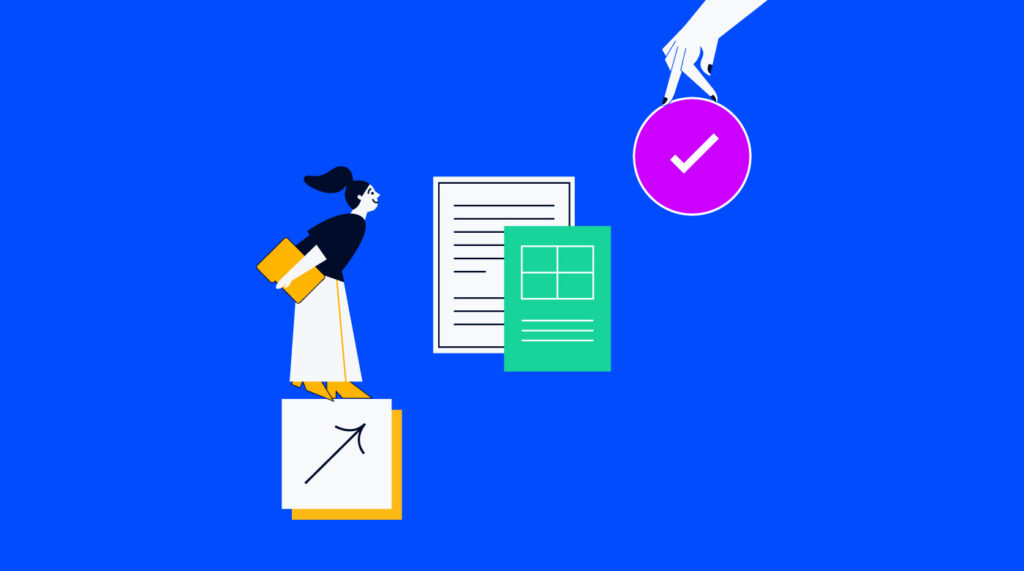As many teams were thrust into working from home in early 2020, they didn’t have much experience or many resources for planning projects as remote employees.
Today, remote, hybrid, and distributed teams remain the norm, but now many of us project managers and our teams have better experience planning and running projects remotely.
If you’re new to working on a remote first or virtual team, this article is meant to speed up the learning curve so you can learn from the challenges and opportunities of previous remote projects.
Personally, I have been running projects for remote or distributed teams since 2013. I consider myself an expert in distributed team collaboration and engaging remote team members.
It works well for me for many reasons, and I have succeeded in working with teams worldwide. I enjoy the flexibility it allows as well as the opportunity to learn from other’s cultures, backgrounds, and skills.
What Is Project Planning?
Project planning is the act of creating a roadmap for how you’ll complete your project. It should include the scope of work to be completed, the key objectives, and schedules.
It helps to keep all project team members and stakeholders moving toward successful project completion by providing clear direction and expectations.
To this end, project team members and key stakeholders should be consulted (at varying degrees, depending on their role in the project) to create the final project plan before kicking off any work or plugging information into your project planning tool.
This way, you’re more likely to have everyone’s buy-in and less likely to need to make significant changes to the project plan as the project gets underway.
How To Plan Projects Remotely
When working with remote team members, there are some special considerations for project planning. The most important thing you’ll need to discuss is how work will be completed and how you will communicate with each other.
This is especially important for teams that are distributed across different time zones. Scheduling virtual meetings at times that work for everyone (or are actually during ‘work hours’) can be really helpful when trying to maintain a work-life balance for everyone on the team, including the project manager (hey, that’s you).
Using available technology like remote project management software, virtual whiteboards, video conferencing, and other tools for team collaboration can help the distance between team members feel shorter and can facilitate things like developers pairing or user acceptance testing and QA during the project. So it’s important that you plan for these needs before kicking off the project.
5 Considerations For Planning Projects Remotely
As you think about your next project, keep these five considerations in mind to increase the likelihood of completing your project successfully with a happy and cohesive project team.
1. Working hours for your distributed team members
Depending on how your remote team is structured, you might have people in time zones that vary by 1-12 hours, which is important to know when planning. As the project team is forming, consider time zones and how you will set up any meetings.
As a project management consultant, I sit in Philadelphia but currently work with clients in New York, California, Canada, Australia, Prague, and outside Chicago. This means I sometimes need to be flexible about meeting and working hours to accommodate my project teams.
When working with new clients or new team members, I always ask about preferred meeting times before starting a new project. I have a few team members in client organizations who are parents and often like to work after bedtime for their little ones.
I have these working hours noted in a sheet that I start when planning and kicking off new work, and I keep it updated over the course of the project or engagement.
Regardless of these preferences, I always ask permission before scheduling meetings for team members outside their regular business hours. This is a good thing to discuss when planning a project so you know how flexible people’s schedules are and when.
It makes planning meetings and project check-ins much easier once the project is underway. If it is truly impossible to convene a meeting due to time zones, we sometimes update each other or have conversations asynchronously using the collaboration features of some of our project management tools.
2. Communication styles and preferences
Speaking of meetings, some remote teams are meeting heavy while others prefer sharing issues and updates in other ways. This is why when planning a new project, it is important to ask people how they prefer to communicate.
While it’s easy to go knock on someone’s door or share a quick update during the day when everyone is working together in person, remote teams need to put extra effort into planning their communication. This goes for both in-house and agency teams who work with external clients.
Everyone’s communication styles and preferences should be considered when planning for a project—the client’s preferences may need to be given some higher priority to address as they are the ones paying the bill for the work.
So if they are heavy Slack or Microsoft Teams users, at least the project manager may need to communicate with them in that channel to ensure they are getting what they need and that the project keeps moving at a good pace.
Another note on communication is to see how much asynchronous communication the team can tolerate. Slack is often regarded as a tool used to get immediate responses from project team members, but that isn’t always possible.
Having conversations during the planning process about leveraging features like pausing notifications and using status updates to indicate availability, whether team members are in a meeting or doing heads down time, can help send signals to allow team members to work more efficiently together and minimize disruptions. Answering instant messages can be a huge time suck for remote employees.
3. Tools and resources the team needs to complete project work
When planning your project, it’s essential to consider what needs to be done and how the team will accomplish it. This is no different when teams work together in person or from a centralized location.
Things like project management software, communication tools, video conferencing, file sharing, virtual whiteboards, productivity apps, tools to make pairing for software engineers, etc., should be discussed early when planning a project for a distributed team.
Remote project management may require additional tools to replace things generally found in an office (like a whiteboard, or other ways to visualize work). Team members may request additional monitors or other technology to allow them to work more effectively.
Understanding your budget for these things or how to request them before kicking off a project is important and can impact the project's success.
For example, knowing that you can pay for a Zoom account or accounts for your team might help you avoid having to limit the number of meeting attendees or cap meetings at 40 minutes (although, in some cases, a time limit might not be a bad thing!).
When it comes to project management tools like Asana, the higher levels of paid accounts have additional features and automation that can free up your time (or your team's) for more impactful work while allowing the group to move smoothly through workflows with seamless handoffs.
To determine the budget you need for tools and resources, you might want to meet with your team to develop a wishlist well before the project kicks off—you can then get some estimates by looking at software pricing pages and sourcing any needed equipment or hardware. More on resource management for remote teams here.
Another thing to consider when evaluating tools for managing projects or completing project work is integrations.
Some tools work together seamlessly out of the box, while others need some more customization or someone skilled at working with APIs—and depending on the skill set and makeup of your team, it may be easier to work with tools that have integrations natively built in.
4. Ways to manage feedback and performance through the project
One challenge that some teams report with remote work is managing performance and creating opportunities for advancement.
While some teams feel that face time is essential to grow your career, I don’t think this is always true. What is important is staying visible, participating actively, and knowing how to frame your successes and opportunities.
As a project manager overseeing remote project teams, you might want to chat with the people managers or HR team at your organization about the plan for managing performance on the project and dealing with any performance issues.
While it might be easier for little things like failing to complete weekly time tracking or not updating the project management tools to fall through the cracks, your role as the project manager is to help keep on top of team performance.
You might want to set up a dashboard or report to alert you to project issues like overdue tasks, dependencies not being handed off, or project progress falling behind a certain threshold.
As the project manager, finding ways to give fair and concise real-time feedback and recognize people performing above and beyond expectations will serve you well.
You may want to keep a separate Google doc or note somewhere (like a private Google Drive folder) to track performance-related issues and kudos to ensure people get the feedback and recognition they deserve throughout the project life cycle.
As a personal note, I feel strongly that difficult or emotional conversations like coaching or working through a disagreement should be handled face to face as much as possible.
This allows people to see each other’s emotions and hear the tone of voice, ask questions, and come to a resolution in real-time. Often the back and forth of email and the loss of tone can make these types of conversations more difficult and issues more challenging to resolve.
5. Team bonding
Okay, we don’t need everyone on the team to be best friends and hold hands (virtually) or sing Kumbaya. However, having a cohesive team that works well together is vital to remote collaboration and project success.
When planning for a new project and bringing a new team together, creating opportunities for remote workers to get to know each other is essential.
It’s possible that this team is working together for the first time, and it might make the work less challenging and more fun when people are given some opportunity to get to know each other.
This doesn’t have to take the form of cheesy and dated icebreakers. You could try sending out a survey before project planning starts (once you know who will be on the team) and reporting about how much the team has in common. For example, it might be fun to know that 75% of the team members are night owls or that 58% of the team doesn’t function before 2 cups of morning coffee.
Another thing you might want to do as the project manager is build some time into the project plan to allow the team some scheduled opportunities to get together without the shop talk.
One of my clients has a half-hour most weeks where the teams get together to play a game over Zoom or discuss a hot topic (like artificial intelligence or the newest blockbuster movie).
Having time for people to get to know each other and connect outside of the heads-down project time is a great team management strategy.
FAQs About Project Planning For Remote Teams
What’s the key to ensuring a project succeeds when working remotely?
The key to ensuring a project succeeds when working remotely is good and consistent communication. This doesn’t necessarily mean virtual meetings or video calls. Communication can happen asynchronously through the use of a project management tool or collaboration tool like Slack or Microsoft Teams.
What are some tips for managing teams remotely?
Some tips or best practices for managing teams remotely are:
- Ask team members about their working hours and communications preferences.
- Try to err on the side of overcommunication to ensure everyone has the information they need and blockers are resolved quickly.
- Use multiple channels for communication to ensure everyone’s preferences are accommodated, and that communication can happen asynchronously.
- Create opportunities for teams to bond and get to know each other. While this can happen more organically when teams are in a single location (like one office or city), it must be done more intentionally when managing a remote team.
- Ask for feedback and check in with team members to ensure they aren’t feeling lost, excluded, or isolated.
Creating A Virtual Workspace Where People And Projects Thrive
Using these tips, you can create a culture where people want to show up and do their best work for their clients, their teams, and even themselves. But, as you can see, this takes some deliberate planning up front to build a great culture for remote teams and meet everyone’s needs.
If you want to learn more about remote project management tools, task management, or how to inspire better teamwork, we have plenty of articles for you to choose from, regardless of the project management methodology your team follows.
Find project planning techniques to use with your remote team here.
To stay up to date with the latest best practices in digital project management and get tips and tricks sent right to your inbox, sign up for The Digital Project Manager newsletter.