Collaboration is one of those words that is ubiquitous lately. Lots of folks are talking about it but not everyone is doing it or doing it effectively.
I'm going to unpack team collaboration, why it's particularly important in digital projects, the implications of remote work, and some best practices and software tools.
What Is Collaboration?
Collaboration is the process of creating something with someone else or with a group of people. In digital projects, it's the lifeblood of what you do—creating digital experiences with clients, team members, stakeholders, technical resources, and designers (just to name a few).
Remote collaboration, which is more present than ever before, is doing this with the additional barrier of distance and technology. By using collaboration tools and communication tools, you can improve the work environment, make it more engaging, and encourage knowledge sharing, making the team more resilient, effective, and able to achieve results!
What Are The Different Types Of Collaboration?
Here are some of the many different types of collaboration that are relevant to digital projects.
- Team collaboration: This type of collaboration involves the project team coming together to work toward a common goal (i.e. the completion of the project). This is probably the most obvious type of collaboration, and every project that involves more than one person will require it.
- Community collaboration or social collaboration: This form of collaboration involves a wider group than the just the project team. On projects that are community or social programs or initiatives, for example, you'll need input from the community or group that the project will impact.
- Cross-functional collaboration: This involves bringing people together from different disciplines to work on a project. Digital projects often involve developers, designers, and marketers, and cross-functional collaboration enables them to work together effectively and play to their strengths.
- Cloud collaboration: If your team is using tools that are cloud-based, consider how the team will collaborate and manage their work in the cloud. For example, if multiple team members are working on a document in the cloud at the same time, put together a process to ensure they don't overwrite each other's work.
- Virtual collaboration: With the rise of remote work, many teams are collaborating virtually (rather than in-person). Virtual collaboration requires a bit more work to keep everyone on the same page, and you as the project manager must set up specific times and meetings to encourage collaboration to ensure the team isn't working in silos.
- Asynchronous collaboration: This occurs when teams are not collaborating in real-time (as opposed to synchronous collaboration, which happens in real-time). Team members may be located in different places or working in different time zones. Instead of a daily check-in meeting, you might ask team members to send a message in your communication tool with their notes for the day.
- Interorganizational collaboration: This type of collaboration occurs when different organizations must work together on a project. This might mean two agencies work together and share resources to deliver a large project that one agency alone doesn't have the resources for.
- Creative collaboration: This type of collaboration is similar to cross-functional collaboration, but it's specific to creative disciplines such as the arts, design, and media. If your project is a stage production or an art installation, you are likely to use this type of collaborative effort.
Why Is Collaboration Important To Your Organization?
There are many benefits of collaboration for your organization. Here are a few reasons collaboration is important:
- Collaboration helps you remain competitive: business alliances give companies rapid access to the technology, skills, and data that lead to innovation, as well as increased agility and resilience.
- Collaborative ecosystems allow companies to become more profitable by increasing efficiency or reducing costs, extending into new geographies, and creating new and joint products.
- Collaboration allows us to get access to resources we need through strategic partnerships that fill gaps in your skillset or the team's skillset.
- Teams of specialized skills and knowledge are required to deliver projects: these are most likely to consist of combinations of customer, vendor, and supplier resources.
- Collaboration breaks down silos in organizations to access a wealth of knowledge to solve problems, improve the culture of collaboration, and achieve shared goals or corporate objectives.
What is the Role of Collaboration in Your Business?
Collaboration comes with opportunities to make employees more engaged, unleash the creativity of the team, attract and retain the best talent, and deliver projects at speed.
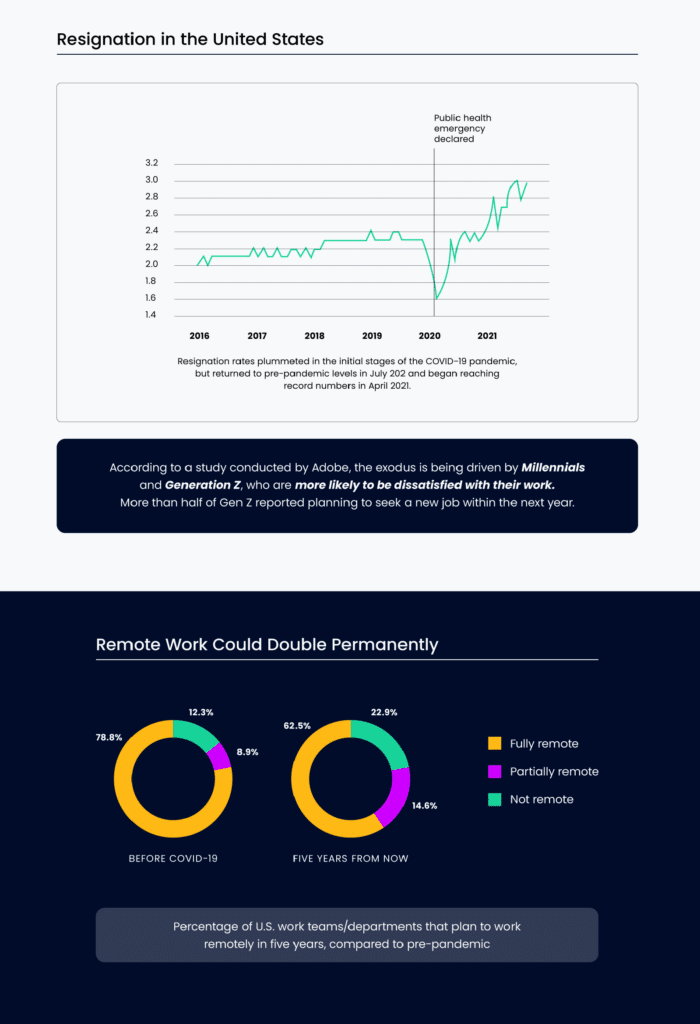
Cross-functional collaboration is at the core of agile practices, which more and more organizations are adopting. They are utilizing these practices to address VUCA (the uncontrollable aspects of the business environment) and its antidote VUCA Prime (a response to VUCA by applying agile methods).
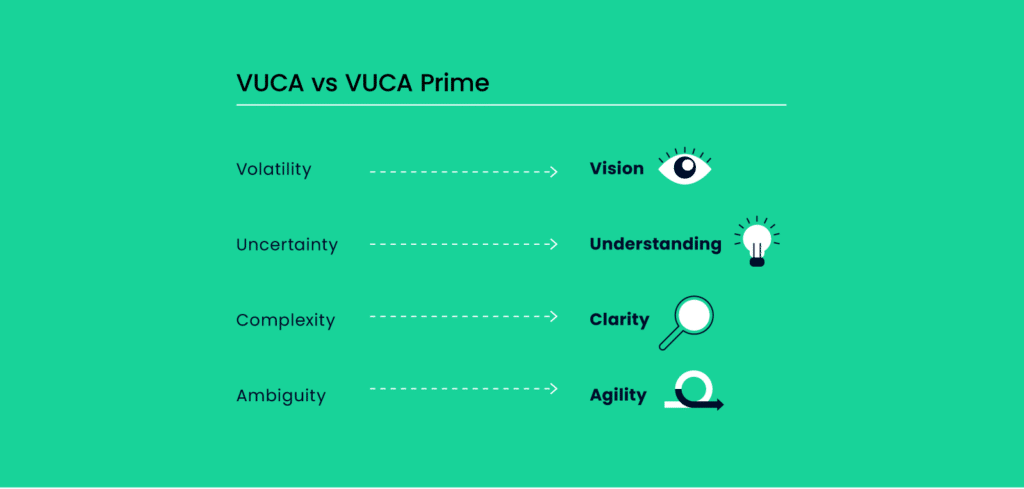
The ‘great resignation’ is a real thing, particularly in the digital world, so attracting and retaining employees is critical to organizational success. Employees constantly look for ways to contribute to their organization, which increases job satisfaction and allows them to grow their knowledge and skills.
Successful collaboration allows you to engage employees, leverage their skill sets, and engage their expertise. Anything we create, particularly in digital workplaces, requires specialized knowledge in so many different areas that effective collaboration is a critical skill for organizations and employees.
Add on to that that so many digital projects will involve collaborating across organizational structures, either between different departments (content providers versus designers, for example) or across agencies and clients.
What Is Leadership’s Role In Workplace Collaboration?
Leaders are key to identifying and prioritizing the corporate considerations that will affect the ability of the organization to collaborate effectively. Such things as:
- Corporate footprint: customer & employee locations, key vendor locations, supplier locations
- IT infrastructure: Is your office Microsoft centric? What are your tech pillars (CRM, document management, accounting, etc.)?
- Culture: Leadership styles, communication styles, management styles, tech savviness, workstyle preferences
- Key interactions: customer vs internal interactions, co-creating, decision-making, relationship building
- Attraction & retention: collaboration & team work; different generations; diversity, equanimity, & inclusion
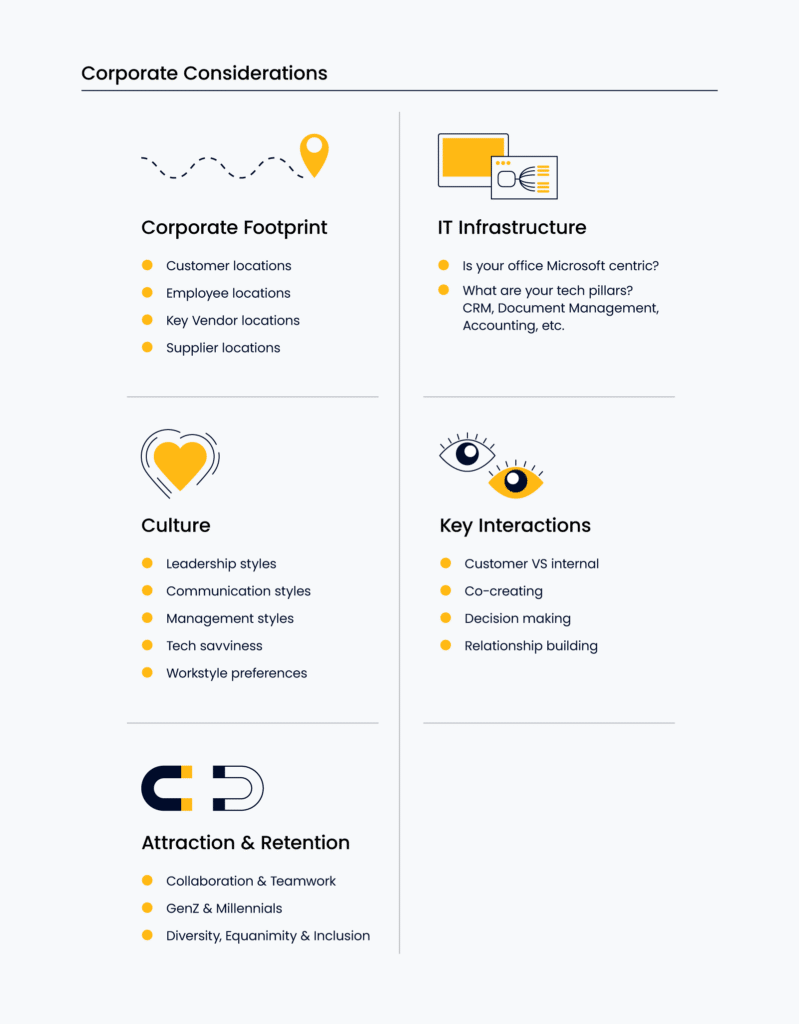
There are no right or wrong answers here, but these influence how you can make collaboration more effective and identify where the priorities are. For example, if your IT Infrastructure is heavily weighted to Microsoft centric tools (such as OneNote), look for collaboration tools that leverage that.
Another example would be if interactions on a web page are a key customer pain point, look for tools that allow you to remotely collaborate with clients on the design, get feedback, and mark-up the content being created.
What Are Best Practices For Collaboration?
I’ve found some critical areas of collaboration to focus on in digital projects:
- Use co-creation
- Build and sustain high trust teams
- Always have a meeting agenda
- Make decisions collaboratively
Co-Creation
Co-creation (based on the practice of concurrent engineering) is a technique digital project managers can leverage to improve collaboration in their teams and with their clients. It has the following characteristics:
- Cross-functional teams: Digital projects bring together unique skills sets, and varied collaborative roles like content creators, designers, and technical skills. Make sure you think about all that cognitive diversity you’re trying to harness in your collaboration practices and tool set.
- Concurrent product realization: This is a fancy way of saying developing multiple products at the same time. You want to see the big picture of your project while simultaneously designing and building the subcomponents. Provide clarity on the overall vision and ensure everyone knows where the key intersections are between the project's elements.
- Incremental information sharing: This should be easy for most digital teams to relate to. Think about your sprints, team huddles, and stand-ups. These types of rituals and practices are a great support for collaboration, but that said, don’t forget to include your clients in an appropriate way.
- Integrated project management: You may be doing things concurrently (which lends itself to more agile practices), but you will need to overlay project management practices to manage time and budget.
Build And Sustain High Trust Teams
Take the time to build your remote team, provide space for them to get to know each other through team building activities, and have them build team norms and practices to be more effective. Keep doing project retrospectives and pulse checks to see how they are doing.
Take time to understand what works for the team and what doesn't, and what tactics are effective in building and sustaining the right culture that allows the team to succeed. You can then replicate this in subsequent projects.
Always Have A Meeting Agenda
One of the simplest tools to increase meeting effectiveness is to always have a meeting agenda! Don’t attend a meeting unless there is one and don’t set up a meeting without one. This ensures you have the right people in the room to get the right things done in your meeting.
Meetings are not the place to share information. Respect people’s time—use asynchronous tools and techniques whenever possible. If you want to get feedback from different perspectives, use tools specifically geared toward gathering comments.
Make Decisions Collaboratively
Using collaborative decision making techniques empowers teams. They will make more informed decisions and this will build commitment in the team. Also, communicate—what did you decide, why did you decide it—to everyone that needs to know.
Some techniques to explore are:
- Nominal Group Decision making: This takes brainstorming to the next level and ensures every voice is heard.
- Step Ladder technique: This allows the team to synthesize information through breakouts and then decide.
You can find more collaboration best practices here!
Tools That Help Boost Remote Collaboration
Collaboration happens organically in face-to-face settings. Being physically together can increase camaraderie, spontaneous interactions, deeper connections, dynamic real-time problem solving, and hallway conversations, all of which contribute to a productive, focused, and passionate team.
This is hard to replicate in a remote environment. You’ll likely turn to a handful of collaboration tools, which might look something like this:
- Tools for business communication, such as email, voice mail, video conferencing, and chat & messaging apps.
- Community platforms, such as Mighty Networks, Discord, or Clubhouse.
- Online Office tools, such as Office 365 or Google Drive.
- Corporate collaboration tools such as cloud storage or file sharing tools.
- Project management software & task management software, such as Jira, Asana, Trello, and others.
It's critical that the tools you are using offer integrations that allow them to talk to each other, so that information is up to date and relevant for team members in all platforms you're using.
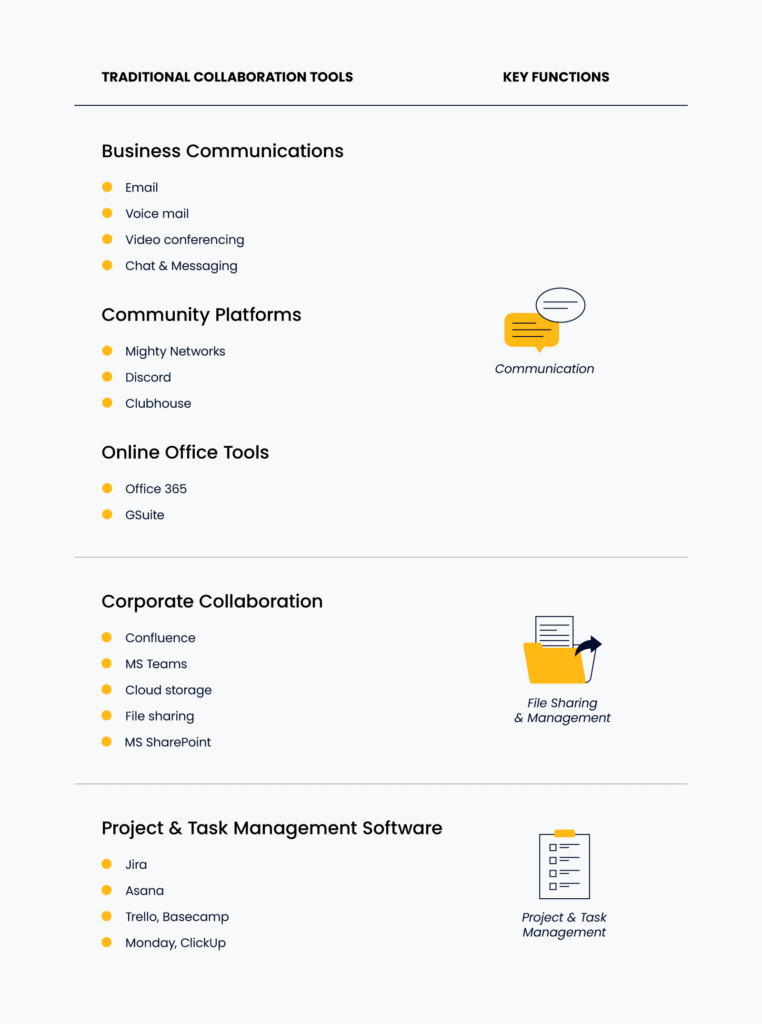
Here’s a list of the best collaboration tools for use in digital projects and amongst project teams.
Find more collaboration software here.
Need expert help selecting the right Project Collaboration Software?
If you’re struggling to choose the right software, let us help you. Just share your needs in the form below and you’ll get free access to our dedicated software advisors who match and connect you with the best vendors for your needs.



