In this review, I’m going to share my analysis and evaluation from my hands-on experience with SysAid. But first, if you’re just beginning your search for the best resource management software, check out my picks for the best resource management tools. You probably already know that SysAid is among the most popular resource management software out there, but you need to better understand what’s good (and not so good) about it.
This in-depth SysAid review will walk you through the tool's pros and cons, features and functionality, and more to help guide you to better understand its capabilities and its suitability for your needs.
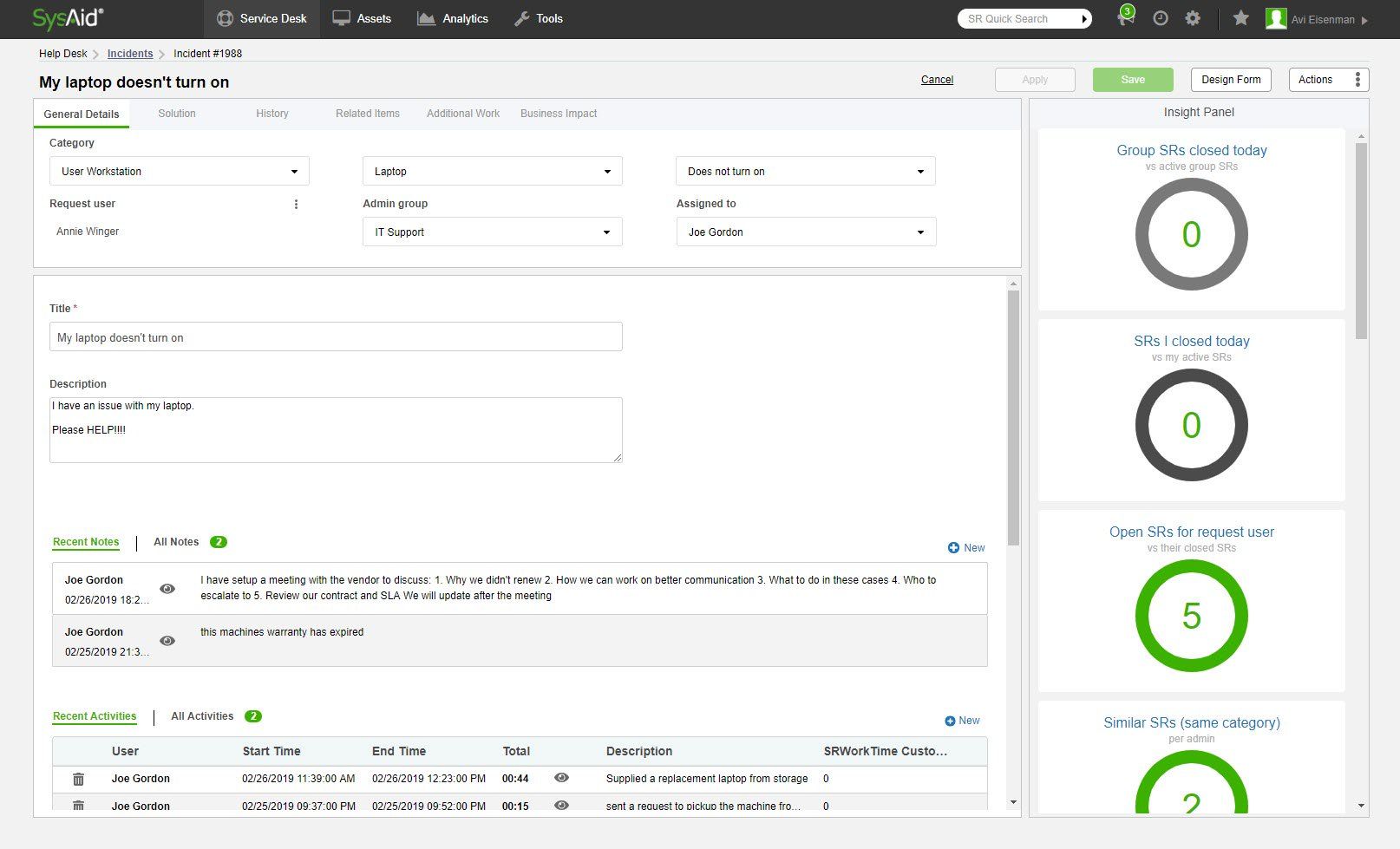
SysAid Product Overview
Summary
SysAid is an IT Service Management (ITSM) software that automates IT operations and streamlines service processes. It primarily serves IT professionals in various industries, aiming to simplify complex IT tasks and workflows. The tool significantly improves response times, reduces manual workload, and enhances IT service delivery.
SysAid addresses key pain points such as incident management, asset tracking, and service request fulfillment. Its standout features include robust ticketing systems, detailed asset management, and advanced reporting capabilities.
Pros
- Robust Ticketing: SysAid provides a powerful ticket management system, allowing efficient tracking and resolution of IT issues. This means improved handling of user queries and faster problem-solving.
- Asset Management: The software offers comprehensive asset management capabilities, aiding in tracking and managing IT assets. This results in better resource utilization and asset lifecycle management.
- Advanced Reporting: With its advanced reporting features, SysAid enables detailed analytics and insights for IT services, leading to informed decision-making and enhanced IT service strategy.
Cons
- User Interface: The user interface can be complex and less intuitive than some competitors, potentially leading to a steeper learning curve for new users.
- Customization Limits: SysAid offers limited customization options in certain areas, which may restrict its adaptability to specific business processes.
- Integration Challenges: Integrating SysAid with other enterprise systems can be challenging, sometimes requiring additional resources and customization for seamless operation.
Expert Opinion
In my experience, SysAid stands out in ITSM software, mainly due to its robust ticketing system and comprehensive asset management. When selecting an ITSM solution, I often judge them on features, pricing, and ease of integration. SysAid scores well in functionality, offering a broad range of features that cater to diverse IT needs.
Its pricing structure, while competitive, can be a consideration for smaller organizations. The interface, although powerful, is less intuitive than some of its competitors, which might affect the onboarding experience for new users. Regarding support, SysAid offers reliable assistance but can benefit from more proactive engagement.
The software shines in asset management and reporting but needs help in seamless integration with other systems. I find SysAid particularly well-suited for medium to large organizations that require comprehensive IT service management and are willing to invest time mastering its functionalities.
SysAid: The Bottom Line
What sets SysAid apart in the crowded field of ITSM software is its exceptional asset management capability and advanced reporting features. These aspects offer a level of detail and control that is only sometimes available in similar tools. Perfect is its ticket management system, which efficiently handles and resolves IT issues, enhancing the overall service response time.
The most noteworthy feature of SysAid is its ability to provide a holistic view of IT assets and their life cycle, making it an invaluable tool for organizations that prioritize asset tracking and management. This makes SysAid a unique choice for businesses that need a robust ITSM solution with a strong emphasis on asset management and reporting.
SysAid Deep Dive
Product Specifications
- Incident Management - Yes
- Problem Management - Yes
- Change Management - Yes
- Asset Management - Yes
- Service Catalog - Yes
- Self-Service Portal - Yes
- Knowledge Base - Yes
- SLA Management - Yes
- Reporting and Analytics - Yes
- Ticketing System - Yes
- Mobile Access - Yes
- Workflow Automation - Yes
- Configuration Management Database (CMDB) - Yes
- IT Project Management - Yes
- User Satisfaction Surveys - Yes
- Remote Control - Yes
- API Integrations - Yes
- Customizable Dashboard - Yes
- Multi-language Support - Yes
- Patch Management - Yes
- License Management - Yes
- Inventory Tracking - Yes
- Real-time Monitoring - Yes
- Email Integration - Yes
- Alerting and Escalation - Yes
SysAid Feature Overview
- Incident Management: SysAid excels in tracking and resolving IT incidents efficiently. Its standout feature is the streamlined process from incident logging to resolution.
- Asset Management: SysAid's comprehensive asset tracking and management nature is noteworthy. It offers detailed insights into every IT asset's life cycle.
- Change Management: SysAid’s module facilitates smooth transitions with minimal disruption. Its ability to integrate changes seamlessly into the existing IT environment sets it apart.
- Service Catalog: SysAid's straightforward and user-friendly service catalog helps users find and request IT services quickly, making it stand out for its simplicity and accessibility.
- Self-Service Portal: SysAid offers a robust self-service portal, reducing the workload on IT staff. Its intuitive design and ease of use are what make it different.
- Knowledge Base: SysAid's extensive and easily navigable knowledge base aids quick problem resolution. Its standout feature is how it empowers users to resolve issues independently.
- SLA Management: With SysAid, SLA management is precise and straightforward, ensuring services meet agreed standards. Its distinction lies in its customizable nature to suit different organizational needs.
- Reporting and Analytics: The depth and customizability of reporting in SysAid provide valuable insights into IT operations. What makes it unique is the level of detail and ease of generating complex reports.
- Workflow Automation: SysAid automates routine tasks efficiently, saving time and resources. Its standout functionality is the customization options that tailor workflows to specific processes.
- Configuration Management Database (CMDB): SysAid’s CMDB offers a centralized repository for IT assets, notable for its comprehensive nature and ease of linking assets to incidents and problems.
Standout Functionality
- Advanced Asset Management: SysAid's asset management capability goes beyond typical tracking, offering detailed insights and comprehensive control over every aspect of an asset's lifecycle, setting it apart from many competitors.
- Customizable Workflow Automation: The degree of customization available in SysAid's workflow automation allows for tailored solutions that fit specific organizational needs, distinguishing it from more rigid systems.
- In-depth Reporting and Analytics: The reporting functionality in SysAid stands out for its depth and flexibility, providing detailed analytics that enables more informed decision-making compared to many other ITSM tools.
Integrations
SysAid provides a variety of out-of-the-box integrations that enhance its ITSM capabilities, especially in areas like IT asset management and aligning with ITIL frameworks. These native integrations are designed to improve the user experience for IT staff and end-users. For example, SysAid integrates natively with popular software such as JIRA for project management, allowing seamless coordination between IT service management and project tracking. Integration with remote support tools like TeamViewer and LogMeIn enhances the ability to offer immediate assistance to end-users, a critical aspect of efficient IT service.
Additionally, SysAid offers an API that enables further integration with other systems. This API feature lets organizations connect SysAid with their existing software ecosystem, facilitating data exchange and workflow synchronization across various applications. This is particularly useful for organizations that rely on cloud-based and on-premises solutions.
There are also add-ons available that extend the platform’s capabilities. These add-ons range from advanced reporting tools to specialized modules for managing specific ITIL processes. For instance, an add-on for improved asset management benefits organizations with many IT assets. These add-ons allow SysAid to be more tailored to specific organizational needs.
SysAid Pricing
SysAid’s pricing structure is designed to cater to a range of organizational needs and sizes, and it tends to be in line with or slightly above the market average, considering the features it offers. The pricing is tiered based on the level of functionality and support, and it is essential to note that the pricing is available upon request, as it can vary based on specific requirements and the size of the organization.
The tiers typically include:
- Basic Tier: This entry-level offering includes essential features like incident management, a self-service portal, and a knowledge base. Pricing is available upon request.
- Full ITSM Suite: This tier includes all the features of the Basic tier, along with advanced functionalities like IT asset management, change management, and extensive integrations. The pricing for this tier is higher, reflecting the broader range of features and benefits, and is available upon request.
- Enterprise Tier: Tailored for large organizations, this tier offers the full suite of SysAid capabilities, including advanced analytics, dedicated support, and custom development options. The pricing reflects the comprehensive nature of the service and support provided and is available upon request.
Each tier’s pricing can also include additional costs like a base fee or one-time setup fees, which are crucial to consider when evaluating the total cost of ownership. SysAid’s pricing structure allows businesses to select a plan that aligns with their specific needs and budget while ensuring access to the essential ITSM functionalities.
Ease of Use
In evaluating SysAid, particularly in the context of help desk and service desk functionalities, its user interface presents a mix of strengths and complexities. As a help desk software, it effectively organizes tickets and queries, which is crucial for any IT help desk or support team. The dashboard layout provides a clear overview of ongoing issues, making prioritizing tasks easier for tech support and technical support teams.
However, the intricacies lie in the depth of its features. For newcomers, especially those with limited technical experience, navigating the extensive options can take time and effort. The organization within the tool is logical, but the sheer number of features and settings can overwhelm users.
This complexity is particularly noticeable in areas like asset management and advanced reporting. The onboarding process for SysAid is comprehensive, but it requires a significant time investment to fully grasp all aspects of the software, including more advanced features like workflow customization and ITIL alignment.
In terms of messaging and communication within the tool, it is efficient but requires initial setup and familiarization. Understanding how to utilize these features for effective communication is crucial in leveraging the software’s full capabilities.
Customer Support
Regarding customer support, SysAid offers a range of resources to assist users, including documentation, webinars, and tutorials. These comprehensive resources provide valuable information for both basic and advanced users. The support team is knowledgeable and capable of addressing technical issues effectively.
However, there are areas where the customer support experience could improve. Response times can vary, and in some instances, users might find them longer than expected, especially when dealing with more complex queries.
While live chat is available, it sometimes lacks the immediacy users expect from real-time support. Some users have expressed frustration over navigating multiple resources to find specific solutions, indicating a need for more streamlined and direct support channels.
The quality of customer support is generally reasonable. Still, the variability in response times and the direct support level can frustrate users who need immediate and straightforward assistance.
SysAid Use Case
Who Would Be A Good Fit For SysAid?
SysAid is particularly well-suited for medium to large-sized organizations that require a comprehensive IT service management solution. Companies in industries with complex IT infrastructures, such as healthcare, education, and finance, often find SysAid to be a good fit due to its robust feature set, including advanced asset management and ITIL alignment. The tool works well in environments with a dedicated IT support team. These teams appreciate SysAid's efficient help desk and service desk functionalities, which streamline their tech and technical support tasks.
SysAid’s most loyal and avid customers value the depth of its ITSM capabilities and have the resources to invest in learning and using the software to its full extent. Larger teams, often with various technical skills, benefit most from SysAid's comprehensive suite of tools. These organizations typically require detailed reporting and analytics, which SysAid provides, allowing them to make informed decisions about their IT strategies.
Who Would Be A Bad Fit For SysAid?
Conversely, SysAid might not best fit for smaller organizations or startups with limited IT needs. The complexity and breadth of SysAid’s features can be overwhelming for small teams or businesses that require a more straightforward, plug-and-play solution. Companies looking for a simple help desk software with minimal setup might find SysAid too cumbersome, particularly if they lack a dedicated IT support team.
The most disappointed customers are often those who need to pay more attention to the learning curve associated with SysAid. To leverage the software effectively, a company needs more time or resources to engage with the training and onboarding process. Additionally, industries that require more agility and less complex IT infrastructures may find SysAid's extensive features to be revised and a better match for their more straightforward requirements.
SysAid FAQs
Can SysAid send notifications for ticket updates and system alerts?
Yes, SysAid includes a robust notification system that can be customized to send alerts to the IT department and end-users for ticket updates, system changes, and other important events.
How does SysAid handle ticket routing and assignment?
SysAid's ticket routing is automated and can be configured based on various criteria, such as issue type, priority, or specific team member skills, ensuring efficient management of incoming requests.
Are there customizable templates available in SysAid for common IT processes?
Yes, SysAid offers a range of customizable templates for various IT processes, enabling users to create consistent and standardized responses or documentation quickly.
Is SysAid available on Android devices?
Yes, SysAid offers an Android app, allowing mobile access for users and IT staff to manage IT tasks and support tickets on the go.
How does SysAid support knowledge management?
SysAid includes a comprehensive knowledge base feature that helps create, store, and share information. This is essential for effective knowledge management within the IT department.
Does SysAid integrate with Microsoft products?
Yes, SysAid offers integrations with various Microsoft products, enhancing its compatibility within Microsoft-centric IT environments.
Is SysAid a SaaS solution?
Yes, SysAid is available as a SaaS (Software as a Service) solution, providing flexibility and scalability to meet the needs of different company sizes.
Is SysAid's interface and support available in English?
Yes, SysAid's user interface and customer support are available in English, among other languages, to cater to a global user base.
Alternatives to SysAid
- ServiceNow: Often chosen for its high scalability and extensive feature set, making it ideal for large enterprises with complex ITSM needs.
- BMC Helix ITSM: Preferred for its deep customization capabilities and advanced AI features, suitable for organizations looking for a highly adaptable ITSM solution.
- Zendesk: Frequently selected for its strong focus on customer service and support, with a user-friendly interface well-suited for businesses prioritizing ease of use and quick deployment.
SysAid Company Overview & History
SysAid Technologies is a company that specializes in providing IT Service Management (ITSM) solutions. It offers a range of management tools designed to help IT teams manage, monitor, and resolve technical issues within their organizations. SysAid's software is widely used by various companies, ranging from small businesses to large enterprises across various sectors.
The company was founded in 2002 in Israel, and it remains headquartered there. The company was established to develop a practical and user-friendly IT service management solution. Over the years, SysAid has expanded its reach, serving thousands of companies worldwide.
The company is privately owned, and while it doesn't publicly disclose its ownership details, it has grown significantly since its inception. Notable milestones include the continuous expansion of its product suite to include advanced features like asset management and mobile device management and achieving various industry certifications and accolades.
SysAid's mission statement focuses on simplifying IT management challenges and ensuring its customers can deliver effective IT services. This mission is reflected in its commitment to developing accessible, comprehensive ITSM tools and providing value for money, as evidenced by numerous positive user reviews.
Summary
In conclusion, SysAid emerges as a robust ITSM solution, offering a comprehensive suite of management tools well-suited for medium to large-sized IT teams. With its origins in Israel and a focus on practicality and user-friendliness, SysAid has established itself as a reliable tool in the ITSM space, valued for its features and effectiveness.
Potential users, especially those in organizations seeking a balance of advanced features and usability, may find SysAid a worthy investment. As with any IT solution, individual experiences can vary, so I invite readers to share their personal experiences with SysAid or ask questions about specific aspects they're curious about. Your insights and inquiries can help others decide whether SysAid is the right tool for their needs.
