In my Parallax in-depth review, I’m sharing the results of my analysis and evaluation from hands-on testing and experimentation. Before we dive in, if you’re just starting your search for the best resource management tools, you should first check out my picks for the best resource management software. Parallax is one of the top-rated resource management tools out there, but to figure out if it's a good match for you, it's important to understand the software’s benefits and drawbacks.
My in-depth Parallax review will take you through everything you need to know to make a more informed decision—pros and cons, features and functionality, pricing, and more—to help you to better understand its capabilities and suitability for your needs.
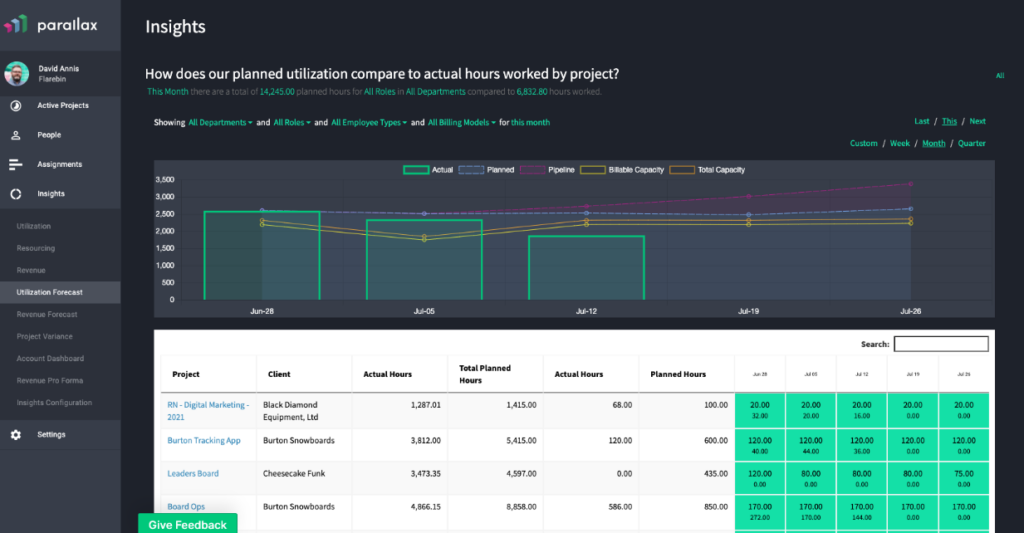
Parallax Product Overview
Parallax is a project management tool designed to facilitate streamlined collaboration and project visibility. Targeted at teams looking to enhance project coordination and communication, Parallax provides a platform where users can manage tasks, timelines, and project workflows with ease. The tool offers benefits such as enhanced team collaboration, improved project visibility, and efficient task management.
Parallax addresses common project management challenges such as communication gaps, task mismanagement, and project timeline tracking. Its best features include intuitive design, task prioritization capabilities, and robust communication tools.
Pros
- Intuitive Design: Parallax boasts a user-friendly interface that simplifies project management processes, enabling teams to focus more on tasks at hand.
- Task Prioritization: The software allows for effective task management and prioritization, ensuring that team members concentrate on tasks that align with project goals.
- Robust Communication Tools: Parallax incorporates solid communication features that enhance team collaboration and facilitate continuous project discussions and updates.
Cons
- Limited Integrations: Parallax offers fewer integrations with external tools and services, potentially complicating workflows that depend on a variety of specialized tools.
- Basic Reporting: The reporting tools within Parallax are somewhat basic, possibly making it difficult for teams that need in-depth project analytics and insights.
- Rigidity: The tool’s features and workflows are less customizable, which might not suit teams that require flexibility and adaptability in their project management tools.
Expert Opinion
In assessing Parallax against the spectrum of project management tools, my expertise draws me to a balanced judgment. When choosing a project management tool, several factors play crucial roles such as features, functionality, support, and user experience. Parallax exhibits solid performance in areas such as user interface and task management. Compared to competitors, it provides a user-friendly environment that can be particularly beneficial for teams not needing overly complex or customizable tools.
However, when it comes to integrations and advanced reporting capabilities, Parallax does not quite measure up to some of the more established players in the market. For teams prioritizing simplicity and ease of use, Parallax could be a fitting choice. However, it might not be the ideal selection for environments requiring extensive integrations and robust reporting tools.
Parallax: The Bottom Line
Parallax carves its unique space in the project management software realm through its commitment to simplicity and user-focused design. Unlike many other tools, it prioritizes an intuitive user experience, aiming to make project management as straightforward and uncomplicated as possible.
This focus results in a tool that fosters improved project visibility and team collaboration, allowing for a more coordinated approach to project execution. Its most noteworthy features, such as task prioritization and enhanced communication tools, underscore its dedication to improving project management essentials without overcomplicating the process.
Parallax Deep Dive
Product Specifications
- Task Management - Yes
- Project Planning - Yes
- Document Sharing - Yes
- Time Tracking - No
- Reporting Tools - Yes
- Project Tracking - Yes
- Collaboration Tools - Yes
- Resource Management - No
- Budget Management - No
- Risk Management - No
- Mobile Access - Yes
- Custom Workflows - No
- Integration Capabilities - Yes
- Notification and Alerts - Yes
- Calendar - Yes
- Milestone Tracking - Yes
- Role-based Permissions - No
- Client Portals - No
- Issue Tracking - Yes
- Scalability - Yes
- Gantt Charts - No
- Offline Access - No
- Kanban Board - Yes
- Time Sheets - No
- API Access - Yes
Parallax Feature Overview
- Task Management: Parallax allows users to create, assign, and manage tasks effectively, ensuring that project objectives meet timely completions. Its task management is simplified, making it straightforward for team coordination.
- Project Planning: Parallax’s project planning feature helps in outlining project scopes, setting objectives, and aligning team efforts, ensuring everyone is moving in the same direction.
- Document Sharing: It supports document sharing which fosters collaboration, ensuring that team members can easily access necessary project-related documents and files.
- Reporting Tools: With its reporting tools, Parallax offers visibility into project statuses and performance, although they are quite basic compared to competitors.
- Project Tracking: Parallax ensures that all project activities, timelines, and progress are tracked meticulously, ensuring nothing falls through the cracks.
- Collaboration Tools: The software boosts team collaboration through its robust communication and document-sharing features, facilitating a more unified project approach.
- Mobile Access: Mobile access ensures that team members stay connected and updated on project statuses even while on the go, providing flexibility in project management.
- Notification and Alerts: This feature keeps the team informed about task deadlines, updates, and essential project events in real-time.
- Calendar: A calendar feature in Parallax helps in scheduling, planning, and keeping track of project timelines, tasks, and milestones efficiently.
- Issue Tracking: Parallax aids in identifying, tracking, and managing project issues, ensuring that they are addressed promptly to maintain project flow and quality.
Standout Functionality
Parallax uniquely emphasizes simplicity and user-focused design. Its standout features include:
- Intuitive Task Management: Unlike some competitors, Parallax's task management is not just about creating and assigning tasks; it’s simplified yet effective, making project management straightforward.
- Unified Collaboration Tools: The collaboration tools in Parallax are woven easily into the platform, emphasizing easy communication and document sharing for enhanced team cooperation.
- Simplified Project Planning: Parallax stands out by making project planning less complex, and encouraging teams to align efforts efficiently without getting bogged down by overly complicated planning tools.
Integrations
Parallax provides basic integrations with some common tools and services. It does offer an API, allowing for the creation of custom integrations to extend its capabilities further. The specific native integrations and add-ons available for Parallax might need further exploration of their official resources to get accurate, up-to-date information.
Parallax Pricing
Pricing upon request
Ease of Use
Navigating through Parallax, the user interface comes across as simple and user-friendly. It seems designed to lower the entry barrier for users new to project management tools. However, while the simplicity of design can be an advantage, it may also limit the customization and flexibility that some advanced users might seek. The tool appears to focus on essential project management functionalities, potentially making it easier to learn and adapt to.
Customer Support
In assessing Parallax’s customer support, it seems that they offer a reasonable level of assistance to their users. However, detailed information regarding the responsiveness and the various channels of support like live chat, webinars, or extensive documentation is something that potential users might want to explore further or inquire about directly from Parallax.
Parallax Use Case
Who Would Be A Good Fit For Parallax?
In my professional assessment, startups and small to medium enterprises (SMEs) with a focus on simplifying their project management processes stand to benefit significantly from Parallax. Teams that value straightforward, no-frills software that offers essential project management capabilities like task management, project tracking, and collaboration tools will find Parallax aligning with their needs.
Additionally, it’s well suited to industries where projects are less complex but require effective coordination and communication among team members. The tool seems quite adept at supporting a connected workflow in remote and distributed teams, particularly in the tech, marketing, and creative sectors where agility and adaptability are paramount.
Who Would Be A Bad Fit For Parallax?
Parallax might not meet the expectations of larger organizations or industries that handle multi-faceted projects requiring advanced project management functionalities like detailed resource management, risk management, or custom workflows. In these contexts, the simplicity of Parallax could be a limitation rather than a benefit.
Companies that rely heavily on comprehensive reporting, detailed project analytics, or specialized integrations might find Parallax lacking. Highly structured or bureaucratic industries, such as manufacturing or construction, might also find the tool’s features insufficient for their comprehensive project management needs.
Parallax FAQs
What kind of companies is Parallax best suited for?
Parallax is ideal for startups and SMEs, particularly in the tech, marketing, and creative sectors.
Does Parallax offer integrations with other tools?
Yes, Parallax offers basic integrations and an API for custom integrations.
Is mobile access available on Parallax?
Yes, Parallax provides mobile access for managing projects on the go.
Does Parallax support advanced project management features like Gantt charts or risk management?
No, Parallax focuses on essential project management features, omitting some advanced functionalities like Gantt charts and risk management.
Is there a free version of Parallax available?
Detailed information regarding a free version should be directly confirmed from Parallax’s official resources.
Can Parallax be customized to suit a company’s specific needs?
Parallax offers a level of customization, but for detailed customization options, you might want to refer to official Parallax resources or contact them directly.
Does Parallax provide extensive customer support and resources?
Parallax does offer customer support, but for detailed information on the extent and channels of support, it’s advisable to inquire directly.
What are the reporting capabilities in Parallax?
Parallax provides basic reporting tools necessary for analyzing project statuses and performances.
Alternatives to Parallax
- Trello: Useful for those looking for a highly visual and intuitive project management tool, it offers more flexibility in task and project visualization.
- Asana: It stands out for teams requiring comprehensive project management features, with a strong emphasis on task and project organization.
- Monday.com: Ideal for teams needing a mix of project management and work OS capabilities, providing a balance between simplicity and feature richness.
Parallax Company Overview & History
Parallax focuses on simplifying project management processes. It seems primarily adopted by startups and SMEs, driven by a philosophy of creating user-centric project management tools. Specific details regarding ownership, headquarters location, and notable employees might require direct consultation from official Parallax sources or their direct representatives. Their mission leans towards enhancing team collaboration and productivity through a tool that embodies simplicity and essential project management functionalities.
Summary
In conclusion, Parallax presents itself as a competent project management tool, embodying simplicity and focusing on essential functionalities. It appears well-suited for smaller businesses and startups requiring straightforward solutions to enhance team collaboration and project oversight.
Parallax might not cater to the needs of larger organizations seeking advanced project management capabilities. It invites potential users to consider their project needs against what Parallax offers, ensuring an informed decision that aligns with their project management requirements. Feel free to share your experiences and thoughts about Parallax in the comments.
