In my GanttPRO in-depth review, I’m sharing the results of my analysis and evaluation from hands-on testing and experimentation. Before we dive in, if you’re just starting your search for the best Gantt chart software, you should first check out my picks for the best Gantt chart makers. GanttPRO is one of the top-rated Gantt chart makers out there, but to figure out if it's a good match for you, it's important to understand the software’s benefits and drawbacks.
My in-depth GanttPRO review will take you through everything you need to know to make a more informed decision—pros and cons, features and functionality, pricing, and more—to help you to better understand its capabilities and suitability for your needs.
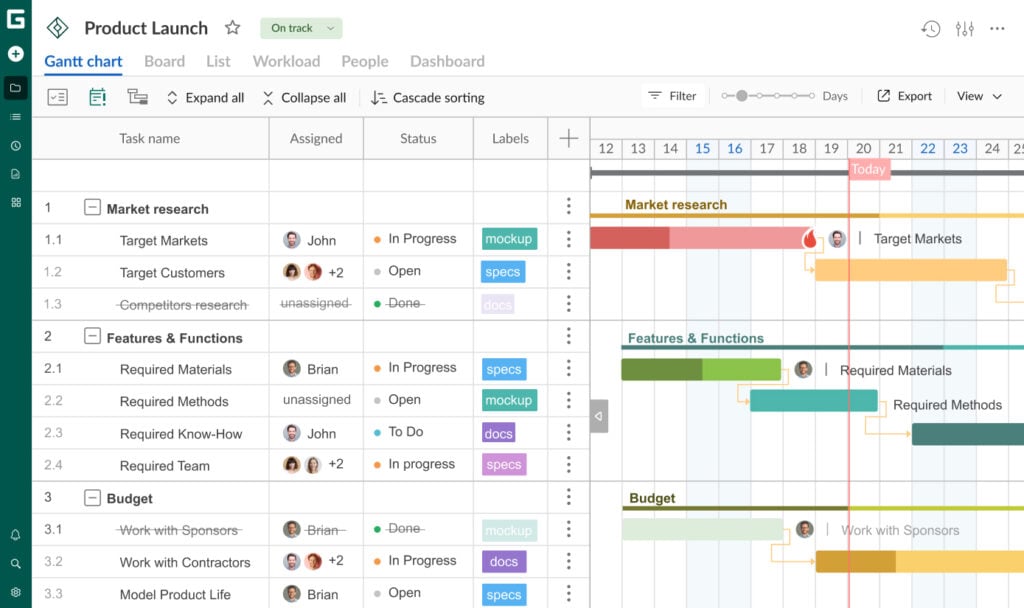
GanttPRO Software Product Overview
GanttPRO is a project management tool that specializes in using Gantt charts to plan, coordinate, and track project progress, primarily tailored for project managers and team members who need clear visual timelines and task organization. The software excels in providing a central platform for managing multiple project aspects, including task assignment, milestone tracking, and dependency setting, directly addressing the common pain points of project coordination and progress visibility. Notable features include intuitive drag-and-drop editing, a comprehensive suite of templates, and robust resource management capabilities.
Pros
- Intuitive Interface: Streamlines the planning process with a user-friendly design, making project setup and adjustments simple for users of all skill levels.
- Advanced Reporting: Offers detailed insights into project performance, allowing teams to stay on top of milestones and make data-driven decisions.
- Real-time Collaboration: Facilitates seamless communication among stakeholders, ensuring everyone stays informed and can contribute to the project efficiently.
Cons
- Learning Curve: Demands a period of adjustment for those unfamiliar with Gantt charts, which may slow initial adoption.
- Limited Integrations: Offers fewer third-party integrations than some competitors, potentially complicating workflow for users relying on a wide array of tools.
Expert Opinion
In judging GanttPRO against other project management solutions, I find its Gantt Chart view and project management features particularly well-executed, standing out in a market saturated with various tools. While it may outperform in visual task management and milestone tracking, it can lag in integrations and mobile usability. This software suits environments where visual project planning and timeline management are critical, particularly benefiting teams new to Gantt charts due to the plentiful tutorials and templates provided.
GanttPRO: The Bottom Line
What sets GanttPRO apart is its blend of a sophisticated Gantt Chart view with an accessible user interface, which isn't always the case with complex project management software. It offers unique value in its blend of task management, resource allocation, and team collaboration features, all centered around a robust Gantt Chart format. For managing intricate projects and ensuring all team members are aligned on project timelines and dependencies, GanttPRO establishes itself as a PRO in the realm of project visualization tools.
GanttPRO Deep Dive
Here's a deep dive into GanttPRO's features, best use cases, pricing, customer support, and other purchase factors.
Product Specifications
- Gantt Charts - Yes
- Task Management - Yes
- Milestone Tracking - Yes
- User Permissions - Yes
- Time Tracking - Yes
- File Sharing - Yes
- Reporting/Analytics - Yes
- Resource Management - Yes
- Budget Management - Yes
- Risk Management - No
- Collaboration Tools - Yes
- Project Templates - Yes
- Kanban Boards - Yes
- Calendar View - Yes
- Dependency Tracking - Yes
- Critical Path Analysis - Yes
- Customizable Views - Yes
- API Access - Yes
- Notifications and Alerts - Yes
- Mobile Access - Yes
- Integration with Other Software - Yes
- Multi-language Support - Yes
- Portfolio Management - Yes
- Real-time Editing - Yes
- Stakeholder Management - Yes
Feature Overview
- Gantt Chart Software: GanttPRO's robust Gantt chart software allows for intricate visual planning and progress tracking, distinguishing it with its ease-of-use in laying out complex project timelines.
- Subtasks: This feature enables the breakdown of tasks into smaller, manageable components, ensuring thorough task management and clarity in execution, which is essential for maintaining order in multi-layered projects.
- Baseline: GanttPRO lets you set project baselines, which are critical for comparing actual progress with planned progress, offering a unique snapshot feature that captures the project scope at any moment.
- Assignee: By allowing users to designate an assignee to each task, GanttPRO facilitates clear responsibility allocation, standing out with its user-friendly interface that streamlines delegation.
- Board View: The Kanban-style board view provides an alternative to Gantt charts, supporting agile workflows and making GanttPRO versatile for teams that prefer a more visual task management approach.
- Custom Fields: Custom fields in GanttPRO offer personalized project tracking, which sets it apart by allowing teams to tailor project details to their specific needs, enhancing the relevancy of data.
- Budget Management: GanttPRO includes budget tools, simplifying the financial tracking of projects, a boon for small teams that benefit from integrated cost management within their project management tool.
- Portfolio View: The platform's portfolio view is essential for project portfolio management, giving managers a high-level perspective of all ongoing projects and how they interconnect, a feature that especially stands out for its clarity and comprehensiveness.
- Project Calendar: Integration of the project calendar with task deadlines and milestones makes time management intuitive, ensuring all team members are aware of project timelines and deadlines.
- Progress Tracking: With real-time progress tracking, GanttPRO ensures all stakeholders stay updated, setting itself apart with visual indicators that make monitoring project advancement straightforward and immediate.
Standout Functionality
- MS Project Compatibility: One of GanttPRO's standout features is its high compatibility with MS Project, a leading industry tool, allowing users to import project data effortlessly. This seamless integration is a differentiator for users entrenched in Microsoft's ecosystem, looking to combine MS Project's extensive functionality with GanttPRO's intuitive interface.
- Dynamic Gantt Chart Functionality: Unlike many Gantt chart tools that offer static views, GanttPRO provides dynamic Gantt charts which can be easily adjusted with drag-and-drop functionality. This adaptability makes it a strong contender for best project management software, especially for users who require real-time updates and adjustments to complex project timelines.
- Advanced Collaboration Options: GanttPRO stands out with its advanced teamwork features that include role assignments, virtual resources, and real-time collaboration. The software's unique approach to virtual resource allocation allows for precise planning and utilization of both human and material resources, which is particularly beneficial in environments where team resources are shared across projects.
Integrations
GanttPRO integrates natively with essential tools like MS Teams and OneDrive, JIRA Cloud, Google Drive, and Slack, enabling users to consolidate their project management and collaboration within a familiar ecosystem. Additionally, GanttPRO offers an API for creating custom connections, allowing for further expansion and integration with other business systems as required.
GanttPRO Pricing
- Basic Plan: At $7/user/month (billed annually), this plan is designed for small teams and includes essential features like task management, Gantt charts, and collaboration tools, making it an economical option for teams just starting with project management software.
- Pro Plan: Priced at $7.99/user/month (min 5 seats, billed annually), the Pro Plan introduces more advanced features such as team collaboration, role assignments, and more detailed reporting, positioning it as a good middle ground for growing teams.
- Business Plan: For larger teams looking for extensive features, the Business plan costs $12.99/user/month (billed annually) and includes additional benefits like custom fields, report templates, and advanced export options, reflecting its suitability for more complex project management needs.
- Enterprise Plan: Pricing upon request. The Enterprise plan is tailored for large organizations requiring a comprehensive project management solution with full customization, premium support, and advanced security features.
Ease of Use
In my experience, GanttPRO presents an intuitive user interface that facilitates ease of navigation and organization. The onboarding process is streamlined, offering tutorials and guidance that effectively bring new users up to speed. However, the tool does have a learning curve when it comes to mastering more advanced features like custom fields and exporting detailed project plans, especially when dealing with PNG exports, which require an understanding of the formatting to ensure clarity and usability outside the platform.
Customer Support
I find GanttPRO's customer support to be quite responsive, with a range of channels at a user's disposal including live chat, email support, and a comprehensive knowledge base with tutorials. One notable weakness, however, is that during peak hours or for more complex issues, the response time can lag, which some customers might find frustrating, particularly when the issue at hand is critical to their project's progress.
GanttPRO Use Case
Who Would Be A Good Fit For GanttPRO
I see GanttPRO as an optimal fit for small businesses and teams that require robust project scheduling and collaboration features without the overhead of more complex systems. The most loyal and avid customers tend to be from industries like marketing, construction, and software development, where clear timelines and task dependencies are critical, and the tool excels in environments where team size varies but the necessity for detailed project planning and tracking remains constant.
Who Would Be A Bad Fit For GanttPRO
From my perspective, GanttPRO might not suit large enterprises that require highly specialized project management functionalities or those with a need for extensive integration with enterprise-level systems. The most disappointed customers are often from these large-scale operations, where the tool's scope may fall short in addressing complex, multifaceted project demands, or in scenarios where the team size exceeds the software's optimal performance threshold, leading to a need for more customizable and scalable solutions.
GanttPRO FAQs
Can GanttPRO be used for agile project management?
Yes, GanttPRO supports agile project management with features like board view and flexible task management that cater to iterative development cycles.
Does GanttPRO offer collaboration features for team projects?
Yes, GanttPRO provides collaboration features such as task assignments, comments, attachment sharing, and real-time notifications.
Is GanttPRO suitable for managing multiple projects simultaneously?
Yes, GanttPRO has a portfolio view feature that allows users to manage and track multiple projects at once, providing a comprehensive overview of all projects.
Can I import data from other project management tools into GanttPRO?
Yes, GanttPRO allows users to import data from tools like MS Project, JIRA Cloud, and Excel, making it easy to transition between project management software.
Does GanttPRO have a mobile app for managing projects on the go?
Yes, GanttPRO offers a mobile app that provides users with the flexibility to manage their projects from anywhere.
Are there any templates available in GanttPRO to kickstart new projects?
Yes, GanttPRO offers a variety of templates for different project types, which can help users save time and start new projects more efficiently.
Can I track the time spent on tasks within GanttPRO?
Yes, GanttPRO includes time tracking capabilities, allowing users to record the amount of time spent on each task.
Is it possible to customize reports and export them from GanttPRO?
Yes, GanttPRO allows users to customize reports according to their needs and export them in various formats, including PNG and Excel.
Alternatives to GanttPRO
- Asana: Asana shines with its user-friendly interface and is often favored for its seamless team collaboration and task management capabilities, making it ideal for those prioritizing ease of use and team communication.
- Microsoft Project: Microsoft Project is typically compared with GanttPRO for its advanced features, preferred in scenarios that demand complex project scheduling and detailed resource management within larger enterprise environments.
- Wrike: Wrike stands out with its strong work management features and is better for teams looking for custom workflow options, robust integrations with other business tools, and scalability for growing businesses.
GanttPRO Company Overview & History
GanttPRO is a company that specializes in developing project management software designed to facilitate effective planning, scheduling, and tracking of projects across various industries. Their software is used by a diverse range of companies, including tech startups, construction firms, and marketing agencies seeking efficient task management and team collaboration tools. GanttPRO operates as a private entity, owned by its founders, with headquarters located in Kraków, Poland.
The company's mission is to simplify project management and improve team collaboration by providing intuitive tools that streamline complex project planning. Since its inception, GanttPRO has achieved notable milestones, including reaching over 700,000 project managers worldwide and winning various industry awards for software excellence.
Summary
In conclusion, this GanttPRO review has delved into the software's comprehensive features that cater to efficient project management, highlighting its user-friendly Gantt charts, collaboration capabilities, and robust task management tools. It's an excellent solution for small to medium-sized businesses that require detailed project planning and real-time collaboration. While it may not suit the complexity of large enterprises with highly specialized needs, GanttPRO stands out as a reliable tool in its niche.
I recommend potential users consider their project scale and team dynamics when evaluating this software. I invite everyone to share their experiences with GanttPRO or ask questions below to foster a community where insights and practical advice can be exchanged freely.
