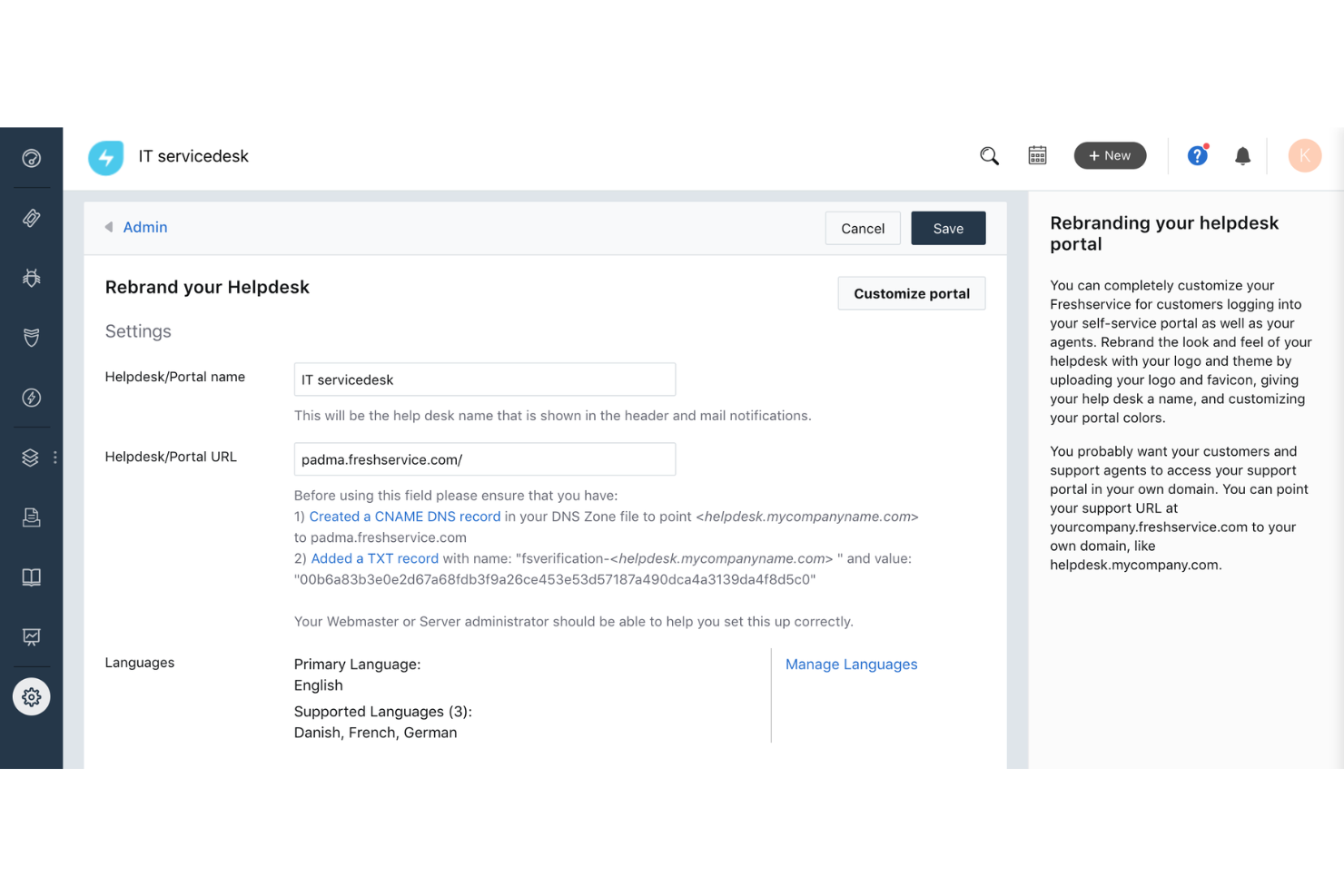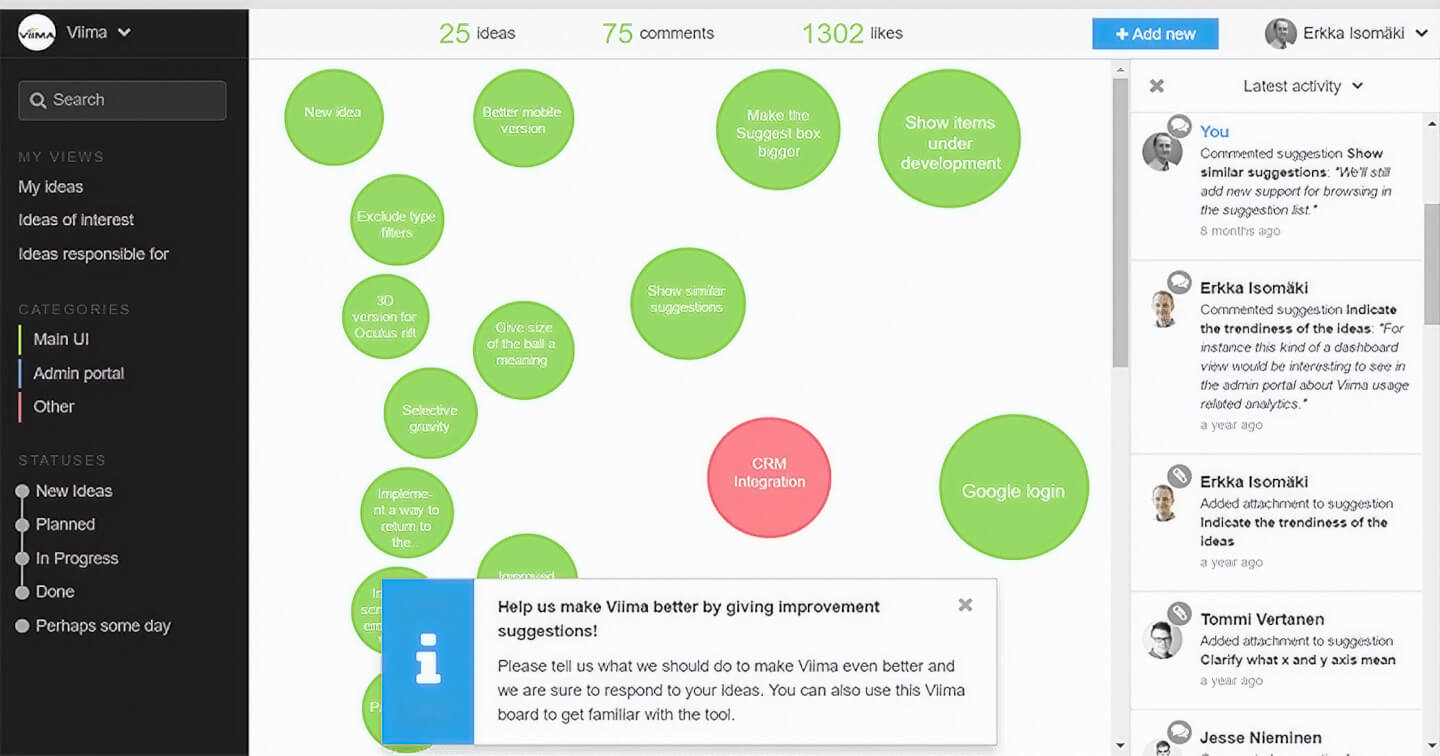10 Best Change Management Software Shortlist
Here's my pick of the 10 best software from the 19 tools reviewed.
Get free help from our project management software advisors to find your match.
With so many different change management solutions available, figuring out which is right for you is tough. You know you want to effectively plan, implement, and track changes within your business processes and systems but need to figure out which tool is best. I've got you! In this post I'll help make your choice easy, sharing my personal experiences using dozens of different change management software in a variety of businesses, with my picks of the best change management tools.
Why Trust Our Change Management Software Reviews
We’ve been testing and reviewing change management software since 2012 As project manager ourselves, we know how critical and difficult it is to make the right decision when selecting software.
We invest in deep research to help our audience make better software purchasing decisions. We’ve tested more than 2,000 tools for different project management use cases and written over 1,000 comprehensive software reviews. Learn how we stay transparent & our review methodology.
The Best Change Management Tools Summary
| Tools | Price | |
|---|---|---|
| Issuetrak | From $26/agent/month | Website |
| Guru | From $10/user/month | Website |
| ManageEngine ServiceDesk Plus | Customized price upon request | Website |
| UserGuiding | From $89/month (billed annually) | Website |
| Freshservice | From $49/user/month | Website |
| SysAid | $1,211 for 500 assets | Website |
| Whatfix | 14-day free trial + Demo available | Website |
| WalkMe | From $2-3000/annually | Website |
| Viima | From $39/month (10 users) | Website |
| eSM Software | From $800/month | Website |

Compare Software Specs Side by Side
Use our comparison chart to review and evaluate software specs side-by-side.
Compare SoftwareHow To Choose Change Management Tools
With so many different change management solutions available, it can be challenging to make decisions on what change management tool is going to be the best fit for your needs.
As you're shortlisting, trialing, and selecting change management software consider the following:
- What problem are you trying to solve - Start by identifying the change management feature gap you're trying to fill to clarify the features and functionality the change management software needs to provide.
- Who will need to use it - To evaluate cost and requirements, consider who'll be using the software and how many licenses you'll need. You'll need to evaluate if it'll just be the project management professionals, or the whole organization that will require access. When that's clear, it's worth considering if you're prioritizing ease of use for all, or speed for your change management software power users.
- What other tools it needs to work with - Clarify what tools you're replacing, what tools are staying, and the tools you'll need to integrate with, such as accounting, CRM or HR software. You'll need to decide if the tools will need to integrate together, or alternatively, if you can replace multiple tools with one consolidated change management tool.
- What outcomes are important - Consider the result that the software needs to deliver to be considered a success. Consider what capability you want to gain, or what you want to improve, and how you will be measuring success. For example, an outcome could be the ability to get greater visibility into performance. You could compare change management features until you’re blue in the face but if you aren’t thinking about the outcomes you want to drive, you could be wasting a lot of valuable time.
- How it would work within your organization - Consider the software selection alongside your workflows and delivery methodology. Evaluate what's working well, and the areas that are causing issues that need to be addressed. Remember every business is different — don’t assume that because a tool is popular that it'll work in your organization.
The 10 Best Change Management Tools Overviews
Adopting new software? New business model? New training program? Change can be daunting, but you don’t have to attack it unprepared. Onboarding, customer success, employee engagement—these are just a few of the areas of change I’ve isolated for coverage here.
Here are my top change management tool suggestions to get your change management journey jumpstarted.
Issuetrak is a ticket management software designed to assist organizations in handling customer support and internal issue tracking across multiple channels. It stands out for its ability to adapt to various business sizes and sectors, offering a robust platform for omnichannel ticket submission.
I chose Issuetrak as a change management tool because it provides a comprehensive set of features that cater to various business needs, including help desk ticket management, complaint handling, and customer support requests. What makes Issuetrak different is its ability to accept ticket submissions through multiple channels, such as email, web forms, and directly within the application, which is particularly useful for businesses that interact with customers across various platforms.
Features include quick notes, which enables users to add pre-written notes to issues quickly, functionalities for managing customer complaints. Issuetrak also offers comprehensive customer support, including a dedicated support department that provides 24/7 technical assistance and in-house services such as site configuration and training for support agents.
Integrations include Okta, Onelogin, Gmail, Microsoft 365, Salesforce, Google Analytics, and PowerBI.
Pricing starts at $26/agent/month and they offer a 14-day free trial.
Guru is a knowledge management tool that provides a platform for employees to access and share trusted information within a company. It offers AI-powered solutions for enterprise search, intranet, and wiki, aiming to elevate efficiency and boost productivity. Guru is designed to be a secure and comprehensive source of truth for businesses, with a focus on improving employee experience and streamlining information access.
Guru centralizes company information, making it accessible to team members through a platform that supports the creation, sharing, and maintenance of knowledge. The tool allows users to sign up and log in, offering a snapshot of web pages and the ability to view source code, as well as a find bar for searching specific terms. It also utilizes AI to provide instant answers and supports various aspects of work such as internal communications, onboarding, and remote work
Guru additionally emphasizes the importance of communication, training, and support for employees during periods of change.The platform's features, such as the ability to create and share knowledge cards, help ensure that all team members have access to the latest information and best practices, thereby supporting the change management process by keeping everyone informed and aligned.
Available integrations include Google Chrome, Slack, Microsoft Teams, Gmail, and Outlook.
Pricing for Guru starts from $10/user/month. A 30-day free trial and a freemium plan are also available.
Best for visualizing change management with the visual workflow builder
ServiceDesk Plus is a complete IT Service Management (ITSM) suite with built-in IT Asset Management (ITAM) and Configuration Management Database (CMDB) capabilities to help assess risks and plan change implementation. The tool's PinkVerify-certified IT change management module allows IT teams to implement changes with minimal risk by designing change processes on a visual workflow designer.
With custom change roles, types, statuses, and templates, as well as the ability to designate a Change Advisory Board (CAB), IT teams can design change implementation processes that cater to their business needs. Other key features include the ability to log and track changes resulting from incidents and problems and to get input and approvals on change plans from CAB members.
Users can also configure automated workflows and notifications to improve visibility and communication for IT and business stakeholders using the visual workflow builder, as well as publish announcements about changes to communicate any planned downtime to end-users.
Pricing for ManageEngine ServiceDesk Plus starts at $12/per user/month for the standard plan. See further pricing plans on their pricing page.
Best change management tool for user onboarding engagement
UserGuiding is a platform that specializes in improving in-app user onboarding through a suite of features including product tours, onboarding checklists, and resource centers. It focuses on creating personalized experiences and providing tools for feedback collection and user engagement.
As a change management tool, UserGuiding can help facilitate user onboarding for new software or significant updates to existing platforms. By providing intuitive, no-code interactive guides, checklists, and resource centers, UserGuiding assists organizations in introducing new software features or applications to their audience, ensuring they understand how to adapt to these changes.
One of the key features of this platform is the ability to create step-by-step guides that lead users through different parts of a platform, highlighting key features and functionalities. These tours are designed to help audiences understand how to use the product effectively, which is particularly useful when introducing updates or entirely new platforms.
UserGuiding also offers user segmentation, which allows for the creation of unique experiences for different user groups based on their behavior and characteristics. This personalization can lead to more effective onboarding by catering to the specific needs and interests of each user segment. The platform also has analytics to track user behavior and engagement throughout the onboarding process.
Integrations include Intercom, Segment, Slack, Google Analytics, Google Tag Manager, HubSpot, and more.
Freshservice is an innovative cloud-based IT service management solution designed to streamline the operations of IT teams across various organizations. Developed by Freshworks Inc., it offers a comprehensive suite of tools aimed at automating IT service management processes and facilitating efficient service delivery. Freshservice stands out for its user-friendly interface, making it accessible for IT professionals and end-users alike.
As a change management software, Freshservice shines by offering a structured platform that supports IT teams in planning, executing, and monitoring change processes within their organization. It provides a centralized system for managing all change requests, ensuring that any alterations to IT infrastructure or services are documented, evaluated, and implemented in a controlled manner.
One of the key features of Freshservice as a change management tool is its ability to facilitate collaboration among IT team members, stakeholders, and decision-makers. The platform enables users to easily submit change requests, track their status in real-time, and communicate effectively throughout the change process. It also offers customizable workflows, allowing organizations to tailor the change management process to their specific needs.
Freshservice incorporates powerful analytics and reporting capabilities, providing IT managers with insights into the efficiency and effectiveness of their change management processes. These features enable organizations to identify trends, anticipate potential issues, and make data-driven decisions to improve their change management strategies over time.
Integrations include Salesforce, HubSpot, Microsoft Dynamics 365, Pipedrive, Oracle Netsuite, Insightly, Copper, Zoho CRM, Close, Zendesk, TeamSupport, Help Scout, Jira Service Desk, Zoho Desk, Chargebee, Recurly, Sage Intacct, QuickBooks Online, Xero, Intercom, Google Calendar, Azure, and a growing list of other useful apps. They, of course, integrate with their own first-party software like Freshsales, Freshworks CRM, and Freshservice, as well.
Freshservice costs from $49/user/month and comes with a 21-day free trial.
SysAid is an ITSM platform that has features to control and manage change requests based on IT infrastructure library (ITIL) best practices. The change management software comes with pre-configured workflow templates that cover various change scenarios to facilitate the planning, consideration, approval, and execution of changes. Users can also choose to create their change process templates themselves. Multi-level authorization and risk assessment can be configured.
Users can evaluate the potential risk associated with each change, and then leverage the change management approval process to make sure that all approved changes adhere to the company’s strategies and policies before execution. Stakeholders outside of the IT department can be implicated at various stages of workflows. Reporting tools help users track the impact of their work.
The pricing information and free trial for SysAid’s premium plans are available only upon request.
Whatfix
Best change management tool for adopting new software in an organization
Whatfix lets you design real-time interactive guides with zero codings required. Engage users through contextual widgets (self-help widget, tasklist widget, and smart tips static overlays), as well as guided pop-ups. Context-aware information provides users with the most useful updates immediately and provides in-app training in user preferred formats (from video to PDF and more).
Whatfix can accommodate those with disabilities by providing them with accessible technology that complies with section 508 of the U.S. Rehabilitation Act. This means they are an essential tool for accessibility-inclusive workplaces across the board.
CRM integration was a bit spotty and could use some revamping, particularly in compiling and reporting issues. The app can seem somewhat “single-minded” in how users are expected to complete a task, whereas larger web app projects might need a bit more flexibility (ie. broader branching workflow paths, et cetera).
Overall this is a really great tool if you're onboarding your employees to a new software, although it can be adapted for other use cases as well.
Whatfix has a custom pricing model and offers a free trial.
WalkMe
Best change management platform for managing both customer and employee change
WalkMe’s guidance tools help to prevent errors, encourage desired behaviors and foster goal completion through custom desktop notifications, easy Help Desk access, visibility and insights into digital behavior, a self-paced onboarding list, and more. By simplifying back-office functions, WalkMe aids enterprise resource planning during any software onboarding.
Setting up walkthroughs was a bit of a time commitment, which would not have been as much of a problem if WalkMe software updates didn’t often require manually re-test said walkthrough processes post-update.
They offer guidance tools and onboarding for popular software like Salesforce, Workday, Jira Service Management, NetSuite, Talentsoft and more, so any company who already uses any of their pre-listed programs would benefit in particular from these apps offerings.
WalkMe starts at $7500/year. They also offer custom pricing within a large range based on many factors and have a free demo available.
This collaboration-first change management platform lets you gather ideas from your employees, customers, and other stakeholders; refine and develop ideas together with your team; analyze your innovation process to find and eliminate bottlenecks; and more.
Viima is great for small businesses due to the low point of cost and minimal barriers to entry. They provide many services for free for a limited number of users and also have Apple and Android apps to help scattered teams stay connected.
Reporting visualization and exportation of data could be improved to be more functional, dynamic, and flexible. Because the software is light on features, adding integrations for project management tools could go a long way to making it a more well-rounded application.
Viima starts free for up to 10 users and then is $39/month.
ESM has three elements to its software offerings: Balanced Scorecard Software (for top-down strategy), Employee Review Software and Strategy Consulting Services. ESM takes a big picture approach to navigate change by breaking information down into goals, interconnections, initiatives, KPIs and more.
ESM’s “big picture” mind mapping of company change and strategy seems a perfect fit for large scale corporations who don’t have many reliable touchpoints with staff across departments. However, in today’s digital age, ESM’s interconnectivity emphasis would also work well for smaller teams who work online or remotely, where a unified vision will ensure that even a separated team is advancing on the same goals.
More financial planning options, like profit and loss statements, would be hugely beneficial to their “big picture” approach to strategy. Furthermore, the ability to view multiple strategy maps, rather than switching between them in a drop-down menu, would be a time saver. Their paid plan is also quite pricey compared to other options available.
ESM starts at $800/month for unlimited users but has a free version of the software as well.

Other Change Management Tools
There simply is no one-size-fits-all for change control management software. That’s because change happens in different areas and under different contexts. We’ve broken out some common areas of company change and recommended change management software appropriate for each category.
- The Change Compass
Best change management tool for large companies and enterprises
- Giva
Best intuitiveness and user-friendly UX
- Howspace
Best change management tool with AI capabilities
- The Change Shop
Best change management toolkit for survey-based insights
- AppLearn
Best digital change management tool for complex organizational change
- Engage Your Team
Best change management tool for HR management
- ClickUp
Best to record change management phases & track progress
- Wrike
Best for team collaboration solutions
- Jira
Best for its risk assessment engine
ITIL Change Management Tools
These change management tools are specifically for IT service management teams. These are the tools you want if you’re looking for software engineering change management tools or solutions to manage change in DevOps or compliance-driven software processes.
- Sunview Software – best ITIL change management tool for DevOps
- BMC – best database change management software (but also has tons of features for software change management)
- Freshservice – best software change management tool for SMB
- Changegear - best ITSM for change management support & release management
Tools For Managing Ideas
Maybe you don’t have a “single” needed change and instead, want to set your team up for constant collaborative innovation. You want to create a space where people can bounce ideas around and get real-time feedback. These tools can help you do that. After all, effective change management stats with one good idea.
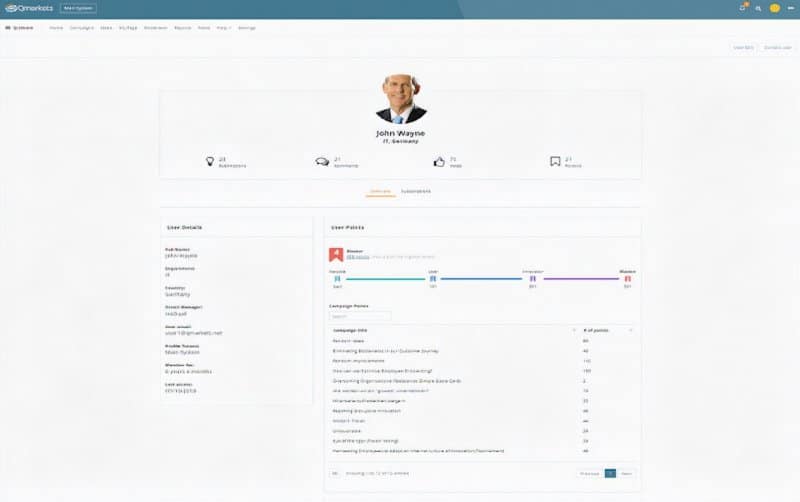
AppLearn tracks how users engage with your smart page elements and where said users come from.
- Qmarkets – A social software solution to engage employees and encourage cross-department thinking to submit innovative ideas as a part of an organized campaign or stand-alone suggestion. Qmarkets offers quote-based pricing and a free demo.
- Ideascale – Create digital “Communities” in order to crowdsource ideas, vote on suggestions, connect similar ideas together through predictive text AI, and offer points- and badges as incentivization for participants. Ideascale starts at $4,999/year and offers a free license version.
- Brightidea – Crowdsource on a company-wide scale with idea submission pages attached to suggested tags, in order to group similar projects – then track funding and implementation within a Kanban dashboard. Brightidea offers customized quotes and has a free demo.
Onboarding Tools
Bringing on new customers and/or users can be stressful and time-consuming for both you and the end-user. If your webpage or app has frequent updates, complex navigation, or CTAs that require an explanation that won’t fit on a site button, onboarding tools might be able to help. Onboarding tools help alleviate the barriers to entry of jumping into new UX and can turn visitors into longtime customers by fringing the FAQ to them.
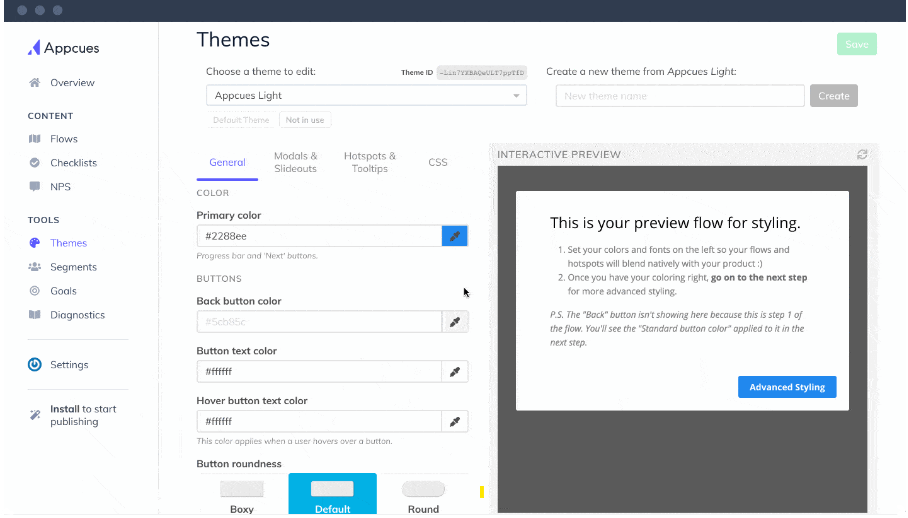
Create, design, customize, target, and publish flows, tooltips, and modals with Appcues.
- Appcues – Announce changes and introduce users to new additions to your product with feature call-outs and point-and-click walkthroughs and then monitor the impact of your onboarding system through various available analytics. Appcues start at $649/month for 3 users and offer a free demo.
- Enboarder – Customized welcome messages for new employees, onboarding checklists and equipment requests, star-based ratings for training services, and more. Enboarder allows you to adapt employee journeys based on data and feedback. They have custom pricing models available upon request and offer a free demo.
- Intercom – Employ chatbots to funnel interested parties towards your service, targeted messages to onboard and activate customers, and provide personalized help at scale with a collaborative inbox, automation, and self-service support. Intercom starts at $87/month and offers a free 14-day trial.
- Qstream – Software for ongoing staff training with features to identify skill gaps and track engagement based on end-user interaction. Various performance and ROI analytics can help you cut things that aren’t working. Qstream starts at $50/user/month and offers a free demo.
Tools For Customer Success Management
It’s hard to excel in any business if you don’t have a solid customer service strategy that can incorporate areas of change like complaints and mediation, growing or shifting consumer base, and marketing outreach projects. These tools can help you navigate many of the above concerns and more.
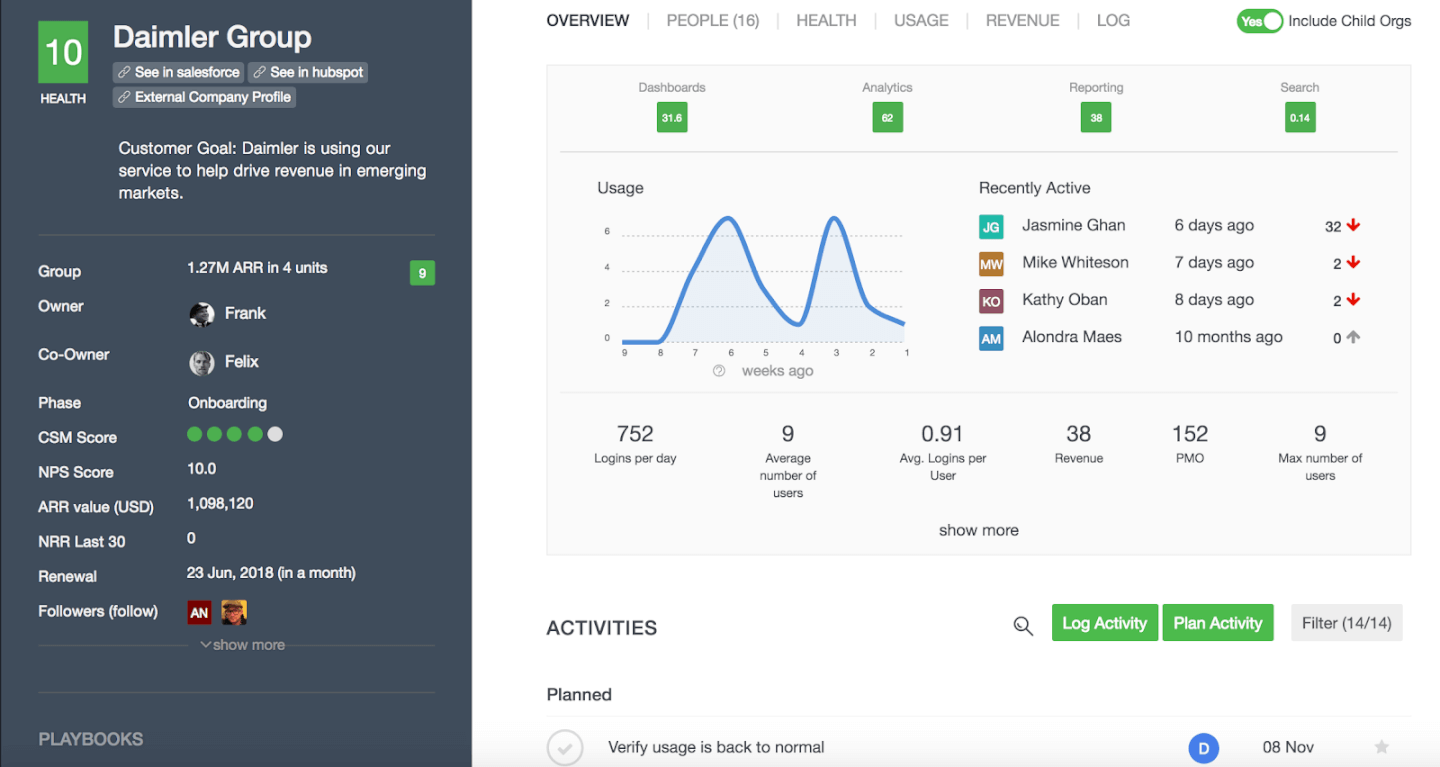
Planhat brings your customer data together from different sources to display in a single dashboard.
- Planhat – A Saas that helps manage customer service initiatives by integrating multiple platforms (like Salesforce and Zendesk) with features for customer overviews, onboarding and revenue management. Planhat starts at $500/month (plus $1/additional user/month) and offers a free demo.
- Gainsight – Capture every customer interaction in a robust database, access reporting to aid calls-to-action, and leverage both one-on-one conversations and personalized, automated emails. Gainsight starts at $500/month and offers a 14-day free trial of any subscription tier. They also offer a free version of the app, limited to one product and up to 500 emails per month.
- Natero – Compiles customer emails, chats, meetings, support tickets, billing history, and product usage, identify at-risk customers, prep for upcoming renewals, and monitor customer health scores through custom KPIs, CSM scores, support tickets, NPS, and more. Natero offers customized quotes and offers a free demo.
- CustomerSuccesBox – Monitor account health, set up customer onboarding tools, and segment accounts by type or need to better customize your CSM approach for each. Provides milestones, customizable alerts and campaign feedback. CustomerSuccessBox starts at $499/month and offers a free demo.
Employee Onboarding Software
Team growth, turnover, contractors, promotions, interns or co-op students…there are so many reasons you might need to automate parts of your training regimen to take the stress off of both management and trainees. Use these tools to integrate new hires with minimal downtime so that they can hit the ground running and immediately feel like part of the team.
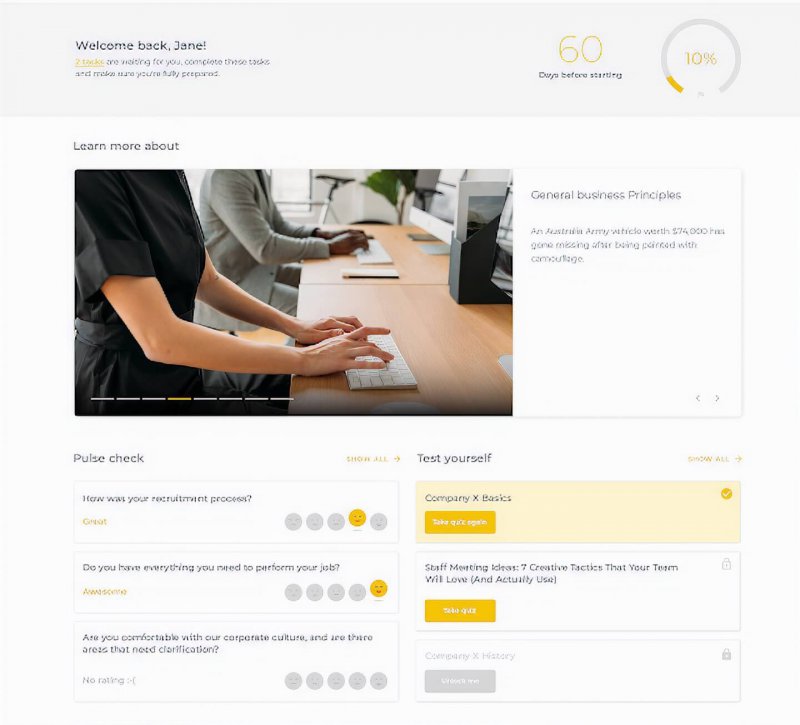
Talmundo offers ways to help automate HR administration and employee onboarding.
- Talmundo – Get new hires integrated into company workflow with custom roadmaps, mobile and PC options for engagement, and a feedback system for new recruits.
- KiSSFLOW – Automated workflows, case management, fluid forms, visual workflow, task management, and reports and analytics are just some of the features you will have access to.
- Workday – One cloud ERP system for finance, HR, and planning with machine learning capabilities that helps identify risks.
- Docebo – Centralize organize courses, distribute and manage online and instructor-led training, track certifications and measure results with dashboards and custom analytics.
Employee Engagement Tools
Don’t let routine and complacency define your team. Help people come together, collaborate, create, discover, bond, develop and process new ideas through tools designed to boost employee engagement. Successful change needs activated and engaged employees.
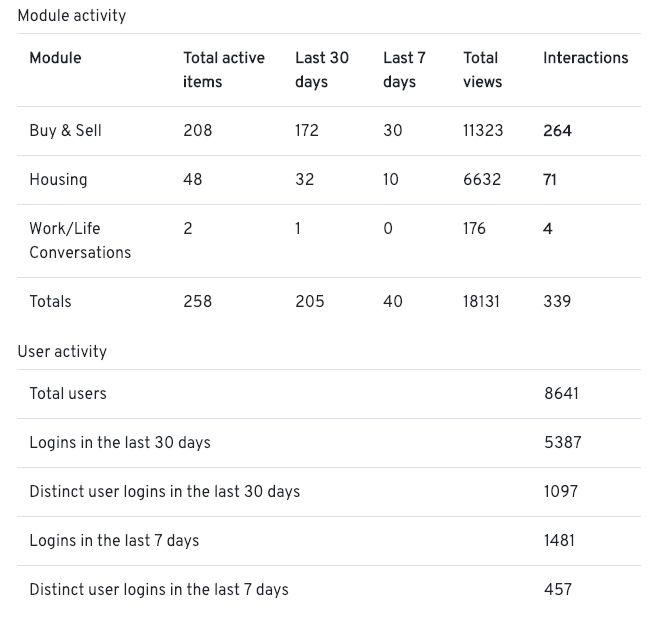
OfficeAccord lets employees connect about day-to-day concerns while analyzing interactions.
- OfficeAccord – Automated alerts sent to targeted employee groups, community management for everything from company events to ride share opportunities, and monitor important dates like birthdays and start date anniversaries. OfficeAccord starts at $500/month for up to 500 users and offers a free demo.
- Qualtrics – XM Platforms used to collect, understand, and take action on experience data; reports and analytics suggest which products and services to build-out. Qualtrics starts at $1500/year and offers a free trial as well as a free version with limited features.
- TINYpulse – Real-time employee feedback with employee surveys, tools for onboarding and engagement, and exit interview capabilities. TINYpulse starts at $5/month/user and offers a free trial.
- Honestly – Employee pulse surveys on nine metrics of engagement, engagement reports, and real-time dashboard to highlight KPIs. Honestly starts at $4/user/month and offers a free demo and/or free trial.
- Officevibe – Employees can share anonymous feedback and managers receive visual weekly reports that identify the issues specific to your workplace. Officevibe starts at $4/user/month and offers a free version.
Related Project Management Software Reviews
If you still haven't found what you're looking for here, check out these other related tools that we've tested and evaluated:
- Project Management Software
- Workflow Automation Software
- Task Management Software
- Collaboration Tools
- Productivity Tools
- Project Tracking Software
Selection Criteria For Change Management Tools
Selecting change management software involves a meticulous evaluation of each tool's functionality and ability to meet specific use cases. While trialing and researching these various change management platforms, I've identified several criteria to determine if a tool is worth recommending to teams. As such, my criteria for evaluation each focus on a different crucial aspect of change management software, and are all weighted to reflect their importance to my overall evaluation.
Core Change Management Functionality (25% of total weighting score): To be considered for inclusion on my list of the best change management platforms, the solution had to support the ability to fulfill common use cases. These include:
- Streamlining approval workflows to ensure timely decision-making.
- Facilitating collaboration across teams to enhance project coordination.
- Providing comprehensive risk management tools to identify and mitigate potential issues.
- Offering detailed analytics for monitoring progress and measuring impact.
- Ensuring seamless integration with other business systems for unified operations.
Additional Standout Features (25% of total weighting score): Beyond the basics, I seek platforms that differentiate themselves through innovative and unique features. This evaluation looks for tools offering advanced capabilities that can significantly improve the efficiency and effectiveness of change management processes. I look for:
- Advanced AI-driven insights for predictive analysis of change impacts.
- Real-time communication tools that offer more than just basic messaging, such as integrated video conferencing.
- Customizable dashboards that go beyond standard templates, allowing for a personalized approach to tracking and reporting.
Usability (10% of total weighting score): Ease of use is crucial for ensuring that all users, regardless of their technical proficiency, can effectively utilize the platform. This criterion prioritizes platforms that deliver a seamless and intuitive user experience by assessing:
- A balance between powerful functionality and ease of use, ensuring that users can leverage the platform without extensive training.
- Design aesthetics that contribute to a positive user experience, such as intuitive navigation and a clean, uncluttered interface.
Onboarding (10% of total weighting score): The initial experience with a platform can greatly influence its long-term success and user adoption rates. I evaluate the ease of onboarding, availability of educational resources, and the support provided to new users to ensure they can quickly leverage the platform to its full potential. This can include:
- Quick and simple setup processes, alongside resources like training videos and templates.
- Interactive product tours and webinars that help new users understand how to get the most out of the platform.
Customer Support (10% of total weighting score): Responsive and accessible customer support is essential for resolving issues and facilitating smooth operations. This criterion examines the quality and availability of support channels, ensuring users can receive timely assistance when needed. I assess:
- Responsiveness and availability of support channels, including live chat, email, and phone support.
- A knowledge base that is comprehensive and easily searchable for self-help.
Value For Money (10% of total weighting score): Ensuring that a platform offers fair value for its price is key to making a cost-effective decision. This evaluation ensures that buyers receive optimal value for their investment by considering:
- Competitive pricing that aligns with the features and benefits offered.
- Clear pricing tiers that cater to different sizes and types of organizations.
Customer Reviews (10% of total weighting score): Customer feedback provides invaluable insights into the real-world performance and satisfaction levels associated with a platform. This criterion leverages reviews to gauge a tool's effectiveness in addressing change management needs and the platform's impact on organizations. I specifically look for:
- Positive feedback across various dimensions, including usability, customer support, and overall satisfaction.
- Reviews that specifically mention successful use cases and how the platform addressed specific organizational challenges.
Through a meticulous evaluation based on these criteria, organizations can identify a change management platform that not only aligns with their specific needs, but also sets the stage for successful change initiatives. This careful selection process can help businesses to invest in a tool that will support their growth and adaptation both now and in the future.
Trends in Change Management Software For 2024
2024 has seen significant advancements in change management software that reflect evolving organizational needs and technological capabilities. These trends not only shed light on the direction in which change management tools are developing, but also highlight the features and functionalities that are becoming essential for businesses aiming to navigate change effectively. Here, I outline several key trends that I believe will shape the future of change management and change management software.
Emerging Trends in Change Management Software
- Integration with AI and Machine Learning: There's a growing emphasis on leveraging AI and machine learning to predict the impact of changes, automate workflows, and personalize the change management experience. This innovation aims to enhance decision-making and streamline processes.
- Increased Emphasis on Change Agility: Recognizing the need for organizations to rapidly adapt to change, there’s an increased focus on agility within change management tools. This reflects in features that support quick pivoting and dynamic planning to accommodate unforeseen changes.
- Adoption of Low-code/No-code Platforms: The rise of low-code and no-code platforms is democratizing the ability to create and adapt change management processes without extensive technical expertise. This trend is aimed at empowering non-technical users to configure workflows and build custom solutions.
- Focus on Employee Experience and Engagement: There's a growing recognition of the importance of employee experience in the change management process. Software is increasingly incorporating features that address employee feedback, engagement, and training to ensure successful change adoption.
- Focus on Security and Compliance: With the rising concern over data privacy and security, change management software is incorporating more robust security features and compliance checks to protect sensitive information.
These trends highlight a shift towards more intelligent, inclusive, and user-friendly change management practices, facilitated by sophisticated software solutions. As organizations continue to face complex changes, these evolving features and functionalities may play a pivotal role in ensuring that change initiatives are executed efficiently, securely, and with a high degree of visibility and control.
What Are Change Management Tools?
Change management tools are software that help organizations smoothly implement and manage changes in business processes and systems. These tools enable structured planning, risk assessment, and tracking of changes, focusing on the human aspect of transitions. They facilitate communication and transparency, keeping stakeholders informed and involved, which is key to reducing resistance and misunderstandings.
A significant benefit of these tools is their role in enhancing employee satisfaction with changes. By ensuring clear communication and providing a clear roadmap of the change process, these tools help employees understand, adapt to, and accept changes more readily. This approach minimizes anxiety and fosters a more positive reception of organizational changes, contributing to a healthier and more productive work environment.
Features of Change Management Software
Change management software can play a crucial role in the seamless transition and effective implementation of organizational changes. Consequently, identifying the right features in change management software can significantly enhance your team's ability to adapt to new systems, processes, or changes in business structures. Here some important features to look for when selecting a change management tool.
1. Comprehensive Workflow Management - This feature enables the creation and visualization of change processes in a step-by-step manner. It's essential for ensuring that every phase of the change process is clearly defined, managed, and tracked, facilitating a smooth transition.
2. Flexible Change Approval Processes - Flexible approval workflows ensure that all changes undergo proper scrutiny by the relevant stakeholders. This feature allows for customizable approval paths, which is key to maintaining control and accountability throughout the change management process.
3. Real-time Collaboration Tools - Collaboration tools enable team members to communicate and work together in real-time. This is critical for fostering a collaborative environment where everyone can contribute to and be informed about ongoing changes, ensuring alignment and reducing resistance.
4. Detailed Reporting and Analytics - Access to real-time data and analytics provides insights into the effectiveness of change management activities. This feature supports informed decision-making and continuous improvement by highlighting successes and areas for adjustment.
5. Integration Capabilities - The ability to integrate with other business systems (like HR, IT, and project management software) ensures that change management processes are not siloed. This promotes efficiency and coherence across different organizational functions.
6. User-Friendly Interface - A user-friendly interface ensures that all users can navigate the software effectively, regardless of their tech-savviness. This is vital for ensuring widespread adoption and minimizing training needs.
7. Customizable Templates and Tools - Customizable templates for common change management documents and tools save time and promote consistency. This feature allows organizations to adapt methodologies and documentation to fit their specific needs.
8. Risk Management Tools - Identifying and managing risks associated with changes is crucial. Risk management tools help predict, mitigate, and monitor risks, ensuring that potential problems are addressed proactively.
9. Change Impact Analysis - This feature provides tools for assessing the impact of changes on various parts of the organization. Understanding these impacts is crucial for planning effective change strategies and communication plans.
10. Training and Support Resources - Access to training and support resources ensures that users can effectively utilize the software and apply change management best practices. This is important for building change management capabilities within the organization.
Choosing the right change management software with these features can dramatically improve the ability to manage change effectively. After all, it's not just about managing the logistical aspects of change, but also about addressing the human factors that can make or break the success of change initiatives. By carefully selecting a tool that offers these critical features, organizations can enhance their resilience, agility, and readiness for the future, ensuring that changes lead to positive outcomes.
Benefits of Change Management Software
By providing a structured framework for managing transitions, change management tools help businesses adapt to new processes, technologies, and strategies with minimal disruption. Here are five primary benefits of change management software for users and organizations:
1. Enhanced Visibility and Control - This benefit ensures that every aspect of the change process is transparent and manageable. By offering a centralized dashboard for monitoring change initiatives, users gain a clear overview of progress and can make informed decisions, reducing the likelihood of oversight or error.
2. Improved Efficiency and Consistency - Streamlining change processes through standardized workflows and templates leads to more efficient operations. Users benefit from reduced manual effort and variability, resulting in a consistent approach to implementing change across the organization.
3. Increased Collaboration and Engagement - Facilitating real-time communication and collaboration among stakeholders fosters a more inclusive change environment. This not only enhances the ability of teams to work together effectively but also improves overall engagement and buy-in for the change, crucial for its success.
4. Risk Mitigation - Identifying and managing risks proactively is a critical advantage. Change management software helps users anticipate potential problems and put preventive measures in place, significantly reducing the chances of project failure and associated costs.
5. Comprehensive Reporting and Insight - Providing detailed analytics and reports allows for continuous improvement and accountability. Users can assess the impact of change initiatives, making it easier to adjust strategies and demonstrate value to stakeholders, ensuring that objectives are met efficiently.
Change management software can not only facilitate a smoother transition during times of change, but also enhance organizational resilience and adaptability. By selecting a software solution that aligns with these benefits, businesses position themselves to successfully manage and thrive through change, securing a competitive edge in an ever-evolving market landscape.
Costs & Pricing for Change Management Software
Change management platforms typically offer several plan options, each designed to cater to different organizational needs and sizes. From free versions designed for small teams or initial trials, to comprehensive enterprise solutions packed with advanced features, understanding the available pricing and plan options is crucial for making an informed decision.
Below is a breakdown of the common plan types, their average prices, and the features typically included, aiming to provide clarity and direction for software buyers.
Plan Comparison Table for Change Management Software
| Plan Type | Average Price | Common Features |
|---|---|---|
| Free | $0 | Basic change management tools, limited users, access to community support |
| Standard | $10-20/user/month | Enhanced workflow capabilities, real-time collaboration tools, basic reporting, email support |
| Professional | $20-50/user/month | Advanced reporting and analytics, integration capabilities, priority email and chat support |
| Enterprise | Custom Pricing | Customizable dashboards, advanced security features, dedicated support, AI and machine learning capabilities |
When choosing a plan, software buyers should consider the size of their organization, the complexity of their change management needs, and the level of support they anticipate requiring. Each plan offers a stepping stone to more advanced features and capabilities, allowing organizations to scale their change management efforts as they grow.
Change Management Software Frequently Asked Questions
Here are a few questions I thought of while writing this list that I wanted a chance to address. I think they’ll provide some context for how to pick the best software for change management.
What Are The Types Of Change Management?
Types of change management include:
- idea management
- onboarding new staff or partners
- customer success navigation
- transformational or transitional change (acquisitions, mergers, re-brands)
- developmental changes (employee engagement initiatives, procedural changes)
- IT implementation management
What Are The Steps In Change Management?
This varies from group to group, but common steps in change management include:
- Finding an area that needs improvement;
- Developing a plan for improvement;
- Researching the proper tools for change development;
- Identifying who will be affected;
- Implementing training processes;
- Trying a beta or soft-launch;
- Collecting feedback;
- Initiating a hard launch.
What Is A Change Management Plan?
A change management plan is a step-by-step breakdown of how you intend to alleviate the strains of introducing a change initiative into the workplace. It involves anticipating pressure points and strategizing how to navigate them before they become a problem. Change management plans often need robust communication systems, training programs, and some sort of success/failure feedback loop.
What Are The Types Of Change Management Software?
Change management comes in many shapes and sizes, depending on what’s changing. There is change management software for:
- Software (SW change management), IT roll-outs and upgrades
- Training and onboarding
- Feedback, polling and analysis of new tools and processes
- Change planning and running what-if scenarios to calculate change impact
What are Key Feature of Change Management Software?
- Key Features: Here are some of the key features I look for in change management tools:
- Flowcharts & Process Maps: Some way to visualize what the change process and roadmap will look like and flag key milestones. Find a round-up of dedicated flowchart software here.
- ADKAR Analysis: Some way to communicate awareness, desire, knowledge, ability, and reinforcement of the change process.
- Reinforcement of Behavior: Some way to encourage and monitor team behaviors associated with solidifying the oncoming elements of the change.
- Elevation of Change Cheerleaders: Some way to make the voices heard of those advocating and role modeling the change expectations so others can buy-in.
- Learning Management & Skill Building: Some way to develop necessary new skills to accommodate changing workflows or environments.
- Impact Analysis: Is the change working? Is it good for team members, project goals, and business processes?
What Is The Difference Between Change Management And Change Control?
Change management often refers to how change affects the people within an organization and may highlight communication, training and feedback in order to lessen disruption to service and ROI. Change control is a more technical element, whereby the services being changed are documented, planned, launched, and assessed (usually handled by IT).
What Other Change Management Resources Do I Need?
I would suggest you check these out if you are looking for change management help and resources:
What’s In Your Change Management Systems?
You probably have dozens or hundreds of things to consider as you implement something new and transition away from the old. Change management tools can make leading change less daunting for yourself and for your team.
What software, tools or skills do you find the most handy for navigating big or small company changes? Share your ideas in the comments below.
More change management advice: check out my podcast episode where PM Alexa Alfonso talks about how to manage process change.
And for regular updates on how-to guides, podcasts, and digital project management articles, subscribe to The DPM Newsletter. See you there!