In this review, I’m going to share my analysis and evaluation from my hands-on experience with Canva. But first, if you’re just beginning your search for the best Gantt chart makers, check out my picks for the best Gantt chart software. You probably already know that Canva is among the most popular graphic design tools and Gantt chart makers out there, but you need to better understand what’s good (and not so good) about it.
This in-depth Canva review will walk you through the tool's pros and cons, features and functionality, and more to help guide you to better understand its capabilities and its suitability for your needs.
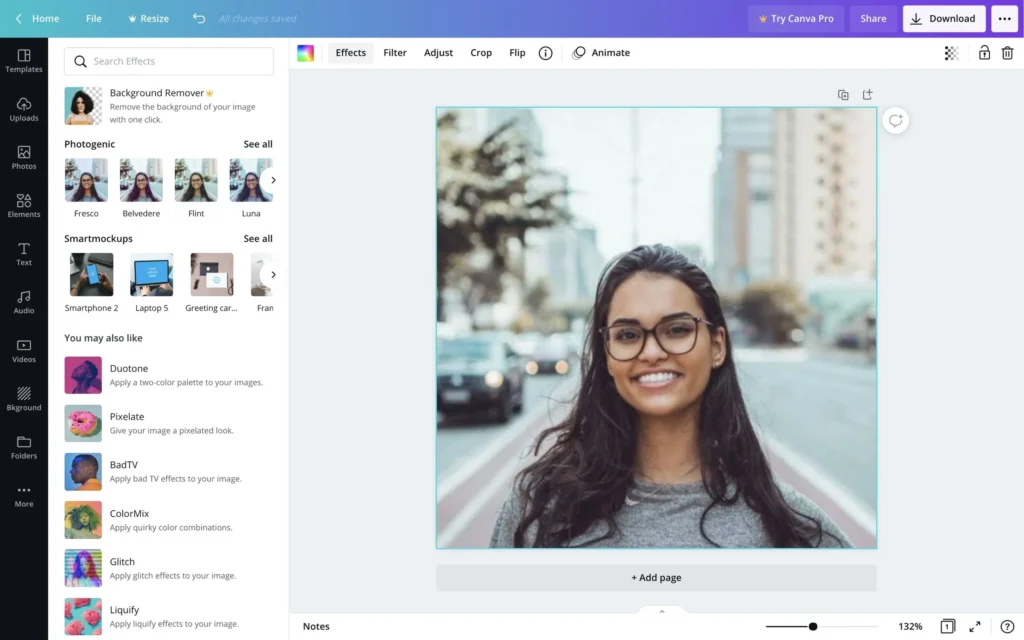
Canva: Product Overview
Canva is an online platform designed to simplify graphic design tasks with its intuitive interface and extensive library of templates and resources. It caters to a broad user base, including professionals, students, and casual users looking for an easy way to create visually appealing designs. The tool offers the benefit of making graphic design accessible and less time-consuming, especially for those without extensive design skills.
It addresses pain points such as the need for quick design creation, offering an alternative to more complex software. Among its best features are a user-friendly drag-and-drop interface, a vast array of templates, and a rich collection of stock images and design elements.
Pros
- Ease of Use: Canva's drag-and-drop interface simplifies the design process, making it accessible for users of all skill levels.
- Template Variety: The platform offers a wide range of templates, catering to diverse design needs and simplifying the creation process.
- Collaboration Tools: Canva allows for easy collaboration, enabling teams to work together on projects in real-time.
Cons
- Limited Customization: The reliance on templates can restrict creative freedom, offering less customization than more advanced design software.
- Basic Tools: For professional designers, Canva’s tools may seem basic compared to specialized graphic design software.
- Performance Issues: Some users experience slow performance or browser-related issues, which can hinder the design process.
Expert Opinion
From my perspective as a seasoned graphic designer, Canva stands out for its ease of use and broad appeal to a diverse audience. However, when compared to other online graphic design tools, its simplicity can be both a strength and a weakness. It excels in providing an approachable platform for beginners and those needing quick designs, but it falls short in offering the depth and customization that professional designers might expect.
Its user interface is straightforward, making onboarding a breeze, and its integration options are suitable for most casual users. However, in terms of functionality and advanced features, it is outpaced by more specialized software. Canva is best suited for small businesses, educators, and individuals looking for a hassle-free design solution.
In judging its overall utility, it's a solid choice for basic to intermediate design needs, but those seeking in-depth, professional-grade tools might consider looking elsewhere.
Canva: A Deep Dive
In this deep dive, I thoroughly examine the intricacies and capabilities of Canva, exploring how it stands out from other graphic design tools.
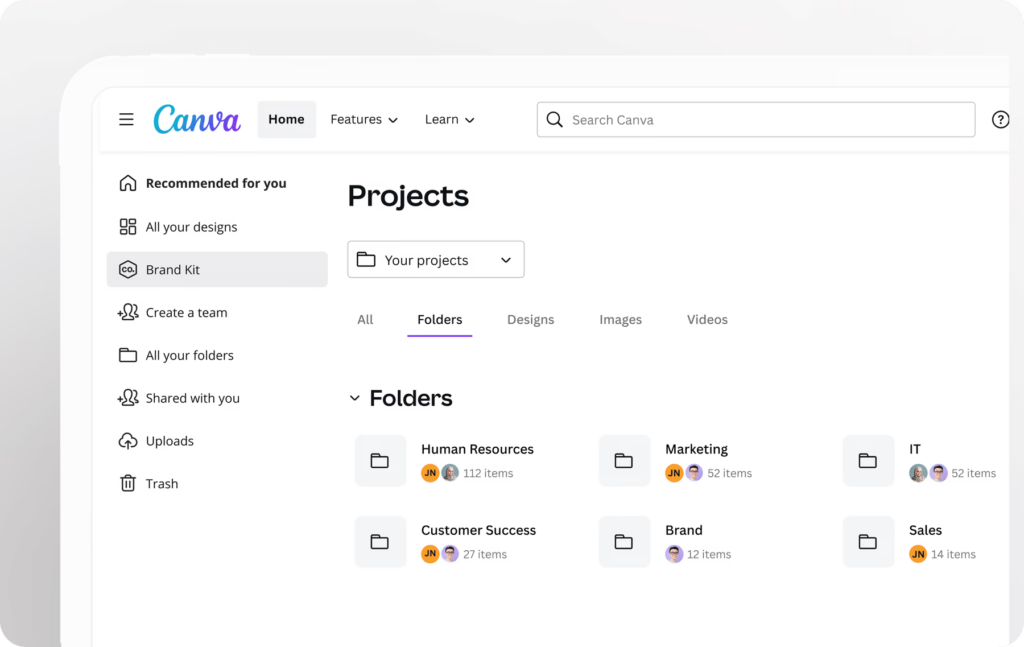
Standout Functionality
When evaluating Canva in the context of other online graphic design tools, several features and functionalities distinctly set it apart:
- Extensive Template Library: Canva's vast collection of professionally designed templates is unparalleled. It covers a wide range of categories from social media graphics to presentations, enabling users to start with a strong foundation and customize to their needs. This library is constantly updated and expanded, providing fresh and trendy designs that keep pace with current styles.
- Integrated Photo Editing: Unlike many of its competitors like PhotoShop and InDesign, Canva integrates photo editing directly within the platform. This allows users to edit images within their design projects without needing separate software. Features like cropping, image resize, filters, and adjustments are seamlessly integrated, making it a convenient solution for users who need to perform basic photo edits as part of their design workflow.
- Real-time Collaboration Tools: Canva offers robust collaboration features that stand out in the online design tool space. Users can work together on the same project in real-time, providing instant feedback and changes. This feature is particularly useful for teams, making it easier to coordinate design projects without the need for back-and-forth file sharing or external communication tools.
Product Specifications
| Drag-and-Drop Interface | Yes |
| Template Library | Yes |
| Photo Editing Tools | Yes |
| Real-time Collaboration | Yes |
| Vector Graphic Editing | No |
| 3D Design Capabilities | No |
| Animation Tools | Yes |
| Custom Font Uploads | Yes |
| Color Palette Tool | Yes |
| Grids and Alignment Guides | Yes |
| Layer Management | Yes |
| Background Remover | Yes |
| Video Editing Capabilities | Yes |
| Cloud Storage | Yes |
| Stock Photo Usage | Yes |
| Content Planner | Yes |
| Mobile App Availability | Yes |
| Offline Access | No |
| Brand Kit for Consistent Branding | Yes |
| Social Media Integration | Yes |
| Interactive Web Graphics | No |
| Multi-Page Document Design | Yes |
| Customizable Export Options | Yes |
| Accessibility Features | Yes |
| Built-in Feedback and Commenting System | Yes |
| Advanced Typography Tools | Yes |
| Data Visualization Tools (e.g., Graphs, Charts) | Yes |
| SEO Optimization for Designs | No |
Canva Key Features
- Drag-and-Drop Interface: This feature makes Canva exceptionally user-friendly, allowing users to create designs quickly without needing advanced technical skills.
- Extensive Template Library: Canva offers thousands of templates, making it easy for users to start projects and get inspiration.
- Photo Editing Tools: Integrated photo editing eliminates the need for separate software, streamlining the design process. You can even get free photos to use in Canva.
- Real-time Collaboration: Teams can collaborate on designs in real-time, enhancing productivity and communication.
- Video Editing Capabilities: Canva includes basic video editing tools, allowing users to create and edit videos within the platform.
- Mobile App: The availability of a mobile app makes it convenient to design on-the-go.
- Brand Kit: This feature allows businesses to maintain consistent branding across all their designs.
- Social Media Integration: Direct integration with social media platforms simplifies the process of creating and posting designs.
- Customizable Export Options: Users can export their designs in various formats, suiting different needs and platforms.
- Data Visualization Tools: Canva provides tools to create graphs and charts, making it easy to incorporate data into designs.
Ease Of Use
In my experience, Canva's user interface is notably straightforward, making it accessible even to those with limited design experience. The onboarding process is quick, with helpful guides and tips. Navigating through the tool is intuitive, with well-organized design elements and features. However, some aspects, like more advanced photo editing or handling a large number of layers, can be less intuitive and might require some learning.
Customer Support
Canva offers a range of customer support options including a help center, email support, and a community forum. While response times are generally reasonable, there can be delays during peak times. Some users find the lack of phone or live chat support frustrating, especially when needing immediate assistance.
The documentation and tutorials are comprehensive, but the direct support channels could be improved for a more responsive user experience.
Software Integrations
Canva integrates with various platforms, enhancing its usability. Key integrations include social media platforms for direct posting, cloud storage services like Google Drive and Dropbox for easy access to files, and productivity tools such as Slack and Microsoft Teams.
They offer an API, allowing for custom integrations to tailor Canva to specific workflows. Add-ons are available, extending the platform's capabilities with additional features like advanced analytics or augmented reality options.
Canva Pricing
Canva's pricing is competitive with similar tools, offering a balance of features and affordability.
- Canva Free Plan: $0/user/month - Basic features, limited templates, and design elements.
- Canva Pro Plan: $14.99/user/month - Advanced features, unlimited templates, Brand Kit, and more (min 1 seat, billed annually).
- Canva for Teams: $29.99/first 5 people/month - Additional collaboration and control features for larger teams.
Additional costs to consider include premium elements and free templates that may incur extra charges so the free version may limit you. Canva Pro version is particularly cost-effective for small teams or individual professionals, while Canva for Teams tier caters to larger organizations needing more control and collaboration tools.
Canva Use Cases
Who Would Be A Good Fit For Canva?
From my perspective, Canva is well-suited for a variety of users and industries, particularly those requiring quick, visually appealing designs without needing deep graphic design expertise. Key contexts and users include:
- Small Business Owners and Entrepreneurs: They find Canva invaluable for creating marketing materials, social media graphics, and branding elements without a large budget or design team.
- Educators and Students: Canva's ease of use and design template variety make it ideal for educational materials, presentations, and student projects.
- Non-Profit Organizations: With limited resources, these groups benefit from Canva’s ability to produce professional-quality designs for events, fundraising, and awareness campaigns.
- Content Creators and Bloggers: They leverage Canva to create eye-catching online content, social media posts, and thumbnails.
- Marketing Teams in Medium-Sized Companies: These teams often use Canva for rapid content creation, especially for digital marketing in creating social media content like Facebook, Twitter, TikTok, and Instagram posts.
The tool excels in environments where speed, ease of use, and collaboration are valued. Teams of various sizes, especially those without dedicated graphic designers, find Canva a perfect fit for their team members. Its broad template library and simple interface make it a go-to choice for creating quality designs efficiently.
Who Would Be A Bad Fit For Canva?
Conversely, Canva might not be the best fit in certain contexts:
- Professional Graphic Designers: They often find Canva's capabilities limited, lacking advanced customization and fine-tuning tools available in specialized software.
- Large Corporations with Complex Branding Requirements: These entities might need more sophisticated design tools that offer detailed control and customization.
- Animation and Game Design Industries: Canva's lack of advanced animation and 3D modeling tools makes it unsuitable for these fields.
- Video Production Companies: While Canva offers basic video editing, it falls short for complex video production needs.
The tool struggles in environments where advanced graphic design, detailed customization, and high-end production capabilities are essential. Larger teams or companies with specific, intricate design requirements might find Canva too basic, leading to frustration and the need for more specialized software.
Canva FAQs
Here’s a compilation of answers to some common questions you might have regarding Canva:
Can I use Canva for professional graphic design work?
Yes, Canva is suitable for professional graphic design work, especially for quick designs, social media graphics, and marketing materials. However, it may lack the advanced features needed for complex projects.
Is Canva free to use?
Canva offers a free tier with basic features, but there are also paid plans that provide access to more advanced features and resources.
Can multiple users collaborate on a Canva design?
Yes, Canva supports real-time collaboration, allowing multiple users to work on the same design simultaneously.
Does Canva offer print services?
Yes, Canva provides an option to have your designs printed and delivered to you.
Can I upload my own images and fonts to Canva?
Yes, users can upload their own images and fonts to use in their designs.
Are there any mobile apps available for Canva?
Yes, Canva offers mobile apps for both iOS and Android devices.
Does Canva offer video editing tools?
Canva includes basic video editing tools, suitable for creating short videos and social media content.
Can I export my designs in different formats?
Yes, Canva allows you to export designs in various formats such as PNG, JPG, PDF, and more.
Canva Company Overview & History
Canva is a graphic design platform primarily used for creating social media graphics, presentations, posters, documents, and other visual content. The platform is widely used by businesses of all sizes, educators, students, and marketing professionals. Canva operates as a freemium model, offering paid subscriptions for additional functionality.
Canva is a private company, co-founded by Melanie Perkins, Cliff Obrecht, and Cameron Adams. Its headquarters are located in Sydney, Australia. Notable figures include co-founder Melanie Perkins, who serves as the CEO. The company's mission is to empower everyone in the world to design anything and publish anywhere.
Canva's history includes significant milestones such as reaching profitability by 2017, a rapidly growing user base, and expansions into new markets and product areas, including video editing tools.
Canva Summary: The Bottom Line
In my view, Canva stands out for its user-friendly design, extensive template library, and versatility in handling a variety of design tasks. Its uniqueness lies in making graphic design accessible to those without professional skills. What impresses me most are its real-time collaboration tools, integrated photo editing, and the breadth of templates available. These features make Canva a valuable tool for quick, efficient design creation.
Alternatives to Canva
- Adobe Express: A tool better suited for those already within the Adobe ecosystem, offering integration with other Adobe products.
- Piktochart: Ideal for users focusing on infographics and data visualization.
- Crello: Offers a similar experience to Canva but with different Canva templates and design assets.
Summary
Overall, Canva is an excellent tool for a wide range of users seeking a balance between simplicity and functionality in graphic design. Its suitability spans from small businesses to educators, making it a versatile choice for various design needs. I encourage potential users to consider Canva, especially if they value ease of use and efficient design processes. I invite you to share your experiences and thoughts on Canva or any alternative tools you've used. Your insights can help others make informed decisions.
