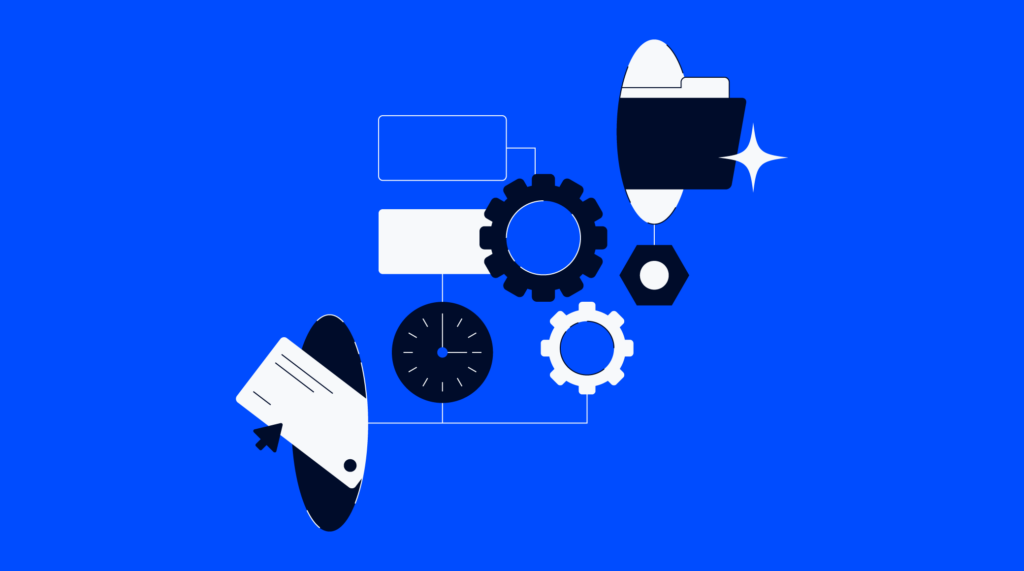Workflow automation tools can help make managing projects easier by automating some of the most annoying, time-consuming, unnecessary, and repetitive tasks and business processes.
If this brought to mind a few things you do in your day-to-day work, it’s time to consider how you might automate your workflows, how automation can help you manage projects, and which workflow automation software you might use to get started.
What Is Workflow Automation?
Workflow automation is the process of identifying what elements of your process can be automated or made to run without human intervention and then using software tools to set up and carry out those automations. It can be used to automate processes like data entry, document management, task assignment and tracking, and email communication.
Workflow automation software is a tool that allows users to set up their business workflow automations. Common features include task scheduling, email and document management, and integration with other business applications.
Why Use Workflow Automations?
When done correctly, there are a several benefits of workflow automation for businesses of all sizes.
- It alleviates the cost and time drains of manual tasks and improves overall efficiency. Repetitive manual tasks, while necessary to keep things running smoothly, can be very time-consuming and costly if done manually.
- Automating workflow tasks improves accuracy and quality by reducing the chances for human error. You can also automate tasks to help improve compliance with company policies and procedures.
- It frees up employee time so that they can focus on more strategic tasks. Time is a scarce, non-renewable resource. Workflow automation ensures you spend less time on manual processes and more time on the things that really matter.
How Different Org Departments Leverage Workflow Automation
Workflow automation can mean anything from automating email responses to setting up appointment reminders. In some cases, it can even be used to automate entire departments or business functions.
Here are some ways of how workflow automation has been used successfully by project managers within various departments:
- IT and Software Development: IT departments might automate things like code deployments, testing processes, and issue tracking.
- Marketing and Communications: Workflow automation can be used for processes like campaign scheduling, content approval workflows, and analytics reporting.
- Sales and Business Development: Automation helps with lead management, sales funnel tracking, and performance reporting.
- Human Resources (HR): HR managers utilize workflow automation for recruitment processes, employee onboarding, and training programs.
- Finance and Accounting: Finance departments might use automation for budget tracking, financial reporting, and audit processes.
- Customer Service and Support: Customer service reps and leads can use automation for ticket routing, feedback collection, and service level monitoring.
- Research and Development (R&D): R&D teams might use automation for experiment scheduling and data collection.
Workflow Automation Examples
For project managers, workflow automation use cases can include creating task lists, assigning tasks to team members, tracking progress, and sending reminders. In addition, workflow automation can also be used to create reports and track project costs.
Here are some examples of workflow automation in project management:
- When a task is beyond its due date and is not marked finished, send a notification to the task owner and send follow-ups every 2-days until finished.
- On Thursdays, send a copy of the project dashboard to a distribution list.
- When a bug is logged, post a note in the team Slack channel to create awareness of the bug for the team in real-time.
- An approval process for when a document is ready to review. It sends a notification to the identified SME and send follow-up notifications every 2-days until the document is approved or returned with edits.
- When a milestone date changes, prompt the project manager or person changing the date to insert a note about the reason for the change. Send a notification to the project sponsor with a notification of the milestone date change and the note about why.

How To Automate Workflow Processes
Here are the steps to automate your processes, for both simple and complex workflows:
- Identify the specific tasks or processes that can be automated. Consider creating a workflow diagram to document the process (potentially using workflow diagram software). Keep an eye out for any task you do repetitively, where you are a bottleneck, or that mostly involves clicking buttons on a specific schedule or after a specific trigger condition.
- Determine what tools or software you will need to complete the automation.
- Create or adapt the necessary workflow processes. You might work from existing workflows you've already set up or create custom workflows.
- Set up the workflow automation and let it run in the background.
- Focus on other aspects of your business or project.
Top 10 Automation Tools To Improve Workflow
You can't have workflow automation without software. Consider what tasks you want to automate and start searching for tool features such as automation templates, low-code configuration, and drag-and-drop automation creation.
Pro Tip: Most SaaS or cloud-based workflow automation solutions allow a free trial or account with limited users. There are many workflow automation and workflow management tools out there to connect different apps. Connectors, APIs, and integration tools like Zapier can connect disparate workflows.
Some other workflow software you might find helpful:
- Workflow apps (for on-the-go workflows)
- More robust business process automation and business process management (BPM) tools
- Project workflow software for use with your project-specific workflows, as opposed to more general business workflows
- Approval workflow software for workflows that include a step for approval, whether the workflow requires internal approval or external approval
What's Next?
What automations have you found most useful in your day to day work life? Join the conversation in Slack with 100's of other digital project managers with DPM Membership!