In my Acuity PPM in-depth review, I’m sharing the results of my analysis and evaluation from hands-on testing and experimentation. Before we dive in, if you’re just starting your search for the best PPM software, you should first check out my picks for the best project portfolio management (PPM) tools. Acuity PPM is one of the top-rated PPM tools out there, but to figure out if it's a good match for you, it's important to understand the software’s benefits and drawbacks.
My in-depth Acuity PPM review will take you through everything you need to know to make a more informed decision—pros and cons, features and functionality, pricing, and more—to help you to better understand its capabilities and suitability for your needs.
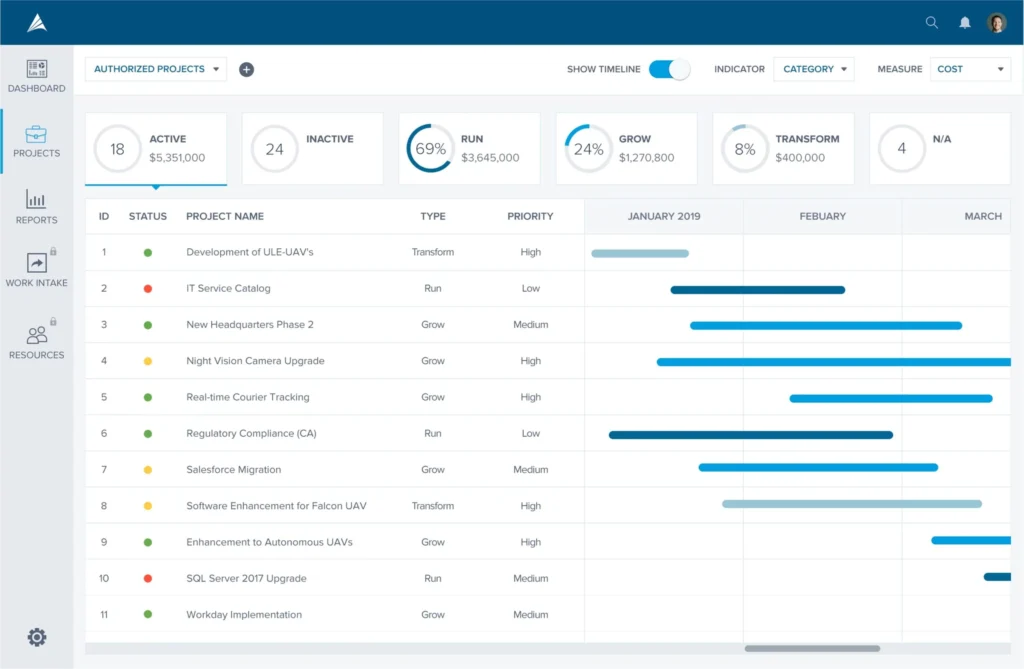
Acuity: Product Overview
Acuity PPM is not just a project portfolio management tool but a comprehensive portfolio management solution designed to enhance the efficiency of work intake processes in organizations. Its target users, including project managers and executives, benefit from its sophisticated scoring model, which aids in aligning projects with strategic goals. The tool stands out for its ability to enhance visibility across projects and provide detailed status reports, thereby aiding in efficient resource allocation and improving decision-making capabilities.
Furthermore, Acuity PPM's user interface is crafted to simplify the complexities of managing the best project outcomes. It addresses key pain points such as project prioritization, resource conflicts, and performance tracking, with its best features including intuitive dashboards, robust reporting capabilities, and effective project prioritization tools.
Pros
- Intuitive Dashboards: Easy visualization of project data and performance metrics.
- Robust Reporting: Detailed, customizable reports that provide deep insights into project health.
- Effective Prioritization: Streamlined process for evaluating and prioritizing projects based on strategic alignment and resource availability.
Cons
- Limited Customization: Less flexibility in adapting features to unique organizational needs.
- Steep Learning Curve: New users may find the interface and functionalities complex to navigate initially.
- Integration Challenges: Potential difficulties in seamlessly integrating with other enterprise systems or tools.
Expert Opinion
In my experience, Acuity PPM distinguishes itself with strong reporting capabilities and user-friendly dashboards, crucial for efficiently managing multiple projects at the portfolio level. The software offers PPM Plus and PPM Starter modules, catering to different organizational maturity levels in project management. While it excels in enhancing customer experience through these modules, Acuity PPM does have a steep learning curve, and its limited customization options can pose challenges, especially in managing dependencies across various projects. When compared to other PPM software, Acuity's project prioritization features stand out, yet it may not match up in terms of integration ease with diverse systems, a crucial aspect for seamless operations.
It's optimally suited for medium to large organizations requiring detailed oversight and a team adept at handling complex software intricacies. In evaluating whether Acuity PPM is the right fit, organizations need to consider its strengths in comprehensive reporting and project visibility against the backdrop of potential challenges in customization and handling dependencies.
Acuity: A Deep Dive
Ready to dive deeper into the details? Here you'll find a summary of Acuity’s key features and functionalities, product specifications, customer support, software integrations, pricing, and best use cases. I've also included a list of frequently asked questions below to address any lingering queries you may have.
Standout Functionalities
These are the key functionalities that make Acuity stand out compared to other help desk service desk solutions:
1. Dynamic Resource Management: Unlike many PPM tools, Acuity provides a dynamic resource management feature. This functionality allows for real-time adjustments and forecasting of resource allocation, helping to prevent overallocation and underutilization, which is a common challenge in project management.
2. Strategic Alignment Scorecards: Acuity includes unique strategic alignment scorecards. These scorecards help in evaluating how well projects align with the organization's strategic objectives, a feature not commonly found in other PPM software, making it easier for decision-makers to prioritize projects effectively.
3. Advanced Scenario Planning: Acuity stands out with its advanced scenario planning capabilities. This feature allows users to create multiple 'what-if' scenarios to assess the impact of changes in project scope, resources, and timelines, offering a level of foresight and planning detail that is often lacking in other PPM solutions.
Other Key Features
In addition to the key functionalities above, I also wanted to draw attention to Acuity’s other main features as follows:
1. Project Scheduling: Acuity's project scheduling feature allows for effective planning and tracking of project timelines, which is essential for timely project delivery.
2. Resource Management: This feature offers dynamic allocation and forecasting, making it more adaptive compared to standard resource management tools.
3. Budget Management: Acuity provides precise budget tracking and forecasting, helping to keep projects financially on track.
4. Risk Management: Its risk management capabilities enable proactive identification and mitigation of project risks.
5. Reporting/Analytics: Acuity offers comprehensive reporting tools, which are particularly detailed and user-friendly, providing deep insights into project performance.
6. Collaboration Tools: Enhanced collaboration features ensure that team communication is streamlined and effective.
7. Workflow Automation: This feature simplifies process management, saving time and reducing manual errors.
8. Customizable Dashboards: The dashboards in Acuity are highly customizable, offering a personalized view of project metrics and KPIs.
9. Strategic Alignment Scorecards: These scorecards are unique to Acuity, helping in aligning projects with business strategy.
10. Agile Methodologies Support: Acuity supports agile methodologies, making it suitable for a variety of project management styles.
Product Specifications
Looking to verify specific features? Use this list to ensure Acuity covers the features your help desk support team needs:
| Project Scheduling | Yes |
| Resource Management | Yes |
| Budget Management | Yes |
| Time Tracking | Yes |
| Risk Management | Yes |
| Issue Tracking | Yes |
| Document Management | Yes |
| Collaboration Tools | Yes |
| Reporting/Analytics | Yes |
| Portfolio Management | Yes |
| Change Management | Yes |
| Demand Management | Yes |
| Workflow Automation | Yes |
| Customizable Dashboards | Yes |
| Strategic Planning | Yes |
| Program Management | Yes |
| Quality Management | No |
| Compliance Tracking | No |
| Benefits Realization | Yes |
| Stakeholder Engagement | Yes |
| Data Import/Export | Yes |
| Mobile Access | Yes |
| Integration Capabilities | Yes |
| Agile Methodologies Support | Yes |
| Customizable Templates | Yes |
Ease of Use
Navigating Acuity's interface, tailored for project management offices and senior leaders, can be complex for new users, especially project teams not accustomed to its extensive range of features and functionalities. The onboarding process, though comprehensive, involves a significant time investment to master capabilities like project scoring and resource capacity planning.
Additionally, Acuity's advanced tools like the risk-value bubble chart offer detailed insights but add to the complexity. While the tool's organization is logical and aimed at optimizing project management efficiency, some users, especially those new to project management software, may initially find the breadth of features and options overwhelming.
Customer Support
Acuity's customer support plays a vital role in user adoption, offering efficiency through multiple channels such as documentation, webinars, and live chat. This support is particularly important when considering user reviews, which often highlight the need for assistance in navigating Acuity's comprehensive features, like portfolio roadmaps and PPM essentials.
However, some users may experience variable response times, especially for more complex queries related to advanced functionalities like those seen in Asana and other similar tools. While Acuity provides a wealth of resources, users sometimes face challenges in navigating these resources to find specific answers, which can impact the overall user experience and adoption.
Integrations
Acuity offers a range of out-of-the-box integrations with popular software and tools, enhancing its functionality. These integrations allow for smoother data flow between systems. Acuity also provides an API, enabling custom integrations with other systems. This flexibility is vital for organizations using a variety of software tools. Additionally, there are add-ons available to extend Acuity's capabilities, catering to more specialized needs.
Acuity Pricing
Acuity PPM's pricing structure is fairly flexible, with four different tiers that include different add-on features:
- PPM Essentials: Costs from $199USD/month.
- PPM Essentials + Prioritization: Costs from $398USD/month.
- PPM Essentials + Work Intake: Costs from $398/month.
- PPM Essentials + Prioritization + Work Intake: Costs from $498/month.
Your first 10 user licenses are included with each plan, after which there will be an increase in price for extra licenses. A free trial is also available.
Acuity: Best Use Cases
Acuity has a lot to offer, but it may not be the best fit for your particular use case. Here are my thoughts on the types of organizations that would benefit from Acuity, and those that likely wouldn't.
Who Would Be A Good Fit For Acuity?
In my assessment, Acuity is particularly well-suited for medium to large-sized organizations that have complex project portfolios. Its robust features like strategic alignment scorecards and dynamic resource management make it ideal for industries such as IT, construction, and healthcare, where project prioritization and resource allocation are critical. The tool works best in environments where there's a need for detailed project tracking and analysis.
Companies that benefit the most from Acuity are those with dedicated project management teams who can fully utilize its comprehensive suite of features. Loyal and avid customers of Acuity often cite its advanced reporting and analytics capabilities as a major draw, especially useful for organizations that rely on data-driven decision-making.
Who Would Be A Bad Fit For Acuity?
On the other hand, Acuity might not be the best fit for small businesses or startups due to its complexity and range of features that might be overwhelming for simpler project management needs. Companies with limited technical expertise or those looking for a quick, easy-to-use tool might find Acuity challenging, especially due to its steep learning curve. Industries that require less detailed project management, or teams that are looking for basic task management functionalities, may find Acuity to be more than they need.
The most disappointed customers are often those who find the tool too intricate for their straightforward project management requirements or those who lack the resources to fully leverage the tool's capabilities.
Acuity FAQs
Here are some answers to frequently asked questions you may have about Acuity:
Can Acuity PPM be customized to fit specific organizational needs?
Does Acuity support agile project management methodologies?
What kind of customer support does Acuity provide?
Is Acuity suitable for small businesses?
Can Acuity integrate with other enterprise systems?
How does Acuity handle resource management?
Does Acuity offer mobile access?
Are there different pricing tiers available for Acuity?
Acuity Company Overview & History
The company's mission is centered on providing intuitive and effective project management solutions to enhance organizational efficiency and decision-making. Acuity's history is marked by significant milestones in software development and customer base expansion, reflecting its commitment to evolving project management practices.
Acuity Summary: The Bottom Line
My overall opinion of Acuity is that it stands out in the crowded field of project portfolio management software due to its unique features and capabilities. What sets Acuity apart is its dynamic resource management system and strategic alignment scorecards, which are not commonly found in other PPM tools. These features allow for a more nuanced and effective approach to project management, particularly in resource allocation and aligning projects with strategic goals.
The software excels in its comprehensive reporting and analytics tools, offering detailed insights that aid in informed decision-making. Another noteworthy aspect is its advanced scenario planning, enabling organizations to prepare for various project outcomes. These features make Acuity a strong contender in the realm of PPM solutions.
Alternatives To Acuity
If Acuity doesn’t seem like a great fit, or you want to check out a few more options, you should check out our pick of the best PPM Software. I’ve given a quick overview below of a few tools that people often compare with Acuity.
- Microsoft Project: Microsoft Project is often preferred for its seamless integration with other Microsoft Office tools, making it a better choice for organizations already heavily invested in the Microsoft ecosystem.
- Clarizen: Clarizen stands out for its emphasis on collaboration and social engagement features, making it a superior option for teams that prioritize real-time communication and collaborative project management.
- Smartsheet: Smartsheet is frequently chosen for its user-friendly interface and flexibility, appealing more to teams that need a simple, intuitive tool for managing projects without a steep learning curve.
If none of these tick all your "must have" boxes, I recommend reviewing my list of the best project management software systems for more alternatives.
