Is your project documentation missing the mark? Taking up too much of your precious time? Having the right project management templates at your fingertips helps you create documents faster, leaving you more time for strategic work and giving you confidence in your ability to plan and execute your project effectively.
Here are 16 easy-to-use templates that will help you manage more effectively and streamline your processes for the best project outcomes.
What is a Project Management Template?
A project management template is a preformatted document that project managers can fill out and customize instead of creating their project documents from scratch. These range from templates for task lists to Gantt charts, risk management matrices, and project status reports.
Templates provide useful, customizable frameworks for organizing, tracking, and communicating project information, saving you time and effort and standardizing your approach to projects. They can be used for any level of project management, from simple projects to more complex initiatives.
Why Use Templates When You Can Leverage Software?
Templates are a quick fix to many challenges you'll encounter as a project manager, but they are often just a band-aid solution. If you're struggling to implement clear workflows, keep track of project progress, and assign tasks to the right team members, you're in need of a more comprehensive solution—project management software.
Plus, most project management tools and apps offer their own versions of templates right in the system. Tools also offer integrations and automations which can help clean up your workflows and make them more efficient.
16 Project Management Templates To Get Started With
All of these project management templates are compatible with Microsoft Word and Google Docs, and are available through DPM membership, which comes with a bunch of other perks like our Slack community and access to our mini courses & workshops.
1. Project Checklist Template
A project checklist keeps track of tasks, milestones, and deadlines. It helps ensure you’re covering all meetings, creating all the right documents, and getting approvals at the right times. Quickly see what needs to be done and whether it’s been completed so you can prioritize tasks more effectively, and stay on top of ongoing tasks.
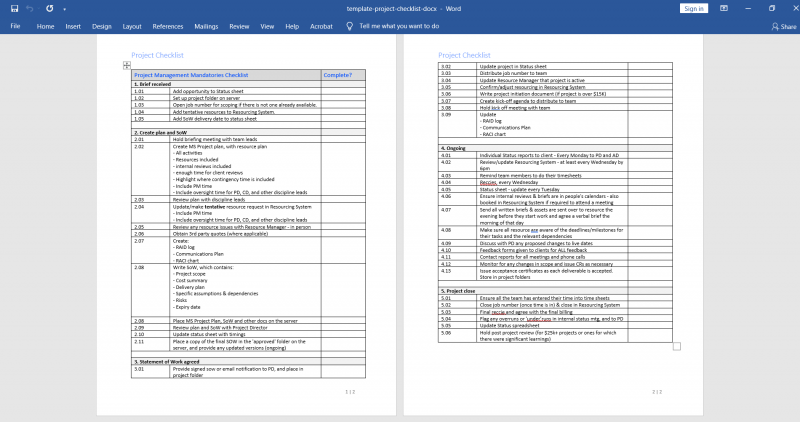
2. Project Timeline Template/Project Plan Template
A project timeline (also known as a project plan) is a visual representation of key milestones, deadlines, and dependencies within a project.
With one quick glance, anyone can see what is expected when and who is responsible for those tasks. It also allows you to monitor progress, identify bottlenecks, and keep things happening within the allotted time frame.
Our project schedule template covers everything you need to include—tasks, durations, and more—and shows you how to lay it all out in a clear and concise manner. This template is compatible with Microsoft Project and Smartsheet.
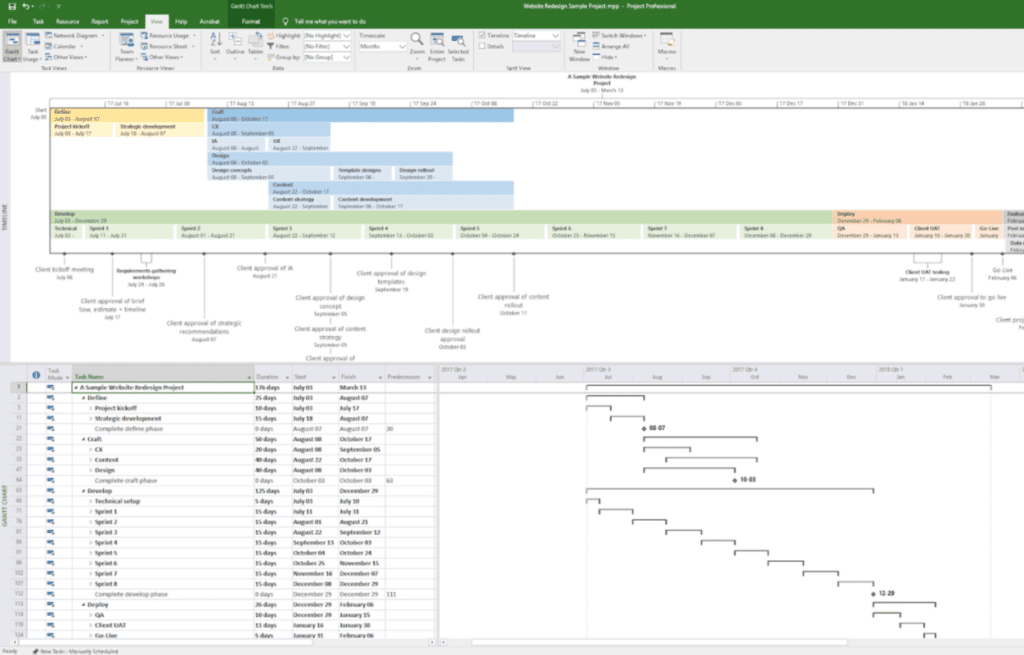
3. Gantt Chart Template
Gantt charts are bar charts for visualizing tasks, durations, and dependencies. They help project managers allocate resources efficiently, identify critical paths, and track progress against deadlines.
They are especially fitting for managing complex projects with multiple moving parts. Simple Gantt charts can be used on both a personal and professional level, while the more complex ones are great for a birds-eye view of a larger project.
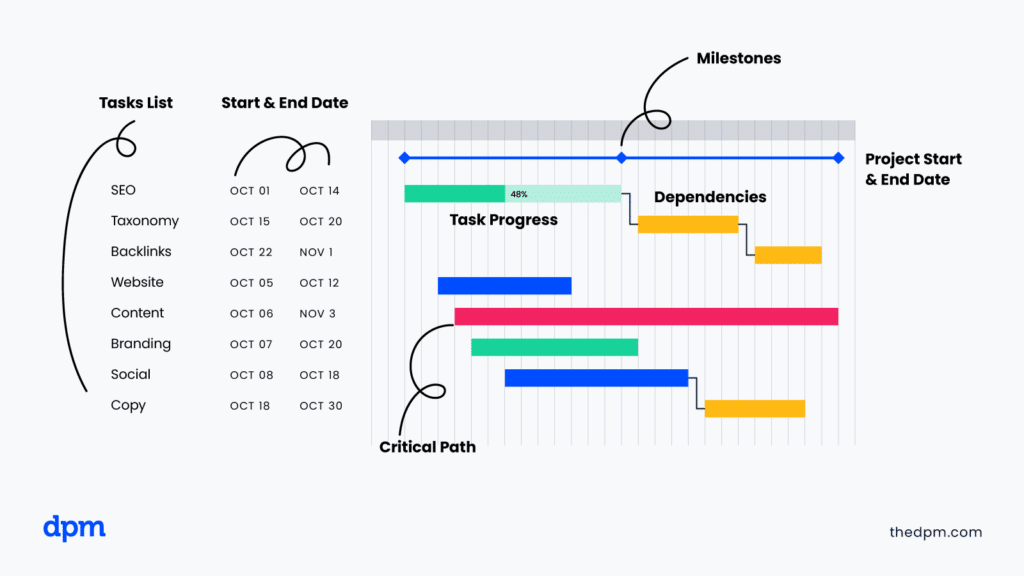
4. Project Estimate Template
A project estimate is a detailed breakdown of the expected costs, resources, and time required to complete a project. The more accurate the estimates are, the better you can budget, handle risk management, and set realistic expectations with stakeholders.
Check out our templates for both simple and complex project estimates. Both are Excel templates that are also compatible with Google Sheets.
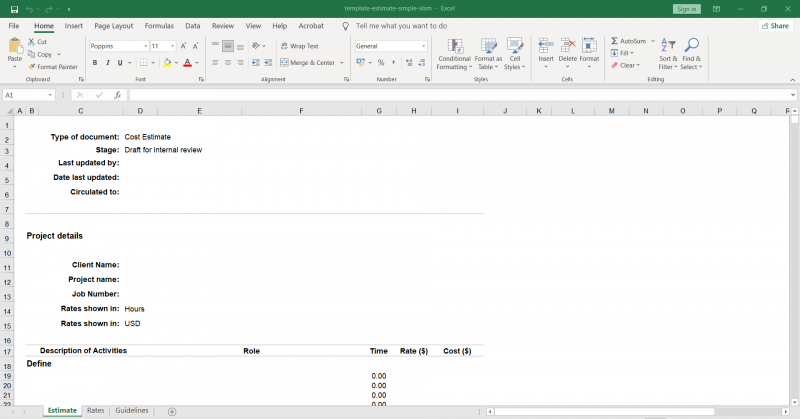
5. Statement of Work Template
A statement of work (SoW) outlines the project's scope, deliverables, timeline, and responsibilities. It can also be used as a contractual agreement between you as the project manager and stakeholders, ensuring that everyone is on the same page regarding expectations and objectives.
Our detailed, ready-to-fill-in SoW template will save you hours of time, and the finished sample helps you understand how to use each section.
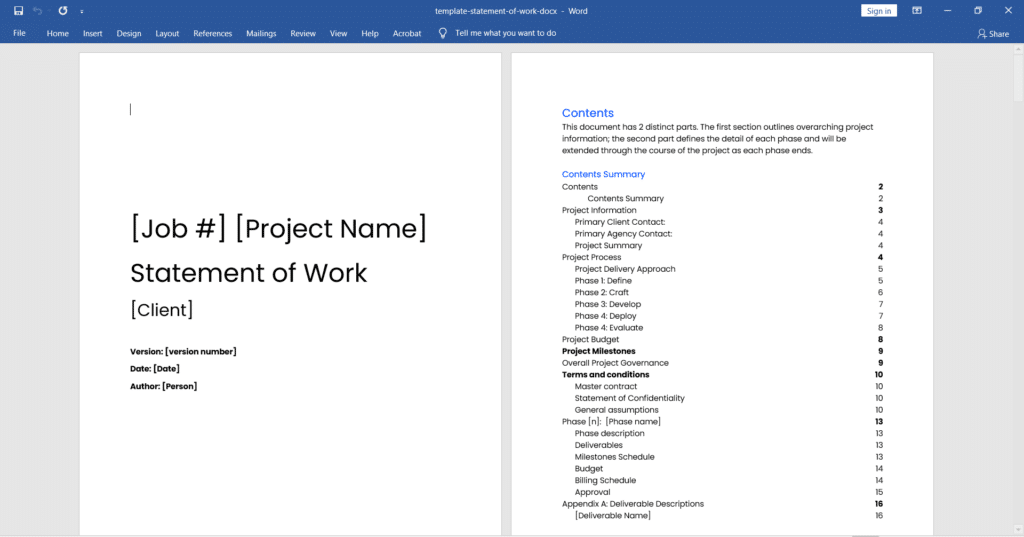
6. Project Status Report Template
Project status reports provide regular updates on the progress, challenges, and achievements of a project. They are a communication tool that keeps everyone informed and allows for transparency among stakeholders.
If a problem does arise, it’s easier to handle because it’s addressed in a more timely manner. Fixing things after the fact tends to take more time and effort than if it’s dealt with in the moment. That’s why project status reports are key to a successful project.
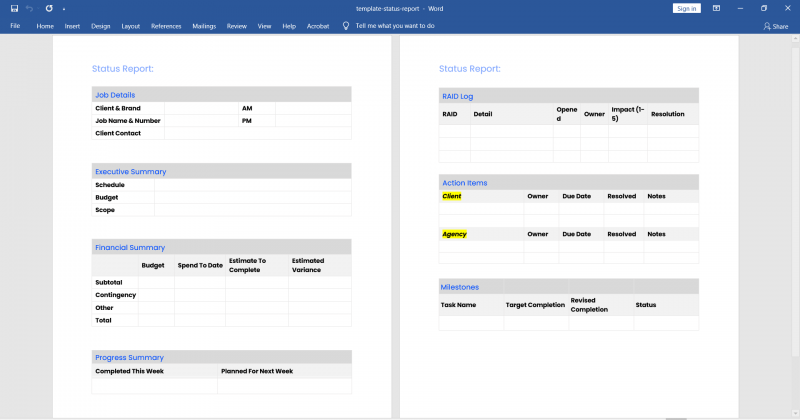
7. RACI Chart Template
A RACI chart (responsible, accountable, consulted, informed) is a matrix that clearly defines roles and responsibilities within a project.
By defining who is responsible for each task, decision, or deliverable, a RACI chart helps avoid confusion about how work moves through the pipeline and ensures that everyone is aware of what tasks they are responsible for. This helps improve overall project communication and efficiency, and keeps everything transparent.
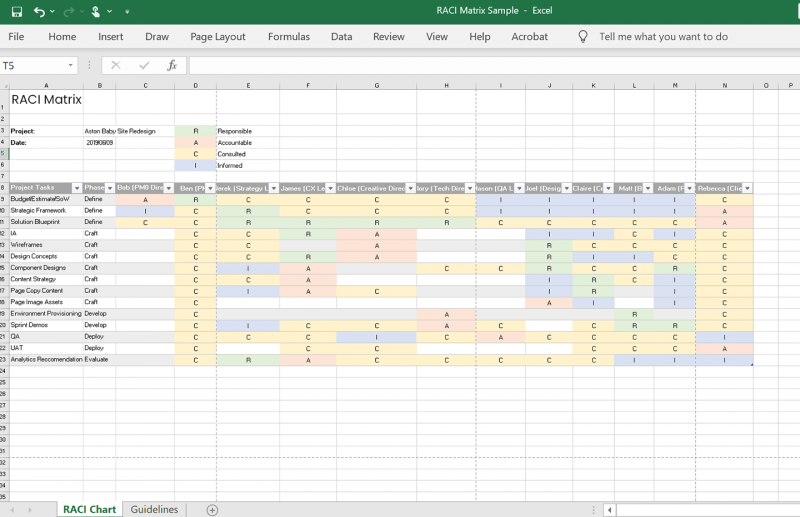
8. Communication Plan Template
A project communication plan outlines how project information will be shared across team members and stakeholders. Will you be using Slack? Asana? Email? Without clearly defining communication and expectations, things can easily fall through the cracks. This can lead to a delayed project and increased expenses.
Get our template and use it to gather and organize all the contact information and instructions you’ll need for proper project comms.

9. Project Brief Template
A project brief outlines the project's goals, objectives, scope, and constraints. It’s often used as a foundation for strategic planning and decision-making throughout the entire project life cycle.
Anyone reading the project brief should have a clear understanding of what the project is, what is expected, its purpose, timeline, and projected costs.
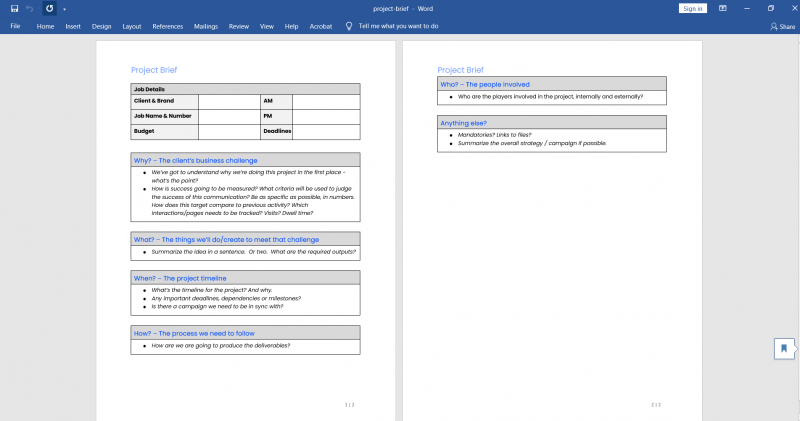
10. Team Working Agreement Template
A team working agreement outlines the rules, expectations, and processes that explain how a project team will work together.
It helps create a more collaborative and supportive environment, giving team members a way to resolve conflicts, share responsibilities, and work more efficiently. The better communication is among your project team members, the more successful your project will be.

11. Work Breakdown Structure (WBS) Template
A work breakdown structure deconstructs each stage of a project into its constituent tasks and organizes them by priority level.
This enables you to turn an entire project scope into manageable tasks and deliverables, allocate resources, estimate costs and timelines, and monitor progress more effectively.
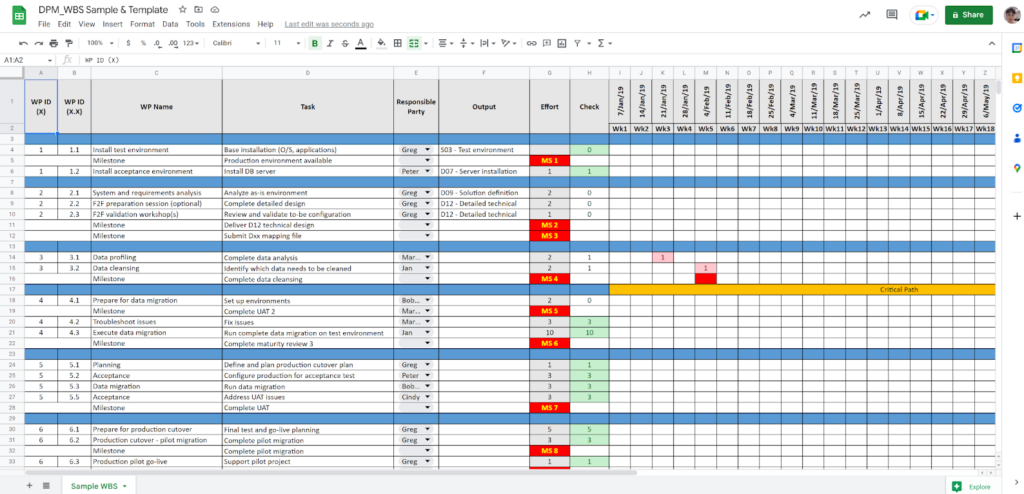
12. Change Request Template
A change request is a formal proposal to modify an aspect of the project, like scope, timeline or end dates, or budget. If you need to add deliverables on top of what was already discussed and agreed upon, a change request can be used to ensure these new tasks are clearly outlined and expectations are set.
Easily and quickly manage changes with our change request template that helps you record the background, approach, scope, deliverables, project assumptions, budget, dependencies, billing, and approvals for changes.
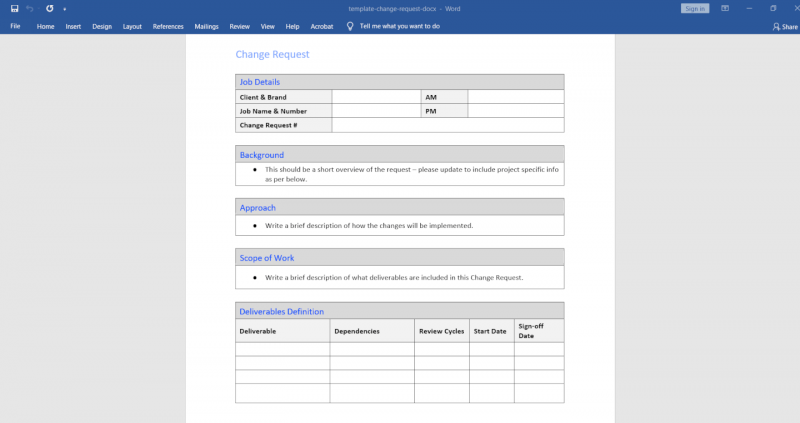
13. Prioritization Matrix Template
A prioritization matrix helps you evaluate and prioritize tasks and elements of projects based on their importance and impact. With stakeholders trying to include so many things within a project’s scope, this matrix can help you determine what needs to be done when and why.
The MoSCoW prioritization tool is one such matrix, and is meant to provide a diplomatic and quasi-quantitative way to get your stakeholders on-side with what’s within scope, what’s getting tackled first, what’s out of scope, and why.

14. Kickoff Meeting Agenda Template
A kickoff meeting agenda outlines the items to be discussed during the initial project meeting for a new project. It should be used to set the tone for the project and clarify expectations, objectives, and timelines. It helps establish a common understanding among everyone involved and also helps keep the meeting on task and on time.
Check out our kickoff agendas for both internal and client kickoff meetings, and make sure you don’t miss any key info in those all-important kickoff meetings.
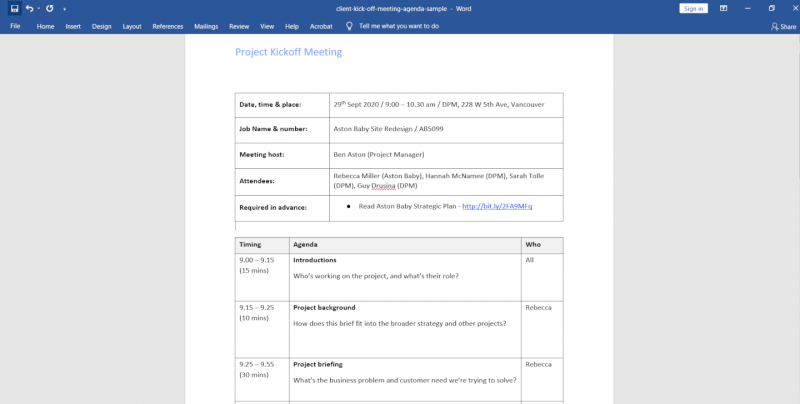
15. Sprint Planning Agenda Template
A sprint planning agenda outlines what the team will cover during the sprint planning meeting: which tasks will be accomplished during the upcoming sprint, time and effort estimates, and top priorities for the sprint.
Use our agenda to guide your next agile sprint planning meeting—clearly present your plan for reviewing, backlog grooming, and planning the next steps with your team.
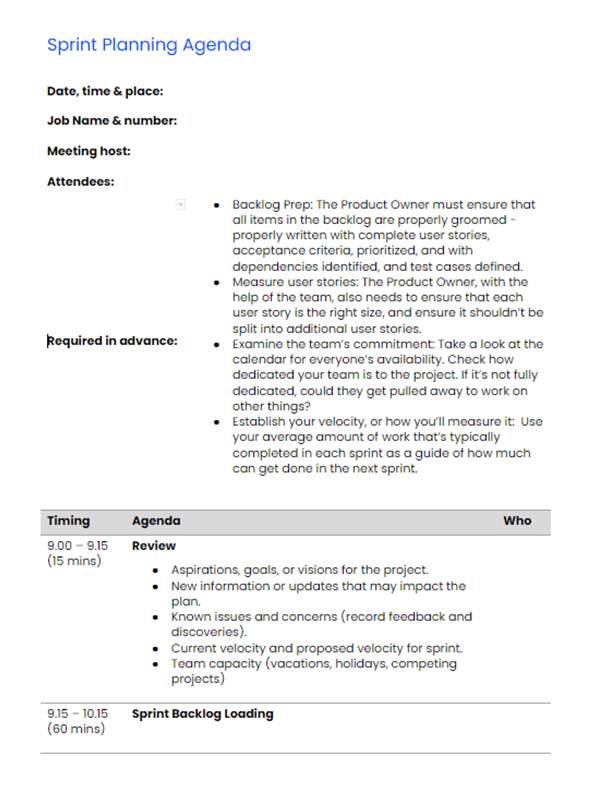
16. Resource Allocation Spreadsheet Template
A resource allocation spreadsheet helps project managers allocate resources effectively. It lists the resources needed for each task and the availability of the team members.
Do you need 50 hours of time, and 4 team members to get the project done? This spreadsheet can help you determine that. Once determined, it’s easier to ask for an increase in budget if needed, or some more helpful hands. This will also help prevent overloading or underutilizing team members.
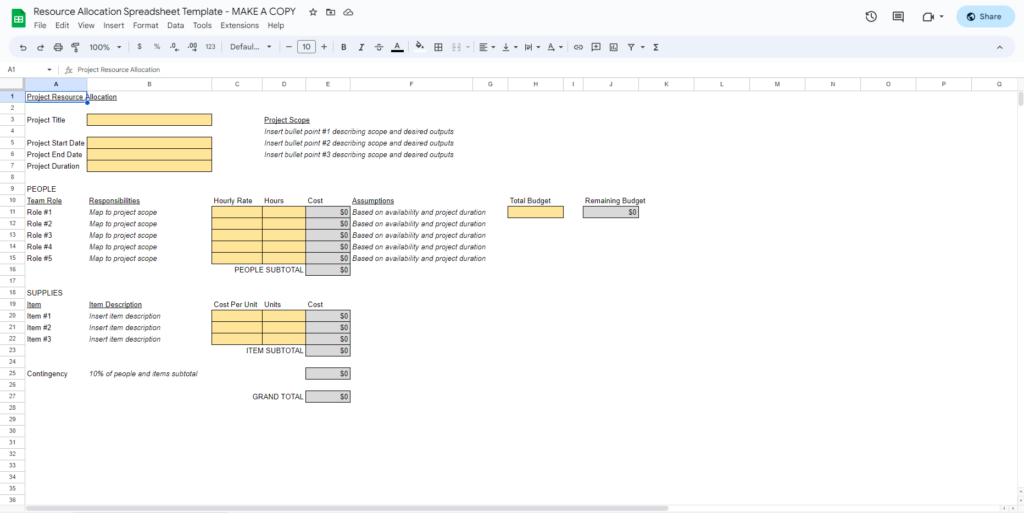
5 Benefits of Project Management Templates

Project management templates offer numerous benefits for project managers, including:
- Increased efficiency: Templates provide a consistent framework for organizing and tracking project information, helping project managers save time and effort while providing a standardized approach to all their projects.
- Improved communication: Templates promote clear and effective communication among team members and stakeholders, facilitating collaboration and promoting transparency.
- Better planning: Templates provide a structured framework or roadmap for project planning, enabling project managers to identify potential project risks and bottlenecks early and take appropriate action to prevent issues down the line.
- Standardized approach: Templates ensure that project managers follow a consistent approach across projects, reducing the likelihood of errors and improving project outcomes.
- Enhanced productivity: Templates help project managers and their teams prioritize tasks and stay on track, helping them work more efficiently and effectively.
What's Next?
Need help using these templates, or want more information on the project life cycle from planning through to closure? Take our Mastering Digital Project Management course, now available through The Digital Project Manager's membership. It covers the entire project life cycle from start to finish and a variety of different project strategies that can contribute to project success.


