In this review, I’m going to share my analysis and evaluation from my hands-on experience with Visor. But first, if you’re just beginning your search for the best Gantt chart software, check out my picks for the best Gantt chart maker. You probably already know that Visor is among the most popular Gantt chart makers out there, but you need to better understand what’s good (and not so good) about it.
This in-depth Visor review will walk you through the tool's pros and cons, features and functionality, and more to help guide you to better understand its capabilities and its suitability for your needs.
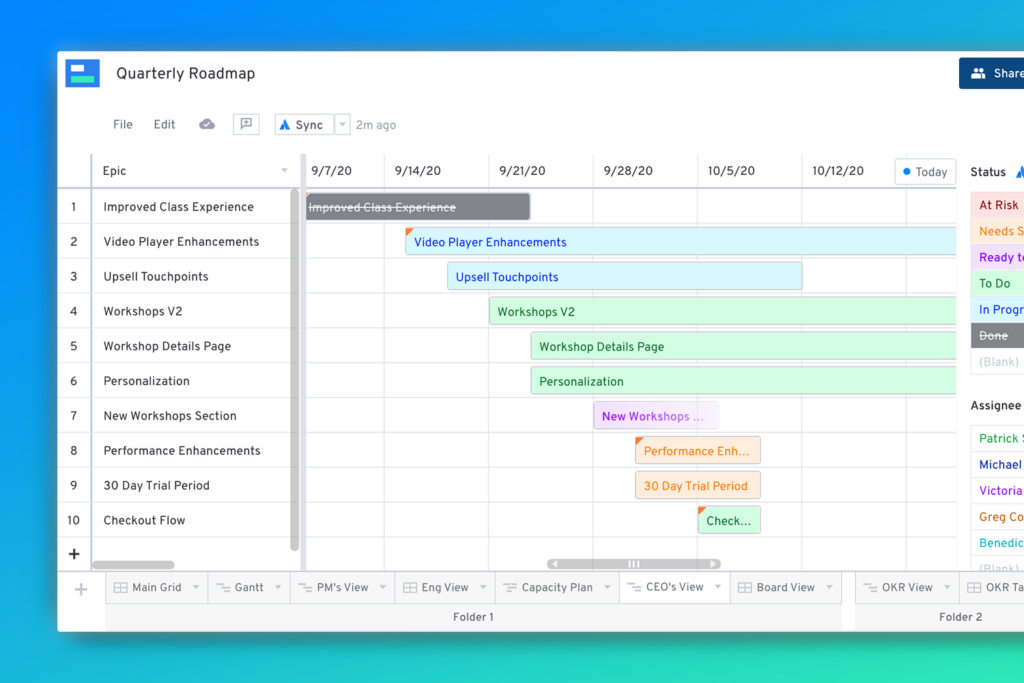
Visor: Product Overview
Visor is a data integration software that centralizes data from various apps into one collaborative platform. It's primarily used by project managers and teams who work with multiple applications and require a unified view for better decision-making. The tool offers significant benefits in streamlining data management and enhancing team collaboration. It addresses pain points such as fragmented data sources and inefficient collaboration due to data silos. Visor's best features include its powerful bi-directional integrations, live dashboards, and progress update functionalities.
Pros
- Bi-directional Integrations: Simplifies data management by allowing two-way data flow between Visor and other applications, ensuring data consistency and up-to-date information.
- Live Dashboards: Provides real-time data visualization, enabling users to monitor project progress and key metrics at a glance.
- Progress Updates: Enhances team communication by allowing users to send timely updates to stakeholders directly from the platform.
Cons
- Learning Curve: New users may find the software initially complex to navigate due to its extensive features.
- Limited Customization: Some users may find the customization options for dashboards and reports less flexible compared to other tools.
- Integration Range: While Visor offers strong integrations, it may not cover as wide a range of third-party apps as some competitors.
Expert Opinion
As an expert in data integration systems, I find Visor to be a robust solution for teams that need to unify data from multiple sources into a single platform. It excels in providing live data dashboards and facilitating efficient team collaboration through bi-directional integrations.
However, it may fall short in customization flexibility and the range of integrations compared to some other data integration software. Visor is best suited for environments where real-time data aggregation and team collaboration are priorities. It stands out for its user-friendly interface and collaborative features, but larger organizations or those with highly specific integration needs might need to weigh its limitations.
Visor: A Deep Dive
Ready to dive deeper into the details? Here you'll find a summary of Visor’s key features and functionalities, product specifications, customer support, software integrations, pricing, and best use cases. I've also included a list of frequently asked questions below to address any lingering queries you may have.
Standout Functionalities
These are the key functionalities that make Visor stand out compared to other help desk service desk solutions:
- Bi-Directional Integrations: Visor offers integrations that are not just one-way data imports but allow two-way syncing with popular SaaS applications like Jira, Salesforce, and HubSpot. This capability ensures that data remains consistent and up-to-date across platforms.
- Connected Spreadsheets: Visor allows the creation of spreadsheets that are directly linked to your SaaS apps. This feature supports a variety of Jira field types (over 75), providing a comprehensive view of project data.
- Custom Views for Collaboration: Visor enables the creation of custom views using intuitive formatting, filtering, and custom fields, making it easier to present data in ways that are most relevant to different stakeholders.
Other Key Features
In addition to the key functionalities above, I also wanted to draw attention to Visor’s other main features as follows:
- Project Management: Visor's approach to project management combines traditional tools with advanced data integration, providing a more holistic view of project status and progress.
- Two-Way Smart Syncing & Bi-Directional Integrations: These features ensure that data changes in Visor or the integrated SaaS apps are reflected across both platforms, maintaining data accuracy and consistency.
- Connected Spreadsheets: The connected spreadsheets in Visor offer a dynamic way to manage and visualize data, supporting various field types and data structures.
- Gantt and Timeline Charts: These tools transform data into visual formats that are easy to understand and share with stakeholders, enhancing project visibility and planning.
- Custom Views for Collaboration & Conditional Formatting: These features allow users to tailor data presentation to different audience needs, improving communication and understanding.
- Filtering & Custom Fields: Enable users to provide the right level of detail and context to their data, making it more relevant and actionable.
- Drag-and-Drop Simplicity: The interface is designed for ease of use, allowing users to quickly create and modify data visualizations.
- Data Field Protections: This ensures sensitive data can be protected even when sharing documents, enhancing data security.
- Export and Embed Options: Provides flexibility in how data is shared, whether it's in a report or embedded in another document or platform.
Product Specifications
Looking to verify specific features? Use this list to ensure Visor covers the features your help desk support team needs:
| Data Synchronization | Yes |
| Bi-Directional Integration | Yes |
| Cloud Data Integration | Yes |
| Multiple Data Source Integration | Yes |
| Real-Time Processing | Yes |
| Data Filtering | Yes |
| Customizable Dashboards | Yes |
| Collaboration Tools | Yes |
| Data Security | Yes |
| Reporting and Analytics | Yes |
| Data Visualization | Yes |
| User Access Controls | Yes |
| Data Export and Import | Yes |
| Customizable Fields | Yes |
| Conditional Formatting | Yes |
| Drag-and-Drop Interface | Yes |
| Connected Spreadsheets | Yes |
| Gantt and Timeline Charts | Yes |
| Custom Views for Collaboration | Yes |
| Sharing Permissions | Yes |
| Data Field Protections | Yes |
| JQL Importing | Yes |
| Export and Embed Options | Yes |
| Audit Trails | Planned feature (as per roadmap) |
| Scheduled Syncing | Planned feature (as per roadmap) |
Ease of Use
Visor's user interface is designed to be intuitive, particularly for those familiar with traditional spreadsheet software. However, the advanced features, such as bi-directional syncing and custom view creation, might require some initial learning. The drag-and-drop simplicity and familiar spreadsheet format make it relatively easy for new users to get started.
Customer Support
Visor offers a comprehensive knowledge base and support resources on their website. However, there is no specific mention of live chat support or response times, which might be a consideration for users requiring immediate assistance.
Integrations
Visor provides strong integrations with popular SaaS applications like Jira, Salesforce, and HubSpot. These integrations are designed to be quick and easy to set up, with a focus on maintaining data hierarchies and field types from these apps. The extent of native integrations available directly within Visor could be a key consideration for users relying on specific third-party apps.
Visor Pricing
Visor offers a free plan with a basic but powerful set of features, suitable for any number of collaborators. For access to premium features, users can upgrade to Pro or Ultimate plans. These plans allow more workbooks, fields, connections, and syncs, with the billing based on the number of editors. Visor also offers sync credit booster packs for additional syncing needs. The pricing structure is designed to be flexible, catering to different user requirements.
Visor: Best Use Cases
Visor has a lot to offer, but it may not be the best fit for your particular use case. Here are my thoughts on the types of organizations that would benefit from Visor, and those that likely wouldn't.
Who Would Be A Good Fit For Visor?
Visor is ideal for project managers and teams who regularly interact with multiple SaaS applications and need a centralized platform for data integration and management. Its most avid customers are likely those in industries like technology, digital marketing, and consulting, where managing data from various sources is a daily task. The tool works well for small to medium-sized teams who require dynamic data visualization and collaboration but don't want the complexity of larger enterprise systems. Its features like bi-directional syncing and customizable dashboards make it suitable for environments where agile project management and real-time data analysis are key.
Who Would Be A Bad Fit For Visor?
Customers who might be disappointed with Visor include those from industries that require highly specialized data management tools, like manufacturing or healthcare. Large enterprises with complex, enterprise-level data integration needs might also find it limiting. Teams that rely heavily on applications not supported by Visor's integrations or those needing advanced AI-driven data analytics might not find the tool comprehensive enough.
Visor FAQs
Here are some answers to frequently asked questions you may have about Visor:
What is Visor's main functionality?
Can Visor integrate with tools like Jira and Salesforce?
Does Visor offer real-time data synchronization?
Is Visor suitable for large enterprises?
Does Visor allow customization of dashboards and reports?
Can Visor be used for project management?
Is there a free version of Visor available?
Does Visor provide data security?
Visor Company Overview & History
Visor is a company that specializes in providing data integration solutions, aimed at unifying data from various SaaS applications into one collaborative platform. Visor is used by companies across different sectors, including notable names like Amazon, Bloomberg, and Tesla. It's a technology company, privately owned, with headquarters located in the United States. The company prides itself on its mission to enhance team collaboration and efficiency through data integration. Visor has a history of continuous development, focusing on user-friendly data management and visualization tools.
Visor Summary: The Bottom Line
From my perspective, Visor's unique proposition lies in its ability to integrate data from multiple SaaS applications into a singular, user-friendly platform. What sets it apart from similar tools is its bi-directional syncing capability and the ease of creating connected spreadsheets and custom dashboards. It excels in providing a collaborative workspace for teams, simplifying data management and project planning. The features that stand out most are its real-time data synchronization, customizable views, and project management tools.
Alternatives To Visor
If Visor doesn't seem like the perfect fit for your needs, here are a few similar data integration software systems you may want to consider instead:
- Tableau: Known for its advanced data visualization capabilities. Tableau is better for complex data analysis and visualization.
- Microsoft Power BI: Offers deep integration with other Microsoft products. Power BI is preferable for users already embedded in the Microsoft ecosystem.
- Trello: Ideal for simpler project management needs. Trello is more user-friendly for basic task tracking and collaboration.
If none of these tick all your "must have" boxes, I recommend reviewing my list of the best project management software systems for more alternatives.
