In my Troop Messenger in-depth review, I’m sharing the results of my analysis and evaluation from hands-on testing and experimentation. Before we dive in, if you’re just starting your search for the best online collaboration software, you should first check out my picks for the best collaboration tool. Troop Messenger is one of the top-rated collaboration tools out there, but to figure out if it's a good match for you, it's important to understand the software’s benefits and drawbacks.
My in-depth Troop Messenger review will take you through everything you need to know to make a more informed decision—pros and cons, features and functionality, pricing, and more—to help you to better understand its capabilities and suitability for your needs.
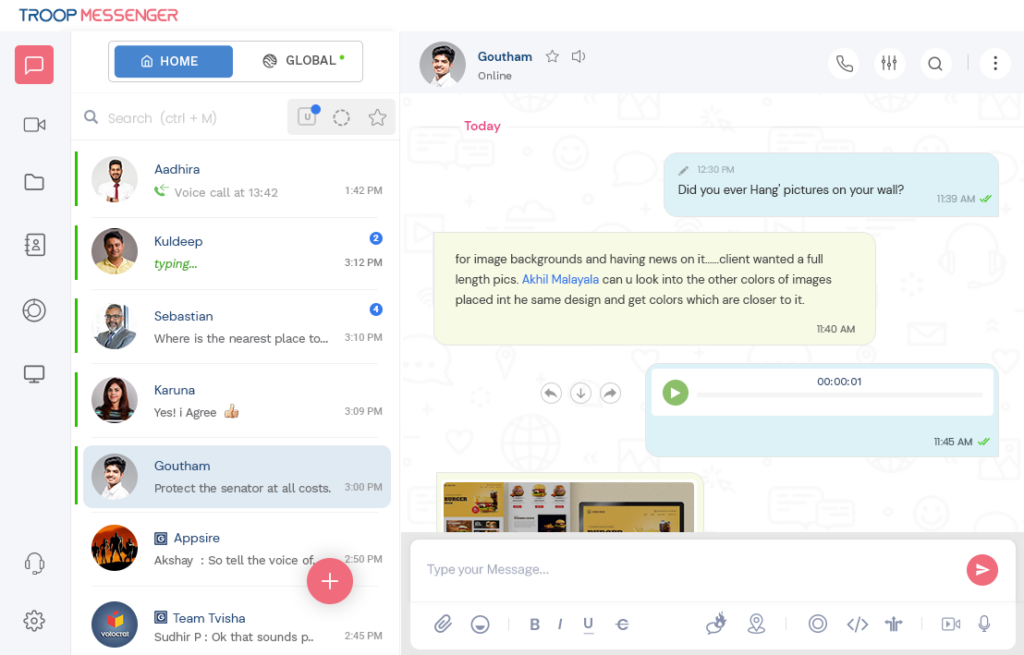
Troop Messenger: Product Overview
Troop Messenger is a team collaboration software designed to streamline business communication and task management within organizations. It primarily serves teams looking for efficient, secure, and user-friendly platforms for internal communication.
The software offers benefits like enhanced team coordination, swift message exchange with its messaging app, and effective data sharing. It addresses common workplace challenges such as communication gaps, data management issues, and collaboration barriers. Notable features include secure messaging, file sharing, group calls, and administrative control.
Pros
- Secure Communication: Troop Messenger offers robust security protocols for messaging, ensuring data protection and privacy.
- User Interface: The software boasts an intuitive and user-friendly interface, simplifying navigation and user experience.
- Integration Options: Troop Messenger allows seamless integration with various third-party applications, enhancing its functionality.
Cons
- Limited Customization: Compared to others, it offers fewer customization options for user preferences and interface.
- Scalability Concerns: Some users may find the software less adaptable to rapidly growing team sizes or complex project demands.
- Learning Curve: New users might experience a steeper learning curve due to the array of features and tools.
Expert Opinion
In my assessment of Troop Messenger, it stands out for its strong security measures and an intuitive interface, which are crucial for any team collaboration software. The integration capabilities are a significant advantage, allowing businesses to connect it with other essential tools seamlessly.
However, when it comes to customization and scalability, it might fall short for some users, especially those with specific or evolving needs. The software's learning curve can be a minor setback, particularly for teams that require quick adoption.
From my experience, Troop Messenger excels in environments where secure communication and straightforward user experience are prioritized. For small to medium-sized teams focusing on internal communication and data sharing, it is a viable option. However, larger organizations or those needing extensive customization might need to weigh its limitations carefully before deciding.
Troop Messenger: A Deep Dive
Here's a deep dive into Troop Messenger’s features, best use cases, pricing, customer support, and other purchase factors.
Standout Functionalities
- Burnout: This feature allows confidential information to be shared with a self-destruct timer, ensuring data security and privacy, a unique aspect not commonly found in other collaboration and communication tools.
- Fork Out: Enables users to create a subgroup from an ongoing group messaging conversation, allowing for focused discussions without losing context. This feature stands out for its ability to streamline communication in large group chats.
- Orange Member: A distinct feature that allows external stakeholders like clients or vendors to communicate on the messaging platform without accessing internal team member data, providing a secure way to collaborate with outsiders.
Other Key Features
- Burnout: This unique feature enhances data security, allowing sensitive information to be shared with a self-destruct timer.
- Fork Out: Helps manage large group conversations efficiently by creating focused subgroups.
- Orange Member: This feature stands out by enabling secure collaboration with external parties without compromising internal data.
- Instant Messaging: Essential for quick and effective communication within teams.
- File Sharing: Provides an efficient way to share documents and media, crucial for collaborative work.
- Voice and Video Calls: Offers a personal touch in communication, beneficial for remote teams.
- Screen Sharing: Facilitates effective remote meetings and presentations.
- Task Management: Streamlines project tracking and task delegation.
- User Management: Allows admins to control access and permissions, maintaining security and organization.
- Data Encryption: Ensures a high level of security for all communications and shared files.
Product Specifications
| Instant Messaging | Yes |
| Group Chat | Yes |
| File Sharing | Yes |
| Voice and Video Calls | Yes |
| Screen Sharing | Yes |
| Task Management | Yes |
| Calendar Integration | Yes |
| Third-Party Integrations | Yes |
| Customizable Notifications | Yes |
| User Management | Yes |
| Data Encryption | Yes |
| Searchable History | Yes |
| Mobile App | Yes |
| Desktop App | Yes |
| Project Tracking | Yes |
| Reporting/Analytics | Yes |
| Secure Guest Access | Yes |
| Real-Time Editing | Yes |
| Feedback Tools | Yes |
| API Access | Yes |
| Multi-Platform Support | Yes |
| Offline Access | Yes |
| Customizable Interface | No |
| AI Assistance | No |
| Language Translation | No |
Ease of Use
Troop Messenger offers a generally user-friendly interface, making navigation and task management straightforward. The onboarding process is efficient, though some features, like Burnout and Fork Out, might require a bit of learning for new users. The multitude of features, while beneficial, can initially overwhelm some users.
Customer Support
Troop Messenger provides solid customer support with various channels like documentation, live chat, and webinars. The response times are usually adequate, but some users may find the lack of more personalized support or slower responses during peak times frustrating.
Software Integrations
Troop Messenger integrates with several third-party applications, enhancing its functionality for diverse business needs. Notable integrations include email services, cloud storage, and project management tools. They offer an API, allowing for further customization and integration with other software.
The platform can be extended with various add-ons, though the range is not as extensive as some competitors. Alongside its availability on all the major platforms like Windows, Mac OS, Linux, Android, iOS, and web, it helps businesses of all sizes to choose from its SaaS or On-premise service models.
Troop Messenger Pricing
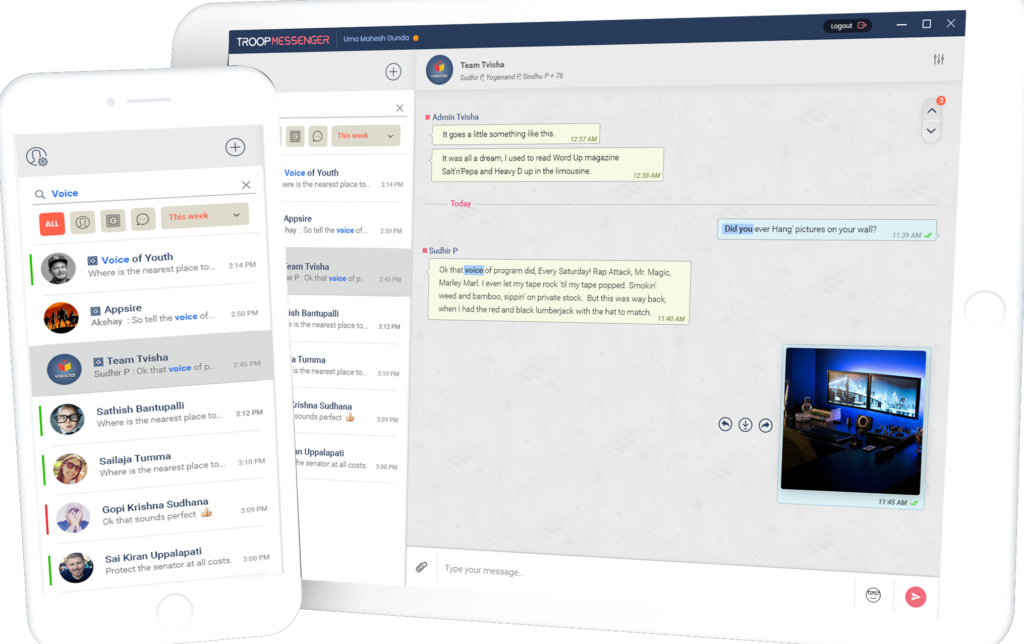
- Free Tier: Offers basic features suitable for small teams or startups.
- Standard Plan: $2.5/user/month (billed annually), includes additional features like unlimited message history and guest access.
- Premium Plan: $5/user/month (min 5 seats), offers advanced features like Burnout and Fork Out.
- Enterprise Plan: Pricing upon request, tailored for larger organizations needing custom solutions. Troop Messenger's pricing is competitive, offering a balance between cost and features, though additional costs for premium features may apply.
Troop Messenger Use Cases
Troop Messenger has a lot to offer, but it may not be the best fit for your particular use case. Here are my thoughts on the types of organizations that would benefit from Troop Messenger, and those that likely wouldn't.
Who would be a good fit for Troop Messenger?
Troop Messenger is well-suited for small to medium-sized businesses that prioritize secure communication and user-friendly interfaces.
It's favored by teams in industries where data security is paramount, like finance and healthcare. The software works well for remote teams who need a reliable platform for everyday communication and task management.
Who would be a bad fit for Troop Messenger?
Troop Messenger might not be the best fit for large enterprises requiring highly customizable and scalable solutions. Companies that need extensive third-party integrations or those with very specific workflow requirements might find the platform limiting.
Users looking for a more intuitive AI-based assistance or language translation features might also be disappointed.
Troop Messenger FAQs
Here are some answers to frequently asked questions you may have about Troop Messenger:
Can Troop Messenger be used for large-scale enterprises?
Troop Messenger is suitable for small to medium-sized businesses, but it may lack some scalability and customization features needed for large-scale enterprises.
Is Troop Messenger secure for sensitive communication?
Yes, it offers robust security features like data encryption and the unique Burnout feature for confidential information.
Does Troop Messenger support third-party integrations?
Yes, it supports various third-party integrations, enhancing its functionality for diverse business needs.
Can external stakeholders like clients join Troop Messenger?
Yes, the Orange Member feature allows secure communication with external stakeholders without giving them access to internal data.
Is there a free version of Troop Messenger available?
Yes, there is a free tier available, offering basic features suitable for small teams or startups.
How does Troop Messenger handle task management?
Troop Messenger includes task management features, allowing teams to track and manage tasks efficiently within the platform.
Are voice and video calls available in Troop Messenger?
Yes, Troop Messenger provides voice and video call functionalities, facilitating personal and group communication.
Is there a mobile app for Troop Messenger?
Yes, Troop Messenger offers a mobile app. It’s chat app ensures team communication is accessible on the go for both Android and iOS users.
Troop Messenger Company Overview & History
Troop Messenger is a software company specializing in team collaboration solutions. It is widely used by small to medium-sized businesses across various industries. The company is privately owned and headquartered in Hyderabad, India.
While there are no widely known notable employees or board members, the team is known for its focus on innovation in secure communication technology. The company's mission is to provide a user-friendly, secure platform for team communication and collaboration.
Key milestones include the introduction of unique features like Burnout and Orange Member, setting it apart in the competitive collaboration software market.
Troop Messenger Summary: The Bottom Line
In my view, Troop Messenger stands out for its strong security measures, particularly the Burnout feature for secure data handling. It offers a user-friendly interface and is ideal for businesses that prioritize secure communication and straightforward user experience. Noteworthy features include robust file sharing, task management, and the unique Orange Member functionality. However, it may lack scalability for larger enterprises.
Alternatives to Troop Messenger
If Troop Messenger doesn't seem like the perfect fit for your needs, here are a few similar team collaboration solution systems you may want to consider instead:
- Slack: Ideal for businesses seeking extensive third-party integrations and a more social, chat-focused interface.
- Microsoft Teams: Better suited for organizations heavily invested in the Microsoft ecosystem, offering deep integration with Office 365.
- Zoom: A great alternative for those prioritizing high-quality video conferencing alongside collaboration tools.
If you're still unsure which alternative to choose, check out other Troop Messenger team collaboration solution alternatives.
Summary
In summary, Troop Messenger is a solid choice for small to medium-sized businesses looking for a secure, straightforward team collaboration solution. Its unique features like Burnout and Orange Member differentiate it from other team collaboration tools in the market.
Teams prioritizing secure communication and ease of use will find Troop Messenger well-suited, but larger organizations or those requiring more customization may need to explore other options.
I invite you to share your experiences or thoughts on Troop Messenger, as your insights could be valuable for others considering this tool.
