In this review, I’m going to share my analysis and evaluation from my hands-on experience with Todoist. But first, if you’re just beginning your search for the best task management tools, check out my picks for the best task management software. You probably already know that Todoist is among the most popular task management tools out there, but you need to better understand what’s good (and not so good) about it.
This in-depth Todoist review will walk you through the tool's pros and cons, features and functionality, and more to help guide you to better understand its capabilities and its suitability for your needs.
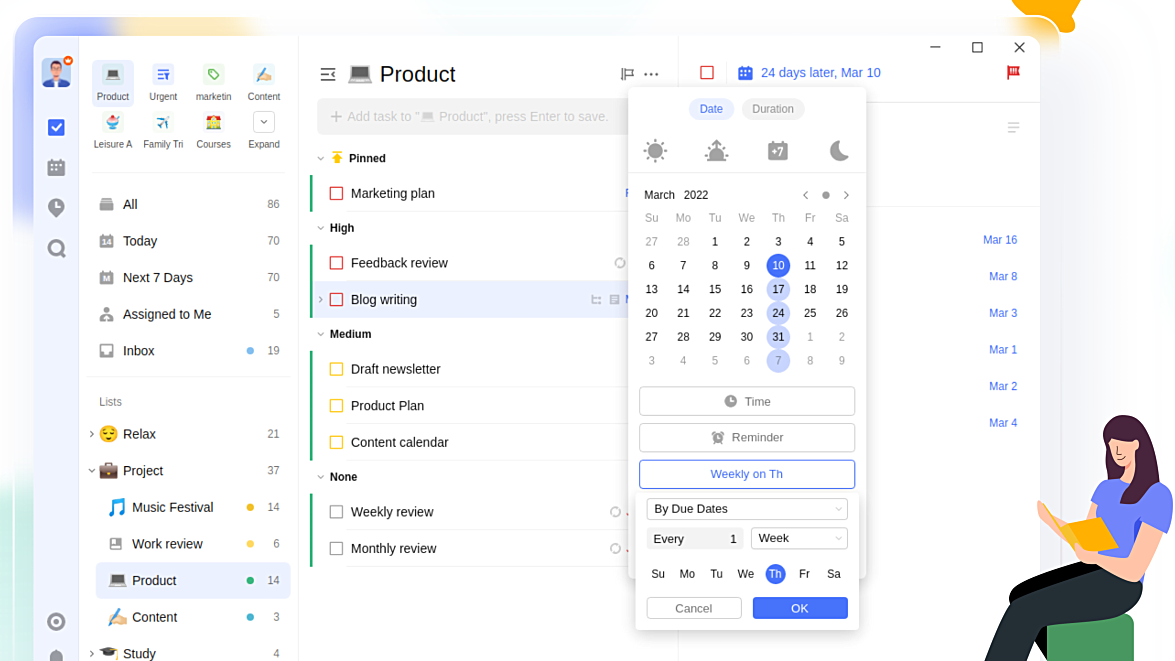
Product Overview
Todoist is a task management and organization tool designed to streamline workflow and increase productivity. Its primary users are professionals, teams, and individuals using Windows or macOS, seeking a reliable way to organize tasks and projects.
The tool offers a clear, user-friendly interface that simplifies task management, making it easier for users to stay focused and efficient. Key pain points addressed by Todoist include task overload, disorganized workflows, and difficulty in managing due dates and subtasks. Best features include intuitive task categorization for completed tasks, seamless synchronization across devices, including iPhone and iPad, and robust integration capabilities with Outlook and Gmail.
Pros
- Intuitive Design: Todoist boasts a user-friendly interface, making task management straightforward and stress-free.
- Powerful Integrations: It integrates seamlessly with various platforms, enhancing workflow and productivity across different tools.
- Reliable Synchronization: The software ensures that your tasks and projects are synchronized across all devices, including Apple Watch, offering real-time updates and accessibility.
Cons
- Limited Customization: Todoist offers fewer customization options compared to some competitors, which may restrict personal workflow tailoring.
- Basic Reporting: The tool's reporting features are somewhat basic, lacking in-depth analytics for more complex project management needs.
- No Time Tracking: Unlike other software in its category, Todoist lacks built-in time tracking features, which can be a drawback for time-centered task management.
Expert Opinion
From my experience, Todoist stands as a competent tool in the realm of task management and organization. Its user-friendly interface, coupled with robust integration options, makes it a strong contender in its field. However, it does fall short in areas like advanced reporting and customization, where some competitors offer more depth. The absence of an integrated time tracking feature also places it at a slight disadvantage for those who need detailed time management capabilities.
Todoist excels in environments where straightforward task management and cross-platform synchronization are priorities. It's particularly suited for individuals and teams who value simplicity and efficiency in managing their daily tasks and personal tasks in their workflow. However, it may not be the ideal choice for those requiring detailed time tracking or extensive project analytics.
In terms of overall functionality, Todoist performs well for general task management but may not fully satisfy the needs of those seeking comprehensive project management solutions.
Todoist Deep-Dive
Let's have a detailed look at what Todoist has to offer!
Standout Functionality
Todoist distinguishes itself in the task management software arena through unique features:
- Task Categorization: Unlike many competitors, Todoist offers exceptionally detailed categorization of tasks, allowing for a more organized and prioritized workflow.
- Natural Language Input: Todoist stands out with its natural language input feature, enabling users to enter tasks in a conversational style, which is rare in this software category.
- Karma Points System: A unique motivational tool in Todoist, the Karma Points system encourages productivity through a reward-based approach, different from standard time tracking tools.
Product Specifications
| Task Creation | Yes |
| Time Tracking | No |
| Detailed Reporting | No |
| Mobile App Availability | Yes |
| Cloud-Based | Yes |
| User Collaboration | Yes |
| Customizable Dashboard | No |
| Data Export/Import | Yes |
| Email Integration | Yes |
| Calendar Sync | Yes |
| Reminders | Yes |
| Multi-Platform Support | Yes |
| API Access | Yes |
| Customizable Task Labels | Yes |
| Recurring Tasks | Yes |
| Project Templates | Yes |
| Task Prioritization | Yes |
| In-App Notifications | Yes |
| Data Security | Yes |
| Real-Time Collaboration | Yes |
| User-Friendly Interface | Yes |
| Advanced Analytics | No |
| Multi-Language Support | Yes |
| Third-Party Integrations | Yes |
| Automated Workflow | Yes |
Todoist Feature Overview
- Task Creation: Allows easy and quick input of tasks, enhancing productivity.
- User Collaboration: Enables teams to collaborate on tasks efficiently.
- Calendar Sync: Keeps your schedule organized by integrating with other calendars.
- Reminders: Essential for staying on top of important deadlines.
- Multi-Platform Support: Accessible across various devices, ensuring task management continuity.
- API Access: Offers flexibility for custom integration with other tools.
- Customizable Task Labels: Helps in organizing tasks more effectively.
- Recurring Tasks: Automates repetitive tasks, saving time and effort.
- In-App Notifications: Keeps users updated on task progress and deadlines.
- Third-Party Integrations: Enhances functionality by connecting with other tools.
Ease of Use
Todoist's interface is straightforward and user-friendly, making navigation and task management simple for new users. The onboarding process is smooth, with intuitive organization within the tool. However, users may find limitations in customization and advanced reporting, which can be challenging for those requiring more complex project management.
Customer Support
Todoist offers reliable customer support, with efficient response times and various channels like email, documentation, and messaging. However, it lacks live chat support, which can be a frustration point for users needing immediate assistance.
Integrations
Todoist integrates natively with several popular tools, including plugin options, enhancing its functionality. This also includes Google Calendar, Slack, Dropbox, and Chrome extensions. It also offers an API for custom integrations, allowing for a more personalized user experience. Various add-ons are available to extend its capabilities, such as browser extensions and email integrations.
Todoist Pricing
Todoist's pricing, including its free plan, is competitive within the market. It offers a free tier suitable for basic task management. The Todoist Pro plan, at $4/user/month (billed annually), provides advanced features like reminders, labels, and location-based reminders. The business plan, at $6/user/month (minimum 5 seats), includes collaboration features, sub-project management, and priority support.
The pricing is reasonable considering the features offered, but the absence of a monthly billing option and a base fee for the Business plan are points to consider.
Todoist Use Case
Todoist is ideal for individuals and small to medium teams looking for a straightforward, efficient task management tool. Its loyal users often cite the ease of use and robust integration capabilities as key factors. However, large teams or those needing advanced project management features might find Todoist lacking.
Who would be a bad fit for Todoist?
Large organizations or teams requiring detailed time tracking and complex project management might find Todoist inadequate. Its simplicity, while a strength for some, can be a limitation for those needing more advanced features.
Todoist FAQs
Here are the answers to the most commonly asked questions about Todoist.
Can Todoist integrate with other calendars?
Yes, Todoist integrates seamlessly with most popular calendars.
Does Todoist offer time tracking?
No, Todoist does not have a built-in time tracking feature.
Is there a mobile app for Todoist?
Yes, Todoist offers a mobile app for both Apple iOS and Android, compatible with offline access for added convenience.
Can I collaborate with my team using Todoist?
Yes, Todoist supports real-time collaboration with team members.
Does Todoist support recurring tasks?
Yes, you can set up recurring tasks in Todoist.
Can I customize my dashboard in Todoist?
Todoist has limited dashboard customization options.
Is there a free version of Todoist?
Yes, Todoist offers a free tier with basic features.
Does Todoist have an API for custom integrations?
Yes, Todoist provides an API for custom integration possibilities.
Todoist Company Overview & History
Todoist is a task management software tool used by various companies and individuals for organizing tasks and projects. It's a product of Doist, a remote-first company known for its commitment to creating tools that promote productivity and a balanced life.
The company is privately owned, with its headquarters located in Porto, Portugal. Todoist's mission echoed in the Todoist app, is to help people do more and stress less. Since its inception in 2007, Todoist has grown significantly, marking milestones such as reaching millions of users and launching major updates to enhance its features and usability.
Todoist: The Bottom Line
In my assessment, Todoist excels as a straightforward, user-friendly task management tool. Its unique features, such as natural language input, the Karma points system, and the board view option, set it apart from other project management software.
It's particularly good for individual users and small teams who value simplicity and efficiency in a productivity app. The tool's standout aspects are its ease of use and robust integration capabilities.
Alternatives to Todoist
- Asana: Better for complex project management, especially when prioritizing tasks at various priority levels.
- Trello: Ideal for visual task management with its board layout.
- Monday.com: Offers more customization and advanced project management features.
Summary
Overall, Todoist is a reliable tool for those seeking a simple yet effective way to manage tasks. It's best suited for individuals and small teams, with features like quick add and task list organization that streamline workflow and enhance productivity. I invite readers to share their experiences with Todoist or any questions they might have about the tool.
