In this review, I’m going to share my analysis and evaluation from my hands-on experience with Scaleflex. But first, if you’re just beginning your search for the best digital asset management tools, check out my picks for the best digital asset management software. You probably already know that Scaleflex is among the most popular media asset management tools out there, but you need to better understand what’s good (and not so good) about it.
This in-depth Scaleflex review will walk you through the tool's pros and cons, features and functionality, and more to help guide you to better understand its capabilities and its suitability for your needs.
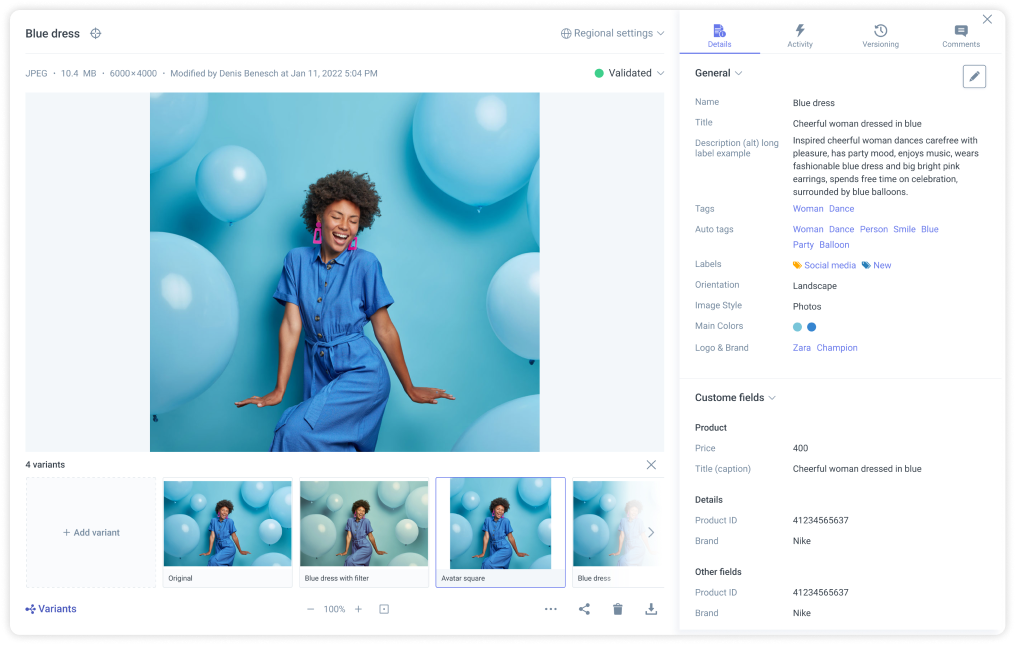
Scaleflex: Product Overview
Scaleflex is a digital asset management (DAM) solution that specializes in organizing, optimizing, and sharing media files such as images and videos. It is primarily used by businesses of various sizes, particularly in sectors like e-commerce, real estate, and media, where efficient management of digital assets is crucial. The tool offers significant benefits in streamlining digital asset workflows, improving collaboration, and enhancing media file optimization for better performance.
It addresses key pain points like asset disorganization, inefficient file sharing, and suboptimal media presentation. Notable features include AI-powered tagging, robust security options, and seamless integration with other business tools.
Pros
- Media Optimization: Scaleflex excels in media file compression and format conversion, ensuring efficient asset management.
- Integration Capability: It seamlessly integrates with various platforms, simplifying workflows across different business tools and management of the content operations including media assets lifecycle, and provides beautiful digital experiences
- Collaboration Efficiency: The software enhances collaboration between marketers and designers, improving productivity and asset quality.
Cons
- Learning Curve: New users may find the interface initially complex, impacting the onboarding process.
- Limited Customization: Some users might find customization options in Scaleflex somewhat limited.
- Resource Intensity: The software can be resource-intensive, potentially affecting performance on less powerful systems.
Expert Opinion
As a media asset management software, Scaleflex offers solid functionality, particularly in media optimization and integration with other tools. While it provides effective collaboration features, its interface may present a steep learning curve for new users. Compared to other similar software, Scaleflex stands out for its strong media handling capabilities but falls short in customization and resource efficiency.
It is particularly well-suited for businesses that require robust media asset management, especially where collaboration between marketing and design teams is crucial. However, smaller teams or those with limited IT resources might find it challenging. When selecting a media asset management tool, considering the specific needs and capabilities of your team is crucial, and Scaleflex should be judged accordingly.
Scaleflex: A Deep Dive
Scaleflex distinguishes itself in the media asset management landscape through its unique set of functionalities and features.

Standout Functionality
- Advanced Media Optimization: Unlike many of its competitors, Scaleflex offers superior media file compression and format conversion, which is critical for businesses managing large volumes of digital assets.
- Customizable Workflow Integration: Scaleflex stands out with its ability to integrate seamlessly into existing workflows, accommodating a wide range of platforms and tools, thus streamlining the asset management process.
- Enhanced Collaborative Features: The software provides robust collaboration tools specifically designed to facilitate effective communication and workflow between marketers, developers, and designers, which is not commonly seen in other media asset management software.
Scaleflex: Product Specifications
| Asset Uploading and Management | Yes |
| Image and Video Optimization | Yes |
| AI-Powered Automation and Tagging | Yes |
| Built-in Editing Tools | Yes |
| File Management and Duplication Control | Yes |
| Granular Access Controls | Yes |
| Various Implementation Options (Traditional and Headless DAM) | Yes |
| Robust Security Measures | Yes |
| Performance Analytics | Yes |
| Efficient Collaboration Tools | Yes |
| Automated Approval Workflows and Event Triggers | Yes |
| Responsive Image and Video Delivery | Yes |
| Core Web Vitals Improvement | Yes |
| On-the-Fly Image Resizing and Compression | Yes |
| Intuitive Uploader and Media Widget | Yes |
| 360° Interactive Views Creation | Yes |
| Scalable APIs for Integration | Yes |
| E-Commerce and CMS Connectors | Yes |
| Distributed Content Ingestion Network and File System | Yes |
| Adaptive Streaming for Video Delivery | Yes |
| Custom AI-Model Training for Asset Organization | Yes |
| Multilingual Metadata Taxonomies | Yes |
| Advanced Permissions and File Sharing | Yes |
| Next-Gen Media Asset Widget | Yes |
| API-First Headless DAM Platform | Yes |
Scaleflex Key Features
- AI-Powered Automation: Scaleflex automates image recognition and tagging, simplifying asset organization, especially for large libraries.
- Built-in Editing Tools: It eliminates the need for third-party editing software, allowing direct in-browser image editing.
- Robust Security: Scaleflex offers multi-factor authentication, SSO, URL signatures, and sealing for comprehensive asset protection.
- Intuitive Uploader and Media Widget: This feature enables seamless media gallery display across applications.
- Performance Analytics: It provides insights on asset performance across channels, aiding in efficient library management.
- Efficient Collaboration: Teams can annotate, edit, and share assets directly, enhancing team synergy.
- Streamlined Workflows: Automated approval workflows and event trigger speed up content operations and content-to-market processes.
- Scalable APIs: These APIs facilitate easy integration with various backends and third-party systems.
- 360° Interactive Views: This feature allows the creation of engaging rich media experiences.
- Multilingual Metadata Taxonomies: Scaleflex supports a multilingual and customizable metadata structure, simplifying asset retrieval.
Ease Of Use
Navigating Scaleflex's interface and functionality can be complex at first, particularly for new users. While the tool offers robust features, the initial learning curve may pose challenges in terms of mastering its various capabilities and integrations. The onboarding process requires time to understand the full extent of its functionalities and best-use practices.
Customer Support
Scaleflex provides a solid level of customer support, with resources like documentation, webinars, live chat, and tutorials. However, there may be challenges with response times and the depth of problem-solving in some instances. Users may find certain aspects of support, such as detailed troubleshooting or highly specific inquiries, less robust.
Software Integrations
Scaleflex offers out-of-the-box integrations with e-commerce platforms like BigCommerce, Magento, WooCommerce, and Prestashop; PIM like Akeneo; and Headless CMS like Strapi and Prismic. It also provides an API with endpoints for file and folder management, and video transcoding, allowing for extensive custom integration capabilities. These features enable Scaleflex to be a versatile tool adaptable to various business needs.
Scaleflex Pricing
Pricing details for Scaleflex aren't readily available and may require direct contact with the company for detailed information. This approach suggests a tailored pricing model, possibly based on the specific needs, size, and scope of the user's business. Users should consider reaching out to Scaleflex directly for accurate pricing relevant to their specific requirements.
Scaleflex Use Cases
Who Would Be A Good Fit For Scaleflex?
- E-commerce: Online retailers benefit from Scaleflex's image and video optimization, crucial for fast-loading product pages.
- Real Estate: Agencies use it for managing high-volume property images, ensuring quick access and optimal presentation.
- Media: Companies in media rely on Scaleflex for managing diverse digital assets and optimizing them for various platforms.
- Finance and Automotive: These industries use it for efficient digital asset management and collaboration between teams.
Scaleflex suits larger organizations with extensive digital asset libraries. Teams that need robust collaboration tools, particularly in marketing and design, find it useful. Its advanced features cater well to enterprise environments requiring high-level media optimization and security.
Most loyal customers are those in industries with heavy reliance on digital media, like e-commerce and media, where efficient management and optimization are vital.
Who Would Be A Bad Fit For Scaleflex?
Scaleflex might not suit small businesses or startups with limited digital assets. Teams that require a simple, straightforward tool for basic asset management might find Scaleflex's advanced features and learning curve overwhelming. Industries with minimal reliance on digital media or those looking for basic image storage solutions might not fully utilize Scaleflex's solutions like Filerobot DAM and Cloudimage.
Customers who might be disappointed are small teams or individuals seeking simple media storage solutions, or those in sectors where digital asset management isn't a priority.
Scaleflex FAQs
Here are some answers to frequently asked questions you may have about Scaleflex:
What file types does Scaleflex support?
Scaleflex supports a wide range of media files, including images, videos, and graphics.
Can Scaleflex integrate with other software?
Yes, Scaleflex offers integrations with various e-commerce platforms, PIM systems, and CMS.
Does Scaleflex offer a mobile app?
Scaleflex primarily operates as a web-based platform. As of now, they do not offer dedicated mobile applications. Users can access and manage assets through mobile browsers, but for full functionality, the desktop version is recommended.
Is Scaleflex suitable for small businesses?
While it has robust features, small businesses with basic needs might find it too complex.
Does Scaleflex offer image editing tools?
Yes, Scaleflex includes built-in editing tools for direct in-browser image editing.
Can Scaleflex help with SEO?
Yes, its optimization capabilities for media files can improve website loading times, benefiting SEO.
Is there a free trial available for Scaleflex?
Scaleflex typically offers demos, but it’s best to check their website for current offerings.
How secure is Scaleflex?
Scaleflex offers robust security features, including multi-factor authentication and granular access controls.
Does Scaleflex provide analytics?
Yes, Scaleflex includes performance analytics to assess asset effectiveness.
Scaleflex Company Overview & History
Scaleflex is a B2B SaaS company specializing in digital asset management software. It's used by diverse organizations like Michelin, Hyundai, and the European Space Agency. Scaleflex is a private company, and details about ownership are typically not public. The headquarters are located in Paris, France. The Scaleflex team doesn’t publicly highlight specific notable employees or advisors.
Its mission focuses on enhancing user experience through efficient digital asset management. Scaleflex has notably evolved to include AI-powered automation and advanced security features, marking significant milestones in its development.
Scaleflex Summary: The Bottom Line
Scaleflex stands out in the digital media asset management space for its advanced media optimization and AI-powered automation. It offers robust collaboration tools and secure access controls that are particularly beneficial for larger organizations. Noteworthy features include built-in editing tools, versatile integration and plugin capabilities, and detailed performance analytics.
Alternatives to Scaleflex
- Bynder: Ideal for those seeking extensive brand templating features.
- Canto: A great choice for small to medium-sized businesses looking for a user-friendly interface.
- Adobe Experience Manager Assets: Best for businesses already invested in the Adobe ecosystem and seeking deep integration.
Summary
In conclusion, Scaleflex is a robust digital asset management tool well-suited for larger organizations or those with complex digital asset needs. Its standout features like AI-powered tagging, built-in editing, and comprehensive security make it a strong contender in the market. However, smaller teams or businesses with simpler needs might find it overwhelming.
I encourage readers to share their success stories and perspectives on Scaleflex to provide a broader understanding of its usability and effectiveness.
