In this review, I’m going to share my analysis and evaluation from my hands-on experience with Runn. But first, if you’re just beginning your search for the best project scheduling software, check out my picks for the best project scheduling tools. You probably already know that Runn is among the most popular project scheduling tools out there, but you need to better understand what’s good (and not so good) about it.
This in-depth Runn review will walk you through the tool's pros and cons, features and functionality, and more to help guide you to better understand its capabilities and its suitability for your needs.
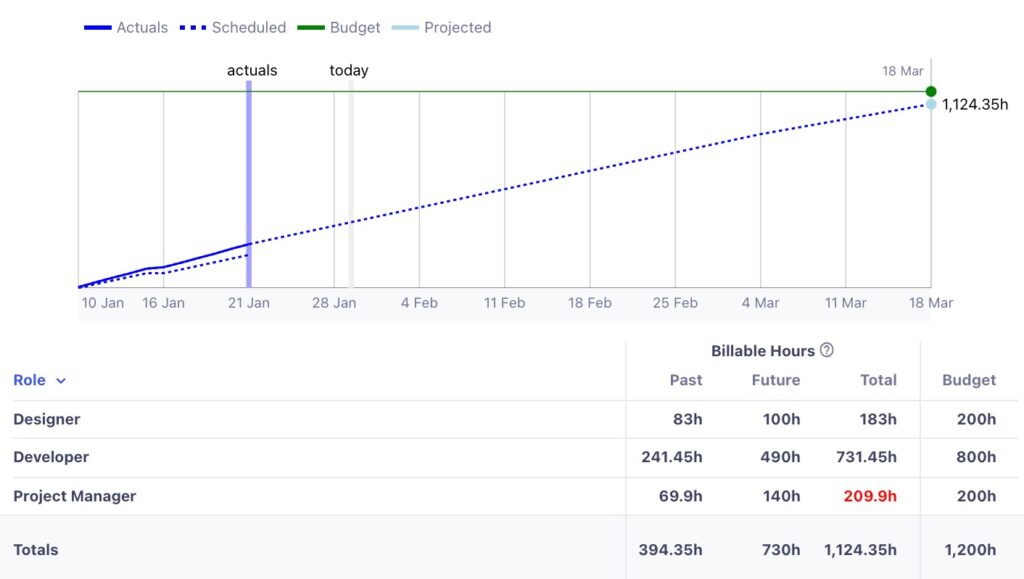
Runn: Product Overview
Runn is a dynamic resource management software designed for project planning, tracking, and forecasting. It serves project managers and teams looking for efficient scheduling and resource allocation.
The tool enhances project visibility, helps balance workloads, and improves project delivery. It addresses common pain points such as overbooking, resource conflicts, and project budgeting. Notable features include real-time reporting, capacity planning, and scenario modeling.
Pros
- Visual Scheduling: Runn's intuitive drag-and-drop interface simplifies resource scheduling. This allows for quick adjustments and easy planning.
- Forecasting Accuracy: Accurate forecasting tools provide insights into project health and resource needs. This helps in making informed decisions about future projects.
- Integrated Analytics: In-depth analytics offer a comprehensive view of project performance and resource utilization. This leads to better strategy formulation and resource management.
Cons
- Limited Customization: Some users find the customization options inadequate. This can impact the software's adaptability to specific business processes.
- Integration Challenges: Integrating with certain external systems can be complex. This might limit efficiency for users reliant on multiple platforms.
- Learning Curve: New users may experience a steep learning curve. This can delay the full utilization of the software's capabilities.
Expert Opinion
From my experience, Runn stands out in resource management for its strong focus on visual scheduling and forecasting. The software's interface is geared towards clarity and ease of use, making resource planning more straightforward. However, it can underperform in terms of customization and integration with other systems, which might be a setback for some businesses.
Runn excels in scenarios requiring detailed resource tracking and project forecasting but might fall short for organizations needing extensive customization or seamless integration with a wide range of external tools. It's particularly well-suited for medium-sized teams and projects where visual planning and forecasting are pivotal.
When choosing a resource management tool, consider Runn for its strengths in visual scheduling and analytics, but weigh these against any specific customization or integration needs you may have.
Runn: A Deep Dive

Here's a deep dive into Runn’s features, best use cases, pricing, customer support, and other purchase factors.
Standout Functionalities
Unique aspects of Runn compared to other resource management software include:
- Resource Scheduling: Runn's resource scheduling is built for speed and efficiency, featuring an intuitive drag-and-drop interface for easy and rapid adjustments.
- Project Forecasting: The software offers deep analytics into the financial performance of projects, allowing for precise budget control and project type customization.
- Reporting: Runn has a strong focus on reporting, with analytics integrated across the app for accessible and customizable data insights.
Other Key Features
- Timesheets: Simple, alert-driven timesheets that align with project plans.
- Integrations & API: Comprehensive integration capabilities with tools like ADP, Clockify, and Harvest.
- Real-Time Visibility: Provides a bird’s-eye view of projects and resources for instant overbooking identification.
- Financial Metrics Tracking: Enables predictive insights on billings and financial health of projects.
- Custom Rate Cards: Ability to create different rate cards for varied project needs.
- Workload Balancing: Helps in balancing workloads and managing team utilization efficiently.
- User-Friendly Interface: Clean and easy-to-understand UI that simplifies task completion.
Product Specifications
| Resource Scheduling | Yes |
| Project Planning | Yes |
| Capacity Management | Yes |
| Project Forecasting | Yes |
| Timesheets | Yes |
| Reporting | Yes |
| Integrations & API | Yes |
| Time Tracking (via integrations like Clockify and Harvest) | Yes |
| Financial Metrics Tracking | Yes |
| Rate Card Customization | Yes |
| Drag-and-Drop Scheduling | Yes |
| Placeholder Assignments | Yes |
| Real-Time Visibility | Yes |
| Short and Long-Term Planning Views | Yes |
| Overbooking Identification | Yes |
| Real-Time Chart and Report Updates | Yes |
| Team Utilization Tracking | Yes |
| Workload Balancing | Yes |
| Budget Control | Yes |
| Customizable Data Insights | Yes |
| Project Type Customization | Yes |
| Real-Time Data Alerts | Yes |
| User-Friendly Interface | Yes |
| Custom Integrations (via API) | Yes |
| Project Profitability Analysis | Yes |
Ease of Use
Runn's user interface is praised for its cleanliness and simplicity, making it easy for users to understand and complete tasks. The software is intuitive, particularly in resource scheduling and project forecasting. However, it does have a learning curve, especially when custom integrations are required.
The onboarding process is straightforward, and the tool's organization enhances user experience, but some users have experienced challenges in integrating Runn with pre-existing tools.
Customer Support
Runn offers responsive customer support, with users appreciating the team's receptiveness to suggestions. However, there are areas where users find the support lacking, such as in the depth of reporting features and permission levels.
The availability of documentation, webinars, and live chat add value, but some users have expressed a need for more robust real-time support, especially in troubleshooting integration issues.
Software Integrations
Runn provides out-of-the-box integrations with various HR and time tracking tools such as ADP Workforce Now, AlexisHR, BambooHR, CharlieHR, Clockify, Factorial, Freshteam, Gusto, HR Cloud, and Harvest.
These integrations enable seamless data sync for people, contracts, time off, and project timesheets. Additionally, Runn offers an API for custom integrations, allowing users to tailor the software to their specific needs.
Runn Pricing
Runn's pricing structure is designed to be competitive and flexible, catering to different team sizes and needs. Here's an overview:
- Free Plan: This plan is available at no cost for teams of up to 5 people. It includes basic features suitable for small teams or those wanting to try out the software before committing to a paid plan.
- Standard Plan: Priced at $10/resource managed per month, this plan offers comprehensive features for larger teams and more complex project needs. It provides extensive resource management, project forecasting, and reporting capabilities.
Compared to similar tools, Runn's pricing is competitive, particularly considering the range of features it offers at each tier. It's generally more affordable for small teams due to its free plan, while the standard plan's pricing aligns with industry averages for similar functionalities. Additional costs to consider could include potential expenses for integrations or custom development if the out-of-the-box solution doesn't fully meet specific business requirements.
Runn Use Cases
Runn has a lot to offer, but it may not be the best fit for your particular use case. Here are my thoughts on the types of organizations that would benefit from Runn, and those that likely wouldn't.
Who would be a good fit for Runn?
Runn is ideal for medium to large organizations managing multiple projects simultaneously, particularly in industries like IT, software, consulting, and engineering.
The software's strength in resource scheduling, project forecasting, and reporting makes it a good fit for teams that require real-time visibility and financial control over their projects. It is especially useful for companies needing detailed tracking of project financials and team utilization.
Who would be a bad fit for Runn?
Organizations seeking extensive customization options or those heavily reliant on seamless integration with a wide range of external tools might find Runn less suitable.
Smaller teams or businesses with simpler project management needs might not fully utilize the depth of Runn's features, and those requiring immediate, in-depth support for complex integration issues might face challenges.
Runn FAQs
Here are some answers to frequently asked questions you may have about Runn:
What is Runn's primary function?
Runn is a resource management platform focusing on project planning, scheduling, and forecasting.
Can Runn integrate with other software?
Yes, Runn offers integrations with various HR and time tracking tools, as well as an API for custom integrations.
Is there a free version of Runn available?
Yes, Runn offers a free plan for teams of up to 5 people.
How does Runn handle project forecasting?
Runn provides deep analytics for financial performance and budget control of projects, with customizable rate cards.
What industries benefit most from using Runn?
Runn is particularly suitable for IT, software, consulting, and engineering industries.
Does Runn offer customer support?
Yes, Runn provides customer support including documentation, webinars, live chat, and responsive support teams.
How user-friendly is Runn's interface?
Runn is known for its clean, intuitive user interface, making it easy for users to navigate and complete tasks.
Does Runn support timesheet tracking?
Yes, Runn supports timesheet tracking through its integrations with time tracking tools like Clockify and Harvest.
Runn Company Overview & History
Runn is a company specializing in resource management software, catering primarily to industries like IT, software, consulting, and engineering. It's a technology company offering a platform for project planning, scheduling, and forecasting.
The ownership details of Runn are not publicly disclosed. The headquarters is located in Wellington, New Zealand. Information about notable employees, board members, or advisors is not readily available. Runn's mission is to streamline business processes and keep teams aligned through efficient resource management.
The company has achieved significant milestones in developing a user-friendly interface and integrating various business functions into a single platform.
Runn Summary: The Bottom Line
In my view, Runn stands out for its intuitive resource scheduling and deep project forecasting capabilities. Unique compared to similar software, it offers integrated analytics across its platform, making data-driven decision-making more accessible.
Particularly impressive are its visual scheduling interface and the ability to track financial metrics of projects in real-time. The software's most noteworthy features include its user-friendly interface, customizable reporting, and effective capacity management.
Alternatives to Runn
If Runn doesn't seem like the perfect fit for your needs, here are a few similar resource management systems you may want to consider instead:
- Monday.com: Better for teams needing highly customizable workflows and a broader range of integrations.
- Asana: Ideal for organizations prioritizing task management and team collaboration.
- Trello: Suitable for smaller teams or projects requiring a more straightforward, Kanban-style task management approach.
If you're still unsure which alternative to choose, check out other resource management alternatives.
Summary
Overall, Runn is a robust resource management software that excels in project planning, forecasting, and reporting. Its standout features are its visual scheduling interface and integrated analytics, making it a strong contender in its field.
While it may not be the best fit for every organization, particularly those needing extensive customization, it's highly recommended for medium to large teams in IT, software, and consulting sectors.
I invite you to share your experiences with Runn or any questions you might have about the tool.
