In this review, I’m going to share my analysis and evaluation from my hands-on experience with Quire. But first, if you’re just beginning your search for the best task management tools, check out my picks for the best task management software. You probably already know that Quire is among the most popular task management tools out there, but you need to better understand what’s good (and not so good) about it.
This in-depth Quire review will walk you through the tool's pros and cons, features and functionality, and more to help guide you to better understand its capabilities and its suitability for your needs.
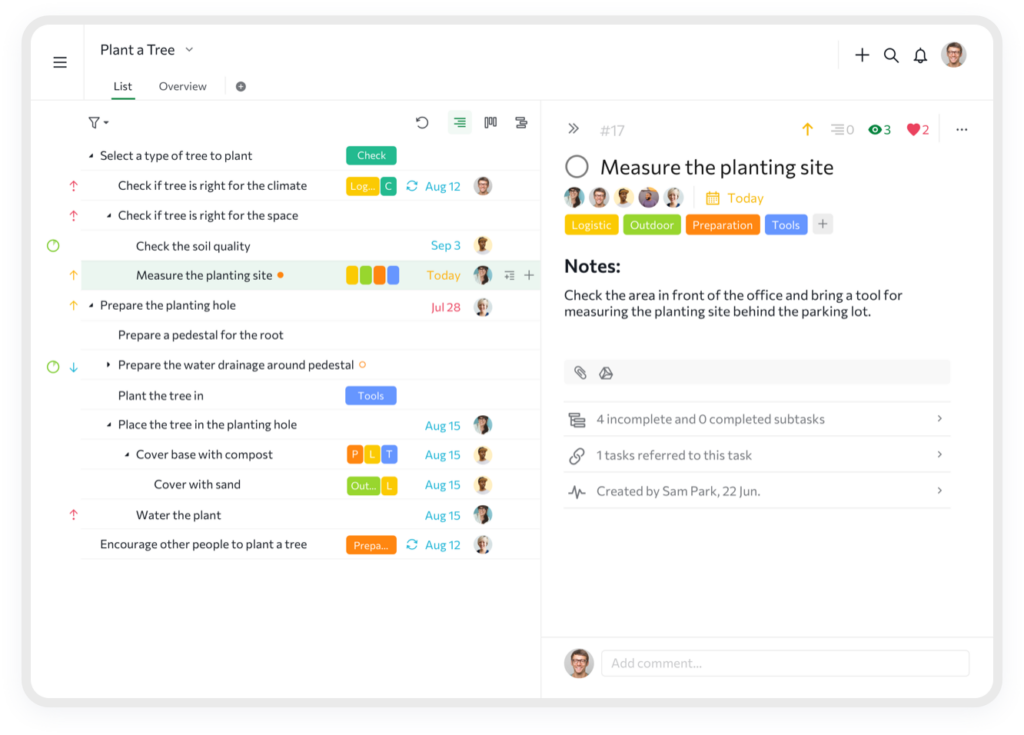
Quire: Product Overview
Quire is a project management tool designed to assist teams in organizing and tracking their work through a task-based system. Its primary users are small to medium-sized teams looking for a straightforward solution to manage projects and collaborate efficiently. In addition, the software offers the benefit of simplifying complex projects into manageable tasks, thereby enhancing team productivity. This Quire review will address pain points such as task overload, disorganized workflows, and collaboration challenges. The best features of Quire include its intuitive task management, real-time collaboration capabilities, and flexible project views.
Pros
- Task Management: Quire excels in breaking down complex projects into smaller, manageable tasks, aiding in clearer organization and prioritization.
- Real-Time Collaboration: The software facilitates real-time collaboration, allowing team members to communicate and update tasks simultaneously.
- Flexible Views: Quire provides various project views, including Kanban boards and nested task lists, offering versatility in how projects are visualized and managed.
Cons
- Limited Integrations: Compared to competitors, Quire has fewer integrations with external tools, which might limit its functionality for some users.
- Basic Reporting: The reporting features in Quire are relatively basic and may not meet the needs of users who require advanced analytics.
- Scalability Issues: For very large teams or complex projects, Quire might struggle to scale effectively, making it less suitable for larger enterprises.
Expert Opinion
In my review, Quire is a competent project management tool, particularly for small to medium-sized teams. It stands out with its ability to simplify project planning and enhance team collaboration through its intuitive interface. Quire is best suited for teams that prioritize ease of use and task management over complex project analytics or integrations. Hence, for smaller teams or projects, its simplicity and focus on essential features make it a practical choice. In contrast, larger organizations or those requiring in-depth project analysis and extensive software integration might find it lacking.
Quire: A Deep Dive
Standout Functionalities
1. Nested Task List: Quire's unique nested task list allows for a more intuitive organization of tasks, breaking down large tasks into smaller, more manageable sub-tasks. This hierarchical structure is distinct and helps in visualizing project workflows in a more detailed manner.
2. Kanban Board Integration: While many project management tools offer Kanban boards, Quire integrates them with its nested task lists. This integration enables a fluid transition between task lists and board views, enhancing task management and tracking.
3. Smart Folder: Quire's Smart Folder feature allows users to view tasks from different projects in one place. This is particularly useful for managers or team members who are involved in multiple projects, providing a unified task view.
Other Key Features
1. Nested Task List: Allows breaking down tasks into subtasks, simplifying complex projects.
2. Real-Time Collaboration: Enables team members to work together and update tasks in real-time.
3. Kanban Board: Offers a visual way to track task progress, integrated with task lists.
4. Smart Folders: Aggregate tasks from different projects, enhancing task overview.
5. Milestone Tracking: Helps in setting and tracking key project milestones.
6. Time Tracking: Facilitates monitoring the amount of time spent on tasks.
7. Prioritization: Allows setting priorities for tasks, aiding in effective task management.
8. Reminders and Notifications: Keeps team members updated on task deadlines and changes.
9. Customizable Views: Offers various views like calendars, lists, and boards for different needs.
10. Mobile App: Enables task management on the go for both iOS and Android users.
Product Specifications
| Task Management | Yes |
| Project Planning | Yes |
| Time Tracking | Yes |
| Resource Management | Yes |
| Gantt Charts | No |
| Kanban Boards | Yes |
| Collaboration Tools | Yes |
| File Sharing | Yes |
| Reporting/Analytics | Limited |
| Mobile Access | Yes |
| Customizable Templates | Yes |
| Integration with Other Tools | Limited |
| Email Notifications | Yes |
| Calendar Sync | Yes |
| Third-Party App Integration | Limited |
| Data Export/Import | Yes |
| User Access Controls | Yes |
| Cloud-Based | Yes |
| Offline Access | No |
| Multi-Language Support | Limited |
| Automated Workflows | Limited |
| Budget Management | No |
| Risk Management | No |
| Document Management | Limited |
| Issue Tracking | Limited |
Ease Of Use
Quire maintains a straightforward user interface, making it easy to navigate and organize tasks. The onboarding process is clear, guiding new users through the basics of project and task management. However, the unique nested task list feature, while powerful, might initially confuse users accustomed to more traditional task management layouts.
Customer Support
Quire's customer support includes a knowledge base, email support, and webinars. While the response times are generally adequate, the absence of live chat or phone support might be a limitation for Quire users seeking immediate assistance.
Integrations
Quire offers limited native integrations with popular tools like Google Calendar and Slack. It provides API access for custom integrations, but the range is not as extensive as some competitors. Overall, this limitation may affect users who rely heavily on a wide array of third-party tools.
Quire Pricing
- Free Tier: Quire offers a free tier, suitable for small teams or individual users.
- Pro Plan: Pricing upon request - Includes advanced Quire features for larger teams.
- Enterprise Plan: Pricing upon request - Tailored for large organizations with specific needs.
Quire: Best Use Cases
Who would be a good fit for Quire?
Based on my review, Quire works well for small businesses and teams that require a straightforward, intuitive project management tool. Its nested task list and smart folders are particularly useful for managing multiple projects simultaneously.
Who would be a bad fit for Quire?
Large enterprises with complex project management needs or those requiring extensive third-party integrations and advanced analytics may find Quire lacking in features and scalability.
Quire FAQs
Here are some answers to frequently asked questions you may have about Quire:
How does Quire's timeline view help in project management?
The timeline view in Quire provides a visual representation of the project schedule, helping users track progress and deadlines effectively.
What is the tree structure in Quire and how is it useful?
Quire’s tree structure allows the breaking down of tasks into subtasks and sublists in a hierarchical manner, making it easier to manage and organize complex projects.
Can external teams collaborate in Quire?
Yes, Quire supports collaboration with external teams, allowing for easy sharing and joint management of tasks and projects.
Is Quire user-friendly for beginners?
Yes, Quire is designed to be user-friendly, with an intuitive interface that is easy for beginners to navigate and use.
Does Quire allow setting up recurring tasks?
Yes, Quire supports recurring tasks, enabling users to automate the scheduling of regular tasks and activities.
Is Quire suitable for freelancers?
Quire is well-suited for freelancers, offering a flexible and straightforward way to manage projects and to-do lists.
How does Quire support different project management methodologies?
Quire is flexible and can support various project management methodologies, including traditional and agile approaches.
Can I assign tasks and set due dates in Quire?
Yes, Quire allows users to assign tasks to assignees and set due dates, ensuring efficient task management and timely completion of projects.
Quire Company Overview & History
Quire is a company specializing in project management software, offering solutions that are widely used by small to medium-sized businesses across various industries. Positioned primarily as a tech company in the SaaS (Software as a Service) sector, Quire provides tools that help in task management, project planning, and collaboration. The specifics of its ownership and key personnel are not prominently disclosed, suggesting a private ownership structure. Headquartered in Taiwan, Quire maintains a low profile in terms of its leadership team and board members. Moreover, the company's mission revolves around creating a simple yet powerful tool for team collaboration and project management, aiming to streamline workflows and enhance productivity. Throughout its history, Quire has achieved significant milestones in software development, focusing on user-friendly design and innovative features like its nested task list and timeline view, which have set it apart in the competitive project management software market.
Quire Summary: The Bottom Line
In this Quire review, the tool stands out in the crowded project management software market due to its unique approach to task organization. Its nested task list feature, which allows for a detailed, hierarchical breakdown of projects, is particularly distinctive and not commonly found in other tools. This feature alone makes Quire an excellent verified choice for managing complex projects with multiple layers of tasks and subtasks. Additionally, the integration of Kanban boards with these nested lists provides an intuitive user experience, offering both structure and flexibility in project management. The timeline view is another notable feature, offering a clear visual representation of project timelines and deadlines, which is essential for effective planning and tracking. Overall, Quire's focus on simplicity and clarity in project organization, combined with its powerful task management capabilities.
Alternatives to Quire
If Quire doesn’t seem like a great fit, or you want to check out a few more options, you should check out our pick of the best task management software. I’ve given a quick overview below of a few tools that people often compare with Quire.
- Trello: Trello is often favored for its highly visual and intuitive Kanban-style boards, making it a better choice for teams that prioritize visual task management and simplicity in their workflow.
- Monday.com: Monday.com stands out with its customizable workflow templates and broad integration capabilities, making it a superior option for teams that need a highly adaptable and integration-rich project management tool.
- Wrike: Wrike is preferred for its robust project tracking and collaboration features, especially suited for larger teams and enterprises requiring detailed project planning and real-time collaboration tools.
Summary
In summary, Quire presents itself as a competent project management tool, particularly strong in its nested task management and intuitive Kanban board integration. Its user-friendly design and clear visual representations of tasks make it an excellent choice for small to medium-sized teams seeking simplicity and effectiveness in project organization. Additionally, for those considering Quire for their project management needs, it's worth evaluating how its specific features align with your team's workflow and project complexity. Overall, I encourage you to explore user reviews and share your own experiences with Quire, as these insights can be invaluable in helping others make informed decisions.
