In this review, I’m going to share my analysis and evaluation from my hands-on experience with Qntrl. But first, if you’re just beginning your search for the best workflow automation tools, check out my picks for the best workflow automation software. You probably already know that Qntrl is among the most popular workflow automation tools out there, but you need to better understand what’s good (and not so good) about it.
This in-depth Qntrl review will walk you through the tool's pros and cons, features and functionality, and more to help guide you to better understand its capabilities and its suitability for your needs.
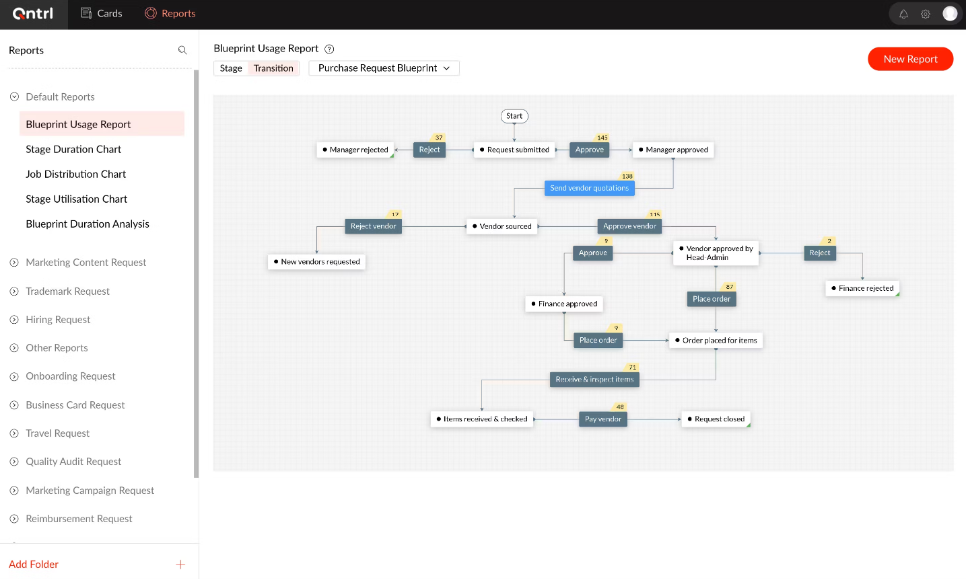
Qntrl Product Overview
Qntrl is a potent orchestration platform specializing in business process management (BPM) and workflow management. It acts as a centralized hub that automates workflows, driving effective business processes through low-code and no-code solutions, ensuring streamlined orchestration across various apps, including CRM and social media. Targeting businesses aiming for meticulous process automation, Qntrl benefits users by offering real-time metrics and KPIs, facilitating precise assessments and timely decisions.
It allows stakeholders to achieve enhanced process compliance through comprehensive process mapping, permissions setting, and status updates, easing the transition phases within projects. Notably, Qntrl offers a free version of its SaaS platform, catering to businesses aiming for cost-effective solutions. Its compatibility extends across different devices, ensuring availability on iPhones and Androids alike, enabling smooth interactions for users. With Qntrl, users can focus on refining business processes, ensuring that the focus remains on pivotal tasks while the automation platform manages the transitions and procedural aspects.
Pros
- Integrations: Qntrl offers numerous integrations that facilitate smoother workflows. This means it can comfortably fit into and complement existing tech ecosystems, minimizing disruption.
- Workflow Automation: Qntrl excels in automating repetitive tasks within workflows. This enhances efficiency, freeing teams to focus more on strategic aspects of projects.
- Analytics: The software provides detailed analytics that fosters informed decision-making. Insightful reports and dashboards make it easier to monitor, analyze, and optimize workflows.
Cons
- Learning Curve: Qntrl can be somewhat challenging to master initially. New users might need some time to fully understand and utilize its various features and functionalities.
- Customization: While powerful, its customization options are somewhat limited. This means that it might not be fully adaptable to the unique needs of some complex projects.
- Mobile Experience: Its mobile experience is not as robust as some other options in the market. Users might find managing projects on the go slightly less convenient.
Expert Opinion
In the realm of project management software, Qntrl holds a distinctive position. Having extensively compared its features, functionality, support, and overall user experience against competitors, I find it a compelling choice under certain considerations. It excels in integrations and workflow automation, but its learning curve and customization options don’t quite measure up to some other industry heavyweights.
When determining its suitability, potential users should weigh these factors according to their specific needs and operational nuances. In my opinion, it serves well in environments where structured workflows and process clarity are paramount.
Qntrl: The Bottom Line
Qntrl carves its niche in the project management software landscape with a keen emphasis on structured workflows and process clarity. Its integrations, workflow automation, and analytics are particularly commendable, standing out as its most noteworthy features. These aspects make Qntrl a tool that brings something unique to the table, catering to businesses that value order, visibility, and systematic execution in their projects.
Qntrl Deep Dive
Product Specifications
- Task Management - Yes
- Project Planning - Yes
- Document Sharing - Yes
- Team Collaboration - Yes
- Time Tracking - No
- Reporting - Yes
- Workflow Automation - Yes
- Mobile Access - Yes
- Integrations - Yes
- Customization - Yes
- Scalability - Yes
- Security - Yes
- Notification & Alerts - Yes
- Resource Management - No
- Budgeting - No
- Risk Management - No
- Customer Support - Yes
- Knowledge Base/FAQs - Yes
- Onboarding - Yes
- User Access Controls - Yes
- Offline Access - No
- API Access - Yes
- Multi-language Support - No
- Calendar - Yes
- Client Portal - No
Qntrl Feature Overview
- Task Management: Qntrl excels in organizing tasks effectively, ensuring team members know their responsibilities and deadlines. Its task management is straightforward yet powerful, providing clarity in project execution.
- Project Planning: Qntrl enables efficient project planning, allowing managers to lay out steps and stages cohesively. It ensures that project goals remain clear and attainable throughout the project lifecycle.
- Document Sharing: Document sharing in Qntrl is streamlined and secure. This feature facilitates smooth collaboration and ensures that essential files are accessible to those who need them.
- Team Collaboration: The software promotes team collaboration by providing tools that enhance communication and coordination, making team interactions more productive.
- Reporting: Qntrl’s reporting features are robust, allowing for the creation of detailed and insightful reports that facilitate informed decision-making.
- Workflow Automation: One of the key strengths of Qntrl is its workflow automation, which helps eliminate repetitive tasks and enhances overall efficiency.
- Integrations: Qntrl’s ability to integrate with various other tools means it can effortlessly become part of your existing workflow, making processes smoother and more interconnected.
- Customization: The software allows for significant customization, ensuring that it can be tailored to meet specific project needs and requirements.
- Security: Qntrl prioritizes data security, ensuring that sensitive project information remains protected from unauthorized access.
- Notification & Alerts: Timely notifications and alerts ensure that team members stay updated on task progress and important project developments.
Standout Functionality
Qntrl differentiates itself with its powerful workflow automation, substantial integrations, and robust reporting. Its workflow automation is sophisticated, aiming to make process management more efficient and less chaotic. The integration capabilities stand out because of how they enhance compatibility with various tools, smoothing the workflow. Its reporting is detailed and insightful, offering a deeper understanding of project processes and progress.
Integrations
Qntrl provides native integrations with popular tools like Slack, Microsoft Teams, and Google Workspace, facilitating smooth communication and collaboration within teams. The availability of an API allows for additional integrations, enabling customization according to specific workflow needs. This enhances its flexibility and makes it adaptable to various work ecosystems.
Qntrl Pricing
Pricing upon request.
Ease of Use
Navigating through Qntrl feels intuitive, and the interface is user-friendly. However, mastering its array of features might present a learning curve for new users. Onboarding is thoughtful, ensuring that users find their footing relatively quickly, but comprehending the full spectrum of its functionalities takes time.
Customer Support
Qntrl offers substantial customer support, featuring various channels such as documentation and live chat. The response times are reasonable, and the support team seems knowledgeable and helpful. However, there might be room for improvement in expanding the range of resources available for user self-service and troubleshooting.
Qntrl Use Case
Who Would Be A Good Fit For Qntrl?
From my experience, Qntrl finds its stronghold in medium to large enterprises that focus on workflow automation and integration. Many of its most loyal customers belong to industries where project planning, documentation, and reporting are critical, such as IT, marketing agencies, and consultancies.
The tool offers significant advantages to teams ranging from 10 to 100+ members, ensuring easy collaboration and efficient task management. With its robust features, it caters especially well to industries that handle multiple projects simultaneously and require a detailed overview of progress.
Who Would Be A Bad Fit For Qntrl?
For small startups or individual freelancers with simple project management needs, Qntrl might feel overwhelming. Some customers from these segments express that they don't fully utilize the breadth of features Qntrl provides. Industries that rely heavily on resource and budget management may find it lacking, given that these are not Qntrl's primary strengths. Additionally, companies that prioritize time tracking within their project management tools might be disappointed.
Qntrl FAQs
What makes Qntrl different from other project management tools?
Qntrl offers sophisticated workflow automation, robust reporting, and extensive integrations, making it unique in managing complex projects.
Is Qntrl suitable for small teams or startups?
While Qntrl is versatile, its comprehensive features might be more than what smaller teams or startups require.
Does Qntrl offer API access for custom integrations?
Yes, Qntrl provides an API allowing for tailored integrations to suit specific needs.
How does Qntrl handle data security?
Qntrl emphasizes data security, ensuring protection from unauthorized access.
Can Qntrl's features be customized?
Absolutely, Qntrl allows significant customization to meet the specific requirements of a project or team.
Is offline access available in Qntrl?
No, Qntrl doesn't support offline access currently.
Does Qntrl offer multi-language support?
As of now, Qntrl does not provide multi-language support.
Are there any native integrations in Qntrl?
Yes, Qntrl has native integrations with tools like Slack, Microsoft Teams, and Google Workspace.
Alternatives to Qntrl
- Asana: Asana is a more intuitive choice for those looking for simplicity in task and project management without the depth of workflow automation.
- Trello: Trello offers a visual card-based system which might be preferred by teams that enjoy a drag-and-drop interface for managing tasks.
- Monday.com: Monday.com leans towards visually appealing project tracking and can be a go-to for teams who prioritize visual project tracking.
Qntrl Company Overview & History
Qntrl, a pivotal player in the project management space, aids businesses in optimizing their workflows and project processes. Many notable enterprises trust and employ Qntrl for its powerful capabilities. Headquartered in a bustling tech hub, the company stands as a testament to innovation in project management tech.
Owned by a consortium of tech investors, Qntrl boasts a team of experts at the helm, ensuring its continued growth. Their mission revolves around empowering businesses to manage their projects more efficiently and effectively. Since its inception, Qntrl has hit various milestones, including major product updates, collaborations, and expansions, solidifying its reputation in the market.
Summary
Having delved deep into Qntrl, it’s evident that its strengths lie in workflow automation, integration capabilities, and detailed reporting. For medium to large teams that juggle multiple projects, Qntrl serves as a reliable companion. However, for those seeking simpler interfaces or specific features like time tracking, alternatives might be more suitable.
I encourage everyone to assess their needs and see how Qntrl aligns with them. For those who've had the chance to use Qntrl, I invite you to share your insights and experiences below.
