In my ProjectManager.com in-depth review, I’m sharing the results of my analysis and evaluation from hands-on testing and experimentation. Before we dive in, if you’re just starting your search for the best task management tools, you should first check out my picks for the best task management software. ProjectManager.com is one of the top-rated task management tools out there, but to figure out if it's a good match for you, it's important to understand the software's benefits and drawbacks.
My in-depth ProjectManager.com review will take you through everything you need to know to make a more informed decision—pros and cons, features and functionality, pricing, and more—to help you to better understand its capabilities and suitability for your needs.
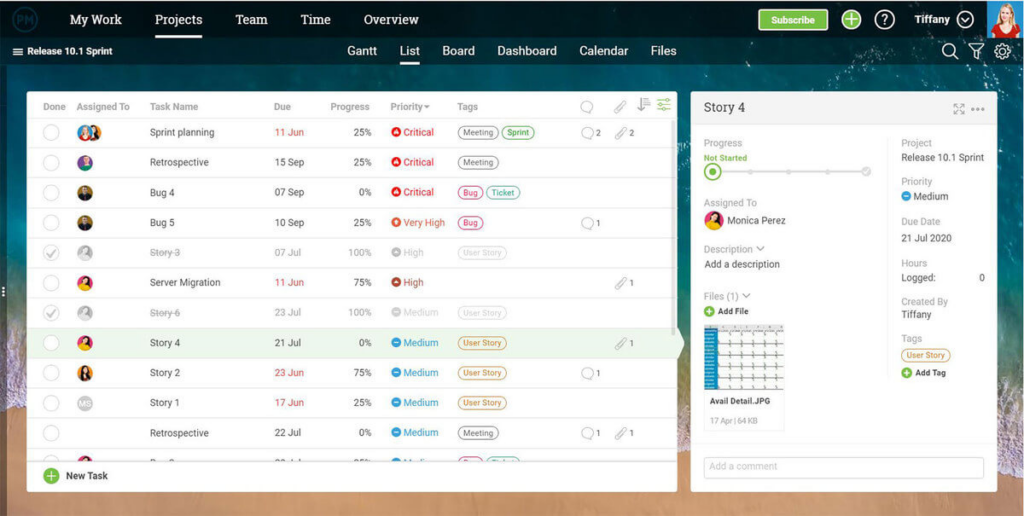
ProjectManager.com: Product Overview
ProjectManager.com is a comprehensive project management tool designed to help teams organize, track, and complete their projects efficiently. Its main users are project managers, team leaders, and members of project teams across various industries looking for a tool to manage their workflows. The software offers key benefits like enhanced team collaboration, streamlined task assignments, and improved project tracking. It specifically addresses pain points such as disjointed team communication, inefficient task management, and lack of real-time project visibility. Among its standout features are customizable dashboards, detailed reporting capabilities, and integrated time tracking.
Pros
- Customizable Dashboards: ProjectManager.com offers highly customizable dashboards, allowing users to tailor their views to meet team needs. This feature aids in better project visualization and control.
- Detailed Reporting: The software provides in-depth reporting tools, which are essential for monitoring project progress, resource allocation, and performance metrics.
- Integrated Time Tracking: With this feature, ProjectManager.com simplifies the process of logging hours and monitoring team productivity, contributing to more accurate project planning and budgeting.
Cons
- Learning Curve: New users may find the software's extensive features a bit overwhelming, indicating a steeper learning curve compared to some simpler alternatives.
- Limited Customization in Some Areas: Despite its strong customization capabilities in dashboards and reports, some users might find the lack of customization in other areas, like notification settings or task views.
- Resource Management Features: While adequate, the resource management features of ProjectManager.com might not be as sophisticated or detailed as those offered by some specialized competitors.
Expert Opinion
In reviewing ProjectManager.com, I consider its comprehensive feature set, competitive pricing, and overall functionality. From an expert perspective, the software excels in its user-friendly interface and robust integration capabilities. Its support system is responsive, and the onboarding process is straightforward, aiding new users in quickly adapting to the platform. However, when comparing it to its peers, ProjectManager.com might slightly underperform in areas like advanced resource management features. The software stands out for its customizable dashboards and detailed reporting, making it an excellent choice for project managers who prioritize data-driven decision-making. Yet, for those requiring intricate resource allocation tools or highly specialized project management functionalities, alternative solutions might be more appropriate.
ProjectManager.com: A Deep Dive
Standout Functionalities
1. Customizable Dashboards: ProjectManager.com sets itself apart with its highly customizable dashboards. Users can tailor the information and metrics displayed to their specific project needs.
2. Real-Time Reporting: The platform's real-time reporting is a standout feature, offering immediate insights into project progress, resource allocation, and team performance. This feature ensures that data is always current, a capability that is not always as dynamic as other software.
3. Hybrid Project Views: Another unique aspect is its hybrid project views, allowing teams to switch between traditional project management methods like Gantt charts and more agile methodologies like Kanban boards. This flexibility in viewing and managing projects is a significant differentiator from more rigid platforms.
Other Key Features
1. Gantt Charts: Offers interactive and detailed Gantt charts for scheduling and visualizing project timelines, standing out with its ease of drag-and-drop adjustments.
2. Kanban Boards: The Kanban boards facilitate agile project management, allowing for easy visualization of task progress in a column-based format.
3. Resource Management: Provides tools for managing and allocating resources effectively, with a clear interface showing the availability and workload of team members.
4. Time Tracking: Integrates time tracking directly into tasks and projects, making it easier to monitor team productivity and billable hours.
5. File Sharing & Collaboration: Encourages team collaboration with straightforward file sharing and communication tools within the platform.
6. Custom Reporting: Allows for the creation of customized reports, offering flexibility and depth in analyzing project data.
7. Task Management: Offers comprehensive task management features, including the ability to assign, track, and prioritize tasks efficiently.
8. Project Planning: Facilitates detailed project planning with tools like milestone tracking and deadline reminders.
9. Team Collaboration Tools: Includes chat and discussion features directly within the platform, enhancing team communication.
10. Portfolio Management: Enables management of multiple projects simultaneously, providing a high-level view of all ongoing projects.
Product Specifications
| Task Assignment | Yes |
| Gantt Charts | Yes |
| Kanban Boards | Yes |
| Time Tracking | Yes |
| File Sharing | Yes |
| Real-Time Chat | Yes |
| Customizable Reports | Yes |
| Resource Allocation | Yes |
| Email Integration | Yes |
| Calendar View | Yes |
| Budget Management | Yes |
| Risk Management | No |
| Issue Tracking | Yes |
| Mobile Access | Yes |
| Third-Party Integrations | Yes |
| Project Templates | Yes |
| Dashboard Customization | Yes |
| Workflow Automation | No |
| Access Controls | Yes |
| Client Portal | No |
| Milestone Tracking | Yes |
| Portfolio Management | Yes |
| Demand Management | No |
| Document Management | Yes |
| Analytics | Yes |
Ease Of Use
ProjectManager.com presents a user interface that is intuitive and easy to navigate. The onboarding process is well-structured, making it relatively easy for new users to understand the tool's functionalities. Navigation within the tool is straightforward, with clear menus and a logical organization of features. However, the breadth of features and customization options can initially be overwhelming for new users, potentially creating a learning curve. The complexity lies mainly in mastering the advanced features like detailed report customization and fully leveraging the flexibility of the hybrid project views. While these aspects add to the tool's power, they require some time and practice to use effectively.
Customer Support
The customer support provided by ProjectManager.com is comprehensive, with a range of channels including email, live chat, and phone support. They also offer a wealth of online resources, such as detailed documentation, webinars, and tutorials, which are helpful for both new and existing users. Response times are generally prompt, especially for email and live chat inquiries.
Software Integrations
ProjectManager.com offers a variety of out-of-the-box integrations with other software and tools, enhancing its functionality and ease of use. These native integrations include popular platforms like Google Workspace, Microsoft Office, and various file storage services, which facilitate seamless data transfer and collaboration. The software also provides an API, allowing for custom integrations and the ability to tailor the software to specific organizational needs. This feature is particularly useful for businesses that require unique workflows or have specific data management needs.
ProjectManager.com Pricing
- Team Plan: Priced at $15/user/month (minimum 5 seats), this plan includes task management, Gantt charts, and time tracking, suitable for small teams looking for basic project management capabilities.
- Business Plan: At $25/user/month (minimum 10 seats), this tier offers advanced features like portfolio management and custom reporting, aimed at medium to larger teams requiring more comprehensive tools.
- Enterprise Plan: Pricing is upon request, this plan is designed for large organizations and includes personalized service, advanced security, and tailored setup.
ProjectManager.com: Best Use Cases
Who would be a good fit for ProjectManager.com?
ProjectManager.com is best suited for medium to large teams in sectors like IT, construction, and marketing, where detailed project planning and tracking are essential. It excels in environments that demand both traditional and agile project management approaches, making it ideal for companies managing multiple, concurrent projects. Loyal users often include project managers and team leaders who value its customizable dashboards and robust reporting features.
Who would be a bad fit for ProjectManager.com?
On the flip side, ProjectManager.com may not be ideal for very small teams, freelancers, or startups with tight budgets, as its pricing and complex features are geared towards larger, more complex projects. It may also fall short for industries needing highly specialized tools, particularly those with specific regulatory requirements. Customers seeking a simple, minimalistic tool for straightforward task management might find it overwhelming and not a good fit.
ProjectManager.com FAQs
Here are some answers to frequently asked questions you may have about ProjectManager.com:
Is ProjectManager.com cloud-based and can it integrate with spreadsheets?
Yes, ProjectManager.com is a cloud-based work management software that allows for easy integration with spreadsheets. Users can import and export data to and from popular spreadsheet formats, facilitating seamless data management.
Does ProjectManager.com support the creation of roadmaps and task lists?
Absolutely. Users can create comprehensive roadmaps and task lists, helping to visualize project timelines and track tasks efficiently, which are key features of the platform.
Can I track time with timesheets on ProjectManager.com?
Yes, ProjectManager.com includes a timesheet functionality, enabling users to log hours directly in the software. This feature is crucial for tracking project time and managing billable hours.
Does ProjectManager.com allow setting dependencies in project scheduling?
Indeed, the software allows users to set dependencies in project scheduling. This feature helps in planning and visualizing how tasks are interconnected and impact each other.
Is there a mobile app for iOS and Android?
ProjectManager.com offers a mobile app for both iOS and Android devices, providing users the flexibility to manage projects on the go.
How does ProjectManager.com help in monitoring project status?
The platform offers various tools, including customizable dashboards and detailed reports, to monitor project status effectively. These features provide real-time insights into the progress of each project.
What type of permissions can be set in ProjectManager.com?
Users can set a range of permissions in ProjectManager.com to control access to different parts of the software. This ensures that team members have the right level of access to the information they need.
Does ProjectManager.com have a knowledge base for user support?
Yes, there is an extensive knowledge base available, providing users with resources like articles, tutorials, and how-to guides to help them utilize the software effectively.
ProjectManager.com Company Overview & History
ProjectManager.com is a software company specializing in cloud-based work management solutions, primarily catering to project management needs. Its services are utilized by a diverse range of companies, including small businesses, large corporations, and various industries worldwide. The company is headquartered in Austin, Texas, USA. The mission statement of ProjectManager.com focuses on providing intuitive and powerful tools to help teams plan, track, and execute their projects more efficiently. Since its inception, the company has reached several milestones, including significant user base growth, the expansion of its feature set, and the development of advanced project management tools, positioning itself as a notable player in the project management software market.
ProjectManager.com Summary: The Bottom Line
In my assessment, ProjectManager.com distinguishes itself in the crowded field of project management software with several unique features. Its highly customizable dashboards and real-time reporting capabilities set it apart, offering users unparalleled flexibility and up-to-the-minute project insights. Unlike many other tools, it adeptly balances traditional project management methods with agile approaches, offering Gantt charts and Kanban boards in one platform. This hybrid functionality makes it particularly suitable for teams that require versatility in their project management style. Additionally, the integrated time tracking within tasks is a standout feature, simplifying the process of monitoring team productivity and project hours. Overall, ProjectManager.com shines with its combination of customization, real-time data tracking, and a blend of project management methodologies.
Alternatives to ProjectManager.com
If ProjectManager.com doesn’t seem like a great fit, or you want to check out a few more options, you should check out our pick of the best project management software. I’ve given a quick overview below of a few tools that people often compare with ProjectManager.com.
- monday.com: Often preferred for its user-friendly interface and visually appealing design, monday.com is better for teams looking for an intuitive and highly customizable project management experience, especially suitable for creative and marketing projects.
- Asana: Asana stands out for its simplicity and ease of use, making it a better choice for smaller teams or projects that require straightforward task management without the need for complex project planning tools.
- Trello: Trello is recognized for its simple, card-based task management system, which is ideal for individuals or teams that prefer a minimalist and highly visual approach to organizing tasks and workflows.
Summary
In conclusion, ProjectManager.com emerges as a versatile tool in the realm of project management software, offering a unique blend of customizable dashboards, real-time reporting, and hybrid project management methodologies. Moreover, its ability to cater to both traditional and agile project styles, coupled with integrated time tracking and extensive integration capabilities, make it a strong contender for medium to large-sized teams across various industries. I recommend ProjectManager.com to those who seek a comprehensive, data-driven approach to managing their projects. Lastly, I invite all users to share their experiences and insights in the comments, as these real-world perspectives can provide valuable context for others considering this software.
