In this review, I’m going to share my analysis and evaluation from my hands-on experience with Project Plan 365. But first, if you’re just beginning your search for the best project management tools, check out my picks for the best project management software. You probably already know that Project Plan 365 is among the most popular project management tools out there, but you need to better understand what’s good (and not so good) about it.
This in-depth Project Plan 365 review will walk you through the tool's pros and cons, features and functionality, and more to help guide you to better understand its capabilities and its suitability for your needs.
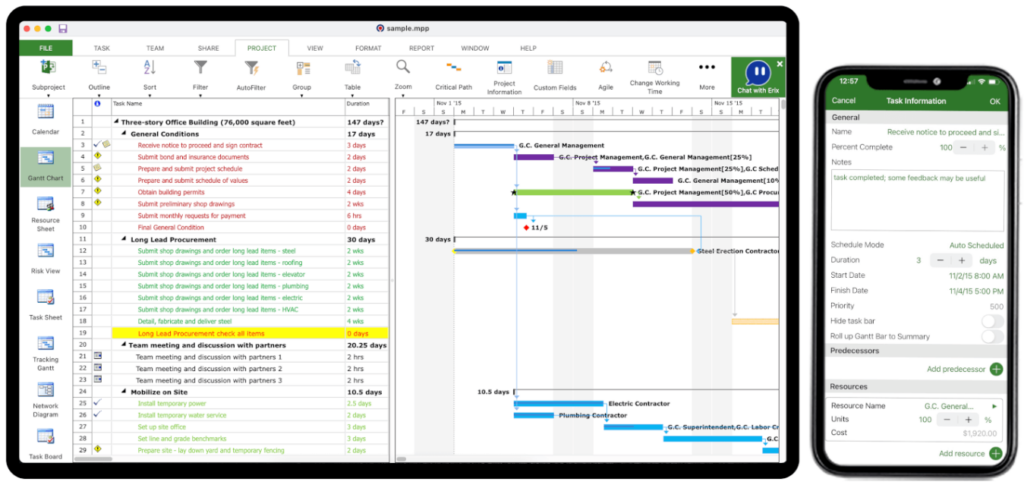
Project Plan 365 Product Overview
Project Plan 365 is a project management tool that helps in creating detailed project schedules and managing tasks efficiently, catering primarily to project teams operating on macOS and Windows platforms. Targeting professionals in various fields simplifies the complexities of task usage, resource allocation, and timeline management. The tool offers significant benefits by enabling users to easily track critical paths, adjust project timelines on different time scales, and effectively monitor resource usage.
It addresses pain points related to organizing and visualizing project details, ensuring teams stay aligned and projects stay on track. Among its best features are its compatibility with the MPP file format, availability as both a desktop client and on the app store, and comprehensive team planner functionalities, making it a robust solution for managing complex project schedules and team tasks.
Pros
- Microsoft Project Compatibility: This software allows easy integration with Microsoft Project, meaning users can easily transition between the two without losing data or facing compatibility issues.
- Real-Time Collaboration: Project Plan 365 enables teams to collaborate in real time, which enhances communication and ensures everyone is on the same page.
- Cross-Platform Availability: With availability across Windows, Mac, iOS, and Android, it provides flexibility and accessibility to users on various devices.
Cons
- Learning Curve: New users might find the interface and features slightly challenging to navigate initially.
- Limited Customization: Compared to some competitors, Project Plan 365 offers fewer options for customization and personalization.
- Basic Reporting Tools: The reporting features, although functional, might not meet the needs of users seeking in-depth data analysis and advanced reporting capabilities.
Expert Opinion
In my assessment of Project Plan 365, I find it to be a competent project management tool, particularly for users seeking high compatibility with Microsoft Projects. Its real-time collaboration feature and cross-platform availability are commendable, offering flexibility and convenience. However, it can present a learning curve for new users and lacks advanced customization and reporting features found in some competitors.
The software excels in basic to intermediate project management needs but might fall short for those requiring more sophisticated data analysis and customization. It is best suited for teams and individuals who value Microsoft Project integration and are looking for a straightforward, no-frills project management solution. In choosing the right tool, it’s important to weigh these aspects, particularly for teams transitioning from or used to Microsoft Project environments.
Project Plan 365: A Deep Dive
Standout Functionality
- Microsoft Project Integration: Its standout feature is the high degree of compatibility with Microsoft Project. This enables users to easily open, edit, and save Microsoft Project MPP files, a functionality that is rare in other project management tools.
- Advanced Viewing Options: Project Plan 365 offers an array of viewing options including Gantt charts, task sheets, and resource views, which are more detailed and varied than many competitors.
- Real-Time Collaboration Across Platforms: It allows real-time collaboration across different platforms (Windows, Mac, iOS, Android), which is not commonly found in other project management software.
Product Specifications
| Task Management | Yes |
| Gantt Charts | Yes |
| Time Tracking | Yes |
| File Sharing | Yes |
| Real-Time Collaboration | Yes |
| Resource Management | Yes |
| Reporting/Analytics | Yes |
| Project Budgeting | Yes |
| Risk Management | Yes |
| Customizable Templates | Yes |
| Calendar View | Yes |
| User Access Controls | Yes |
| Integration with Other Tools | Yes |
| Mobile Access | Yes |
| Cloud-Based | Yes |
| Email Notifications | Yes |
| Data Export and Import | Yes |
| Dashboards | Yes |
| Workflow Automation | No |
| Kanban Boards | No |
| Agile Methodologies | No |
| Issue Tracking | No |
| Client Portal | No |
| Invoicing | No |
| Time Zone Support | Yes |
Project Plan 365 Key Features
- Microsoft Project Compatibility: Allows easy interaction with Microsoft Project files, making it ideal for teams transitioning from or working alongside Microsoft Project.
- Gantt Charts: Provides detailed Gantt chart capabilities that help in sophisticated project planning and tracking.
- Real-Time Collaboration: Enables team members to work together in real-time across various platforms, ensuring project updates are synchronized and current.
- Resource Management: Offers comprehensive tools for managing project resources effectively, allowing for better allocation and utilization tracking.
- Task Management: Simplified task management ensures that all project tasks are tracked and managed effectively.
- Mobile Access: Offers full functionality on mobile platforms, ensuring project management on the go.
- Reporting and Analytics: Provides essential reporting tools for tracking project progress and analyzing data.
- Project Budgeting: Helps in effective budget management of projects, a key aspect for project success.
- Risk Management: Includes tools to identify and manage potential risks in projects.
- Data Export and Import: Facilitates easy data transfer, aiding in data management and reporting.
Ease Of Use
Project Plan 365 presents a mixed experience in terms of ease of use. The interface is straightforward for those familiar with project management software, especially Microsoft Project. However, new users might find the array of features and options a bit overwhelming initially. The onboarding process is efficient, but the depth of features means there is a learning curve. Navigation is logical, but the organization within the tool can seem complex due to its extensive capabilities.
Customer Support
The customer support for Project Plan 365 is adequate but has room for improvement. Response times are reasonable, and the available channels include email support and a knowledge base. However, users might find the lack of more immediate support options like live chat or phone support limiting. While there are tutorials and documentation available, some users may find these resources less comprehensive than needed for more complex issues.
Integrations
Project Plan 365 offers a solid range of integrations, particularly with Microsoft products like Microsoft Project and the Office Suite, enhancing its utility for users working in Microsoft-centric environments. It also integrates with popular cloud storage services like Google Drive and Dropbox, providing convenient options for file storage and sharing.
The software includes an API feature, allowing for custom integrations and extending its capabilities further. Additionally, there are various add-ons available, aimed more at enhancing existing features rather than introducing entirely new functionalities.
Project Plan 365 Pricing
Pricing upon request.
Project Plan 365: Best Use Cases
Who Would Be A Good Fit For Project Plan 365?
- Small to Medium-Sized Businesses: Ideal for businesses that require robust project management tools but do not have the complexity of large enterprises.
- Teams Familiar with Microsoft Project: Those who already use or have experience with Microsoft Project find Project Plan 365's compatibility a significant advantage.
- Industries Needing Detailed Project Plans: Sectors like construction, IT, and event planning, where detailed project planning and resource allocation are crucial.
- Remote or Distributed Teams: The tool's real-time collaboration features make it suitable for teams that work remotely or are spread across different locations.
- Project Managers Seeking Simple Integration: Professionals who need a tool that integrates easily with Microsoft products and cloud storage services.
- Organizations with Regular Project Reporting Needs: Companies that require regular and detailed reporting of project status and resource utilization.
Who Would Be A Bad Fit For Project Plan 365?
- Very Large Enterprises with Complex Needs: Larger organizations with highly complex project management needs may find the tool's features too basic.
- Teams Needing Advanced Customization: Teams that require highly customizable project management software might find Project Plan 365's options limited.
- Industries Requiring Specialized Tools: Sectors like software development often use Agile methodologies and need specialized tools like Kanban boards or advanced issue tracking.
- Users New to Project Management Software: Absolute beginners in project management software might struggle with the initial learning curve.
- Organizations Needing In-Depth Data Analysis: Companies that require sophisticated data analysis and advanced reporting capabilities beyond basic project tracking.
Project Plan 365 FAQs
Here are some answers to frequently asked questions you may have about Project Plan 365.
What types of projects is Project Plan 365 best suited for?
Project Plan 365 is ideal for a wide range of projects, particularly those that require detailed planning and resource management, such as construction, IT, and event planning projects.
Can Project Plan 365 integrate with Microsoft Project?
Yes, one of the key features of Project Plan 365 is its high compatibility with Microsoft Project, allowing easy opening, editing, and saving of Microsoft Project MPP files.
Is Project Plan 365 available on multiple platforms?
Yes, Project Plan 365 is available across various platforms including Windows, Mac, iOS, and Android, providing flexibility for users on different devices.
Does Project Plan 365 support real-time collaboration?
Yes, Project Plan 365 offers real-time collaboration features, enabling team members to work together and stay updated in real-time.
Are there any industries for which Project Plan 365 is particularly well-suited?
Project Plan 365 is particularly well-suited for industries that require detailed project planning and tracking, such as construction, IT, and event management.
What level of customer support does Project Plan 365 offer?
Project Plan 365 provides email support and a knowledge base, with tutorials and documentation available for users. However, it lacks immediate support options like live chat or phone support.
How does the pricing of Project Plan 365 compare with other project management tools?
Project Plan 365 offers competitive pricing, with a balance between cost and features. It provides different pricing tiers suitable for various team sizes and project management needs.
Can Project Plan 365 be customized to fit specific project needs?
While Project Plan 365 offers a range of features and settings, it may offer limited options for customization compared to some other project management tools, especially for advanced or unique project requirements.
Project Plan 365 Company Overview & History
Project Plan 365 is a company that specializes in creating project management software, catering to a wide range of businesses from small to large enterprises, especially those seeking Microsoft Project compatibility. As a privately held software provider based in the United States, the company keeps ownership and detailed information about key personnel private. Project Plan 365 is recognized for its mission to deliver accessible, user-friendly, and efficient project management solutions aimed at simplifying complex tasks and enhancing team collaboration.
The company has achieved notable milestones in its history, including high compatibility with Microsoft Project, expansion across multiple platforms like Windows, Mac, iOS, and Android, and continuous software improvements to meet the evolving needs of project managers in various industries.
Project Plan 365 Summary: The Bottom Line
Project Plan 365 distinguishes itself in the project management software market with its high compatibility with Microsoft Project, making it an ideal choice for users requiring this specific integration. Its unique offering lies in providing real-time collaboration across multiple platforms, enhancing accessibility for diverse teams.
The software excels in offering comprehensive task management and detailed Gantt charts, making it a solid choice for those familiar with Microsoft's project management tools and seeking added flexibility.
Alternatives to Project Plan 365
- Trello: Trello is a more intuitive and user-friendly alternative, often preferred for its simple, card-based task management system, making it ideal for teams seeking a straightforward and visual approach to project management.
- Asana: Asana is frequently compared for its flexibility and ease of use, particularly better for teams that require a more adaptable tool for managing a diverse range of projects and workflows, especially in creative and agile environments.
- Smartsheet: Smartsheet is a strong alternative, often chosen for its spreadsheet-like interface that appeals to users familiar with Excel, yet it offers more robust project management features, suitable for a variety of business applications.
Summary
Project Plan 365 is a strong choice for users needing Microsoft Project compatibility and cross-platform collaboration. It suits small to medium-sized teams best, offering comprehensive task management and Gantt charts. If you've used Project Plan 365 or are considering it, feel free to share your experiences in the comments. Your feedback can help others in their decision-making process.
