In my Process Street in-depth review, I’m sharing the results of my analysis and evaluation from hands-on testing and experimentation. Before we dive in, if you’re just starting your search for the best workflow automation tools, you should first check out my picks for the best workflow automation software. Process Street is one of the top-rated workflow automation tools out there, but to figure out if it's a good match for you, it's important to understand the software’s benefits and drawbacks.
My in-depth Process Street review will take you through everything you need to know to make a more informed decision—pros and cons, features and functionality, pricing, and more—to help you to better understand its capabilities and suitability for your needs.
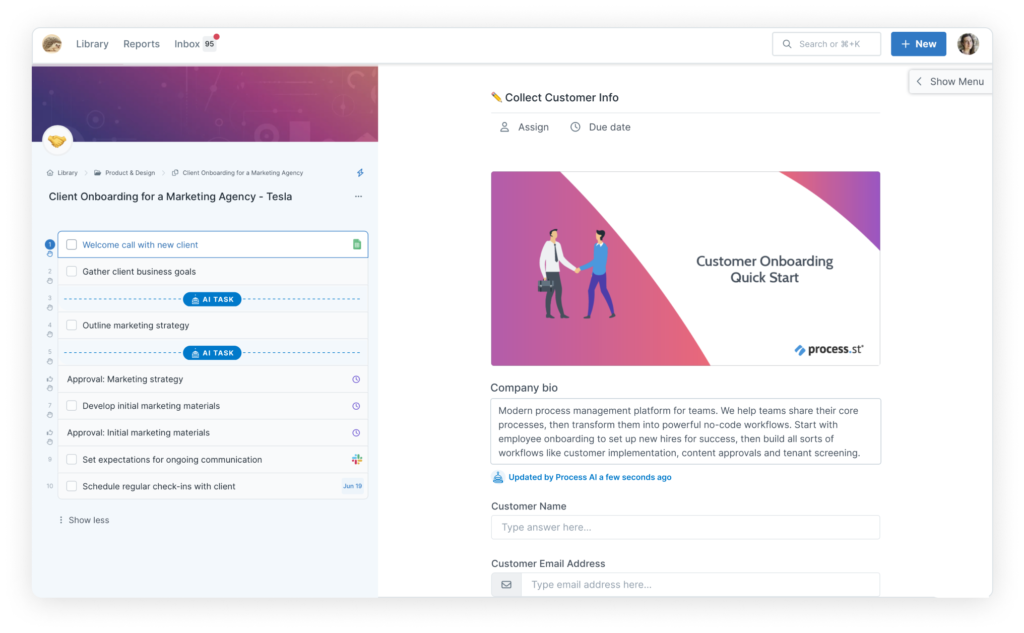
Process Street: Product Overview
Process Street offers a streamlined solution for automating and managing workflows and checklists. Its primary users are teams and businesses seeking to enhance their operational efficiency. The tool brings significant benefits in task management, team collaboration, and process standardization, effectively addressing issues like workflow inconsistency, poor task delegation, and manual process tracking.
Among its standout features are customizable templates, integrated forms, and robust automation capabilities.
Pros
- Template Variety: Process Street stands out with a diverse range of customizable templates. This means users can tailor no-code workflows to fit various business needs.
- Integration Options: The software offers extensive integration capabilities with other tools. This translates to seamless workflow management across different platforms.
- User-Friendly Interface: Its interface is intuitive and easy to navigate, even having a drag-and-drop editor. Users can quickly adapt to the system, simplifying the transition and reducing training time.
Cons
- Limited Reporting: Process Street's reporting features are not as advanced as some competitors. This limits in-depth data analysis and performance tracking.
- Higher Learning Curve: Certain features require a bit more time to master. New users might need additional time to fully utilize all functionalities.
- No Offline Mode: The absence of an offline mode restricts access in areas without internet connectivity. This can hinder productivity in remote or unstable internet environments.
Expert Opinion
In my experience, Process Street holds its own in the realm of AI-powered process management software, particularly with its user-friendly interface and robust integration options. However, it falls short in aspects like advanced reporting and requires a steeper learning curve for some of its more complex features. It excels in environments where ease of use and integration with other tools are prioritized, but may not be the best fit for scenarios demanding detailed data analysis or operation in offline settings.
When selecting a tool, it's crucial to weigh these aspects against your specific business needs and workflow requirements. Process Street, in my judgment, suits team members and businesses that value streamlined workflow management and are well-connected online, but might not be the ideal choice for data-heavy or remote, internet-challenged environments.
Process Street: A Deep Dive
In this comprehensive analysis, we'll explore Process Street's standout functionality, product specifications, key features, ease of use, customer support, integrations, and pricing, providing a thorough understanding of what sets it apart in the realm of AI-powered process management software.

Standout Functionality
Process Street distinguishes itself in the market with its unique approach to workflow automation and process management. Its standout features include:
- Dynamic Checklist Creation: Unlike many of its peers, Process Street allows for the creation of dynamic checklists that can adapt based on the inputs or actions taken. This feature enables a more flexible and responsive approach to task management, catering to complex and evolving business processes.
- Conditional Logic Implementation: The software integrates advanced conditional logic capabilities, allowing no-code workflows to automatically adjust based on specific criteria or responses. This leads to more intelligent and efficient business process management, setting Process Street apart from more static workflow tools.
- Automated Workflow Triggers: Process Street excels in automating workflows with triggers that initiate processes based on specific actions or events. This automation extends beyond basic task management, offering a level of sophistication and customization that is not commonly found in other process management tools.
Product Specifications
| Workflow Automation | Yes |
| Process Mapping | Yes |
| Checklist Management | Yes |
| Conditional Logic | Yes |
| Task Assignment | Yes |
| Role-Based Access Control | Yes |
| Integration Capabilities | Yes |
| Real-Time Notifications | Yes |
| Reporting and Analytics | Yes |
| Customizable Templates | Yes |
| Document Management | Yes |
| Standard Operating Procedures (SOP) | Yes |
| Collaboration Tools | Yes |
| Mobile Accessibility | No |
| API Access | Yes |
| Multi-Language Support | No |
| Data Import/Export | Yes |
| Compliance Tracking | Yes |
| Audit Trail | Yes |
| Performance Metrics | Yes |
| Custom User Interface | Yes |
| Cloud-Based | Yes |
| Offline Access | No |
| AI-Driven Insights | No |
| Scalability Options | Yes |
| Automated Workflow Triggers | Yes |
Process Street Key Features
- Workflow Automation: Allows for the design and automation of complex workflows, streamlining business processes.
- Process Mapping: Users can visually map out processes, ensuring clarity and consistency.
- Checklist Management: Dynamic and interactive checklists help in tracking tasks efficiently.
- Conditional Logic: Adjusts workflows based on specific criteria, enhancing adaptability.
- Task Assignment: Simplifies the delegation of tasks within teams.
- Role-Based Access Control: Ensures security and proper data handling by controlling user permissions.
- Integration Capabilities: Extensive integration options with other tools enhance workflow management.
- Real-Time Notifications: Keeps users updated on task progress and important changes.
- Customizable Templates: Offers a range of templates that can be tailored to specific needs.
- Audit Trail: Provides a detailed record of actions and changes, important for compliance and monitoring.
Ease Of Use
I find Process Street's interface user-friendly, but it does have a learning curve, especially for those unfamiliar with process management tools. The onboarding process is straightforward, and navigation is intuitive once you get used to the layout. However, mastering the more complex features like conditional logic and integration can take time. Organizing large numbers of processes and templates might be challenging for new users.
Customer Support
Process Street offers a reasonable level of customer support, with channels including live chat, documentation, and webinars. However, response times can vary, and some users might find the depth of available resources less than comprehensive. The lack of 24/7 support or a dedicated account manager for lower-tier plans can be a drawback for some businesses.
Software Integrations
Process Street has Zapier integrations, allowing for automation across various platforms. It offers an API for custom integrations, providing flexibility for businesses with specific needs. Add-ons and third-party integrations extend the platform's capabilities, but the range of out-of-the-box integrations is somewhat limited compared to some competitors.
Process Street Pricing
- Startup Plan: $100/month - Offers advanced features suitable for small to medium-sized teams.
- Pro Plan: $415/month - Includes premium features for larger teams and complex workflows.
- Enterprise Plan: $1660/month - Tailored for large organizations with advanced needs.
Compared to similar tools, Process Street's pricing is competitive, offering good value for its feature set. Additional costs for high-tier plans and integrations should be considered. The pricing structure is clear, but the requirement for a minimum number of seats and annual billing for the Pro Plan could be a consideration for smaller teams.
Process Street Use Cases
Who Would Be A Good Fit For Process Street?
In my assessment, Process Street is well-suited for:
Industries:
- Healthcare: For managing patient intake processes and compliance documentation.
- IT and Software: Ideal for tracking software development cycles and IT service requests.
- Manufacturing: Useful in standardizing quality checks and maintenance schedules.
- Human Resources: Streamlines employee onboarding and performance review processes.
The most loyal and avid customers are those who require detailed process management and standardization. This includes larger teams in mid to large-sized companies where there is a need to maintain consistency across various departments. It works exceptionally well for industries that have repetitive tasks and require compliance tracking. The tool's ability to create dynamic workflows and integrate with other systems like CRM, makes it valuable for teams that rely on a variety of software tools.
Who Would Be A Bad Fit For Process Street?
Process Street might not be the best fit for:
- Startups or Small Businesses: Particularly those with limited budgets or simpler process management needs.
- Remote Teams Without Stable Internet: Since it lacks an offline mode, it's not ideal for environments with unreliable internet access.
- Industries Needing Extensive Data Analysis: Businesses that rely heavily on in-depth reporting and analytics might find the tool's capabilities in this area lacking.
The most disappointed customers are likely to be those from small companies or startups that find the tool too complex or feature-rich for their basic needs. Additionally, industries or teams that require extensive data analytics capabilities or operate in remote areas with limited internet connectivity may not find Process Street suitable. The tool's focus on process automation and integration might overwhelm smaller teams or those with simpler workflow requirements.
Process Street FAQs
Here are responses to some common questions you might have regarding Process Street:
Can Process Street be used for project management?
Yes, it can be used for project management, particularly for managing workflows and repetitive tasks.
Is Process Street suitable for small businesses?
Yes, it’s suitable for small businesses, but it’s especially beneficial for those with complex, standardized, and recurring processes.
Can I integrate Process Street with other tools?
Yes, Process Street offers extensive integration options with various other software tools.
Does Process Street offer mobile accessibility?
No, currently, it does not offer a dedicated mobile app.
Is there an offline mode available in Process Street?
No, Process Street does not have an offline mode; an internet connection is required.
Can I customize templates in Process Street?
Yes, it offers customizable templates to fit various business needs.
Does Process Street provide customer support?
Yes, they offer customer support through multiple channels like live chat and documentation.
Is there a free version of Process Street available?
Unfortunately, there is no free tier available.
Process Street Company Overview & History
Process Street is a SaaS company specializing in providing an AI-powered process management platform. It's used by a range of companies, from small businesses to large enterprises, across various industries. It's a privately-owned company, headquartered in San Francisco, California.
The company's mission is to make recurring work fun, fast, and faultless for teams everywhere. Process Street has achieved notable milestones, including significant funding rounds and partnerships with major tech companies. The history of the company is marked by continuous innovation and expansion of its software capabilities.
Process Street Summary: The Bottom Line
My overall opinion of Process Street is positive. Its unique feature set, particularly in workflow automation and integration capabilities, sets it apart from similar software. It offers a level of customization and process standardization that is not commonly found in other tools. Standout features include dynamic checklists, conditional logic, and an intuitive user interface. These aspects make it a robust choice for businesses looking to streamline their operational processes.
Process Street Alternatives
- Asana: Asana is better for teams looking for a more project-oriented tool with a focus on task management and less complexity in process automation.
- Trello: Trello is an excellent alternative for those seeking simplicity and visual project management with its card-based system.
- Monday.com: Monday.com offers more extensive project tracking and management features, making it a good choice for teams needing detailed project oversight.
Summary
In conclusion, Process Street is a versatile and powerful tool for AI-powered process management, well-suited for businesses with complex workflows and a need for process standardization. Its integration capabilities and customizable templates make it a valuable asset for various industries. While it may not be the simplest tool for smaller teams or those with basic needs, its strengths in workflow automation and process mapping are significant.
If you're considering Process Street or have experiences to share, I invite you to comment and contribute your user review to the discussion.
