In this review, I’m going to share my analysis and evaluation from my hands-on experience with Pneumatic Workflow. But first, if you’re just beginning your search for the best workflow automation tool, check out my picks for the best workflow automation software. You probably already know that Pneumatic Workflow is among the most popular workflow automation tools out there, but you need to better understand what’s good (and not so good) about it.
This in-depth Pneumatic Workflow review will walk you through the tool's pros and cons, features and functionality, and more to help guide you to better understand its capabilities and its suitability for your needs.
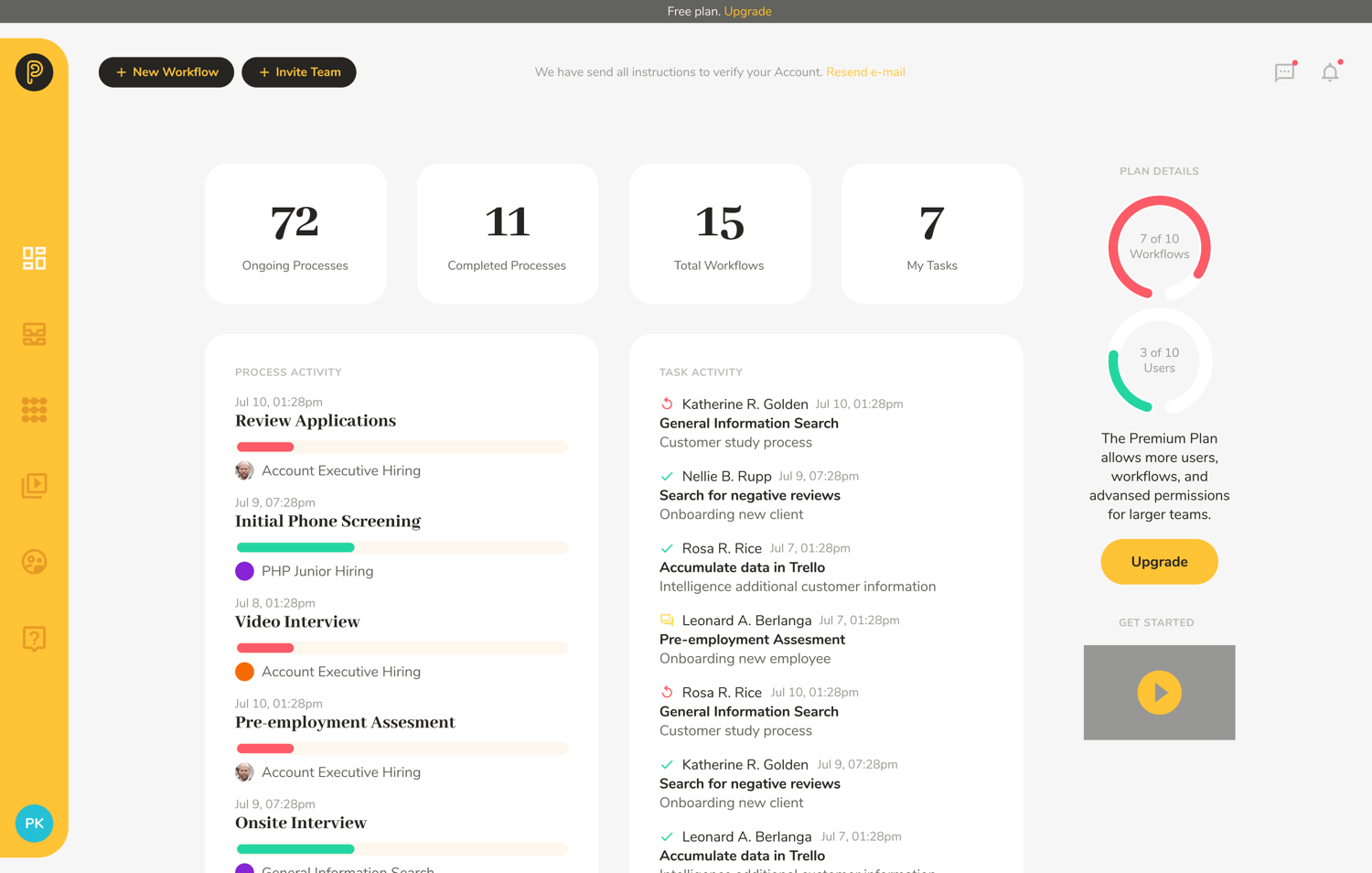
Pneumatic Workflow Product Overview
Summary
Pneumatic Workflow specializes in workflow automation and business process management, offering a SaaS platform that streamlines task management. It primarily serves teams looking for structured task coordination and process transparency.
This tool brings clarity to complex procedures, ensuring that everyone knows their responsibilities and deadlines. It addresses common pain points such as process inefficiency, task overload, and communication breakdowns among team members. Standout features include intuitive design, customizable templates, and insightful reporting.
Pros
- Intuitive Interface: Simplifies navigation and use; new users can adapt quickly with minimal training.
- Template Customization: Tailors workflows; it allows teams to modify workflows to fit unique business processes.
- Reporting Insights: Enhances decision-making; detailed reports help identify bottlenecks and improve process efficiency.
Cons
- Integration Limits: Lacks breadth; some users might find it doesn't integrate with their entire tech stack.
- Learning Curve: Requires adjustment; businesses might need time to learn how to leverage the full suite of tools best.
- Feature Depth: Falls short for some; power users may miss advanced features that other platforms offer.
Expert Opinion
In judging Pneumatic Workflow against its competitors, I consider how effectively it automates repetitive tasks within its management system, a factor critical to any modern business. Compared to other workflow management tools, Pneumatic Workflow balances functionality and user interface simplicity.
While it may not have as many integrations as some CRM-heavy platforms, its real-time updates and collaborative features stand out. Support and onboarding are straightforward, making it approachable for teams new to workflow automation.
However, when selecting a management system, larger enterprises might find Pneumatic underperforms in scalability compared to some more robust systems. For small to medium-sized businesses seeking to streamline their processes without the complexity of larger platforms, Pneumatic Workflow emerges as a strong contender.
Pneumatic Workflow: The Bottom Line
Pneumatic Workflow distinguishes itself with a focused approach to task management. What sets it apart is its blend of simplicity and effectiveness—offering key features without overwhelming users.
The tool transforms complex workflows into manageable tasks, making it particularly good for those looking to escape the convolutions of more complicated systems. Its noteworthy features, such as real-time collaboration and customizable templates, cater well to businesses prioritizing ease of use and clear communication in their workflow automation solutions.
Pneumatic Workflow Deep Dive
Product Specifications
- Task Assignment - Yes
- Automated Workflows - Yes
- Customizable Templates - Yes
- Role-Based Access Control - Yes
- Real-Time Notifications - Yes
- Reporting/Analytics - Yes
- Integration Capabilities - Yes, but limited
- Mobile Access - No
- Document Management - Yes
- Process Mapping - Yes
- Deadline Tracking - Yes
- Collaboration Tools - Yes
- Cloud-Based - Yes
- User Activity Monitoring - No
- Third-Party Integrations - Yes, but limited
- Compliance Tracking - No
- Support Multi-language - No
- API Access - No
- Data Import/Export - Yes
- Scalability - Yes, but more suited for SMBs
- Kanban Boards - No
- Gantt Charts - No
- Time Tracking - No
- CRM Features - No
- Resource Management - No
Pneumatic Workflow Feature Overview
- Task Assignment: Pneumatic simplifies task assignment and delegation.
- Automated Workflows: Automation in Pneumatic is robust, allowing repetitive processes to be set up once and run automatically. The user-friendly nature of setting up these workflows differentiates it from more complex systems.
- Customizable Templates: Templates in Pneumatic are flexible yet structured, allowing users to customize them for specific business processes and saving significant time.
- Role-Based Access Control: Pneumatic ensures that sensitive information remains protected by allowing roles to define what users can see and do within the system. This level of control is essential for maintaining data integrity.
- Real-Time Notifications: Keeping teams informed, Pneumatic's real-time notifications are a boon for time-sensitive tasks. What’s impressive here is the immediacy and relevance of the updates provided.
- Reporting/Analytics: Pneumatic gives users clear insights into their processes, helping identify bottlenecks. The simplicity and clarity of the reporting function make it a valuable feature for continual improvement.
- Limited Integration Capabilities: While it offers some integrations, they are less extensive than competitors. However, the supported integrations cover many core functionalities needed by small to medium-sized teams.
- Document Management: Pneumatic simplifies document management within the platform, streamlining processes by avoiding unnecessary complexities.
- Process Mapping: Pneumatic allows for the visual mapping of workflows, providing an overview of the entire process. This feature is exceptionally user-friendly, focusing on clarity and simplicity.
- Deadline Tracking: Pneumatic's software enables efficient deadline management, striking a balance between helping teams stay on track without being overly intrusive.
Standout Functionality
- Unlimited Workflow Creation: Unlike some platforms that limit the number of workflows you can create, Pneumatic allows for complete workflows. This means businesses can scale their processes without worrying about hitting a cap, a significant advantage for growing companies.
- Template Centric Design: Pneumatic's customizable template feature stands out for its flexibility and ease of use. Templates serve as the starting point for creating new workflows, making it unique in the way it allow users to deploy and replicate workflows quickly.
- Integrated Task Management within Workflows: Pneumatic integrates task management within workflow processes, allowing a seamless transition from macro to micro view. This sets it apart from apps that require switching between modules.
Integrations:
Pneumatic Workflow integrates with popular software tools to enhance its native capabilities. It connects with various CRM systems and communication tools to simplify the user's experience. However, Pneumatic doesn't offer open API access as part of its standard features, limiting custom integration possibilities. The platform doesn't widely advertise add-ons to extend its capabilities and focuses on its core features.
Pricing:
Pneumatic Workflow's pricing structure appears competitive when compared to similar workflow management tools. Many competing services charge per user, which can quickly escalate costs for larger teams. Pneumatic, on the other hand, opts for pricing plans that allow unlimited users, which can be a significant cost advantage, particularly for large enterprises.
- Free Plan: There is a generous free tier available which offers core workflow management features. This plan is ideal for small businesses or startups that are just beginning to automate their processes and are conscious of budget constraints.
- Standard Plan: Priced at $10/user/month, this plan builds on the free tier by providing additional features such as more complex workflow configurations and additional integrations. It suits small to mid-sized businesses that need more robust workflow solutions.
- Professional Plan: At $20/user/month, the Professional tier includes every feature from the Standard plan with advanced reporting and analytics, which are crucial for businesses looking to optimize their processes continually.
- Enterprise Plan: Pricing upon request. This custom solution is tailored to large enterprises with specific needs. It often includes dedicated support, training, and custom integrations.
The above pricing tiers do not mention a minimum seat requirement or a base fee, but typically such details are provided during a personalized quote. All prices reflect a subscription model billed monthly.
Ease of Use:
Navigating Pneumatic Workflow's interface feels intuitive to me. The dashboard and menus are organized logically, making it easy to find various functions and settings. Onboarding is relatively smooth with ample resources provided to get teams up to speed. However, those without prior experience in workflow automation may face a learning curve, particularly when setting up more complex workflows or customizing templates to match specific business processes.
The limited number of integrations means that while the core functionalities are straightforward, one might find it challenging to connect Pneumatic with other tools they use, which can interrupt the workflow they might expect in more interconnected systems.
Customer Support:
In my assessment, Pneumatic Workflow takes customer support seriously. They offer a range of channels including documentation, webinars, live chat, and tutorials, catering well to different user preferences for learning and troubleshooting.
Response times on live chat are prompt, and I find their documentation comprehensive. However, I notice that for more complex issues, there can be a delay in response, which can be a source of frustration for users needing immediate assistance. Moreover, while Pneumatic offers various support resources, they might not be as deep or technical as some advanced users would prefer.
Pneumatic Workflow Use Case
Who Would Be A Good Fit For Pneumatic Workflow?
Pneumatic Workflow serves well for small teams and freelancers who require free workflow management solutions to streamline their operations. Its workflow template generator is particularly beneficial for those looking to standardize their processes without extensive customization.
I see small businesses in service industries or those that have recurring project types as loyal users because Pneumatic offers a straightforward way to manage these workflows with minimal fuss.
Who Would Be A Bad Fit For Pneumatic Workflow?
From my viewpoint, large corporations with complex, highly integrated systems might find Pneumatic Workflow limiting. The software's simplicity, which is a boon to smaller entities, could be a constraint for bigger companies that need intricate workflow customization or extensive third-party integrations.
Teams that rely heavily on advanced analytics and real-time data from multiple sources may also be disappointed, as Pneumatic's reporting capabilities, while adequate for smaller operations, may not scale to the depth and breadth larger enterprises often require.
Pneumatic Workflow FAQs
Is Pneumatic Workflow available on Android?
Yes, Pneumatic Workflow can be accessed on Android devices, allowing users to manage their workflows on the go.
Can I use Pneumatic Workflow if I only speak English?
Absolutely, Pneumatic Workflow is fully available in English, catering to a wide English-speaking user base.
Is Pneumatic Workflow suitable for human resources tasks?
Yes, Pneumatic Workflow is well-suited for human resources processes, thanks to its no-code workflow template generator, making it easy to set up and automate HR tasks.
Do I need coding skills to use Pneumatic Workflow?
No, Pneumatic Workflow is a no-code platform, which means you can create and manage workflows without any programming knowledge.
Can I integrate Pneumatic Workflow with Slack?
Yes, Pneumatic Workflow offers integrations with Slack, allowing for seamless communication within teams alongside workflow management.
How does Pneumatic Workflow support team collaboration?
Pneumatic Workflow supports team collaboration by providing tools for task assignment, status updates, and integration with communication platforms like Slack.
Can Pneumatic Workflow handle complex, multi-step workflows?
Yes, Pneumatic Workflow can manage complex, multi-step workflows with its intuitive design and powerful no-code logic.
Does Pneumatic Workflow offer templates for common workflows?
Yes, Pneumatic Workflow provides a variety of templates for common workflows, particularly useful in human resources and project management, to get you started quickly.
Alternatives to Pneumatic Workflow
- monday.com: This tool shines for its visually intuitive interface and is better for those who prioritize a high degree of customization and visual project tracking.
- Asana: Asana is often chosen for its task-centric design and is preferred by teams looking for a straightforward task and project management without complex workflow automation.
- Zapier: Zapier is ideal for those who require extensive integration capabilities, connecting to a multitude of apps to automate tasks between different software.
Pneumatic Workflow Company Overview & History
Pneumatic Workflow is a SaaS company specializing in providing workflow automation solutions designed to help businesses streamline their processes. Companies across various sectors use it, from small startups to established enterprises, to improve their operational efficiency. The platform is particularly popular among teams that require a no-code solution for task management and process automation.
As a private entity, Pneumatic Workflow maintains a level of confidentiality regarding its ownership. The company's headquarters are located in the United States, though they keep a low profile concerning the specific city or state.
While Pneumatic Workflow does not boast high-profile board members or advisors in the public domain, they harness a team dedicated to improving workflow automation and making it accessible to a broader audience. Their mission statement revolves around simplifying the process of workflow automation and making it user-friendly, enabling even those without technical expertise to optimize their business processes.
The company has seen notable milestones since its inception. From launching its no-code platform to gaining significant traction among small businesses for its ease of use and efficient customer service, Pneumatic Workflow has carved out a niche in the workflow automation market.
Summary
Pneumatic Workflow stands out as a robust option for businesses seeking to automate repetitive tasks, enhance team collaboration, and streamline processes with a no-code approach. While it may not cater to the complexities of large enterprises, its value for small to medium-sized businesses is clear. The company’s steadfast growth and focus on making workflow automation simple and accessible have marked its place in the competitive landscape of SaaS solutions.
I encourage you to weigh the features, ease of use, and customer support quality of Pneumatic Workflow against your specific needs. And if you're already a user or decide to become one, your comments and shared experiences would be invaluable to others considering this tool.
