In my Moovila in-depth review, I’m sharing the results of my analysis and evaluation from hands-on testing and experimentation. Before we dive in, if you’re just starting your search for the best project management tools, you should first check out my picks for the best project management software. Moovila is one of the top-rated project management tools out there, but to figure out if it's a good match for you, it's important to understand the software’s benefits and drawbacks.
My in-depth Moovila review will take you through everything you need to know to make a more informed decision—pros and cons, features and functionality, pricing, and more—to help you to better understand its capabilities and suitability for your needs.
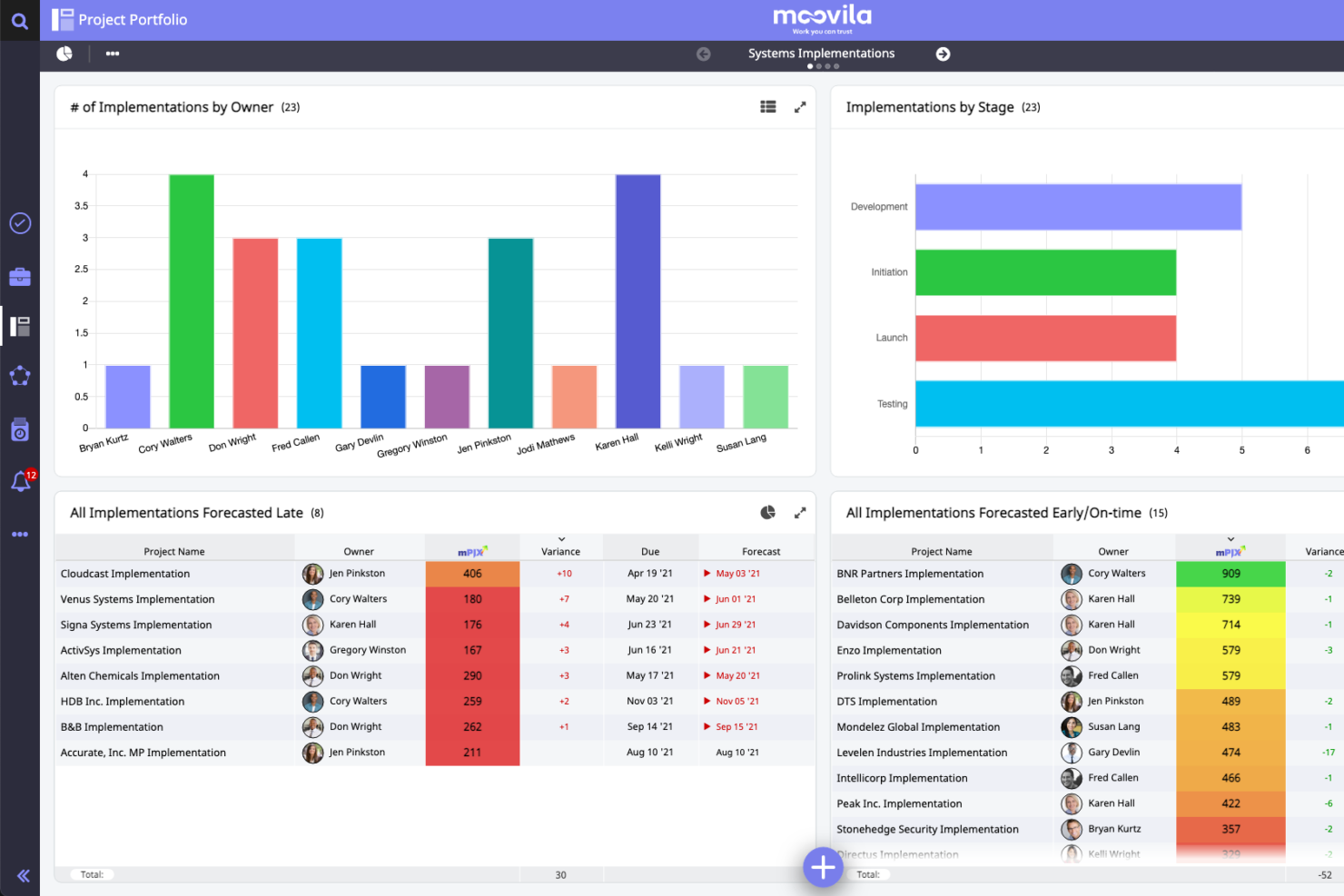
Moovila Product Overview
Summary
Moovila is a project management software designed to streamline work processes and enhance project clarity. It primarily caters to project managers and teams seeking a more structured and transparent way to manage projects. The software significantly improves task visibility and accountability, ensuring projects stay on track.
Moovila addresses common pain points such as project complexity, resource management, and deadline adherence. Its best features include precise risk assessment, integrated smart scheduling, and robust project analytics.
Pros
- Risk Identification: Moovila provides a detailed risk assessment feature. This tool helps project managers identify potential issues early, allowing for proactive problem-solving and risk mitigation.
- Smart Scheduling: The software includes an advanced scheduling system. It automatically adjusts timelines based on resource availability and project changes, ensuring realistic deadline management.
- Project Analytics: Moovila offers comprehensive analytics. Users gain deeper insights into project performance, which assists in informed decision-making and continuous improvement.
Cons
- Learning Curve: Moovila can be complex for new users. It’s advanced features and unique interface may require longer for users to become proficient.
- Integration Limitations: Limited third-party integrations are available. This could restrict seamless workflow with other tools and platforms, potentially affecting efficiency.
- Cost Consideration: While not the most expensive, Moovila may present cost challenges for smaller teams. The pricing structure might not be economical for smaller organizations or startups with tight budgets.
Expert Opinion
In assessing Moovila against other project management tools, my judgment hinges on its unique features and how they align with specific user needs. Moovila stands out in its risk assessment capabilities and smart scheduling, which surpasses many competitors in precision and utility. However, when choosing software, one must consider the learning curve associated with its advanced features.
Compared to more user-friendly options in the market, Moovila requires a significant investment in time for onboarding. Its interface, while robust, might not appeal to those seeking simplicity. Regarding pricing, Moovila is reasonably positioned but might not be the best fit for smaller teams or startups, mindful of budget constraints. The limited third-party integrations could be a deciding factor for teams relying on a suite of interconnected tools.
Therefore, in determining its suitability, I find Moovila most appropriate for medium to large-scale organizations that prioritize detailed project tracking and have the resources to invest in thorough team training. Other options might serve better for smaller teams or those needing extensive integrations.
Moovila Deep Dive
Standout Functionality
- Precision Risk Scoring: Moovila's unique capability lies in its precision risk scoring system, which goes beyond typical risk management features in other software. It provides detailed, quantifiable assessments of potential project risks, enabling more accurate forecasting and mitigation strategies.
- Carmen AI Scheduling: The integration of Carmen AI for scheduling is a standout feature. Unlike standard scheduling tools, Carmen AI considers numerous variables like task dependencies, resource availability, and project timelines to create highly optimized schedules, making it more advanced than typical scheduling options.
- Project Health Scoring: Moovila offers a project health scoring system uncommon in other project management tools. This feature quantitatively evaluates the overall health of a project, considering various factors like timeline adherence and resource allocation, giving managers a clear, objective view of project status.
Product Specifications
- Task Management - Yes
- Resource Allocation - Yes
- Gantt Charts - Yes
- Time Tracking - Yes
- File Sharing - Yes
- Collaboration Tools - Yes
- Project Reporting - Yes
- Milestone Tracking - Yes
- Budget Management - Yes
- Risk Management - Yes
- Scheduling - Yes
- Calendar Integration - Yes
- Email Integration - Yes
- Document Management - Yes
- Real-time Chat - No
- Customizable Templates - Yes
- Agile Methodologies Support - Yes
- Kanban Boards - Yes
- User Access Controls - Yes
- Mobile Access - Yes
- Issue Tracking - Yes
- Workflow Automation - Yes
- Customer Support - Yes
- Third-party Integrations - Limited
- Analytics and Reporting - Yes
Moovila Key Features
- Precision Risk Scoring: This feature sets Moovila apart by providing detailed risk assessments. It helps identify and address potential issues before they escalate, making project management more proactive.
- Carmen AI Scheduling: The integration of AI for scheduling ensures highly efficient and realistic project timelines. This is more sophisticated than traditional scheduling tools, offering a significant edge in project planning.
- Project Health Scoring: Offering quantitative evaluations of project health, this feature provides an objective view of a project's status, aiding in timely interventions and decision-making.
- Task Management: Moovila’s task management system is intuitive and comprehensive, allowing for efficient tracking and updating of task progress, essential for maintaining project momentum.
- Gantt Charts: Its Gantt chart capability is robust, providing clear visualizations of project timelines and dependencies, which is crucial for planning and adjusting project schedules.
- Collaboration Tools: The platform's features facilitate effective team communication and coordination, which is essential for keeping everyone on the same page.
- Project Reporting: Moovila's reporting tools are detailed and user-friendly, enabling managers to generate insightful reports for analysis and presentation purposes.
- Milestone Tracking: This feature helps monitor critical project milestones, ensuring that key project phases are completed on time.
- Budget Management: Moovila's budget management tools are adept at tracking project finances, which is critical for maintaining financial control and avoiding cost overruns.
- Workflow Automation: The software's ability to automate certain workflows helps reduce manual effort and increase efficiency, particularly in repetitive tasks.
Ease Of Use
Moovila's user interface and overall ease of use have a notable learning curve, particularly for those new to advanced project management tools. While robust and feature-rich, the interface can initially overwhelm users with its complexity. Onboarding requires time and dedication, as understanding the nuances of its unique features, like precision risk scoring and AI-powered scheduling, is not immediate.
Navigation within the tool demands a certain level of tech-savviness and project management experience. The organization of features and tools within the platform is logical, yet users may need time to become efficient in locating and utilizing them effectively. For beginners or teams looking for simple solutions, Moovila's complexity could pose a challenge.
Customer Support
Regarding customer support, Moovila provides satisfactory assistance, though there are areas for improvement. The response times are generally reasonable but can vary depending on the complexity of the issue and the support channel used. They offer a range of support channels or help desks, including documentation, webinars, tutorials, and email support. However, the lack of a live chat option can be a limitation, especially for users needing immediate assistance.
While their documentation is comprehensive, some users may find it less intuitive or lacking in detailed guidance for more complex features. This can be particularly noticeable during the initial phases of using the software, where more direct support might be needed. Overall, while the support system is functional, it could benefit from more immediate and hands-on support options to better assist users in navigating the complexities of the tool.
Integrations
Moovila offers a range of out-of-the-box or native integrations with popular software and tools. These integrations include major platforms like Microsoft Outlook for email and calendar functionalities, enhancing the efficiency of scheduling and communication within projects. Users can sync their Outlook calendars with Moovila's project timelines, ensuring seamless updating and tracking of deadlines and appointments. Additionally, Moovila integrates with various file storage services, allowing easy access and sharing of project-related documents directly within the platform.
Moovila provides an API that enables more customized integrations and interactions with other systems and tools. This feature allows businesses to tailor the software to fit their unique workflows and data management needs, enhancing the overall functionality and user experience.
To extend the platform's capabilities, Moovila offers add-ons that can be utilized to meet specific project management requirements. These add-ons typically focus on expanding the software's functionality in advanced analytics, reporting, and more detailed project tracking.
Moovila Pricing
Moovila's pricing and pricing plans align with similar project management tools, offering a balance between cost and features. The pricing tiers cater to different organizational needs and sizes, and users should consider additional costs like potential add-ons or integrations.
Each tier is priced per user per month, and a minimum number of seats may be required for purchase. If the pricing is based on annual billing, it's important to consider this in budget planning. Additionally, users should be aware of any base fees or one-time setup fees that may apply.
Moovila's base tier, called Perfect Project, costs $25USD/month when billed annually. This tier is designed for small teams, and allows for 5-20 users. Moovila also offers four higher tiers that scale with growing businesses. You can contact the company for its higher-tier pricing information.
Moovila Use Cases
Who Would Be A Good Fit For Moovila?
In my assessment, Moovila suits organizations prioritizing detailed project management and needing advanced features like precision risk scoring and AI-powered scheduling. The tool's complex nature and robust functionalities make it ideal for medium to large-sized companies, particularly those in industries where project complexity is high and requires rigorous management. Industries such as construction, IT, and engineering, where precise scheduling and risk assessment are vital, would find Moovila highly beneficial.
Teams within these organizations that are tech-savvy and have experience in project management will likely be the most loyal and avid users. They appreciate the tool's depth and clarity in managing complex projects. Moovila works well for environments where project timelines, resources, and risks must be meticulously managed and where there's a readiness to invest time in learning and utilizing advanced project management software.
Who Would Be A Bad Fit For Moovila?
Conversely, Moovila might not be the best fit for small businesses or startups, particularly those with limited budgets or project management needs. The tool's complexity and the time required for onboarding could be overwhelming for teams without a dedicated project manager or those new to project management software. Furthermore, organizations that rely heavily on a wide range of third-party integrations might find Moovila's limited integration options a significant drawback.
The most disappointed customers will likely seek simplicity and immediate ease of use, such as small teams or businesses with straightforward project management needs. In such cases, the advanced features and detailed approach of Moovila could be more than necessary, making simpler, more intuitive tools a better fit.
Moovila FAQs
What is the core focus of Moovila as a work management platform?
Moovila is a comprehensive work management platform that enhances project clarity and efficiency. It integrates advanced project planning and tracking features to manage and streamline the work ecosystem.
How does Moovila's critical path engine improve project management?
The critical path engine in Moovila identifies the most crucial tasks and timelines necessary for project completion. This feature helps prioritize tasks and allocate resources efficiently, ensuring project deadlines are met.
Can Moovila integrate with CRM systems?
Yes, Moovila offers integration capabilities with various CRM systems, allowing for seamless data flow and better alignment between project management and customer relationship activities.
Is Moovila available in languages other than English?
Currently, Moovila primarily operates in English. This focus allows for a more concentrated development and support effort in a widely used business language.
Does Moovila offer integration with Microsoft applications?
Yes, Moovila integrates with Microsoft applications, such as Microsoft Outlook, to streamline scheduling and communication within the project management process.
How does Moovila support portfolio management?
Moovila provides robust portfolio management tools, allowing users to oversee multiple projects simultaneously, track progress, allocate resources, and make informed decisions based on comprehensive data analysis.
Is there an Android app for Moovila?
Moovila offers an Android application, making it accessible for users who prefer to manage projects and tasks on their Android devices.
What types of reporting and dashboards does Moovila provide?
Moovila offers a range of reporting and dashboard options, including built-in project manager dashboards that provide a quick overview of project health, resource allocation, and performance metrics. These tools are essential for tracking the progress and efficiency of the entire project lifecycle.
Moovila Company Overview & History
Moovila is a company that specializes in advanced project management systems. It provides a software platform designed to manage the entire work ecosystem, addressing complexities in project management, focusing on identifying and resolving bottlenecks and ensuring efficient project execution. The company caters to various businesses, particularly those in sectors where complex project management is critical.
Moovila operates as an independent entity, and while specific details on ownership are not publicly disclosed, it functions as a typical private tech company. Its headquarters is located in Mount Pleasant, South Carolina. The company doesn't publicly highlight notable employees, board members, or advisors, focusing instead on their product and service offerings.
The company’s mission is to enhance project management efficiency and accuracy, aiming to transform how projects are managed and executed. Since its inception, Moovila has achieved several milestones, including developing its unique PSA (Professional Services Automation) tools and remediation features. It has also garnered attention for integrating AI into project management, particularly with its critical path engine and precision risk scoring system.
Moovila Summary: The Bottom Line
Moovila stands out in the crowded field of project management software due to its unique approach to managing complex projects. What sets Moovila apart is its precision in identifying and managing project risks and bottlenecks, which is not as finely tuned in many other project management tools. It provides a clear view of the entire work ecosystem, especially with features like its critical path engine and AI-driven scheduling.
The software's robustness in handling complex projects is particularly commendable. Its standout features, such as precision risk scoring and project health scoring, offer users a level of detail and foresight not commonly found in standard project management tools. This makes Moovila an excellent choice for industries where project complexity and precision are paramount. Integrating AI and detailed analytics into the platform further enhances its effectiveness, making it a noteworthy option in project management solutions.
Alternatives to Moovila
- Asana: Asana is often chosen for its user-friendly interface and flexibility, making it a better fit for teams seeking an intuitive and easily adaptable project management tool.
- Trello: Trello stands out for its simplicity and visual card-based system, ideal for smaller teams or projects that require a straightforward, kanban-style approach to task management.
- Monday.com: Monday.com is frequently preferred for its high customizability and wide range of integration options, catering to teams that need a highly adaptable and collaborative workspace.
Summary
In reviewing Moovila, it's clear that this project management software offers unique features like precision risk scoring and AI-powered scheduling, setting it apart in managing complex projects. While it excels in offering detailed project insights and advanced functionalities, its complexity and learning curve might not suit all teams, particularly smaller ones or those requiring simple project management solutions. Alternatives like Asana, Trello, and Monday.com provide different balances of simplicity, flexibility, and customization, which might be more suitable depending on your needs.
Suppose you're considering Moovila or any other project management tool. In that case, I encourage you to weigh these factors carefully and choose the one that aligns best with your team's size, expertise, and project requirements. I invite you to share your experiences and thoughts in the comments, as your insights could be invaluable to others making this important decision.
