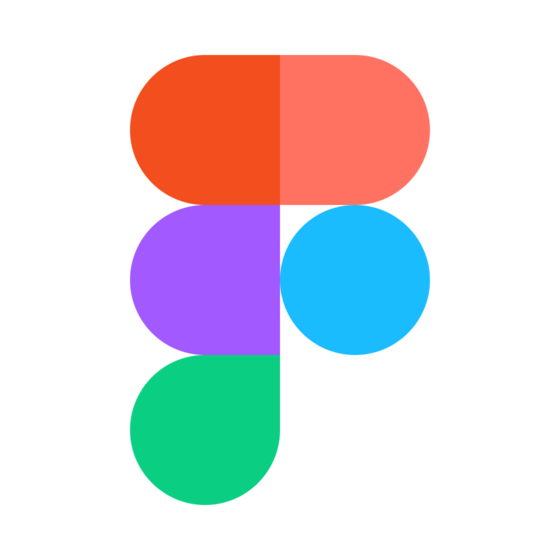10 Miro Alternatives Shortlist
I’ve handpicked 10 Miro alternatives suited to solve your collaboration needs, based on thorough evaluation.
There are seemingly countless mind mapping software solutions available, making it challenging to determine the best fit for facilitating visual collaboration and ideation. But don't worry—I've got you covered! In this post I make things simple, drawing upon my experience in managing big, complex projects and utilizing various collaborative brainstorming tools to compile this list of the top alternatives to Miro for creative collaboration.
Why Trust Our Miro Alternatives Reviews
We’ve been testing and reviewing mind mapping software since 2012. As project managers ourselves, we know how critical and difficult it is to make the right decision when selecting software.
We invest in deep research to help our audience make better software purchasing decisions. We’ve tested more than 2,000 tools for different product management use cases and written over 1,000 comprehensive software reviews. Learn how we stay transparent & our review methodology.
Best Miro Alternative Summary
| Tools | Price | |
|---|---|---|
| FigJam by Figma | From $3/user/month | Website |
| Invision | Pricing upon request | Website |
| MindGenius | First year $160, year two onwards $56 | Website |
| Creately | From $4/user/month | Website |
| Stormboard | From $8.33/user/month (billed annually) | Website |
| Sketch | From $10/userr/month (billed annually) | Website |
| Lucid Visual Collaboration Suite | From $7.95/user/month (billed annually) | Website |
| Conceptboard | From $6/user/month (billed annually) | Website |
| Microsoft Whiteboard | Pricing upon request | Website |
| Mural | From $9.99/user/month (billed annually) | Website |

Compare Software Specs Side by Side
Use our comparison chart to review and evaluate software specs side-by-side.
Compare SoftwareHow To Choose an Alternative to Miro
With so many different mind-mapping software solutions available, it can be challenging to make decisions on what whiteboarding platform is going to be the best fit for your needs.
As you're shortlisting, trialing, and selecting an alternative to Miro, consider the following:
- What problem are you trying to solve - Start by identifying the mind mapping feature gap you're trying to fill to clarify the features and functionality the Miro alternative needs to provide. Consider specifically what Miro offers and how other options differ in feature sets or functionality to solve your needs.
- Who will need to use it - To evaluate cost and requirements, consider who'll be using the software and how many licenses you'll need. You'll need to evaluate if it'll just be the project management professionals, or the whole organization that will require access. When that's clear, it's worth considering if you're prioritizing ease of use for all, or speed for your midn m software power users.
- What other tools it needs to work with - Clarify what tools you're replacing, what tools are staying, and the tools you'll need to integrate with, such as accounting, CRM or HR software. You'll need to decide if the tools will need to integrate together, or alternatively, if you can replace multiple tools with one consolidated mind mapping tool.
- What outcomes are important - Consider the result that the software needs to deliver to be considered a success. Consider what capability you want to gain, or what you want to improve, and how you will be measuring success. For example, an outcome could be the ability to get greater visibility into performance. You could compare whiteboarding features until you’re blue in the face, but if you aren’t thinking about the outcomes you want to drive, you could be wasting a lot of valuable time.
- How it would work within your organization - Consider the software selection alongside your workflows and delivery methodology. Evaluate what's working well, and the areas that are causing issues that need to be addressed. Remember every business is different — don’t assume that because a tool is popular that it'll work in your organization.
Best Miro Alternative Reviews
FigJam is an online whiteboarding tool designed to facilitate collaborative design and brainstorming sessions. It is designed to aid teams in organizing thoughts, mapping out workflows, and engaging in real-time collaboration, embodying a blend of simplicity and utility.
Why it’s a good Miro alternative: I chose FigJam for its simplicity and ease of use, offering a more focused toolset that streamlines the collaboration process. It stands out by providing a less cluttered workspace, ensuring that teams can quickly adapt and engage without the steep learning curve associated with more complex platforms.
Standout features & integrations:
Standout features of FigJam include cursor chat, which allows users to communicate through short, temporary messages attached to their cursor, facilitating quick, context-specific discussions, and sticky note grouping, which automatically groups related sticky notes together, enhancing organization and brainstorming sessions. FigJam also offers a wide range of customizable widgets that can be easily integrated into the workspace, providing unique interactive elements for brainstorming and planning.
Integrations include Slack, Jira, Asana, GitHub, Trello, Dropbox, Zoom, Microsoft Teams, Google Drive, and Notion.
Pros and cons
Pros:
- Includes built-in templates
- Strong emphasis on accessibility features
- Intuitive user interface
Cons:
- Customization limits
- Fewer templates
- May not cater to users seeking advanced features
InVision is a digital product design platform known for its comprehensive suite of tools that facilitate UI/UX design, prototyping, and collaboration. It enables designers and teams to create interactive mockups and gather feedback in a cohesive environment, streamlining the design process from concept to completion.
Why it's a good Miro alternative: I chose InVision for its specialized focus on UI/UX design collaboration, offering features that are finely tuned for the needs of design teams. Its robust prototyping and feedback tools make it stand out as the best option for teams dedicated to crafting user-centric digital experiences.
Standout features & integrations:
Standout features of InVision include interactive prototyping, real-time design collaboration, and a centralized feedback system that streamlines the review process. These capabilities ensure that teams can efficiently iterate on designs and achieve consensus.
Integrations include popular design tools like Sketch and Adobe Creative Cloud, as well as project management platforms such as Jira, Asana, and Trello, facilitating a workflow across different stages of the design process. Other integrations include Zoom, Spotify, Google Maps, Microsoft Teams, and WebEx.
Pros and cons
Pros:
- Integrates with major design and project management tools
- Comprehensive collaboration and feedback features
- Specialized tools for UI/UX design and prototyping
Cons:
- Learning curve for those new to digital design tools
- Can be costly for larger teams or extensive projects
- Primarily focused on design, may not suit broader collaboration needs
MindGenius is a task management and mind mapping tool designed to enhance productivity and streamline workflow. Efficient and straightforward, it assists users in capturing, visualizing, and managing information effectively, serving as a reliable ally in navigating the complexities of project and task management with a user-friendly interface and robust features that cater to a variety of needs.
Why it's a good Miro alternative: I selected MindGenius for its structured project planning and detailed task management capabilities. While it does include mind-mapping software, it also provides a more traditional, hierarchical view of project tasks and milestones, making it particularly effective for users who prefer organized, linear project outlines. This structured approach, combined with its robust project management features, offers a practical alternative to Miro's freeform, visual collaboration boards, catering to users seeking clarity and precision in project execution.
Standout features & integrations:
Standout features of MindGenius include its project Gantt view and timeline features, which offer a seamless transition from mind maps to Gantt charts, providing a detailed visual timeline for project execution and tracking, which is unusual for a mind mapping tool. Another unique capability of MindGenius is its ability to automatically generate reports based on project data, including task status, resource allocation, and project progress, offering valuable insights without manual compilation.
Integrations include Microsoft Outlook, Microsoft Project, Microsoft Word, Microsoft PowerPoint, Microsoft Excel, Adobe PDF, Dropbox, Google Drive, SharePoint, and OneDrive.
Pros and cons
Pros:
- Includes team collaboration features
- Offers extensive customization options
- Provides flexible view options
Cons:
- Can be demanding on system resources
- Limited integrations
- Number of features can be overwhelming
Creately is a streamlined, web-based diagramming and visual collaboration tool designed to facilitate easy creation and sharing of diagrams. Its user-friendly interface and extensive template library empower users to quickly visualize complex information, fostering a productive environment for individuals and teams alike.
Why it's a good Miro alternative: I picked Creately for its more focused and intuitive diagramming experience. Its strength lies in the ability to quickly turn ideas into visual representations without a steep learning curve, making it especially helpful for those seeking an efficient, straightforward, and flexible tool for diagramming and collaboration, such as small businesses and startups.
Standout features & integrations:
Standout features include a contextual toolbar that provides tool suggestions based on the type of diagram you're working on and in-built video conferencing that enables users to discuss and collaborate on diagrams in real-time. Creately also offers smart shapes and connectors that adaptively adjust to the diagram context, simplifying complex diagram creation and ensuring professional-looking results with minimal effort.
Integrations include Google Drive, Slack, Confluence, Jira, Trello, Microsoft Teams, OneDrive, Dropbox, Box, and Google Docs.
Pros and cons
Pros:
- Offers a wide range of templates
- Provides high-quality export options
- Includes affordable pricing options
Cons:
- Fewer advanced collaboration tools and features
- Occasional performance issues with complex diagrams
- Limited customization options for advanced users
Stormboard is an interactive online whiteboard designed to support agile and scrum methodologies, facilitating brainstorming, planning, and retrospectives dynamically and engagingly. Its features are tailored to enhance collaboration among teams following agile principles, making complex project management more manageable and visually appealing.
Why it's a good Miro alternative: I picked Stormboard for its agile-centric design, offering tools and templates specifically crafted for agile and scrum teams. Its focus on streamlining agile workflows and enhancing team collaboration sets it apart, making it an ideal choice for teams committed to agile methodologies.
Standout features & integrations:
Standout features of Stormboard include a vast array of agile and scrum templates, real-time collaboration capabilities, and interactive sticky notes for brainstorming and task management. These features promote an engaging and productive environment for sprint planning, retrospectives, and more.
Integrations include popular project management tools like Jira, Trello, and Azure DevOps, as well as communication platforms such as Microsoft Teams, Webex, Zoom, and Slack, ensuring easy workflow within agile teams. Other integrations include Box, Dropbox, and Rally.
Pros and cons
Pros:
- Integrates with leading project management and communication platforms
- Real-time collaboration for distributed teams
- Agile and scrum-focused templates and tools
Cons:
- The learning curve for maximizing its agile-specific features
- Pricier than some basic collaboration tools
- May be more complex than needed for non-agile teams
Sketch is renowned for its powerful vector editing capabilities, making it a favorite among UI/UX designers and digital artists. It provides a comprehensive suite of tools tailored for creating high-fidelity, scalable designs, from intricate icons to complex interfaces.
Why it's a good Miro alternative: I included Sketch on this list for its unparalleled precision in vector-based design. Its specialized toolkit and focus on graphical fidelity make it the ideal choice for professionals who demand accuracy and scalability in their design work, hence its status as best for vector-based design precision.
Standout features & integrations:
Standout features include its advanced vector editing tools, pixel-perfect precision, and extensive plugin ecosystem, which expand its capabilities even further. The software also offers robust symbol and layer-style systems, facilitating efficient design system creation and management.
Integrations include ProtoPie, Avocode, Origami, Brandfolder, Sprig, Zeplin, Invision, Jira, Framer, and Notion.
Pros and cons
Pros:
- Efficient symbol and layer management for complex projects
- Extensive plugin ecosystem for enhanced functionality
- Advanced vector editing tools for precise design work
Cons:
- Focused on design, with less emphasis on team collaboration
- Can be overwhelming for beginners due to its extensive features
- Primarily a Mac-only application, limiting cross-platform collaboration
Lucid Visual Collaboration Suite, which includes Lucidchart, is a comprehensive platform designed to facilitate intricate diagramming and visual collaboration. It caters to a wide range of needs, from simple flowcharts to complex technical diagrams, making it a versatile tool for professionals across various industries.
Why it's a good Miro alternative: I chose Lucid Visual Collaboration Suite for its exceptional capabilities in handling complex diagramming requirements. Its extensive range of templates, shapes, and advanced diagramming tools makes it the go-to solution for users who need more than just a basic whiteboard, especially for detailed process mapping and technical diagrams.
Standout features & integrations:
Standout features of the suite include an extensive library of templates and shapes that cater to various diagramming needs, real-time collaboration that allows teams to work together easily, and the ability to link diagrams with live data for dynamic visualizations.
Integrations include major platforms like Google Workspace, Microsoft Office, Atlassian, and Slack, ensuring the tool fits smoothly into existing workflows and enhances productivity. Other integrations include Asana, BambooHR, Monday.com, Salesforce, Zoom, and Webex.
Pros and cons
Pros:
- Real-time collaboration for team projects
- Strong integration with popular productivity tools
- Wide range of templates and shapes for diverse diagramming needs
Cons:
- Pricing can add up for larger teams or enterprise usage
- The learning curve for advanced features and functionalities
- Can be overwhelming for users who only need basic diagramming
Conceptboard specializes in providing a vast digital canvas that supports extensive visual collaboration, making it ideal for teams working on large-scale projects. Its ability to handle complex diagrams and extensive brainstorming sessions sets it apart as a platform designed for in-depth collaborative efforts.
Why it's a good Miro alternative: I selected Conceptboard for its expansive canvas size, which accommodates detailed and large-scale collaborative projects that can be overwhelming for other platforms. This capability makes it particularly suited for teams needing extensive space for their ideas, aligning with its position as best for large-scale visual collaboration.
Standout features & integrations:
Standout features include Conceptboard’s infinite canvas, which allows teams to work on detailed projects without space restrictions. Real-time collaboration features enable multiple users to contribute simultaneously, enhancing teamwork and efficiency.
Integrations include major productivity tools like Slack, Microsoft Teams, and Google Drive, Dropbox, Atlassian Confluence, and Webex facilitating a smooth workflow within diverse digital environments.
Pros and cons
Pros:
- Integrates well with Slack, Teams, and Google Drive
- Real-time collaboration for immediate input
- Infinite canvas suitable for complex projects
Cons:
- Limited customization options compared to competitors
- Steeper learning curve due to advanced features
- Can be overwhelming for smaller teams or projects
Microsoft Whiteboard is a digital canvas that fosters teamwork and creativity in a flexible and intuitive workspace. It allows teams to brainstorm, plan, and collaborate visually, regardless of their location. This tool stands out for its integration with Office 365, making it an ideal choice for teams already embedded in the Microsoft ecosystem.
Why it's a good Miro alternative: I chose Microsoft Whiteboard for its strong ties to the Office 365 suite, which many teams rely on for their daily operations. Its integration with familiar tools like Teams and Outlook makes it a compelling alternative to Miro. This synergy enhances productivity and maintains workflow continuity, which is why I believe it's best for teams entrenched in Microsoft's ecosystem.
Standout features & integrations:
Standout features include the tool’s infinite canvas, allowing for expansive brainstorming sessions without space constraints. The tool also supports real-time collaboration, making it easy for team members to contribute simultaneously.
Integrations include Microsoft Teams for meetings and collaboration, Outlook for calendar syncing, and OneNote for additional note-taking capabilities, ensuring a cohesive workflow within the Microsoft ecosystem.
Pros and cons
Pros:
- Infinite canvas for unlimited ideas
- Real-time collaboration across devices
- Excellent integration with Office 365
Cons:
- Limited third-party integrations
- Less intuitive for non-Microsoft users
- Requires Office 365 subscription for full features
Mural is a digital workspace designed to foster innovation and design thinking among teams. It provides a vast array of facilitation features and frameworks that support ideation, strategy sessions, and problem-solving in a visually engaging manner.
Why it's a good Miro alternative: I picked Mural for its strong focus on design thinking and innovation processes. Its tailored approach to facilitating workshops and brainstorming sessions makes it ideal for teams that prioritize structured creativity and ideation, hence being best for innovative design thinking.
Standout features & integrations:
Standout features of Mural include pre-built templates for various strategic and design thinking frameworks, and facilitating guided brainstorming sessions. The tool also offers powerful facilitation features, such as voting and timer tools, to drive productive meetings.
Integrations include Slack for communication, Microsoft Teams for collaboration, and Jira for project management, ensuring a workflow within tech-savvy teams. Other integrations include Google Workspace, GitHub, Confluence, Asana, Notion, OneDrive, and Productboard.
Pros and cons
Pros:
- Strong integrations with Slack, Teams, and Jira
- Advanced facilitation tools for guided sessions
- Rich set of templates for design thinking
Cons:
- Focus on design thinking might be too specialized for some teams
- Can be complex for new users without a facilitation experience
- Higher starting price point compared to some alternatives
Other Miro Alternatives
Below is a list of additional Miro alternative software that I shortlisted, but did not make it to the top 12. Definitely worth checking them out.
- DigStack
Best for data-driven decision-making
- BeeCanvas
Best for multimedia-rich canvases
- Kintone
Good for building custom business applications
- Explain Everything
Good for educational and instructional content
- Ayoa
Good for mind mapping and idea visualization
- TrackVia
Good for custom workflow automation
- Canva Whiteboard
Good for creative and visual brainstorming
- Klaxoon
Good for interactive meetings and workshops
- Trello
Good for task and project organization
- WorkOtter
Good for project portfolio management
Related Project Management Software Reviews
If you still haven't found what you're looking for here, check out these other related tools that we've tested and evaluated:
- Project Management Software
- Task Management Software
- Collaboration Tools
- Gantt Chart Maker
- Productivity Tools
- Project Scheduling Software
What Is Miro?
Miro is a collaborative online whiteboard platform designed to empower teams to work more effectively together. It is widely utilized by professionals across various fields, including project management, design, agile development, and education, to enhance collaboration and creativity. Businesses typically use this software to facilitate remote brainstorming sessions, plan projects, design user interfaces, and conduct workshops, making it a versatile tool for virtual collaboration. Features like real-time collaboration, infinite canvas, and pre-built templates support the seamless integration of ideas, planning processes, and the visual communication of concepts across teams. The overall value of Miro lies in its ability to foster a highly interactive and visual workspace that bridges the gap between remote team members and enhances productivity and innovation.
Miro’s Criticism
While Miro is celebrated for its intuitive design and versatility in fostering collaboration across remote teams, it has also faced criticism for aspects of its user experience and functionality. Here are 5 things that users typically criticize Miro for:
- Complexity for New Users: The platform's wide array of features can overwhelm new users, making the initial learning curve steeper than expected.
- Performance Issues on Large Boards: Users have reported slowdowns and performance hitches when working with very large boards or when a high number of users are collaborating simultaneously.
- Pricing Structure: The cost of Miro can escalate quickly for larger teams or for those requiring advanced features, making it less accessible for small businesses or startups.
- Limited Offline Functionality: The need for a consistent internet connection for most functionalities limits its use in low-bandwidth areas or when offline.
- Integration Challenges: While Miro integrates with many third-party tools, some users find the process clunky or encounter issues with specific integrations not working as smoothly as expected.
Why Look for a Miro Alternative?
You might be looking for an alternative to Miro if you:
- Find the platform's extensive features overwhelming and prefer a simpler, more straightforward tool for collaboration.
- Experience performance issues with Miro, especially when dealing with large boards or high volumes of concurrent users.
- Seek a more cost-effective solution that offers essential features without the steep pricing, particularly for small teams or startups.
- Require robust offline capabilities for collaboration in environments with limited or no internet access.
- Encounter difficulties with Miro’s integrations, needing a platform that offers smoother connectivity with your existing tools.
By addressing these points and more, many alternatives can offer a more tailored experience that aligns with the unique requirements of different teams, making them a viable option for those seeking functionalities that Miro can’t fully accommodate.
Selection Criteria for Miro Alternatives
When evaluating alternatives to Miro, I try to focus on features that foster collaborative visual ideation and information sharing. My methodology, grounded in personal trials and in-depth research of these tools, is designed to ensure that I provide high-quality recommendations that align with specific software buyer needs and facilitate seamless collaboration. Here, I detail my selection criteria, each of which is weighted to reflect its overall importance to my final evaluation.
Core Mind Mapping Software Functionality (25% of total weighting score): To be considered for inclusion on my list of the best mind mapping software, the solution had to support the ability to fulfill common use cases:
- Real-time collaboration and editing
- Project and task management
- Integration with third-party apps and services
- Visual ideation and brainstorming
- Secure document sharing and management
Differences From Miro (25% of total weighting score): Identifying differences from Miro is vital for uncovering innovative features and functionalities that can offer additional value or better suit specific needs. This criterion seeks out solutions that provide unique capabilities or improve upon Miro’s offerings, thereby offering users a compelling reason to choose an alternative. This includes:
- Advanced project management tools that go beyond basic kanban boards.
- Unique integrative capabilities with specialized software (e.g., specific CRM or ERP systems).
- Superior data visualization tools for complex datasets.
- Enhanced security features tailored for sensitive industries.
- Proprietary collaboration features like augmented reality spaces or advanced template libraries.
Usability (10% of total weighting score): Usability is key to ensuring that team members can efficiently navigate and utilize the platform without a steep learning curve. My evaluation looks for an intuitive interface and user experience that balances the software's power and features with simplicity and ease of use. I look for:
- Intuitive design that balances power with simplicity.
- A clean interface that minimizes clutter while providing easy access to a wide range of features.
- Mobile and desktop app usability that ensures a seamless experience across devices.
Onboarding (10% of total weighting score): Effective onboarding is essential for ensuring quick adoption and minimizing the time to value for new users. This criterion assesses the quality of resources that facilitate a smooth transition to the new platform. As part of this section of the assessment, I evaluate:
- The availability of training videos, templates, and interactive product tours.
- The presence of support resources such as chatbots, FAQs, and webinars to facilitate a smooth transition.
- The ease with which teams can migrate their workflows and start realizing value.
Customer Support (10% of total weighting score): Robust customer support is indicative of a company’s commitment to its users' success. The evaluation considers:
- The responsiveness and availability of customer support channels (e.g., live chat, email, phone).
- The presence of a comprehensive knowledge base or community forums for self-service troubleshooting.
- The quality of technical support in resolving complex issues efficiently.
Value For Money (10% of total weighting score): Assessing value for money is about ensuring that the software provides a fair balance of features, performance, and scalability relative to its cost. This evaluation compares pricing structures, plan options, and overall cost-effectiveness to determine if the software is a worthwhile investment for potential buyers. I consider:
- Pricing transparency and the availability of plans that cater to different team sizes and needs.
- The overall cost-effectiveness when comparing feature sets, scalability, and performance against price.
- Free trials or demo versions that allow teams to test functionality before committing.
Customer Reviews (10% of total weighting score): Customer reviews offer invaluable insights into the software’s real-world performance, reliability, and user satisfaction. This criterion analyzes user feedback to identify common themes, praises, or criticisms, providing a comprehensive picture of the software's strengths and areas for improvement. I also analyze feedback to understand:
- The tool's reliability and performance from the end-user perspective.
- The impact on team productivity and user satisfaction.
- Any recurring issues or standout features that are frequently mentioned by users.
Selecting the right mind mapping software requires a comprehensive and nuanced approach that takes into account a variety of critical factors. This detailed criteria framework ensures that the chosen platform not only enhances collaboration and productivity but also offers a seamless user experience, robust support, and excellent value. Ultimately, the goal is to empower teams with a tool that facilitates efficient, creative, and effective digital collaboration, driving projects forward in an increasingly connected and digital workspace.
Trends In Mind Mapping Software For 2024
For mind mapping and whiteboard software, 2024 has been a year of rapid evolution and innovation. As organizations continue to adapt to hybrid and remote work environments, the demand for tools that support collaborative visual ideation and information sharing has surged. Here, I have identified several recent trends that not only highlight the features that are evolving quickly, but also shed light on solutions that enhance productivity, creativity, and team collaboration in a digital-first world, both now and in the future.
Evolving Trends in Mind Mapping and Whiteboard Software
- Integration with AI and Machine Learning: Advanced AI and machine learning integrations are becoming increasingly prevalent, enabling smarter, context-aware suggestions for brainstorming sessions, automatic tagging and organization of content, and personalized workflow optimizations.
- Real-Time Collaboration Across Global Teams: Enhancements in real-time collaboration features support seamless synchronization and interaction for global teams, reducing latency issues and providing a more intuitive user experience for simultaneous editing and brainstorming.
- Augmented Reality (AR) and Virtual Reality (VR) Integration: Novel and unusual functionality comes from the integration of AR and VR technologies, offering immersive collaborative environments that replicate the experience of in-person workshops and ideation sessions.
- Enhanced Security and Privacy Controls: With the rising concern for data protection, features related to security, such as end-to-end encryption, advanced access controls, and compliance with global privacy regulations, are rapidly evolving and highly demanded.
- Mobile Accessibility and Responsiveness: As remote work persists, the demand for fully functional mobile versions of mind mapping tools has spiked, emphasizing the importance of responsive design and cross-device compatibility.
Specific Trends Related to Miro
- Advanced Board Management Features: Miro has introduced more sophisticated board management and organization features, catering to the complex needs of large teams and projects, highlighting a trend towards managing scalability and complexity with ease.
- Customizable Widgets and Apps: The platform has expanded its ecosystem of widgets and third-party apps, enabling users to create a more personalized and powerful workspace that integrates seamlessly with their existing tools and workflows.
- Focus on User Experience Design: Continuous improvements in user interface and experience design reflect a deep understanding of the importance of intuitive navigation and ease of use, ensuring that teams can focus on collaboration rather than navigating the tool.
These trends underscore a clear movement towards creating more immersive, integrated, and secure mind mapping environments. By closely monitoring these developments, project management professionals can better equip their teams with the tools they need to succeed in a rapidly evolving digital workspace.
Features of Mind Mapping Software
Mind mapping software, Miro or otherwise, has become a cornerstone tool for teams seeking to brainstorm, plan, and share information in a dynamic and visual way, regardless of their geographical locations. These platforms offer a canvas for real-time collaboration, enabling participants to contribute ideas, create diagrams, and organize thoughts effectively. Here are the most important features to look for when selecting mind mapping software to enhance collaborative visual ideation and information sharing:
- Real-time Collaboration: This feature allows multiple users to work on the whiteboard simultaneously. It's essential for fostering a sense of teamwork and ensuring that ideas flow freely and are captured instantly during brainstorming sessions.
- Infinite Canvas: An infinite canvas provides users with an unrestricted workspace, making it possible to expand ideas without running out of room. This feature encourages expansive thinking and allows for the comprehensive development of concepts.
- User-friendly Interface: A simple and intuitive interface ensures that participants can easily navigate and use the whiteboard without needing extensive training. This accessibility is crucial for maintaining focus on ideation rather than on learning how to use the tool.
- Versatile Drawing Tools: Having a variety of drawing tools at one's disposal enables users to express ideas visually in multiple ways. This versatility supports diverse thinking styles and helps in illustrating complex ideas clearly.
- Text and Shape Recognition: This feature converts hand-drawn shapes and text into polished, standardized forms. It improves the legibility and professionalism of the shared ideas, making them easier for all participants to understand.
- Integration Capabilities: The ability to integrate with other tools and platforms, such as project management software or cloud storage services, streamlines workflows and keeps all related materials accessible. This connectivity ensures that ideas can be easily transferred into actionable plans.
- Access Controls and Permissions: Managing who can view, edit, or share the whiteboard protects sensitive information and maintains the integrity of the ideas being developed. This control is vital for collaborating within open or cross-functional teams.
- Revision History: Keeping a record of changes allows teams to track the evolution of their ideas and revert to previous versions if needed. This feature provides a safety net for experimentation and the refinement of ideas.
- Export and Sharing Options: The ability to export the whiteboard to various formats and share it across different platforms ensures that ideas can be communicated and presented beyond the brainstorming session. This flexibility helps in gathering feedback and securing buy-in from stakeholders.
- Cross-platform Compatibility: Ensuring the software works seamlessly across various devices and operating systems guarantees that all team members can contribute, regardless of their preferred technology. This universality removes barriers to participation and collaboration.
Choosing the right mind-mapping software requires careful consideration of these features to ensure that the tool both facilitates and enhances collaborative visual ideation and information sharing. By prioritizing real-time collaboration, ease of use, and seamless integration with other tools, teams can harness the full potential of mind-mapping tools to bring their creative visions to life and achieve shared goals.
Benefits of Miro Alternatives
Mind mapping software has become a critical tool for collaboration in both educational settings and business environments. While Miro is a well-known option in this space, other mind-mapping solutions also bring unique advantages to users and organizations. Here are five key benefits of using alternatives to Miro:
- Enhanced Security and Privacy Controls: By offering robust security features, the software ensures that sensitive information shared during brainstorming sessions remains confidential. This benefit is crucial for businesses dealing with proprietary or sensitive data, as it safeguards against unauthorized access and data breaches.
- Advanced Integration Capabilities: Integrating seamlessly with a wider range of third-party applications and systems. This flexibility allows users to incorporate various tools into their workflow, enhancing efficiency and reducing the need for multiple platforms.
- Real-Time Collaboration with Larger Teams: Some platforms support more simultaneous users in a single session than Miro. This capability is especially beneficial for large organizations or classrooms, enabling more participants to engage in brainstorming and project planning without limitations.
- Customizable Templates and Tools for Specific Industries: Offering specialized templates and tools tailored to specific sectors, such as engineering, design, or education. These customized features help professionals streamline their processes and apply best practices more effectively in their projects.
- Superior Offline Access and Synchronization: Providing better offline access and synchronization features. This allows users to continue working on their projects without an internet connection and have their changes seamlessly synced once back online. This feature is particularly advantageous for individuals in areas with unreliable internet connectivity or those who travel frequently.
The benefits highlighted above demonstrate the versatility of mind mapping software and its ability to cater to various needs, making it an indispensable tool for enhancing teamwork, creativity, and efficiency in a digital age. Whether you decide to stick with Miro or you select an alternative, these platforms offer significant advantages that can help users achieve their goals more effectively.
Costs & Pricing For Miro Alternatives
When exploring alternatives to Miro, it's crucial to understand the variety of plans and pricing available to meet diverse team needs and budgets, especially if you are only familiar with Miro’s pricing structure. Pricing and plans can vary significantly among different software providers, and they are typically structured to cater to a range of users from individual freelancers to large enterprises.
Below is a comprehensive overview of the common plan types, their average prices, and the features generally included, all compared against Miro’s plans, prices, and features in order to help users make an informed decision.
Plan Comparison Table for Miro Alternatives
| Plan Type | Average Price | Common Features | Miro Plan Options | Miro Specific Features |
| Free | $0 | Basic collaboration features, limited board space, basic templates, community support | Free | 3 editable boards, core integrations, basic attention management |
| Individual | $5 - $15 per month | Enhanced capabilities, more board space, premium templates, email support | Team | Unlimited boards, advanced attention management, custom templates |
| Team | $8 - $20 per user/month | Advanced collaboration tools, unlimited boards, integrations with other tools, priority support | Business | Project folders, team roles and permissions, external board sharing |
| Business | $20 - $35 per user/month | Scaled collaboration features for larger teams, advanced security options, dedicated customer support | Enterprise | SSO, advanced security and compliance, day passes for occasional collaborators |
| Enterprise | Custom pricing | Customizable solutions, enterprise-grade security, personal account management, onboarding support | Consultant & Education | Special pricing, features tailored to consultants/educators, LMS integration |
While the general market offers a range of plans to cater to various needs, Miro provides tailored options with specific features at each level, highlighting their focus on flexibility and scalability.
Regardless, if you are looking to move away from Miro, it is important to weigh the unique features and support offered by each plan against your specific requirements and budget to find the best fit for their team. In general, Free and Individual plans offer a good starting point for small teams and solo users, while Team, Business, and Enterprise plans provide scalable solutions for larger organizations seeking comprehensive features and support.
Miro Alternatives Frequently Asked Questions
What are the benefits of using Miro?
Miro offers a versatile digital whiteboard experience that enhances team collaboration. Key benefits include real-time collaboration across teams, an infinite canvas for expansive ideation, integration with popular productivity tools, pre-built templates for a variety of use cases, and robust security features to protect your data.
How much does Miro cost?
Miro offers a range of pricing plans, starting with a basic free plan that provides limited features suitable for individual users. Paid plans begin at approximately $8 per user per month, with more advanced plans offering additional features and enterprise solutions tailored to larger organizations.
What are the pricing models for Miro and its alternatives?
Miro and its alternatives typically follow a subscription-based pricing model, charging per user per month. Some offer annual billing options which can provide savings compared to monthly payments. Enterprise or team plans might offer custom pricing based on specific requirements and the number of users.
What is the typical range of pricing for Miro alternatives?
The pricing for Miro alternatives can vary widely, from free basic plans to premium offerings that can exceed $20 per user per month for advanced features and integrations.
Which is the cheapest Miro alternative?
Many Miro alternatives offer free versions with basic functionality, such as Microsoft Whiteboard and Canva Whiteboard. For paid plans, tools like Ayoa and Explain Everything can start as low as $6-9 per user per month.
Which Miro alternative is the most expensive?
Enterprise-focused tools like Lucid Visual Collaboration Suite and InVision can be among the more expensive options, with advanced plans that can exceed $20 per user per month, depending on the range of features and integrations required.
Are there any free Miro alternative tools?
Yes, several Miro alternatives offer free versions with basic features, such as Microsoft Whiteboard, A Web Whiteboard, and Canva Whiteboard. These free plans are often suitable for individual users or small teams with modest needs.
What do you think?
I hope this guide helps you find the right Miro alternative for your needs. If you have suggestions or use a tool I didn't cover, please share in the comments. Your insights could help others in their search for the perfect collaboration tool.
Moreover, if you want access to more tool recommendations and other project management content, be sure to subscribe to the Insiders Newsletter to get new PM content in your inbox every week.